Enhance Online Security with Anti-Malware: A Step-by-Step Guide for iPhone Users
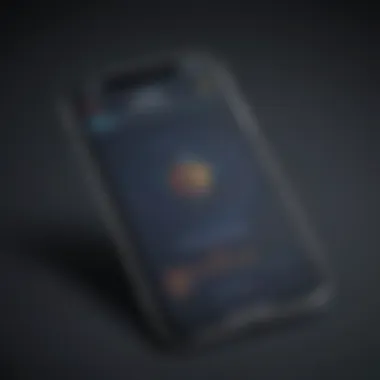

Overview of Cyber Security Threats
As we delve into the realm of online security on iPhones, it is essential to understand the diverse array of cyber threats looming in the digital landscape. From insidious malware designed to infiltrate and compromise your device to sophisticated phishing scams seeking to steal personal information, and the menacing ransomware that locks access until a ransom is paid - the threats are varied and ever-evolving. These cyber dangers pose a significant risk to our online presence and underscore the crucial need for robust security measures.
In examining the prevalence of cyber attacks, statistics paint a stark picture of the growing threat landscape. With a steady rise in reported incidents of data breaches and security compromises, the importance of safeguarding our digital assets becomes paramount. Real-life examples further highlight the detrimental effects of security breaches, emphasizing the repercussions faced by individuals and organizations who fall victim to malicious cyber activities, underscoring the pressing need for proactive security measures.
Best Practices for Online Security
To fortify our defenses against cyber threats on iPhones, adhering to best practices for online security is imperative. One such practice involves the meticulous creation and management of strong passwords. By employing complex combinations of characters, numbers, and symbols, users can significantly enhance the security of their digital accounts and mitigate the risk of unauthorized access.
Furthermore, regular software updates and timely application of security patches play a pivotal role in bolstering the device's resilience against emerging threats. Keeping systems up to date ensures that known vulnerabilities are patched, reducing the risk of exploitation by malicious actors. Additionally, implementing two-factor authentication adds an extra layer of security, requiring users to verify their identity through an additional step beyond just entering a password, thereby enhancing account security.
Reviews of Security Tools
In the realm of mobile security, the effectiveness of antivirus software, firewall protection, and password managers is of paramount importance. Evaluating the efficacy of antivirus programs in detecting and removing malicious software is crucial for maintaining a secure digital environment on iPhones. Similarly, comparing the reliability of firewall protection mechanisms helps in safeguarding against unauthorized network access and potential security breaches.
Moreover, the assessment of password managers aids in simplifying and securing the management of multiple login credentials, ensuring robust password protection practices across various online platforms. By scrutinizing the strengths and weaknesses of these security tools, users can make informed decisions to optimize their online security posture.
Tips for Ensuring Online Privacy
Preserving online privacy on iPhones involves a multifaceted approach that encompasses utilizing Virtual Private Networks (VPNs) for secure browsing, configuring privacy settings on social media platforms to limit data exposure, and safeguarding personal information during online transactions. VPNs create a secure encrypted connection, shielding sensitive data from prying eyes and enhancing confidentiality during web sessions.
Additionally, adjusting privacy settings on popular social media platforms restricts the visibility of personal information, minimizing the risk of data misuse and unauthorized access. When engaging in online transactions, it is vital to prioritize safeguarding personal data by leveraging secure payment platforms and scrutinizing the security protocols employed by e-commerce websites, ensuring the safe transfer of financial information.
Educational Resources and Guides
To empower users with the knowledge and tools necessary to navigate the complex landscape of online security, educational resources and guides play a pivotal role in disseminating crucial information. From instructional articles detailing the setup of encryption tools to comprehensive guides on identifying and avoiding phishing emails, these resources provide invaluable insights into enhancing digital security practices effectively.
Equipped with cheat sheets outlining quick tips and tricks for bolstering online security, users can streamline their efforts in fortifying their digital defenses. By leveraging these educational materials, individuals can proactively enhance their understanding of online security concepts and arm themselves with the best practices to defend against cyber threats effectively.
Introduction


In the digital age, where our smartphones have become integral to our daily lives, ensuring the security of our devices is paramount. iPhones, known for their robust security features, are still susceptible to malware attacks. This article delves into the crucial aspect of running anti-malware on iPhones, providing a detailed guide to enhance online security and safeguard against potential threats. As we navigate through the virtual landscape filled with cyber dangers, understanding how to protect our iOS devices from malicious software is essential for a safe and secure digital experience.
With the rapid evolution of technology and the increasing dependence on smartphones for various tasks, the risk of malware infections on mobile devices has escalated. Malware, short for malicious software, encompasses a range of harmful programs designed to infiltrate devices, compromise data security, and disrupt normal functioning. By comprehending the intricacies of malware and recognizing the different types that pose a threat to iPhone users, we equip ourselves with the knowledge necessary to fortify our devices against potential attacks.
Let us embark on a journey through the realms of anti-malware protection for iPhones, exploring the nuances of malware detection, prevention, and mitigation in the iOS ecosystem. By gaining insights into the significance of anti-malware measures and the best practices to adopt, we aim to empower iPhone users to navigate the digital realm confidently and securely.
Understanding Anti-Malware
In the realm of digital security, grasping the essence of anti-malware tools is paramount. This article delves into the pivotal role of Understanding Anti-Malware, shedding light on the intricate mechanisms designed to shield iPhone users from insidious cyber threats. By unraveling the complexities of anti-malware software, individuals can fortify their devices against malicious intrusions and safeguard sensitive data. Understanding Anti-Malware equips users with the knowledge to discern potential risks, empowering them to navigate the digital landscape with vigilance and resilience. This section serves as the cornerstone for effectively combating evolving cyber perils, laying the foundation for a secure and seamless online experience.
Definition of Malware
Malware, short for malicious software, embodies a versatile array of digital threats engineered to disrupt, damage, or gain unauthorized access to electronic devices and systems. From viruses and worms to ransomware and spyware, malware manifests in multifaceted forms, each harboring distinct malevolent intents. Understanding the Definition of Malware is integral in recognizing the diverse manifestations of cyber threats, enabling users to identify and combat these pernicious entities effectively. By comprehending the nuances encapsulated within the concept of malware, individuals can enhance their susceptibility to preemptive security measures and fortify their digital fortresses against potential breaches. This knowledge serves as a beacon in the labyrinth of cyber vulnerabilities, illuminating the pathways to proactive defense and risk mitigation.
Types of Malware
Deconstructing the intricacies of cyber threats unveils a mosaic of malicious entities that permeate the digital ecosystem. The landscape of cybercrime is populated by a myriad of malicious actors, each donning a distinct cloak of malevolence. From trojans masquerading as benign software to adware bombarding users with intrusive ads, each Type of Malware possesses unique behavioral patterns and threat vectors. Delving into the nuances of Different Types of Malware empowers individuals to discern the modus operandi of these digital adversaries, enabling proactive detection and mitigation strategies. By familiarizing oneself with the diverse taxonomy of malware, users can bolster their cyber hygiene practices and erect robust defenses against potential breaches. This section elucidates the taxonomy of cyber threats, serving as a compass in the uncharted waters of digital security, guiding users towards informed decision-making and resilient cybersecurity postures.
Signs of Malware Infection
In the realm of digital security, recognizing signs of malware infection holds paramount importance as it serves as the initial line of defense against potential cyber threats on iOS devices. By understanding the specific elements and indicators that suggest a malware breach, users can proactively safeguard their digital assets and personal information from malicious activities.
One fundamental benefit of being knowledgeable about signs of malware infection is the ability to detect deviations from normal device behavior promptly. Unexplained changes in performance, such as sluggishness, unexpected freezes, or rapid battery drain, can signify the presence of malware. Moreover, unanticipated pop-ups, unfamiliar apps, or unauthorized access to personal data are telltale signs that necessitate immediate attention to mitigate potential risks.
The consideration of Signs of Malware Infection in this article is crucial to empower readers with the awareness and tools needed to combat cyber threats effectively. By delving into the nuances of malware symptoms and red flags, individuals can become more adept at identifying and addressing security breaches promptly. This section aims to equip readers with the discernment required to navigate the digital landscape securely and fortify their devices against evolving security challenges.
Choosing Anti-Malware for iPhone
In the realm of digital security, selecting the appropriate anti-malware solution for your iPhone stands as a pivotal task. The significance of this process cannot be overstated, as it directly impacts the device's vulnerability to malicious cyber threats. When considering the benefits of choosing anti-malware for iPhone, one must take into account the safeguarding of personal data, prevention of unauthorized access, and mitigation of potential financial risks associated with malware attacks. This section delves into specific elements that underline the crucial role of anti-malware software in fortifying the security of your iOS device.
Factors to Consider


When delving into the intricate process of choosing anti-malware for iPhone, several key factors demand consideration. Firstly, compatibility with the iOS operating system is paramount to ensure seamless integration and optimal performance. Additionally, the effectiveness of malware detection and removal capabilities must be evaluated to guarantee comprehensive protection against a spectrum of cyber intrusions. Moreover, the impact on device performance and battery life should be scrutinized to strike a balance between security and operational efficiency. By focusing on these factors, individuals can make informed decisions while selecting the most suitable anti-malware solution tailored to their specific needs.
Top Anti-Malware Apps
Navigating the plethora of anti-malware applications available for iOS devices can be a daunting task. To aid in this selection process, a curated list of top anti-malware apps has been compiled based on performance, reliability, and user reviews. These apps offer advanced features such as real-time scanning, malware database updates, and heuristic analysis to proactively combat evolving cyber threats. By exploring the features and functionalities of these top anti-malware apps, users can make an informed choice to bolster the security of their iPhone effectively. As the digital landscape continues to evolve, staying abreast of the latest trends in anti-malware technology is essential to safeguard valuable data and uphold the integrity of personal devices.
Running Anti-Malware Scan
In the landscape of digital security, conducting an anti-malware scan on your iPhone emerges as a pivotal practice to shield your device from potential threats. This segment of the article navigates through the essential process of utilizing anti-malware tools to ensure the integrity of your device and data. Unlike conventional wisdom that iPhones are impervious to malware, the reality dictates the importance of proactive scans to maintain a secure digital environment. By comprehending the significance of the running anti-malware scan component within this discourse, users can empower themselves with the knowledge and tools to fortify their online defenses.
Step 1: Preparation
Before embarking on the anti-malware scan journey, adequate preparation is paramount to streamline the process effectively. This preparatory phase necessitates updating your iPhone to the latest software version to leverage the most recent security patches and enhancements. Furthermore, ensuring a stable internet connection is imperative to facilitate seamless download and operation of the anti-malware application. Users are advised to back up essential data to mitigate any unforeseen data loss during the scanning procedure. Additionally, freeing up storage space on the device optimizes the scan's performance, enhancing its overall efficacy in detecting and neutralizing potential threats.
Step 2: Choosing the Scan Type
Selecting the appropriate scan type corresponds to a crucial decision in the anti-malware process, as it determines the depth and scope of the scan operation. Users can opt for a quick scan for a rapid evaluation of common malware instances or a full scan for a comprehensive inspection of the entire device storage. Moreover, specific anti-malware applications offer customizable scan options, enabling users to tailor the scan parameters based on their preferences and requirements. By discerning the distinct nuances of each scan type, individuals can align their selection with their objective of ensuring a secure digital ecosystem on their iPhone.
Step 3: Initiating the Scan
Initiating the anti-malware scan signifies the proactive stance taken towards safeguarding your iPhone from potential cyber threats. Users are advised to launch the selected anti-malware application and navigate to the scan feature to commence the scanning process. During the scan, the application meticulously inspects the device's files, applications, and system settings for any signs of malicious entities. Patience during this phase is paramount as the scan progresses through the various sectors of the device, identifying and isolating suspicious elements. Upon completion of the scan, users are presented with a detailed report outlining the findings, facilitating informed decision-making regarding the mitigation of identified threats. By understanding and executing the initiation of the anti-malware scan, users can proactively uphold the security integrity of their iPhone and thwart potential cyber risks.
Interpreting Scan Results
In this article, the section on Interpreting Scan Results plays a crucial role in understanding the outcome of running an anti-malware scan on an iPhone. By delving into the realm of Interpreting Scan Results, users can gain invaluable insights into the status of their device's security and detect any potential threats that may have been lurking beneath the surface. This step is essential in the comprehensive process of ensuring a secure digital environment on iOS devices.
When it comes to Interpreting Scan Results, one must carefully analyze the findings provided by the anti-malware software. Understanding the implications of each result is pivotal in taking appropriate action to mitigate any identified risks effectively. By shedding light on the specific elements revealed during the scan, users can make informed decisions regarding the security status of their iPhone.
The benefits of effectively interpreting scan results are multifaceted. It empowers users to proactively safeguard their device against malicious entities and potential vulnerabilities. By recognizing and addressing security issues promptly, individuals can preemptively protect their sensitive data and personal information from falling into the wrong hands. Moreover, a clear interpretation of scan results enables users to tailor their security measures according to the specific threats detected, enhancing the overall resilience of their digital ecosystem.
In the realm of Interpreting Scan Results, users should consider various factors to ensure a comprehensive analysis. This includes examining the severity of identified threats, understanding the potential impact on device performance, and evaluating the effectiveness of existing security measures. By taking a meticulous approach to interpreting scan results, individuals can fortify their device's defenses and fortify their online security posture.
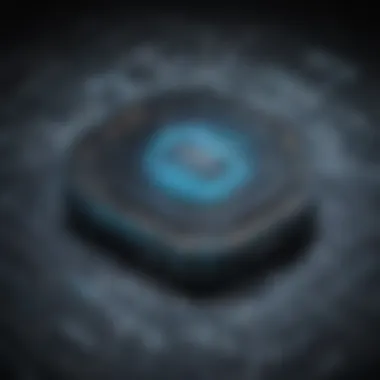

Moreover, to extract maximum value from the scan results, users should be vigilant about any anomalies or suspicious activities flagged by the anti-malware software. Identifying patterns and trends in the scan results can provide valuable insights into the nature of evolving threats and assist in devising counteractive strategies. Additionally, users should prioritize continuous monitoring and interpretation of scan results to stay abreast of emerging security challenges and maintain a proactive stance against potential cyber threats. By harnessing the power of Interpreting Scan Results, individuals can navigate the digital landscape with confidence and resilience, safeguarding their iPhone against the ever-evolving threat landscape.
Taking Action Against Malware
As we navigate the complex digital landscape, the significance of taking timely and effective action against malware cannot be overstated. In a world where cyber threats lurk at every virtual corner, being proactive in safeguarding your iPhone from malicious intrusions is paramount. This section delves into crucial elements surrounding malware mitigation on iOS devices, shedding light on the pivotal role of swift and decisive responses.
Quarantine or Removal
When confronted with a potential malware infection on your iPhone, the decision between quarantining or removing the threat is pivotal. Quarantining entails isolating the malicious software to prevent it from causing further harm, while removal involves completely eradicating the threat from your device. Both approaches have their merits and considerations. Quarantining provides a temporary containment solution, giving you time to assess the situation and minimize immediate risks. On the other hand, removal ensures complete elimination of the threat, offering a more permanent resolution. Factors such as the severity of the infection, the sensitivity of data on your device, and the efficacy of available anti-malware tools influence the choice between these two courses of action.
Additional Security Measures
In the ever-evolving realm of cybersecurity, adopting additional security measures beyond basic malware removal is instrumental in fortifying your iPhone's defenses. While anti-malware software forms the frontline defense, supplementary measures enhance the overall security posture. Practices such as enabling two-factor authentication, regularly updating your device's operating system and apps, avoiding suspicious links and downloads, and utilizing virtual private networks (VPNs) for secure browsing contribute significantly to mitigating potential threats. Furthermore, integrating password managers and biometric authentication methods can bolster device security by safeguarding sensitive information from unauthorized access. By incorporating these additional security layers into your digital routine, you create a robust shield against diverse cyber threats, ensuring a safer online experience for your iPhone.
Preventive Measures
In the realm of online security for iPhone users, preventive measures stand as the stalwart shields against potential threats lurking in the digital landscape. Incorporating preventive measures is not just a choice; it is an imperative for those seeking to fortify their devices against malware invasions. By proactively implementing preventive measures, individuals can significantly reduce the risk of falling victim to cyber-attacks and data breaches. These measures encompass a range of actions that bolster the iPhone's defenses and enhance its resilience to malicious entities.
Regular Updates
Regular software updates serve as the cornerstone of device security, especially in the context of iPhones. These updates play a pivotal role in patching vulnerabilities in the operating system and installed applications, thereby thwarting potential avenues for malware infiltration. Timely updates not only enhance the device's functionality but also reinforce its security posture, ensuring that it remains fortified against evolving cyber threats. Neglecting software updates can leave the device susceptible to exploits and compromises, underscoring the significance of promptly installing all available updates to maintain a secure digital environment.
Safe Browsing Habits
Adhering to safe browsing habits is paramount in the quest for online security on iPhones. Users must exercise caution while navigating the vast expanse of the internet, being mindful of the websites they visit and the links they click. Avoiding suspicious websites, refraining from clicking on unknown links, and verifying the authenticity of sources are fundamental practices that can safeguard against malicious entities seeking to infiltrate the device. Additionally, employing secure browsing protocols like encrypted connections and virtual private networks (VPNs) can add an extra layer of protection, shielding sensitive data from potential eavesdroppers and cyber threats.
Conclusion: Importance of Ensuring iPhone Security
In this article, we have delved deep into the realm of anti-malware protection on iPhones, shedding light on crucial aspects to safeguard your device's digital ecosystem. As technology evolves rapidly, the significance of fortifying your iPhone against malware cannot be overstated. By embracing proactive measures like running anti-malware scans, users can shield their sensitive data from cyber threats, ensuring a secure online experience.
The paramount importance of incorporating anti-malware practices into your digital routine lies in the proactive defense they offer against evolving cyber threats. With the rise of sophisticated malware designed to exploit vulnerabilities in iOS systems, being equipped with reliable anti-malware tools becomes imperative. By nurturing a cybersecurity-conscious mindset and implementing anti-malware protocols on your iPhone, you fortify your digital fortress against malicious intrusions and preserve the integrity of your personal information.
Furthermore, the multifaceted benefits of running anti-malware scans extend beyond mere threat detection. These scans empower users to identify and eliminate malicious entities lurking within their device, curbing potential data breaches and privacy infringements. By deciphering scan results and promptly addressing identified threats, individuals can mitigate the risks associated with malware infiltration and maintain robust digital security.
Moreover, considerations about anti-malware practices extend to the realm of preventive efficacy. Embracing a proactive approach through routine anti-malware scans and updates fosters a secure digital environment, bolstering the resilience of your iPhone against emerging cyber dangers. By aligning with recommended security measures and vigilantly monitoring your device for malware intrusions, you actively mitigate the ever-looming threats in the digital landscape.
In essence, the pivotal role of anti-malware measures in securing iPhones epitomizes a proactive stance towards cybersecurity. By integrating these practices into your digital routine, you strengthen your defense mechanisms against malicious entities, safeguarding your online activities and upholding the integrity of your digital presence.







