Essential Password Managers for iPad Users
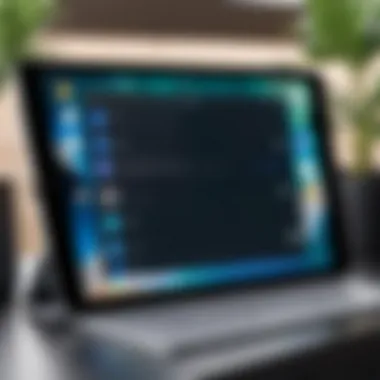

Intro
In today's digital landscape, managing passwords is more crucial than ever. With cyber threats lurking around every corner, the risk of having personal information stolen increases daily. This guide aims to explore the necessity of using a password manager specifically designed for iPad devices. As tech-savvy users navigate countless accounts, the need for effective solutions is paramount.
Overview of Cyber Security Threats
Understanding the nature of cyber threats can significantly inform how we protect our online identities. Cybersecurity isn't just about fancy firewalls and encryption; it's a vast web encompassing various tactics aimed at breaching our information.
Types of Cyber Threats
- Malware: This type of software is designed to harm or exploit any programmable device. It can take the form of viruses, worms, or spyware.
- Phishing: Phishing scams trick individuals into providing sensitive information, such as passwords or credit card details, often through misleading emails or websites.
- Ransomware: A malicious software that locks users out of their systems until they pay a ransom. It's a growing concern for both individuals and organizations.
Statistics on Cyber Attacks
Staggering numbers illustrate the seriousness of the issue. According to a report by Cybersecurity Ventures, the global cost of cybercrime is projected to reach over $10 trillion by 2025. In addition, each year millions of phishing emails are dispatched, targeting unsuspecting victims.
Real-life Examples of Security Breaches
Consider the infamous Equifax breach of 2017, where sensitive data of over 147 million people was compromised. Such occurrences highlight the vulnerabilities we face in today's digital world, further emphasizing the need for robust security measures.
Best Practices for Online Security
To safeguard our online lives, adopting effective practices is essential. Here are key strategies:
Strong Password Creation and Management Techniques
Creating strong, unique passwords for different platforms is a critical first step. Some tips include:
- Use a mix of upper and lower case letters, numbers, and symbols.
- Avoid using easily obtainable information like birthdays or names.
- Consider using a passphrase—a series of unrelated words strung together. They are more secure yet easier to remember.
Regular Software Updates and Patches
Keeping software up to date ensures systems are equipped with the latest security measures. Old versions can harbor vulnerabilities that hackers exploit.
Two-factor Authentication Implementation
Two-factor authentication (2FA) adds an extra layer of security. Even if a password is compromised, having a secondary verification method can prevent unauthorized access.
Reviews of Security Tools
Evaluating security tools is essential to find the right fit for your needs. This includes checking the effectiveness of antivirus software, firewalls, and password managers. A good antivirus solution should regularly scan for threats, while a solid firewall can act as a barrier to unwanted indications of intrusion. Evaluating these tools helps users make informed decisions.
Tips for Ensuring Online Privacy
In addition to security measures, enhancing online privacy is vital. Here are some tips:
- Using VPNs: Virtual private networks encrypt your internet connection, providing more anonymous browsing.
- Privacy Settings on Social Media: Review and customize privacy settings to limit who can see personal information.
- Protecting Personal Data During Transactions: Only use trusted websites for online shopping and transactions, and look for secure payment options.
Educational Resources and Guides
Continuous learning about cybersecurity is essential. Here are some helpful resources:
- How-to Articles on Setting Up Encryption Tools: Guides on using encryption can empower users.
- Step-by-Step Guides on Spotting Phishing Emails: Learn to identify red flags in suspicious emails.
- Cheat Sheets for Quickly Enhancing Online Security Practices: Quick references can help reinforce essential strategies.
Knowledge is a powerful ally in the battle for online safety. Understanding these aspects not only aids in choosing the right password manager for your iPad but also fortifies your entire online presence against escalating digital threats.
Prologue to Password Management
In today's digital age, managing passwords is not just advisable; it’s a necessity. With cyber threats lurking around every corner, a haphazard approach to keeping your online accounts secure can feel like walking a tightrope without a safety net. One slip, and you could find yourself at the mercy of hackers or identity thieves.
Utilizing a password manager serves as a robust buffer between your valuable information and the potential dangers that await online. These tools provide not only a structured way to manage your myriad of passwords but also enhance security in ways that you might not even realize.
With successful password management, you can enjoy the convenience of logging into various accounts without the need to memorize a dozen complex passwords. Moreover, these managers can help generate more secure passwords, ensuring you aren't using simple or repetitious options. So, whether you're a regular iPad user or someone who delves into the world of digital security, understanding password management is essential.
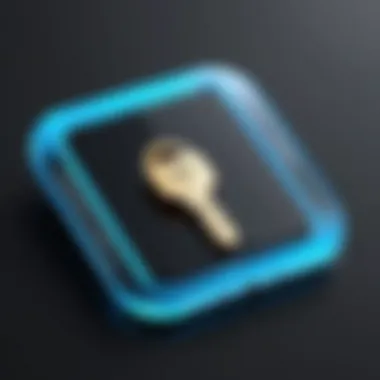

Understanding Password Managers
At their core, password managers are digital vaults. They store your passwords securely and are designed to ease the burden of remembering all those diverse and often complicated codes we use across various platforms. When you set up a password manager, you create one master password to access the vault. This one entry point to your secure world allows you to manage access to all your accounts without the worry of forgetting your passwords.
Most of these applications use strong encryption to protect your data. This means that even if someone were to gain access to the password manager, they would only find incomprehensible data without the master key. Furthermore, many password managers offer additional features like password generation and security audits, tackling the problems of both weak password creation and recurrent use of the same credentials.
When choosing a password manager, you want to look for features like:
- Encryption standards: High levels of encryption are crucial.
- Cross-device synchronization: This allows you to access your passwords whether you are on an iPad or computer.
- User-friendly interface: Easy navigation is essential for seamless usability.
Why Utilize a Password Manager on iPad?
When it comes to using a password manager on your iPad, the benefits multiply. iPads provide unique advantages, such as a robust operating system that allows for seamless integration of various applications and utilities. Here, keeping your passwords secure is no longer a chore but a straightforward process.
Firstly, using your iPad's built-in biometrics, like Face ID or Touch ID, offers an extra layer of security. This means that accessing your password vault can be as simple as a glance or a fingertip rather than typing out a master password each time—making it both convenient and secure.
Moreover, many password managers come with additional features tailored for the iPad experience. For instance, they can automatically fill in login details in Safari or other browsers, eliminating the hassle of manually entering credentials. This not only speeds up your browsing but also helps avoid potential phishing attacks, as you’re less likely to enter credentials on fraudulent sites.
Lastly, with the increasing prevalence of mobile usage for online activities, having a password manager on an iPad enables you to manage your passwords on-the-go. This flexibility assures that wherever you are, you're never too far from your secure login details, reinforcing that feeling of digital safety.
"In a world where data breaches happen frequently, having a well-managed password ecosystem is not just nice-to-have, it’s a critical component of your online security strategy."
Once you understand the ins and outs of password management, it becomes clear that this tool is an indispensable ally in your journey towards improved digital security.
Key Features of Password Managers for iPad
When it comes to keeping your online information safe, understanding the key features of password managers for iPad is crucial. These tools not only help in organizing your passwords but also play a pivotal role in enhancing your security. With the increasing number of online accounts, having a sturdy system to manage your passwords is no longer just a convenience; it's a necessity. In this section, we will explore some vital characteristics that make password managers indispensable for iPad users, focusing on their benefits, functionalities, and overall relevance.
Secure Password Storage
Secure password storage is the backbone of any password manager. Live in a world where your information is constantly under threat. A password manager provides a fortified vault, ensuring that your sensitive data remains inaccessible to prying eyes. Most managers use strong encryption methods to protect passwords, meaning that even if someone gets their hands on the file, they'll find nothing but garbled text.
When you utilize secure storage, you can also keep records of sensitive information like credit card details and personal notes. Instead of writing these down on sticky notes or saving them in unprotected documents, everything is stored in one safe place. It’s like having a highly secure safe instead of leaving your valuables lying around.
"Password managers ensure that your sensitive information is treated like treasure, locked away and safeguarded from potential thieves."
AutoFill Capabilities
What good is a password manager if it doesn’t save you time? AutoFill capabilities make logging into websites a breeze, eliminating the tedious process of typing usernames and passwords each time. This feature not only speeds up your browsing experience but also minimizes the chances of making errors while entering your passwords.
When your password manager integrates seamlessly with your iPad’s browser, you can save multiple accounts for a site without needing to remember each password. Thus, you get to enjoy easy access while ensuring optimal security. It’s a classic case of convenience mixed with strong protection. Just a tap, and you’re in—life doesn’t get much easier than that.
Password Generation Tools
Creating a strong password is a challenge in itself, especially when you need to remember multiple unique combinations. Password generation tools step in to resolve this issue. They create complex, random passwords that are near impossible to crack, providing a significant boost to your overall online security. Imagine a password that's a mix of letters, numbers, and symbols. It’s a veritable fortress!
Having these tools means you can resist the urge to recycle old passwords that could be easily guessed. Instead, whenever you need to create new accounts, the password manager does the heavy lifting for you. A significant aspect as well is that these generated passwords can be saved automatically, further simplifying the process.
Cross-Device Synchronization
In our plugged in world, the need for accessibility across various devices is paramount. Cross-device synchronization is one key function of a password manager that guarantees your passwords, secure notes, and other sensitive data are readily available no matter which device you’re using.
Whether you log in from your iPad, a Mac or even an Android device, having your password manager sync seamlessly means you can jump between devices without missing a beat. This eliminates the hassle of manually entering passwords on different platforms and ensures your information is always up-to-date and secure, making it feel like your passwords are always right where you need them—almost as if they're following you around, ready for use.
Evaluating Security Features
In today’s digital world, keeping your online information safe is no longer a matter of convenience, but rather, a necessity. Password managers serve as a fortress for your sensitive data, but it's crucial to understand the security features that underlie their functionality. Evaluating these features will not only provide peace of mind but also strengthen your defenses against cyber threats.
To effectively evaluate security features in password managers, users should focus on three main pillars: encryption standards, two-factor authentication, and security audits and compliance. Each aspect contributes to a holistic understanding of what a password manager can offer, ensuring that your choices prioritize safety.
Encryption Standards
When discussing password security, encryption is the gatekeeper. It converts your plain text passwords into a format so scrambled it’s practically indecipherable. Most reputable password managers use AES-256 encryption, which is widely recognized as one of the strongest encryption methods available today. This level of encryption helps to ensure that even if hackers gain access to the storage, the information remains unintelligible.
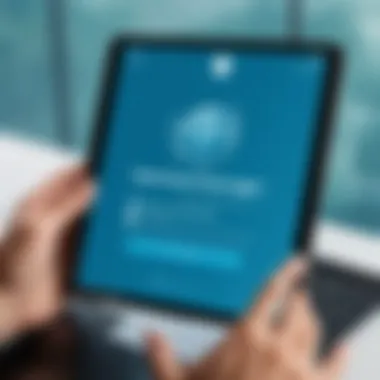

Consider this: while the best password manager might store your passwords, what matters is how well they protect them. In particular, look for managers that offer end-to-end encryption. This means that your data is encrypted before it leaves your device, and only you hold the keys for decryption. Without this feature, even the password manager company could theoretically access your sensitive information, which raises red flags.
"Encryption is not just a tool; it is a cornerstone of our digital safety."
Two-Factor Authentication
Two-factor authentication (2FA) adds an additional layer of protection beyond just a username and password. Think of it as needing a key and a code to access your vault. This feature requires users to verify their identity using a second method, which often involves receiving a code on a mobile device or utilizing an authentication app.
When choosing a password manager, ensure it supports 2FA. Apps like Google Authenticator or Authy provide a seamless additional layer to your authentication process. If a hacker attempts to access your account, even with your password, they’d still face a formidable barrier if they do not have that second code.
- Benefits of 2FA:
- Increases account security significantly.
- Protects against phishing attacks.
- Keeps unauthorized users at bay.
Security Audits and Compliance
It's one thing for a password manager to shout about its security practices, but what does the track record say? Regular security audits by independent third parties are an indicator of a password manager's commitment to transparency and security. These audits reveal vulnerabilities, if any, and how quickly the company acts to patch them.
Additionally, compliance with industry standards such as GDPR (General Data Protection Regulation) or HIPAA (Health Insurance Portability and Accountability Act) signals that the organization takes data privacy seriously. These compliance mechanisms ensure that user data is handled in a legal and ethical manner, providing further reassurance that the password manager can be trusted to safeguard your sensitive information.
Top Password Managers for iPad
In today's digital landscape, the need for robust security cannot be overstated, especially for iPad users who frequently access sensitive information. Password managers play an essential role in safeguarding online identities and ensuring that personal data remains private and secure. When it comes to top password managers for iPad, the significance is underscored by specific elements that cater to the unique needs of users, making these tools indispensable in the quest for digital safety.
An Overview of Leading Options
The array of password managers available for iPad can be overwhelming. Some standout choices have carved their niches by offering unique features and seamless integration with iOS. Here’s a look at some leading options:
- 1Password: Renowned for its user-friendly interface and strong security measures, 1Password stores not only passwords but also secure notes and documents. Its travel mode ensures sensitive data is safely hidden when crossing borders.
- LastPass: This one’s quite popular due to its free tier and ease of use. LastPass allows for password sharing, making it ideal for teams, families, or anyone needing collaboration on credentials.
- Dashlane: With its robust dark web monitoring, Dashlane provides alerts when your information is found on the dark web. It’s also equipped with a built-in VPN, adding another layer of security while browsing.
- Bitwarden: Known for its open-source nature, Bitwarden is both powerful and affordable. It allows users to self-host their vault for maximum control, a significant draw for the security-conscious user.
- Keeper: Keeper focuses heavily on security, with a zero-knowledge architecture that ensures only users can access their data. Their encrypted chat feature stands out as a unique offering.
Each of these managers brings something unique to the table, but choosing the right one often boils down to personal preferences and specific needs.
Comparative Analysis of Features
When selecting the most suitable password manager for your iPad, it's essential to conduct a comparative analysis of features. Here are key characteristics to consider:
- User Interface: A clean and intuitive interface can significantly impact user experience. The more straightforward it is to navigate, the more likely users will stick to their password management habits.
- Cross-Device Syncing: Most users access passwords across several devices. Check if the password manager allows for seamless synchronization between iPad, iPhone, and other devices.
- Security Audit: This feature assesses the strength of your passwords and alerts you about any weak, reused, or compromised passwords. Regular security audits ensure ongoing vigilance in protecting accounts.
- Password Sharing Ability: Some password managers allow users to share passwords securely with trusted contacts. This can be helpful for families or teams working on shared accounts.
- Customer Support: If things go awry or you need guidance, responsive customer support becomes invaluable. Look for providers with a reputation for being available when it matters.
In the end, the right password manager not only enhances security but also simplifies the often tedious task of managing numerous passwords. So whether you opt for 1Password, LastPass, or Bitwarden, weigh your options carefully to find a fit that matches your specific needs.
Integrating Password Managers into Daily Use
Using a password manager isn't just a one-off task; it's about weaving it into the fabric of your daily online activities. This integration is crucial for ensuring that security is part and parcel of your routine, rather than an afterthought or an occasional effort. The benefits of doing so are manifold. For starters, it helps establish a protective barrier against potential threats while making your online experience smoother and more efficient. When you make password management a cornerstone of your daily habits, you effectively bolster your defenses against a variety of cyber threats.
To truly harness the potential of password managers, one must understand their proper setup and utilization. Ignoring vital features may leave gaps in your security armor. Therefore, addressing these essential elements is key to fully leveraging the capabilities of this technology.
Setting Up Your Password Manager
Setting up a password manager is often simpler than it might first appear. When you first download a password manager app on your iPad, the initial steps will involve creating a master password. This password is pivotal since it acts as the key to accessing all your stored passwords and sensitive information. Remember, this master password needs to be strong yet memorable; a blend of uppercase, lowercase, numbers, and special characters works wonders. One suggestion is to use a phrase with a twist – combining words and symbols can sometimes yield a memorable yet difficult-to-guess password.
Once your master password is in place, the app will typically prompt you to import existing passwords from your browsers or previous password manager accounts. This step is seamless and helps you quickly transition to the new tool.
Finally, it's imperative to familiarize yourself with the various features of the app. For instance, look out for options like biometric authentication, which enables you to log in using your fingerprint or facial recognition, thereby adding an additional layer of security.
Best Practices for Password Management
In the world of password management, adhering to best practices can significantly enhance security and usability. Here are some key practices to keep in mind:
- Use Strong, Unique Passwords: Every account should have a distinct password. Avoid using the same password across multiple accounts. This makes the job harder for cybercriminals.
- Enable Two-Factor Authentication (2FA): Whenever possible, turn on this feature. It adds an extra step when logging in, usually requiring a code sent to your phone or generated by an app.
- Regularly Update Passwords: It's wise to change passwords at least every six months. If a password manager alerts you of a breach in a service you use, change that password immediately.
- Pay Attention to Security Alerts: Most password managers will notify you about potentially compromised passwords. Ignoring these alerts might expose you to unnecessary risks.
Always remember: Security is not a one-time effort but an ongoing commitment. Keeping up with developments in digital security can only stand to protect your online presence more effectively.
By adopting these practices, you can not only enhance your password management but fundamentally strengthen your overall online security. It’s about developing a habit that keeps you a step ahead in today's increasingly complex digital landscape.


Challenges and Limitations
Password managers offer a range of benefits aimed at bolstering our digital security and simplifying password management. Yet, it's essential to recognize the challenges and limitations that can arise when integrating these tools into our daily lives. Understanding these hurdles can help potential users approach password management with a well-rounded perspective, ensuring they are prepared to navigate any obstacles that may come their way.
User Adoption and Resistance
Despite the clear advantages that password managers provide, user adoption often faces a significant roadblock. Many people harbor a reluctance to transition from their traditional methods of password handling, such as using the same password across multiple sites or jotting them down in notebooks. One might think, "If it ain't broke, don't fix it!" Yet, in the realm of online security, this mentality can lead to vulnerabilities that are easily exploited.
Several factors contribute to this hesitance:
- Fear of Complexity: To some, the very idea of integrating a password manager may seem intimidating. They might envision complicated settings or functionalities that feel too techy.
- Misinformation: Concerns about the safety of storing passwords in a single location can deter users. This is where misunderstandings about encryption standards and security measures make the rounds.
- Habitual Behavior: Our brains are wired to follow habitual patterns. Changing long-standing habits, even ones that compromise security, requires a level of disruption that not everyone is prepared to embrace.
- Resistance to New Technology: Older users or those less familiar with digital tools may find the learning curve daunting, leading them to avoid adopting password managers altogether.
To overcome these barriers, it could be helpful to highlight the user-friendly interfaces of many modern password managers. Offers of trial periods or introductory tutorials may also encourage potential users to give them a shot, reducing the jitters around making the switch.
Dependence on Technology
While password managers can undoubtedly streamline how we manage our online identities, relying too heavily on technology can present its own set of challenges. There's an undeniable beauty in harnessing the digital age to enhance our security practices. However, that reliance can also backfire.
Consider the following aspects of this dependence:
- Technical Failures: As with any technology, systems can crash, updates can go awry, or servers can experience downtime. If you're in a pinch and can't access your password vault, it can feel like losing your keys to the digital kingdom.
- Malware and Cyber Threats: The use of password managers doesn’t entirely shield users from cyber threats. If a device is compromised, even the most secure vault means nothing in the face of determined malware designed to snag sensitive information.
- False Sense of Security: There’s a risk that some might become overly reliant, forgetting best practices for digital security altogether.
- Learning Curve: Users need to understand the password manager fully to utilize it securely, as misunderstanding features might result in inadequate protection.
Taking breaks from reliance on technology can restore balance. A periodic manual review of security settings and practices can help deepen the understanding of online security, empowering users to remain vigilant even when technology does the heavy lifting.
"In a world of ever-evolving cyber threats, merging technology with mindful security practices is essential."
By recognizing these challenges and limitations, users can better align their expectations and approach password management with a critical mind. Balancing the advantages with an awareness of potential pitfalls allows for a more effective and sustainable password management strategy.
Future of Password Management
As we stand on the cusp of a new era in digital security, the future of password management becomes increasingly pivotal. With the proliferation of cyber threats, it’s clear that conventional means of securing accounts are not enough. Password managers will evolve, becoming not just tools for storage but critical players in a robust security strategy. Users need to be aware of how these advancements work together to foster a more secure online environment.
Trends in Digital Security
In the landscape of digital security, trends often emerge in response to challenges. Password managers are refocusing; they now emphasize user-oriented features that improve accessibility without compromising security. For instance, biometrics, such as fingerprints and facial recognition, are gaining traction, allowing for faster and more secure access to numerous accounts. This rapid integration of biometrics is reshaping how we view access, transitioning from being mere passwords to an entire ecosystem designed for seamless authentication.
Moreover, cloud technology is becoming central in password management, enhancing cross-device synchronization to ensure users can access their credentials securely across platforms. This not only simplifies using services but also reassures users of the rigorous protective measures being implemented to safeguard their data.
"The future of password management will not simply be about 'storing' passwords, but creating an environment where secure access becomes elastic, ordinary, and intuitive."
The increasing emphasis on educating users about the importance of these tools cannot be overstated. As many folks tend to overlook security practices in favor of convenience, awareness campaigns could pivot the conversation. Password managers will need to work harder to promote not just their product features but educate users on the role of strong password hygiene.
Evolving Threat Landscapes
Adapting to the evolving threat landscapes is no small feat, but it is necessary. With advanced phishing methods, malware, and social engineering tactics developing daily, the security measures we employ must be equally innovative. What was effective yesterday may face obsolescence tomorrow.
A critical factor will be the responsiveness of password managers to these emerging threats. Future iterations may include AI-driven threat analysis, enabling managers to forewarn users of atypical login attempts or provide real-time security alerts. The utilization of AI could lead to personalized recommendations that enhance security posture based on user behavior.
Furthermore, as people become more accustomed to digital services, the line between personal and professional accounts is blurring. Managing passwords in mixed environments demands heightened context and sensitivity from security solutions. Organizations might increasingly look for enterprise-level features in password managers to protect their sensitive data from breaches while empowering employees to maintain individual accounts securely.
Epilogue
In a world where every digital step we take leaves a trace, the importance of using password managers can't be overstated. This article explored the reasons why integrating a password manager into your workflow on an iPad is not just a matter of convenience, but rather a critical layer of security. The reality we face today is that complexities around password management can lead to poor security practices if not handled properly.
Summary of Key Points
As we reached this endpoint, let's recap the salient points we navigated:
- Understanding the Functionality: Password managers serve as vaults storing passwords securely, simplifying access.
- Essential Features: We covered key functionalities like secure password storage, auto-fill capabilities that enhance user experience, and robust password generation tools.
- Security Mechanisms: Factors such as encryption standards and two-factor authentication play pivotal roles in safeguarding your data.
- Selection of Tools: A comparative analysis of leading password managers showed variances in features that cater to different user needs.
- Integration into Daily Life: We discussed practical ways to set up password managers and best practices to ensure optimum utility.
- Considerations for Challenges: Resistance to change and over-reliance on technology is a common hurdle in adopting these tools.
- Looking Ahead: The future of password management is filled with evolving technologies and threats, enhancing the need for continued vigilance over our security measures.
This summary emphasizes the various aspects necessary for a complete understanding of password managers on an iPad. Each point stands as a reminder of the vital role these tools play in securing our unique digital identities, particularly as cyber threats become increasingly sophisticated.
The Imperative of Enhanced Security
Striking a balance between convenience and robust security is not merely a choice; it's an imperative. The growing number of online accounts we juggle, along with the threat of phishing attacks and data breaches, places immense pressure on individuals to adopt effective security mechanisms. Password managers are more than just a storage solution; they represent a proactive approach to digital privacy.
By encrypting your passwords and enabling features like two-factor authentication, these tools dramatically decrease the likelihood of unauthorized access. A compromised password can lead to devastating consequences, resulting in identity theft and financial losses.
With the data landscape constantly evolving, staying comfortable may not be an option anymore. Rather, individuals must prioritize learning the best practices surrounding password management and embrace technological solutions designed to protect them.
Remember, a strong password is oftentimes your first line of defense against imminent threats. Investing in a password manager is an essential step towards controlling your digital footprint—making it an unmissable part of any serious online security strategy.







