Understanding Password Expiration in Active Directory

Intro
Understanding how password expiration works in Active Directory is crucial for any organization looking to safeguard its digital assets. Given the increasing incidents of security breaches, it's about time businesses pay close attention to their password policies. Passwords are often the first line of defense against cyber threats, and their management, including expiration, can make or break an organization's security posture. This article aims to break down the various aspects of assessing password expiration, exploring its significance within the broader realm of cyber security.
Overview of Cyber Security Threats
When it comes to securing organizational data, the threat landscape is vast and ever-evolving. Cybercriminals are employing increasingly sophisticated means to exploit vulnerabilities, making it imperative for firms to stay several steps ahead.
Types of Cyber Threats
Some of the prominent threats include:
- Malware: This encompasses viruses, worms, and Trojan horses that can compromise entire systems.
- Phishing: A technique to deceive individuals into revealing sensitive information, often through fraudulent emails that appear legitimate.
- Ransomware: This malicious software encrypts data, rendering it inaccessible until a ransom is paid.
Statistics on Cyber Attacks
A staggering rise in cyber incidents has been observed over the past few years. According to studies, nearly 60% of small to medium-sized businesses close within six months of a cyber attack. This alarming statistic highlights the real risks companies face daily.
Real-Life Examples of Security Breaches
To illustrate the urgency of secure password practices, one can look at high-profile cases such as the Equifax breach. In 2017, this incident exposed the personal information of approximately 147 million Americans, primarily due to lax security measures, which included ineffective password policies. Such breaches serve as stark reminders of the need for vigilance.
Best Practices for Online Security
Following the discussion of threats, let's consider strategies to combat these dangers, particularly in relation to password expiration policies.
Strong Password Creation and Management Techniques
Using complex passwords is essential. Here, password length and variation are key. Aim for at least 12 characters, mixing uppercase letters, lowercase letters, numbers, and symbols.
Regular Software Updates and Patches
Software frequently offers updates that patch vulnerabilities. It's critical to install these promptly to close any loopholes cybercriminals might exploit.
Two-Factor Authentication Implementation
Two-factor authentication (2FA) adds an extra layer of security, requiring users to provide two forms of identification before accessing their accounts, drastically reducing the possibility of unauthorized access.
Reviews of Security Tools
Evaluation of Antivirus Software Effectiveness
Not all antivirus software is created equal. Some provide more comprehensive protection against the latest malware threats. Regular reviews of software effectiveness can help organizations determine if their current tools are adequate.
Comparison of Firewall Protection
A solid firewall blocks unauthorized access while permitting outward communication. Some organizations may benefit from a hardware firewall, providing an additional layer of security.
Assessment of Password Managers
Password managers can help individuals generate strong passwords and store them securely. However, not all managers offer the same level of protection, so it is prudent to evaluate the most reputable options available in the market.
Tips for Ensuring Online Privacy
In addition to managing passwords, individuals must prioritize their online privacy to safeguard their data.
Importance of Using VPNs for Secure Browsing
By using a VPN, one can obscure their IP address and ensure that their online activities are shielded from prying eyes. This has become increasingly important in today’s world, where data privacy is often compromised.
Privacy Settings on Social Media Platforms
It’s essential to regularly review privacy settings across social platforms to ensure personal information remains protected. Make use of available tools to restrict access to your data.
Protecting Personal Data When Making Online Transactions
Always confirm that a website is secure before entering sensitive information. Look for a URL that begins with "https://" and ensure the site has valid security certificates.
Educational Resources and Guides
How-to Articles on Setting Up Encryption Tools

Encryption can safeguard sensitive information from unauthorized access. Learning to set up such tools enhances overall security.
Step-by-Step Guides on Spotting Phishing Emails
Education on recognizing phishing attempts can greatly reduce the likelihood of falling victim to scams.
Cheat Sheets for Quickly Enhancing Online Security Practices
Utilizing cheat sheets and quick reference guides can ensure that best practices are at the fingertips of every user, promoting a culture of security awareness.
"The best way to achieve security isn't just implementing new technologies but also fostering a culture of security-minded individuals"
In summary, assessing password expiration within Active Directory isn't merely a technical task; it's a comprehensive practice that serves as a pillar for broader online security efforts. Implementing best practices and utilizing effective tools are vital steps toward a safer digital environment.
Foreword to Active Directory and Password Management
In the digital age, securing access to sensitive information has become a paramount concern for organizations of all sizes. The role of Active Directory (AD) in this protective landscape cannot be understated. It serves not just as a directory service but also as a robust mechanism for managing user identities, permissions, and ultimately, password security. Understanding the importance of password management within AD is critical for safeguarding assets against unauthorized access and data breaches.
Defining Active Directory
Active Directory, launched by Microsoft, functions as a centralized management system that facilitates the handling of network resources. It provides a framework where administrators can create and manage user accounts, group policies, and security settings. In essence, it's the backbone of a Microsoft Windows domain network, organizing all elements into a single, manageable repository.
The flexibility of AD enables various operations that can bolster security measures. For instance, it allows for the implementation of password policies that dictate how users create, manage, and change their password credentials. In the context of Active Directory, one can view user identities not merely as individual accounts but as managed entities, where active oversight is crucial to maintain integrity and security across the board.
Importance of Password Policies
Password policies are more than just a set of rules concerning password complexity or lifespan; they are a crucial component of an organization’s security strategy. When done right, they help mitigate risks that arise from common practices that expose accounts to potential compromise.
Having effective password policies in place provides several benefits:
- Risk Reduction: Strong password policies drastically lower chances of account breaches caused by weak passwords.
- User Accountability: By enforcing unique passwords at regular intervals, organizations foster a sense of individual responsibility among users regarding their accounts.
- Regulatory Compliance: Many industries mandate that businesses adhere to specific regulations concerning password security. Effective policies help in this compliance process.
However, there are considerations as well. If password policies are overly stringent, they might frustrate users, leading to counterproductive behavior, like writing down passwords or using easily guessable alternatives. A balanced approach—one that promotes both security and usability—is essential in crafting policies that serve an organization’s needs while ensuring user adherence.
"The foundation of security in any organization starts with how they manage their users' access, which is where Active Directory and password policies come into play."
As we delve deeper into password expiration and related topics, it's essential to underscore the interconnections between robust password management and the broader cybersecurity context.
Understanding Password Expiration
When it comes to managing user access in Active Directory, one cannot overlook the significant role that password expiration plays. It acts as a safeguard, ensuring that unauthorized individuals are kept at bay while prompting users to exercise caution regarding their credentials. In today’s digital age, where security breaches are all too common, grasping the dynamics of password expiration becomes essential for both users and administrators. It’s not just about changing a password; it’s about embracing a workflow that fosters strong security practices across an organization.
What is Password Expiration?
Password expiration refers to the enforced timeline within which users must change their passwords. This concept is integral to organizational security protocols. In simpler terms, it means that users will be required to update their passwords after a predetermined period, usually ranging from 30 to 90 days. This practice aims to minimize risks associated with stale or compromised passwords, as older passwords can become susceptible to various forms of cyber-attacks.
In Active Directory, the configuration of password expiration can be tailored to meet organizational needs. Users typically receive notifications as their expiration date approaches, so they aren’t caught off-guard, scrambling to remember their latest password. These timely reminders can encourage users to create passwords that are not just unique but also complex enough to thwart potential attacks.
Reasons for Password Expiration Policies
The establishment of password expiration policies stems from a variety of considerations. Here are several notable ones:
- Risk Mitigation: Frequent password changes reduce the chances of unauthorized access. If someone gets hold of a password, the time window for exploitation shrinks.
- Regulatory Compliance: Many industries have strict guidelines on data protection. Adhering to password expiration policies ensures compliance with standards like GDPR or HIPAA.
- User Awareness and Responsibility: By regularly updating passwords, users become more aware of security measures, resulting in a culture of accountability concerning data protection.
- Minimizing Damage from Breaches: If a data breach occurs, and passwords are changed regularly, the potential damage can be contained since compromised passwords will expire sooner.
"Password expiration is not a singular, one-time effort; it’s part of a broader strategy to maintain security integrity."
In summary, understanding password expiration serves as a cornerstone in Active Directory management. It's about creating a proactive environment that not only protects sensitive information but also empowers users to take charge of their own security practices. Fostering awareness of this element within IT policies can significantly enhance organizational resilience against cyber threats.
Active Directory Password Attributes
When discussing password management within Active Directory, one must pay close attention to password attributes. These characteristics dictate how passwords function, how they're enforced, and the general security posture of the domain. Understanding these attributes is key to maintaining a robust security framework while also ensuring user convenience.
Active Directory password attributes not only aid in keeping your network secure but also help in tailoring the experience for end-users. If set properly, they can mitigate common pitfalls related to password management, ensuring that users are less likely to run into issues. So, whether it's about enforcing complexity requirements or limiting password reuse, these attributes play a crucial role.
Key Attributes Related to Passwords
Multiple password-related attributes exist in Active Directory, and each one serves a specific function that aligns with an organization’s security requirements. Here are some that stand out:
- pwdLastSet: This attribute indicates the last time the user's password was changed. It helps in tracking password aging and enforcing expiration policies effectively.
- maxPwdAge: This specifies the maximum duration that a password can be used before it must be reset. Setting a reasonable maxPwdAge can largely enhance security.
- minPwdAge: Conversely, this attribute sets the minimum amount of time a password must be kept before it can be changed. This prevents users from immediately switching back to a previous password.
- minPwdLength: Enforcing a minimum length helps prevent weak passwords. This is crucial in a time when password cracking tools are readily available.
- pwdHistoryLength: This attribute keeps a history of previously used passwords, preventing users from reusing old passwords. This can greatly reduce the risk of unauthorized access.
When these attributes are tactically set, they create a more secure environment and encourage end-users to adopt better password practices. Remember, a well-managed password policy is about balancing security needs without causing unnecessary friction for users.
Analyzing User Accounts


Understanding individual user accounts can reveal valuable insights into password management strategies within Active Directory. By analyzing accounts, administrators can pinpoint areas needing improvement and tailor policies as per user behavior.
Here are some strategies to consider:
- Audit User Passwords: Regularly reviewing password settings for each user account can help detect any policies that may not be adhered to. Look for patterns in password strength or frequency of change.
- Identify Inactive Accounts: Analyzing user accounts should include identifying those that haven’t been used in a while. This can help to tighten security by deactivating accounts that pose a potential risk.
- Track Password Expiration: Keep an eye on passwords approaching their expiration dates. Notifying users in advance can help to ensure smooth transitions and less frustration during password changes.
- Monitor Login Activity: Set up a system to assess user login patterns. If someone logs in at odd hours or from unforeseen locations, it might be worth a closer look, as this could signal security concerns.
By leveraging these strategies, administrators can not only ensure compliance with established policies but also promote a culture of security awareness among users. Properly managing user accounts is not just an administrative task; it’s a fundamental aspect of protecting sensitive information and resources.
Methods for Checking Password Expiration
In managing user accounts within Active Directory, understanding how to check for password expiration is essential. Different methods allow administrators to monitor the status of user passwords effectively, ensuring robust security practices are maintained. Each method comes with its distinct advantages, catering to various needs within an organization. Access to timely information about password expiration allows for proactive user management and minimizes the potential for security breaches.
Using PowerShell Commands
PowerShell has become an indispensable tool for IT professionals. Many prefer it for its ability to execute complex tasks more quickly and efficiently than traditional graphical interfaces. By utilizing specific commands, administrators can assess password expiration status seamlessly. For example, the command shows both password expiration preferences and the last time the password was changed, enabling a well-informed approach to account management.
With just one line of code, a wealth of information becomes accessible. PowerShell allows batch processing of multiple users, offering productivity far beyond manual methods. This saves time and reduces human error, which can occur during manual checks.
Active Directory Users and Computers (ADUC)
Active Directory Users and Computers is another robust platform for managing users and their attributes. Navigating through the ADUC interface provides a visual representation of user data, including password settings. By right-clicking a user account and selecting the properties, administrators can access the password settings tab, where they can find relevant expiration information.
However, it’s worth noting that while ADUC is user-friendly, it can be somewhat tedious for larger organizations with many users. The necessity to check users one by one can become a bottleneck. Still, its graphical interface is beneficial for those who prefer a less technical approach or are unfamiliar with command line interfaces.
Leveraging Command Line Tools
For those who lean towards a more straightforward setup, command line tools can also provide an effective solution. Commands such as can provide instant feedback about an account's password status, including its expiration date.
Using command line tools lends itself well to scripting and automation, which can be helpful in maintaining security across many accounts. Admins can set up scripts to notify users ahead of password expiration, thus reducing frustration and the risk of accessing an account with an expired password.
Best Practices for Managing Password Expiration
Managing password expiration is no small feat in Active Directory. It's a balancing act between maintaining robust security and ensuring user convenience. Without effective strategies in place, organizations could either be at risk of security breaches or face frustrated users who can't remember their passwords. Here are some best practices to keep in mind:
Creating Effective Password Policies
Crafting a password policy is like writing a blueprint for a house; if it's not solid, everything else will likely crumble. Effective password policies should enforce rules that promote complexity and periodic changes without being overly burdensome. Key factors include:
- Length and Complexity: Passwords should be long enough, typically at least 12 characters, and include a mix of letters, numbers, and symbols. This helps in preventing brute force attacks.
- Expiration Duration: Setting a reasonable password expiration duration—commonly every 60 to 90 days—strikes a balance between security and usability. Users shouldn't feel bombarded with frequent changes, yet old passwords should not linger indefinitely.
- Password History: To further inhibit unauthorized access, policies should remember previous passwords. For instance, preventing the reuse of the last five passwords can compel users to create genuinely new passwords on each change.
Educating Users on Password Management
Even the best policy is only as strong as the people behind it. If users don't understand or commit to password management practices, efforts can go to waste. Educating users encompasses:
- Regular Training Sessions: Conducting workshops or webinars can help familiarize employees with password importance and management. Furthermore, reaching everyone through various mediums (videos, guides, infographics) can improve retention.
- Proven Strategies: Teach users simple techniques for creating memorable yet secure passwords, such as using passphrases or combining unrelated words with numbers and symbols. Anecdotes about how weak passwords led to breaches could drive the point home.
- Awareness of Phishing Attempts: Remind users to be vigilant about phishing attempts via email or other means. Sharing examples and tactics used by attackers helps users become more discerning about suspicious messages.
Utilizing Security Tools and Alerts
In the digital age, even the most vigilant users need assistance from technology. Security tools can streamline management and enhance awareness. Consider the following:
- Password Management Software: Tools like LastPass, 1Password, or Dashlane can help users manage their passwords securely. These tools not only store passwords but often include generators to create complex ones as well.
- Alert Systems: Implementing alert notifications before passwords expire grants users enough time to change them without stress. Systems can also notify when there are unusual login attempts on accounts, adding another security layer.
- Regular Audits: Conduct regular audits of password policies and user compliance. Tools available in Active Directory can help assess user behavior regarding password expiration and overall account protection.
"A password isn't just a key but the lock itself. Handle it with care."
The above practices help create a robust framework for managing password expiration in Active Directory. By combining well-crafted policies, user education, and the right security tools, organizations can protect themselves from potential breaches while cultivating a culture of responsibility among users.
Staying up-to-date and continually evolving strategies will only help in meeting the demands of cybersecurity. In a world where threats multiply rapidly, a proactive approach can mean the difference between security and chaos.
Troubleshooting Common Issues
When it comes to managing password expiration within Active Directory, troubleshooting common issues is vital. Not only does it help ensure that users can successfully manage their passwords, but it also prevents potential security breaches. Troubleshooting enhances the overall user experience and maintains integrity in systems relying on Active Directory for authentication. Whether you are an administrator or a user, understanding the common issues related to password expiration can save time, reduce frustration, and bolster organizational security.
Users Unable to Determine Expiration Dates
A common issue faced by users is being unable to determine their password expiration dates. This can lead to a scramble when a password suddenly expires, catching users off guard. Many individuals simply don't know when their password is set to expire, and that can result in lost productivity and unnecessary stress.
Several factors can contribute to this quandary:
- Lack of Awareness: Users may not be familiar with how to check their password expiration date. In environments where this isn't regularly communicated, confusion is bound to arise.
- Technical Glitches: Occasionally, there could be issues with the systems that provide expiration information. Anomalies in software can keep users in the dark.
- Inconsistent Policies: Different departments may follow different policies regarding password expiration, leading to inconsistency and misunderstanding.
To aid users, organizations should implement clear communication strategies that include regular reminders and resources on how to check their expiration dates via simple PowerShell commands or through the Active Directory Users and Computers interface. A user-friendly guide can significantly reduce the number of inquiries and create a more self-sufficient environment.
Potential Misconfigurations in Active Directory

Misconfiguration in Active Directory can lead to a myriad of issues, especially concerning password expiration policies. It's important to recognize that these misconfigurations can cause everything from incorrect expiration dates to security vulnerabilities.
Here are some common misconfiguration areas:
- Group Policy Objects (GPOs): If GPOs aren’t correctly set, users might face mismatched expiration policies based on their group memberships.
- Parameter Settings: Sometimes, the settings for password complexity, length, and expiration intervals can be poorly configured, leading to passwords that may not adhere to expected security standards.
- Legacy Accounts: Old user accounts that haven’t been properly updated can interfere with current policy implementations, creating inconsistencies.
Addressing these misconfigurations requires regular audits of the Active Directory settings. A thorough review can identify any discrepancies in the parameters set for password expiration. Alternatively, automated tools can track changes, offer alerts, and assist in maintaining accurate configurations.
"Regular audits and user education are the keys to effectively managing password expiration within Active Directory".
Compliance and Security Considerations
Maintaining compliance with security standards in the realm of password management is crucial for organizations. This goes beyond mere adherence to rules; it embodies an ongoing commitment to protecting sensitive information while fostering trust. Password expiration policies are an essential cog in this machinery, designed to mitigate risks associated with unauthorized access.
To delve deeper, aligning with security standards not only helps in safeguarding data, it also sets a foundation for broader organizational practices. When password policies are in sync with frameworks such as NIST or ISO 27001, organizations can streamline their security protocols, leading to a more cohesive strategy. The benefits are manifold:
- Risk Mitigation: By enforcing strong password policies, including expiration dates, the risk of breaches diminishes significantly.
- Reputation Management: Non-compliance can stem from a lack of essential measures, reflecting poorly on an organization.
- Operational Efficiency: Harmonizing security practices reduces loopholes, fostering a safer environment for both users and sensitive data.
Security standards act as guidelines, ensuring that best practices are not only established but routinely monitored. Assessing password expiration is a key component of this ongoing evaluation process. Organizations that adopt a proactive approach toward compliance create a culture of diligence in safeguarding assets and information.
"In this digital age, complacency isn't just an oversight; it's an open invitation to threats."
Aligning with Security Standards
Staying aligned with recognized security standards involves a few key steps. These include conducting regular audits of the existing security protocols, mapping them against the standards, and making necessary adjustments. Failure to align with these standards could lead to vulnerabilities, highlighting the importance of routine evaluations. It might seem tedious, but it is an invaluable practice in today’s environment, where cyber threats are continuously evolving.
Additionally, it’s essential to train employees on these standards. Awareness brings accountability. Staff should understand how and why these policies exist and their role in the organization's overall security architecture.
- Regular Audits: Conducting routine assessments ensures compliance and highlights areas for improvement.
- Employee Training: Knowledge is power. When staff understand security standards, they become active participants in compliance.
- Documentation: Keep clear records of policies, procedures, and changes to bolster accountability.
Impact of Non-Compliance
Not adhering to compliance can have severe repercussions. Firstly, consider the financial implications; breaches can result in hefty fines, as organizations may be held liable for not meeting regulatory requirements. A lack of compliance not only opens doors to threats but can also degrade customer trust, potentially tarnishing a brand’s reputation.
Some specific impacts of non-compliance include:
- Legal Penalties: Regulatory agencies can institute significant fines for non-compliance, impacting the bottom line.
- Data Breaches: Without proper password management, the risk of unauthorized access increases dramatically.
- Loss of Customer Trust: Clients expect that their data is secure. Breaches can lead to long-term damage in customer relationships.
The Future of Password Policies
As technology pushes the envelope, the realm of password management is under constant evolution. The future of password policies isn't just a matter of convenience; it transcends into a critical domain of security and user experience. Robust password policies are paramount, especially in light of increasing cyber threats. The primary focus here will be on emerging trends, adaptive technologies, and the implications they hold for security frameworks in various environments.
Trends in Password Management
There's a noticeable shift towards more user-friendly security practices. Gone are the days when complexity ruled the roost. Current trends are moving toward simplifying the user experience while maintaining high-security standards.
- Longer Passwords: The consensus is changing towards longer passphrases rather than a combination of letters, numbers, and special characters.
- Passwordless Authentication: Techniques such as biometrics, SMS codes, and security keys are gaining traction. They inherently reduce reliance on traditional passwords, which can often be vulnerable to compromise.
- Behavioral Biometrics and AI: Security mechanisms that analyze user behavior—like typing speed and mouse movements—are being developed, enabling more nuanced threat detection without user friction.
In this context, organizations need to keep their ears to the ground. Understanding user preferences and balancing them against security needs will be pivotal.
Adaptation to Emerging Technologies
The integration of fresh technologies into the landscape of password policies also demands attention. As we stride into an era dominated by digitalization, the need for adaptive password strategies becomes more pronounced.
- Machine Learning: This could help predict and prevent potential breaches based on trends and anomalies in user data. It's more than just static rules; it’s about learning and evolving with user interactions.
- Decentralized Identity Solutions: Technologies such as blockchain promise to redefine how identities are authenticated online. They shift the control back to users, providing visibility into who accesses their data and when.
- Integration with IoT devices: As the Internet of Things expands, so does the surface area for potential attacks. Password policies must adapt to cover these devices' unique requirements, ensuring that security measures are comprehensive and multi-layered.
The call for action is clear; evolving password policies demands not only awareness of these technologies but also a commitment to integrate them effectively. Organizations have a responsibility to stay informed and ready to adapt their practices, ensuring their defenses remain robust and user-friendly.
Staying ahead in password management isn’t merely about compliance or best practices; it’s about foresight and adaptability in an ever-changing digital landscape.
Finale
When it comes to managing password expiration within Active Directory, understanding the nuances is more than just a technical exercise; it's a necessity for robust security practices. Effective password expiration policies not only protect against unauthorized access, but they also encourage good habits among users. In this article, we have unpacked various elements surrounding password expiration, delving into its importance, implementation strategies, and troubleshooting practices.
The intersection of security and usability is a delicate balance. Employers and IT professionals must weigh the benefits of stringent password policies against the potential for user frustration. A thoughtful approach ensures compliance with security standards while maintaining accessibility for users.
"An ounce of prevention is worth a pound of cure." This adage underscores the significance of proactive measures in password management. By ensuring that users understand password rules and the rationale behind them, organizations can foster a culture of security awareness.
Recap of Key Points
- Fundamental Concepts: We defined what Active Directory is and outlined its role in managing passwords. Understanding the foundation is vital for anyone involved in IT security.
- Password Expiration Policies: We examined why expiration policies exist, including motivations tied to security and compliance. This helps stakeholders grasp the need for such practices in contemporary environments.
- Tools and Techniques: The article detailed methods like PowerShell commands, the ADUC interface, and command-line tools for checking password expiration. This equips users with practical know-how to navigate their security environments.
- Best Practices: Creating effective policies and educating users emerged as key to effective management. With this knowledge, organizations can enhance their security posture.
- Future Considerations: Trends in password management paint a picture of evolving strategies that will continue to adapt with emerging technologies. Keeping pace with these developments is crucial.
Encouraging Continual Learning and Adaptation
The realm of online security and privacy is evolving faster than a cat on a hot tin roof. To keep ahead, individuals and organizations must not stay complacent. Continuous learning is not merely an advantage; it's a survival tactic in the digital age. Engage in workshops, online courses, or read up-to-date articles on topics pertinent to cyber security.
Discussion forums such as reddit.com offer invaluable insights where peers can share experiences and solutions. Networking with fellow professionals extends a source of knowledge that is not only beneficial but also enriching.
Finally, encourage organizations to adapt policies as technology changes. Just as one wouldn’t wear a winter coat in the summer, best practices for password management must shift to reflect the current landscape of threats.







