Parental Control Router Apps: Safeguarding Families Online
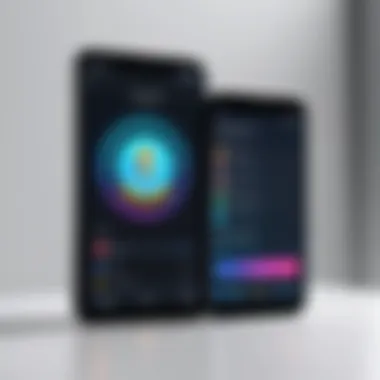

Intro
In the digital age, the internet serves as a vast resource for knowledge and social interaction, but it also presents many risks for families, particularly for children. Parental control router apps have emerged as a pivotal tool for parents who wish to navigate these risks while promoting safer online experiences.
The need for robust parental control solutions is underscored by the proliferation of cyber security threats. Understanding these challenges helps parents to make informed choices about using technology to protect their children. The complexities involved in online safety necessitate a closer examination of how these applications function, their key features, and best practices for implementation.
Overview of Cyber Security Threats
Families today face a range of cyber security threats that can compromise the safety and well-being of their children while online. The most common threats include:
- Malware: Malicious software designed to harm or exploit devices and networks.
- Phishing: Deceptive tactics aimed at tricking individuals into providing sensitive information.
- Ransomware: A type of malware that encrypts files and demands payment for decryption.
Statistics indicate a sharp rise in cyber attacks over recent years. For instance, it is reported that nearly 60% of consumers experienced some form of phishing attack in the past year. Furthermore, high-profile breaches, like the Yahoo data breach affecting three billion accounts, highlight the severe consequences associated with lax online security.
"Cyber security is not just an IT issue anymore; it's a family issue that affects us all."
Best Practices for Online Security
When it comes to ensuring online safety for families, implementing best practices is essential. Here are several effective strategies:
- Strong password creation and management: Use complex passwords that combine letters, numbers, and symbols. Regularly update them and avoid reusing passwords across different accounts.
- Regular software updates and patches: Keeping devices and applications updated protects against vulnerabilities. Many breaches exploit outdated software.
- Two-factor authentication implementation: This adds an extra layer of security by requiring a second form of verification, such as a code sent to your mobile device.
Reviews of Security Tools
Selecting the right security tools is crucial for safeguarding online activities. Evaluation criteria include effectiveness, user experience, and support. Consider the following tools:
- Antivirus software: Look for programs that offer real-time protection and automatic updates, such as Norton or Bitdefender.
- Firewall protection: A robust firewall can prevent unauthorized access. Options like ZoneAlarm are popular choices.
- Password managers: Tools like LastPass facilitate secure password storage and generation, making password management simpler.
Tips for Ensuring Online Privacy
Completing parental control strategies involves ensuring families are educated on privacy measures. Here are some tips:
- Importance of using VPNs for secure browsing: A Virtual Private Network encrypts internet traffic, maintaining privacy when browsing online.
- Privacy settings on social media platforms: Regularly review and adjust settings to limit exposure to personal information.
- Protecting personal data when making online transactions: Always ensure the site is secure (look for HTTPS) before entering payment details.
Educational Resources and Guides
To assist parents in enhancing their family's online safety, several educational resources are available. Useful materials include:
- How-to articles on setting up encryption tools: Guides that simplify the installation of encryption tools for data safety.
- Step-by-step guides on spotting phishing emails: Resources that educate on recognizing and avoiding phishing threats.
- Cheat sheets for quickly enhancing online security practices: Short reference sheets outlining key security measures can serve as quick reminders.
This comprehensive exploration serves not only to highlight the tools available for enhancing the online safety of families but also emphasizes the importance of continuous education and adaptation in the face of evolving cyber threats.
Understanding Parental Control Router Apps
Parental control router apps play a vital role in contemporary family lives, offering tools that help manage online safety effectively. As digital devices become prevalent, these applications have emerged as crucial aids for parents aiming to protect their children in an ever-evolving online landscape. They help in creating a safer environment while navigating the complexities of the internet.
Definition and Purpose
Parental control router apps are software tools designed to monitor and manage internet usage within homes. These apps allow parents to control which websites their children can access, set time limits for internet usage, and monitor online activity. The primary purpose is to ensure that children and adolescents engage with internet content safely. By filtering inappropriate material and regulating screen time, these apps help mitigate risks such as exposure to harmful content or excessive screen time, which is essential in maintaining a healthy balance in children’s lives.
How Router Apps Function
The functionality of parental control router apps is often built around the framework of a home’s internet network. Typically, they integrate with broadband routers. This integration allows parents to manage the online activities of all devices connected to the home network from a centralized interface. The apps use various methods to accomplish their goals, including:
- Content Filtering: By blacklisting or whitelisting websites, parents can prevent access to harmful content.
- Time Management: Parents can set specific times when devices can be used or establish daily limits.
- Usage Reports: Many apps provide detailed reports of internet activity, allowing for informed discussions about what children access online.
- Alerts and Notifications: Parents receive notifications about attempts to access blocked content or to exceed usage limits.
Overall, these functions empower parents to take an active role in shaping their children’s online experiences without the need for constant supervision.
Importance in Modern Households
In today's digital age, the importance of parental control router apps cannot be overstated. Many households rely on multiple devices for work, education, and leisure. These apps serve as essential tools in managing not only how children use the internet but also how families can collectively achieve healthier online habits. The ability to monitor and control internet usage fosters open communication between parents and children, empowering discussions about online safety and self-regulation.
As children are exposed to digital devices earlier than ever, instilling healthy internet habits has become critical. It ensures that families can enjoy the benefits of technology without compromising safety or well-being.
Key Features of Parental Control Router Apps
The significance of parental control router apps cannot be overstated. These tools provide numerous features that are vital for ensuring the online safety of children and adolescents. In a world where digital interaction is ubiquitous, parental controls serve as a safeguard, giving families the ability to manage internet content, control usage time, monitor activities, and establish user access efficiently. Each feature addresses specific concerns parents have while navigating their children's digital footprint, enhancing both security and usability.


Content Filtering
Content filtering is an essential feature of parental control router apps. It allows parents to block or allow access to specific websites or categories of content. By doing so, parents can protect their children from harmful or inappropriate material online. This could include adult content, gambling sites, or any website that does not align with family values.
Through customizable filters, parents can tailor the internet experience to suit their child's age and maturity. Some apps even provide pre-defined categories making it easier for parents to choose what to restrict. Effective content filtering minimizes the likelihood of children encountering risks such as cyberbullying or inappropriate communication.
Time Management
Time management features are equally important. They help in regulating how much time children spend online. Excessive screen time can lead to various health concerns, including sleep disruption and reduced physical activity.
Parental control apps often include options to set daily limits for internet access or specific usage schedules. Parents can determine when children can use the internet and for how long. Some even allow for a pause function where parents can halt internet access temporarily. Implementing these limits encourages children to explore offline activities and fosters a balanced lifestyle.
Activity Monitoring
Another critical feature is activity monitoring. This allows parents to keep track of their children’s online behavior. Many apps provide insights into websites visited, search history, and time spent on different platforms. This transparency helps parents understand their child's online habits and identify any potential issues.
Monitoring enables open discussions about online safety, allowing parents to educate their children on internet ethics. It also serves as a warning system where parents can intervene if they detect concerning patterns or interactions.
User Access Control
User access control is crucial for protecting children's online experience. This feature enables parents to create separate profiles for each family member, giving them the ability to customize settings based on individual needs.
Parents can restrict access to certain devices or create permissions based on age. By managing who can access what, families can ensure that young users do not stumble across harmful content or interact with inappropriate individuals.
This control enhances the sense of safety within the home and reassures parents that they are taking proactive steps regarding their children's online presence.
In summary, the key features of parental control router apps create a framework for a safer online environment for children. By understanding and utilizing these features, parents can navigate the complexities of digital parenting more effectively.
Evaluating Popular Parental Control Router Apps
Evaluating various parental control router apps is essential in mastering the complexities of online safety for families. With countless options available, finding the right solution can be difficult. This section provides a thorough evaluation of popular parental control apps noted for their features and performance. By understanding these options, parents can make informed choices that prioritize their children’s security without infringing on their autonomy.
Comparison of Top Options
When parents set out to choose the best parental control router app, they will find several contenders. Each app stands out in certain aspects, and understanding how they compare allows families to select the most suitable one. Here are three highly regarded options:
- Circle Home Plus: This app manages internet usage across all connected devices. It allows parents to set individual profiles for each child, enabling personalized content filtering and time management.
- Netgear Armor: This provides comprehensive cybersecurity features alongside parental controls. Users will find malware protection and security alerts useful in monitoring potential threats.
- Fing: Known for its network scanning capabilities, Fing gives insights into the devices connected to the home network, along with some parental control features. Its user-friendly interface is often praised.
Each app has unique selling points that differentiate it from others, so a direct comparison helps identify which meets specific family needs best.
Pros and Cons of Each Solution
The choice of a parental control solution isn’t merely about features. Recognizing the advantages and disadvantages of each option leads to better decision-making. Here’s a brief look at the pros and cons of the aforementioned apps:
Circle Home Plus
- Pros:
- Cons:
- Customizable controls for individual users.
- Easy-to-navigate interface.
- Real-time usage monitoring.
- Subscription cost can add up over time.
- Limited compatibility with some older devices.
Netgear Armor
- Pros:
- Cons:
- Robust security features enhance online safety.
- Alerts for suspicious activity.
- Easy integration with Netgear routers.
- Can be overly complex for users unfamiliar with technology.
- Primarily focused on security, which may neglect other parental control aspects.
Fing
- Pros:
- Cons:
- Provides thorough network insights.
- Free version available with basic functionalities.
- Very user-friendly.
- Limited advanced parental control options.
- The free version may lack essential features needed for effective monitoring.
Understanding these points informs parents about necessary trade-offs.
User Feedback and Ratings
User feedback plays a significant role in evaluating parental control router apps. It paints a real-world picture of how effective an app is in everyday use. Assessing ratings can highlight common issues and triumphs experienced by other parents.
- Circle Home Plus has received commendations for its ease of use and efficiency in managing screen time. However, some users mention the need for better customer support as a drawback.
- Netgear Armor often garners high praises for its robust cybersecurity features, but some users find the setup process overwhelming, leading to confusion during initial use.
- Fing frequently is recognized for its intuitive design, with users appreciating how it helps them understand their network better, but its parental controls are noted as comparatively limited.
Reviews available on platforms like Reddit and Facebook can also serve as valuable resources to gauge overall satisfaction from diverse users. By combining these insights with the pros and cons outlined, families can identify the app that aligns best with their needs stressing both safety and usability.
Implementation Strategies


Implementing parental control router apps involves several critical strategies that ensure effectiveness and ease of use. These strategies not only facilitate a smooth setup but also enhance user experience for both parents and children. It is important to consider how these strategies can be tailored to individual family needs, promoting a safer online environment while giving children room for autonomy.
Setup Process
The setup process is the first step in utilizing parental control router apps. A clear, methodical installation can significantly affect the long-term usability of the app. Generally, this includes the following steps:
- Choosing the Right App: Families should start by selecting a parental control app that fits their specific requirements. Not all apps offer the same features, so reviewing options is crucial.
- Router Configuration: Configuring the router often entails logging into the router’s interface through a web browser and enabling the parental control settings. This can involve entering a unique password and accessing advanced settings.
- Creating User Profiles: The app allows parents to create profiles for each child. This enables personalized settings, including content restrictions and time limits, based on the individual child’s needs and age.
- Testing the Configuration: After setup, it's advisable to perform a test to ensure that the settings are functioning as intended. This could involve checking the blocked websites and verifying that time limits are operational.
Integrating with Family Technology
Integration with existing family technology is essential to ensure seamless usage of parental control apps. This involves:
- Connecting to Devices: The app should be linked to all devices used by family members, including smartphones, tablets, laptops, and smart TVs. Each device may have different connection requirements.
- Monitoring All Access Points: Many families own multiple devices; therefore, ensuring the app covers all access points to the internet is fundamental. This may include updating firmware on older devices that may not support newer features.
- Utilizing Cloud Features: Some parental control apps offer cloud-based features. Utilizing these allows for real-time monitoring and adjustments from any location, providing flexibility for parents on the go.
Educating Children on Usage
One of the often overlooked aspects of implementing parental control router apps is educating children about their usage. Teaching children about the rules and rationale behind the controls can foster a respectful relationship towards online safety. Consider these actions:
- Open Communication: Discuss with children why parental controls are in place. This can help them understand the benefits without feeling like they are being unfairly monitored.
- Encouraging Responsibility: Giving children some responsibility regarding their online activities can be effective. Involve them in discussions about decision-making related to internet use.
- Regular Check-ins: Regularly review online habits as a family. This practice not only reassures children of parental support but reinforces positive online behaviors.
Including children in conversations about their online usage not only promotes understanding but creates a partnership in safety.
By focusing on these implementation strategies, families can maximize the benefits of parental control router apps, ensuring a safer and more manageable online experience.
Impact on Child Development
Parental control router apps have a significant role in shaping children’s online experiences. Their impact on child development encompasses both positive effects and potential drawbacks. Understanding these aspects helps parents make informed decisions about how to implement and use these tools effectively.
Benefits of Structure and Guidance
Children thrive in structured environments. Parental control apps provide this structure by offering set boundaries for online activity. Such boundaries can aid children in developing responsible internet habits. For example, with screen time management features, parents can limit gaming or social media usage, promoting a healthier balance between online and offline activities.
These apps often include content filtering, which prevents access to inappropriate material. This feature is crucial in fostering a safe online space, allowing children to explore the internet without encountering harmful content prematurely. By guiding children through their online interactions, these apps can help instill values of critical thinking and discernment regarding what they view and consume.
Moreover, by setting rules and guidelines for internet use, parents can foster a transparent relationship with their children. Discussions about the reasons behind restrictions encourage children to engage in conversations about safety, privacy, and responsibility. This proactive approach can aid in developing their ability to navigate complex digital landscapes independently in the future.
Drawbacks of Over-monitoring
While structured guidance can benefit child development, over-monitoring can have adverse effects. Excessive surveillance may lead children to feel distrust towards their parents. If children believe their every online move is being watched, they may resist communication about their internet use. This strain in the parent-child relationship stems from a lack of autonomy.
Moreover, excessive control can impede children’s ability to make independent decisions. Failure to allow children to explore and learn from their mistakes might hinder their critical thinking skills. They may not develop the necessary coping mechanisms to deal with negative online experiences if they are constantly protected.
Parental control apps should be used judiciously, balancing protection with independence. Parents must recognize when to loosen control as children mature, allowing them to navigate the internet with their judgment rather than under constant oversight. A flexible approach can support healthy development while ensuring safety in an increasingly complex digital environment.
"The fine line between guidance and overreach can define a child's path in the digital age."
Navigating Challenges
Navigating challenges in the context of parental control router apps is crucial for parents seeking to establish a secure online environment for their children. The technological landscape is vast and ever-changing. This section tackles two specific challenges: technical difficulties and resistance from children. Addressing these challenges is essential for the successful implementation and effectiveness of parental controls in any household.
Technical Difficulties
Setting up parental control router apps can come with technical difficulties. Not all routers are compatible with every app. Parents may encounter issues during installation or while configuring settings. Some common technical hurdles include firmware updates, connectivity problems, and user interface limitations.
1. Compatibility Concerns
Every router has its specifications. Not all parental control apps work seamlessly with every model. Checking the compatibility of the app with the router is vital.
2. Installation Issues
Installation often requires a degree of technical knowledge. If a parent lacks experience with technology, simple tasks can become frustrating and time-consuming.
3. User Interface Complexity
A complicated user interface can deter effective management of the app. Parents may struggle to navigate the settings. This could lead to misconfigurations that compromise online safety.
These technical issues can discourage parents who might otherwise see significant value in employing parental control features.
Resistance from Children
Resistance from children is another major challenge in the effective utilization of parental control router apps. As children grow, they develop their own sense of privacy and autonomy. They may see parental controls as an invasion of this autonomy.
1. Lack of Understanding
Younger children may not grasp the importance of parental controls. Their resistance could stem from simply not understanding the reasons behind these tools. It is crucial for parents to communicate that these measures are in place to ensure their safety.
2. Technological Savvy
Older children may possess advanced technological skills. They might find ways to bypass restrictions. This can lead to ongoing conflicts between parental desires for safety and children's quests for freedom.


3. Communication Gaps
Open dialogue is necessary. Parents should engage in conversations that explain online dangers. If children do not perceive threats, they may resist the controls entirely.
"Effective communication about the purpose of parental control can bridge the gap between parents and children, easing their reluctance to comply."
Facing resistance can create a tense dynamic in the home. It can also undermine the intended protective measures. Therefore, parents must approach this resistance with understanding, patience, and clarity of purpose.
Navigating these challenges requires proactive strategies. By preparing for technical difficulties and establishing open dialogues, parents can enhance the effectiveness of parental control router apps and maximize online safety for their families.
Ethical Considerations
Parental control router apps play a significant role in shaping the online experiences of children. However, the use of these technologies also brings forth important ethical considerations. In the digital age, balancing child safety with privacy rights is a delicate matter that requires thoughtful engagement from parents and guardians.
Balancing Privacy and Safety
One of the main challenges parents face is how to protect their children online without infringing on their right to privacy. This balance is crucial. Parents want to ensure their children are safe from harmful content, predators, and cyberbullying while also fostering a sense of trust and autonomy.
When implementing parental control measures, it is critical to communicate openly with children about why these measures are in place. This fosters understanding and can significantly reduce feelings of resentment and rebellion against parental oversight. To achieve effective balancing:
- Discuss openly: Engage your children in talks about online safety. Explain why monitoring is necessary.
- Set boundaries: Clearly define what is monitored and what privacy rights are maintained. This can include agreed-upon rules for internet usage.
- Feedback loop: Encourage children to give feedback on their feelings towards monitoring practices.
Finding the right equilibrium allows children to feel protected while also respecting their personal space, ultimately promoting a healthier relationship with technology.
Parental Responsibilities
The ethical implications surrounding parental control apps extend into the realm of responsibilities for parents themselves. With the authority to monitor comes the duty to act responsibly. Parents need to understand that their actions set a precedent for how children will perceive privacy and boundaries in the digital world.
Being a responsible digital guardian involves instilling a sense of accountability in children. Focus on the following principles of responsibility:
- Educate about risks: Ensure children are informed about the dangers of the online world. This education should go beyond just setting rules; it should involve discussions about digital citizenship and ethical behavior.
- Model good behavior: Parents should demonstrate appropriate technology use, thereby serving as role models. When adults practice responsible online behavior, children are more likely to follow suit.
- Encourage independence: Gradually allow children more freedom as they demonstrate responsible behavior. This builds confidence and self-regulation skills, equipping them to navigate the online world without constant oversight.
"As parents, we should aim to guide our children, not control them. Our goal is to raise capable individuals who can manage their online presence responsibly."
These ethical considerations surrounding parental control router apps emphasize the importance of transparency, education, and balance. In navigating these issues, parents can provide a safer online environment that respects both privacy and security.
Future of Parental Control Technologies
The realm of parental control router apps is rapidly evolving. As technology becomes an integral part of daily life, families find themselves navigating a more complex digital landscape. Emerging advancements in parental control technologies address the pressing need for online safety. Understanding these developments is crucial for parents who aim to shield their children from potential online risks. The future promises innovative solutions that will enhance protection, improve user experience, and adapt to ever-changing internet environments.
Emerging Trends
Technology is not static; it flows and evolves. This dynamic nature influences how parental control apps function. One significant trend is the integration of artificial intelligence. AI can analyze patterns in online behavior, thus helping to identify potential threats in real time. For instance, AI-driven algorithms can flag harmful content, alerting parents before their children encounter it.
Another trend is the increased focus on user-friendly interfaces. Simplicity helps parents who may not be tech-savvy navigate these tools effectively. Features such as password management, usage summaries, and intuitive dashboards are becoming more common. These designs aim to minimize frustration in managing online safety.
The rise of remote monitoring capabilities is also noteworthy. With many families opting for remote work, the functionality to control and monitor internet usage from anywhere proves beneficial. Parents can receive alerts and control settings on-the-go, ensuring that their children are safe even when they are not physically present.
Potential Innovations
Looking ahead, several innovative features are likely to enhance parental control technologies. One promising development is the incorporation of machine learning. This approach allows the app to adapt based on unique family usage patterns. For instance, it can suggest optimal filtering settings tailored to each child's online behavior.
Furthermore, the implementation of blockchain technology may provide a more secure environment for data handling. This could enhance privacy measures, making it harder for unauthorized access or breaches to occur. Families would benefit from heightened security, knowing that their online activities are protected.
Additionally, we may see enhanced cross-platform compatibility. As families utilize different devices, having a unified control system across smartphones, tablets, and gaming consoles will become valuable. This coherence will simplify the monitoring process, creating a seamless experience for parents and children alike.
In summary, the future holds significant advancements for parental control technologies, promising improved safety, usability, and adaptability for families as they navigate the digital landscape.
Epilogue
The conclusion of this article brings together the multifaceted elements discussed throughout the narratives of parental control router apps. These tools serve not only to manage online experiences but also to foster a secure environment for younger users. The relevance of this discussion lies in the balance between safeguarding children in a digital landscape and respecting their autonomy.
Summarizing Key Points
Throughout the article, several critical aspects have emerged:
- Functionality and Importance: Parental control router apps play a crucial role in modern households, allowing parents to enforce content filtering, manage screen time, and monitor online activity. Their presence supports a structured approach to internet usage, helping in establishing healthy online habits in children.
- Features to Consider: Key features like content filtering, activity monitoring, and user access control are designed to provide families with comprehensive tools to navigate and control their online environment effectively. These functions emphasize the need for parents to familiarize themselves with the available technologies to ensure optimal usage.
- Implementation Strategies: Effective setup and integration with family technology are essential for maximizing the benefits of these apps. Educating children about responsible internet use is a necessary complement to digital oversight and sets the stage for independent online exploration.
- Impact on Child Development: While there are significant benefits from these tools, it remains critical to be mindful of the drawbacks of over-monitoring. Striking a balance between guidance and freedom is vital to promote healthy emotional and psychological development in children.
Call to Action for Parents
Parents are encouraged to actively engage in their children’s online activities. This means:
- Researching Options: Investigate various parental control router apps. Understand which features align best with your family's needs.
- Open Communication: Have discussions with your children regarding internet safety. Encourage them to express their thoughts and feelings about monitoring.
- Continuous Education: Stay informed about new threats in the digital domain. Online safety is an evolving landscape, and parents should be proactive.
"Empowered parents are crucial in the fight for online safety for children. Take the initiative to protect and guide them in this digital age."
In summary, the journey through the complexities of parental control router apps reveals not just their functionalities but also their potential to enhance family safety online. Parents must balance these tools with education and dialogue, creating a supportive environment for their children's exploration of the internet.







