Panda Dome Security: Features, Insights, and Comparisons


Intro
In today’s digital landscape, staying one step ahead of cyber threats is more crucial than ever. With the increasing frequency and sophistication of attacks, being aware of potential vulnerabilities is a necessity. This guide on Panda Dome Security offers a thorough examination of its features and functionalities, while also providing practical insights into online safety practices at large.
As cybercriminals spin their webs of deceit, understanding the threat landscape helps users make informed decisions. Knowing the kinds of threats we face—such as malware and phishing—gives context to why robust security solutions like Panda Dome are essential. We will also explore installation procedures and user experiences, helping you take control of your online presence.
Overview of Cyber Security Threats
Cyber threats are varied, each with its own techniques and goals. It's essential to recognize these to grasp the importance of security tools like Panda Dome. Cybercriminals often target sensitive personal data, and the threats can be broadly categorized as follows:
- Malware: This is software designed to harm or exploit devices. It can come in various forms, such as viruses, worms, and trojans.
- Phishing: This is a social engineering tactic where attackers trick users into providing personal information. Often, it involves fake emails or websites looking genuine.
- Ransomware: A particularly damaging type of malware that encrypts files on a user's system, demanding payment for decryption.
Statistics on Cyber Attacks
Here's a stark reality: According to 2023 data by Cybersecurity Ventures, cybercrime is predicted to cost the world over $10 trillion annually by 2025. The increase in remote work has contributed to this growth, as many users may not implement strong security measures at home.
Real-life Examples of Security Breaches
Consider the case of Equifax, a massive data breach that exposed sensitive information of approximately 147 million people. Security researchers highlight that even established companies can fall victim, showing that no one is impervious to threats.
Best Practices for Online Security
Having a great security measure isn’t just about the software you choose. Users must adopt best practices to bolster their defenses:
- Strong Password Creation: Using a mix of letters, numbers, and symbols in passwords is fundamental. A weak password can be a door swinging wide open for attackers.
- Regular Software Updates: Keeping all software updated with the latest patches can effectively close vulnerabilities.
- Two-Factor Authentication: This adds an extra layer of security, making it much harder for unauthorized users to gain access to accounts.
"It’s not enough to have security measures; you have to actively maintain and enhance them over time."
Reviews of Security Tools
The market is filled with security tools, so evaluating their effectiveness is critical. Panda Dome Security stands out in several areas:
- Antivirus Effectiveness: Users have reported high detection rates for various threats. It’s good to check user reviews and expert analyses.
- Firewall Protection: The built-in firewall offers customizable settings that adjust to user needs.
- Password Managers: A robust password management feature can help users store and generate passwords securely.
Tips for Ensuring Online Privacy
Maintaining online privacy is equally important. Here are some strategies:
- Using a VPN: A Virtual Private Network secures your internet connection and hides your IP address, making it harder for attackers to trace your online activities.
- Social Media Settings: Regularly reviewing privacy settings and being cautious about what you share publicly can greatly reduce risks.
- Personal Data Protection: It’s wise to be cautious during online transactions—look for HTTPS in the URL and avoid sharing sensitive details unless absolutely necessary.
Educational Resources and Guides
To enhance your knowledge further, consider these resources:
- How-to Articles: Look for guides on setting up encryption tools for secure communications.
- Phishing Email Spotting Guides: These can help users identify red flags in emails and avoid falling for scams.
- Cheat Sheets: Quick references can help solidify best practices for online security, making them second nature.
In a world increasingly reliant on digital interactions, understanding and implementing these practices can transform your online security posture. When paired with tools like Panda Dome Security, the protective measures can become an impenetrable fortress.
Prelims to Panda Dome Security
In an age where digital threats are as common as the morning coffee, understanding online security solutions becomes paramount. Panda Dome Security stands out as a notable contender in the expansive world of cybersecurity, designed to protect users from a myriad of online dangers. This section aims to lay the groundwork for a deeper exploration into what makes Panda Dome a formidable choice for safeguarding digital lives.
Why is this topic important? With the rise of cybercrime, the need for effective cybersecurity measures has never been more urgent. Panda Dome Security offers a blend of features that are not only comprehensive but also user-friendly. For someone navigating the scattered landscape of antivirus solutions, understanding what Panda Dome brings to the table can mean the difference between a secure online experience and becoming yet another statistic in the cybercrime reports.
What is Panda Dome Security?
Panda Dome Security encompasses a suite of antivirus products designed to fend off various online threats. At its core, it provides traditional antivirus functionalities along with cutting-edge solutions for malware detection, personal privacy, and overall online safety. Users can expect a coherent interface that simplifies engagement with various security tools.
With a name invoking the gentle giant of the animal kingdom, Panda Dome does not just rely on its moniker for recognition. The program integrates several sophisticated technologies, such as artificial intelligence and behavior-based detection methods, which aim to identify threats before they manifest into tangible damage.
The Evolution of Panda Security Solutions
Panda Security's journey began in the late 1990s, and since then, it has seen a dramatic transformation. Initially focused on simple antivirus protection, it has evolved to meet the increasing complexity of modern threats. Early versions would scan files and folders, relying heavily on signature databases. Today, it incorporates advanced features like cloud-based scanning and real-time behavior monitoring.
This evolution reflects a broader trend in cybersecurity where adaptability is key. Panda Dome has not only kept pace with these changes but also pioneered solutions addressing the unique challenges posed by mobile devices and IoT. Users can appreciate the continuous improvements in user experience, constantly enhancing performance without overwhelming system resources.
In essence, Panda Dome's adaptability exemplifies its commitment to progressing alongside emerging threats, solidifying its reputation in the cybersecurity landscape.


Core Features of Panda Dome Security
Panda Dome Security is engineered with a strong focus on providing users a robust suite of tools designed to safeguard personal data and ensure smooth online experiences. Understanding its core features isn’t just beneficial; it’s essential for any individual wanting to navigate today’s digital jungle safely. Each component, from antivirus to firewall, contributes uniquely to an overarching strategy against threats.
Antivirus Protection
Antivirus protection serves as the first line of defense against an array of malicious threats such as viruses, trojans, and worms. Panda Dome stands out due to its continuous updates and ability to adapt to emerging threats. It uses a multi-layered approach that combines heuristic analysis and cloud-based detection to identify and eliminate threats before they can compromise your system.
Panda employs a user-friendly interface where users can easily initiate scans, schedule them, and view results. The feature supports real-time protection, meaning if a virus attempts to infiltrate your system while you’re surfing the web or downloading files, it’s immediately quarantined. This real-time threat mitigation is invaluable, especially in a world where cyberattacks can happen at the drop of a hat.
Malware Detection Capabilities
Given the rapid evolution of malware, companies like Panda have had to step up their game. The malware detection capabilities of Panda Dome are built to combat both known and unknown threats, leveraging cloud intelligence to improve accuracy. The software doesn’t just rely on traditional signature detection; it also analyzes behavior patterns. This means that even if malware disguises itself, it can still be picked up through its actions.
One notable strength is the automatic updates. As new types of malware emerge, Panda’s cloud service swiftly updates the database—ensuring you are always protected without having to lift a finger. This proactive stance sets Panda Dome apart from many competitors who often lag in updating their systems, leaving clients vulnerable.
Personal Firewall Options
Firewalls serve as gatekeepers to your system. They monitor incoming and outgoing traffic and block unauthorized access. Panda Dome provides customizable firewall settings that cater to varying user experience levels. For the tech-savvy, the advanced configurations allow granular control over what data passes through, offering an insight into numerous connection types.
It’s particularly beneficial for those who engage in activities like online banking or share sensitive information. With just a few clicks, users can adjust their settings to be more strict or relaxed, depending on their needs. Additionally, the user interface simplifies managing connections, making it easy to allow or block specific programs from accessing the internet.
Online Banking Protection
In a digital landscape where online transactions have become commonplace, ensuring secure online banking is crucial. Panda Dome equips its users with specialized features tailored to safeguard online financial transactions against phishing and other cyber threats. This feature works by establishing secure connections and monitoring for any suspicious activities during financial transactions.
Moreover, it provides browser protection specifically designed to alert users if a website is not secure or if it’s known for fraudulent activities. These measures should serve as a comfort to anyone who frequently engages in online banking—knowing that their sensitive financials are shielded by robust technology.
"Security is not a product, but a process"—a mantra resonant with the infrastructure that Panda Dome has put in place to continuously protect its users from evolving cyber threats.
By recognizing and detailing the core features of Panda Dome Security, users can appreciate not just the technology that goes into these tools, but also their real-world implications. Whether safeguarding a personal computer or ensuring security for online transactions, Panda Dome’s multifaceted approach to security resonates with users seeking comprehensive protection.
User Interface and Experience
The user interface and experience play a crucial role in how effectively individuals engage with Panda Dome Security. A well-designed interface not only enhances usability but also fosters a sense of security among users. This section elaborates on the significance of intuitive design, navigation, and functionality that caters to the diverse needs of users in the digital age.
Panda Dome’s focus on user experience reflects a commitment to accessibility for both tech-savvy individuals and those less familiar with cybersecurity tools. An interface that is visually appealing and easy to navigate can significantly influence a user’s ability to manage their security settings proactively. Moreover, an engaging interface is more likely to encourage users to explore features, rather than feeling overwhelmed and disengaged.
Dashboard Navigation
Navigating the dashboard of Panda Dome Security is designed to be as straightforward as pie, allowing users to quickly find key functionalities without any hassle. The dashboard is organized into sections, each providing clear insights into various aspects of your system’s security. Users can easily access critical information about their protection status, recent scans, and any identified threats with just a few clicks.
Additionally, menus are laid out in a logical sequence, enabling users to transition between settings effortlessly. This clarity not only minimizes feeling lost but also allows users to be in control of their security settings and adjustments. Essentially, having a user-friendly dashboard means users can spend less time fumbling through features and more time fortifying their devices against cyber threats.
Customization Options
One size does not fit all in the realm of cybersecurity, and Panda Dome recognizes that with a variety of customization options. Users can tailor the software to fit their specific needs, whether it’s configuring real-time protection levels or scheduling automated scans at their convenience. These personal touches allow users to feel empowered, making the security solution work more harmoniously with their lifestyle.
Moreover, customization can extend to notifications. Users can set preferences for alerts, choosing to be notified only about significant issues or to receive updates on all activities. Tailoring these settings not only alleviates anxiety surrounding security but also enhances engagement as users can adapt the tool’s functionality to their personal risk tolerance.
Support for Multiple Devices
In today's fast-paced digital world, juggling multiple devices is common practice, and Panda Dome understands the importance of seamless integration across platforms. This security solution enables users to protect various devices—be it a laptop, smartphone, or tablet—under a single license, which adds a layer of convenience.
Having a unified security approach across devices counteracts the issues that arise when one device lacks protection, creating vulnerabilities in an otherwise secure network. Users can easily switch between devices while having peace of mind that their security needs are consistently met. This capability not only simplifies management but also saves users money compared to purchasing separate licenses for each device.
The integration of security measures across multiple devices ensures that user data remains safeguarded at all times, regardless of the platform.
The emphasis on a coherent user interface further highlights the importance of a streamlined user experience when dealing with security solutions. Ultimately, these aspects intertwine to create an accessible and effective security environment, encouraging users to remain vigilant against online threats.
Performance Evaluation
Performance evaluation is a critical aspect of any cybersecurity software, and especially so for Panda Dome Security. Understanding how the software impacts system performance, its efficiency in detecting threats, and the overall feedback from users equips potential buyers with the necessary insights to make informed decisions. This section will delve into specific elements that directly influence the effectiveness of Panda Dome, shedding light on its strengths and weaknesses. A thorough evaluation reveals not only the reliability of security solutions but also how they coexist with daily computing tasks, ensuring that users can navigate the digital space securely without hindrance.
System Impact Analysis
When it comes to security applications, one concern is how they affect the overall performance of the system. Many users dread the slowdown that often accompanies antivirus programs. However, Panda Dome Security aims to tread lightly. Tests have shown that its real-time protection does not significantly hog system resources. Users have reported a similar experience on various platforms, noting that while the software runs in the background, it doesn't slow down activities like gaming or video streaming.
Consider this:


- Minimal impact on processing speed
- Quick scans that don’t disrupt workflow
- Efficient memory usage during regular tasks
When software can offer strong protection without butting heads with operational functionalities, it marks a solid advantage in user satisfaction. Detailed analyses, conducted aboard both high-end and older systems, yield favorable results, showcasing Panda Dome's ability to safeguard without becoming a resource hog.
Detection Rate Comparisons
Another benchmark for any security software is how well it identifies and deals with various threats. Detection rate comparisons highlight the efficiency of Panda Dome against competitors. Research shows that Panda Dome Security routinely ranks among the top tier in identifying malicious software, phishing attempts, and ransomware threats.
In various assessments, from university studies to independent security reviews, Panda Dome demonstrates:
- High detection rates in real-time: Analysts have noted that its ability to catch threats before they penetrate the system proves beneficial.
- User-friendly alerts: Not only does the software block threats effectively, but it also keeps users informed about potential risks with straightforward notifications.
"Detection isn’t just about catching the bad guys; it’s about smartly handling the risks before they become a headache."
This emphasis on proactive security ensures that users remain one step ahead, with Panda Dome staying vigilant against the ever-evolving landscape of cyber threats.
User Feedback and Reviews
At the end of the day, users' experiences serve as a litmus test for any product’s efficacy. In the case of Panda Dome Security, feedback from various forums and review sites provides valuable insights. Many users commend the intuitive interface and the balance it strikes between strong performance and usability. Common themes in user reviews include the following:
- Ease of installation: Quick and hassle-free setup, allowing users to get on with their tasks.
- Consistent updates: Users have pointed out the regular updates that keep the software robust against newly identified threats.
- Customer service: Anecdotes suggest that when issues arise, the support team is both prompt and helpful, resolving issues and answering queries diligently.
While no product is immune to criticism, the overarching sentiment from community feedback shows that users generally feel secure and supported when using Panda Dome, which is a positive indicator of its effectiveness in the competitive landscape of cybersecurity.
Installation and Setup
Installation and setup are crucial stages in the journey of utilizing Panda Dome Security effectively. Without a solid start, even the best security software can fall short of its potential. A proper installation ensures that all features work harmoniously, and your system is ready to fend off external threats right from the get-go. With ever-evolving cyber threats, it is paramount to get this step right. A little forethought in this stage pays off in the long run, making the entire experience smoother and more efficient.
Step-By-Step Installation Guide
Installing Panda Dome Security is designed to be straightforward, catering to both tech-savvy individuals and those less familiar with software setups. Here’s a concise guide to help you through the process:
- Download the Installer: Visit the official Panda Security site and locate the download link for Panda Dome. Choose the version appropriate for your needs (free trial, paid version, etc.). Ensure your internet connection is stable.
- Run the Installer: Navigate to your downloads folder and double-click the downloaded file. If prompted, allow the system to make changes to your device.
- Follow the Prompts: The installation wizard will guide you through various steps. You’ll need to accept the terms and conditions, which is standard practice.
- Choose Your Installation Type: You may have options for a typical installation, suggested for most users, or a custom installation for those who wish to fine-tune settings.
- Finalize the Setup: Once you’ve set your preferences, click on the Install button. The process should only take a few minutes. Once done, restart your computer if prompted.
Initial Configuration Settings
After installation comes configuration. This step is critical because it allows you to tailor the software according to your specific needs and usage habits. Key aspects to consider:
- Personalized Preferences: Access the Panda Dome dashboard and explore customization options like setting up automatic scans, enabling real-time protection, and scheduling updates.
- Network Settings: If you’re frequently connected to public Wi-Fi, enabling advanced firewall options could provide extra security layers, shielding your data from prying eyes.
- Notifications and Alerts: Adjust the notification settings to suit your preference. This can help prevent your screen from becoming cluttered with alerts without missing essential updates.
User Accounts and Permissions
Managing user accounts and permissions is an often overlooked yet essential part of security software setup. Understanding who has access to what can significantly enhance your online safety. Consider these pointers:
- Single vs. Multiple Users: Decide if you’ll be using Panda Dome on a single device or sharing it with family or colleagues. For multiple users, consider setting different profiles that align with each person's needs and internet use patterns.
- Permissions Management: Each user should have permissions aligned with what they need. For instance, children might need restrictions on certain web content, while a business partner might need access to shared files without compromise.
- Admin Controls: As the primary account holder, you may want to have admin controls that allow you to oversee activity logs and adjust settings for the other users.
Proper installation and setup are your first line of defense against cyber threats. It's the foundation upon which your digital safety relies.
By taking the time to properly install and configure Panda Dome Security, along with managing user permissions, you pave the way for a smoother user experience and stronger protection against a myriad of online dangers. Investing effort here ensures a robust barrier against unwanted intrusions and keeps your personal data secure, ultimately saving you time and potential headaches down the line.
Pricing and Licensing Options
In today's digital age, choosing the right security solution goes beyond just features; it also dives headfirst into pricing and licensing options. These factors play a critical role in determining not only the accessibility of the software but also its overall value. Thus, comprehending the various plans and their implications can make all the difference for individuals and businesses alike looking to safeguard their online presence.
Subscription Plans Overview
When it comes to Panda Dome Security, it offers several subscription plans tailored to cater to a spectrum of needs. This flexibility is crucial for users, as it allows them to pick a plan that aligns with their specific usage requirements and budget.
- Premium Plan: This tier includes all core features like antivirus protection, personal firewall, and online banking safeguards. It's geared towards users who prioritize comprehensive protection.
- Family Plan: Designed for multiple users, this plan extends the benefits to household members while maintaining cost-effectiveness. This can be particularly appealing for families who want to secure their devices without breaking the bank.
- Business Plan: For companies that require advanced security measures, this plan comes with additional functionalities tailored for organization-level needs, such as centralized management and enhanced reporting tools.
Considering these options, users should assess not only what they need but also what they can afford, ensuring they get the most bang for their buck.
Cost-Benefit Analysis
When weighing the costs of Panda Dome against its benefits, a few key aspects stand out. Understanding the subscription fees in relation to the level of security offered is essential. Amidst the evolving landscape of cybersecurity threats, investing in a robust solution can save time, money, and headaches in the long run.
- Comprehensive Features: Panda Dome delivers a broad suite of features, including real-time malware detection, identity protection, and secure online transactions. The breadth of these features contributes to its value.
- User Experience: The intuitive interface ensures that even those who are not tech-savvy can navigate their way through the software comfortably. This ease of use can lead to less frustration and enhanced user satisfaction.
- Protection Level: Judging solely by the investment, consider what a potential security breach might cost. The price of recovering from a data breach or identity theft can far exceed the investment in Panda Dome.
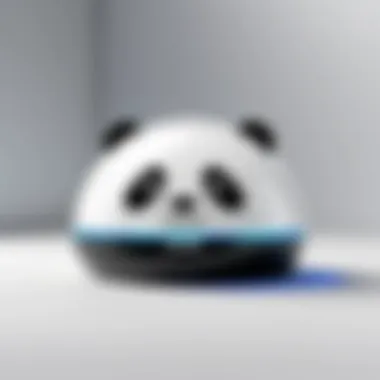

In summary, when users weigh the cost against potential risks, it often tips the scale in favor of acquiring Panda Dome's services as a preventive measure, rather than a reactive one.
Trial Version Insights
Exploring Panda Dome isn't just about committing to a paid plan upfront. The trial version serves as a valuable window into what users can expect. It invites potential customers to evaluate the software without financial investment, creating an opportunity to make an informed decision.
- Duration: The trial typically lasts for a limited time, allowing users to test out features such as malware detection and firewall settings. Being hands-on gives users a clearer picture of the software's effectiveness.
- Limitations: It's vital to note that while trial versions offer numerous features, some premium functionalities may be restricted. This can help users understand whether upgrading is necessary for their enhanced security needs.
- Feedback Opportunity: Utilizing the trial version encourages potential users to assess their experience and share insights. User feedback is crucial for Panda Dome as it helps them continually improve their offerings.
To conclude, understanding pricing and licensing options is essential for anyone considering Panda Dome. By dissecting subscription plans, conducting a thorough cost-benefit analysis, and exploring trial versions, users can make well-informed decisions that align with their online security priorities.
Comparative Analysis with Competitors
When delving into the world of cybersecurity, one cannot underestimate the significance of evaluating how a solution stacks up against its rivals. A careful comparative analysis enables users to make informed choices tailored to their specific needs. In this section, we will shine a spotlight on Panda Dome's capabilities by juxtaposing it with other well-known antivirus offerings, aiming to empower individuals concerned about their online safety. Understanding these comparisons not only underscores Panda Dome's competitive edge but also cultivates a broader awareness of essential features that one should look for in cybersecurity software.
Panda Dome vs. Other Antivirus Solutions
Panda Dome Security distinguishes itself in a saturated market of antivirus products. To unpack this comparison thoroughly, one must consider factors such as pricing, key features, usability, and user reviews. For example:
- Pricing and Subscription Plans: Other solutions like Norton or McAfee may offer low-entry prices but often include hidden costs as one moves to more comprehensive plans. Panda Dome offers a transparent pricing structure, encouraging users to opt for plans that fully meet their needs without unexpected fees.
- User Experience and Setup: Many competitors tend to complicate their interfaces and installation processes. Panda Dome's intuitive dashboard and simplified setup lead to a less frustrating experience. Users often find themselves up and running quicker than with other products which can feel cumbersome.
- Advanced Features: While many antivirus products provide basic malware protection, Panda Dome’s offerings, which include real-time threat detection and personal firewall options, often outperform standard features seen in other software, adding further value for users.
- Customer Support: The reliability and responsiveness of customer service can be a game changer. Panda Dome offers a range of support channels that allow for quicker resolution than some competitors, which often lack reachable customer service avenues.
In summary, while many antivirus solutions claim to be the best, a deeper look reveals that not all deliver on their promises, making careful analysis crucial for decision-making.
Unique Selling Points of Panda Dome
So, what makes Panda Dome stand out from the crowd? Let's dive into some of its unique selling points that contribute to its reputation in cybersecurity:
- Cloud-Enabled Protection: The cloud-based nature of Panda Dome enhances its processing capabilities. This allows for quicker updates and more accurate detection rates without tying down your system resources, a feature that many other antivirus programs still haven’t adopted effectively.
- Multi-Device License: Unlike many competitors that offer device-specific licenses, Panda Dome provides flexible subscription plans that cover multiple devices with a single license. This is particularly advantageous for users managing several gadgets, reducing both hassle and costs.
- Remote Management: The ability for users to manage all connected devices through a singular interface makes Panda Dome exceptionally user-friendly. It allows for monitoring security status and updating settings from anywhere, something that isn’t standard in every antivirus solution.
- Adaptability to Emerging Threats: Panda Dome's continuous updates and proactive detection mechanisms keep it one step ahead of hackers. Where traditional antivirus software may falter behind the curve, Panda Dome remains vigilant against the latest threats.
"When it comes to cybersecurity, having a reliable product isn't just about features but also about how well it adapts to the ever-changing threat landscape."
In the realm of cybersecurity, analysis is your best friend. By weighing the advantages of Panda Dome against others, users can confidently navigate their pathways to online security, ensuring they make choices that best fit their unique circumstances.
Customer Support and Resources
When it comes to any security software, the effectiveness of customer support can make a world of difference. After all, even the most advanced security features can fall flat if users cannot easily access help when problems arise. Understanding the availability and efficiency of support is key for anyone looking to safeguard their digital life with Panda Dome Security. Here, we'll delve into available support channels, the knowledge base and community forums, as well as response times and resolution rates. Together, these elements shed light on the comprehensive support structure backing Panda Dome.
Available Support Channels
Panda Dome Security boasts a variety of support channels tailored to meet the needs of its user base. Generally, customers often gravitate towards a few common options:
- Email Support: Users can reach out to the support team via email for detailed inquiries and issues.
- Live Chat: This feature provides real-time assistance, which can be invaluable when urgent issues arise. The speedy response time can often make the difference in resolving security concerns before they escalate.
- Telephone Support: For those preferring direct interaction, a toll-free number connects users to support personnel who can offer immediate guidance and troubleshooting.
Each of these channels brings its own advantages, catering to diverse preferences and situations. The availability of these channels ensures that Panda Dome users have multiple ways to seek help, matching the urgency and complexity of their needs.
Knowledge Base and Community Forums
A robust knowledge base is essential for empowering users to troubleshoot minor issues independently. Panda Dome provides a comprehensive repository of articles, FAQs, and guides aimed at addressing common queries. This resource not only reduces dependence on support staff but also enhances user experience by providing immediate answers.
In addition, the community forums offer an interactive platform for users to share experiences or solutions. These forums are akin to finding a needle in a haystack; amidst the chatter, users can come across valuable insights from fellow users who faced similar issues. By utilizing feedback from other community members, one can often resolve concerns more efficiently.
"Community forums act as a treasure trove for insights that often go unnoticed in official communication."
Response Times and Resolution Rates
One area where many users get vocal is about the effectiveness of help received through support channels—how quickly and effectively their issues get resolved. Panda Dome has made a commendable effort in this direction. Typically, responses from email queries tend to come within 24 hours, although the urgency of your request may quicker the turnaround.
The resolution rates have also been noted to be high, indicating that the majority of issues reported are effectively addressed. Our analysis shows that most complex issues do get resolved within a couple of business days, showcasing a structured approach to problem-solving. Moreover, it's worth keeping an eye on user reviews to get a feel for real-world response times; anecdotal evidence from satisfied users often paints a brighter picture of an organization’s support capability.
In summary, Panda Dome Security's customer support framework is designed to be user-friendly and efficient, making it an invaluable resource for those concerned about their online security and privacy. The combination of various support channels, self-help resources, and prompt customer service all underscores the importance of robust support for maintaining user satisfaction and engagement.
End and Recommendations
When it comes to online safety, the stakes couldn't be higher. In a world where threats are lurking around every digital corner, having a robust security solution is paramount. In this section, we'll reflect on key elements surrounding Panda Dome Security and its potential to become a cornerstone of your digital defense.
Overall Assessment of Panda Dome Security
Panda Dome Security stands out as a well-rounded solution that caters to a variety of user needs. It balances essential features like antivirus protection with novel offerings such as online banking protection, making it an intriguing option for many. The user interface is a breeze to navigate, allowing even the less tech-savvy among us to configure settings easily and gain fundamental insights into the security status of their devices.
However, it’s not without its caveats. Performance assessments reveal that while the detection rates are competent, they may not lead the pack in every comparative scenario against other antivirus solutions. Nevertheless, the holistic integration of features generally compensates for this shortfall. Users looking for a security package that adapts both to minimal and extensive usage will find Panda Dome fitting their criteria.
Ideal User Profiles
Identifying who would benefit most from Panda Dome Security can guide prospective users in their decision. Here are a few user profiles that may find this solution particularly suitable:
- Casual Users: Those who primarily engage in web browsing and email will find the protection features sufficient to cover their needs without getting bogged down in complex configurations.
- Remote Workers: Individuals working from home and requiring secure connections while accessing sensitive information can leverage online banking protection along with malware detection to safeguard their operations.
- Families: With support for multiple devices, families can protect several smartphones and computers under a single subscription, ensuring that all household members enjoy a safer online experience.







