Understanding Packet Loss and Latency Testing


Intro
In the age of digital communication, the concepts of packet loss and latency have become a core focus for network performance, affecting how seamlessly we interact online. Whether it’s streaming a favorite show or engaging in a heated online video game, the quality of our experience is often contingent upon the smooth transmission of data. Yet, what exactly do we mean when we refer to packet loss and latency? How do they influence not just the fun stuff but also critical business applications?
This article seeks to untangle the intricate web of these factors and explore their implications on user experience and overall performance. From the moment a packet of data travels from point A to point B, myriad dynamics are at play, which can alter the intended outcome. We’ll dissect the technicalities, run through the methodologies used in testing, and highlight the tools available for in-depth network analysis.
The aim is straightforward: to provide a well-rounded understanding that informs the reader about the significance of these issues, how they negatively impact various applications, and what can be implemented to mitigate their effects. As we venture deeper, we will uncover best practices that not only enhance network reliability but also optimize user satisfaction.
Join us as we explore the media-rich world of network dynamics, diving into the nitty-gritty aspects that so often go unnoticed but are pivotal in shaping our online interactions. Through layers of technical information and practical insights, this guide hopes to illuminate the importance of packet loss and latency testing in today’s networked environment.
Prologue to Network Performance
In today's digital world, network performance stands at the forefront of user experience and system reliability. It’s not just about having a connection; it’s about how that connection performs under various conditions. The efficiency of a network directly affects everything from online browsing speed to the streaming quality of your favorite shows. Thus, understanding the nuances of network performance is crucial.
The Importance of Network Efficiency
Network efficiency can be compared to an oil change for your vehicle. Just like keeping your car in good shape ensures smooth rides, optimizing your network establishes a seamless experience for users. A well-maintained network minimizes delays, ensuring that data travels swiftly and reliably. Poor performance, on the other hand, can lead to frustration, loss of productivity, and even financial implications for businesses that rely heavily on online tools. In this light, it’s imperative for both technical and non-technical individuals to grasp the essentials of network efficiency.
Defining Key Concepts
For anyone delving into the realm of network performance, there are a couple of foundational concepts that need unpacking. First up is packet loss, a term that refers to the percentage of packets that fail to reach their destination. If too many packets are dropped, the result can be a choppy video call or a laggy online game.
Packet Loss
Packet loss signifies the failure of data packets during transmission. This issue can stem from several factors, including network congestion, faulty networking hardware, or even software glitches. A key characteristic of packet loss is its direct impact on the quality of applications utilizing the network, particularly for those that require real-time data transmission. In the context of this article, understanding packet loss is vital as it directly relates to user experience. The unique feature of packet loss lies in its severity—while a tiny fraction may be insignificant, problems arise when losses exceed 1-2%. High packet loss can deteriorate the performance of applications dramatically, leading to user dissatisfaction.
Latency
Latency, on the other hand, refers to the time delay experienced in data communication. It's all about how quickly the data can travel from point A to point B. For instance, an online game suffering from high latency often translates to delayed movements or actions. This vital aspect of network performance is crucial, especially for activities demanding instant responses, such as video conferencing or online gaming. A pivotal characteristic of latency is that it is often perceived by users as lag; a mere second’s delay can feel like an eternity. The unique feature of latency, in this case, is that it can be affected by various parameters, including physical distance and the number of hops data must take. The advantages of understanding latency surround optimizing the user experience—lower latency leads to a far more responsive environment for end users.
"A thorough grasp of packet loss and latency paves the way for more reliable and efficient networks."
In summary, grasping the importance of network performance requires an in-depth understanding of packet loss and latency. Each plays a unique role in shaping user experiences and determining how information flows through the digital landscape. As we continue through this article, we aim to dissect these elements further, providing insights into their measurement, testing, and eventual mitigation.
Understanding Packet Loss
Understanding packet loss is crucial for analyzing network performance and ensuring smooth digital experiences. Network packet loss occurs when data packets traveling across a network fail to reach their intended destination. This can lead to various issues, such as lag in communication, buffering in streaming services, and disrupted voice calls. By delving into the factors that contribute to packet loss, we can better appreciate its impact on applications we rely on daily, as well as identify strategies to measure and mitigate these losses.
What Causes Packet Loss?
Network Congestion
Network congestion is one of the most significant contributors to packet loss. It happens when the amount of data being sent through a network exceeds its capacity, akin to rush hour traffic when roadways become clogged. When routers and switches are overwhelmed with a high volume of data, they may drop packets instead of queuing them for processing. This characteristic can affect not just individual connections but the whole network.
One unique feature of network congestion is that it can be transient; it may only occur during peak usage times. However, the disadvantage is that users experience noticeable delays and interruptions, which can be detrimental in real-time applications.
Faulty Equipment
Faulty equipment can severely impact the reliability of a network connection. This may range from malfunctioning routers and switches to outdated network cards. When these devices fail to operate as intended, they can result in dropped packets. A key characteristic of faulty equipment is often inconsistency; it may perform well at times but falter under specific conditions.
The unique aspect here is that while replacing or repairing faulty devices can be expensive, the investment is usually worth the improvement in overall network performance. Users relying on stable connections may find this a beneficial option.
Software Issues
Software issues can cause packet loss in several ways, including bugs in network management tools or outdated firmware. These issues can lead to incorrect routing, data misinterpretation, or even full data loss when packets are not handled properly by networking protocols. Highlighting this point, many users may overlook software as a culprit in poor network performance.
A distinctive feature of software-related problems is their ability to be solved through updates or configuration changes, which do not require physical changes to existing infrastructure. The challenge remains that these updates need to be implemented correctly to avoid introducing new issues.
Measuring Packet Loss
Measuring packet loss accurately is crucial for understanding its impact and implementing effective solutions. It involves various techniques and tools that provide insights into how many packets are being lost and under what conditions.
Packet Capture Techniques


Packet capture techniques are essential for diagnosing packet loss. They involve monitoring and recording data packets as they travel across the network, providing an accurate snapshot of network activity. A critical characteristic of packet capture is its ability to display real-time data, allowing network administrators to pinpoint issues as they occur.
One unique feature of these techniques is that they can help visualize traffic patterns and highlight specific moments when packet loss occurs. However, these methods can generate large amounts of data, making it essential to have proper filtering in place to focus on relevant information.
Tools for Measurement
Using specialized tools for measurement is a practical approach to tracking packet loss. Software applications such as Wireshark or PingPlotter allow users to analyze packet flow and identify loss points easily. A vital characteristic of these tools is their user-friendly interface, simplifying complex data for users with varying expertise.
The advantages of these tools are clear—they can provide detailed insights into network performance over time, helping identify trends. However, an inherent disadvantage is that they may require a certain level of technical knowledge to interpret results accurately.
Impact of Packet Loss on Applications
Packet loss can dramatically impact different applications, affecting user experience across various platforms and services.
Streaming Services
In the realm of streaming services, packet loss can be particularly problematic. When data packets fail to arrive on time, users might experience buffering, lower video quality, or even complete interruptions. A key characteristic of streaming platforms is their sensitivity to real-time data delivery, making packet loss a critical issue for maintaining user satisfaction.
The unique feature in this context is that some platforms implement adaptive streaming techniques, adjusting quality based on current network conditions. However, these workarounds may not mitigate all effects of packet loss, resulting in a potentially frustrating experience for users.
Online Gaming
For online gaming, packet loss can mean the difference between victory and defeat. Gamers require a responsive, real-time connection, where even minimal packet loss can lead to lag or disconnections. This critical characteristic of online gaming demands ultra-reliable networks to provide consistent gameplay.
The unique aspect here is that many online games include built-in diagnostics to help players assess their connection quality. Still, players often need to troubleshoot their internet setups to combat packet loss, which is not always straightforward.
VoIP Services
VoIP services are highly susceptible to packet loss. Unstable connections can lead to conversations dropping or poor audio quality, making communication frustrating. A key characteristic of VoIP is its reliance on packet delivery for real-time voice and video calls, rendering it sensitive to any disruptions.
Interestingly, some VoIP services deploy solutions to counteract packet loss, such as error correction techniques. Nevertheless, these methods might not fully compensate for significant packet loss, leading to a degraded user experience.
Exploring Latency
Understanding latency is crucial in gauging how well a network functions. Latency, the time it takes for data to travel from its source to its destination, affects everything from online browsing to video conferencing. A thorough exploration of this topic can reveal not only how network functionalities differ, but also how latency can shape user experiences. Inaccurate assessments of latency can lead to slowed services and frustrated users.
Understanding Latency Types
Round Trip Time (RTT)
Round Trip Time (RTT) is a pivotal component in latency measurements. Simply put, it's the total time it takes for a signal to go from the sender to the receiver and back again. This measurement is especially useful when evaluating how quickly data is sent and received during a communication session. The key characteristic here is its role in providing a complete picture of a network's response time.
What's remarkable about RTT is its ability to spotlight network congestion—if RTT increases significantly, one may suspect bottlenecks somewhere in the path. While beneficial for identifying issues, its unique feature can also be a double-edged sword: high RTT averages don't always accurately reflect the quality of a user's experience in real-time applications.
One-Way Latency
On the other hand, One-Way Latency provides a different lens through which to view network efficiency. This measure indicates the time it takes for data to travel from the source to the destination, omitting the return journey. Its strong suit is that it can give a clearer picture of delays per directional flow, often crucial in troubleshooting single-route issues.
However, it comes with a significant challenge. One-Way Latency requires synchronized clocks on both ends, which can complicate measurement efforts. The simplicity of tracking a one-way flow can also mask problems that may arise when data routes shift, leading to unpredictability in user experience.
Factors Contributing to Latency
Propagation Delay
A fundamental aspect of latency is Propagation Delay, which refers to the time taken for a signal to travel through a medium—be it fiber optics, copper cables, or wireless waves. This delay is impacted largely by the distance involved; the greater the distance, the longer the delay. In real-world applications, this can be insignificant for short spans, but when networks span entire continents, it becomes quite relevant.
What to note is that, much like a traffic jam, propagation delays can be unavoidable. Yet unlike traffic, these delays aren't necessarily remedied by faster speeds. For users, this means an inherent limitation that exists regardless of hardware upgrades or other optimizations.
Transmission Delay
Then comes Transmission Delay—the time required to push all of a packet’s bits onto the wire. This can often be influenced by the size of the packet as well; larger packets can take longer to transmit than smaller ones. The characteristic of this delay is closely tied to bandwidth; higher bandwidth translates to lower transmission delay.
This concept plays a crucial role in network efficiency. If your network is congested, transmission delays can spike, leading to a backlog effect where packets pile up, and performance suffers. It’s a critical element that network engineers need to monitor closely as they design networks for optimal performance.
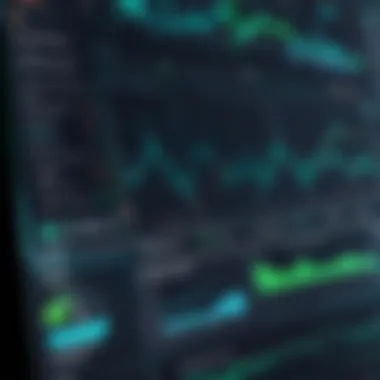

Processing Delay
Another key player is Processing Delay, referring to the time taken by routers and switches to process a packet header and make decisions on forwarding the packet. This delay can vary depending on the complexity of the routing protocols in use and the processing power of the devices involved. While processing delays are inherent to every network, they can be exacerbated by outdated or inefficient hardware.
In terms of its contribution, processing delay can be minimized through optimized device configurations and modern hardware. However, it also points to the delicate balance network designers must strike between functionality and speed. It's about not just having quick paths but ensuring that every device in the network is equipped to handle the traffic efficiently.
Measuring Latency
Ping Tests
When it comes to measuring latency, Ping Tests are among the simplest yet most effective tools. They work by sending a small packet of data to a target IP address and measuring how long it takes to receive a response. The key characteristic of Ping Tests is their accessibility; they can be run from virtually any device connected to the internet.
Their unique feature lies in their ability to give immediate feedback on latency issues. However, reliance on ping might not provide the full story. It’s important to remember that ping can sometimes be affected by various factors such as firewall configurations, which may block or alter ping responses.
Traceroute Commands
On the more advanced side, Traceroute Commands provide deeper insight into latency by tracing the path packets take to reach their destination. This tool identifies each hop along the way and provides latency measurements for each segment. This ability to visualize the route taken is invaluable for pinpointing problem areas within a network.
A strong point of traceroute is its capacity to reveal choke points that would often go unnoticed. The downside, however, is that interpretation can be more complex than using basic tools like ping. Users may need a better understanding of networking principles to derive meaningful insights from traceroute output.
Understanding these facets of latency can significantly enhance how you assess network performance. By paying attention to RTT, One-Way Latency, and the various factors contributing to overall delays, you’ll be better equipped to tackle latency issues before they become problematic.
Testing for Packet Loss and Latency
Testing for packet loss and latency is an essential component in evaluating network performance. It involves not just understanding user experience but also maintaining optimal network functionality. Both factors can significantly affect application performance, making it crucial to assess them regularly.
Monitoring packet loss can help identify areas of congestion where data fails to arrive as expected, whereas latency testing reveals delays in communication. Together, these tests provide a clearer picture of the network's health. If left unchecked, issues in either area can lead to disappointing user experiences and diminished productivity, particularly in environments reliant on real-time data exchange.
Setting Up Tests
Choosing the Right Environment
Choosing the right environment is a key aspect of effective testing. The selected space must replicate the actual user experience to yield reliable results. Various factors play into the environment decision, including physical network layout and existing traffic patterns. A controlled environment, such as a lab setup, may offer some advantages by reducing external interference.
- Key Characteristic: Realism is essential. Testing in a controlled setting can sometimes skew results, as it may not capture real-world variables.
- Unique Feature: A baseline comparison can be made between the controlled tests and actual conditions, revealing discrepancies that might occur in real usage.
- Advantages/Disadvantages: While a controlled setting may simplify results interpretation, it may also mask underlying problems that could surface only when users are involved.
Determining Sample Size
Determining sample size is another critical factor for reliable testing. A larger sample provides a better statistical representation of network performance, increasing the chances of capturing rare anomalies. Conversely, testing with too few samples might lead one to overlook critical issues.
- Key Characteristic: The sample size should be proportional to the network's total traffic.
- Unique Feature: Utilizing historical data can help inform sample size decisions, ensuring that recent traffic trends are considered.
- Advantages/Disadvantages: A larger sample can yield more accurate insight but may require more resources. Balancing reliability and efficiency becomes vital, especially in business settings where time is often of the essence.
Utilizing Network Testing Tools
Wireshark
Wireshark is a powerful tool frequently used for packet analysis. It captures traffic in real-time, offering deep insights into what is happening within a network. With its user-friendly interface, it allows both novice and advanced users to visualize network packets and their flow.
- Key Characteristic: Comprehensive visibility into individual packets.
- Unique Feature: Wireshark's ability to dissect packets down to their component layers can help identify the cause of issues related to packet loss and latency.
- Advantages/Disadvantages: While Wireshark provides depth, the sheer volume of data can be overwhelming. Understanding how to filter and focus on relevant packets is crucial.
PingPlotter
PingPlotter is geared towards visualizing latency over time, an invaluable feature for diagnosing connection quality. This tool integrates ping test results into a graphical format, making trends easy to observe.
- Key Characteristic: Intuitive graphical interface for latency analysis.
- Unique Feature: Real-time monitoring coupled with historical data comparisons allows users to see how performance changes over time.
- Advantages/Disadvantages: Although good for ongoing assessments, it may not catch single momentary spikes in latency unless they occur consistently over the monitored timeframe.
MTR
MTR combines the features of the ping command and traceroute into a single tool. This hybrid approach provides both round-trip time and hop-by-hop statistics, offering insights into where potential issues might arise along the route.
- Key Characteristic: Integrated approach to measuring latency and packet loss.
- Unique Feature: By plotting the route to a destination and measuring each hop, MTR can indicate where delays or losses are occurring in the network path.
- Advantages/Disadvantages: While it gives comprehensive journey data, it might not be as detailed as Wireshark in terms of packet-level analysis.
Interpreting Testing Results


Understanding Statistics
Understanding statistics is vital when it comes to making sense of collected data. Metrics such as average response time and percentage of packet loss can inform decisions about network adjustments.
- Key Characteristic: Basic statistical understanding informs day-to-day management decisions.
- Unique Feature: Trends over time can reveal gradual network degradation, allowing for proactive measures.
- Advantages/Disadvantages: Misinterpretation of statistics can lead to incorrect conclusions. Ensuring clear communication about what the data signifies is essential.
Identifying Anomalies
Identifying anomalies involves spotting unusual patterns that could indicate underlying problems. This might include sudden spikes in latency or sudden increases in packet loss.
- Key Characteristic: Proactive detection system helps mitigate issues before they become critical.
- Unique Feature: Automated alerts can be set up to notify administrators of anomalies as soon as they happen.
- Advantages/Disadvantages: While automation aids in timely responses, it carries the risk of false positives if the detection algorithms aren’t finely tuned.
Mitigation Strategies
Mitigation strategies play a crucial role in optimizing network performance, particularly regarding packet loss and latency. These strategies ensure not only a smoother experience for users but also the reliability of services that rely heavily on data transfer. Improving performance outcomes can lead to higher user satisfaction, reduced costs, and increased operational efficiency. In the long run, effective mitigation can result in fewer outages and less downtime, which are pivotal in today's fast-paced digital environment.
Reducing Packet Loss
Reducing packet loss is essential in maintaining the integrity of data transmission. A few common causes of packet loss include network congestion and outdated equipment, which can lead to significant performance degradation.
Upgrading Network Equipment
Upgrading network equipment is a fundamental step in reducing packet loss. It revolves around replacing outdated routers, switches, and other hardware to ensure they can handle modern traffic demands. The key characteristic of this approach is the installation of devices that support current standards and protocols, which significantly enhances data handling capabilities.
The reason upgrading is a beneficial choice is pretty straightforward—it minimizes errors associated with older models that might struggle with today's traffic. A unique feature of new devices is their ability to process more data simultaneously, thus effectively reducing congestion. However, this isn't without its disadvantages; older systems might still be perfectly functional for some applications, and replacing them can incur substantial costs for businesses.
Proper Network Configuration
Proper network configuration goes hand in hand with upgrading equipment. This involves tuning the settings of routers, switches, and firewalls to optimize the flow of data packets. The key characteristic here is precision; a well-configured network reduces the likelihood of packets getting lost due to misrouted paths. This consideration can lead to improved performance, especially in environments where high data throughput is essential.
Such configuration can include adjusting Quality of Service (QoS) settings, which prioritize certain types of traffic, ensuring that critical applications receive the bandwidth they need. However, while proper configuration can yield immediate benefits, it requires ongoing maintenance and expertise.
Minimizing Latency
Minimizing latency is equally important for enhancing user experiences. High latency can slow down applications, making them frustrating to use, especially in real-time scenarios like gaming or video conferencing.
Optimizing Routing Paths
Optimizing routing paths refers to the practice of ensuring that data travels the shortest and most efficient route possible through a network. The key characteristic of optimizing routes is that it minimizes the number of hops (or stops) a packet makes on its way to its destination. This is beneficial because it reduces travel time and overall latency.
A unique feature of this method is the ability to utilize advanced routing protocols which can dynamically adjust based on current network conditions. While this can improve performance, improper optimization can sometimes lead to routing loops, which may paradoxically increase latency instead of reducing it.
Implementing CDN Solutions
Implementing Content Delivery Network (CDN) solutions is a strategic move towards reducing latency. CDNs cache content closer to users, which means they don’t have to fetch data from a distant server every time. The key characteristic of CDN is its distributed nature, providing multiple access points that localize data retrieval.
This offers a significant advantage since users can access content much faster compared to traditional server structures. However, potential drawbacks include the complexities involved in selecting and managing a CDN provider, as well as the costs that may arise for larger bandwidth requirements through these networks.
"Mitigation strategies are not just about preventing issues; they are about proactively ensuring optimal performance and user satisfaction."
In summary, both reducing packet loss and minimizing latency through effective strategies can significantly improve network performance. Careful consideration must go into equipment upgrades and network configuration, as well as routing optimization and CDN implementation to achieve the best results.
The End
The topic of network performance, specifically focusing on packet loss and latency testing, holds substantial importance in today's ever-connected world. With increasing digital reliance, understanding these elements becomes crucial for ensuring smooth communication and operations. Organizations, businesses, and individuals alike depend heavily on efficient network performance, making it vital to grasp how packet loss and latency can influence overall user experience.
Summary of Key Points
In this article, we've explored several pivotal aspects:
- Packet Loss: We defined it and discussed its causes, measurement techniques, and impacts across various applications. From throttled stream quality in online videos to frustrating delays in gaming, packet loss disrupts the user experience.
- Latency: This was unpacked through its types and contributing factors like propagation, transmission, and processing delays. The differences between round-trip time and one-way latency provide insights into networking efficiency.
- Testing Methods: Setting up tests and utilizing tools like Wireshark, PingPlotter, and MTR was emphasized. Knowing how to interpret results can pinpoint issues and allow for effective troubleshooting.
- Mitigation Strategies: Addressing packet loss through equipment upgrades and network configuration was detailed, along with ways to minimize latency by optimizing routing paths and implementing CDNs.
Future Considerations in Network Testing
As technology continues its relentless march forward, the landscape of network performance testing will evolve. Future considerations must include:
- Integration of AI Tools: Artificial intelligence and machine learning algorithms could revolutionize the analysis of network performance statistics. Automatic detection of anomalies in real-time could save valuable time and resources.
- Adapting to New Technologies: With the emergence of 5G and beyond, understanding how these advancements affect latency and packet loss is critical. Testing strategies must adapt to the new findings and technologies.
- Prioritizing Security: In light of increased online security concerns, testing for packet loss and latency need to include considerations of vulnerabilities that could be exploited.
- User Experience Metrics: Moving forward, feedback mechanisms from users can become invaluable for future testing. Understanding their experiences can shape how networks are optimized and maintained.
"In networking, the measure of excellence is often hidden in the minutiae of delay and loss. Each packet sent is a sign of trust; every loss is a potential breach of that trust."







