Optimize Elasticsearch with Datadog Monitoring


Intro
The integration of Datadog with Elasticsearch represents a significant advancement in performance monitoring. This integration helps both novices and advanced users to monitor their Elasticsearch environments effectively. A reliable monitoring system ensures that users can optimize their data search and analysis capabilities while also enhancing overall performance and uptime. This article aims to explore the configuration methodologies, challenges, and best practices for using Datadog to monitor an Elasticsearch instance.
Overview of Datadog and Elasticsearch Monitoring
Understanding how Datadog collaborates with Elasticsearch is crucial. Datadog is a powerful monitoring and analytics platform that provides insights into various services, including cloud applications and databases. Elasticsearch, a distributed search and analytics engine, processes large volumes of data in real-time. Monitoring these processes helps in maintaining system stability and optimizing performance.
Benefits of Monitoring
Monitoring Elasticsearch with Datadog offers several key advantages:
- In-depth visibility into the health and performance of Elasticsearch clusters.
- Proactive alerting to detect and address issues before they impact users.
- Comprehensive metrics regarding index performance, query latency, and resource utilization.
"Effective monitoring can lead to faster decision-making and improved operational efficiency."
Challenges in Monitoring Elasticsearch
Integrating Datadog for Elasticsearch monitoring does present certain challenges. Some common issues include:
- Data overload: Managing the sheer volume of data can be overwhelming.
- Configuration complexities: Setting up monitoring parameters may require technical expertise.
- Alert fatigue: Receiving excessive notifications can lead to desensitization.
Addressing these challenges begins with a clear understanding of what must be monitored and why. This targeted approach helps in creating effective monitoring strategies.
Configuration Methodologies
Proper configuration is vital to maximize the benefits of Datadog monitoring. Users should consider the following steps:
- Set up Datadog integration: Install the Datadog agent on the Elasticsearch nodes.
- Configure metrics collection: Select necessary metrics for collection, such as response time, indexing rate, and CPU usage.
- Establish tags: Use tags to organize and filter metrics for more efficient analysis.
Example Configuration
A typical Datadog configuration might look like this:
Best Practices for Effective Monitoring
To ensure maximum effectiveness, here are some best practices:
- Regularly review metrics: Keep an eye on the metrics to spot trends and anomalies.
- Customize alerts: Fit alerting thresholds to specific use cases instead of accepting defaults.
- Incorporate logs: Utilize log management features to correlate metrics with log data.
Finale
To conclude, leveraging Datadog for Elasticsearch monitoring is a proactive step toward achieving high availability and performance. By being aware of both the benefits and challenges, users can implement effective monitoring strategies that cater to their specific needs. This comprehensive approach allows users, ranging from novices to experts, to enhance their Elasticsearch instances. Continuous monitoring, paired with insightful analytics, can transform how organizations interact with their data.
Understanding Datadog and Elasticsearch
Understanding the dynamics of Datadog and Elasticsearch is crucial for anyone looking to implement effective monitoring strategies in their environments. Both tools play distinct yet complementary roles in managing and optimizing data usage. Datadog is a comprehensive platform that aggregates monitoring tools, offering insights into multiple application metrics. Elasticsearch, on the other hand, serves as a search and analytics engine, designed to manage extensive data sets efficiently. The relationship between these two technologies can significantly enhance performance and reliability when monitored properly.
Overview of Datadog
Datadog is a cloud-based monitoring and analytics platform that provides visibility into applications and infrastructure. Through its extensive set of features, it allows teams to gain insights into system performances, troubleshoot issues, and stay informed about their operational health. The integration of Datadog with Elasticsearch presents a powerful solution, enabling users to track their Elasticsearch performance metrics in real-time. This capability is especially beneficial for organizations relying on large-scale data processing, as it simplifies the complex monitoring landscape into a manageable and user-friendly interface.
Elasticsearch Fundamentals
Elasticsearch is built on Apache Lucene and designed for full-text search capabilities. It offers powerful indexing features and supports distributed search, which ensures speed and scalability. Fundamental to its operation are concepts like clusters, nodes, and indices, which together create a flexible environment for querying large volumes of data. As businesses generate vast amounts of data, Elasticsearch becomes an indispensable tool. Understanding its architecture and functionality is vital for optimizing its use, especially when paired with Datadog for monitoring.
The Need for Monitoring
Monitoring Elasticsearch is not just about checking if the system is functioning but understanding performance bottlenecks, user interactions, and overall health. With environments growing increasingly complex, the data produced can quickly overwhelm teams without proper oversight. High variability in query responses, storage issues, or capacity management becomes difficult to address without a robust monitoring system. By leveraging Datadog, stakeholders can identify trends, spot anomalies, and ensure that Elasticsearch remains performant under various workloads. A proactive approach to monitoring translates to enhanced user experience and operational efficiency.
"Effective monitoring allows teams to act before small issues turn into larger problems, saving time and resources in the long run."
In summary, recognizing the importance of Datadog and Elasticsearch lays the foundation for effective monitoring practices. Understanding how they interact helps organizations maximize their operational efficiency while reducing risks associated with unmonitored environments.
Key Features of Datadog for Elasticsearch
Datadog delivers powerful features tailored for Elasticsearch that provide critical insights into performance and stability. Understanding these features is essential for optimizing the management of your Elasticsearch instances. The integration allows users to gain actionable intelligence about their systems, thus improving troubleshooting and enhancing overall resource management.
Real-time Performance Monitoring
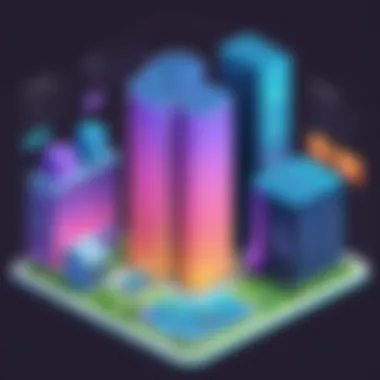

Real-time performance monitoring is one of the standout features of Datadog. By constantly tracking Elasticsearch metrics, users can identify issues before they affect the user experience. Datadog provides dashboards that visualize data in real-time. Key metrics include response times, query throughput, and cluster health, which offer a window into the system's performance.
The importance of this feature lies in its ability to facilitate immediate reactions to performance degradation. Team members can analyze current performance alongside historical data, allowing them to identify trends and make strategic adjustments in real-time. With the insights gained from performance monitoring, proactive management becomes more achievable.
Log Management Capabilities
Effective log management is crucial in today’s data-driven environment. Datadog’s log management features allow users to aggregate, visualize, and analyze logs from their Elasticsearch instances. The integration helps teams in rapidly identifying patterns and anomalies within log data, which is essential for performance tuning and troubleshooting.
Key features include:
- Centralized Log Collection: Collecting logs from multiple sources into a single platform simplifies analysis.
- Search and Filtering: Powerful search capabilities allow users to filter logs based on specific parameters, making it easier to pinpoint issues.
- Logging Retention Policies: Users can define retention policies to manage log data effectively, which aids in compliance and storage management.
These capabilities enhance the visibility of system operations and facilitate more informed decision-making.
Anomaly Detection and Alerting
Anomaly detection and alerting are critical for maintaining the health of an Elasticsearch environment. Datadog employs machine learning algorithms to identify unusual behavior within the monitored metrics, enabling teams to address issues before they escalate.
With tailored alerts, users can set up notifications to be informed of critical changes or thresholds being crossed. This improves the likelihood of early intervention, which can prevent downtime or significant performance hiccups.
Key considerations include:
- Custom Alerts: Users can design alerts based on their unique operational priorities.
- Integration with Incident Management: Alerts can be linked to incident management systems to streamline workflows and response strategies.
- Historical Context: The anomaly detection feature incorporates historical data, ensuring that alerts are not just reactive but informed by the system’s trends over time.
"Anomaly detection equips teams with the foresight necessary to navigate potential pitfalls effectively."
Overall, the key features of Datadog for Elasticsearch are designed to furnish users with tools that foster operational excellence. The combination of real-time performance monitoring, robust log management, and proactive anomaly detection forms a comprehensive framework for maintaining optimal performance and stability in Elasticsearch environments.
Setting Up Datadog with Elasticsearch
Setting up Datadog with Elasticsearch is a crucial step for optimizing your monitoring capabilities. Integrating these two powerful tools allows for comprehensive oversight of your Elasticsearch environments. It enables users to keep track of performance metrics, gain visibility into logs, and streamline anomaly detection. This setup not only enhances system reliability but also improves the overall health of data management processes.
Installation Requirements
Before embarking on the integration process, it's vital to understand the necessary installation requirements. Here are the key components needed to effectively set up Datadog with Elasticsearch:
- Datadog Agent: Ensure that the Datadog Agent is installed on your server. This agent collects metrics and events.
- Elasticsearch Version: Check compatibility; Datadog supports various Elasticsearch versions. Keep your environment up to date for optimal performance.
- Permissions: The account used for integration must have the necessary permissions to access Elasticsearch metrics. Without proper permissions, data collection will be limited.
- Network Access: Confirm that Datadog Agent can communicate with Elasticsearch. This often requires specific network configurations.
These requirements must be adhered to for smooth integration and optimal monitoring performance.
Configuration Steps
Once the installation prerequisites are met, proceed with the configuration steps. This process sets the foundation for effective monitoring:
- Configure the Datadog Agent: Edit the Datadog Agent configuration file located at . Ensure you enable the integration section.
- Add Elasticsearch Configuration: In the same file, include your Elasticsearch instance configurations by specifying URLs and authentication details. Example configuration can look like this:
- Validate Configuration: Once set, validate your changes using the command. This will provide insights into the active integrations and highlight potential issues.
- Restart the Agent: Finally, restart the Datadog Agent to apply changes using . This makes sure everything is functioning as intended.
Following these steps will ensure that Datadog collects and displays relevant data from Elasticsearch effectively.
Integrating with Existing Infrastructure
Integrating Datadog into your existing infrastructure is a significant consideration for successful monitoring. A few key points to keep in mind:
- Compatibility with Other Tools: Ensure that Datadog does not conflict with any existing monitoring solutions. Evaluate current tools to confirm whether you'll need to adapt them for integration.
- Training and Documentation: Provide updated training materials for your team on how to use Datadog effectively within the existing setup. Clear documentation maximizes adoption and efficiency.
- Testing Environment: Before full deployment, consider setting up a staging environment to test the integration. This helps identify issues without affecting live systems.
- Scaling Considerations: As you integrate, think about future scalability. Make provisions to adapt your monitoring strategy as your infrastructure grows.
By focusing on these integration aspects, users can achieve a seamless transition and leverage Datadog's capabilities without disrupting ongoing operations.
"The successful integration of Datadog into your Elasticsearch system can significantly enhance your operational insights and response times."
Ensuring robust monitoring through proper setup is crucial for maintaining the performance and reliability of your Elasticsearch environment.
Monitoring Capabilities Offered by Datadog
Monitoring Elasticsearch is crucial for maintaining optimal performance and reliability. Datadog provides an extensive range of monitoring capabilities tailored specifically for Elasticsearch environments. These features enable users to gain insights into their systems, thereby enhancing decision-making and overall management. Effective monitoring not only aids in identifying issues before they escalate, but also allows for efficient resource allocation.
Dashboard Customization
Dashboard customization is one of the key features offered by Datadog. Users can tailor their dashboards to display the most relevant information for their specific needs. This personalization enables focused attention on metrics that matter most, rather than sifting through irrelevant data. Customizable widgets allow users to choose how metrics are displayed, whether in graphs, heat maps, or charts. This flexibility improves accessibility to critical data and enhances overall usability.
Metrics to Monitor


Cluster Health Metrics
Cluster health metrics are vital for assessing the stability and performance of the Elasticsearch cluster. These metrics include status indicators such as green, yellow, or red statuses, which reflect the overall health and readiness of the cluster. A significant aspect of cluster health metrics is their ability to highlight potential issues before they impact performance. Monitoring these metrics can prevent downtimes, making them popular among system administrators. The unique feature of cluster health metrics is their straightforward representation of complex data. This clarity helps in quickly identifying hardware failures or shard allocation issues, leading to rapid interventions and adjustments.
Query Performance Metrics
Query performance metrics provide insight into how efficiently data retrieval requests are being processed. This set of metrics indicates the response times and success rates of various queries. Understanding query performance is essential, as it affects user experience directly. A key characteristic of query performance metrics is their ability to pinpoint slow queries, which aids in optimization efforts. The ability to track the performance of specific queries over time is a unique advantage, as it allows for more informed adjustments to index strategies. However, these metrics may require in-depth analysis to fully understand performance bottlenecks, which could be challenging for some users.
Node Resource Metrics
Node resource metrics focus on the individual nodes that make up the Elasticsearch cluster. These metrics include CPU usage, memory usage, and disk I/O statistics. Their contribution to monitoring is significant, as they provide critical information regarding the resources available and the potential for overload. A key characteristic is their real-time monitoring capability, allowing administrators to act decisively before resources become strained. Node resource metrics are beneficial because they provide a granular view of system health, enabling targeted interventions. However, excessive reliance on these metrics can lead to overlooking larger cluster-wide issues.
Visualizing Data Trends
Visualizing data trends is essential for interpreting historical performance and predicting future behavior. Datadog offers various tools to graph and analyze data over time. With visual representations, patterns and anomalies can be more easily identified, which assists in proactive troubleshooting. Data visualization tools also allow for the straightforward comparison of metrics against established baselines. This helps users to understand their data within the broader context of their operations and adapt strategies effectively. By regularly reviewing these visualizations, organizations can refine their monitoring strategies, ensuring continuous improvement.
Common Challenges in Elasticsearch Monitoring
Monitoring Elasticsearch environments is vital, yet it comes with its own set of challenges. Understanding these challenges is essential for optimizing performance and ensuring reliability. Datadog offers a robust solution. However, users must be aware of specific difficulties that may arise. These can impact data integrity and system efficiency significantly.
Scalability Issues
As data volume grows, scalability becomes a pressing concern. Elasticsearch is designed for scalability, but the monitoring aspect often lags behind. Scaling out involves adding more nodes, which can complicate monitoring efforts. Each node needs tracking. If monitoring tools struggle to keep pace, it leads to gaps in performance insights.
Scalability issues can manifest in various forms, such as:
- Increased resource consumption during peak usage times.
- Delays in alerting mechanisms due to overwhelming data streams.
Users need to proactively manage their infrastructure to avoid these pitfalls. Datadog provides tools for real-time monitoring but requires proper configuration to handle scale. Capacity planning becomes crucial to maintain performance.
Data Overload and Noise
Monitoring generates a large volume of data. This can lead to data overload, where useful signals are obscured by noise. Noise includes irrelevant logs and metrics that do not contribute to performance insights. Filtering and analyzing this data become more of a challenge.
Important considerations to manage this problem include:
- Implementing effective logging strategies to limit data scope.
- Setting filters to ensure only relevant metrics are processed.
Datadog's solutions enable users to streamline data capture. However, without proper strategies, organizations may find themselves dealing with excessive noise, reducing the efficiency of monitoring efforts. Focusing on key performance indicators can help mitigate this issue.
Response Time Delays
Latency in response times is a crucial aspect of monitoring. Delayed response can be caused by various factors—including hardware issues, network latency, or misconfigured settings in Elasticsearch. These delays can hamper overall performance and user experience.
Addressing response time delays involves:
- Conducting regular performance assessments to identify bottlenecks.
- Utilizing response time metrics to gauge efficiency.
Datadog can help in tracking these metrics effectively. Continuous monitoring is key to recognizing when response times begin to lag, providing an opportunity to react before the issues escalate. Users can thus maintain optimal performance and quickly address potential problems.
Best Practices for Effective Monitoring
Effective monitoring of Elasticsearch environments using Datadog involves not just setup but also continual refinement. Incorporating best practices can significantly enhance the monitoring process and ensure that performance metrics trigger timely responses to issues. This section will illuminate key strategies, demonstrating their relevance in optimizing both performance and reliability. They offer a structured approach to understanding system behavior, pinpointing areas for improvement, and ensuring that critical indicators are tracked accurately.
Defining Key Performance Indicators (KPIs)
Defining KPIs is fundamental to any monitoring effort. KPIs are quantifiable measurements that gauge the effectiveness of various aspects of your Elasticsearch instance. Identifying the right KPIs can offer insights into performance, resource utilization, and operational health. Commonly tracked KPIs in the context of Elasticsearch include:
- Cluster Health: Monitoring the cluster status for red, yellow, or green states ensures visibility into overall health.
- Indexing Rate: The number of documents indexed per second provides insights into throughput.
- Query Latency: This gauges how quickly a query returns results, affecting user experience.
A well-defined set of KPIs ensures alignment with business objectives, making it easier to demonstrate value from the monitoring efforts.
Establishing Alert Thresholds
After defining KPIs, the next crucial step is to establish alert thresholds. These thresholds act as boundaries indicating when a metric triggers an alarm. Setting clear thresholds prevents overlooking issues that could turn into significant problems. Considerations for establishing thresholds include:
- Historical Performance Data: Analyze past metrics to determine a baseline for normal behavior.
- Business Impact: Identify metrics that, when breached, can impact customer experience or revenue. For instance, if query latency exceeds a set threshold, immediate attention may be needed to retain user satisfaction.
- Flexibility: Sometimes conditions change due to system updates or increased load. Regularly reviewing and adjusting thresholds based on evolving contexts is essential.
Important: Setting thresholds too sensitive can lead to alert fatigue, while too lenient settings may cause issues to go unnoticed. Finding the right balance is crucial.
Regular Review and Optimization
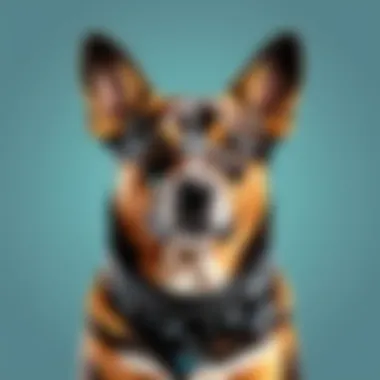

Continual review and optimization is a hallmark of a successful monitoring strategy. This encompasses analysing performance data, reviewing defined KPIs, and adapting to changes within the system or its environment. Critical steps in this practice include:
- Monthly Review Sessions: Schedule regular reviews of KPI performance and alert responses. Look for patterns or anomalies that may suggest required adjustments.
- Feedback Loops: Collect feedback from team members interacting with the monitoring system. Alternative perspectives can reveal blind spots not apparent from the numbers alone.
- Technology Updates: Keeping abreast of new features in Datadog or Elasticsearch may offer optimization avenues previously unexplored.
Incorporating a regular, iterative approach fosters an agile monitoring system capable of adapting to the complexities of dynamic database environments.
Integrating with Other Monitoring Tools
Integrating Datadog with other monitoring tools is crucial for achieving a well-rounded monitoring strategy. Many businesses have multi-faceted infrastructures comprising various technologies. Each of these elements can offer unique insights into system performance and health. Therefore, integrating Datadog allows for a centralized approach to monitoring that enhances visibility across the entire technology stack. This integration leads to improved problem resolution, reduced downtime, and a more optimized performance.
Comparative Analysis with Other Solutions
When considering the integration of Datadog with other monitoring solutions, it is useful to analyze them on various fronts. For instance, compare key functionalities such as alerting mechanisms, data visualization, and ease of integration. Some alternative solutions like Prometheus, Grafana, or New Relic may offer strong metrics monitoring but may lack the depth of log management that Datadog provides.
- Alerting Mechanisms: Datadog's alerting is often praised for its flexibility and granularity. On the other hand, solutions like Nagios may provide basic alerting but often require more manual setup.
- Data Visualization: Datadog's dashboards are highly customizable and user-friendly. In contrast, while Grafana also offers robust visualization tools, it can be more complex and less intuitive for new users.
- Ease of Integration: Datadog supports a broad range of integrations, making it easy for teams to incorporate it into their existing workflows. Other tools may necessitate more complex setup processes.
Having a clear understanding of other solutions can help determine the best combination to meet specific monitoring needs, thus refining the overall monitoring approach.
APM and Observability Tools Integration
Application Performance Monitoring (APM) and observability tools play a vital role in managing modern applications. When integrated with Datadog, these tools enhance the depth of monitoring capabilities. APM tools focus on the performance of software applications—tracking metrics like response times, and error rates. Observability tools take a broader look at how all components of an environment interact together.
Integrating these tools with Datadog can provide a holistic view of system health. For example:
- Collaborative Insights: Using Datadog with APM tools results in comprehensive tracing of requests, allowing for easier identification of bottlenecks.
- Unified Dashboard: By integrating observability tools, teams can centralize their monitoring efforts, which simplifies the user experience and enhances operational efficiency.
- Expanded Alerting: The integration provides more detailed context in alerts, resulting in more precise diagnostics and faster remediation efforts.
In summary, combining Datadog with other monitoring tools fosters a more complete and integrated atmosphere for performance metrics. Identifying the strengths of each tool and ensuring they work cohesively can greatly improve overall system reliability and visibility.
Integrating various monitoring tools is not merely a choice; it is an essential step toward building a resilient and responsive IT infrastructure.
Case Studies and Use Cases
Case studies and use cases are critical in understanding the real-world application of Datadog for Elasticsearch monitoring. They provide practical insights into how organizations leverage this tool to address specific challenges. By analyzing these real-life scenarios, we can uncover the distinct advantages and potential drawbacks of integrating Datadog with Elasticsearch systems. This section aims to illustrate the practical implications of monitoring strategies, clarifying their relevance in today's data-driven landscape.
Industry-Specific Implementations
Different industries have unique demands and requirements when it comes to data management and monitoring. In the finance sector, for example, where data accuracy and speed are crucial, using Datadog for Elasticsearch can enhance performance visibility and ensure compliance with regulatory standards. A banking institution might use Elasticsearch to manage vast amounts of transaction data, while Datadog can monitor query response times and system load.
Similarly, in the healthcare industry, patient data security and system reliability are paramount. A hospital may implement Datadog to monitor Elasticsearch for patient records and ensure that access logs and queries are properly handled. Potential issues in these systems need immediate detection to maintain compliance with health regulations and protect sensitive data.
In e-commerce, trends can arise rapidly from a surge in customer interest. Companies can utilize Datadog to track Elasticsearch metrics, ensuring that product searches return results quickly, especially during peak shopping times. Missteps in performance during these critical periods can lead to loss of sales and customer trust.
Success Stories
Success stories emphasize the transformative potential of effective monitoring. One notable example is a global retail brand that faced significant downtime due to unmonitored Elasticsearch clusters. The integration of Datadog led to enhanced visibility into their infrastructure. They identified slow-performing nodes and fixed configuration issues proactively. This move not only improved response times but also increased overall user satisfaction and sales performance.
Another instance comes from a logistics company, which realized that their legacy monitoring tools could not handle the complexity of their modern architecture. By switching to Datadog, they gained a unified view of their Elasticsearch environment. They could monitor data flow in real-time, leading to fewer delays in shipment processing and better customer service outcomes.
In both cases, the adaptability of Datadog showcased its ability to cater to specific industry needs, supporting companies to make data-driven decisions while optimizing their Elasticsearch deployments.
The Future of Elasticsearch Monitoring
The realm of Elasticsearch monitoring is evolving. As organizations increasingly rely on data-driven insights, the need for robust monitoring solutions becomes essential. Datadog's integration with Elasticsearch provides actionable insights into the performance and reliability of data search environments. Understanding the future of monitoring in this context is vital for optimizing resource allocation and ensuring system integrity.
Emerging Trends in Monitoring
In the fast-paced tech landscape, several trends are shaping the future of Elasticsearch monitoring.
- Increased Automation: Automation tools are becoming crucial. They minimize manual configurations and streamline repetitive tasks.
- Cloud-Native Technologies: The shift towards cloud environments is undeniable. Monitoring solutions must cater to both on-premise and cloud deployments effectively.
- Real-Time Analytics: As data grows exponentially, the ability to analyze and visualize it in real time is more important. This sharpens decision-making processes across departments.
- Enhanced Security Posturing: Cybersecurity concerns are rising. Future monitoring strategies will include sophisticated security analytics to keep Elasticsearch clusters safe.
The Role of Machine Learning
Machine learning is redefining monitoring paradigms. By employing advanced algorithms, organizations can achieve:
- Predictive Analytics: Anticipating performance issues before they manifest is invaluable. Machine learning models can analyze historical data to predict potential outages or performance bottlenecks, enhancing proactive management.
- Anomaly Detection: Identifying unusual patterns in metrics can prevent costly downtimes. Machine learning systems can flag anomalies with minimal human intervention.
- Resource Optimization: By understanding usage patterns, machine learning helps in efficiently distributing resources thus reducing wastage.
"Future monitoring tools will need to leverage advanced techniques to stay relevant and effective in dynamic environments."
The convergence of these trends signals a strategic transformation in how organizations will oversee their Elasticsearch instances. As monitoring capabilities continue to grow, leveraging tools like Datadog becomes pivotal for future-proofing their operations.
Finale
The conclusion section encapsulates the essence of integrating Datadog with Elasticsearch monitoring. It highlights the importance of monitoring in today’s data-driven environments. With the vast amount of data generated, effective monitoring ensures not only performance but also reliability. Unmonitored systems can lead to inefficiencies, increased downtime, and data loss. Thus, implementing robust monitoring strategies becomes an essential practice to safeguard infrastructure and data integrity.
Summary of Key Takeaways
- Value of Effective Monitoring: Monitoring provides insights into system performance and health. It helps in identifying issues before they escalate into serious problems.
- Integration Benefits: Datadog simplifies the monitoring process for Elasticsearch. Its comprehensive features enhance visibility and control.
- Configuration Importance: Proper setup and configuration can significantly improve the monitoring capabilities of Elasticsearch.
- Use Case Relevance: Real-world examples and case studies illustrate how various organizations have benefitted from using Datadog with Elasticsearch.
- Future Trends: Staying updated on emerging trends and technologies is crucial for maintaining an edge in monitoring strategies.







