Opera VPN for iPhone: Features, Performance, and Privacy
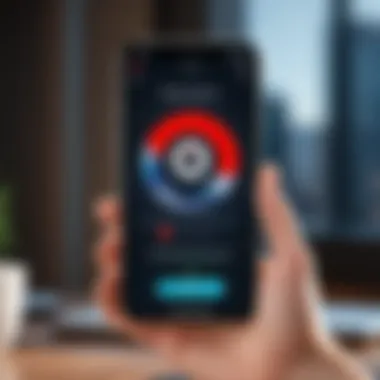

Intro
In an era where online security is paramount, understanding the tools that can protect your digital presence is essential. This article will scrutinize Opera VPN for iPhone. By exploring its features, performance, and privacy implications, readers can better gauge its relevance in today's cyber landscape. It is vital to stay informed about how such tools operate and their effectiveness against threats like malware, phishing, and other cyber vulnerabilities. We will investigate how Opera VPN stacks up against its competitors and provide guidance on best practices for safeguarding your data on mobile devices.
Overview of Cyber Security Threats
Cyber threats evolve continually, and users must comprehend both their nature and implications. Some prevalent types of cyber threats include:
- Malware: Software designed to disrupt, damage, or gain unauthorized access to computer systems.
- Phishing: A fraudulent attempt to obtain sensitive information by disguising as a trustworthy entity in electronic communications.
- Ransomware: A type of malicious software that encrypts files on the victim's device and demands payment for the decryption key.
Statistics on Cyber Attacks
The frequency and impact of cyber attacks illustrate their increasing sophistication. For instance, recent studies indicate that more than 80% of organizations experienced some form of cyber incident last year. According to the Wikipedia page on cyber security, billions of personal records were exposed in just the last few years.
Real-Life Examples of Security Breaches
Valuable insights can be gained from examining notable breaches. One significant example occurred in 2017 when Equifax, a major credit reporting agency, suffered a breach that exposed personal data of approximately 147 million people. Similarly, the breach of Yahoo in 2013 has been described as one of the largest data breaches in history, affecting 3 billion user accounts. These instances serve as stark reminders of the vulnerabilities we face and reinforce the importance of using tools like VPNs for online security.
Best Practices for Online Security
Strong online security practices can mitigate potential risks. Key recommendations include:
- Create strong passwords that combine numbers, letters, and symbols.
- Use a password manager to keep track of these login credentials.
- Regularly update software and install patches to fix known vulnerabilities.
- Implement two-factor authentication wherever possible for added security.
Adherence to these practices can significantly reduce the likelihood of falling victim to cyber attacks.
Reviews of Security Tools
Effective security tools can provide an added layer of protection. Here are some evaluations:
- Antivirus Software: Assess solutions like Norton or McAfee for their ability to detect and remove malware.
- Firewall Protection: Compare built-in firewalls against standalone options, noting their effectiveness in monitoring incoming and outgoing traffic.
- Password Managers: Explore options like LastPass or Dashlane for their ability to securely store and generate passwords.
Tips for Ensuring Online Privacy
Using a VPN can greatly enhance your online privacy. Here are some considerations:
- Protect your browsing data from prying eyes by using a reliable VPN like Opera VPN.
- Review and adjust privacy settings on social platforms such as Facebook to limit data sharing.
- Ensure encryption when entering personal data during online transactions.
By implementing these strategies, users can protect their personal information from unauthorized access.
Educational Resources and Guides
To support users in enhancing their online security, a range of resources is available:
- How-to articles that explain setting up encryption tools for secure communication.
- Step-by-step guides on recognizing and reporting phishing emails effectively.
- Cheat sheets that summarize best practices for maintaining online security swiftly.
These resources can empower users to take control of their cyber safety. By remaining informed and proactive, individuals can navigate the digital landscape with greater confidence.
Prelims to Opera VPN
The proliferation of online services has led to increased concerns regarding user privacy and data security. In this context, Opera VPN emerges as a noteworthy solution for iPhone users. This section elucidates the significance of understanding Opera VPN, while also addressing fundamental aspects of VPN technology that users should be aware of.
Understanding VPN Technology
A Virtual Private Network (VPN) is a critical tool designed to secure internet connections and protect user privacy. It operates by creating a secure and encrypted tunnel between the user's device and the internet. This connection masks the user's IP address, providing anonymity while browsing. Users benefit in various ways, including:
- Enhanced Security: VPNs encrypt data transmitted over public networks, making it significantly harder for malicious actors to intercept sensitive information.
- Privacy Preservation: By using a VPN, users can prevent their online activities from being monitored by third parties, including Internet Service Providers (ISPs) and government agencies.
- Bypass Geographic Restrictions: VPNs can also allow users to access content that may be region-restricted by connecting to servers in different locations.
Understanding these advantages is crucial for users who wish to maintain a secure and private online presence.
Overview of Opera VPN
Opera VPN is integrated within the Opera web browser, positioning itself as an accessible and user-friendly option for iPhone users. It allows users to enjoy its services without needing to download a separate application. The key features of Opera VPN include:
- Built-in Solution: Unlike many other VPN services, Opera VPN is embedded in the browser itself, eliminating the need for additional installations.
- Unlimited Data Usage: Unlike many competitors, Opera VPN does not impose data caps on its users, which is advantageous for those who engage in extensive browsing or streaming.
- Multiple Server Locations: This VPN provides several virtual server locations to choose from, which can help users obtain better browsing experiences based on their needs.
The overall emphasis on security and ease of use makes Opera VPN a compelling choice for iPhone users searching for reliable protection while online. As concerns about internet surveillance and data breaches persist, exploring this service becomes ever more relevant.
Setting Up Opera VPN on iPhone
Setting up Opera VPN on your iPhone is a crucial step for ensuring your online privacy and security. This section aims to provide a clear understanding of how to install the VPN and configure its settings for optimal results. With the rise in cyber threats and privacy concerns, knowing how to properly set up a VPN can be beneficial for safeguarding personal information. Opera VPN promises ease of access and user-friendly features tailored for iPhone users. Ensuring a smooth and effective installation process can impact overall user experience and the effectiveness of the service. Let's delve into the specifics of installation and configuration.
Step-by-Step Installation Guide


Installing Opera VPN on your iPhone is straightforward. Below is a detailed guide to ensure the process is efficient:
- Open the App Store: Begin by locating and tapping on the App Store icon on your home screen.
- Search for Opera VPN: In the search bar, type Opera VPN and tap on the search icon. You will find the official Opera VPN app appearing in the results.
- Download the App: Tap the Get button to begin downloading the app. You may need to authenticate with your Apple ID or use Touch ID/Face ID.
- Open Opera VPN: Once the app is downloaded, tap Open to launch it. You can also find it on your home screen.
- Create an Account (if required): While some features may be available without an account, having one can enhance functionality. Follow the prompts to set up your account.
- Accept Permissions: The app may request certain permissions, such as allowing notifications. Accept these to ensure full functionality.
- Connect to VPN: On the main interface, tap the Connect button. You may need to grant additional permissions for VPN configurations. The app will notify you when the connection is successful.
Following these steps will ensure you have Opera VPN installed on your iPhone and are ready to explore its features.
Configuring VPN Settings
After installation, setting up the VPN properly can optimize performance and enhance security. Here are some settings to consider:
- Location Selection: Within the app, you can select a server location. Multiple options may be available, allowing choices based on speed and geo-restriction needs.
- Protocol Settings: By default, Opera VPN may use its preferred protocol. In some scenarios, you might want to manually adjust this if the option is available.
- Enable/Disable Ad Blocker: Within settings, explore whether to activate the built-in ad blocker. This can improve browsing by reducing unwanted intrusions.
- Auto-connect Feature: Consider enabling the auto-connect feature, which will activate the VPN whenever you access insecure networks.
- Test Connection: Once settings are configured, perform a speed test or connect to various sites to ensure compatibility and efficiency.
Ensuring these settings are correctly configured enhances the security benefits of using Opera VPN while browsing on your iPhone. Ultimately, a well-set-up VPN is integral for private and uninterrupted online experiences.
Features of Opera VPN
The features of Opera VPN play a crucial role in determining its effectiveness and usability, especially for those who prioritize online privacy and security. Within this section, we will explore distinct functionalities that set Opera VPN apart from other services while highlighting its value additions for users. Each feature contributes uniquely to a better browsing experience on iPhone, making it important to understand what Opera VPN has to offer.
Built-in Ad Blocker
The built-in ad blocker is one of the standout features of Opera VPN. By filtering out advertisements, this feature enhances page loading speeds and reduces data usage. Users often face multiple ads cluttering their browsing experience, which not only distracts but can also increase exposure to malicious sites. With the ad blocker, users can focus on their content without interference. Additionally, blocking ads contributes to improved privacy as it limits the amount of tracking data sent to advertisers. This means less personal information is exposed, crucial for individuals concerned about their online footprint.
Unlimited Data Usage
Opera VPN offers unlimited data usage, a significant advantage compared to other VPN services that impose cap limits. For users who frequently stream content, browse the web, or download large files, this feature becomes essential. Unlimited data means users can connect to the VPN without worrying about hitting a data limit and experiencing throttled speeds. This capability is vital for maintaining normal internet usage patterns without interruptions. Moreover, for a mobile device like the iPhone, where managing data plans is often a concern, the availability of unlimited data enhances overall convenience.
Multiple Locations Access
Another important feature is the ability to access multiple locations. Opera VPN allows users to choose from various virtual locations, making it easier to bypass geographic restrictions on content. This is particularly important for streaming services, which may limit access based on user location. By selecting a different region, users can enjoy content that may otherwise be unavailable in their country. Furthermore, this feature also aids in circumventing censorship in restrictive environments. Probing into diverse locations enables a more flexible and unrestricted browsing experience on iPhone.
"Understanding key features of Opera VPN empowers users to make informed choices regarding their online presence and privacy."
These features work in harmony to create a robust tool for enhancing online privacy and improving the overall user experience. Knowing how to leverage these capabilities allows users to navigate the internet more securely, while also enjoying a seamless browsing experience on their iPhones.
Performance Evaluation
In assessing any VPN service, including Opera VPN for iPhone, performance evaluation stands as a critical component. Speed and reliability can greatly influence user experience and satisfaction. Users seek not only privacy and security but also a seamless internet experience. Performance measurement encompasses various aspects, primarily focusing on connection speeds and the reliability of the service. Poor performance can defeat the purpose of using a VPN, leading to frustration and unintended exposure of user data.
Connection Speeds
Connection speed is perhaps the most discussed aspect of VPN performance. When using Opera VPN on iPhone, users expect minimal degradation of their internet speeds. High-speed connections allow for efficient streaming, downloading, and browsing. With Opera VPN, users often report that the tool maintains reasonable speeds, enabling activities like streaming Netflix or browsing social media without noticeable buffering or interruption.
To get a clearer picture of connection speeds, it is useful to conduct speed tests. Tools like Speedtest.net help to quantify the speeds encountered before and after connecting to Opera VPN. This data can offer insight into how Opera VPN performs under various conditions.
"Users should regularly test their speeds to gauge the performance of Opera VPN in real-time scenarios."
Consistent and fast connection speeds can be attributed to multiple factors, including server load and distance from the selected server location. If users connect to a server that is geographically far away, they might experience slower speeds due to data transmission delays. Conversely, selecting a nearby server usually yields better performance. In essence, users should experiment with different servers to optimize their connection speeds.
Reliability Analysis
Reliability refers to the VPN's consistent performance over time, accounting for the frequency of disconnections and the overall uptime. For Opera VPN users, understanding reliability is vital, especially for tasks that require a constant connection like online banking or video conferencing.
A reliable VPN delivers stable connectivity without unexpected drops. Users often prefer services that offer a consistent connection to avoid interruptions. It is also worth noting that Opera VPN supports automatic reconnection. This feature can help maintain a user’s online workflow without manual intervention after a disconnection.
Another factor affecting reliability is the infrastructure of the VPN service. A well-maintained server network can enhance reliability by providing multiple connection options. Opera VPN's servers are strategically placed in numerous locations, allowing users to select optimal servers based on current load and latency.
In summary, performance evaluation of Opera VPN on iPhone reveals essential insights regarding connection speeds and reliability. Users benefit from understanding the variables affecting performance, enabling them to make decisions that enhance their online experience. Identifying the best practices to maximize speed and stability can significantly improve the overall effectiveness of Opera VPN.
Privacy and Security Assessment
In the realm of digital communication, the importance of privacy and security cannot be overstated. For users employing a VPN like Opera VPN on their iPhone, understanding these dimensions is crucial. As online threats evolve, the need for secure channels of communication becomes paramount. This section examines the critical aspects of privacy and security, specifically focusing on data encryption standards and logging policies that underpin Opera’s service.
With sophisticated methods of data interception becoming increasingly commonplace, using a VPN protects individual data from unauthorized access. Moreover, this protection aids in maintaining anonymity while browsing, accessing geo-restricted content, or using public networks. Many users often overlook the technical foundations that make this possible, underestimating the value of a robust encryption procedure that ensures data remains confidential.
Data Encryption Standards
Data encryption is the bedrock of any effective VPN service. It acts as a shield between the user and potential eavesdroppers, ensuring that all data transmitted is unintelligible to anyone who tries to intercept it. Opera VPN employs strong encryption protocols, specifically AES (Advanced Encryption Standard) with a key size of 256 bits, which is considered military-grade. This means that even if someone is able to capture the data packets, deciphering them would be practically impossible without the encryption key.
The importance of encryption cannot be ignored. Here are some key benefits:
- Protection from hackers: With robust encryption, hacker attempts to access personal data through unsecured networks are made significantly harder.
- Privacy preservation: Encryption aids in keeping your activities hidden from ISPs, advertisers, and other third-party entities.
- Data integrity: Strong encryption ensures that data has not been altered during transmission, providing confidence in the data being shared or received.
“Strong encryption protocols are essential for ensuring user privacy, especially on mobile devices like iPhones where security risks can be heightened.”
Logging Policies


Another vital aspect of privacy with Opera VPN is its logging policies. Privacy is compromised when VPN providers log too much user data, thus raising concerns about potential misuse. Opera takes a strong stance by emphasizing a no-logs policy, meaning it does not track or store user browsing activities. This aspect is essential, as it reassures users that their online behavior remains private and unmonitored.
To understand the implications of logging, consider the following points:
- User anonymity: A strict no-logs policy supports user anonymity online since there's no record maintained of your activities.
- Data vulnerability: Fewer logs mean there is less data to be compromised in the event of a breach since there is no sensitive information stored.
- Trustworthiness: Transparency in logging policies fosters user trust, as users can feel secure knowing their data is not being collected or sold.
Comparative Analysis with Other VPN Services
A comparative analysis is crucial in understanding where Opera VPN stands in the crowded landscape of virtual private networks. Evaluating various VPN services allows users to make informed decisions based on their specific needs, especially concerning privacy and performance. For many individuals, selecting a VPN involves balancing features, ease of use, pricing, and reliability—elements that determine the overall effectiveness of the service. This section focuses on how Opera VPN compares to its competitors, delving into functionality and user experience.
Opera VPN vs. Leading Competitors
Opera VPN positions itself alongside other well-known VPN services like NordVPN and ExpressVPN. Each has distinct features that cater to different user preferences. Here are some key contrasts:
- User Interface: Opera VPN offers a simple, user-friendly interface that integrates seamlessly within the Opera browser. In contrast, other services may provide standalone applications that can sometimes overwhelm less technically savvy users.
- Pricing Structure: Unlike many competitors that operate on subscription-based models, Opera VPN is free to use. While this is attractive, it often raises concerns about data privacy and service limitations that one might not encounter with paid options.
- Data Limitations: Leading competitors generally offer unlimited bandwidth, while Opera VPN’s capacity can have restrictions, particularly with speed and server availability.
- Server Locations: Opera VPN positions its servers in select locations, while other providers boast numerous server options that enhance global accessibility.
It is essential to consider these differences carefully, as they can influence how well the service meets the user's requirements. The expectations of users inclined towards free services might be different from those who prioritize performance and extensive worldwide coverage.
Pros and Cons of Opera VPN
Evaluating the advantages and disadvantages of Opera VPN provides insight into its practicality for users. Below are some pros and cons that users may experience:
Pros:
- No Cost: Opera VPN is free to use, making it an appealing option for budget-conscious users.
- Integrated Browsing: The VPN is built into the Opera browser, facilitating seamless browsing experiences.
- User Control: Users can toggle the VPN on or off easily, providing more direct management of their connectivity.
Cons:
- Limited Features: Compared to premium VPNs, features are somewhat basic and focused mainly on browser-based protection.
- Security Concerns: As a free service, there are potential concerns about data privacy and user information being logged.
- Potential Speed Issues: Some users report speed inconsistencies, particularly during peak usage times.
Evaluating both pros and cons helps users determine if Opera VPN aligns with their security and browsing expectations.
User Experiences and Feedback
User feedback is vital when evaluating any technology service, including Opera VPN for iPhone. Understanding how users perceive the VPN can uncover strengths and weaknesses, inform potential improvements, and help prospective users make informed decisions. Evaluating user experiences provides valuable insights into the performance, reliability, and overall satisfaction associated with the VPN. It helps to identify common trends, complaints, or accolades that can guide users' choices based on their needs and expectations.
Analysing User Reviews
User reviews of Opera VPN for iPhone reveal a multifaceted perspective on its functionality. Many users appreciate the built-in ad blocker and the unlimited data feature, which enhances the overall browsing experience. Users often mention how these qualities contribute to a smoother and more secure mobile internet experience.
However, it is also crucial to take a balanced view of reviews. Some users express disappointment with connection speed at times or experience restrictions when accessing certain content. Users frequently highlight the ease of installation as a significant advantage. Comparisons with other VPN services are also common, as users evaluate whether Opera VPN meets their expectations.
Reviews are also often posted on platforms like Reddit and can serve as a useful resource for potential users. They are often more candid in their connectivity experiences, revealing practical aspects that could impact daily use.
Common Issues Reported
Despite the benefits, users have reported several recurring issues with Opera VPN on iPhone.
- Connection Stability: Some users have encountered irregular connectivity, particularly when using the service in geographic areas with poor mobile signals. This leads to frustrations, especially if they rely on the VPN for work or secure browsing.
- Speed Fluctuations: Depending on the server used, users can experience varying speed levels. While many appreciate the unlimited data, the speeds can fall short during peak times.
- Geographic Limitations: Certain content remains inaccessible even with the VPN, leading users to question its efficacy in bypassing regional restrictions. Users seeking to stream specific services often report dissatisfaction in this area.
"Opera VPN offers a good user experience, but there are moments when speeds drop unexpectedly, which can be jarring," one user noted.
- Compatibility Issues: Some reports mention difficulties with iPhone compatibility or performance discrepancies across different iOS versions. This can affect reliability and user experience.
Addressing these concerns is essential for the growth and acceptance of Opera VPN among its user base. Feedback can pave the way for future enhancements, improving user satisfaction.
Through thorough analysis of user experiences and reported issues, potential users can gain comprehensive insights into the efficacy and potential challenges of using Opera VPN on their iPhone.
Best Practices for Using Opera VPN
Using a VPN like Opera VPN effectively requires an understanding of best practices. These practices ensure that users achieve optimal performance while maintaining their security and privacy. Additionally, being informed on the topic can greatly enhance users’ online experience overall. Below, we will explore two crucial areas: maximizing security and maintaining connection stability.
Maximizing Security
To fully leverage Opera VPN's security features, users should abide by several guidelines. Firstly, enabling the built-in features that come with the VPN, like the ad blocker, adds an additional layer of protection. Ads can often harbor tracking scripts, which may compromise privacy. Additionally, ensuring the connection is always active, especially on public Wi-Fi networks, is paramount.
Users should also be aware of the settings that control data encryption. Using the highest encryption standards available is vital, as it secures data transmitted over the internet. This becomes increasingly significant when accessing sensitive sites or conducting online transactions.
Moreover, regularly updating the application is essential. Opera frequently releases updates that improve functionality and security. Keeping the app updated protects users from potential vulnerabilities. Setting the VPN to launch automatically with the device can further enhance security. This way, users do not accidentally connect to unprotected networks.
Maintaining Connection Stability
Connection stability is essential for a seamless online experience. Flickering connections can lead to frustration, especially during streaming or gaming. To maintain a stable connection while using Opera VPN, several practices can be beneficial:


- Choose the right server location: Using servers closer to the user’s actual location can enhance connection speeds and stability. Opera VPN offers multiple locations; selecting a nearby server typically results in a more reliable connection.
- Avoid peak times: Internet traffic can significantly impact speed and connection stability. Users may find that connections are more stable during off-peak hours. This is particularly relevant for activities that demand high bandwidth.
- Monitor your internet speed: Before activating the VPN, users should check their regular internet speed. If it is inherently slow, the VPN might exacerbate connection issues. In such cases, contacting the internet service provider for better speed might help.
- Use the "VPN Speed Test" feature: Opera VPN sometimes includes features that allow users to test the speed of different servers. This can guide users in choosing the most stable server for their needs.
By following these practices, users can maximize security while maintaining stable connections, allowing for a more effective use of Opera VPN on their iPhones.
Remember: A secure connection is essential, but a stable one enhances the overall experience.
Limitations of Opera VPN on iPhone
Exploring the limitations of Opera VPN on iPhone is essential for users. This section identifies key drawbacks that users need to consider. Awareness of limitations can inform better usage decisions and align expectations.
Geographic Restrictions
One of the significant limitations of using Opera VPN on iPhone is geographic restrictions. Not all VPN services can bypass regional censorship effectively. While Opera VPN offers a variety of server locations, it might still face challenges when accessing content in some countries. Certain streaming platforms, for instance, employ stringent measures against VPN detection. As a result, users may find that their ability to access specific content is hindered when using this VPN.
Additionally, users traveling in countries with strict internet regulations may experience limited functionality. Opera VPN may not provide the same level of access or performance in locations where internet usage is closely monitored. This situation can lead to frustration, especially for users who depend on a VPN for reliable content access.
Device Compatibility Issues
Another noteworthy limitation concerns device compatibility. While Opera VPN supports a range of devices, iPhones have certain restrictions. The iOS version of Opera VPN may lack some features present in the desktop versions. For example, specific customization options may not be available. Users accustomed to a comprehensive set of features may find this frustrating.
Furthermore, there can be issues with older iPhone models. If the iOS version is outdated, users might encounter bugs or performance problems. Opera VPN’s updates typically target the latest hardware specifications, which leaves older devices at a disadvantage. Users should ensure their iPhone's software is kept current to avoid such compatibility issues.
In summary, while Opera VPN on iPhone offers benefits, users must also be mindful of its limitations. Recognizing geographic and compatibility issues enhances the understanding of how this VPN service can fit individual needs.
Legal Implications and Considerations
Understanding the legal implications surrounding VPN use is essential for users, particularly those who utilize Opera VPN on their iPhones. The landscape of VPN legislation varies significantly across jurisdictions, and it is vital for users to recognize how local laws may impact their online activities. Legal considerations typically include the regulations surrounding data privacy, user anonymity, and the legality of accessing content that might be restricted by geographic boundaries.
Understanding VPN Legislation
VPN legislation can be complex. Many countries enforce specific policies governing VPN usage, often tied to broader concerns over cybersecurity and crime prevention. For instance, in regions such as Russia and China, the government imposes stringent controls on VPN services. These controls can encompass requirements for registration, mandatory data retention, and the filtering of content deemed inappropriate by state authorities.
Users of Opera VPN should be aware of their country's laws concerning privacy and the use of VPNs. Using a VPN does not provide complete immunity from legal scrutiny. Engaging in illegal activities while connected to a VPN, such as torrenting copyrighted materials, can still result in repercussions.
User Responsibility and Conduct
When utilizing Opera VPN, users must acknowledge their responsibilities. Being actively aware of how they conduct their online presence is crucial. Here are several considerations:
- Know Your Rights: Each user should understand their rights under their jurisdiction's law. This will help them navigate the complicated environments where both technology and law interact.
- Engage in Legal Activities: Users must refrain from using the VPN to undertake unlawful actions. Engaging in prohibited acts can lead to serious consequences, including fines or imprisonment, irrespective of whether a VPN is being used.
- Privacy vs. Responsibility: While VPNs enhance privacy, users must not confuse this with a license to act irresponsibly. Engaging in harmful behavior online can have negative implications for both the user and others.
Remember, the use of a VPN is a tool, not a shield for unlawful conduct.
Maintaining a responsible approach to online activities while utilizing Opera VPN not only protects the individual user but also contributes to the broader integrity of internet practices. Understanding both the legal framework and the ethical implications of VPN use positions users to benefit from enhanced privacy securely and responsibly.
Future of Opera VPN
The future of Opera VPN presents significant interest, especially for users prioritizing online security and privacy. As technology evolves, VPN services must adapt to the changing digital landscape. Opera VPN is no exception. Its roadmap not only reflects a commitment to privacy but also positions itself to cater to increasing demand for robust internet security solutions. This section will explore anticipated developments and the integration of Opera VPN with other services, emphasizing the potential benefits for users.
Anticipated Developments
In the coming months, Opera VPN is likely to undergo several enhancements aimed at optimizing user experience and security features. These improvements may focus on:
- Expanded Server Locations: As users require more location options, it is expected that Opera will increase the number of servers available across various countries. This will provide users more flexibility in bypassing geo-restrictions.
- Improved Encryption Protocols: Cybersecurity threats are continually evolving. Anticipated upgrades in encryption standards can enhance data protection for users.
- User Interface Enhancements: A more intuitive and user-friendly interface can make the VPN easier to navigate. This may include improved dashboard features and settings configuration, simplifying the application for all users.
- Performance Optimizations: Enhanced connection speeds and reduced latency are crucial for a satisfactory user experience. This is especially relevant for streaming and gaming applications, where speed is essential.
The success of these anticipated developments relies on user feedback and ongoing technological advancements.
Integration with Other Services
Opera VPN’s future also includes the potential for integration with other essential services and platforms. This strategy could lead to greater functionality and a more cohesive browsing experience. Key aspects of this integration include:
- Collaboration with Security Tools: Partnering with established cybersecurity tools could provide users with a multi-layered security approach, offering additional layers of protection against malware and phishing attempts.
- Compatibility with Popular Browsers: Enhancing Opera VPN's compatibility with other popular browsers like Firefox and Chrome may widen its user base, allowing more individuals to access its secure browsing capabilities.
- Mobile Application Integration: As mobile usage continues to rise, integrating Opera VPN with mobile apps may streamline the experience, providing features like in-app browsing security for social media platforms like Facebook and messaging apps.
Culmination
The conclusion of this article holds significant importance, encapsulating the essence of using Opera VPN for iPhone. It serves as a summation of key points discussed and reflects on the broader implications of mobile VPN usage in today’s digital age. As online security concerns rise, understanding how to utilize Opera VPN becomes crucial. Its ability to safeguard user privacy, coupled with unique features like ad blocking and unlimited data, positions it uniquely in the VPN landscape.
This section reinforces the understanding that while Opera VPN offers significant advantages, users must also be aware of its limitations and geographic restrictions. Being informed about legal considerations, as discussed earlier, is essential for any user looking to navigate the digital space legally and ethically. The landscape of VPN technology continues to evolve, and Opera's commitment to integrating new features enhances its utility. Users must duly evaluate if Opera VPN aligns with their specific needs and preferences.
Ultimately, this section reinforces that informed decision-making regarding VPNs results in a better safeguard against online threats. Keeping abreast of the latest developments aids users in leveraging the full spectrum of Opera VPN’s capabilities.
Final Thoughts
In the realm of mobile privacy, Opera VPN for iPhone brings various features that cater to a wide range of user needs. The built-in ad blocker, extensive data allowance, and multiple server access allow users to enjoy a more secure and seamless browsing experience. However, it’s vital to consider personal usage patterns and determine if Opera VPN truly fits your lifestyle. Each tool one chooses to employ should align with one's commitment to privacy and security.
Recommendations
For those looking to maximize their experience with Opera VPN on iPhone, here are several recommendations:
- Regularly Update the App: Ensure that you always use the latest version of the app to benefit from new features and security updates.
- Enable all Security Features: Utilize the built-in ad blocker and other security options available within the app to enhance protection.
- Test Connection Speeds: Before committing fully, test the VPN in various conditions to determine how it affects your typical internet use.
- Review Legal Requirements: Stay informed about the legal environment regarding VPN use in your region, as this can impact your browsing experience.
- Consider Support Options: Familiarize yourself with available support and user communities like Reddit for shared experiences and troubleshooting advice.
By adhering to these recommendations, users can maximize the benefits of Opera VPN while maintaining a strong focus on security and privacy.





