Mastering Online Security and Privacy Best Practices
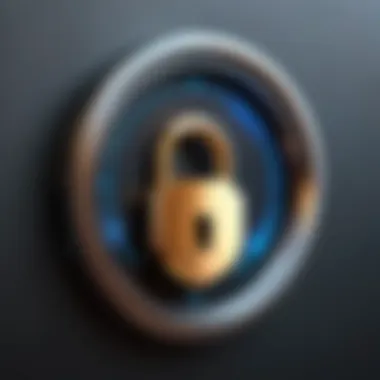

Intro
In today’s interconnected world, the need for strong online security and privacy has never been more crucial. With an increasing number of individuals conducting their personal, financial, and social interactions online, they face a myriad of cybersecurity threats. This article delves into various aspects of online security and privacy, guiding readers through essential practices, tools, and insights necessary for a safe digital experience.
Understanding the landscape of online threats is imperative. It empowers individuals to recognize vulnerabilities in their online activities. Additionally, it highlights the importance of protective measures like antivirus software, virtual private networks (VPNs), and data protection guidelines. Let’s begin this exploration by examining the prevalent cyber security threats that plague users today.
Overview of Cyber Security Threats
The digital landscape is fraught with dangers. Cyber threats manifest in numerous forms, each with unique implications for users. Understanding these threats can assist individuals in safeguarding their online presence.
Types of Cyber Threats
- Malware: Malicious software designed to disrupt, damage, or gain unauthorized access to systems. These include viruses, worms, and trojans.
- Phishing: A technique used by attackers to trick individuals into revealing sensitive information, such as passwords and credit card numbers, through fake communications.
- Ransomware: A type of malware that encrypts files on a victim's device, demanding payment for the decryption key.
Statistics on Cyber Attacks
The frequency and impact of cyber attacks have surged dramatically. For example, according to recent studies, cyberattacks occur every 39 seconds on average. Moreover, the cost of cybercrime is estimated to reach $10.5 trillion annually by 2025, showcasing the dire need for robust security measures.
Real-life Examples of Security Breaches
Numerous high-profile incidents serve as stark reminders of the vulnerabilities present even within large organizations. The Equifax data breach in 2017 exposed the personal information of approximately 147 million people. Another example is the SolarWinds attack, which compromised several U.S. government agencies, revealing the sophisticated methodologies employed by cybercriminals.
This landscape of threats underscores the necessity of being proactive regarding personal online security. Armed with this knowledge, individuals can adopt best practices for protecting themselves online.
Best Practices for Online Security
Implementing best practices in online security is more than a suggestion; it is a necessity in today’s digital world. Here are crucial steps that everyone should consider:
Strong Password Creation and Management Techniques
Creating strong passwords is fundamental in protecting online accounts. Passwords should include:
- A mix of upper and lower case letters
- Numbers
- Special characters
Consider using a password manager to create and store complex passwords securely.
Regular Software Updates and Patches
Many security vulnerabilities arise from outdated software. Regularly updating your operating system and applications ensures that you benefit from the latest security patches, which can shield you from emerging threats.
Two-Factor Authentication Implementation
Two-factor authentication (2FA) adds an additional layer of security. By requiring two forms of verification, even if a password is compromised, unauthorized access can often be prevented.
Reviews of Security Tools
Evaluating security tools can help users make informed decisions about their online safety. Here, we look at some essential tools:
Evaluation of Antivirus Software Effectiveness
Antivirus software provides a primary defense against malware. Notable options include Norton, McAfee, and Bitdefender. Each offers different levels of protection and features suitable for various needs.
Comparison of Firewall Protection
Firewalls serve as a barrier between your computer and potential threats. Software firewalls can be supplemented with hardware firewalls for more robust protection. Look at options like ZoneAlarm or Comodo for additional security.
Assessment of Password Managers
Password managers, such as LastPass or 1Password, help users maintain strong, unique passwords without needing to remember all of them. These tools often have built-in security measures to maximize data protection.
Tips for Ensuring Online Privacy
With the increasing concern over personal data breaches, maintaining online privacy is paramount. Here are some tips:
Importance of Using VPNs for Secure Browsing
VPNs encrypt internet traffic, hiding your data from hackers and surveillance. Services like ExpressVPN or NordVPN provide reliable options for browsing securely, especially on public Wi-Fi.
Privacy Settings on Social Media Platforms
Most social networks, including Facebook and Twitter, offer privacy controls. Reviewing and adjusting these settings is essential to protect personal information from unwanted access.
Protecting Personal Data When Making Online Transactions
When shopping or banking online, always ensure that the website uses HTTPS. Look for indicators in the browser address bar to confirm that the connection is secure before entering sensitive information.
Educational Resources and Guides
Continued education in online security can enhance your protective measures. Resources such as Reddit and Wikipedia offer valuable insights on current trends in cybersecurity. Additionally, consider exploring detailed guides on:


How-to Articles on Setting Up Encryption Tools
Encryption tools, such as VeraCrypt, offer ways to secure sensitive files. Learning to implement these effectively can greatly enhance personal information security.
Step-by-Step Guides on Spotting Phishing Emails
Recognizing phishing attempts requires awareness. Guides that illustrate common signs can help users avoid falling victim to these scams.
Cheat Sheets for Quickly Enhancing Online Security Practices
Quick reference materials can serve as effective reminders for maintaining security best practices. Create or find cheat sheets that outline essential steps to follow in various online scenarios.
"The best defense against cyber threats is awareness and preparation. Staying informed can save not just your data, but your identity and financial security."
Understanding Online Security
Online security is a fundamental aspect of our increasingly digital lives. As we engage with various online platforms, it is crucial to have a solid understanding of how to protect ourselves from potential threats. This recognition leads to safer online experiences, ultimately fostering a sense of trust while using the internet. The importance of knowing about online security lies not only in risk mitigation but also in enhancing overall digital literacy.
Defining Online Security
Online security refers to the measures and protocols in place designed to protect networks, devices, and data from unauthorized access or malicious attacks. This encompasses a variety of practices, tools, and technologies aimed at ensuring confidentiality, integrity, and availability of information. Common elements of online security include firewalls, encryption, secure passwords, antivirus software, and regular software updates.
Understanding this definition highlights the multi-dimensional nature of online security. It is not simply about installing software; it is also about fostering a culture of awareness surrounding online activities. Digital risks evolve rapidly, and so should our understanding of what constitutes a secure online environment.
The Importance of Cybersecurity
Cybersecurity plays an integral role in the realm of online security. As our dependency on internet-connected devices continues to grow, the inherent risks involved in this dependence magnify. Cyber threats can lead to devastating consequences for individuals and organizations alike. Understanding cybersecurity is vital for several reasons:
- Protection of Personal Information: Safeguarding sensitive data such as financial information, medical records, and personal identifiers from cyber criminals is a top priority.
- Preservation of Reputation: Individuals and businesses alike can suffer severe reputational damage if their data is compromised or misused.
- Economic Impact: Cyber attacks can incur significant financial losses, leading to operational downtime, legal fees, and remediation costs.
- Compliance with Regulations: Legislation such as GDPR mandates that organizations prioritize data protection, meaning that understanding cybersecurity remains essential for legal compliance.
In summary, online security and cybersecurity are foundational components of safe internet usage. By honing our understanding of these topics, we empower ourselves to make informed choices, ultimately contributing to a safer digital landscape.
Common Cyber Threats
Cyber threats are integral to understanding the landscape of online security and privacy. They represent the danger posed by malicious actors attempting to compromise systems, access sensitive data, and disrupt services. A robust awareness of common cyber threats is essential for anyone engaging with technology. Identifying these threats fosters better preparedness and response strategies.
Malware and Its Variants
Malware, short for malicious software, encompasses various forms of harmful programs. These include viruses, worms, trojans, and spyware. Each variant operates differently but shares the goal of infecting systems, stealing data, or causing damage.
- Viruses attach themselves to clean files and spread throughout a computer. When executed, they can corrupt or delete files.
- Worms are self-replicating and can spread across networks without any user action. This makes them particularly dangerous as they may easily overwhelm system resources.
- Trojans disguise themselves as legitimate software. Users may unwittingly install them, allowing attackers to access their systems.
- Spyware secretly gathers information from users and can include keyloggers, which record keystrokes to capture sensitive information.
Defending against malware requires a multi-layered approach. Regularly updated antivirus software, robust firewalls, and user awareness can significantly minimize risks.
"The best defense against malware is a proactive defense strategy including awareness, detection, and rapid response mechanisms."
Phishing Attacks
Phishing is a technique used by cybercriminals to trick individuals into revealing personal, financial, or sensitive information. This is often accomplished through deceptive emails or fake websites that look authentic. The effectiveness of phishing attacks lies in their disguise; they can appear remarkably genuine.
There are different styles of phishing:
- Spear Phishing targets specific individuals or organizations. Attackers often customize their messages, making them more convincing.
- Whaling is a type of spear phishing aimed at senior executives and high-profile individuals.
- Clone Phishing involves duplicating a previously delivered legitimate message, replacing attachments or links with malicious ones.
To guard against phishing, users should be skeptical of unsolicited requests for sensitive information. Checking URLs, hovering over links to inspect their destination, and verifying the source can help detect these threats.
Ransomware Explained
Ransomware is a particularly harmful type of malware. It encrypts a victim's files, rendering them inaccessible. The perpetrator then demands a ransom payment in exchange for the decryption key. This can lead to significant financial loss for individuals and organizations.
Ransomware typically spreads via malicious email attachments, infected software downloads, or compromised websites. Once a system is infected, immediate action is critical.
- Disconnect from the network to prevent further spread.
- Assess the extent of the damage and identify affected systems.
- Report the incident to authorities to aid in potential recovery efforts.
- Restore from backups if available, which is crucial for minimizing losses.
Users are encouraged to implement preventive measures, such as regular data backups and software updates, to mitigate ransomware impacts. Awareness and preparedness are key.
Understanding these common cyber threats empowers individuals to take necessary steps for their online security, reinforcing the need for vigilance in today's digital world.
Best Practices for Online Safety
Online safety is more critical now than before due to the increasing reliance on digital services and platforms. With ever-evolving cyber threats, understanding best practices is essential for everyone who engages online. Adopting sound practices not only protects personal information but also enhances overall digital experiences. Key elements of online safety include creating strong passwords, implementing two-factor authentication, and ensuring software is up to date. These practices forge a robust defense against potential intrusions and data breaches.
Creating Strong Passwords
Passwords serve as the first line of defense in securing online accounts. A strong password is often the difference between being secure and facing a serious security breach. To create effective passwords, consider the following recommendations:
- Length: Aim for at least 12 characters.
- Complexity: Use a mix of uppercase and lowercase letters, numbers, and symbols.
- Uniqueness: Avoid using the same password across different accounts.
Using a password manager can also help in generating and storing complex passwords. This approach minimizes the risk associated with forgetting passwords while ensuring security.


Two-Factor Authentication
Two-factor authentication (2FA) adds an extra layer of security. Upon logging in, users provide not just a password but a second verification method, such as a text message or an app-generated code. This method greatly reduces the chances of unauthorized access. Common benefits include:
- Enhanced Security: Even if a password gets compromised, access requires the second factor.
- User Control: Users receive alerts when there is an attempt to log in from an unknown device.
Many popular platforms, including Facebook and Google, offer 2FA. Enabling it can significantly bolster one's defense against intrusions.
Regular Software Updates
Keeping software updated is often overlooked but is crucial for online safety. Software developers frequently release updates to patch vulnerabilities that could be exploited by cybercriminals. Regular updates can lead to:
- Bug Fixes: Addressing glitches that might expose your device to threats.
- Security Enhancements: Integrating the latest cybersecurity features to combat emerging threats.
Automatically enabling updates helps streamline this process. Neglecting to update software can leave systems open to malware and unauthorized access. It is wise to prioritize updates across all software, including operating systems and applications.
"Timely updates are a commitment to security worth taking seriously."
By implementing these best practices, users can safeguard their online presence more effectively. Each step not only protects valuable information but also helps create a more secure online environment for all.
Evaluating Antivirus Software
Evaluating antivirus software is essential in safeguarding your digital environment. A robust antivirus solution serves as a first line of defense against various threats, including malware and spyware. With an increase in cyber-attacks, the need for effective protection has never been more crucial. This section focuses on the specific elements and benefits of evaluating antivirus software, guiding the reader through key considerations that ensure they select the right protection for their digital activities.
Key Features to Look For
When selecting antivirus software, one must be aware of several key features that can significantly influence the overall effectiveness of the product. These features help in determining the value and the level of protection offered by a particular antivirus program.
- Real-Time Scanning: This feature continuously monitors for threats. It ensures immediate action against any suspicious activity, thus minimizing potential damage.
- Malware Protection: The software must protect against various malware types. This includes trojans, worms, and spyware, among others.
- Automatic Updates: An effective antivirus needs to regularly update its virus definitions to protect against new threats as they emerge.
- Web Protection: The ability to block malicious websites adds an extra layer of security during online browsing.
- User-Friendly Interface: A simple, intuitive interface allows users of all skill levels to navigate the software easily.
These elements help create a comprehensive antivirus experience. Therefore, it's prudent to prioritize these features during the evaluation process to ensure maximum protection.
Top Antivirus Software Comparisons
In a saturated market, comparing leading antivirus software can reveal significant differences in capabilities and performance. Some popular options are:
- Norton Antivirus: Renowned for its extensive malware protection and real-time scanning capabilities. It offers additional features like a password manager and secure VPN.
- McAfee: Known for its comprehensive security suite, McAfee provides excellent web protection and identity theft monitoring services.
- Bitdefender: Praised for its strong performance against malware and minimal impact on system performance. It includes advanced ransomware protection.
- Kaspersky: This software excels in its detection rates and offers various features like banking protection to secure online transactions.
By comparing these software products, users can assess which option meets their specific needs for protection and functionality. Each choice has its strengths, and understanding these differences is key.
User Reviews and Recommendations
User reviews can be invaluable when evaluating antivirus software. Insights from actual users help paint a clearer picture of the product's reliability and performance in everyday use. Considerations when looking at reviews include:
- Performance: Check for feedback on how the software affects device speed and usability. Users often share experiences regarding system slowdowns during scans.
- Customer Support: Reviews often highlight the quality of customer support. Users generally appreciate quick and helpful responses from support teams.
- Effectiveness: Many users share their experiences regarding how well the software has protected their devices against real threats. Positive feedback in this area often signifies reliability.
User recommendations can guide potential buyers in making informed decisions when selecting antivirus software. Engaging with communities on platforms like Reddit can also provide valuable insights into the experiences of other users with various programs.
"Always rely on user feedback and expert reviews to make the best choice for your digital security."
In summary, evaluating antivirus software involves understanding essential features, comparing options, and reviewing user experiences. This comprehensive approach guarantees that users select the most appropriate security software to protect their personal or professional digital environments.
The Role of VPNs
VPNs, or Virtual Private Networks, serve a critical function in the realm of online security and privacy. They act as a secure tunnel between your device and the internet, masking your IP address and encrypting your internet traffic. This is essential in today’s digital environment, where threats to personal data and privacy loom large. Utilization of a VPN can significantly enhance your online protection, making it an indispensable tool for anyone concerned about cyber threats.
Understanding VPN Functionality
To comprehend the value of a VPN, it is crucial to understand its functionality. A VPN works by connecting your device to a remote server operated by the VPN service. This connection is established through encryption protocols that secure data transmitted over the network. The following key aspects help explain VPN functionality:
- IP Address Masking: By using a VPN, your real IP address is hidden, replaced instead with the VPN server’s IP address. This obfuscation makes it more difficult for websites and services to track your online activities.
- Data Encryption: VPNs encrypt your internet connection using various protocols, such as OpenVPN or IKEv2. This method protects your data from interception, especially on unsecured networks like public Wi-Fi, where attacks are more prevalent.
- Bypassing Geo-Restrictions: Some content is geographical restricted. Using a VPN allows access to content that may otherwise be unavailable where you reside, such as streaming services or news outlets.
Benefits of Using a VPN
Utilizing a VPN yields numerous benefits for users, including:
- Enhanced Privacy: Your online activities remain private and anonymous, shielding you from surveillance by ISPs or governmental entities.
- Secure Data Transfers: For businesses and remote workers, a VPN ensures the secure transfer of sensitive data, providing confidence that information will not be compromised during transmission.
- Protection from Malicious Sites: Many VPNs come with features that can block access to harmful websites, which aids in safeguarding devices from potential cyber threats.
- Improved Online Gaming: Gamers benefit from reduced lag and the ability to access games that may be restricted in their region.
"VPNs dramatically enhance your ability to browse the internet without fear of surveillance or data theft."
Choosing the Right VPN Service
Selecting a suitable VPN service demands careful consideration of several factors. Users should ask themselves the following:
- Reputation and Reviews: Research the reputation of the VPN provider, focusing on independent user reviews and ratings. Services with established credibility ensure reliability.
- No-Log Policy: A VPN that adheres to a strict no-log policy ensures that your online activities are not recorded. This feature is crucial for maintaining privacy.
- Compatibility: Ensure that the VPN service is compatible with your devices and platforms, whether desktop, mobile, or tablets.
- Speed and Performance: VPNs can sometimes slow internet speeds. Consider services that provide a list of servers optimized for speed and have a high connection success rate.
- Customer Support: Access to responsive customer support helps address issues or questions that may arise.
Safeguarding Personal Data
In the digital age, safeguarding personal data is increasingly crucial. Personal information, if not protected, can lead to dire consequences. Identity theft, financial loss, and personal safety risks are just some of the dangers associated with inadequate safeguards. Therefore, understanding how to protect your data is an essential part of online security.


One of the most vital aspects of safeguarding personal data is data encryption. This process involves converting information into a code to prevent unauthorized access. When data is encrypted, even if a malicious entity intercepts it, understanding that information becomes nearly impossible. This is particularly important when sending sensitive data over the internet. Businesses and individuals alike should prioritize data encryption to enhance their security measures.
Data Encryption Basics
Data encryption serves as a barrier against data breaches. There are various forms of encryption such as AES (Advanced Encryption Standard) and RSA (Rivest-Shamir-Adleman). Each has unique features and levels of complexity. For instance, AES is widely used for securing data at rest, while RSA is commonly applied in securing data in transit.
Using encryption software is a straightforward way to implement these security techniques. Many operating systems come with built-in encryption capabilities, such as BitLocker for Windows and FileVault for macOS. Ignoring data encryption is like leaving your house with the front door wide open. Encryption not only protects sensitive information but also ensures compliance with legal regulations that protect consumer data.
Managing Privacy Settings
Managing privacy settings is another essential element in safeguarding personal data. Many social media platforms and applications request access to personal information, often more than necessary. It is crucial to regularly review and adjust these settings according to your comfort level.
For platforms like Facebook or Instagram, take time to navigate to your account settings and modify who can see your personal content. Limit profile visibility to friends only instead of the public. Additionally, regularly audit the applications connected to your accounts, removing those that are no longer in use or seem suspicious.
Periodic reviews of privacy settings not only empower users but also minimize risk. Many platforms provide guides on how to adjust these settings effectively, reinforcing the importance of user control over personal data.
Recognizing Privacy-Invading Apps
In today's app-oriented world, users must be vigilant about privacy-invading applications. Many apps collect data far beyond what is necessary for their functionality. Understanding which apps are intrusive is critical to protecting your personal information.
Before downloading any app, research its permissions. Apps requesting access to your contacts, location, or camera without clear justification should raise red flags. Consider using app stores like the Google Play Store or Apple App Store, where user reviews provide insights into privacy practices.
"User awareness plays a key role in maintaining online security. The more informed users are, the safer they can keep their data."
Educating oneself about the potential dangers posed by specific applications can save users from significant risks. Always choose applications that prioritize user privacy and provide clear, concise privacy policies outlining their data handling practices.
Navigating Social Media Safely
Understanding how to navigate social media safely is crucial in today's digital landscape. Social media platforms are an integral part of modern communication and can expose users to potential security risks. By taking the right precautions, users can enjoy the benefits of these platforms while minimizing risks to their privacy and security.
Privacy Settings on Major Platforms
Every major social media platform provides options for adjusting privacy settings. Users should be proactive in exploring and configuring these settings to control who can view their profile, posts, and personal information. On Facebook, for instance, users can adjust who sees their posts or limit friend requests to people they know. Instagram offers similar privacy controls, allowing users to switch their accounts from public to private, limiting access to their content.
Here are some key actions to take when adjusting privacy settings:
- Regularly review the privacy policies and settings of each platform.
- Use strong privacy settings by limiting who can see your profile and posts.
- Be cautious about tagging others in photos, as it can expose them to unwanted attention.
- Disable location tagging to prevent others from tracking your physical whereabouts.
By diligently managing these settings, social media users can better safeguard their information.
Avoiding Oversharing
Oversharing on social media can pose significant risks. Sharing too much personal information can lead to identity theft, harassment, or other negative outcomes. It is vital to find a balance between sharing experiences and maintaining privacy.
Consider the following strategies to avoid oversharing:
- Think critically about what information you post online. Personal details like your address, phone number, or financial information should never be shared publicly.
- Use discretion when talking about plans, especially travels; posting about being away from home can attract unwanted attention.
"What you share online can have lasting consequences. Always ask yourself if what you post could be used against you in some way."
- Limit the personal details in your biography or profile that could be used for social engineering attacks.
- Review your past posts and remove any information that feels overly personal or sensitive.
By being mindful of the information shared, individuals can navigate social media platforms more securely and preserve their personal privacy.
The Future of Cybersecurity
The future of cybersecurity presents both challenges and opportunities as technology evolves at an unprecedented pace. As we increasingly rely on digital solutions, the complexity of potential threats also grows. Therefore, it is essential to adapt continuously to these changes. An understanding of emerging technologies, alongside ongoing education, becomes vital for individuals and organizations alike. This section will explore advancements in security technologies and emphasize the imperative of continuous learning in this dynamic field.
Emerging Technologies in Security
Emerging technologies in security are reshaping how we protect digital assets. With advancements in artificial intelligence, machine learning, and blockchain technology, security measures are becoming more sophisticated. Organizations are integrating these technologies to enhance threat detection and response capabilities.
- Artificial Intelligence and Machine Learning: These tools analyze vast amounts of data, identifying patterns associated with cyber attacks. They enable the automation of routine security tasks, allowing human experts to focus on more complex issues.
- Blockchain Technology: This technology provides a decentralized ledger that enhances data integrity. By managing identity verification and transactions securely, blockchain minimizes risks associated with falsified data entries.
- Zero Trust Architecture: This security model assumes that threats can exist both outside and inside the network. It requires continuous verification processes for users and devices, reducing the risk of breaches.
- Secure Access Service Edge (SASE): SASE combines network security functions with wide area networking capabilities. This enhances secure access to applications regardless of user location, providing safer remote working conditions.
While these technologies offer significant advantages, they also bring concerns. The reliance on automated systems could lead to new vulnerabilities if not monitored closely. Organizations must prepare for both current and future threats by staying informed on these innovative technologies.
The Importance of Continuous Learning
As cyber threats evolve rapidly, so too must our knowledge and skills. Continuous learning is more than an option; it is a necessity in the field of cybersecurity. Professionals should engage in regular training and education to remain adept at recognizing and addressing potential threats.
- Staying Updated on Threats: Regularly following industry developments and attending cybersecurity conferences can help individuals understand trends and share best practices.
- Utilizing Online Resources: Platforms such as Reddit frequently discuss real-time security concerns. Professional networks can facilitate knowledge sharing, allowing for immediate adaptation to emerging threats.
- Certifications and Courses: Organizations should encourage employees to pursue relevant certifications. Programs from CompTIA, (ISC)², and other institutions offer valuable resources that enhance technical expertise.
- Community Engagement: Engaging in forums and local meetups can cultivate a collaborative learning atmosphere. This supports knowledge exchange amongst peers and keeps participants aware of the latest security strategies.
"In cybersecurity, ignorance can lead to catastrophic consequences. Continuous learning helps bridge the knowledge gap and prepares one for future uncertainties."
The future of cybersecurity depends on a society that values ongoing education and adapts to the changing landscape of threats and technologies. This means not only adopting the newest tools but also fostering a culture of learning and awareness that will bridge today’s strategies with tomorrow's challenges.
The End
In the realm of online security and privacy, the conclusion serves as a crucial synthesis of the information presented throughout this article. It reflects not only on the complexity of digital threats but also on the inherent responsibilities individuals bear in protecting their personal data. Understanding and implementing key practices in cybersecurity is not just beneficial; it is essential for anyone utilizing online services.
Recap of Key Insights
As we wrap up, let’s revisit the pivotal points discussed:
- Understanding Online Security: Defining what online security entails and understanding its critical role in today’s digital landscape.
- Common Cyber Threats: Recognizing various cyber threats such as malware, phishing, and ransomware emphasizes the necessity for vigilance.
- Best Practices for Online Safety: Practical steps like creating robust passwords and enabling two-factor authentication significantly enhance personal security.
- Evaluating Antivirus Software: Knowing what features to seek in antivirus solutions ensures one selects suitable protection against threats.
- The Role of VPNs: A VPN plays a fundamental role in masking users’ digital footprints and ensuring data privacy while browsing.
- Safeguarding Personal Data: From data encryption to managing privacy settings, various strategies can diminish risks to personal information.
- Navigating Social Media Safely: Awareness of privacy settings on platforms, as well as avoiding oversharing, is necessary to maintain privacy.
- The Future of Cybersecurity: Keeping abreast of emerging technologies and continuous education is vital as cyber threats evolve.
As individuals become more aware of their online behavior and its consequences, they are better equipped to protect themselves from potential dangers. The landscape of online security and privacy is constantly changing, making it essential for everyone to take an active role in safeguarding their information.







