Understanding Norton Pop-Up Blocker Features and Tips
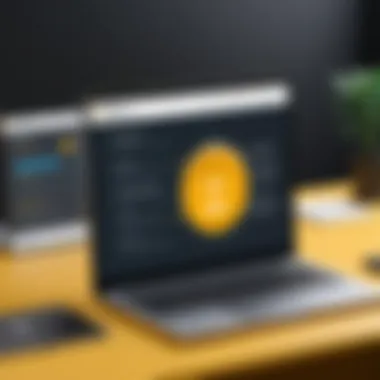

Intro
In the digital age, where information flows at lightning speed, safeguarding our online presence has become a paramount concern. With a slew of cyber threats lurking in the shadows, tools like Norton's pop-up blocker have emerged as essential guardians against disruptive advertisements and potential security breaches. This guide aims to dissect the functionality and effectiveness of this robust tool, enhancing our understanding of how it contributes not just to user convenience but also to overall online safety.
Understanding the landscape of online threats is critical. Key figures indicate that cyberattacks are on the rise, with billions of dollars in damages reported yearly. Hackers exploit vulnerabilities in software and utilize tactics like phishing, which can lead unsuspecting users into a web of deceit. Here, the role of pop-up blockers becomes crucial, as they are designed to shield users from these relentless threats by filtering out potentially harmful content.
As we navigate through this article, we’ll explore not only the intricate features of Norton’s pop-up blocker but also how it compares to other options available in the market. By the end, you’ll have a comprehensive grasp of how to leverage this tool to enhance your online security posture.
Foreword to Norton Pop-Up Blocker
In an age where online interruptions can easily derail our focus, the Norton Pop-Up Blocker has emerged as a crucial ally for internet users. Understanding its role is vital, as it helps to cultivate a smoother, safer browsing experience, free from annoying distractions. The importance of this functionality can't be understated, especially for those whose primary concern is maintaining a secure digital environment.
What is a Pop-Up Blocker?
When navigating the bustling streets of the internet, pop-up blockers act like vigilant sentinels. They deter disruptive windows that may spring up uninvited, often filled with ads or questionable content. In essence, a pop-up blocker is software designed to prevent these unsolicited popup windows from appearing on your screen. There are various types of pop-up blockers: some offer basic functionality, blocking only the most blatant intruders, while others, like Norton’s, provide a more robust defense, adapting to the various tactics that advertisers might unleash.
Pop-up blockers work by detecting the code that generates these windows and halting it in its tracks. This action not only preserves the user’s attention but also fortifies online security. Consider this: some pop-up ads serve as gateways for malware or phishing scams. By disabling them, users are not just staving off irritation but also defending against potential cyber threats.
Overview of Norton Security Products
Norton has carved a niche for itself in the cybersecurity arena, offering a suite of products that tackle a range of online safety issues. It’s not merely about pop-up blocking; it’s about fostering a holistic security environment that covers various aspects of internet safety.
Among the offerings are Norton Antivirus, Norton 360, and Norton Identity Safe, each tailored to address specific vulnerabilities in your digital life. For instance, Norton 360’s all-encompassing package combines a powerful antivirus engine with a comprehensive pop-up blocker, ensuring that you have not just protection but an optimal browsing experience too.
When you consider the intersection of convenience and security, Norton’s tools shine bright. They aim to make your online environment seamless and secure, reducing potential threats while allowing a more enjoyable interaction with the web. With Norton, users are equipped to navigate the digital landscape with confidence, shielding their devices from harm while minimizing interruptions.
Mechanism of Action
The mechanism of action is the beating heart of any technology, representing the intricate dance of components working together to provide efficacy. Understanding how pop-up blockers function and specifically how Norton’s pop-up blocker operates is crucial for users who seek to navigate the internet free from unwelcome interruptions and potential threats. The significance of this understanding cannot be overstated, as it lays the groundwork for users to appreciate the layers of security embedded within these tools, ensuring a smoother and safer online experience.
How Pop-Up Blockers Work
Pop-up blockers are like the sentinels at the gate of your browser, monitoring every request made while you navigate the web. At their core, they operate using a few basic principles. When you visit a webpage, the browser downloads data including various scripts that might trigger pop-ups or ads. A pop-up blocker examines these scripts and employs filters based on certain criteria.
- Script Analysis: Most pop-up blockers inspect the scripts that are about to initiate a pop-up. If it detects a script that is known to generate pop-ups, it can either block it or alert the user.
- User-defined Preferences: Many blockers allow customization of settings. This looks like permitting certain trusted sites to display pop-ups, while blocking all others—like having both a drawbridge and a moat.
- Blacklisting/Whitelisting: By maintaining lists of known ad sites, pop-up blockers can effectively shut the door on unwanted entries while letting known, trustworthy sites in.
- Contextual Awareness: Some advanced blockers assess the context in which a pop-up attempt occurs, determining if it’s likely legitimate or a nuisance.
Each of these mechanisms plays into the ultimate goal of ensuring a user-friendly online experience by reducing distractions and shielding users from potentially harmful content.
Norton’s Approach to Pop-Up Blocking
Norton’s approach to blocking pop-ups is a finely-tuned orchestration rather than a one-size-fits-all solution. When diving into how Norton handles pop-ups, you quickly understand they are dedicated to reducing inconveniences while maintaining safety.
- Intelligent Filtering: Norton includes intelligent filtering systems powered by machine learning to analyze and predict which pop-ups might pose a risk. This is similar to how a seasoned bloodhound detects scents; it picks up on the most subtle signs of threats.
- Integration with Broader Security Suite: Rather than standing alone, the Norton pop-up blocker is integrated within a suite of security features, working in concert with firewalls, antivirus protocols, and identity theft protection. Users get the benefit of a holistic security approach, making sure that no stone is left unturned.
- User Education and Control: Norton emphasizes educating users on how to manage their preferences. Encouraging users to customize settings provides them with control while promoting a more empowering browsing experience.
Features of Norton Pop-Up Blocker
In a digital landscape riddled with distractions and potential threats, the features of Norton Pop-Up Blocker stand as a bulwark against unwanted interference. These elements are not merely add-ons; they are the backbone of what makes navigating the internet a safer and more pleasant experience. Users frequently overlook the value of such features, often until they encounter the chaos of unmediated online browsing. This section breaks down the key aspects of Norton’s offering that address both functional needs and user preferences, ensuring a robust defense against pesky pop-ups.
Customizable Settings
Every user has different browsing habits and preferences, which is why customizable settings are a crucial element of Norton Pop-Up Blocker. The blocker offers an array of adjustment options that allow users to tailor the level of protection based on individual needs. The user interface is designed with simplicity in mind, making it possible to enable or disable certain types of pop-ups easily. This means users can decide whether they want to block all pop-ups or selectively allow them from trusted sources.
- Whitelisting Sites: Users can add particular websites to a whitelist, meaning pop-ups from these sites won't be blocked. This feature is valuable for users who rely on certain web applications that may use pop-ups for essential functionalities.
- Blocking Levels: Norton allows users to set different blocking levels based on their browsing context, such as strict blocking in public Wi-Fi environments and more relaxed settings at home.


This flexibility empowers users to make informed choices, ensuring they receive necessary information without compromising their safety.
Integration with Other Norton Features
Norton Pop-Up Blocker doesn't work in isolation. It is seamlessly integrated with other products in the Norton portfolio, creating a comprehensive security suite. This level of integration enhances the overall protection mechanism, offering users a unified experience.
For instance, when it works alongside Norton Safe Web, which checks websites for safety before users visit them, users benefit from an additional layer of assurance. This integration allows the pop-up blocker to automatically adapt its functionality based on the site’s trustworthiness. If a site is flagged as potentially hazardous, the pop-up blocker will likely increase its vigilance.
- Real-Time Data Sharing: The collaboration between features means data, like reported malicious sites or high-risk advertisements, is shared in real time. This data exchange fortifies the user's online defense.
- Overall Performance Optimization: Integrating with Norton’s threat intelligence ensures that as threats evolve, so does the protection offered, allowing for timely updates as new risks surface.
Reporting and Analytics
The reporting and analytics offered by Norton Pop-Up Blocker bring a level of transparency and insight that many users appreciate. Knowing how the blocker is performing can help users understand their exposure to unwanted content and refine their settings based on real data.
- Usage Reports: The blocker provides summaries of how many pop-ups were blocked over a specified period, giving users an overview of the effectiveness of their settings.
- Threat Identification: Users get insights into specific threats that were attempted during their browsing session. This not only educates users about potential risks but also empowers them to make better browsing choices in the future.
"With the Norton Pop-Up Blocker's detailed reporting, I’ve become more aware of what I encounter online. It’s like having a shield that also tells me where the arrows are coming from."
Such detailed feedback encourages responsible online behavior and enhances the user’s understanding of online threats.
Together, these features represent more than just a tool—they provide a framework for safer internet use, making them indispensable for those serious about their online presence.
User Experience
User experience is a critical component when it comes to using any software, and the Norton Pop-Up Blocker is no exception. It's not just about preventing intrusive ads from cluttering your screen; it’s about ensuring that the user interacts with the software seamlessly. A well-designed user experience can significantly enhance the overall effectiveness of a product, while also affecting how likely a user is to continue using it. With an ideal approach to user experience, a user can navigate settings easily, customize preferences, and ultimately feel secure that their online browsing is protected.
Ease of Use
Ease of use is paramount when evaluating the Norton Pop-Up Blocker. Right from the installation process, which is very straightforward, to the navigation of its settings, Norton emphasizes simplicity. Most users aren't tech-savvy; they want a solution that works without them having to tinker with countless options.
With a user-friendly interface, Norton provides several presets and easy toggling options that can cater to different needs. For instance, users can quickly decide whether to block all pop-ups or only those deemed intrusive. This kind of flexibility allows users to tailor their experience based on their comfort level without overwhelming them with technical jargon or complicated setups. Moreover, being able to apply changes with just a click or two adds to the fluidity of the user experience.
Furthermore, there's a clear distinction between settings for novice users and advanced ones—an essential feature for ensuring that all user types can effectively use the product without feeling lost. Connecting it to their broader Norton suite aids in this simplicity; users don’t need to grapple with multiple interfaces to manage their overall cybersecurity features.
Performance Analysis
The performance of any software defines its value proposition, and for the Norton Pop-Up Blocker, it directly correlates to user satisfaction. The term "performance" encompasses not only how well the software blocks pop-ups but also how it interacts with the user's system.
Norton prides itself on employing smart technology that adapts in real-time to varying browsing behaviors. In practical terms, this translates to fewer pop-ups slipping through the cracks while still guaranteeing that legitimate sites function correctly without interruption. During a performance analysis, it’s vital to consider what metrics define success.
- Blocking Efficiency: Norton typically reports high metrics in blocking unwanted pop-ups without significantly affecting loading times of desired content.
- System Resource Usage: Unlike some pop-up blockers that bog down your system, Norton is designed to use system resources effectively, ensuring that your browsing experience remains swift and responsive.
- Feedback Mechanism: Users can provide feedback on how well the blocker is doing, allowing Norton to improve and adapt its algorithms continuously.
"A pop-up blocker should be felt, not seen. The less intrusive it is, the more effective it becomes."
In sum, an effective performance analysis must integrate user feedback and technical efficiency. When combining these elements, users typically express higher satisfaction, which in turn encourages trust in the Norton brand and its suite of cybersecurity solutions. Thus, understanding the performance intricacies not only enhances the individual experience but contributes to overall customer loyalty.
Comparative Analysis
Comparative analysis serves as a crucial component in discerning the effectiveness of Norton’s pop-up blocker within the vast landscape of online security tools. By evaluating Norton in relation to its competitors, users can gauge the relative merits and shortcomings of various pop-up blockers available in the market. This understanding is essential for anyone who values their digital safety and wants to make informed decisions.
Key elements often considered in comparative analyses include:
- Features: What functionalities does each product offer? For instance, while some block pop-ups, others provide enhanced data protection features or integration with broader security suites.
- Usability: How easy is it for the average user to navigate through the settings? A steep learning curve can deter users from effectively utilizing a blocker, ultimately leaving them vulnerable.
- Performance: This aspect assesses how efficiently a blocker operates. Users often wish to know whether it slows down their browser or disrupts their online experience, which is an important consideration.
- Support: Availability of customer support can significantly affect user satisfaction. If users encounter issues, timely resolution is critical.


Norton vs. Competitors
When comparing Norton’s pop-up blocker to its key competitors, it’s vital to look at both established products like McAfee and Bitdefender, and newer players like AdGuard. Each of these services comes with unique features, strengths, and weaknesses.
- Integration: Norton stands out for its seamless compatibility with other Norton security offerings. This ecosystem approach helps keep users safe from various threats beyond pop-up ads, unlike certain competitors that only focus on blocking.
- Technology Strength: Competitors like Ublock Origin utilize different methodologies, primarily focusing on open-source capabilities. While effective, these do not always provide real-time protection against emerging threats.
- User Feedback: Users tend to appreciate the balance Norton strikes between blocking intrusive advertising without interrupting legitimate websites. This feature may not always be as fine-tuned in other products.
Overall, evaluating Norton against its competitors reveals its comprehensive approach to both pop-up blocking and general online security. Users who prioritize an all-in-one security suite might find Norton more appealing.
Market Share and Popularity
In the realm of cybersecurity, the market share often provides insight into a product's reliability and user trust. Norton, being a long-established name, commands a significant presence in this field. This popularity isn't merely anecdotal; it is backed by user loyalty, historical effectiveness, and ongoing support.
According to recent data, Norton holds a robust segment of the market due to:
- Brand Trust: Years of providing security solutions have cultivated a solid reputation. Users are more inclined to opt for a name they recognize.
- Global Reach: Availability across various platforms and regions ensures that users from different demographics can access their products.
- Innovative Features: With continuous updates and the integration of cutting-edge technology, Norton remains relevant and effective in addressing modern threats.
By examining its market standing, one can gather how Norton adapts to trends and shifting user needs while maintaining a significant foothold in the cybersecurity arena.
Understanding these comparative aspects aids users in assessing their options, ensuring they choose a blocker that best meets their online safety needs.
Troubleshooting and Support
In the realm of digital security, it’s fair to say that having a reliable infrastructure is just as important as the tools themselves. When it comes to the Norton Pop-Up Blocker, understanding the support available can mean the difference between an enriched user experience and considerable frustration. Anyone who has tried to navigate a tech issue knows that the right support can help you like a guiding star through a murky night. If an issue arises—whether it’s a pop-up that refuses to remain hidden or a setting that seems to have a mind of its own—having access to effective troubleshooting can help keep your online activities secure and smooth.
Common Issues
Users of Norton’s pop-up blocker often encounter a few familiar bumps on the road. Some common issues include:
- Misconfigured Settings: Sometimes users may accidentally adjust settings that lead to more pop-ups slipping through the cracks. Adjusting the blocker’s settings can sometimes feel like a game of hide-and-seek.
- Compatibility Problems: In some cases, the pop-up blocker may not mesh well with specific web browsers or extensions. This can result in unexpected behaviors or failures to block certain types of pop-ups.
- Frequent False Positives: There might be instances where innocuous content is wrongly deemed as a pop-up. This misidentification can cause confusion and disrupt regular browsing.
- Updates and Maintenance: Like any good piece of technology, keeping the Norton software updated is essential. Sometimes, users forget to update, leading to glitches or obsolete features that don’t perform as expected.
Where to Find Help
If you find yourself in the unfortunate situation of dealing with one of these common issues, rest assured that help is within reach. Here are several reliable avenues for assistance:
- Norton Support Website: The Norton website provides a treasure trove of resources, including FAQs, step-by-step guides, and community forums. Take a look—there are chances you’ll find your answers hiding in plain sight!
- Customer Service: For those who prefer talking it out, contacting Norton customer support may be the ideal step. Their representatives can walk you through solutions, often in just a few minutes.
- Online Forums: Websites like Reddit offer platforms where users share their experiences and solutions. Sometimes, a tip from a fellow user can be the magic bullet.
- YouTube Tutorials: For visual learners, many creators post tutorials that can guide you through troubleshooting processes. Just search for "Norton Pop-Up Blocker troubleshooting" and you’ll find fair number of videos.
"In the world of technology, the only certainty is change, and knowing where to turn for support can turn a daunting challenge into a manageable task."
By blending various methods and tools for troubleshooting, you arm yourself with a well-rounded approach to tackling any issue that may pop up. Remember, staying informed and proactive is an essential part of navigation in cyberspace.
User Testimonials
User testimonials hold a unique authority in the realm of technology, especially when it comes to security products like Norton’s pop-up blocker. They serve as a window into the actual experiences of users, offering insights that often go beyond marketing claims. When potential customers are navigating the crowded market of cybersecurity tools, these testimonials can illuminate specific elements, benefits, and considerations that are crucial for making informed decisions.
Success Stories
Many users have shared their success stories regarding Norton's pop-up blocker, recounting scenarios where the tool proved invaluable. For instance, a small business owner expressed how the blocker saved her countless hours by eliminating disruptive ads during online meetings. This user noted, "Every time I presented, I was worried about a random pop-up interrupting my pitch. With Norton, that’s no longer a concern. It's smooth sailing now!" This kind of feedback highlights the sheer practicality of integrating such a tool in daily online activities, particularly for professionals.
Another glowing testimonial comes from an avid online shopper who emphasized how the blocker has transformed his browsing experience. He remarked, "I used to be bombarded with pop-ups whenever I checked out a deal. Now, I can browse calmly, focusing on what matters most—finding the best prices!" Such positive anecdotes not only showcase user satisfaction but also emphasize the tool's usability in varied contexts.


Critical Feedback
However, it’s not all sunshine and rainbows. Critical feedback is equally important when discussing the Norton pop-up blocker. Some users have reported issues, noting that occasionally, the tool might mistakenly categorize legitimate sites as potential threats. One user recounted a frustrating experience: "I was trying to access a forum that’s vital for my research, but Norton kept blocking it. After the third attempt, I had to disable the blocker temporarily. It was a hassle I didn’t expect."
Additionally, some users wish the customization options were more flexible. One individual shared, "I appreciate the blocker, but it would be nice to have a feature that allows me to whitelist sites without digging through settings each time. The process could be simpler."
This kind of constructive criticism provides valuable insights for both potential and current users. It also highlights areas where Norton might improve its product. User feedback often emphasizes the importance of a balance between security and usability, which serves as a constant reminder for developers to listen to their audience.
Future of Pop-Up Blocking Technology
In an ever-evolving digital landscape, the future of pop-up blocking technology takes on a crucial role. With the surge in online activities and cyber threats, it is paramount to stay ahead of intrusive advertisements and malware that could potentially harm users. Advanced algorithms and machine learning are paving the way for smarter pop-up blockers which not only prevent unwanted distractions but also enhance user experience. This section explores various dimensions related to these impending advancements.
Emerging Trends
The rise of ad tech and privacy regulation introduces significant trends in pop-up blocking technology. Users today favor customization over standardization. They want control over what they see. Expect to see more solutions that offer tailor-made preferences allowing users to choose which types of pop-ups to block or allow.
Another trend is the integration of AI in blocking technologies. Traditional pop-up blockers relied heavily on blacklists, which often missed novel threats. With AI analysis, pop-up blockers can now analyze behaviors and patterns, significantly improving accuracy. This could lead to a more seamless browsing experience.
Also, the crossover from browsers to native applications is noteworthy. As more applications demand online connectivity, the need for robust pop-up blocking capabilities will extend beyond the browser realm. How apps handle pop-ups could greatly affect performance and user retention.
- User Control: Enhanced customization features
- AI Integration: Behavioral analysis for better threat detection
- Native Application Needs: Adaptation in apps that require pop-up handling
Anticipated Innovations in Norton
Norton is gearing up for several innovative features in their pop-up blocker. Among these, intelligent context detection stands out. Rather than simply blocking all pop-ups, future iterations could discern between benign prompts and malicious ones based on user behavior and site reputation. This is especially pertinent for sites which require authentication but may have unwanted ads.
Additionally, cross-device synchronization is on the horizon. Users are primarily on multiple devices, from desktops to smartphones. If Norton can deliver a consistent experience where block settings sync seamlessly between devices, that would significantly uplift the utility of the pop-up blocker.
Moreover, the development of a community-driven feedback loop is likely. Users could contribute to a repository of effective blocking patterns and problematic ads, helping to continuously enhance the filter system based on real-world experience.
- Intelligent Context Detection: Smart identification of benign vs. malicious pop-ups
- Cross-Device Synchronization: Unified settings across platforms
- Community-Driven Feedback: A dynamic approach to aggregating user experiences
The future of pop-up blocking is not merely about stopping distractions, but rather refining and enhancing user interactions in the digital sphere.
With these technological advancements, Norton's pop-up blocker will not just be a tool but a sophisticated ally in navigating the complexities of online security. Users must stay informed of these changes to effectively protect their devices and personal information.
Closure
In this digital age, where the internet can feel like a double-edged sword, the importance of effective online security measures cannot be overstated. Norton’s pop-up blocker serves as a crucial line of defense against the vexing distractions of intrusive ads and the lurking dangers of malware. By employing sophisticated algorithms to filter out unwanted pop-ups, it not only enhances the user experience but also helps safeguard sensitive information from potential threats.
Recap of Key Points
We’ve covered a lot of ground in this guide, so let's summarize the essentials:
- What is a Pop-Up Blocker?: At its core, a pop-up blocker denies unwanted windows that can disrupt browsing and expose users to security risks.
- Norton’s Unique Features: The custom settings, integration with other security features, and valuable reporting tools provide users with both flexibility and insight into their online activities.
- Comparative Strengths: Against competitors, Norton garners a reputation for being robust, consistently updating to meet the evolving landscape of digital threats.
- User Insights: Testimonials showcase that users have experienced fewer distractions, leading to a more enjoyable and safer browsing experience. However, some pointed out areas for improvement, which are essential to consider in future updates.
- Future Innovations: With emerging trends promising smarter algorithms and broader integration of security technologies, the potential for enhanced protection is on the horizon.
Final Thoughts on Online Security
The increasing complexity of cybersecurity threats necessitates that users remain vigilant in their online habits. Norton’s pop-up blocker is part of a larger ecosystem of security solutions that collectively foster a safer browsing environment. In considering the balance between convenience and protection, it's crucial for individuals to engage with tools that not only boost functionality but also prioritize their privacy and security. Extending beyond mere annoyance, pop-ups can be gateways to more serious issues, thus reinforcing the need for effective blocking solutions.
Further Reading
In the realm of online safety, staying informed can make a world of difference. When it comes to Norton’s pop-up blocker and broader cybersecurity measures, exploring further reading can provide valuable insights. Such resources not only bolster your understanding but also empower you to make informed decisions that enhance your protection against various online threats.
Related Articles on SafePeeks
For an even broader context, it’s wise to explore related articles on SafePeeks. This platform is dedicated to safe browsing practices and provides insights that mesh well with the content covered here. Articles there might include:
- Comparative Security Products Reviews: Delve into how Norton stacks up against other pop-up blockers and security suites. Understanding these comparisons can inform your choice of digital safety tools.
- User Experiences & Insights: First-hand accounts from users who have integrated Norton’s pop-up blocker into their daily browsing routine. These stories can illuminate potential benefits and challenges.
- Privacy and Data Protection Tips: Articles focusing on general ways to guard your personal information online, especially relevant as pop-ups often lead to data gathering by advertisers.
By engaging with these further reading materials, you not only solidify what you’ve learned but also arm yourself with the latest knowledge necessary to navigate an ever-evolving digital environment.







