The Role of Norton on Android: Enhancing Mobile Security


Intro
In today's fast-paced digital landscape, our mobile devices aren't just tools; they are an extension of our lives. The average individual spends a significant portion of their day glued to their smartphones, engaging in countless activities such as banking, shopping, and social networking. With this constant connectivity, the stakes have become incredibly high when it comes to cyber security. In the midst of this scenario, solutions like Norton antivirus for Android emerge as crucial allies. As they offer a shield against a myriad of threats, users must understand their role in safeguarding personal information.
Overview of Cyber Security Threats
Types of cyber threats
In this age, cyber threats lurk around every digital corner. One must be aware of the various types:
- Malware: A broad category that includes viruses, worms, and trojans, malware is designed to exploit vulnerabilities in software, often to steal sensitive information.
- Phishing: This deceitful practice typically involves fraudulent emails or messages that trick users into revealing their passwords or other sensitive data.
- Ransomware: A menacing form of malware that locks a user's files and demands a ransom for access.
Statistics on cyber attacks
The statistics are alarming. Recent studies indicate that nearly 30,000 websites are hacked each day, a number that underscores the urgency of mobile security. Furthermore, around 50% of companies experienced a cyber attack in the last year. Such figures paint a stark picture of the digital battlefield.
Real-life examples of security breaches
Consider the infamous Equifax breach in 2017, where sensitive information of over 147 million individuals was exposed due to unpatched software. This incident serves as a sobering reminder that even the most established organizations can fall victim to cyber threats.
Best Practices for Online Security
To complement the protective features offered by Norton, users should also embrace best practices that enhance their security:
- Strong password creation and management techniques: Create complicated passwords that mix letters, numbers, and symbols, changing them regularly.
- Regular software updates and patches: Keeping software up to date ensures that vulnerabilities are patched promptly. Ignoring updates can open doors for cybercriminals.
- Two-factor authentication implementation: This additional layer of security requires a second method of identification, significantly reducing the risk of unauthorized access.
Reviews of Security Tools
When evaluating antivirus software like Norton, one must consider:
- Effectiveness: Norton often receives high marks for its virus detection and removal rates, consistently outperforming competitors in independent tests.
- Firewall protection: It provides robust firewalls that monitor incoming and outgoing traffic, blocking suspicious activities.
- Password managers: Some versions of Norton include password managers, which help users maintain strong, varied passwords securely.
Tips for Ensuring Online Privacy
In addition to using Norton, preserving privacy is paramount:
- Importance of using VPNs for secure browsing: Virtual Private Networks encrypt your internet traffic, hiding it from prying eyes.
- Privacy settings on social media platforms: Regularly adjust settings to control who can see your posts and information.
- Protecting personal data when making online transactions: Always check for secure connections (HTTPS) before entering sensitive information.
Educational Resources and Guides
To further empower yourself, consider these resources:
- How-to articles on setting up encryption tools: Guides can help users understand how to encrypt their files, enhancing security.
- Step-by-step guides on spotting phishing emails: Recognizing the signs of phishing can save users from falling victim to scams.
- Cheat sheets for quickly enhancing online security practices: Easy reference guides can quickly remind users of best practices in security.
Getting a handle on mobile security involves both using effective tools and adopting sound practices. Norton antivirus plays a significant role, but it should be part of a broader strategy to secure one's digital life.
Understanding Mobile Security Threats
In our hyper-connected world, mobile devices have become a central hub for both communication and information. With this convenience, however, comes an array of security threats that can compromise user safety, making the understanding of mobile security threats crucial. Recognizing and addressing these threats is not just a best practice but a necessity for maintaining trust in digital interactions.
Mobile devices often store sensitive information, ranging from banking details to personal conversations. The stakes are high; a breach could lead to financial loss or identity theft. Not being aware of these threats is akin to leaving the front door unlocked in a high-crime neighborhood. Mobilizing a proactive approach towards these threats not only protects the individual but also contributes to a safer digital community overall.
Given the growing capabilities of attackers, having detailed knowledge can empower users to take effective action. Utilization of antivirus solutions, like Norton, plays a significant role in mitigating these risks and provides the user with both a shield and a sense of confidence when navigating the online world.
Types of Mobile Threats
Malware
Malware remains one of the most prevalent threats in the mobile landscape. Its key characteristic is its ability to damage devices and corrupt data silently. Malware can infiltrate through various channels, often hiding in seemingly harmless apps or downloads. The sheer volume of mobile applications creates a breeding ground for such vulnerabilities. This makes it a critical aspect in discussions about mobile security.
One unique feature of malware is that it can adapt and evolve, becoming more sophisticated in its methods of attack. For example, some malware can cloak its presence, enabling it to bypass conventional detection methods. The advantage of understanding malware and its behavior facilitates the implementation of protective measures, like using advanced antivirus solutions which can detect and neutralize these threats before any damage is done.
Phishing Attempts
Phishing attempts pose another serious threat, often manifesting as misleading messages that coax users into injecting personal information. Its defining trait is the deceptive nature of communication; attackers often craft messages that appear legitimate, lulling users into a false sense of security.


Through tactics like impersonating a well-known company or creating urgency, phishing attempts can lead to disastrous outcomes for the unsuspecting user. The unique feature of phishing lies in its psychological tricks rather than merely technical compromise. Recognizing this helps users stay vigilant and skeptical about unsolicited communications. This aspect makes it essential for education about such threats in any guide about mobile security, as awareness can mitigate these risks effectively.
Data Theft
Data theft is the unauthorized retrieval of sensitive information from a device, presenting a multifaceted threat that can have paralyzing effects on individuals and organizations alike. What sets data theft apart is the potential long-lasting damage it can inflict, as stolen data can be exploited repeatedly over time.
A common method of executing data theft involves malware or malicious apps that gain access through permissions that users unwittingly grant. Understanding this risk is essential for users who might mistakenly believe their data is secure on mobile platforms. . Moreover, recognizing the tactics data thieves employ can encourage users to follow stringent security measures, like utilizing encrypted applications and ensuring that antivirus solutions like Norton are regularly updated to identify vulnerabilities.
The Evolution of Mobile Threats
Transition from Desktop to Mobile
The shift from desktop computing to mobile devices has transformed how threats are both executed and defended against. A key characteristic of this transition is the rapid expansion of mobile internet access, which has drastically increased the attack surface for cybercriminals.
As more people access their sensitive information on-the-go, it makes this evolution important for ongoing discussions around cybersecurity. The transition points to the need for adaptive solutions that cater specifically to mobile environments, as traditional desktop protections may not suffice. One unique element here is the concept of user behavior; understanding differences in how users interact with mobile apps compared to desktops can aid in designing more effective security measures.
Emergence of Sophisticated Attacks
Lastly, the emergence of sophisticated attacks marks a significant change in the mobile security landscape. This aspect entails threats that leverage advanced techniques, often outpacing traditional security responses. The hallmark of such attacks is their craftiness—using tactics like social engineering or exploiting zero-day vulnerabilities to gain unauthorized access.
This complexity necessitates a rethinking of how security solutions like Norton are approached. The advantage of understanding these sophisticated attacks is twofold: it can guide the development of robust defenses and enable users to adopt best practices that further fortify their security posture. The landscape is ever-changing, and the ability to swiftly adapt is paramount to maintaining robust mobile security.
Norton Antivirus Suite Overview
Understanding how Norton functions within the Android ecosystem is crucial for those serious about keeping their devices secure. This section serves as the backbone for comprehending the various offerings of the Norton antivirus suite tailored for mobile users. As threats become more sophisticated and prevalent, the importance of a reliable antivirus cannot be overstated. Norton has crafted its suite to address common concerns, enhancing not just protection but also user experience in a noisy digital world.
Key Features of Norton on Android
Real-Time Protection
Real-Time Protection can be seen as the vigilant night watchman of your mobile device. This feature continuously scans apps and files for potential threats as they try to invade your phone or tablet. What sets it apart is its ability to act instantly, catching malicious activity before it can cause havoc. It scans downloads, running apps, and even those lurking in the background, giving users a sense of security.
However, all that scanning can sometimes be intense on battery life, leading to considerations for those who rely heavily on their devices throughout the day.
Anti-Theft Measures
Anti-Theft Measures from Norton are designed to provide peace of mind for anyone who's ever misplaced their device, or worse, had it stolen. This feature allows users to remotely locate, lock, or wipe their device in case of loss. Its standout characteristic is the ability to activate a screaming alarm even when the phone is on silent.
However, it's vital to consider that this feature requires a connection to the internet, which can be a limiting factor if you find yourself in an area with poor service when you need it the most.
Web Protection Tools
Web Protection Tools offered by Norton act as a safety net when browsing online. This aspect of the suite ensures that URLs are checked against a database of known threats before opening. Its effectiveness in blocking malicious sites cannot be overstated.
What makes it appealing is its ability to automatically block downloads that seem suspicious, reinforcing safe browsing habits. Yet, there is a trade-off as sometimes legitimate sites may get caught in this automated filter, causing a bit of frustration.
User Experience and Interface
Installation Process
Installing Norton on Android is akin to setting up a new gadget; it’s pretty straightforward. A clean, user-friednly interface leads the way from app store download to complete setup. Each step is clearly laid out, making it accessible for even those who might not be tech-savvy.
However, some users might find that the app requires permissions that can feel intrusive, raising eyebrows regarding privacy even as they seek security.
Daily Use Experience
Daily use of Norton often feels seamless as the app runs in the background. Notifications alert users of potential threats without being overly intrusive. The layout is designed for ease-of-use, allowing individuals to quickly access the features they need.
But while it may work quietly in the background, some have noted that the app can occasionally lead to delays in app launch times, which can be a bit of an annoyance in our fast-paced lives.
Accessibility Features
Accessibility Features are an important aspect of the Norton experience. The app offers voice guidance and options for those with varying abilities, ensuring that security is not just for the tech-savvy. This inclusiveness is commendable and necessary in today’s diverse user environment.
Yet, some features may not be fully optimized, leading to mixed experiences for users relying heavily on accessibility tools.
"Having a suite like Norton on your device feels like having an extra set of eyes keeping watch while you navigate the vast online space."
In summary, Norton’s suite on Android brings both robust security and a thoughtful user experience. Each feature is designed with user security and usability in mind, ensuring that mobile users can enjoy peace of mind while engaging with their devices in an increasingly connected world.
Comparative Analysis: Norton Versus Other Antivirus Solutions
The modern digital landscape has turned antivirus software into a necessity, especially on mobile devices. For users of Android, it’s crucial to choose the right solution that can offer robust protection against an ever-evolving range of threats. In this section, we will dissect how Norton stacks up against its competitors, like McAfee, Kaspersky, and Bitdefender. By examining these alternatives, readers can make more informed decisions about their cybersecurity needs.


Market Competitors
McAfee
McAfee has long been a key player in the security software arena, providing solutions that cater specifically to mobile devices. One standout aspect of McAfee is its comprehensive mobile security suite that includes useful features like anti-theft tools and a privacy scanner. This powerful combination makes it a strong choice for users seeking more than just basic malware protection.
One of McAfee’s unique features is its Identity Theft Protection, which actively monitors personal information and can alert users of potential threats. However, a downside to consider is that some users report that its interface can be slightly overwhelming, with numerous features competing for attention. Still, for those who appreciate a multifaceted approach to security, McAfee remains a viable choice.
Kaspersky
Kaspersky is renowned for its exceptional threat detection capabilities, often topping independent test results. Its focus on intelligent analysis helps users stay one step ahead of potential security breaches. A notable feature of Kaspersky is the Privacy Protection option, which aids in managing app permissions effectively, ensuring that users’ sensitive data remains safe.
While Kaspersky’s reputation for performance is commendable, some users may find its pricing plans a bit steep compared to other options. Nonetheless, if you're serious about protecting your confidential information, Kaspersky is a solid contender worth considering.
Bitdefender
Bitdefender is often hailed for its efficiency and streamlined user interface, making it particularly appealing for those who may not be tech-savvy. One of Bitdefender’s key strengths lies in its Advanced Threat Defense, which utilizes machine learning for proactive malware detection. This feature significantly bolsters users’ defenses against new and unknown malware.
However, users should be aware that while Bitdefender offers high-performance security, it can consume more system resources than others, potentially impacting device performance during scans. Ultimately, if ease of use and sophisticated threat management are top priorities, Bitdefender is an excellent option.
Strengths and Weaknesses
Cost Analysis
When it comes to budgeting for digital security, cost analysis is crucial. In the current market, Norton’s pricing is competitive, especially when juxtaposed against other solutions like Kaspersky and Bitdefender. While value can be subjective based on individual needs, Norton frequently offers comprehensive plans that include more than just antivirus protection. Users can expect features like cloud backup and password management, adding weight to the price.
On the flip side, email phishings and social engineering attempts are often defense measures included in higher-tier plans, which could deter users on a budget. Users considering various options may find that while the initial sticker price might be tempting, the long-term value of robust protection often justifies the investment.
Feature Comparison
Feature comparison is another critical component when evaluating mobile antivirus solutions. For sure, Norton prides itself on a wide array of functionalities like real-time threat detection, anti-theft measures, and web protection tools. Other players like McAfee and Kaspersky have strong feature sets but may lack routing updates or specific enhancements that Norton offers.
A potential downside with some competitors is the potential bloating of features—many users find themselves swimming in a sea of functionalities, making it difficult to pinpoint what’s essential. Users who want a no-nonsense approach may lean towards Norton, which often has a fine balance of necessary tools and ease of use.
Performance Metrics
Finally, when we talk about performance metrics, it’s vital to understand how antivirus solutions impact the user experience on devices. Norton generally exhibits minimal drain on device resources while running, which is a solid advantage for the average mobile user. In contrast, solutions like Bitdefender, while effective, can sometimes lead to slower device response during performance-heavy tasks.
In summary, users must balance their choice based on personal preference and usage patterns. From understanding individual needs to evaluating market offers, this comparative analysis aims to help users discern how Norton not only complements the mobile security framework but also how it fends against its notable competitors in this digital battleground.
Assessing the Effectiveness of Norton on Android
Evaluating how effective Norton antivirus is on Android is crucial. In a world where mobile devices are common and host numerous personal details, security cannot be taken lightly. Norton not only offers protection but also seeks to enhance user confidence in their mobile experience. With evolving threats like sophisticated malware and phishing schemes, a comprehensive assessment is necessary.
This section will analyze key performance indicators such as virus detection rates, the impact on system performance, and the rate of false positives. Additionally, user reviews will provide insight into the real-world effectiveness of Norton on Android devices, revealing both strengths and weaknesses.
Independent Testing Results
Virus Detection Rates
When it comes to antivirus solutions, virus detection rates are paramount. High detection rates indicate efficacy in identifying and neutralizing threats before they wreak havoc on devices. What sets Norton apart is its continuous updating mechanism. This means its database is regularly refreshed with new threats, ensuring that users remain protected against the latest malware.
The uniqueness of these detection rates lies in how well they not only detect established threats but also adapt to emerging ones. Users often regard high detection rates as a tell-tale sign of an antivirus's reliability. However, a notable consideration is that high detection rates don’t guarantee a perfect experience, since they can sometimes correlate with an increased number of false positives.
System Performance Impact
System performance impact refers to how antivirus software affects the overall functioning of the device. A good antivirus should provide robust protection without becoming a drag on system resources. Norton has made strides here, aiming for a balance between thorough scanning processes and lightweight operation.
Users often praise Norton for its relatively smooth performance during regular use. However, there’s an important nuance—some users notice a slight slowdown during full system scans. The ability of Norton to maintain a degree of efficiency while scanning for threats can be a major selling point for those worried about device speed.
False Positives
The term false positives pertains to instances where legitimate applications or files are wrongly flagged as threats. This can cause unnecessary alarm for users and could lead to mishaps, such as deleting important documents. Norton acknowledges this challenge and typically employs advanced algorithms to minimize such occurrences.
A positive aspect of Norton's approach to false positives is its user-friendly interface, which often gives options to validate before deletion. That said, users have noted that even one false positive can create doubt about the antivirus's reliability. Striking the right balance between sensitivity and accuracy is thus critical in building user trust.
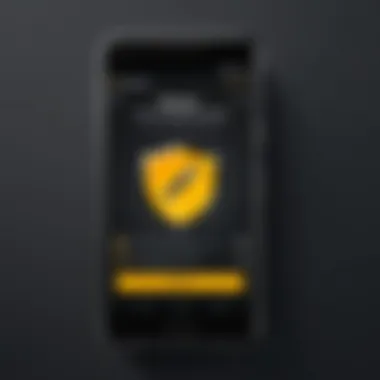

User Reviews and Feedback
Common User Satisfaction Indicators
When people discuss common user satisfaction indicators, they typically focus on how well the antivirus performs during day-to-day use. Norton generally receives favorable reviews in aspects like ease of installation and the effectiveness of its anti-theft features.
Many users appreciate knowing their devices are in capable hands. Their feedback highlights that the combination of interface intuitiveness and robust security functions creates a satisfying user experience. However, there’s also a downside; some users feel overwhelmed by frequent prompts or notifications, indicating a need for a balance between security and usability.
Highlighted Issues
Every product has its drawbacks, and highlighted issues can reveal a great deal about an antivirus app's effectiveness. For Norton, the feedback is mixed. Some users laud its capabilities but voice concerns regarding its subscription price, which they consider higher than competitors.
Moreover, certain reviews pointed to frustrating instances of slow customer service response. This aspect can deter users who highly value accessible support when dealing with security incidents. Finding a way to bridge these gaps will be essential for Norton as it aims to solidify its position in the crowded antivirus market.
Best Practices for Mobile Security with Norton
In today’s digital landscape, securing your mobile device isn’t just about installing an antivirus. It’s about creating a robust strategy tailored to the ever-evolving threats that lurk in the shadows. The integration of Norton into this strategy elevates your chances of staying safe. Understanding best practices not only enlightens users on how to utilize Norton effectively but also arms them with essential tools to mitigate risks. The core of these best practices lies in routine maintenance and mindful browsing habits.
Routine Updates and Maintenance
Keeping the App Up-To-Date
Keeping the Norton app updated is like putting a lock on your door. The world of mobile threats is in constant flux, with malware developers jumping from one method to another in the blink of an eye. When you update the app, you get the most recent virus definitions and security enhancements. One of the standout characteristics of this practice lies in its simplicity; downloading an update can significantly bolster your device’s defenses.
Deciding whether to update is straightforward; how could anyone opt for vulnerability? However, some users overlook this aspect, focusing on other features, only to later find their device compromised. Notably, a unique feature of these updates is that they often include bug fixes and performance tweaks, making your app run smoother and more efficiently, benefiting your overall user experience.
Regular System Scans
Regular system scans serve as a safety net against potential threats slipping through the cracks. Setting up scheduled scans means that, while you’re busy living your life, Norton is tirelessly on guard. This practice not only identifies existing threats but also catches dormant malware that might awaken later.
The key characteristic of performing regular scans is the reassurance it provides. Users can be confident that their devices are continuously monitored. While it may seem inconvenient to pause activities for a scan, it ensures that pesky viruses are dealt with promptly. Additionally, the unique aspect of these scans is their granular nature; users can choose which areas to scan, thus tailoring their security checks based on specific concerns. The downside? If you forget to schedule, vulnerabilities may compromise your device.
Safe Browsing Habits
Avoiding Suspicious Links
In the digital jungle, suspicious links are like quicksand—one wrong step, and you’re stuck in a mess. Avoiding such links is paramount as they can lead to phishing sites, malware downloads, and identity theft. By being cautious about what you click on, you effectively safeguard your personal information. One notable advantage here is that many mobile browsers now work with Norton’s web protection features, adding another layer of safety against insecure sites.
Users should note that a distinctive characteristic of avoiding these links is the critical thinking it cultivates. It pushes users to question every link they encounter. However, given the rapid pace of new phishing schemes, staying informed about current scams is essential, or you risk falling into traps designed by cyber criminals.
Using Secure Networks
The concept of using secure networks often flies under the radar amid all the mobile security chatter, but it’s a cornerstone of safe browsing. Using secure, private networks instead of public Wi-Fi helps ensure that your data doesn’t wander into the wrong hands. This practice is particularly beneficial in avoiding man-in-the-middle attacks and data interception.
The key characteristic of this habit is its proactivity. Choosing a secure network diminishes the likelihood of threats significantly. Additionally, users can augment this approach by utilizing a VPN service, which encrypts data transmissions, effectively adding an extra layer of security. The catch? Sometimes, secure networks can be less accessible, especially on the go, which requires users to be more mindful when connecting. Yet, the peace of mind that comes with knowing your data is secure in a dire cyber environment is worth the extra effort.
"Staying aware and proactive about secure practices can mean all the difference between safety and exposure in our digital lives."
Implementing these best practices not only enhances the effectiveness of Norton on Android but also cultivates a holistic approach to mobile security. The stakes are high, and taking even small steps in your routine can lead to significant enhancements in your safety.
Ending
In today's fast-paced digital world, the role of effective security software, particularly on mobile platforms, cannot be overstated. The conclusions drawn in this article emphasize that Norton antivirus on Android serves as a formidable barrier against the increasing array of mobile threats.
Final Thoughts on Mobile Security with Norton
Norton stands out in offering not just basic protection but an array of features that ensure users maintain their peace of mind while navigating the sometimes treacherous waters of the internet. While your smartphone can be a powerful tool, it is also a window for cybercriminals looking to exploit vulnerabilities. The following key points encapsulate the role of Norton in enhancing mobile security.
The Importance of Cyber Hygiene
Cyber hygiene refers to the practices users engage in to maintain their digital security. Maintaining good cyber hygiene is a cornerstone of online safety; it involves not only using security software but also being aware of safe online behaviors. One key characteristic of cyber hygiene is consistency. Being diligent about routinely updating passwords, being selective about app permissions, and regularly scanning devices with Norton antivirus is crucial. This behavior makes it a popular choice for individuals who prioritize their security.
Norton provides fantastic tools like the security dashboard that encourages users to review their device's health actively. This unique feature lights a fire under users to adopt proactive measures against threats. The advantages here are significant: a well-maintained device is far less likely to fall victim to a cyber-attack. Nevertheless, it's essential to merge these practices with software solutions; otherwise, a user may remain blind to threats lurking on their device.
Staying Informed About Emerging Threats
Another pivotal point in maintaining your cyber-safe environment is staying updated about the latest security threats. This has become increasingly important as cyber threats evolve remarkably fast. Being informed allows users to anticipate trouble and adjust behaviors accordingly. Knowing the key characteristics of recent attacks can turn what might have been a serious issue into merely a bump in the road. Staying informed provides users with the tools necessary to guard against data breaches, malware, or phishing attempts. This is particularly beneficial in today's era where information can spread like wildfire.
Norton's commitment to providing regular updates on emerging threats serves as a valuable resource. They offer extensive blogs and updates that users can access to keep themselves in the loop. However, the challenge remains that not every user will take the initiative to seek this information out, which could leave them vulnerable. Thus, while Norton can be the protective shield, a degree of diligence on the user's part is absolutely paramount.
"Security is not a product, but a process."
In closing, Norton antivirus for Android exemplifies the integration of robust security solutions with the necessity of personal responsibility in the online realm. By fostering cyber hygiene and staying informed about emerging threats, users can cultivate a more secure mobile environment.







