Norton 360: In-Depth Features and Benefits Explained


Intro
In today’s digital era, security breaches and cyber threats have become increasingly common. With more of our lives taking place online, safeguarding sensitive information is no longer just an option; it is a necessity. Norton 360 emerges as a critical tool in this context, offering a suite of features aimed to counteract a broad spectrum of online threats. This article will provide an in-depth look at Norton 360, exploring its functionalities, including antivirus capabilities, virtual private networks (VPN), password management, and more. By understanding these features, users can make informed decisions that bolster their digital security.
Overview of Cyber Security Threats
Understanding the landscape of cyber security threats is essential before diving into how tools like Norton 360 can help. Cyber threats come in various forms, each posing unique risks to individuals and organizations.
Types of cyber threats
- Malware: This general term covers a range of malicious software designed to exploit vulnerabilities in systems. Examples include viruses, worms, and spyware.
- Phishing: A method used by attackers to trick individuals into revealing personal information, often through seemingly legitimate communications.
- Ransomware: A type of malware that encrypts user data and demands payment for its release, causing significant disruption.
Statistics on cyber attacks
The frequency of cyber attacks has escalated dramatically. According to recent studies, there are hundreds of thousands of attempted breaches daily, highlighting the urgent need for proper security measures.
Real-life examples of security breaches
One prominent example includes the 2017 Equifax breach, where sensitive information of nearly 147 million individuals was compromised. This incident underscored vulnerabilities in data protection practices and the far-reaching impacts of cyberattacks.
"In 2020 alone, global losses due to cybercrime were estimated at $945 billion."
Best Practices for Online Security
To effectively use tools like Norton 360, it’s important to adopt best practices that enhance online security.
Strong password creation and management techniques
Creating complex passwords is vital. Users should avoid easily guessable information and consider using password managers for safekeeping.
Regular software updates and patches
Software developers like Microsoft or Adobe routinely release updates to fix vulnerabilities. Regularly applying these updates is critical to maintain security.
Two-factor authentication implementation
Setting up two-factor authentication adds an additional layer of security. This often involves confirming identity via a secondary device, making unauthorized access more difficult.
Reviews of Security Tools
When evaluating security tools, it’s important to assess their effectiveness in various domains.
Evaluation of antivirus software effectiveness
Norton’s antivirus software is designed to detect and eliminate threats in real-time. Its ability to scan files and quarantine potential threats has been a hallmark of effective virus protection.
Comparison of firewall protection
Firewalls act as barriers between trusted internal networks and untrusted external networks. Norton 360 includes firewall integration, providing users a protective wall against malicious attacks.
Assessment of password managers
Norton’s password manager aids users in creating and storing secure passwords. Its functionality is essential for managing multiple accounts, especially as cyber threats become more sophisticated.
Tips for Ensuring Online Privacy
Maintaining online privacy is a multi-faceted process, where effective tools can make a difference.
Importance of using VPNs for secure browsing
A Virtual Private Network (VPN) encrypts your internet connection, making it difficult for third parties to access your data, especially on public networks.
Privacy settings on social media platforms
Adjusting privacy settings on platforms like Facebook ensures that personal data is not easily accessible to unwanted audiences. Regularly reviewing these settings is good practice.
Protecting personal data when making online transactions
Using secure payment methods or encrypted websites is vital for maintaining financial security. Norton 360 offers features that alert users to unsafe transactions.


Educational Resources and Guides
To empower users, various resources can aid in enhancing digital security literacy and skills.
How-to articles on setting up encryption tools
Understanding encryption can protect your data integrity. Guides on configuring these tools are beneficial.
Step-by-step guides on spotting phishing emails
Learning to detect signs of phishing can prevent data theft. Resources detailing these signs can greatly help.
Cheat sheets for quickly enhancing online security practices
Quick reference materials can facilitate immediate action in securing information and improving habits.
By exploring these vital areas in relation to Norton 360, users can enhance their understanding of the essential components of digital security while implementing practices to protect their online presence.
Intro to Norton
Norton 360 has become a leading name in the realm of cybersecurity solutions. The importance of this topic cannot be overstated, especially in today's digital age where threats are constantly evolving. Businesses and individuals alike face numerous challenges, including data breaches, identity theft, and cyberattacks. The complexity of these issues demands a comprehensive approach to security, making Norton 360 a vital resource for protection against these potential threats.
Understanding the Importance of Cybersecurity
With the increase in digital interactions, the value of cybersecurity is evident. Cyber threats can affect anyone, irrespective of their technical background. The impact of a data breach can be devastating, leading to loss of personal information, financial losses, or damage to reputation. Therefore, understanding cybersecurity's significance starts with acknowledging the vulnerabilities inherent in digital platforms.
Moreover, adopting strong cybersecurity measures is not just a precaution; it is a necessity. For instance, Norton 360 provides various essential features that help mitigate these vulnerabilities, thus enhancing user confidence when engaging online. Its proactive security measures transcend simple virus detection, focusing instead on creating a multi-layered defense against a diverse array of threats. As a result, the importance of utilizing a sophisticated tool like Norton 360 becomes clear.
The Evolution of Norton Products
Over the years, Norton has undergone significant transformations in response to changing cybersecurity landscapes. Originally renowned for its antivirus software, the company expanded its offerings to include a broader suite of security solutions. This evolution reflects an understanding of the comprehensive needs of users in our interconnected world. Features like the VPN, password manager, and dark web monitoring illustrate a shift from basic protection to a more holistic approach to personal security.
The company’s adaptability to new technologies and threats reinforces its reputation. By continuously innovating and upgrading its solutions, Norton has maintained its relevance and effectiveness in the cybersecurity market. This commitment not only serves current users but also attracts new customers seeking robust protection against evolving online risks.
As we delve deeper into the specific features of Norton 360, we will see how its various components work together to create a multi-faceted security solution suitable for both individuals and businesses.
Core Features of Norton
Understanding the core features of Norton 360 is essential for grasping its overall effectiveness in providing security solutions. Each feature plays a significant role in defending against a wide range of digital threats. From antivirus protection to VPN services and password management, these elements work in unison to establish a robust layer of security for users. The benefits of implementing these features include enhanced privacy, secure browsing, and streamlined management of sensitive information, thus addressing various cybersecurity concerns commonly faced today.
Antivirus Protection
Real-time Threat Detection
Real-time threat detection is a cornerstone of Norton 360's antivirus protection. It continuously monitors system activity, analyzing files and processes as they occur. This proactive monitoring allows Norton to identify and neutralize threats before they can cause harm. One of the key characteristics of this feature is its ability to detect new and unknown threats using heuristic analysis. This method offers significant benefits, making it a preferred choice for users who prioritize immediate and effective defense against potential intrusions. The unique aspect of real-time detection is its minimal impact on performance, ensuring that users can maintain their productivity without interruptions.
Regular Updates and Support
Regular updates and support are crucial components of antivirus software like Norton 360. Norton ensures that its threat database is continually updated with the latest information on emerging threats. This constant evolution is vital, as cyber threats are constantly evolving. A notable characteristic of this feature is the automatic updates, which occur in the background without requiring user intervention. This can be considered a beneficial aspect, as it keeps systems secure without adding to user workload. However, reliance on automatic updates means users must ensure their system is online periodically to receive these essential patches.
Malware Removal Tools
Malware removal tools in Norton 360 are designed to eliminate existing infections effectively. These tools are tailored to identify various forms of malware, including viruses, trojans, and spyware. One key characteristic is the comprehensive scanning capabilities that can be scheduled to run at convenient times. This flexibility is seen as a significant advantage, allowing users to keep their systems clear of harmful software without constant manual checks. However, it is important to note that some removal processes can take time depending on the extent of the infection and the size of files to be scanned.
VPN for Secure Browsing
Benefits of Utilizing a VPN
Utilizing a VPN within Norton 360 enhances online security through encryption of data. It masks the user’s IP address, which significantly improves privacy while browsing the web. One key characteristic of this feature is its ability to protect sensitive information from prying eyes, especially on public networks. This makes it beneficial for individuals concerned about their online privacy. A unique feature of Norton’s VPN is the no-logs policy, which ensures that browsing history remains confidential. The downside may include slight latency, but the trade-off for privacy is often deemed worthwhile.
Access to Geo-blocked Content
Accessing geo-blocked content is another important aspect of using a VPN from Norton 360. This feature allows users to bypass regional restrictions on online content, such as streaming services. The key characteristic here is the ability to connect to servers in different countries, granting access to various media libraries. This capability is beneficial for users who want a more diverse range of content available to them. However, not all content may be accessible at all times due to licensing, which can be viewed as a limitation.
Security of Public Wi-Fi Connections
Public Wi-Fi connections pose a significant risk to user security. Norton 360's VPN addresses these issues by encrypting data transmitted over such networks. The key characteristic of the VPN's capability to secure these connections provides users with peace of mind when accessing information in public spaces. This is particularly valuable for frequent travelers or those who work remotely. The downside can include connectivity issues if the signal is weak or inconsistent, potentially leading to disruptions in online access.
Password Manager


Secure Storage of Passwords
Secure storage of passwords is a fundamental need for modern internet users, and Norton's password manager fulfills this requirement effectively. It encrypts user passwords, providing a safe place to store sensitive information. A key characteristic of this feature is its user-friendly interface, which makes managing a collection of passwords straightforward. This control over sensitive data is highly beneficial, as it alleviates the risk of password fatigue. However, users need to remember their master password, which if forgotten, can lead to complications.
Password Generation Features
Password generation features within Norton 360 heighten security by creating robust passwords. This functionality is particularly advantageous for users who often find themselves using simple or predictable passwords. The ability to generate complex passwords ensures that accounts are shielded from unauthorized access. A notable feature of this is the customizability of password length and character types. While useful, it may lead to confusion for some users if they do not understand the importance of varying password strength.
Auto-fill Capabilities
Auto-fill capabilities streamline the login process, making it easy for users to access their accounts without manual entry. This feature leverages stored data to automatically fill in username and password fields. One key characteristic is its time-saving aspect, enhancing convenience in daily online activities. This efficiency is particularly beneficial for those who manage multiple accounts. However, reliance on auto-fill could lead to security concerns if users are not careful, particularly on shared devices.
Advanced Security Features
Advanced security features play a crucial role in Norton 360, enhancing the overall effectiveness of the product in protecting users from various online threats. This section discusses two of these significant features: Dark Web Monitoring and Cloud Backup Solutions. Both functionalities provide indispensable safeguards, catering to the growing concerns regarding personal data security and integrity.
Dark Web Monitoring
Understanding Dark Web Risks
The dark web is a segment of the internet that is not indexed by traditional search engines, and it is often a hub for illicit activities. Understanding the risks associated with the dark web is essential for safeguarding personal information. One key characteristic of dark web risks is the potential for stolen data to be bought and sold. When sensitive information, like passwords or credit card numbers, ends up on the dark web, it puts individuals at substantial risk for identity theft. The ability to monitor such dangers is a notable advantage of Norton 360, making it a popular choice among users keen on securing their online presence.
How Monitoring Works
Norton 360 employs sophisticated algorithms to continuously scan various dark web locations for stolen data linked to its users. This proactive monitoring is a critical aspect, as it ensures timely detection of compromised information. One of the unique features of this monitoring system is its capability to check user email addresses against databases where breaches are known to occur. Therefore, users can receive alerts when their data appears in these risky locations. However, while this feature is beneficial, it's important to understand that it cannot prevent data breaches from occurring; it can only alert users after a compromise has been detected.
Alerts and Responses
Once Norton 360 detects compromised data, it sends immediate alerts to users. This feature provides essential information about the nature of the threat, allowing users to take rapid action. The robust alert system enhances user response capabilities, which is a key characteristic of Norton 360’s advanced security offerings. However, a potential drawback is that receiving multiple alerts can lead to alert fatigue among users. Still, the advantages of having such timely notifications generally outweigh this concern, making it a valuable addition to the security package.
Cloud Backup Solutions
Importance of Data Backup
Data backup is critical in the event of data loss due to a cyber attack or hardware failure. The importance of maintaining secure data backups cannot be overstated. Regular backups protect users from losing irreplaceable files. Furthermore, with the rise in ransomware attacks, having a reliable backup can mitigate potential damages effectively. Norton 360 emphasizes this aspect, making its cloud backup solutions a significant feature for users concerned about data integrity.
Features of Cloud Backup in Norton
Norton 360's cloud backup feature offers users the convenience of automatic backups of essential files, which is crucial for effective data management. One key characteristic of this solution is the ability to store files securely on cloud servers, accessible from any device. The feature accommodates multiple file types, thus catering to varied user needs. Its ease of functionality adds to its appeal; however, a potential downside includes reliance on internet connectivity, which can be a limiting factor in certain situations.
Restoration Process and Accessibility
The restoration process is designed to be user-friendly, allowing for easy retrieval of backed-up data. This accessibility is vital. Users can quickly restore files when required without navigating complex procedures. Norton’s approach to data restoration is streamlined, facilitating a positive user experience. A limitation, however, may arise during larger restoration processes, where bandwidth might impact speed. Still, the overall design focus on making restoration straightforward enhances user satisfaction markedly.
User Experience
User experience (UX) is pivotal in assessing the value of software like Norton 360. As cybersecurity tools become increasingly essential, the ease with which users interact with these features can greatly influence satisfaction and effectiveness. A well-designed user experience fosters trust and encourages continual use, which is particularly crucial when managing sensitive data. This section will explore the key aspects of user experience within Norton 360, including its installation process, user interface, and overall performance impact.
Installation Process
The installation process embodies the first encounter users have with any software. For Norton 360, the process is designed to be user-friendly and efficient. Users initiate the installation by downloading the software from the official Norton website.
Following the download, the installation wizard guides users through several steps:
- License Agreement: Users must agree to the terms, which is standard in software installations.
- Product Activation: Users enter their product key, which connects them to Norton’s services.
- Configuration Settings: The wizard prompts users to customize settings according to their preferences.
- Installation Completion: Once completed, the software runs initial scans to assess the system's security status.
This streamlined process minimizes confusion and ensures users quickly gain access to essential security features. It invites users into the product without overwhelming them, thus enhancing their initial experience with Norton 360.
User Interface Overview
A clear user interface (UI) is critical in creating a positive user experience. Norton 360 boasts a clean and modern interface that prioritizes accessibility. It presents essential security features directly on the dashboard. Users can easily navigate through the different functionalities without feeling lost.
The primary elements of the UI include:
- Dashboard: Displays system status, current protection level, and alerts concerning security threats.
- Navigation Menu: Located on the left, it allows users to swiftly reach various features like VPN, password manager, and backup options.
- Real-time Alerts: Notifications on the dashboard inform of any active threats or required actions.
This layout enhances user engagement, as it facilitates quick access to crucial functionalities, reducing the cognitive load associated with learning a new software system.
Performance Impact
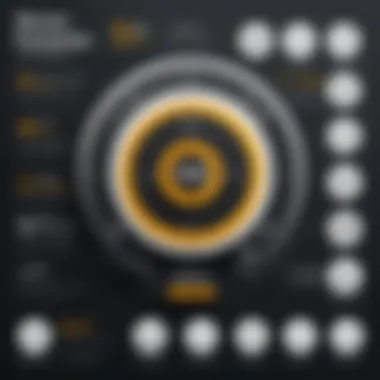

When users install an antivirus software, they often worry about its impact on system performance. Norton 360 seeks to offer robust security without significantly hindering device speed.
Key Performance Aspects Include:
- Resource Management: Norton 360 is designed to efficiently utilize system resources, ensuring that background processes do not impede day-to-day activities.
- Scan Options: Users can select between quick, full, or custom scans, allowing flexibility based on their needs. The quick scan focuses on critical areas, while a full scan provides comprehensive protection.
- Impact Tests: Many users report minimal performance lag, even during active scanning, which suggests that Norton 360 effectively balances security demands with operational efficiency.
Overall, the performance of Norton 360 aligns with user expectations, addressing their primary concern while still providing solid protection against threats.
User experience is not just about ease of use; it's about building trust and confidence in the software's capabilities.
In summary, the user experience offered by Norton 360 is designed to ensure that users feel comfortable and effective in managing their online security. From a simple installation process to an intuitive interface and minimal performance impact, each element is crafted with care to support users in their cybersecurity journey.
Pricing and Subscriptions
Pricing and subscription plans are vital aspects when discussing Norton 360. They outline the cost-related angles of securing online presence. Various options allow users to select a plan that fits their budget and specific needs. Understanding these details can significantly enhance the user experience, making it essential to evaluate the offerings carefully.
Subscription Options
Norton 360 offers several subscription options catering to different user requirements. Here are the main plans available:
- Norton 360 Standard: This plan is suitable for individual users and includes basic antivirus protection and a VPN.
- Norton 360 Deluxe: This plan is ideal for families. It supports multiple devices and incorporates a password manager along with extra features.
- Norton 360 with LifeLock Select: This is a comprehensive package for those serious about identity theft protection. It combines all Norton 360 deluxe features with additional identity security.
Each option differs in terms of related features and numbers of devices supported, ensuring extensive flexibility for various types of users.
Comparison of Plans
When choosing between plans, it’s essential to compare their features. Here’s a breakdown of what each plan typically includes:
- Norton 360 Standard:
- Norton 360 Deluxe:
- Norton 360 with LifeLock Select:
- Virus protection for one device
- Basic cloud backup
- Use of VPN for browsing privacy
- Supports up to five devices
- Full cloud backup services
- Password manager and parental controls
- Dark web monitoring capabilities
- Identity theft protection services
- All features of Norton 360 Deluxe
- Enhanced alerts for suspicious activities
Choosing the right subscription plan can make a significant difference in safeguarding your data. Specifically consider your device usage and individual needs.
Making a choice also involves looking at pricing over time. Often, multi-year subscriptions provide discounts, making them a cost-effective choice. Furthermore, the total value of protection each plan offers must be considered. A careful evaluation of these factors can help in selecting the most suitable option.
Thus, understanding the pricing and subscription details is crucial for anyone looking to invest in Norton 360. It not only affects the overall cost but also impacts the extent of protection provided.
Customer Support and Resources
Effective customer support is critical for any software solution, especially in the realm of cybersecurity. Norton 360 offers a robust support framework designed to assist users in troubleshooting issues, understanding features, and maximizing the software’s capabilities. The availability of reliable support means that users can resolve their concerns promptly, minimizing potential security risks and maintaining their peace of mind. Furthermore, educational resources provided by Norton enhance user experience, empowering individuals to make informed decisions regarding their online security.
Support Availability
Norton 360 ensures users have access to support whenever it is needed. The support availability encompasses several channels, including:
- 24/7 Live Chat: Users can engage with support agents through a live chat feature. This direct line can help solve immediate technical issues or questions regarding software usage.
- Phone Support: Norton offers toll-free phone support for users who prefer speaking to someone directly. This option is beneficial for those who may find troubleshooting via chat complicated.
- Online Support Center: The support center contains a wealth of information, including FAQs, troubleshooting guides, and community discussions. This self-service option is ideal for individuals who prefer to find answers without direct interaction.
The combination of these support options allows for flexibility and ease of access. Users can choose the method that best suits their preferences and schedule, ensuring that help is accessible at all times.
Educational Resources Offered
In addition to direct support, Norton 360 provides a variety of educational resources. These resources are essential in guiding users to operate their software efficiently and safely. Key offerings include:
- Webinars and Tutorials: Users can access webinars that cover various aspects of Norton 360, from basic functionalities to advanced features. These tutorials can enhance understanding and provide tips for improving cybersecurity practices.
- Informative Articles and Guides: The Norton website hosts a range of articles that explain cybersecurity risks and best practices. Reading through these can help users stay informed about current threats and how to mitigate them.
- Community Forums: Engaging in community discussions can shed light on common issues while also allowing users to share experiences, solutions, and advice.
These educational resources not only improve product knowledge but also foster a sense of community among users. They empower individuals to protect their online presence more effectively by understanding the challenges they may face.
Closure
The conclusion serves as a pivotal segment in the discussion of Norton 360's features. It encapsulates key insights gained from the detailed exploration of the software's capabilities. This article illustrates the multiple layers of protection Norton 360 offers, emphasizing its relevance in today's digital age, where threats to online security are pervasive.
Final Thoughts on Norton 360
Norton 360 stands out as a comprehensive cybersecurity solution tailored to meet a variety of needs. Its core features, such as antivirus protection, VPN for secure browsing, and password management, provide a solid foundation. Furthermore, advanced features like dark web monitoring and cloud backup enhance its value. Together, these elements position Norton 360 as an essential tool for individuals and organizations concerned about their online security.
Norton 360 not only offers robust protection against malware but also contributes to an overall safer online experience. The software's commitment to continuous updates ensures that users are equipped with the latest defenses against evolving threats. Overall, it emerges as a reliable partner in the quest for digital security.
Recommendations for Use
To maximize the benefits of Norton 360, users should consider a few strategic approaches. Firstly, regular updates should be maintained to take advantage of the most current security enhancements. Users should also engage the customer support services available, especially if any issues with installation or performance arise. Familiarity with the user interface can optimize navigation through features.
Moreover, employing the password manager thoughtfully is advisable. Strong and unique passwords enhance protection against unauthorized access. Users should activate dark web monitoring to stay informed about any potential breaches involving their personal information. Additionally, utilizing the cloud backup feature assures that essential data remains accessible and secure even in emergencies.
In summary, for individuals aiming to fortify their online security and privacy, Norton 360 emerges as a suitable choice. Investing time in understanding its features and utilizing them effectively will provide a safer digital environment.







