NordVPN Remote Login: Secure Your Online Access
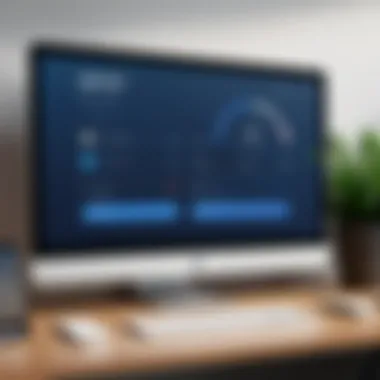

Intro
In an increasingly interconnected world, the need for robust online security is paramount. As individuals and organizations rely more on remote access, understanding the mechanisms behind technologies like NordVPN becomes essential. This guide will delve into NordVPN's remote login, shedding light on its functionality, security aspects, and practical applications. It aims to equip both novice and experienced users with essential knowledge to enhance their online protection while accessing resources remotely.
Overview of Cyber Security Threats
Online security threats loom large over users, making understanding them crucial in safeguarding sensitive information. Cyber threats manifest in various forms, such as:
- Malware: Software designed to disrupt or gain unauthorized access to systems.
- Phishing: Tactics that trick individuals into revealing personal information.
- Ransomware: Attacks that encrypt data, demanding payment for restoration.
Statistics paint a stark picture. According to recent research, a staggering 70% of organizations experienced some form of cyber attack in the past year. Such breaches are not mere numbers—they signify real-world consequences. For instance, the 2017 Equifax breach exposed the personal data of approximately 147 million people.
"As threats evolve, so must our strategies in defending against them."
Understanding these threats provides insight into why tools like NordVPN are not just beneficial but necessary for remote logins.
Best Practices for Online Security
Implementing best practices strengthens overall security posture. Consider these fundamental techniques:
- Strong Passwords: Craft passwords that blend uppercase, lowercase, numbers, and symbols. Avoid using easily guessed information.
- Regular Updates: Ensure all software is updated frequently. Patches address vulnerabilities that attackers might exploit.
- Two-Factor Authentication: This adds an extra layer of security by requiring a second form of verification, significantly reducing the risk of unauthorized access.
Adhering to these practices can drastically improve online defense against emerging threats.
Tips for Ensuring Online Privacy
Utilizing a VPN, such as NordVPN, serves as a fundamental strategy for maintaining online privacy. Key considerations include:
- Secure Browsing: A VPN masks your IP address, making your online activities more private.
- Social Media Privacy Settings: Regularly review and adjust privacy settings to control who accesses your information.
- Data Protection During Transactions: Always utilize secure payment gateways and avoid sharing sensitive information on untrusted sites.
Implementing such tips can better ensure personal information remains confidential.
Educational Resources and Guides
With the profound implications of online security, having access to reliable educational resources is vital:
- Setting Up Encryption: Look for detailed guides that help in implementing encryption tools to safeguard communications.
- Spotting Phishing Emails: Familiarize yourself with common signs of phishing attempts to protect your personal information.
- Quick Security Practices: Cheat sheets can aid in rapidly enhancing your security habits and awareness.
This knowledge empowers users in their quest for better online security, allowing them to navigate the digital landscape more confidently.
By exploring NordVPN's capabilities in this context, you'll enhance your understanding of how to leverage this technology for secure remote access, keeping threats at bay.
Understanding VPN Technology
In an era defined by digital interactions, understanding VPN technology has become crucial for maintaining online security and privacy. A VPN, or Virtual Private Network, acts as a shield between your devices and the internet, allowing you to browse with enhanced anonymity and security. This is particularly important as cyber threats become more sophisticated. Employing a VPN like NordVPN can make a significant difference in protecting sensitive information, especially during remote logins.
What is a VPN?
A VPN is a service that creates a secure connection over a less secure network. In simple terms, it establishes a private network from a public internet connection. By connecting to a VPN, your internet traffic routes through a remote server, encrypting your data in the process. This means that your online activities become difficult to intercept or track.
How VPNs Work
VPNs function through several key processes:
- Encryption: Your data is encoded before it travels through the internet, making it unreadable to prying eyes.
- Tunneling: This refers to the way data is packaged while traveling through the VPN. It travels through a secure "tunnel" that prevents unauthorized access.
- IP Address Masking: When you use a VPN, your real IP address is replaced with that of the VPN server. This helps you stay anonymous online.
Each of these functions plays a vital role in ensuring that your online presence remains private and secure.
Importance of Online Privacy
The importance of online privacy cannot be overstated. In today’s interconnected world, your personal data is frequently at risk from hackers and other malicious entities. Using a VPN is one effective measure to protect your information.
"A VPN not only guards your personal information but also allows you access to content that may be restricted based on your geographic location."


Online privacy extends beyond just the security of your data; it impacts your freedom to explore the web without fear of surveillance. Many individuals and organizations recognize the need for tools that can facilitate this kind of privacy, especially in light of recent data breaches and privacy scandals.
NordVPN Overview
In the realm of virtual private networks, NordVPN stands out as a prominent player, particularly when it comes to facilitating remote login. Understanding this overview is critical as it sets the stage for users seeking secure access to their networks from anywhere in the world. This section will highlight fundamental aspects such as the key features, subscription models, and the extensive server network that NordVPN offers.
NordVPN's importance lies not only in its robust security features but also in the usability it provides when accessing sensitive information remotely. For individuals and organizations alike, ensuring that data remains private and secure while being remotely accessible is paramount. Here are various aspects to consider:
- User-friendly design that accommodates both tech-savvy individuals and those less familiar with VPNs
- Effectiveness in maintaining internet speed while securing user data
- Support for a wide array of devices, enhancing flexibility in remote access
- Ability to bypass geo-restrictions and access content securely
Key Features of NordVPN
NordVPN comes with several key features that significantly enhance its utility for remote login. Among these features, the following stand out:
- Double VPN: Encrypts your traffic twice, adding an extra layer of security.
- CyberSec: An intelligent system that blocks ads and protects against malware and phishing attacks.
- Kill Switch: Automatically disconnects the internet if the VPN connection drops, ensuring data isn't exposed.
- Dedicated IP: Offers the option for a unique IP address, minimizing the risk of bans from websites.
These functionalities make NordVPN a top choice for anyone who needs reliable and secure remote access.
Subscription Plans and Pricing
NordVPN offers a range of subscription plans tailored to different needs. By providing multiple pricing tiers, it allows users the option to choose a plan that fits their budget and usage.
- Monthly Plan: A flexible option for users who want shorter commitments.
- Yearly Plan: A more economical choice that offers substantial savings compared to monthly billing.
- Two-Year Plan: This plan typically provides the best value for long-term users.
Prices can vary, often subject to promotional offers, making it prudent for users to check for current deals on the NordVPN website.
NordVPN's Server Network
One of the main advantages of NordVPN is its extensive server network. With over 5,500 servers located in more than 60 countries, it provides users with numerous options to connect to. This coverage is crucial for facilitating remote login, as it allows for optimized connection speeds and reduces the likelihood of congestion.
The server network enables:
- Access to Global Content: Users can connect to servers in different countries to access region-locked content.
- Load Balancing: With numerous servers, users can choose less congested options for improved performance.
- Consistent Connection: More servers mean improved reliability during peak use times.
In summary, NordVPN's combination of security features, flexible pricing, and extensive server availability makes it an ideal solution for remote login.
"NordVPN combines a user-friendly approach to VPN technology with powerful tools that safeguard online privacy while enabling seamless remote access."
In the following sections, this article will delve deeper into how to set up and use the NordVPN service effectively.
Setting Up NordVPN for Remote Login
Setting up NordVPN for remote login is a critical step for anyone looking to enhance their online security while accessing networks from remote locations. This section covers essential requirements and processes that ensure a smooth setup, emphasizing the careful approach needed to secure your connection. With the increasing reliance on remote work, understanding how to set up NordVPN is imperative for safeguarding sensitive information and maintaining privacy.
System Requirements
Before commencing the installation of NordVPN, you must ensure that your system meets specific requirements. This ensures compatibility and an optimal user experience. The following point summarizes essential system needs:
- Operating System: NordVPN is compatible with various systems, including Windows, macOS, Android, and iOS. Ensure your version is up to date to avoid any compatibility issues.
- Internet Connection: A stable internet connection is necessary. Without it, the application will struggle to connect to the servers, thus hindering remote login.
- Device Space: Adequate storage space is required for installation and optimal operation. Check your device settings to confirm available storage.
- Hardware Requirements: While NordVPN does not demand high-end specifications, a decent CPU and RAM will improve performance during use.
Creating a NordVPN Account
To access NordVPN's features, creating an account is essential. Here's how to go about it:
- Visit the NordVPN Website: Go to the official site, where you can find the sign-up option.
- Select a Subscription Plan: Choose a plan that suits your needs. NordVPN offers various subscription lengths and pricing. Carefully assess each option, considering potential future needs.
- Fill in Your Details: Enter the required details like email address and payment information. Ensure the email is accessible, as it is crucial for account verification.
- Complete the Registration: After submission, check your email for a confirmation link to activate your account.
Installation Process
The installation process is straightforward but requires attention to detail to ensure proper function:
- Download the Application: Navigate to the downloads section on the NordVPN website. Choose the correct version for your operating system.
- Install the Application: Open the downloaded file and follow the prompts to install the application on your device. This process may take a few minutes.
- Open NordVPN: Once installed, launch the application. You'll be prompted to log in with the account credentials you created earlier.
- Allow Necessary Permissions: Depending on your device, NordVPN might request permissions to modify network settings. Grant these for optimal performance.
Configuring Remote Access
After installation, configuring the remote access settings is vital for seamless connectivity:


- Log into Your Account: Launch NordVPN and sign in using your credentials. This is essential to access features relevant to remote login.
- Select a Server: Choose a server location that suits your needs. Different locations may offer various performance benefits based on your objectives.
- Adjust Settings: Navigate to the settings menu. Here, you can modify options like the protocol used for the connection, kill switch activation, and DNS settings for enhanced security.
- Test the Connection: Finally, test the connection to ensure it is functioning correctly. This often involves connecting to a server and verifying that your IP addresses reflect the server's location.
In summary, setting up NordVPN for remote login involves ensuring system readiness, creating an account, following the installation process, and configuring your application correctly. Understanding these steps enhances user confidence when accessing remote networks securely.
"By taking these steps, you are not just using a VPN; you are prioritizing your online safety and privacy."
Using NordVPN for Remote Login
Using NordVPN for remote login is essential for individuals and organizations looking to ensure secure and private online activities. This VPN service enables users to connect to their networks from virtually anywhere while preserving data integrity. The increasing trend of remote work makes such tools indispensable for safeguarding sensitive information against potential threats. With NordVPN, users can experience a higher level of security compared to regular internet connections, mitigating risks associated with unauthorized access.
Moreover, utilizing NordVPN for remote login can enhance the overall user experience. It allows for seamless access to company resources, facilitating efficient workflows. Users can remain connected to their home or office network without compromising security. The importance of such reliability cannot be overstated, especially in a time when virtual communication and remote collaboration have become the norm.
Connecting to a Remote Server
Connecting to a remote server through NordVPN is straightforward. Users first need to open the application and log into their account. Once logged in, they should select a server based on their needs. NordVPN offers a range of servers worldwide, which can be specifically chosen for speed or geographic location. This variety ensures that users always have access to a reliable and fast connection. After selecting a server, clicking the connect button initiates the VPN tunnel, allowing for a secure connection.
Managing Remote Sessions
Managing remote sessions is key to maintaining a smooth workflow. Within NordVPN, users can monitor their active sessions and disconnect or switch servers as needed. This capability is beneficial when facing network instability or slow connection speeds. By having the option to change servers quickly, users can optimize their experience without compromised security. Additionally, setting up multiple profiles within NordVPN allows different users to have tailored settings to fit individual preferences and requirements, enhancing efficiency in collaborative environments.
Customizing Settings for Optimal Use
Customizing settings in NordVPN can significantly improve the user experience. After connecting to a remote server, users can alter various configurations to suit their needs. For example, enabling the kill switch feature ensures that internet traffic is cut off if the VPN connection drops. This prevents potential data leaks, keeping sensitive information secure. Furthermore, users can adjust their protocol settings to balance speed and security according to their specific situations.
"Security is not just about having the right tools but knowing how to configure them effectively to protect oneself online."
To achieve optimal use of NordVPN, it is recommended to regularly check for updates and new features that enhance its performance. Frequent engagement with the application's settings enables users to adapt to changing conditions and emerging threats. This level of attentiveness ensures that remote login remains secure and efficient for everyday tasks.
Troubleshooting NordVPN Remote Login Issues
When utilizing NordVPN for remote login, it is essential to acknowledge potential issues that may arise. Troubleshooting these issues can save time and improve overall experience. Given the increasing reliance on virtual private networks, understanding how to quickly resolve problems ensures uninterrupted access and enhanced security. The subsequent sections will detail common connection problems, performance issues, and available support resources.
Common Connection Problems
Connection issues with NordVPN often stem from several factors. Users may encounter problems like failed connections, inability to locate servers, or disconnections during sessions. These challenges can be frustrating, but they are usually solvable with some straightforward steps.
- Network Compatibility: Ensure your internet connection works properly. Sometimes, simple checks like resetting your router can solve issues.
- Firewall Settings: Adjust your firewall settings to allow NordVPN traffic. A restrictive firewall can block the connection.
- Restarting the App: Closing and reopening the NordVPN app can sometimes resolve minor glitches.
By addressing these common issues, users can maintain a stable and secure connection while working remotely.
Addressing Performance Issues
Performance issues can affect the usability of NordVPN, but there are steps you can take to optimize speed and reliability. Factors such as server selection, bandwidth limits, and device settings may contribute to performance degradation. Here are some effective strategies:
- Choose the Right Server: Connecting to a server closer to your physical location may improve speed and reduce latency.
- Protocol Alteration: NordVPN provides several protocols such as OpenVPN, IKEv2/IPsec, and NordLynx. Experimenting with these can lead to better connectivity depending on user needs.
- Device Performance: Ensure your device meets the necessary requirements for running NordVPN smoothly. Close unnecessary applications that may consume bandwidth.
Addressing these performance challenges can significantly enhance the experience of remote access.
Support Resources
When troubles persist, it is crucial to seek help from available support resources. NordVPN provides multiple avenues for users to obtain assistance:
- Customer Support: The NordVPN website offers a dedicated support section, including live chat for real-time assistance.
- Knowledge Base: Users can access a comprehensive knowledge base with guides and FAQs to troubleshoot common issues.
- Community Forums: Platforms such as Reddit can offer user-driven solutions and tips.
Utilizing these resources can provide invaluable guidance and help users navigate challenges effectively.
"Understanding and being prepared for troubleshooting can make the difference between frustration and productivity when accessing remote services."
By proactively addressing connection issues, optimizing performance, and utilizing strong support resources, users can ensure a smooth and secure remote login experience with NordVPN.
Security Considerations with Remote Login
Remote login is a dual-edged sword. While it allows users to access their data and work remotely, it also introduces potential vulnerabilities. Understanding the security considerations associated with remote login is crucial for anyone using NordVPN. It is not just about gaining access; it’s also about ensuring that access is secure.
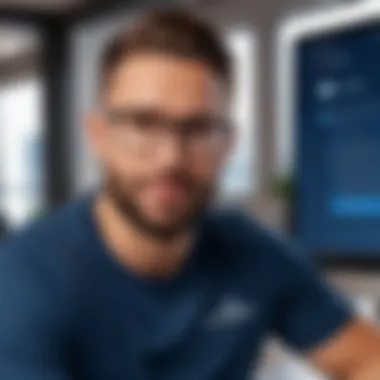

In this section, we will explore the unique security features NordVPN offers for remote login and why they are significant. Assessing these features can protect users from unauthorized access, data interception, and other cyber threats. The combination of robust encryption and secure protocols makes NordVPN a viable option for users who prioritize their online security and privacy.
Encryption Standards
NordVPN employs advanced encryption standards that are critical for safeguarding data during remote login sessions. The primary method used is AES (Advanced Encryption Standard) with 256-bit keys. This level of encryption is considered military-grade and is widely recognized as one of the most secure methods available today.
- AES-256 Encryption: It is often seen as the gold standard in the VPN industry. The robust nature of this encryption makes it incredibly hard for unauthorized entities to decrypt the data being transmitted.
- Perfect Forward Secrecy: This feature ensures that session keys are unique for each session, meaning that even if a key were compromised, it could not be used to decrypt past or future sessions.
The significance of using high-level encryption cannot be overstated. It provides a strong layer of security for sensitive information transmitted during remote work. In today’s world, where data breaches and identity theft are rampant, such encryption standards become essential for maintaining privacy.
Protocols Used by NordVPN
In addition to encryption, the protocols used by NordVPN play a significant role in the security of remote login sessions. NordVPN utilizes multiple protocols, enabling users to choose the best one suited for their needs. Some of the most notable include:
- OpenVPN: This is one of the most widely used protocols for VPN services. Its strong security and speed make it a top choice for many users. OpenVPN can operate over both TCP and UDP, offering flexibility depending on network conditions.
- IKEv2/IPsec: This protocol is especially beneficial for mobile users. It provides quick reconnection capabilities whenever the user switches networks or suffers temporary losses in connectivity.
- NordLynx: This is an innovative protocol developed by NordVPN based on WireGuard technology. It combines speed with security, allowing for high performance without sacrificing privacy.
When choosing a protocol, consider your specific needs. Each has its advantages and may serve different purposes better.
In summary, understanding the security considerations around remote login is essential. The encryption standards used by NordVPN ensure that data remains confidential, while the various protocols offer users options tailored to their unique demands. As we delve deeper into the practical applications of NordVPN, these security elements will be vital for maintaining a safe remote work environment.
Benefits of Using NordVPN for Remote Work
In today’s increasingly digital workplace, understanding the benefits of utilizing NordVPN for remote work is essential. Remote employees face unique challenges, particularly regarding online security and access to content. NordVPN offers solutions that address these issues directly. Here, we look at two major benefits: enhanced security and the ability to access geographic content effortlessly.
Enhanced Security for Remote Employees
Security is paramount in remote work environments. Employees often connect to public Wi-Fi networks in coffee shops or airports. Such networks are notoriously insecure and can expose sensitive information to malicious actors. NordVPN adds an extra layer of protection by using advanced encryption techniques. This means that any data transmitted between the user’s device and remote servers is scrambled, making it nearly impossible for cybercriminals to decipher.
Moreover, NordVPN employs security features like CyberSec and a kill switch. CyberSec helps block unwanted ads and potential malware sites, ensuring a safer browsing experience. The kill switch, on the other hand, prevents data from being leaked if the VPN connection drops unexpectedly. This function is vital for remote workers who must maintain continuity in secure connections when accessing confidential company data.
The importance of these security features can’t be overstated. A single data breach not only compromises sensitive employee information but also puts the entire organization at risk. Thus, investing in a VPN service like NordVPN is not just prudent; it is a necessary strategy for any organization prioritizing employee safety and data security.
Accessing Geographic Content
Another significant advantage of using NordVPN is the ability to access geo-restricted content. Many companies operate with tools and resources that may not be available in all regions. For remote employees, this can result in inefficiencies or even roadblocks when attempting to complete tasks.
NordVPN has a broad network of servers in various countries. This means employees can virtually change their location by connecting to a server in a specific country. For instance, if an employee in Europe needs to access content restricted to US users, they can connect to a US-based server effortlessly.
This capability is not limited to work-related content. Remote workers can also benefit from viewing content from streaming services that may not be available in their region. For example, accessing different Netflix libraries can help employees unwind after work, as enriched entertainment options contribute positively to work-life balance.
Alternative VPN Solutions for Remote Login
Exploring alternative VPN solutions is essential for those keen on remote login capabilities. While NordVPN offers significant features, other providers can also meet users’ needs for privacy, speed, and reliability. Understanding these alternatives allows users to assess options, ensuring they find a VPN that aligns best with their specific requirements. Choosing the right VPN can lead to improved security and a more seamless online experience.
Comparing Other VPN Providers
Several VPN providers stand out when considering alternatives to NordVPN. Here are some significant alternatives worth noting:
- ExpressVPN: Renowned for its speed and robust security features, ExpressVPN serves a wide range of markets while offering reliable customer support.
- CyberGhost: This VPN offers user-friendly apps and excellent streaming options, making it an ideal choice for users focused on unblocking content.
- Surfshark: With its modern user interface and affordable pricing, Surfshark is a popular choice for budget-conscious consumers who still value features like unlimited connections.
- Private Internet Access (PIA): Known for its transparent privacy policy and extensive configuration settings, PIA caters to more technical users who wish to customize their experience.
Users must consider where each VPN provider's servers are located, the encryption standards they use, and their compatibility with required devices. Additionally, looking into factors such as connection protocols and customer feedback can help inform a better decision.
When to Choose Alternatives
There are several situations where considering an alternative to NordVPN can be beneficial:
- Specific Needs: If a user requires specific features absent in NordVPN, such as specialized servers or unique protocols, exploring other options may be necessary.
- Traveling: Some regions impose restrictions on certain VPNs. If users are traveling to these areas, finding an alternative that operates effectively within those regions is crucial.
- Value for Money: Users might find that an alternative offers superior price-to-feature ratios, especially for those with limited budgets.
- Technical Expertise: Advanced users who desire a more customizable or transparent experience may prefer providers like PIA, which allow for more in-depth configuration.
Closure
In the ever-evolving landscape of online security, the ability to securely log in remotely is paramount. This article has delved deep into the mechanisms of NordVPN's remote login features. Understanding how to utilize these features effectively not only aids in protecting sensitive information but also enhances overall productivity for remote workers.
Summary of Key Points
- Importance of Remote Access: NordVPN provides a secure bridge to remote locations, crucial for employees who work outside the corporate network.
- Configuration Steps: From account creation to configuring settings, the setup process is foundational for using NordVPN effectively.
- Security Protocols: The strong encryption standards and protocols used by NordVPN ensure user data remains confidential.
- Troubleshooting: Familiarity with common issues and solutions can drastically reduce downtime or frustration when connecting remotely.
- Alternative Solutions: While NordVPN stands out for its features, knowing alternative VPNs is valuable for users considering their options.
Final Thoughts on Remote Login with NordVPN
NordVPN's remote login capabilities offer users a robust solution to navigate today’s security challenges. With constant threats looming over personal and professional data, being equipped with a reliable VPN is essential. The features outlined throughout this article illustrate how NordVPN can significantly enhance not only the security but also the efficiency of remote work.
As more individuals and businesses utilize remote working tools, the relevance of secure remote access will only grow. An informed approach, grounded in the knowledge provided here, can empower users to optimize their online safety and productivity.







