Enhancing RDP Security with NordVPN Insights
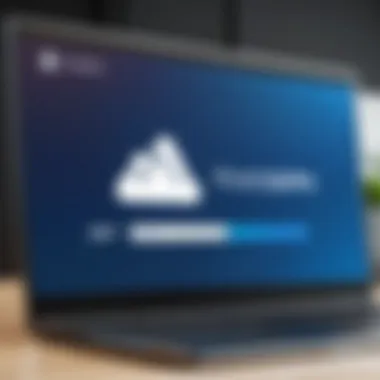

Intro
In today's hyper-connected world, securing our digital activities has never been more crucial. With the rise of remote work, especially since the pandemic, professionals rely heavily on Remote Desktop Protocols (RDP) to access their systems remotely. However, this convenience comes with its own set of vulnerabilities. This is where NordVPN, a well-respected Virtual Private Network, steps in to bolster security. Understanding how NordVPN interacts with RDP can be the difference between seamless productivity and dangerous exposure to cyber threats.
In this article, we will unfold various layers of how NordVPN can protect RDP sessions. We will delve into the nature of cyber threats, explore practical configurations for couples seeking added safety, and give insights into common issues one might encounter while navigating these technologies. Additionally, we'll provide useful tips to make the most of both approaches—ensuring your data stays private and secure.
Overview of Cyber Security Threats
With cybercrime ramping up like wildfires, it’s vital to have an understanding of current threats.
Types of Cyber Threats
- Malware: Malicious software that can disrupt, damage, or gain unauthorized access to computer systems.
- Phishing: Deceptive tactics to lure individuals into revealing personal information, mainly through fraudulent emails.
- Ransomware: A particularly nefarious form of malware that demands payment to unlock one's files.
Statistics on Cyber Attacks
Cyber attacks are increasingly common, impacting strategy and operations across many domains. Some recent figures suggest:
- Approximately 50% of businesses experience phishing attacks regularly.
- Ransomware attacks have ballooned by more than 300% in recent years, underscoring the severity of the threat.
"In a digital landscape where threats loom large, employing proactive security tools is not just wise; it's essential."
Real-Life Examples of Security Breaches
Consider the 2020 Twitter breach, where high-profile accounts were compromised through social engineering, ultimately leading to financial scams. Such incidents reveal vulnerability even in trusted institutions.
Tips for Ensuring Online Privacy
Safety doesn’t end with just recognizing threats; understanding proper safeguards is essential.
Importance of Using VPNs for Secure Browsing
A VPN like NordVPN encrypts your internet connection, making it very hard for prying eyes to monitor your online activities. This layer of security is particularly crucial when using RDP, which, without a VPN, may leave your sensitive information exposed.
Privacy Settings on Social Media Platforms
Many users fail to adequately configure their privacy settings on social media. It’s important to routinely check what information you’re sharing and with whom. Simple clicks can ward off unwanted attention.
Protecting Personal Data When Making Online Transactions
Be cautious when entering data like credit card numbers and personal info online. Look for HTTPS in your URL, and refrain from using public Wi-Fi for sensitive transactions.
Best Practices for Online Security
Alongside using tools like NordVPN, adopting best practices is crucial to safeguard your online presence.
Strong Password Creation and Management Techniques
A good password combines letters, numbers, and symbols—around 12 characters long would do the trick. Tools like password managers make this easier by handling multiple passwords without you actually having to remember them.
Regular Software Updates and Patches
Software manufacturers regularly release updates to address vulnerabilities. Neglecting these updates can leave your system exposed to exploits. Make it a habit to check for updates frequently.
Two-Factor Authentication Implementation
Adding an extra layer of security can be a game-changer. By requiring an additional piece of information beyond just a password, you can significantly bolster your protection against unauthorized access.
The End
Foreword to NordVPN and RDP
When we talk about modern connectivity, two terms often surface—NordVPN and Remote Desktop Protocol (RDP). Understanding how these elements intersect is crucial in today's digital landscape. With an increasing number of individuals and companies relying on remote access, ensuring secure connections has become non-negotiable.
NordVPN stands as a stalwart in the virtual private network realm, protecting user data while providing anonymity online. Meanwhile, RDP enables users to access and manage systems remotely as if they were sitting right in front of them. These two forces combined create a powerful synergy that can significantly enhance both the security and usability of remote connections.
By effectively configuring NordVPN for RDP sessions, users can prevent unauthorized access and safeguard sensitive information from prying eyes. This intersection provides a robust framework for entities concerned with cyber threats and data breaches, allowing for safe and efficient remote work environments.
Overview of NordVPN
NordVPN is a professional online privacy tool that offers an array of features designed to secure internet connections. With servers spread over numerous countries, users enjoy the advantage of choosing various virtual locations. Security protocols play a crucial role; NordVPN employs strong encryption methods such as AES-256, which is considered military-grade.
Moreover, the platform integrates features like CyberSec, a functionality that blocks unwanted ads and protects from malicious websites. Its user-friendly interface makes it accessible, even for those who may not be tech-savvy. Clients can also connect multiple devices simultaneously, amplifying its appeal for families or small businesses, making NordVPN a noteworthy option for safeguarding your digital footprint.
Understanding Remote Desktop Protocol (RDP)
Remote Desktop Protocol, commonly referred to as RDP, is a proprietary protocol developed by Microsoft that allows users to connect to another computer over a network connection. In simpler terms, it enables you to control your computer from afar.
RDP operates by sending keyboard and mouse inputs from the user’s device to the remote computer while simultaneously transmitting back the graphical display of that machine. This level of functionality proves beneficial not only for IT support and management but also for anyone who may need to access their work desktop from home or while traveling.
However, since RDP creates a pathway into your system, it can attract those with malicious intentions. This is where incorporating NordVPN into the mix changes the narrative. With NordVPN's protective measures, you can safely access your remote system without worrying about unauthorized access or data theft. Ultimately, understanding both NordVPN and RDP is paramount for anyone who values cybersecurity while needing remote access.
The Importance of Online Security
In today's interconnected world, maintaining online security is no longer just a luxury—it's a necessity. The rise of remote work, cloud computing, and digital communication has revolutionized how we operate, but it has also opened the floodgates to a myriad of cyber threats. As individuals and businesses increasingly rely on technology, the implications of overlooking online security can be dire. This backdrop sets the stage for understanding the vital role that tools like NordVPN play in enhancing the security of Remote Desktop Protocols (RDP).
The stakes are high when it comes to the importance of online security. With cybercriminals growing more sophisticated daily, they often employ tactics that can outsmart less vigilant users. From phishing scams aimed at stealing credentials to more advanced threats like man-in-the-middle attacks, the potential for data breaches and financial loss looms large. The benefits of robust online security measures cannot be overstated—it’s about protecting sensitive personal information, business secrets, and keeping your digital life private.
Current Cyber Threat Landscape


Today’s cyber threat landscape is a complex web of risks. A range of malicious actors is constantly seeking to exploit vulnerabilities in systems worldwide. Here are some common threats:
- Malware: This blanket term encompasses various harmful software designed to gain unauthorized access or cause damage.
- Ransomware: Increasingly prevalent, ransomware locks your files behind a paywall, demanding a ransom for reinstatement.
- Phishing: A common tactic where attackers impersonate a trusted entity to trick individuals into revealing sensitive information.
According to recent estimates, cybercrime is projected to cost the world over $10 trillion annually by 2025. With every passing year, the cost of neglecting online safety measures becomes considerably higher, urging individuals and businesses to take proactive steps.
What is Cybersecurity?
At its core, cybersecurity involves the practices, technologies, and processes designed to protect networks, devices, and data from unauthorized access, damage, or attacks. It encompasses a broad range of measures, from setting strong passwords to installing advanced firewalls.
Here are a few key components of cybersecurity:
- Data Protection: Ensuring the confidentiality, integrity, and availability of data by encrypting sensitive information.
- Network Security: Implementing measures to safeguard networks from breaches, intrusions, and attacks.
- Application Security: Protecting software by identifying vulnerabilities that malicious users might exploit.
With a world increasingly governed by digital interactions, cybersecurity sits at the forefront of the conversation about personal and organizational safety.
"In matters of security, knowing your digital environment is half the battle."
The intricate relationship between NordVPN and RDP is profoundly tied to cybersecurity. As we venture further into this topic, understanding its significance in protecting remote connections takes center stage.
How VPNs Function with RDP
When it comes to remote access, understanding how VPNs work with Remote Desktop Protocol (RDP) is crucial for a secure connection. VPNs, or Virtual Private Networks, serve as a safeguard against various cyber threats. Using RDP over a VPN like NordVPN creates layered security, allowing users to access their devices remotely without exposing sensitive data to potential attacks. This topic isn’t just about practicality; it’s about ensuring peace of mind in an increasingly complex online world.
VPN Technology Explained
A VPN essentially creates a private network within the public internet. Imagine it like a secure tunnel through which your data travels while keeping most prying eyes at bay. Several key components make this happen:
- Encryption: This scrambles your data, making it unreadable for anyone intercepting the traffic. It’s like sending a coded message instead of a postcard.
- IP Address Masking: A VPN hides your true IP address, replacing it with one from the VPN server. This means your online actions become less traceable.
- Secure Connectivity: VPNs bolster your connections, especially useful when using RDP, as they reduce the risk of session hijacking and other malicious activities during remote access.
Understanding VPN technology can help users better appreciate its significance in safeguarding RDP sessions. The combination enhances both security and privacy, pivotal for individuals and organizations alike.
The Role of Tunneling Protocols
Tunneling protocols are the backbone of VPN technology. They determine how data encapsulation happens, ensuring that it travels securely from point A to point B. Here’s a bit more detail:
- PPTP (Point-to-Point Tunneling Protocol): Typically faster but less secure; suitable for less critical data transfers.
- L2TP/IPsec (Layer 2 Tunneling Protocol): Offers better security by combining L2TP with IPsec encryption. It's like locking a door and putting a guard outside.
- OpenVPN: An open-source protocol known for its high security and compatibility with various devices. It’s often recommended for RDP due to its robust encryption capabilities.
- IKEv2/IPsec (Internet Key Exchange version 2): Provides quick reconnections and is especially effective for mobile devices that experience varying network conditions.
While using RDP over a VPN provides various benefits, it's important to choose the right tunneling protocol suitable for your needs.
When setting up RDP through a VPN, selecting the correct tunneling protocol can dramatically affect performance and security levels. Users must assess their needs wisely—what works for one might not suit another. As the digital landscape evolves, keeping abreast of these tunneling protocols can ensure that your remote access remains both effective and secure.
Configuring NordVPN for RDP
Configuring NordVPN for remote desktop protocols can feel like finding a needle in a haystack, but it’s crucial for ensuring secure connections. The synergy between a VPN and RDP ensures that your data remains cloaked from prying eyes. This section elaborates on steps and best practices to harness the full capabilities of NordVPN in your remote desktop sessions.
Step-by-Step Installation Guide
To start off, the installation of NordVPN is straightforward and user-friendly, even for those less tech-savvy. Here’s how to do it:
- Download the NordVPN application for your operating system from the official website.
- Install the application by following the on-screen instructions. You might need admin privileges to complete the installation.
- Launch NordVPN and log into your account. If you don’t have an account yet, it’s easy to sign up directly through their website.
- Update the application to the latest version to make sure you have all the necessary features and fixes.
After installation, make sure to familiarize yourself with the interface. It’s designed to be intuitive, but taking a few moments to explore can save you headaches later.
Setting Up RDP with NordVPN
With NordVPN installed, the next critical step is setting up RDP to work smoothly with it. Here’s a simplified breakdown:
- Open NordVPN and connect to your preferred server. It is advisable to choose a server that is geographically close to you for optimal performance.
- Configure Windows RDP settings. Go to System Properties, then Remote Settings, and choose "Allow remote connections to this computer". Make sure Network Level Authentication is enabled for added security.
Once NordVPN is connected, you can proceed to access your remote desktop. By routing your connection through NordVPN, you not only enhance security but also prevent unauthorized access as your IP address is masked.
Choosing the Best Server Locations
An often overlooked yet vital aspect of using NordVPN with RDP is selecting the appropriate server location. This decision impacts connection speed and security greatly. Here are a few considerations:
- Proximity Matters: Opt for a server location that is closest to your actual location to minimize latency. This setup helps in achieving a snappier connection.
- Specialized servers: Some servers are optimized for specific tasks. For remote desktop applications, servers labeled as "P2P" or "Obfuscated" might be beneficial. They hide your online activity from your ISP and keep your connection more stable.
- Server Load: Always check the load of your chosen server. NordVPN provides insights into how many users are connected to each server. A less congested server will usually provide a faster and more reliable connection.
Finale
In summary, configuring NordVPN for effective use alongside RDP is more than just downloading an app. It involves thoughtful consideration of server choice, correct installation, and diligent setup. By approaching it with the right strategy, you ensure a secure and efficient remote desktop experience that suits personal and business needs alike.
Enhancing Security for RDP Sessions
The landscape of remote work has transformed the way individuals and businesses connect and engage with their digital environments. Home offices and global teams rely heavily on Remote Desktop Protocol (RDP) to access essential resources. However, with great power comes great responsibility, and safeguarding these connections cannot be overlooked. Enhancing the security for RDP sessions becomes paramount to protect organizational assets and personal data. In this context, leveraging NordVPN not only provides a veil of anonymity but also fortifies the defenses surrounding RDP connections.
The relevance of security in RDP sessions stems from the increasing number of cyberattacks targeting these remote connectivity tools. Hackers often exploit vulnerabilities in RDP to gain unauthorized access to computers, potentially leading to data breaches or worse. By utilizing a robust VPN like NordVPN, users can effectively create a secure tunnel, encrypting data in transit and making it more challenging for malicious actors to intercept or tamper with that information.
Key benefits of enhancing security for RDP sessions include:
- Data Encryption: Protecting sensitive information transmitted during remote sessions.
- Anonymity: Hiding the actual IP address from potential attackers, making it harder to target specific systems.
- Secure Connections: Establishing a reliable and private connection, ensuring that only authorized users have access.
Encryption Mechanisms Used
Encryption is at the heart of online security, and understanding the mechanisms used is crucial for those engaging in RDP sessions. NordVPN employs various encryption protocols to ensure that data remains protected against prying eyes. One of the primary methods is the Advanced Encryption Standard (AES).
- AES-256: This is the gold standard in encryption, recognized for its strength and reliability. With 256-bit keys, it offers an incredibly high level of security, making it nearly impossible for attackers to break the encryption without an astronomical amount of computational power.
- IKEv2/IPSec: This protocol further enhances security by establishing a secure channel for data transmission. It is highly effective for maintaining connections even as users switch networks, which is particularly useful in mobile or fluctuating connectivity scenarios.
By using these advanced encryption mechanisms, NordVPN elevates the level of security for RDP sessions, ensuring that data remains confidential.


Additional Security Features of NordVPN
NordVPN doesn’t only rely on encryption to secure your data; it also brings a suite of additional features tailored to bolstering the protection of RDP sessions. Here are several noteworthy capabilities:
- Kill Switch: This feature automatically disconnects the internet if the VPN connection drops, preventing accidental exposure of data. It’s a security “which-mounted” that safeguards against unforeseen interruptions.
- CyberSec: A built-in protection tool that blocks malicious websites and ads. It acts as an extra layer of defense, ensuring that users are not unwittingly exposing themselves to threats while connected remotely.
- Double VPN: For those seeking an even heavier layer of security, this feature routes your connection through two different servers. Hence, providing an additional hurdle for any potential cyberattackers.
Each of these elements showcases NordVPN’s commitment to providing a secure environment for users, particularly during RDP sessions. By amplifying the standard security practices with cohesive, strategic features, NordVPN plays an essential role in maintaining the confidentiality and integrity of sensitive data exchanged during remote connections.
By enhancing the security for RDP sessions with NordVPN, you are not only protecting your data but future-proofing your remote access against evolving cyber threats.
Practical Applications of NordVPN with RDP
Understanding the practical applications of NordVPN within the sphere of Remote Desktop Protocols (RDP) is crucial for anyone looking to fortify their online activities. As the digital landscape continues to expand and hostile threats loom large, tools like NordVPN become essential for safeguarding data and securing connections. When combined with RDP, which allows users to connect to another computer over a network, NordVPN enhances both privacy and performance. The practical implications of this combination are vast, ranging from better security practices to enriching user experiences. Below, we will explore this intersection in more detail.
Personal Use Cases
For personal users, leveraging NordVPN in conjunction with RDP serves numerous purposes:
- Enhanced Security: By cloaking your IP address, NordVPN shields your online identity, making it considerably difficult for malicious actors to track your activities. This is especially important when accessing sensitive information on a remote machine.
- Secure Remote Access: Whether you are accessing your work computer from a coffee shop or a hotel while on a trip, a VPN ensures that your connection to the remote machine is secure against potential threats on public Wi-Fi networks.
- Geo-Restrictions Bypass: Many users utilize RDP to access content or applications that might be regionally restricted. NordVPN allows you to connect to servers around the globe, thus enabling seamless access to such applications without any hiccup.
- Remote Troubleshooting: For tech-savvy individuals, using RDP to troubleshoot a friend or family member’s computer can be made safer with NordVPN. It not only secures the connection but also helps to ensure that any sensitive information shared during the session is protected.
In essence, when personal users integrate NordVPN with RDP, they gain both a competitive edge in online security and a more fluid user experience.
Business Applications
As for the corporate realm, the integration of NordVPN and RDP can spell a world of difference:
- Secure Access to Company Resources: Businesses can use RDP to allow employees to work remotely, providing access to critical company applications while NordVPN ensures that data transmitted is cryptographically secure.
- Control Over Remote Connections: IT departments can use NordVPN to monitor RDP sessions, controlling who has access to sensitive files and applications. This not only enhances security but also allows for compliance with data protection regulations.
- Collaboration Among Remote Teams: Many organizations have distributed teams that rely heavily on remote connections. Using NordVPN alongside RDP allows for frictionless collaboration without the anxiety of potential security breaches.
- Cost-Effective Solutions: Establishing a secure connection via NordVPN reduces the need for costly dedicated circuits or MPLS connections, allowing businesses to save on operational costs while maintaining robust security.
Common Challenges and Troubleshooting
Navigating the world of VPNs and RDP isn’t always a walk in the park. While NordVPN offers a solid foundation for secure connections, users can encounter various bumps along the way. Understanding these challenges is crucial for both beginners and seasoned users, turning potential pitfalls into manageable tasks. Knowing how to trouble-shoot effectively helps maintain a seamless experience, ensures robust security, and maximizes performance during remote sessions.
Connection Issues
Connection problems are arguably the most exasperating issues one can face while using NordVPN with RDP. Imagine you’re half-way through an important task, and suddenly your connection drops like a lead balloon. This can arise from several factors:
- Server Overload: If too many users are trying to connect to a particular NordVPN server, it might lead to slower connections or total drops.
- Network Settings: Sometimes, a misconfigured firewall or incorrect VPN settings can prevent proper connection establishment.
- ISP Restrictions: Some Internet Service Providers engage in traffic shaping or blocking VPN protocols, which can hinder reliable connections.
To address these issues, you can:
- Switch to a different NordVPN server. Often, connecting to a less crowded location can significantly improve your situation.
- Review your firewall settings to ensure they aren’t blocking the VPN connection.
- Check your ISP’s policies on VPN use, and consider using port forwarding if necessary.
"Always test different servers and protocols until you find the combination that fits you best!"
Performance Concerns
Performance can be a contentious topic. Using a VPN often introduces a layer of complexity that could slow down your connection speed. When remote desktop users are reliant on real-time data transfer, even a small lag can result in frustrating delays. Here are some performance-related aspects to consider:
- Bandwidth Restrictions: Most VPN services—NordVPN included—have data caps, and sometimes this can impact speeds during peak usage times.
- Encryption Overhead: While encryption is vital for security, it can potentially slow your connection. Understanding the trade-off between security level and performance can help in choosing the right settings.
- Local Resource Congestion: Your own PC’s resources play a significant role in performance. If other applications are hogging internet bandwidth, your RDP session may suffer.
To troubleshoot performance issues, consider these tips:
- Always connect to a NordVPN server closest to your geographical location for potentially better speeds.
- Test out different security protocols provided by NordVPN. Some might offer better performance than others depending on your specific needs.
- Limit the number of bandwidth-heavy applications running simultaneously on your device to optimize resources.
This exploration into common challenges not only illuminates possible hurdles but also provides paths toward effective solutions, enhancing the user experience with NordVPN and RDP.
Best Practices for Using NordVPN with RDP
Using NordVPN in conjunction with Remote Desktop Protocol (RDP) can significantly boost your online security. However, to reap the full benefits, it’s essential to implement best practices that align both technologies effectively. These practices not only enhance security but also improve overall connection reliability, making your experiences smoother and more productive.
Maintaining Optimal Security
When accessing your system remotely, maintaining security is non-negotiable. Here are some practices that can help you ensure that your RDP sessions remain secure:
- Strong Authentication: Always use strong, unique passwords for your RDP connections and enable two-factor authentication (2FA) whenever possible. This adds an extra layer of security against unauthorized access.
- Kill Switch Activation: NordVPN offers a kill switch feature which can be a lifesaver. It cuts off your internet connection if the VPN drops, ensuring that your original IP address doesn’t get exposed inadvertently.
- Regular Software Updates: Keeping your NordVPN client and operating system updated is vital. Regular updates contain patches for any known vulnerabilities and ensure optimal performance.
- Limit User Access: Only grant RDP access to trusted individuals and limit the number of users who can connect. Consider using a whitelist to allow only known IP addresses.
Utilizing these strategies creates a secure environment for your data as you navigate through online sessions.
Periodic Review of Security Settings
Reviewing your security settings periodically can catch potential vulnerabilities before they become issues. Here’s how to effectively manage this:
- Audit RDP Settings: Regularly check your RDP settings to ensure it's configured securely. Disable any options that allow connections from the internet unless absolutely necessary, and prefer connections from a secure network.
- Security Logs: Keep an eye on RDP connection logs. These records can provide insights into suspicious activity. If you notice unusual connection attempts, review the access permissions.
- VPN Configurations: As technology evolves, so do security guidelines. Check your NordVPN configuration settings regularly to incorporate any new security features or enhancements.
- Privacy Policy Review: Keep abreast of any changes in NordVPN's privacy policies to ensure that your data continues to be protected as per the terms agreed upon when signing up.
Assessing these settings doesn't take much time, yet it serves as a prudent measure to safeguard your RDP sessions.
"A stitch in time saves nine." Regularly reviewing your settings means you could potentially save yourself from much larger problems in the future.
Incorporating these best practices into your usage of NordVPN with RDP will not only increase the security of your connections but will also develop your peace of mine knowing that your sensitive information is protected. Users who take these steps are better equipped to tackle the challenges that come with remote connectivity, leaving little room for cyber threats.
Comparative Analysis: NordVPN vs Other VPNs for RDP
When it comes to leveraging Remote Desktop Protocols (RDP), not all VPN services are created equal. The comparative analysis between NordVPN and its competitors provides crucial insights for anyone looking to secure their RDP sessions. The importance of evaluating different VPNs lies in understanding functionalities, performance, security features, and user experiences that can tailor a more effective online presence.
Key Competitors
In the crowded field of VPN providers, certain names consistently pop up as NordVPN's main rivals. Notably, ExpressVPN, CyberGhost, and Surfshark vie for positions of prominence in the market. Each of these VPNs offers its unique selling points.
- ExpressVPN: Well-known for its speed and a vast network of global servers, it has a user-friendly interface that appeals to both beginners and tech-savvy users. However, its pricing is on the higher side, which may deter some users.
- CyberGhost: This VPN shines in terms of affordability and a large number of servers, which can be beneficial for finding quick connections. Yet, you might not enjoy the same level of advanced features compared to NordVPN, particularly regarding encryption and security settings.
- Surfshark: Young but scrappy, Surfshark allows multiple device connections on a single account, making it appealing for families or small businesses. Still, it may lag in speed in certain regions compared to NordVPN.


Each competitor has its strengths, yet figuring out which suits your needs for RDP use means digging deeper into their respective performance and features.
Strengths and Weaknesses
NordVPN
Strengths:
- Robust Security Features: NordVPN boasts a remarkable blend of high-grade encryption, kill switch, and DNS leak protection. Its commitment to user privacy, with a strict no-logs policy, adds another layer of trustworthiness.
- Ease of Use: Downloading and configuring NordVPN for RDP connections can be done with a few clicks. This simplicity attracts both casual users and those requiring more advanced configurations with minimal hassle.
- Consistent Speeds: Users often find that NordVPN offers reliable speeds critical for RDP sessions, where latency can be a problem. Having a wide network of servers ensures that users can choose optimal connections depending on their needs.
Weaknesses:
- Pricing: While it often runs promotional offers, NordVPN's regular pricing can be steeper than some alternatives. This might discourage budget-conscious users, especially when several good deals are available from competitors
- Limited Simultaneous Connections: Although NordVPN can connect up to six devices simultaneously, this may not be enough for users managing larger networks or family setups wanting to utilize RDP concurrently.
ExpressVPN
Strengths:
- Blistering Speed: It leads the pack in speed tests, making it suitable for resource-intensive tasks on RDP.
- Global Server Availability: With servers located in over 90 countries, ExpressVPN provides solid options for accessing geo-restricted resources and services.
Weaknesses:
- Higher Cost: Many users feel ExpressVPN is priced above its worth, especially compared to others offering similar features.
CyberGhost
Strengths:
- User-Centric Features: A focus on ease of use, such as predefined profiles for specific needs, helps streamline the connection process without frustrating tech jargon.
- Affordable Plans: Competitive pricing structures might attract casual users or those looking for temporary connections without overspending.
Weaknesses:
- Mixed Performance: Users in various regions report variable speeds, leading to potential lag in applications requiring rapid responses.
Surfshark
Strengths:
- Unlimited Connections: Its unique selling proposition allows for unlimited simultaneous connections, making it perfect for multiple devices across households or offices.
- Modern Interface: The app is intuitive, making it easy for less tech-savvy folks to navigate.
Weaknesses:
- Inconsistency: Some users report a dip in speed compared to NordVPN, especially during peak hours or in certain locations.
Ultimately, assessing VPN services prohibits a one-size-fits-all approach. Your selection relies heavily on personal priorities such as speed, budget, and security. Evaluating these strengths and weaknesses lays the foundation for a well-informed decision when integrating a VPN with RDP.
Future Trends in VPN and RDP Usage
As we gaze into the crystal ball of technology, the intersection of VPNs and Remote Desktop Protocols (RDP) is a realm ripe with potential. The rapid advancement in these areas reflects a growing need for robust online security, especially as remote work patterns become more entrenched in our daily lives. The relevance of this topic in today’s digital age cannot be overstated, especially considering the myriad of benefits and considerations surrounding these future trends.
One of the most noticeable shifts is the increasing integration of AI within VPN services. AI can enhance network behavior analysis, enabling VPNs to predict potential threats based on patterns, and proactively securing user data. This symbiotic relationship not only fortifies security but paves the way for more efficient connections. Moreover, machine learning algorithms can optimize server selection, ensuring that users enjoy the fastest and most secure experience possible.
Another trend gaining traction is the rising popularity of zero-trust security models. With ever-present threats lurking online, organizations are realizing that traditional perimeter security is inadequate. By adopting a zero-trust approach, every access request is authenticated and validated, even if it comes from within the network. This means that even when using RDP, safeguards must be rigorously enforced, potentially integrating features offered by VPNs like NordVPN to enhance the overall security architecture.
Emerging Technologies
Emerging technologies play a pivotal role in shaping how VPNs and RDP function together, thus ensuring secure, flexible, and efficient remote operations. Here are some noteworthy innovations:
- Quantum Computing: Although still in its infancy, quantum computing promises to revolutionize encryption standards. As these technologies mature, it will become possible to create encryption methods that are nearly impossible to penetrate, effectively safeguarding sensitive RDP sessions against future threats.
- Blockchain Technology: This decentralized ledger can be utilized to secure communications between VPNs and remote desktops. By applying blockchain, data integrity and transparency can be enhanced, paving the way for trustworthy remote sessions.
- 5G Connectivity: The rollout of 5G networks opens up a world of possibilities for remote work. With lightning-fast speeds and reduced latency, integrating a VPN while using RDP will be seamless, allowing for smoother transitions in real-time collaboration.
Each of these emerging technologies carries significant implications for how users will approach online security and remote desktop connectivity in the years to come.
The Evolving Threat Landscape
As technology evolves, so too does the malicious landscape of cyber threats. This evolving threat landscape necessitates a proactive approach to security, especially for users reliant on NordVPN and RDP for their daily operations. Here are several trends to keep a watchful eye on:
- Increased Phishing Attacks: Cybercriminals continue to refine their tactics, making phishing attacks ever more deceptive. Users must remain vigilant as these attacks can have a direct impact on RDP sessions, potentially leading to unauthorized access to networks.
- Ransomware Evolution: Ransomware incidents are on the rise, and attackers are becoming savvier in their methods, targeting organizations that rely heavily on remote access due to the significant risk of data breaches. VPN solutions like NordVPN play a crucial role in insulating users from these threats by masking IP addresses and encrypting data.
- Human Component: Unsurprisingly, the human element remains one of the most significant vulnerabilities in cybersecurity. Educating users on proper practices, such as avoiding suspicious links and employing multi-factor authentication (MFA) when using RDP, can greatly mitigate the damage caused by social engineering tactics.
Overall, the future of VPN and RDP usage is intertwined with technological advancements and an increasingly complex cyber threat landscape. By staying informed and adopting proactive measures, users can continue to navigate this landscape with confidence.
Closure: The Interdependence of VPN and RDP
In today's digital landscape, understanding the interplay between NordVPN and Remote Desktop Protocol (RDP) is not merely advantageous; it’s essential for anyone who values online security and privacy. As remote work and digital interactions grow more prevalent, recognizing how these technologies complement each other can offer significant benefits. The sensitivity of data transmitted through RDP needs robust protection, which is precisely where NordVPN shines.
Both tools work in tandem to fortify a user's online experience. By utilizing NordVPN, users can mask their IP addresses, encrypt their data, and create secure connections, which is invaluable when accessing systems remotely. The integration of NordVPN protects against various cyber threats while enhancing reliability and performance during RDP sessions. This symbiosis is not just about connecting to a server; it’s about establishing a secure fortress for your data that ensures it remains impenetrable against prying eyes.
As you navigate through this complex ecosystem, it’s important to highlight several considerations:
- Security: The primary function of a VPN is to provide encryption, and this becomes doubly significant when combined with RDP. With sensitive information at stake, using NordVPN transforms your connection from vulnerable to fortified.
- Configuration: Understanding the right configurations helps in reaping the maximum benefits. Tailoring the VPN settings to your specific requirements can dramatically affect performance and security levels.
- User Experience: The seamless use of VPN over RDP translates to fewer interruptions, smoother connections, and enhanced productivity.
In summation, the confluence of NordVPN and RDP creates a powerful alliance that every user concerned about online security should leverage effectively.
Summarizing Key Insights
To better appreciate the merging of NordVPN and RDP, it’s essential to recap the main takeaways:
- Encryption is Key: RDP alone can be a target for cyber-attacks. Combining it with VuNordVPN provides a dual layer of protection.
- User-Focused Flexibility: Whether you work from a crowded café or the comfort of your home, the VPN allows secure access to all sorts of networks.
- Troubleshooting Awareness: Familiarity with challenges associated with VPN and RDP usage, such as connection drops or server issues, can facilitate smoother operations.
When users grasp these cornerstones, they empower themselves to navigate the digital landscape more safely.
Final Recommendations
Based on the insights drawn from this exploration, here are some actionable recommendations for effectively employing NordVPN alongside RDP:
- Choose the Right Plan: Evaluate the different NordVPN subscription options to find one that suits your needs, whether that’s personal or business-related.
- Experiment with Settings: Don’t hesitate to tweak the VPN settings to see which configurations yield the best results for your RDP sessions. Each individual’s needs might differ.
- Stay updated: Keep an eye on software updates for both NordVPN and RDP. Enhancements often include important security improvements.
- Regular Reviews: Conduct periodic evaluations of your security settings to ensure that they’re still aligned with best practices and your specific requirements.
By prioritizing these recommendations, users can cultivate a digital environment that reflects security, efficiency, and a cohesive understanding of both NordVPN and RDP functionalities.







