Essential Linux Commands for Effective Network Monitoring


Intro
In today's digital age, understanding network monitoring is not just a luxury; it's a necessity. The ability to oversee and manage your network effectively can mean the difference between smooth operations and a chaotic breakdown. More than ever, as cyber threats loom large, sustaining a vigilant watch over your network and data is of utmost importance. This article highlights crucial Linux network monitoring commands that empower users—be it beginners or seasoned pros—to keep an eye on system activities and troubleshoot issues effectively.
Whether you're just starting out on your Linux journey or you're an advanced user brushing up on your skills, this guide breaks down essential commands that can enhance your command-line toolkit. Forget about the hazy jargon and tech talk; you’ll get straightforward explanations alongside practical examples to boost your understanding and confidence.
Today's network environments can feel like walking a tightrope with the rise of cyberattacks and unauthorized access. Knowing how to monitor your network effectively can help you counter these threats. By the end of this article, you'll have a solid grasp of key Linux commands that can significantly improve how you manage your network.
Understanding Network Monitoring
Understanding network monitoring is like having a pair of binoculars focused on the landscape of your computer systems and data flow. In today’s digital age, where every interaction happens in a web of intricate connections, monitoring your network isn’t just helpful; it’s essential. It entails keeping an eye on your network's performance, availability, and security. By doing this, you become proactive rather than reactive against potential threats. This article dives into various network monitoring commands available in Linux, with comprehensive insights into their functionalities and usage.
Network monitoring encompasses all the processes and tools used to surveil a network's performance and detect any irregularities or failures. It's about knowing what your system is doing at any given time to ensure optimal performance and security. This intimate knowledge can help organizations make informed decisions, from traffic management to identifying potential breaches before they cause significant harm.
Defining Network Monitoring
Network monitoring refers to the continuous observation and analysis of networking components, including routers, switches, firewalls, and servers. By quantifying aspects like traffic loads, latency, and connections, systems admins can detect issues before they escalate, ensuring the reliability of networks. Think of network monitoring as a heartbeat monitor for your IT infrastructure. It not only provides real-time data but also offers insights diagnostic tools to clarify what’s going on under the hood of your network systems.
Having a potent network monitoring strategy allows for clear visibility into how data flows within networks. Equipped with the right tools, it’s all about shielding your network from vulnerabilities while spurring efficiency and performance. The key terms you’d hear in discussions about this topic often include:
- Traffic Analysis: Monitoring the amount and type of data being transferred.
- Real-time Alerts: Notifications sent to inform the admin of anomalies.
- Performance Metrics: Measurements that reflect the network's operational health.
- Breach Detection: Tools or methodologies for identifying unauthorized access or threats.
Importance in Cyber Security
With cyber threats becoming as ubiquitous as the air we breathe, network monitoring has taken on a heightened role in cyber security strategies. Failing to monitor network activities is like leaving your front door ajar in a high-crime neighborhood.
Network monitoring plays a critical role in revealing threats early, managing network performance, and maintaining data integrity. By actively observing network traffic, IT professionals can quickly detect unusual activity, protecting sensitive data and preserving trust. Some pivotal points that highlight its importance include:
- Early Threat Detection: Monitoring tools can alert admins to suspicious activity, allowing them to intervene swiftly.
- Data Analysis for Incident Response: In the event of an incident, having historical data is invaluable. It provides context and insight into how an attack occurred.
- Regulatory Compliance: Many industries are subject to regulations that require active monitoring of networks to ensure data protection and privacy.
"A well-monitored network is not only a safer network, but it also operates more efficiently."
In summary, understanding and implementing effective network monitoring is indispensable for anyone invested in maintaining and improving their network's health. By recognizing its critical role in cyber security and overall network management, individuals and organizations can safeguard their digital operations from future threats.
Essentials of Linux Networking
Linux networking forms the backbone of most server architectures today. Its flexibility, robust security features, and extensive feature set make it a preferred choice for network monitoring tasks. Understanding this realm is crucial for anyone aiming to manage, monitor, and secure their networks effectively. It serves as a solid foundation for using commands that keep a pulse on network performance and health.
A grasp of the basics of networking in Linux not only empowers users to troubleshoot issues but also enhances their overall cyber hygiene. When you understand how data flows, how devices communicate, and how protocols operate, you can make more informed decisions regarding network configuration and security.
Linux Networking Basics
At its core, networking in Linux revolves around a few key concepts that tie it all together. Here are some essential elements to consider:
- Network Interfaces: Devices like Ethernet cards or wireless network adapters that serve as communication endpoints. Each interface has an associated IP address that identifies it on the network.
- Protocols: These are sets of rules that dictate how data is transferred over the network. The most common protocol stack is TCP/IP, which allows for reliable and orderly data exchange.
- IP Addressing: Every device needs an IP address to communicate. Understanding IPv4 and IPv6 formats is fundamental in configuring network devices.
Learning about these basics aligns with recognizing the importance of command-line tools in Linux networking. With just a terminal, one can implement changes that vastly improve network performance or security.
Common Networking Daemons
Daemons in Linux are background processes that manage network services. Familiarity with these can greatly enhance your understanding of how Linux interacts within network environments. Common daemons include:
- SSH (Secure Shell): This allows secure remote access to other computers over a network. It's widely used by network administrators for managing remote servers securely.
- DHCP (Dynamic Host Configuration Protocol): Assigns IP addresses dynamically to devices on the network. This tool simplifies network configuration and management, particularly in environments where devices join and leave frequently.
- DNS (Domain Name System): Acts as a phonebook for the internet, translating human-friendly domain names into IP addresses that computers utilize. It's crucial for network functionality and user accessibility.
The efficiency of a network often hinges on how well these daemons are configured and maintained. A problem in a daemon can lead to widespread disruption, making it vital that network professionals understand how to monitor and troubleshoot these services.
Ultimately, mastering the essentials of Linux networking not only streamlines routine operations but also fortifies the security posture of your network. As you delve deeper into specific commands and tools, this foundational knowledge will support your overall competency in network management.
Preamble to Key Commands
In the realm of Linux networking, understanding the significance of various commands is foundational. These commands are not merely tools; they serve as the main avenues through which users can interact with network components, troubleshoot issues, and ensure optimal performance. In this section, we shall explore the pivotal commands essential for effective network monitoring and management.
Command-line interfaces (CLI) are often the preference for seasoned administrators. The directness and efficiency of typing commands as opposed to engaging with graphical interfaces cannot be overstated. Each command provides specific insights, from basic connectivity checks to sophisticated packet analysis, thus acting as a gateway to better network understanding.
Overview of Command-Line Interface
The command-line interface (CLI) is essentially the heart of Linux's operational efficiency. Unlike graphical user interfaces (GUIs), where users click their way through options, a CLI requires commands to be typed directly into a terminal. This might seem daunting at first, especially for those who are accustomed to click-and-point methods, but it allows for greater precision and speed.
When interfacing with the CLI, users gain access to a plethora of commands tailored specifically for network monitoring. Some key features include:
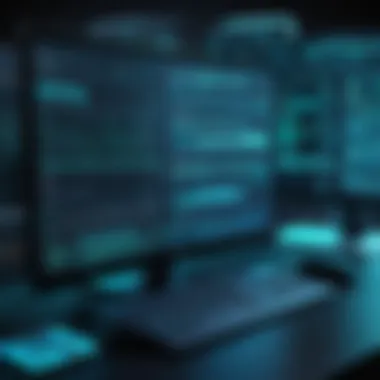

- Efficiency: You can execute commands quickly without navigating through menus.
- Automation: Scripts can be created to run multiple commands at once, simplifying repetitive tasks.
- Remote Access: Managing networks remotely through SSH enhances flexibility.
Learning the CLI means transitioning from a passive software user to an active network manager. Gaining familiarity with this interface is instrumental in fortifying one's skill set.
Why Use for Monitoring?
Using the CLI for network monitoring comes with manifold advantages, especially when it comes to effectiveness and speed. The command line provides an immediate reflection of system status, enabling administrators to detect issues swiftly. Here are some compelling reasons to favor CLI:
- Speed and Performance: Typing commands directly often results in faster execution times compared to navigating through GUIs.
- Resource Management: Command-line tools consume significantly fewer resources than graphical interfaces, a crucial benefit for performance in resource-limited environments.
- Remote Capabilities: The CLI thrives in remote environments. Connect via SSH and manage your network as if you were stationed right in front of it.
- Granular Control: Commands can be crafted to pull in very specific data, allowing users to pinpoint network issues without excess clutter.
- Broad Command Richness: A treasure trove of commands ensures diverse functionalities can be executed; the CLI isn’t just a tool – it’s a Swiss Army knife for network management.
As systems grow, being able to monitor them systematically and efficiently becomes as crucial as the systems themselves.
Command Set for Network Monitoring
When it comes to Linux network monitoring, having a solid grasp on the command set is indispensable. These commands offer administrators a vital toolkit to analyze, maintain, and troubleshoot network issues. Their importance in this article cannot be overstated; understanding them opens the door to improved network performance, identification of potential security weaknesses, and enhanced overall management capabilities.
Each command has unique functionalities, catering to specific needs that arise while managing network interfaces. Moreover, learning these commands equips users with the skills to quickly diagnose problems, optimize resources, and improve system responsiveness.
As we explore these commands, it’s key to remember that the command-line interface is not merely a tool but a powerful ally in the ongoing endeavor for network excellence. With the right commands at your fingertips, the seemingly daunting world of network management can become more navigable, allowing for strategic decision-making.
ifconfig: Analyzing Network Interfaces
The command is among the oldest yet still one of the most essential tools for network interface management in Linux. When executed, it displays the current state of the network interfaces, including their IP addresses, netmask, broadcast address, and other vital statistics. It's crucial for tasks such as configuring network interfaces, checking their statuses, and troubleshooting.
To visualize its output:
This command will return a list of all active interfaces, helping users identify any physical or software-related issues that could impede connectivity. One important aspect to keep in mind is that has largely been superseded by the command, but its reliability keeps it in circulation among IT professionals.
ping: Availability and Latency Check
is another command that's practically synonymous with network diagnostics. This command sends ICMP Echo Request packets to a specified host, measuring both availability and round-trip time. It’s often the first tool in an administrator's toolkit when checking whether a remote system is reachable or if packet loss is occurring.
For a simple check to Google’s servers, you might use:
A successful ping indicates that the host is up and running, while response times provide insight into latency and performance. If the pings fail, it can signal network congestion or firewall rules blocking traffic.
traceroute: Path Analysis
When facing complex issues, becomes invaluable. This command maps the path that packets take to reach a particular host. By incrementally increasing the time-to-live (TTL) value of packets, it can identify each hop along the way. This is particularly useful for diagnosing routing issues or determining where bottlenecks might be occurring on the network.
An example is as follows:
Studying the output can reveal specific routers or segments exhibiting slow responses. Turning attention to poorly performing hops can often lead to quicker resolutions in network troubleshooting.
netstat: Network Connections Insight
The command gives an overview of network connections, routing tables, and interface statistics. It is most often used to check the status of current network connections to identify which services are using them. By using , one can ascertain listening ports along with their respective service names.
The command is simple:
This command reveals crucial information that can help in preventing unauthorized access or analyzing what services are actually running. Keeping tabs on these connections is paramount for maintaining a secure and efficient server.
ss: Socket Statistics
With the advent of network-related commands, , short for socket statistics, has emerged as a more modern replacement for . This command provides insights into sockets in use, broken down into TCP, UDP, and UNIX sockets. The ability to present information in a more user-friendly manner sets apart, making it faster and more informative than its predecessor.
For instance, to view all established connections, use:
This will help network administrators to quickly identify any unwanted traffic, helping to keep a keen eye on network performance and reliability.
tcpdump: Packet Capture Technique


is often heralded as the go-to command for packet analysis in Linux. It allows users to capture and display packet data traveling over a network interface. With this tool, one can dive deep into the nitty-gritty of network traffic, inspecting the minutiae of packets including headers and payloads.
An example command is:
This command captures traffic on the interface. It's super helpful for troubleshooting and forensic analysis but requires careful consideration regarding data privacy and legal implications of capturing network traffic.
ip: Modern Networking Tool
The command stands as a modern stalwart for managing network interfaces in Linux. It encapsulates the functionality of , , and , rendering these commands somewhat obsolete. By using , administrators gain more granular control over various aspects of networking, from routing tables to IP addresses.
For example:
This command presents a detailed overview of all attached interfaces. Users can manipulate routes, set network devices up with IP allocations, and clarify network function in one fell swoop.
nmap: Network Exploration and Security Auditing
Lastly, serves dual purposes—network exploration and security auditing. This versatile tool scans networks to discover hosts, services, operating systems, and vulnerabilities. One can use it to execute both simple and complex scans to uncover potential security risks or to assess network performance.
To start, one might type:
This would perform a simple ping scan on an entire subnet. Understanding how to wield effectively can significantly bolster an administrator's capability to safeguard their network and properly assess its health.
Remember, mastering these commands not only sharpens your network assessment skills but also empowers you to prevent issues before they become critical. Just as a mechanic tunes engines before car troubles arise, so too can network monitoring avert larger problems down the road.
Utilizing Monitoring Tools
In the realm of network management, the importance of leveraging monitoring tools cannot be overstated. These tools serve as the backbone for ensuring network health, performance, and security. Without them, organizations may find themselves navigating the treacherous waters of network issues with little guidance, leading to potential security breaches or operational failures.
Utilizing monitoring tools allows users to gather real-time insights into the network's status. This insight is essential for identifying anomalies, such as unexpected spikes in traffic or unauthorized access attempts. Moreover, these tools often come packed with features that support proactive monitoring, which means potential problems can be spotted and rectified before they escalate.
Benefits of Utilizing Monitoring Tools
- Enhanced Visibility: Monitoring tools provide a clear view into network traffic and system performance, allowing for better decision-making.
- Proactive Issue Resolution: With continuous monitoring, many issues can be resolved before they impact users.
- Data Reporting and Analysis: Tools typically offer robust analytics and reporting features, helping teams develop strategies based on historical data.
- Ease of Integration: Many of these tools can be seamlessly integrated with existing systems, amplifying their usefulness.
Using the right tools can make a significant difference. Failing to implement monitoring strategies, on the other hand, is like flying blind — the stakes are high, and the consequences could be dire.
Installing and Configuring Monitoring Tools
When it comes to installing and configuring these tools, the process can vary depending on the specific software in question. However, several steps generally remain consistent across most tools.
- Choosing the Right Tool: With many options available, determining the right tool for your needs is crucial. Popular choices include Zabbix, Nagios, and Prometheus. Each has its specific pros and cons, so a bit of research is advised here.
- Installation: Installation can often be executed via package managers like or . For example:Here, you’d tailor this command based on the tool you selected and your distribution.
- Configuration: After installation, the next step involves configuring the tool to meet your network's requirements. This generally includes setting up network devices, defining what parameters to monitor, and setting alert thresholds.
- Testing: Once installed and configured, it’s advisable to test the setup to ensure everything runs as expected. Some tools offer test utilities to assist in this process.
Integrating Commands with Monitoring Tools
Integrating command-line tools with monitoring software can significantly enhance functionality. For instance, commands like , , and can feed real-time data into your monitoring tool, bolstering its analytical capabilities.
- Automated Scripts: Because many monitoring tools support automation, you can write scripts that execute specific commands based on predefined parameters. For example, running a command at regular intervals can help identify network latency issues.
- Alerts and Notifications: Configuring commands to trigger alerts in the monitoring tool can drastically cut down response times to potential network outages or security incidents. Imagine receiving a notification as soon as a critical server goes down due to high latency detected by your automated scripts.
- Custom Dashboards: Many modern monitoring tools allow you to create dashboards where you can visualize the output of various commands. This can provide a more holistic view of your network performance over time.
By integrating command-line tools with monitoring solutions, network administrators can improve both situational awareness and responsiveness to issues.
In summary, utilizing monitoring tools in conjunction with Linux commands creates a formidable strategy for overseeing network health. It armors users with the capability to tackle challenges head-on while ensuring their network remains robust and secure.
Best Practices for Network Monitoring
In the fast-paced world of online communication, knowing how to keep a close eye on network activity is not just beneficial; it’s a necessity. Effective network monitoring lays the groundwork for robust security measures, enhanced performance, and quick issue resolution. Best practices ensure that efforts in monitoring are systematic and efficient, thus maximizing the utility of available tools and commands.
Establishing a Monitoring Strategy
Writing out a solid monitoring strategy is like drawing a road map before a long journey. It highlights where you currently stand and gives you a destination to reach. Key components in establishing an effective strategy include:
- Defining Objectives: What exactly do you want to achieve? Are you aiming for improved performance, security, or both? Clear objectives help focus your monitoring efforts.
- Choosing the Right Tools: Not all tools are created equal. Selecting commands like , , and that align with your goals prevents wasted time and effort. Make sure they fit into your larger strategy.
- Establishing Baselines: Knowing normal performance metrics is crucial. This baseline enables quicker identification of abnormalities. When you know what’s normal, spotting the odd behavior becomes easier.
- Segmenting the Network: Divide your network into manageable segments to enhance monitoring efficiency. This way, when issues crop up, you can zoom in on the problematic segment quickly.


A well-prepared strategy does not just dictate how commands are used; it sets the stage for an engaging, responsive network environment.
Regular Maintenance and Updates
Just like a car needs regular servicing to run smoothly, your network monitoring tools and strategies require ongoing maintenance and updates.
- Routine Check-ups: Frequent evaluations of your monitoring systems ensure they are still performing optimally and effectively. This might include verifying command invocations and inspecting log files.
- Staying Abreast of Updates: Software is always evolving, so adapting to the latest versions of network monitoring tools can offer new features and improved functionalities. For instance, newer versions of often come packed with enhancements. Ignoring updates can leave security vulnerabilities unaddressed.
- Reviewing Performance Metrics: Annually reviewing established baselines and goals can catch discrepancies early. If you spot a trend deviating from the norm, you should investigate.
- Feedback Loop: Form a culture of feedback within your organization regarding monitoring practices. Actual users can point out gaps or suggest better usage of commands that might not have been initially considered.
Maintaining a proactive approach to network monitoring promotes resilience. Think of it as a shield that not only detects problems but also adapts over time.
In summary, integrating these best practices nurtures a thriving network environment. Planning effectively and keeping systems updated strengthens your network’s performance and security posture. Taking time to do this properly is worth its weight in gold.
Troubleshooting with Command Line Tools
In the realm of network administration, troubleshooting emerges as an invaluable skill. Utilizing command line tools effectively can mean the difference between a minor hiccup and a full-blown catastrophe. When issues surface in a network, expedient identification and resolution are vital—not just for the integrity of the system but also for the confidence of users and stakeholders alike. In this section, we’ll delve into how command line tools serve not merely as utilities, but as the backbone of proficient troubleshooting methodologies in Linux environments.
Identifying Common Network Issues
Understanding the kinds of network issues that usually arise is the first step towards effective troubleshooting. Here’s what every network administrator should keep an eye out for:
- Connectivity Problems: It’s not uncommon for devices to simply drop off the radar. This may stem from configuration errors, hardware malfunctions, or network congestion. Even the best-laid plans can run afoul of intermittent service.
- Slow Network Speeds: Experiencing sluggish connections can cause frustration for users, leading to reduced productivity. Various factors could contribute to this, including excessive bandwidth consumption by certain applications or network misconfigurations.
- Unexpected Network Behavior: This could include devices failing to communicate with each other or unauthorized access attempts that put your network integrity at risk.
- Packet Loss: When data packets fail to reach their destination, it can disrupt services and lead to incomplete transmissions of information, leaving your users in a lurch.
Knowing how to identify these issues is crucial. Command line tools like , , and enable swift monitoring and diagnostics of network behavior. They allow you to not only detect anomalies but also to gain insight into where the issue may lie.
"The greatest weapon against stress is our ability to choose one thought over another."
—William James
Using Commands for Effective Troubleshooting
Armed with the ability to spot issues, the next step is deploying command line tools for effective resolution. Here, a few preferred commands come into play:
- ping: This command can be a real go-to when checking if a particular device is operational on the network. By sending packets and measuring response times, it helps pinpoint potential connectivity problems.
- traceroute: Deploy this tool to visualize the path packets take through the network. If there's a bottleneck, traceroute will show where things get tangled up, making it simpler to address the trouble spot.
- netstat: This command is pivotal for observing active connections, routing tables, and interface statistics. It's beneficial for identifying unexpected connections that might signal unauthorized access.
- ip a: Through commands, you can delve into much more than interface configuration. It offers detailed information about address allocation, enabling fine-tuning of your network setup.
Using these commands and others, administrators can apply a structured approach to troubleshooting. An initial command can lead you down the rabbit hole of diagnostics, mimicking a detective on the case and uncovering deeper issues that might not have been apparent at a glance.
Real-World Application Scenarios
In the realm of network management, understanding real-world applications of network monitoring commands is essential. These commands do not just serve theoretical purposes; they directly inform operational strategies and problem-solving approaches in dynamic environments. Whether for identifying network bottlenecks or responding to security threats, applying these commands to real-life scenarios highlights their significance.
By examining practical instances, network professionals can grasp the nuanced advantages these tools offer, greatly improving the efficacy of their monitoring efforts. Here are a couple of illustrative examples:
Case Study: Network Performance Analysis
In a production environment, maintaining optimal network performance is key to ensuring smooth operations. Consider a mid-sized company experiencing frequent slowdowns. The IT department must determine the cause to enhance user experience. They employ the command to troubleshoot connectivity issues and assess latency between client workstations and the server.
Such command reveals the round-trip time for packets, shedding light on whether delays are due to high traffic, faulty equipment, or significant network congestion. If the results indicate consistently high latency, they can delve deeper by utilizing the command. This reveals the path packets take to reach their destination, pinpointing where delays occur. During the analysis, the IT team might uncover that a specific router in the data path is failing, obstructing communication, thus leading to remedial action.
"The practical use of network performance commands assists organizations in being proactive rather than reactive, ultimately preventing minimal delays from evolving into larger issues."
Case Study: Security Incident Response
Network security concerns are ever-growing threats for organizations. Imagine an incident where employees report unusual activities, raising suspicions of a potential breach. Swift and effective incident response is imperative. Here, commands such as and come into play.
Utilizing , security analysts examine active connections on the server. They look for unfamiliar IP addresses or connections that have unusually long duration times, suggesting possible unauthorized access. Once suspicious connections are identified, allows detailed packet analysis, enabling the team to inspect data and determine if sensitive information is being transmitted improperly. This kind of thorough investigation is critical in mitigating future incidents and informing proactive security measures.
In short, these case studies illustrate not just how network monitoring commands are executed, but also their meaningful contributions to enhancing performance and fortifying security frameworks in real-world applications. These tools, when utilized effectively, can draw a clearer picture of network health and security, providing essential insights for decision-making strategies.
Future Trends in Network Monitoring
In an environment where network security concerns are at an all-time high, understanding the future trends in network monitoring is not just useful—it's crucial. As cyber threats evolve, so too must our approaches to monitoring and securing our networks. This article aims to highlight key changes and advancements that are significantly shaping the landscape of network monitoring, emphasizing the importance of being ahead of the curve.
The Role of Automation and AI
The integration of automation and artificial intelligence into network monitoring represents a paradigm shift in how we manage and mitigate risks. Automation can handle routine tasks, allowing professionals to focus on more complex issues requiring human judgment. For instance, scripts and tools can automatically collect data and generate reports, reducing the workload on team members and minimizing errors associated with manual data handling.
Moreover, AI enhances predictive analytics in network monitoring. AI algorithms can analyze vast amounts of data at incredible speeds, identifying patterns that human analysts might overlook. For instance, a sudden increase in network traffic could indicate a possible DDoS attack. These insights enable quicker responses to potential threats, providing an invaluable resource for maintaining security. With automated response systems in place, organizations can mitigate threats proactively before they escalate.
According to recent studies, over 70% of organizations believe that AI integration will significantly enhance their security posture.
Emerging Technologies and Techniques
As we look ahead, several emerging technologies and techniques are becoming increasingly relevant in network monitoring. The rise of 5G technology is one such advancement that requires a rethinking of monitoring strategies. With faster speeds and a larger number of connected devices, the typical network monitoring tools may need adaptation or complete overhaul to keep pace.
IoT (Internet of Things) devices also present a new set of challenges and opportunities. Monitoring the myriad of connected devices demands systems that can handle diverse data streams and analyze them in real-time. Implementing advanced monitoring solutions that understand the context of these devices is essential. This context-aware monitoring can help differentiate between normal traffic and suspicious behavior, allowing security teams to take informed action swiftly.
In addition to these technologies, blockchain is coming into play for ensuring data integrity and enhancing security in network monitoring. Since blockchain technology allows for secure, transparent, and tamper-proof records, integrating it could lead to more reliable monitoring systems.
Combining traditional methods with these modern approaches promises to create a robust framework for future network monitoring, ensuring that organizations can effectively counteract the ever-evolving landscape of cyber threats.







