Complete Netgear AC1600 Router Setup Guide


Intro
Setting up a wireless router can be a crucial task for many home networks. The Netgear AC1600 router, known for its combination of speed and reliability, is a top choice for those looking to enhance their internet experience. Understanding the setup process is essential not just for convenience, but also for ensuring robust network security. This guide aims to provide a clear roadmap to successfully set up your Netgear AC1600. It will walk you through the preparations needed, the step-by-step configuration, and the best practices for maintaining your router's performance.
With the ongoing threats posed by cyber attacks, having a secure network is imperative. In the following sections, we will discuss the cyber security landscape that underscores the importance of setting up your router correctly. We will also touch on best practices, security tools, tips for maintaining online privacy, and educational resources that can further elevate your understanding of network security.
By the end of this guide, you will not only be able to configure your Netgear AC1600 with confidence but also appreciate the broader context of how such devices contribute to your overall security and online experience.
Let's begin by examining the current overview of cyber threats affecting businesses and individuals alike.
Prelims to Netgear AC1600
In the world of home networking, the Netgear AC1600 router stands as a noteworthy option for users seeking reliable connectivity. This section delves into the significance of understanding the Ac1600, especially for those concerned about online security and efficient network performance. The AC1600 is not merely a device; it plays a pivotal role in establishing a secure and stable internet environment that promotes seamless browsing, gaming, and streaming experiences. Its features and capabilities can greatly enhance home networking setups, which is crucial for both day-to-day activities and advanced online tasks.
Overview of Netgear AC1600 Features
The Netgear AC1600 router has several features that set it apart from other routers in its class. At the core, it offers dual-band connectivity, which essentially allows users to connect to two different frequency bands: 2.4 GHz and 5 GHz. This dual-band capability enhances the performance and flexibility of the network, accommodating a wide range of devices without causing congestion.
Other notable features include:
- Beamforming Technology: This directs the WiFi signal toward connected devices rather than broadcasting it uniformly in all directions. This targeted approach results in a stronger and more reliable connection.
- Fast Ethernet Ports: The AC1600 comes equipped with multiple Ethernet ports that support wired connections. This is particularly useful for devices that require stable connectivity like gaming consoles and PCs.
- Netgear Genie App: This mobile application simplifies the setup and management process, giving users easier access to their network settings and features.
Overall, the combination of these features makes the AC1600 a powerful and versatile router suitable for various needs.
Benefits of Using Netgear AC1600
Opting for the Netgear AC1600 goes beyond having just a functional router. Its benefits extend into several critical areas that matter to users:
- Improved Speed and Range: Users can expect enhanced internet speed and coverage throughout their homes, even in larger areas. This is particularly important for families or individuals who utilize multiple devices simultaneously.
- Enhanced Security Features: With increasing concerns about online privacy, the AC1600 provides features like WPA/WPA2 security protocols and parental controls. These tools allow users to manage internet access for their household, providing peace of mind about their data security.
- Cost-Effectiveness: Compared to other routers with similar functionalities, the AC1600 offers a reliable performance at a competitive price. Users can enjoy advanced features without stretching their budget.
"The right router can transform your online experience, ensuring security and efficiency are at the forefront."
In summary, understanding the Netgear AC1600 and its offerings is essential for individuals aiming to elevate their home networking experience. With a blend of features that bolster performance and security, the AC1600 embodies a practical choice for a diverse array of users.
Pre-Setup Considerations
Before diving into the configuration of your Netgear AC1600, it is crucial to consider a few pre-setup aspects that can enhance the efficiency and effectiveness of your network setup. Understanding these considerations can save time and prevent issues that might arise later. Key elements include checking your Internet service compatibility, gathering all necessary equipment, and recognizing your network specifications. Each of these plays an important role in ensuring seamless operation and optimal performance of your home network.
Checking Internet Service Compatibility
You should first verify that your Internet Service Provider (ISP) supports the Netgear AC1600. Compatibility with your ISP is vital. Most ISPs are compatible with this router, but it is not guaranteed. It is wise to consult your provider’s documentation or contact their customer support.
The modem you use should also be compatible with the Netgear AC1600. If you are unsure, try to find your modem model's information on the manufacturer's website or use forums like Reddit to seek advice from users with similar setups. A mismatch can lead to frustrating connectivity issues that could derail your initial setup plans.
Gathering Required Equipment
Make a checklist of equipment you will need before starting the setup process. Beyond the Netgear AC1600 itself, some common items include:
- A modem (if not integrated)
- Ethernet cables
- A computer or mobile device for accessing the router's web interface
- Power source for the router
Having everything at hand reduces the chance of delays during the configuration process. Missing equipment could necessitate additional trips to a store or ordering online, which can slow your progress.
Understanding Network Specifications
Familiarizing yourself with the network specifications of the Netgear AC1600 is essential. This router can support dual-band WiFi, offering both 2.4GHz and 5GHz frequency bands. Knowing the differences between these bands helps in selecting the right settings for your devices. The 2.4GHz band is often better for longer ranges, while the 5GHz band permits faster data rates at closer distances.
Consider your usage patterns. For example, if you stream high-definition video or play online games, you may want to take full advantage of the 5GHz band. Understanding this can help in configuring the router to suit your lifestyle needs better.
Important Reminder: Always consult the product manual or the Netgear website for specifics about your model and its capabilities.
Taking the time to cover these pre-setup considerations will establish a strong foundation for an effective Netgear AC1600 setup. Ignoring these steps could result in unnecessary challenges later in the process, complicating the task at hand.
Physical Installation of Netgear AC1600
Physical installation of the Netgear AC1600 router is a critical phase in ensuring a seamless online experience. This step lays the foundation for network performance and stability. Proper placement and connections can significantly affect signal strength, coverage, and overall functionality. Deliberate attention to this section not only minimizes connectivity issues but also contributes to enhancing network security and user convenience.
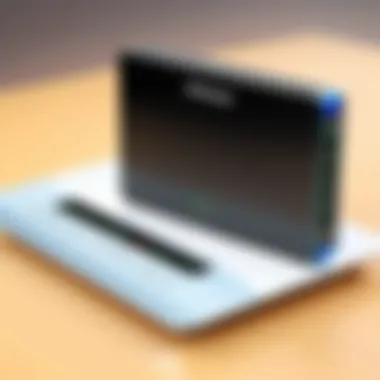

Optimal Location for Router Placement
Finding the right position for the Netgear AC1600 is essential. A well-placed router optimizes signal distribution throughout your home. Here are some factors to consider when choosing a location:
- Central Position: Place the router at a central point in the house to maximize coverage. This helps to ensure an even distribution of the Wi-Fi signal across all rooms.
- Elevated Surface: An elevated surface like a shelf is preferable. Signals propagate better when the router is not impeded by furniture or other obstacles.
- Avoid Interference: Keep the router away from devices that may cause signal interference such as microwaves and cordless phones. Metal objects and thick walls can also weaken signals.
Before finalizing the spot, test the signal strength in various locations using your mobile device. This practical test can help ensure optimal placement.
Connecting to Power Source
Once the location is decided, the next task is to connect the router to a power source. This step is straightforward yet crucial:
- Use the Correct Adapter: Ensure you use the power adapter that comes with the Netgear AC1600. Using a different voltage or amperage can damage the device.
- Secure Connection: Plug the adapter into a power outlet and connect it to the router’s port securely. An improper connection may lead to power issues.
- Power On: Lastly, switch on the router. Look for the LED indicators. A steady power light indicates that the router is successfully powered on and operational.
Connecting Ethernet Cables
If you plan to use a wired connection, connecting Ethernet cables is vital. This offers a stable connection, especially for devices that require high bandwidth, such as gaming consoles or computers:
- Connect to Modem: First, connect one end of the Ethernet cable to the modem. This is typically done via the yellow port on the router labeled “Internet.”
- Link to Devices: Next, connect other Ethernet cables to the router’s LAN ports. Each port is usually numbered. These would link to devices that need a direct connection.
- Check Connections: After all cables are connected, verify that they are firmly in place. Loose connections can lead to connectivity problems later on.
Following these installation steps can greatly enhance the overall performance of your Netgear AC1600 router. An effective physical installation sets the stage for a more robust and secure home network.
Accessing the Router's Web Interface
Accessing the web interface of the Netgear AC1600 router is an essential step in the setup process. This interface is where users can configure and manage various settings of their router. Understanding how to access this portal allows for customized settings, which can enhance network performance and security. The benefits include better control over your network, the ability to set security parameters, and advanced features management. Thus, knowing the steps to access this interface is vital.
Connecting via a Computer or Mobile Device
To access the router's web interface, you can connect either via a computer or a mobile device. Most users prefer using a computer because it provides a larger screen and easier navigation. Here are the steps to establish a connection:
- Choose your Device: You can use either a laptop or a desktop computer with internet access. Alternatively, smartphones or tablets will also work well.
- Connect to the Network: Ensure your device is connected to the Netgear AC1600 network. This could be through an Ethernet cable or via WiFi. The cable method provides a stable connection, while WiFi offers flexibility.
It is important to realize that if you are connecting wirelessly, your wireless settings must be configured already. This connection forms the essential link that allows your device to access the router.
Entering the Default IP Address
Once connected to the network, the next step is to enter the router's default IP address in your web browser’s address bar. The typical default IP address for the Netgear AC1600 is often 192.168.1.1. Here are the steps:
- Open a Web Browser: Launch any web browser of your choice, such as Chrome, Firefox, or Safari.
- Type the IP Address: In the address bar, carefully type in the default IP address and hit Enter.
If successful, this action will lead you to the router's login screen. If not, check your connection and confirm you are on the correct network settings.
Logging Into the Router
After entering the default IP address, you will be prompted to log in. This step ensures that only authorized users can access and modify settings. Here’s how to log in:
- Enter Default Credentials: For most Netgear routers, the default username is usually admin, and the default password is often password. Input these in the relevant fields.
- Accessing the Interface: Click on the Log In button. If the credentials are correct, you will gain access to the router's configuration interface.
Remember to change the default password after your first login to enhance your network security.
Once logged in, you can start configuring your settings. Take care to navigate through the interface as improper settings may lead to connectivity issues or security vulnerabilities.
Ultimately, successfully accessing the router's web interface opens the door to better managing your home network while ensuring that your online security and privacy measures are robust.
Configuring Network Settings
Configuring network settings is a crucial step to optimize the functionality of your Netgear AC1600 router. This process can significantly enhance your network’s performance and security, providing a better online experience for all users. Properly configured network settings allow for seamless connectivity, protect against unauthorized access, and enable tailored features to meet your specific needs. It is essential to approach this step with careful consideration and attention to detail.
Setting Up WiFi Name and Password
The WiFi name, also known as the SSID, and the password are fundamental components of your network. Choosing a strong, unique name helps to distinguish your network from others in your vicinity. It is advisable to avoid using personal information in the SSID.
To set up your WiFi name and password:
- Log into the router's web interface.
- Navigate to the Wireless section.
- Choose a memorable but unique SSID.
- Set a strong password. Aim for at least 12 characters, using a mix of letters, numbers, and symbols.


A strong password not only deters unauthorized access but also contributes to overall network safety. Be aware of the security protocol you select; WPA2 is currently the most recommended for protecting your network.
Adjusting Security Settings
Security settings are a critical aspect of maintaining a secure network. By adjusting these settings, users can protect their networks from potential intruders and ensure privacy for their online activities.
To enhance your security:
- Change the default administrator password of your router to something unique and strong.
- Implement WPA3 if available, as it offers enhanced security features over previous protocols.
- Disable WPS (Wi-Fi Protected Setup), which can create vulnerabilities.
These adjustments create a more secure environment for all connected devices. Regularly reviewing and updating these settings is recommended to stay ahead of potential threats.
Configuring Parental Controls
Parental controls are essential for households with children. They allow users to manage and monitor the online activities of family members, ensuring safe browsing experiences. Configuring parental controls can be done through the router’s interface.
To set up parental controls:
- Access the router settings via the web interface.
- Navigate to parental controls options.
- Set restrictions based on specific websites or types of content.
- Schedule internet access to limit usage during specific times.
By employing these tools, parents can better control their children’s online exposure and can foster a safer digital environment.
Remember: Regularly revisit these settings to adjust them as children grow and their online needs change.
Advanced Configuration Options
Advanced Configuration Options in the Netgear AC1600 router allow users to customize their network settings beyond the basic setup. This aspect is crucial because it enhances functionality and improves security. Understanding these options can lead to an optimized home network that meets specific needs.
Setting Up Guest Networks
A guest network is an isolated segment of your Wi-Fi that allows visitors to connect to your internet without accessing your main network. This setup is essential for maintaining the security of your personal data while providing guests access to the internet.
To set up a guest network on your Netgear AC1600:
- Access the router's web interface.
- Navigate to the "Guest Network" option.
- Enable the guest network and set a unique name and password.
- Choose the security level, commonly WPA2.
- Save changes.
With a guest network, you protect your main network while controlling guest access duration and bandwidth. Users seeking privacy will find this feature invaluable.
Quality of Service (QoS) Settings
Quality of Service, or QoS, settings enable users to manage the bandwidth allocation for different devices on their network. This feature is vital in households with multiple users, where streaming, gaming, and browsing occur simultaneously. Adjusting QoS settings ensures that high-priority tasks receive the necessary bandwidth.
To configure QoS:
- Open your router's web interface.
- Find the "QoS Setup" section.
- Enable QoS and select traffic prioritization settings.
Adjusting these settings ensures smoother operations during peak usage times, minimizing lag during essential activities like online gaming or video conferencing.
Firmware Updates
Firmware updates are crucial for maintaining the performance and security of your Netgear AC1600 router. Manufacturers periodically release updates to fix bugs, improve features, and secure vulnerabilities. Regularly updating the firmware ensures that your network remains efficient and safe from potential cyber threats.
To update the firmware:
- Access the web interface of the router.
- Locate the "Firmware Update" section.
- Check for available updates.
- If yes, download and install the latest version.
Keeping firmware up to date is a recommended practice for enhancing security and performance.
Consider scheduling regular checks for updates to minimize risks.
By familiarizing yourself with these advanced configuration options, you gain control over your network settings. This knowledge is essential for customizing your internet experience while safeguarding online security.
Troubleshooting Setup Issues
The topic of troubleshooting setup issues is crucial for users of the Netgear AC1600 router. Even with a well-structured setup process, various challenges can arise that may hinder the smooth functioning of the network. Understanding how to resolve these issues quickly and effectively can dramatically enhance the overall user experience. Furthermore, a well-equipped user can maintain their network's integrity and performance, ensuring that personal data remains secure and operational efficiency is maximized.


Common Connection Problems
When setting up the Netgear AC1600, users often experience common connection problems that can disrupt their internet access. Here are a few issues to consider:
- No Internet Access: This is one of the most frequent problems. Users should verify that the internet service is active by connecting a device directly to the modem with an Ethernet cable.
- Weak WiFi Signal: A weak signal usually results from suboptimal router placement. Make sure the router is situated in a central location, away from obstructions.
- Devices Not Connecting: Sometimes, specific devices may struggle to connect. This may involve outdated drivers or incorrect WiFi credentials. Ensure the device has the latest software.
To effectively address these common connection problems, users can try rebooting both the router and the modem first. This process refreshes the connection and often resolves lingering issues. If the problem persists, checking the configuration settings in the router’s web interface is advisable.
Resetting the Router
If troubleshooting does not produce results, resetting the router may be the next step. Resetting the Netgear AC1600 can help resolve deeper configuration errors. To reset the router:
- Locate the reset button on the back of the router.
- Press and hold the reset button for about 10 seconds until the lights on the front of the router blink off then on again.
- Release the button and allow the router to restart completely.
Resetting the router brings it back to factory settings. After this, users will need to reconfigure the network settings from scratch. This could resolve persistent issues that are beyond basic troubleshooting.
It is crucial to remember that resetting the router will erase all personalized settings, including WiFi name and password. Make sure to have that information handy before proceeding with the reset.
In some cases, attempting to update the firmware might also remedy connection problems without a full reset. Keeping the router's firmware up to date can help prevent many issues and improve performance.
Maintaining awareness of these troubleshooting techniques empowers users to handle most setup hurdles efficiently. This results in a smoother and safer networking experience.
Maintaining Netgear AC1600
Maintaining the Netgear AC1600 is crucial for ensuring optimal performance and security of your home network. Many users often overlook the importance of regular maintenance, thinking that once the router is set up, there is little else to do. However, this mindset can lead to various connectivity issues and security vulnerabilities. Consistent maintenance helps to prolong the lifespan of the router, enhance its functionality, and protect against potential cyber threats.
To effectively maintain the Netgear AC1600, users should consider several key aspects, such as regular firmware updates and monitoring network performance. Each of these elements plays a significant role in keeping the device secure and efficient.
Regular Firmware Checks
Regular firmware checks are essential for keeping the router up to date. Firmware is the software that runs the device, and manufacturers like Netgear often release updates to fix bugs, patch security vulnerabilities, and improve overall performance.
- Benefits of Regular Updates:
- How to Check for Updates:
- Installing Updates:
- Firmware updates often include important security patches that protect your network from newly discovered vulnerabilities.
- Updates can enhance the functionality of the router, improving features like connection speed and stability.
- Log into the router’s web interface. This can typically be done by entering the default IP address into a web browser.
- Navigate to the settings section, usually found in the administration tab.
- Look for an option labeled "Firmware Update" or similar. The router should indicate if a new version is available.
- If an update is available, follow the on-screen instructions to download and install it. Make sure not to interrupt the process, as this could cause the router to malfunction.
Monitoring Network Performance
Monitoring the network performance is another vital aspect of maintaining the Netgear AC1600. This involves keeping track of how well your router handles multiple devices and the overall quality of your internet connection.
- Why Performance Monitoring is Important:
- Tools for Monitoring:
- Steps to Optimize Performance:
- It enables you to identify issues early, like slow connections or unexpected disconnections, which can stem from hardware problems or network congestion.
- Understanding your network’s performance helps in optimizing settings for better efficiency, especially if you have multiple devices connected simultaneously.
- The Netgear AC1600 may come with built-in tools that allow performance checks, such as bandwidth usage monitoring. Check the user manual or online tutorials to learn how to access these features.
- Third-party applications can also be utilized for more detailed analytics, providing insights into device usage, network speeds, and potential security breaches.
- Regularly reboot the router to clear any temporary issues that might affect connectivity.
- Position your router in a central location in your home to ensure even coverage.
- Limit the number of devices connected to the network to manage bandwidth more effectively.
Regular maintenance of your Netgear AC1600 can vastly improve security and performance, ensuring a smoother internet experience.
The End
Understanding the conclusion of the setup process for the Netgear AC1600 router is essential. It encapsulates the core aspects that ensure a secure and efficient home network. In this section, we highlight the importance of reflecting on the setup steps and adhering to the final recommendations for ongoing maintenance.
Recap of Key Steps
To reinforce the journey of setting up your Netgear AC1600 router, let's summarize the essential steps:
- Pre-Setup Considerations: Always check your internet service compatibility and gather the required equipment. This sets a solid foundation for the installation.
- Physical Installation: Thoughtfully choose the optimal location for your router. Proper placement can significantly enhance signal strength.
- Accessing the Router's Interface: Make the connection through a computer or mobile device, enter the default IP address, and securely log in.
- Configuring Network Settings: Focus on customizing your WiFi name and password, along with adjusting crucial security settings.
- Advanced Configuration: Add guest networks if needed, adjust Quality of Service settings, and ensure firmware is up-to-date.
- Troubleshooting: Be prepared to address common issues and know how to reset the router if necessary.
- Maintenance: Regular firmware checks and performance monitoring help keep your network in optimal condition.
The culmination of these details leads to a comprehensive understanding of the setup process, enabling users to operate their Netgear AC1600 router with confidence.
Final Recommendations
Finally, we provide some crucial tips designed for users seeking to maintain their Netgear AC1600 router:
- Schedule regular updates for the firmware. This not only enhances performance but also addresses security vulnerabilities.
- Monitor network performance regularly. Tools for monitoring can help identify slowdowns or unauthorized access.
- Consider utilizing parental controls if children use the network frequently. This helps manage their internet usage effectively and securely.
- Take note of the placement of your router to avoid interference. Walls, microwaves, and other electronics can impact signal strength.
In summary, the steps outlined create a robust working knowledge of the Netgear AC1600 router setup. By following the final recommendations, users can enhance their online security and improve overall performance, ensuring a safe, efficient, and enjoyable online experience.







