Navigating 100 GB File Downloads: Hurdles and Solutions


Intro
In today's digital landscape, the ability to download large files has become both a necessity and a challenge. With the increasing size of media files, software applications, and data backups, the act of downloading has evolved into a complex endeavor. A focus on 100 GB transfers reveals a multitude of hurdles—whether it’s navigating the idiosyncrasies of internet speed or ensuring data integrity throughout the download process.
The importance of understanding these challenges cannot be overstated. For those who frequently deal with large files, having a grasp of storage limitations, potential cybersecurity threats, and effective file management strategies can make all the difference. Not only do these factors impact the ease of downloading, but they also play a significant role in determining the overall experience and security while managing large files.
This article aims to illuminate the multifaceted world of large file downloads. It will dive into essential topics ranging from cyber security threats associated with file transfers to practical tips on ensuring online security. Readers will walk away equipped with valuable knowledge to address these challenges effectively, allowing for a more efficient and secure downloading process.
Overview of Cyber Security Threats
When discussing large downloads, one cannot ignore the lurking shadows of cyber security threats that may accompany these file transfers. In this digital age, threats have evolved, growing more sophisticated and varied in their approach.
Types of Cyber Threats
Cybercriminals adopt various tactics to exploit vulnerabilities during file downloads. Some common threats include:
- Malware: Malicious software designed to disrupt, damage, or gain unauthorized access to systems. This can be especially concerning during large downloads, as they can contain hidden malware.
- Phishing: Scams aimed at gaining sensitive information by masquerading as trustworthy entities. Users downloading files from unknown sources are particularly vulnerable.
- Ransomware: A form of malware that encrypts files, demanding ransom for their release. The stakes become even higher when dealing with substantial files, like a 100 GB download, where important data may be at risk.
Statistics on Cyber Attacks
The prevalence of cyber attacks cannot be understated. Data from multiple studies indicate that:
- Nearly 1 in 3 people have faced some form of cyber attack.
- More than 75% of organizations have reported experiencing ransomware attacks.
Real-Life Examples of Security Breaches
History is littered with examples of organizations falling victim to cyber threats during file transfers. Notably:
- Yahoo Data Breach: Over 3 billion accounts were compromised, affecting countless users attempting to download their data.
- 2017 Equifax Breach: Sensitive files were exposed, impacting lines of credit and personal information for nearly 147 million people.
"In an era where every download could potentially expose users to unforeseen risks, understanding cyber threats is not just advisable; it's essential."
Best Practices for Online Security
Ensuring online security during large file downloads is paramount. Here are several practices that can protect users from cyber threats:
- Strong Password Creation: Always generate complex passwords that combine upper and lower case letters, numbers, and symbols. Consider using a reliable password manager for secure storage.
- Regular Software Updates: Keep all software, especially antivirus solutions and operating systems, updated to protect against vulnerabilities.
- Two-Factor Authentication: Implementing this adds an extra layer of security by requiring not just a password but a second method of verification, such as a text message code.
Reviews of Security Tools
Choosing the right security tools can significantly mitigate risks. Various software options offer different protective features:
- Antivirus Software: A reliable antivirus program like Norton or Bitdefender can effectively identify and remove malware before it becomes an issue.
- Firewall Protection: A robust firewall serves as the first line of defense, monitoring incoming and outgoing traffic. Consider options like ZoneAlarm or Windows Firewall.
- Password Managers: Solutions like LastPass or Dashlane help securely manage passwords, ensuring they are stored safely and accessed conveniently.
Tips for Ensuring Online Privacy
To safeguard personal data while downloading large files, users should consider:
- Using VPNs: A Virtual Private Network encrypts internet traffic, disguising the user’s location and reducing vulnerability to attacks.
- Privacy Settings on Social Media: Regularly review privacy settings on platforms like Facebook to limit public access to personal information.
- Protecting Personal Data: When engaging in online transactions, use secure payment systems and avoid sharing excessive personal details.
Educational Resources and Guides
Lastly, empowering oneself with knowledge can help navigate the complexities of online security:
- How-To Articles on Encryption Tools: Understanding how to encrypt files can prevent unauthorized access during transfers.
- Spotting Phishing Emails: Develop the skills to identify common phishing techniques, reducing the chances of falling victim to scams.
- Cheat Sheets for Online Security: Create quick reference guides for everyday security practices, ensuring you can enhance your online security quickly.
In summary, grasping the multifaceted aspects of downloading large files, particularly regarding cyber security, is essential in today’s data-driven world. This knowledge equips users not only to manage substantial downloads effectively but also to protect themselves against ever-evolving threats.
Preamble to Large File Transfers
In today’s digital landscape, the way we transfer and manage data has evolved significantly. Large file transfers have become an everyday task for many individuals and organizations, but the intricacies involved can often be overlooked. This section sets the stage for understanding the importance of efficiently handling sizable file downloads, particularly those around the 100 GB mark.
The Scale of Data Today
When we talk about large file transfers, it’s essential to grasp the current scale of data generation. The rise of high-definition media files, complex 3D models, and large datasets for big data analysis means that transfers exceeding 100 GB are not just frequent; they are necessary. For instance, a single 4K movie can take up to 100 GB, making it a common example of a large file in today’s streaming and entertainment platforms. The sheer scale shows that the need for robust and reliable transfer mechanisms is critical.
Moreover, the acceleration of remote work and cloud storage solutions like Google Drive and Dropbox further amplifies the relevance of transferring large files. Companies often require backups, transfers of virtual machines, or sharing hefty databases, each of which can easily reach the 100 GB threshold.
Defining Large Files
But what exactly constitutes a ‘large file’? Opinions can vary based on the context and technology in use. Generally, any file over 1 GB is seen as large, but in the realm of video production, software development, or scientific research, files of 10 GB or more are common. In short, a large file could be anything from a massive high-resolution image to comprehensive datasets used in analytical frameworks.
To put it simply, large files are not just about size; they impact the method of transfer, required bandwidth, and the tools necessary to handle such transfers efficiently. As we delve deeper into the complexities surrounding 100 GB transfers, understanding these initial aspects will prepare us to navigate the numerous challenges and solutions that arise.
"In the era of information overload, large file transfers represent both a challenge and an opportunity for those ready to adapt their processes."
As we move forward, examining the specifics of file types, internet speed, and technological tools becomes paramount to mastering large file transfers.
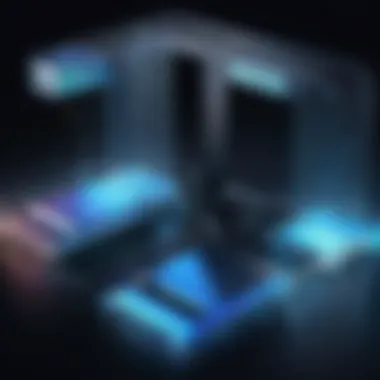

Understanding File Sizes and Formats
When discussing the complexities of downloading large files, particularly those around the hefty 100 GB mark, understanding file sizes and formats becomes a cornerstone of the entire conversation. It’s not just about having a strong internet connection or a powerful computer. Knowing the types of files you’ll encounter, and how their sizes can change depending on the format and compression, can play a pivotal role in the downloading experience.
In today’s digital landscape, data has become the oil of the 21st century. As we create, consume, and share more information than ever, the sheer scale of files is ever-increasing. This includes high-resolution videos for filmmakers, massive datasets for researchers, and video game installations that seem to keep growing by the day. With this increase comes the necessity for users to grasp what constitutes a "large file" and why it matters in practice.
Common File Types for Large Downloads
A variety of file types can be categorized as large, and understanding these can aid in better management of downloads. Multimedia files, such as videos and high-resolution images, often dominate the large file category. For instance:
- Video Files: Extensions like .mp4, .mkv, or .mov can range from several hundred megabytes to tens of gigabytes depending on the quality. A single episode of a TV series in high definition might push the scale close to 2 GB.
- Software Applications: Installers for software, especially multimedia or game programs, can quickly balloon to sizes over 100 GB, particularly with 3D graphics and extensive features.
- Database Files: For professionals in data analysis, files like .db or .csv can represent colossal sets of information, often necessitating specialized software to both produce and handle larger files.
To emphasize, awareness of these formats can lead to both planning regarding storage and considerations for internet bandwidth. Knowing what you’re downloading can help prioritize your time and resources, especially in a world where data is precious.
"The digital age isn't just about what you download; it’s about how efficiently you manage what you have."
Impact of File Compression Techniques
File compression techniques are your best friend when it comes to dealing with the vast sizes of files in today's world. Compression, the process of reducing the file size while attempting to keep its essence intact, can make huge files more manageable.
The two most common types of compression are:
- Lossy Compression: This type sacrifices some data quality to achieve smaller file sizes. Formats like .jpg for images and .mp3 for audio files utilize lossy compression, which makes them much smaller, yet still easier to download. A high-resolution video may drop in size from 10 GB to 2 GB, though at the cost of some fidelity.
- Lossless Compression: Here, every bit of the original file can be recovered. Formats such as .zip or .rar can make storage easier without loss of quality, though the resulting sizes still may be significant. If your goal is to maintain quality, using lossless formats is crucial, especially for images and documents that require accuracy.
By understanding how file compression works, users can make informed choices about what kind of files to download. This awareness translates into practical decisions about storage and the potential time it takes to download large files.
Internet Speed and Performance Metrics
When it comes to downloading large files, especially those that tip the scale at around 100 GB, internet speed and performance metrics play a pivotal role. The sheer volume of data involved means that a slow connection can turn what should be a relatively straightforward task into an exercise in frustration. Therefore, understanding these metrics is not just important; it’s essential for anyone who wishes to navigate the complexities of large file transfers with efficiency and ease.
The Role of Bandwidth
Bandwidth is a term that often gets thrown around in conversations about internet speed, but what does it actually mean? In simple terms, bandwidth refers to the maximum rate at which data can be transferred over an internet connection in a given amount of time, typically measured in megabits per second (Mbps).
Think of it like a highway: a wider road (higher bandwidth) can accommodate more cars (data) being transmitted at once. Conversely, a narrow road (lower bandwidth) can only handle a limited amount of traffic, leading to congestion.
For downloads, having adequate bandwidth is crucial. If you’re attempting to download a large file and your bandwidth is limited, you’ll find that the transfer takes considerably longer. In fact, if you’re running multiple applications that also use bandwidth—like streaming a video or participating in a video call—it can further slow down your download speeds. For optimal performance, it's advisable to avoid bandwidth-heavy activities during significant downloads.
"The speed of a single download is only as fast as the slowest part of the entire process—the connection."
Speed Tests: How to Measure Your Connection
Knowing your internet speed is a smart first step in managing large file downloads. There are a variety of tools available to measure your current speed, allowing you to determine if it meets your needs for downloading hefty files.
- Choose a Speed Test Tool: Websites like speedtest.net or fast.com provide a user-friendly interface to assess your connection speed.
- Close Background Applications: Before running a test, shutting down programs that use bandwidth will give you a clearer picture of your download speed.
- Run the Test: Initiate the test and wait for the results. It will typically measure both download and upload speeds, along with ping rates.
- Analyze the Results: Once you have your results, compare them to your internet service provider's (ISP) promises. If you’re consistently below what you’re paying for, it might be time to chat with your provider.
- Repeat Periodically: Internet speeds can fluctuate. Regularly conducting tests can help you keep track of performance, particularly during peak usage times.
By taking control of your bandwidth and knowing how to measure your speeds, you can significantly improve your downloading experience, especially when handling large files. This proactive approach ensures you are well-prepared when that 100 GB file finally rolls around.
Challenges in Downloading Large Files
When it comes to transferring hefty files, especially those around 100 GB, several hurdles arise that can throw even the most tech-savvy individuals off their game. Understanding these challenges is crucial. Each area—from time management to ensuring the integrity of the files—requires a careful approach to avoid pitfalls that could compromise both workflow and data security.
Time Considerations
The clock is always ticking, and this is especially true in file downloads. A 100 GB file is no small fry. Depending on your internet speed, the download could take anywhere from several hours to a good part of the day. The time it takes to get that file affects not just your productivity but also your patience.
Typically, a fast connection might handle a file of this size within five to six hours if the bandwidth is optimal. That’s if everything goes according to plan. If your connection dips or the server is slow, that time can balloon, affecting other tasks that rely on that file. Moreover, if multiple users are tapping into the same network, you may feel the pinch even more. Proper scheduling of downloads becomes vital. Being mindful of peak usage times can save you much grief.
Risks of Interrupted Downloads
No one wants to sit and watch a download progress bar for hours only to be greeted by an error message at the tail end of a download. It's like climbing a mountain only to find the summit wrapped in thick fog. Besides the anxiety of starting all over again, interrupted downloads can create partial files, which are utterly useless.
The causes of interruptions can range widely—from network outages to device malfunctions. To avoid this, employing a download manager can help; these nifty tools are specifically designed to pause and resume downloads. It’s akin to having a safety net while you juggle—it won't catch you every time, but when it does, you will be grateful for its presence.
Ensuring File Integrity
Once that 100 GB file is downloaded, you’re not out of the woods just yet. Ensuring file integrity is paramount. Corrupted files can occur due to several factors—including incomplete downloads or transferring errors during the process. These corrupted files play tricks on your mind, behaving inconsistently and causing headaches.
To safeguard against such issues, several methods come into play: using checksums, for example, is a common practice in ensuring data integrity. A checksum is like a digital fingerprint. By comparing the fingerprint of the downloaded file against the original, you can confirm that the file is intact.
It’s always smarter to double-check; a little diligence upfront can save hours of frustration down the line.
Finally, regular backups are essential. Making certain that you have a reliable backup system can cushion any loss from corrupted files and allow for easier restoration.
In summary, understanding the various challenges faced while downloading large files can empower users to manage their expectations and streamline their processes effectively. Knowing how to navigate the intricacies of time management, risks, and integrity checks builds a foundation for smoother file transfers.
Technological Tools for Large Transfers
In today’s digital landscape, the ability to efficiently handle large file transfers has become increasingly important. As users grapple with files hitting the 100 GB mark, the right technological tools can make a world of difference. Whether it's a single large file or multiple smaller files, the selection of appropriate tools can significantly influence the transfer’s speed, success, and security.
Download Managers: Advantages and Disadvantages


Download managers serve as crucial aids for those attempting to download large files. They offer a variety of features which enhance the downloading experience.
Advantages:
- Accelerated Downloads: They often break the file into smaller parts, downloading them simultaneously, which can speed up the process. Users may see noticeable increases in download speeds, particularly on slower connections.
- Resume Functionality: If a download is interrupted due to connectivity issues, users can pick up where they left off without starting over from scratch.
- File Organization: Many download managers allow for better file organization, helping users manage their files easily post-download.
Disadvantages:
- Resource Intensive: Using a download manager can consume significant system resources. This might slow down other applications running on the device.
- Incompatibility Issues: Some download managers may not support all file types or sources, leading to potential problems in accessing certain files.
In sum, download managers can offer robust solutions for those knee-deep in the large file transfer game. However, it’s important to keep in mind both their strengths and limitations.
Cloud Storage Solutions
Cloud storage has emerged as an indispensable tool for large file transfers. It enables users to upload files to a secure online space, making them accessible from anywhere with an internet connection.
- Accessibility: Once files are stored in the cloud, transferring them becomes a matter of sharing links. This simplifies collaboration, especially when multiple individuals are involved.
- Backup and Recovery: Cloud storage solutions usually come with automatic backup features to prevent loss of important files during transfers.
- Scalability: Users can easily adjust their storage space as needed, which is essential for handling large files without worrying about local storage limitations.
- Security Features: Many cloud services offer robust encryption and security protocols which enhance the safety of sensitive data during and after transfer.
Despite these benefits, there are also considerations to bear in mind:
- Cost: As storage needs grow, so can costs. Some services charge based on the amount of storage and bandwidth utilized.
- Data Privacy: Relying on third-party services raises questions about data ownership and privacy. Users must read and understand policies.
Focusing on the right tools can lead to smoother experiences in transferring large files. Balancing their advantages against the potential drawbacks will enable users to make informed decisions.
"The choice of tools can make or break your experience with large file transfers—choose wisely!"
Moreover, as the landscape of technology continues to evolve, adopting these sophisticated tools becomes not just advantageous but rather imperative in navigating the ever-growing realm of data management and transfers.
Security and Privacy Considerations
In an age where data is more valuable than gold, security and privacy when downloading large files cannot be overlooked. As we dig deeper into the challenges surrounding large file transfers, particularly at the hefty size of 100 GB, an understanding of how to protect oneself from potential pitfalls becomes essential. Not only must users think about securing their downloads against external threats, but they also have to consider how their downloaded data fits into the larger puzzle of personal information security.
Identifying Secure Download Sources
Whenever you embark on downloading, especially large files, the source is crucial. A reputable source will reduce your risk of encountering malware and maintain the integrity of the file being downloaded. Here are some pointers:
- Stick to Known Providers: Familiar names like Microsoft or Adobe offer a greater level of reliability. These platforms invest in security measures to protect users.
- Check HTTPS: Always ensure that the URL begins with "https://". This means that the data transferred is encrypted, providing an extra level of security against eavesdroppers.
- Read Reviews: Before downloading from any site, it might be insightful to read what previous users have to say about their experiences. Use platforms like reddit.com to gauge the community's opinions.
By adopting these steps, users can significantly diminish the odds of facing adverse consequences from downloading large files from dubious sites.
The Role of Antivirus Software
While protecting your device begins with identifying secure sources, one cannot ignore the necessity of robust antivirus software. It acts as a protective barrier against malicious threats that often hide within seemingly harmless downloads.
- Real-Time Protection: Quality antivirus programs offer real-time scanning, ensuring that any potential threats are intercepted before they can do any harm.
- Regular Updates: Antivirus software requires regular updates to defend against newly discovered vulnerabilities. Keeping your software updated is akin to fortifying your walls against invading forces.
- False Sense of Security: While providing a sense of safety, it’s vital not to overly rely on antivirus software. Additionally confirm that your source is legitimate to avoid pitfalls.
For anyone handling large file transfers, having reliable antivirus software should be non-negotiable.
Implications of VPN Usage
Using a Virtual Private Network (VPN) while downloading large files can significantly enhance both security and privacy. Here are some key benefits and considerations:
- Anonymity: A VPN masks your IP address, making it difficult for third parties to track your online activities and personal data. This is especially relevant for users who frequently download heavy files.
- Bypassing Restrictions: Some large files may have geographical restrictions. A VPN allows users to circumvent these regulations, accessing materials that might otherwise be unavailable.
- Potential Slowdowns: Though there are many benefits, it’s essential to note that using a VPN could slow down your internet speed. This can be crucial when approaching large downloads, as any latency can extend the time required to complete the transfer.
"Using a VPN is like wrapping your downloads in a cloak of invisibility, but it may just take a little longer to get there".
To maximize your efficiency with file transfers, balancing the use of VPNs with other practices is vital.
Best Practices for Downloading Large Files
When it comes to downloading large files, particularly those that weigh in at around 100 GB, having a strategy in place can make all the difference between a smooth experience and a frustrating ordeal. Adhering to certain best practices not only enhances efficiency but also helps in mitigating risks associated with large data transfers. The importance of these practices lies in their ability to address multiple facets such as time management, data integrity, and overall resource optimization.
Scheduling Downloads
Timing can be a crucial factor when it comes to downloading large files. Scheduling your downloads during off-peak hours can prevent bandwidth congestion and lead to faster transfer speeds. By doing so, users can often avail themselves of greater speed since there might be less competition for their internet connection.
Think of it this way: calling a busy restaurant during lunch hours versus calling them in the middle of the night—a quieter time can yield better results.
Here are some points to consider when scheduling your downloads:
- Choose Off-Peak Hours: Select early mornings or late evenings when fewer users are online.
- Use Automation Tools: Many download managers allow you to schedule tasks at specific times, freeing you from the hassle of monitoring.
- Internet Bursts: Monitor your internet speed during the day to find your specific peak and off-peak hours for optimal performance.
In addition, using a reliable download manager can automate the scheduling process, helping you bypass manual checks entirely. It's like setting your coffee to brew before you wake up—you get to enjoy a fresh cup without any extra effort.
Managing Storage Space
Planning your storage is another critical aspect when dealing with large downloads. When a file's size hits the hundred-gigabyte mark, the last thing you want is to run out of space halfway through the download. This can not only lead to incomplete files but also waste your valuable time.


Picture this: trying to fit a new couch into a room that's already crowded with furniture. To avoid this kind of predicament, consider the following practices:
- Assess Available Space: Always check the free space on your device beforehand. Make sure you allocate enough storage for the download.
- Opt for External Drives: For files that exceed your device’s local capacity, an external hard drive can serve as a perfect solution. This way, you also keep your main device uncluttered.
- Clear Unused Files: Regularly decluttering unnecessary data can create space for your future downloads. Think of it as a spring cleaning for your digital world.
- Backup Data: Keep a backup of essential files just in case anything goes awry during the transfer. This ensures that you are safeguarded against unintentional loss.
Managing your storage effectively can prevent frustrations down the line. Keeping a sprightly digital environment can make all tasks smoother.
Remember: Having a solid plan for downloading large files not only conserves time but also enhances overall efficiency. Avoiding interruptions, ensuring integrity, and keeping a close watch on both space and timing can help you tackle even the most substantial file transfers with ease.
Impact of Network Infrastructure
The foundation of successful large file transfers goes well beyond the local machine; it dives right into the heart of the network infrastructure. When considering a 100 GB transfer, the state of your network can truly be the make-or-break factor. Understanding its complexities is crucial for anyone keen on executing these hefty downloads.
In today's interconnected digital environment, a robust network infrastructure encompasses various elements, including routers, switches, servers, and connectivity options. These components play interrelated roles in determining how smoothly your data flows. Consider it as a water pipeline: if the pipe is too narrow, it takes forever for the water—and by extension, your data—to move through.
A few specific considerations stand out when evaluating network infrastructure for large file downloads:
- Latency: The time it takes for data to travel from your device to a server and back can severely affect download speeds. High latency generally translates into slower transfers.
- Congestion: Just like traffic on the road, too many data packets trying to flow through a bottleneck can slow everything down. This is especially problematic during peak hours.
- Network Type: Wired connections typically offer more stable and faster speeds compared to wireless. However, advancements in Wi-Fi technology are closing that gap.
All these factors demonstrate just how vital a well-planned network architecture is to your downloading experience. When transferring files of this magnitude, it’s imperative to keep these elements in mind to avoid headaches.
Understanding Network Limitations
Every network has its boundaries, and understanding these limitations is key when handling large file downloads. A common limitation is bandwidth, which indicates how much data can be transmitted at one time. For those entertained by numbers, bandwidth is often expressed in megabits per second (Mbps).
Imagine needing to transport 100 large containers of milk across a lake. If the boat can only carry one container at a time, the job will take far longer than if it can carry multiiple at once. Similarly, a network with limited bandwidth can string out the downloading process for a massive file. Network speed isn’t the only limitation though:
- Data Caps: Many internet service providers (ISPs) impose data caps on consumers. Exceeding these can result in throttled speeds.
- Connection Stability: Unreliable connections can lead to frequent disconnections, forcing you to restart your download multiple times. It can feel like trudging uphill in quicksand.
- Router Limitations: The quality and config of your router impact performance too. A cheap or outdated router can significantly bog down your network.
By gaining insights into these limitations, you can proactively adjust your preparations for downloading large files. Whether it’s opting for a better plan or investing in superior hardware, informed choices can make a world of difference.
Home vs. Corporate Networks
When weighing the differences between home and corporate networks, one finds a stark contrast in capabilities and design principles. Corporate networks are generally designed with robust infrastructure to handle high traffic loads and maintain fast speeds, while home networks often lack similar scalability and reliability.
For instance, a corporate network benefits from strong equipment, sophisticated routing protocols, and dedicated IT staff. This translates into:
- Higher Bandwidth: Corporations can typically secure high-speed internet far exceeding typical residential offerings.
- Support Structures: IT teams manage networks, troubleshoot issues, and ensure that data flows without disruptions.
- Redundant Connections: Many businesses maintain backup connections to ensure continuity, allowing downloads to proceed even when one path has issues.
Conversely, many at-home users rely on consumer-grade routers and sometimes face bandwidth limitations due to shared usage among multiple family members. Whether it’s streaming, gaming, or surfing the web, these activities can drain bandwidth and negatively impact download speeds. Additionally, undertrained users may lack the technical know-how to manage their networks optimally.
Ultimately, those attempting large downloads from home should be aware of these differences. If possible, mimicking some aspects of a corporate network—updating hardware, optimizing settings, or considering a dedicated line—can substantially improve performance.
The Future of Large File Transfers
As we gaze into the horizon of digital communication and data exchange, the future of large file transfers, especially those hefty 100 GB downloads, emerges as a compelling subject. The landscape of data transfer is ever-evolving, driven by both technological advancements and user demands. With an increase in file sizes and digital assets, understanding this future becomes paramount for both individuals and businesses alike, especially for those committed to securing their online endeavors and privacy.
Emerging Technologies
The race towards optimizing large file transfers brings a host of emerging technologies into play. Innovations like 5G networks herald a new era of swift data movement. With speeds boasting up to 10 Gbps, the ability to transfer multiple GBs in mere moments transforms the downloading experience significantly. Beyond the surface, these technologies promise not just speed but reliability, minimizing interruptions that plague current infrastructures.
Consider also blockchain technology, which shows potential for decentralizing and securing file transfers. By distributing data across various nodes, users can find enhanced security and integrity in their downloads, ensuring that their large files arrive intact and uncorrupted. This can be especially important as file sizes grow, posing higher risks during the transfer process.
Furthermore, advancements in cloud infrastructure are imperative. Solutions like Microsoft Azure and Amazon Web Services continue to innovate. Their scalability allows users to upload and download massive files without the limitations typically enforced by traditional servers. These platforms also incorporate redundancies, ensuring data persistence, which leads to improved user trust and security in the long run.
Predicted Trends in Data Transfer
The predicted trends in data transfer signal noteworthy shifts. As artificial intelligence (AI) becomes a more common companion in tech, one can expect smarter networks that can learn and adapt to usage patterns. Intelligent data routing, powered by AI, can optimize transfer speeds on a case-by-case basis, directing large files through the fastest pathways available.
Moreover, an expected surge in the prevalence of Content Delivery Networks (CDNs) will distribute data nearer its endpoints. This trend reduces latency and improves access speed for users downloading large files. Whether in streaming high-definition videos or collaborating on massive project files, CDNs play a crucial role in the evolving data transfer ecosystem.
Another aspect to consider is the growing emphasis on data privacy and regulation. As individuals and companies become more aware of their digital footprint, stringent regulations are expected to emerge, directing how data is shared and transferred. Adherence to these laws requires adapting transfer methods to align with evolving standards, prompting innovation.
In wrapping up this glance into the future, it is clear that technological advancements and user awareness will continuously shape how large files are transferred. The convergence of speed, security, and efficiency could potentially lead to a landscape where users can handle massive downloads with ease while maintaining their privacy and safeguard against threats.
Ultimately, as we look down the road, investing in understanding these emerging technologies and trends will pay great dividends for those engaged in large file transfers.
Keeping abreast of these developments not only empowers individuals but also fortifies businesses in navigating the complex world of large file exchanges effectively.
Closure: Navigating the GB Download Landscape
In the grand scheme of our digital lives, the ability to understand and navigate large file transfers, especially those hefty 100 GB files, stands as a crucial skill. This concluding section wraps up the insights shared throughout the article, cementing the importance of being savvy when handling large downloads. With the ever-increasing demands for data, whether for entertainment, project management, or professional use, the stakes are high. The proper approach to downloading large files goes beyond merely hitting the download button—it's about strategic planning, awareness of technical hurdles, and prioritizing cybersecurity measures.
Recap of Essential Strategies
- Plan for Network Conditions: Assess your internet speed and bandwidth. Knowing how much bandwidth you have helps to time your downloads smartly during off-peak hours.
- Utilize Download Managers: Tools like JDownloader or Internet Download Manager can significantly ease the load of managing large files, allowing for resuming interrupted downloads.
- Consider Storage Needs: Ensure ample storage space ahead of the download. Acquiring external drives or clearing existing data can prevent unexpected interruptions.
- Monitor File Integrity: Make use of checksum techniques to verify that files downloaded correctly. MD5 or SHA-256 hashes are common practices to avoid corrupted files.
- Prioritize Security: Only download files from reputable sources and leverage VPN services when necessary to enhance your online privacy.
Ultimately, embracing these strategies empowers users to turn what once was a daunting task into a manageable endeavor. Quick responses to potential hiccups in network performance or file integrity issues become second nature.
Final Thoughts on Security and Efficiency
As we navigate the complexities of downloading large files, security and efficiency remain paramount. The digital realm is rife with potential threats—malware, phishing attacks, and data breaches. Protecting oneself requires a proactive and vigilant stance. Regularly updating antivirus software and maintaining a solid cybersecurity protocol helps shield sensitive data.
Efficiency matters just as much. With time being a precious commodity, the art of optimizing download processes saves valuable minutes and frustrating moments. When users learn to balance security practices with download strategies, it cultivates an environment where both personal safety and technological efficiency go hand in hand.
"Having a solid plan in place for large file transfers not only enhances productivity, it also fortifies one's defenses against the myriad of online threats."







