Multiport Routers: Boosting Connectivity and Security


Intro
Multiport routers have become an essential component of modern networking, blending the roles of connectivity and security into a single device. As we continue to move forward in a digital landscape that’s increasingly fraught with cyber threats, understanding these devices is more important than ever. While traditional routers provided basic internet access to a home or office, multiport routers expand this capability, offering enhanced performance, security features, and flexibility. This article takes a closer look at how these routers operate, their applications, and how they can bolster your online safety.
Overview of Cyber Security Threats
In our interconnected world, threats loom large, often hiding behind innocuous links and attachments. Understanding the myriad risks is pivotal when assessing the advantages of using multiport routers in home and business environments.
Types of Cyber Threats
- Malware: Malicious software designed to harm or exploit any programmable device. Examples include viruses, worms, and Trojan horses.
- Phishing: A cyberattack that tries to deceive users into revealing sensitive information through misleading emails or websites.
- Ransomware: A form of malware that encrypts user files, demanding a ransom to unlock them.
Statistics on Cyber Attacks
The frequency of cyberattacks is staggering. According to recent studies, nearly 63% of companies have reported experiencing a data breach within the last few years. These incidents usually lead to hefty financial losses, significant reputational damage, and sometimes legal consequences.
Real-life Examples of Security Breaches
Take the infamous Equifax data breach, where information of over 147 million people was exposed. This incident highlighted vulnerabilities even within large corporations, calling into question their cybersecurity protocols.
"In a world increasingly dependent on technology, the stakes have never been higher for data privacy and security."
Best Practices for Online Security
To navigate the tumultuous waters of cyber threats, personal and organizational vigilance is key. Implementing best practices can help fortify defenses significantly.
- Strong Password Creation and Management Techniques: Use complex passwords that combine letters, numbers, and symbols. Tools such as LastPass can help manage them.
- Regular Software Updates and Patches: Keeping software updated can resolve known vulnerabilities, closing doors to potential attacks.
- Two-Factor Authentication Implementation: This adds an extra layer of security, requiring a second form of verification beyond just a password.
Reviews of Security Tools
While hardware like multiport routers contributes to security, it's essential to evaluate additional protective tools as well.
- Evaluation of Antivirus Software Effectiveness: Tools like Norton and McAfee provide robust solutions but vary in performance based on user needs.
- Comparison of Firewall Protection: Firewalls serve as gatekeepers for unauthorized access. Check the latest models from brands like Cisco and Netgear.
- Assessment of Password Managers: They simplify the process of creating and storing strong passwords. Look into options like 1Password or Bitwarden.
Tips for Ensuring Online Privacy
To further enhance your security posture, consider these privacy tips:
- Importance of Using VPNs for Secure Browsing: Virtual Private Networks encrypt your internet traffic, making it harder for hackers to intercept data.
- Privacy Settings on Social Media Platforms: Regularly check and configure settings to protect personal information.
- Protecting Personal Data When Making Online Transactions: Ensure the website is encrypted (look for HTTPS) and avoid using public Wi-Fi for sensitive activities.
Educational Resources and Guides
For those looking to deepen their understanding of networking and online security, various resources can be beneficial:
- How-to Articles on Setting Up Encryption Tools: Guides that explain how to encrypt sensitive data effectively can be invaluable.
- Step-by-Step Guides on Spotting Phishing Emails: Recognizing red flags in communication can save you from falling victim.
- Cheat Sheets for Quickly Enhancing Online Security Practices: Quick-reference guides simplify the implementation of security measures.
Prolusion to Multiport Routers
In our increasingly connected world, the role of reliable and secure networking devices cannot be overstated. Multiport routers stand at the forefront of this technological landscape, embodying a unique blend of connectivity, performance, and security. The relevance of discussing multiport routers lies not only in their technical specifications but in how they enhance user experiences across various environments, from bustling offices to cozy home networks.
Defining Multiport Routers
Multiport routers are specialized networking devices designed to manage multiple connections simultaneously. Unlike traditional routers that might offer just a couple of ports, these devices often feature several Ethernet ports and support various connections, increasing the capability to handle more devices at once.
To put it plainly, a multiport router is akin to a traffic manager, ensuring data packets flow smoothly between local network devices and the wider internet. Thanks to their architecture, they cater to diverse setups such as linking computers, smart appliances, and security systems all in one hub. When we talk about multiport routers, it's also important to consider their support for various protocols, enabling interoperability with a mix of platforms.
Importance in Networking
The significance of multiport routers in modern networking is hard to miss. They serve as the backbone of functionality for both personal and commercial environments, allowing for seamless online interactions. For businesses, they assure stable connections for multiple workstations, making them essential for maintaining productivity. The flexibility they offer also addresses the growing number of smart devices—something that isn’t just a fad; it’s an ongoing shift in how we connect.
Benefits of multiport routers include:
- Increased Connectivity: More ports mean more devices can be connected without sacrificing performance.
- Enhanced Security: Advanced features like built-in firewalls and encryption provide better protection for sensitive information.
- Greater Performance: They handle traffic more efficiently, reducing bottlenecks that can slow down connections during peak usage times.
In summary, multiport routers play a vital role in our digital lives, merging connectivity with security to support the wide array of devices and increasing bandwidth demands we face today.
"In today's online ecosystem, multiport routers have become essential tools for navigating and managing our digital interactions effectively."
Understanding these devices is not just for tech enthusiasts or IT professionals; it’s crucial for anyone looking to enhance their online activity securely. With the right knowledge, users can make informed decisions that pave the way for a more effective and secure digital experience.
Technical Overview of Multiport Routers
In the realm of digital connectivity, a technical overview of multiport routers plays a pivotal role in understanding their intricate functions and benefits. These devices stand out not only for their capacity to handle multiple connections but also for their advanced features that enhance user experience and bolster security.
Understanding the underlying components of multiport routers provides insight into how they manage network traffic, keep data secure, and adapt to the growing needs of users. As online security concerns escalate, so does the necessity for efficient, reliable, and secure network solutions. The technical specifications are crucial to evaluating the device's suitability for various environments, whether home or enterprise.


Hardware Components
Ports and Connections
Ports and connections serve as the gateways to a router’s capabilities. Typically, a multiport router features several Ethernet ports that allow simultaneous connections for multiple devices. This high connectivity is a major selling point, as it enables smooth interactions without a significant drop in performance, regardless if you're on a laptop streaming a show or a smart device sending data.
The key characteristic of these connections lies in their versatility. For instance, different routers might offer combinations of standard Ethernet ports alongside USB ports for additional functionalities like connecting storage devices. One unique advantage of these ports is their ability to support multiple protocols, making them remarkably friendly to current and future tech innovations. However, it is important to note that some users might find complicated wiring daunting, potentially deterring them from a setup that maximizes the router's capabilities.
Processor Specifications
The processor in a multiport router directly influences its performance. Equipped with a powerful CPU, these routers can efficiently manage complex tasks and run multiple applications simultaneously. The key characteristic worth mentioning is their speed and processing power, which often rivals that of desktop computers. High-performance processors ensure that data routing occurs swiftly and reliably, key for users who engage in bandwidth-heavy activities like gaming or video conferencing.
A unique facet of modern processor specifications is their capability to support prioritization of traffic. By utilizing Quality of Service (QoS) settings, users can ensure that critical applications receive sufficient bandwidth. However, the downside may be the higher cost associated with routers that pack a more powerful processor, which can deter budget-conscious consumers.
Memory and Storage
Memory and storage in a multiport router can often be overlooked, yet they are significant for overall functionality. Adequate RAM allows the router to handle more connections without lag, while storage space is crucial for firmware updates and logs, ensuring smooth operations.
The key characteristic of enhanced memory capacity is its direct effect on performance under load. In high-demand settings, having sufficient memory means that the device can keep up with the data flow, preventing slowdowns. A unique feature of many routers today is the integration of flash storage for easy updates and storage of user preferences. However, limited storage capacity could impede advanced features such as detailed logging, which users interested in security might find detrimental to monitoring their network.
Software and Firmware
Operating Systems
Operating systems within multiport routers are the unsung heroes of a user-friendly experience. They dictate how the hardware interacts with the user and manage the network environment. Many multiport routers now come with customized operating systems that support advanced functionalities including parental controls, VPN services, and firewalls, which can be a significant boon for privacy-conscious users.
The key characteristic is flexibility; these operating systems can be tailored to meet different user needs. Some might favor a more robust system with extensive configuration options, while others may prefer simplicity. The unique advantage of these systems is that they often come with regular updates, enhancing security and ensuring performance improvements. However, systems that offer myriad options could overwhelm less tech-savvy users, potentially complicating their overall experience.
Network Management Interfaces
Network management interfaces are essential for users looking to take control over their network. They allow individuals to monitor traffic, manage connected devices, and implement security measures. A well-designed interface can streamline the management of a multiport router, making it easier for users to optimize settings to suit their needs.
The key characteristic here is intuitiveness. Interfaces that are easy to navigate empower users to take charge of their online security effectively, a must-have feature for those invested in privacy. Notably, some routers enable remote management through mobile apps, providing flexibility in controlling network settings from afar. Nevertheless, not all interfaces are equally user-friendly; some can be cumbersome, causing frustration rather than enhancing network management.
The functionality of a multiport router doesn't just hinge on its physical attributes. The symbiotic relationship between hardware and software plays an integral role in user satisfaction and security.
Comparisons with Traditional Routers
In the ever-evolving realm of network technology, understanding the differences between multiport routers and traditional routers is key. Traditional routers have served their purpose for years, but as demands for online connectivity heighten, the need for more advanced systems like multiport routers becomes apparent. Their advanced design and functionality can significantly improve both connectivity and security for various users, which we will explore in more detail below.
Functional Differences
Connection Capabilities
When dissecting connection capabilities, multiport routers shine through their ability to manage multiple connections simultaneously. Unlike their traditional counterparts, which often provide limited ports and connection options, multiport routers can handle a higher number of devices without breaking a sweat. This is particularly relevant for modern households and organizations that rely on numerous connected gadgets.
One key characteristic is that multiport routers tend to exhibit better load management across various connections. This translates to fewer connection dropouts, a more stable connection, and overall enhanced user experiences.
The unique feature here is the support for technologies such as link aggregation, where multiple Ethernet connections can be combined to enhance bandwidth. While this capability may seem advanced, it pays dividends by allowing higher data speeds and mitigated latency. Its downside? Complexity in setup; some users may find configuring such systems to be a chore. However, the boost in efficiency makes it a popular choice in environments with high connectivity demands.
Data Throughput
Data throughput is another critical factor where multiport routers differentiate themselves from traditional routers. The term refers to the amount of data transmitted over a network in a given time, a key aspect for those needing fast and uninterrupted connections. Multiport routers often utilize cutting-edge technologies such as Quality of Service (QoS), which prioritizes data packets based on their importance, optimizing bandwidth usage effectively.
A pivotal characteristic here is the capacity for higher throughput levels which multiport routers can provide. Many models boast the ability to deliver significantly more data per second compared to traditional routers, directly benefiting users engaged in high-bandwidth tasks such as streaming 4K videos or extensive video conferencing.
An important aspect to consider is the potential bottle necks from older infrastructure or devices that may not support these advancements. In such cases, achieving optimal performance can be tricky and calls for hardware upgrades. Nonetheless, for those who demand robust data handling, the advantages far outweigh the cons.
Use Case Scenarios
Home Networks
In residential settings, the shift from traditional routers to multiport routers has become quite evident. Multiport routers facilitate a home network that’s not only faster but also more reliable for the average family. Numerous smart devices—think smart TVs, thermostats, and security systems—all connected at once can truly showcase the advantages of seamless connectivity.
The adaptability of multiport routers in home networks speaks volumes. A distinguishing factor is the high number of simultaneous connections they can support without major hiccups. This is particularly appealing for families who have various gadgets operating throughout the house. Despite the advantages, the need for constant updates or maintenance might pose a challenge to some home users who prefer low-maintenance solutions.
Business Environments
When it comes to business environments, multiport routers are essential to keep up with the demands of a modern workspace. They efficiently support multiple users and heavy applications, such as video conferencing and large file transfers. This capacity for high demands is a game changer in today’s fast-paced corporate world, where every second counts.
A major characteristic in this setting is the focus on security features, which we will expand on in later sections. Multiport routers can deploy multiple network segments, effectively isolating sensitive data traffic and safeguarding corporate networks against potential threats.
However, with increased functionality comes the complexity of configuration and management. For businesses that may lack a dedicated IT team, the steep learning curve can prove daunting. Comparing this with traditional routers, which may offer a simpler but less capable solution, shows the trade-offs countless companies experience. Yet, for organisations that prioritize both efficiency and security, the benefits of multiport routers undoubtedly outshine these difficulties.
Advantages of Multiport Routers
The advantages that multiport routers bring to the table are nothing short of transformative in the context of modern networking. As our reliance on digital devices grows, the ability to manage multiple connections efficiently and securely has become paramount. Multiport routers not only facilitate seamless communication but also enhance both performance and security. Let’s dig into the specifics.
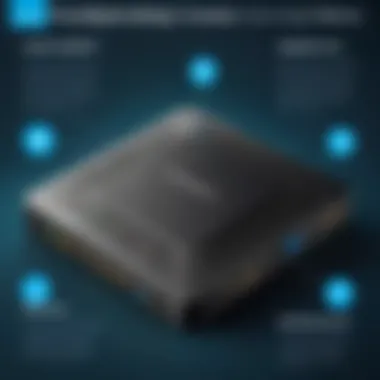

Enhanced Network Performance
Load Balancing
Load balancing is like having a traffic cop at a busy intersection. It ensures that data flows smoothly, preventing congestion and delays. This capability allows routers to distribute incoming and outgoing traffic evenly across different ports, optimizing resource usage.
The key characteristic here is efficiency. When a router implements load balancing, it can handle multiple requests without slowing down. It’s especially beneficial for organizations that experience peak usage times, such as during remote work hours when numerous users access the network simultaneously.
One unique feature of load balancing is its ability to provide redundancy. In case one port faces challenges or disruptions, the router can automatically redirect traffic to another port, thus minimizing downtime. This feature enhances network reliability, addressing one of the crucial concerns of connectivity today. However, a downside could be the complexity in setting it up initially, which might not be for the faint-hearted users.
High Availability
High availability is another critical aspect of multiport routers. Think of it as a safety net for your network. It ensures that services remain operational even in the event of hardware failures or unexpected maintenance. The significance of this cannot be overstated, especially for businesses where every minute offline can equate to lost revenue.
A prime characteristic of high availability is failover capability. When one port becomes inactive, the system seamlessly switches to another port, keeping the flow of data uninterrupted. This resilience is vital in both personal and professional settings, promoting confidence in users.
One unique aspect of high availability is its ability to facilitate upgrades without downtime. This enables organizations to implement maintenance actions without sacrificing connectivity. A disadvantage could be the potential increased costs associated with maintaining redundant systems, but for many, the trade-off is worthwhile when considering the impact of outages.
Scalability
Increasing User Demands
Increasing user demands put robust pressure on any network infrastructure. As more devices connect to the internet and bandwidth needs soar, multiport routers must respond to these challenges dynamically.
The standout feature here is adaptability. Multiport routers can scale up or down depending on traffic fluctuations. For businesses, this can mean the difference between smooth operations and disrupted services. It allows them to maintain performance levels even as the number of users grows.
A unique characteristic of addressing user demand is that it can serve various user bases— from households with smart gadgets to large enterprises managing critical applications. However, the downside is ensuring that the infrastructure can handle these changes without bottlenecks, which requires foresight and planning.
Flexible Configurations
Flexible configurations are the icing on the cake for multiport routers. Users can customize setups according to their specific requirements, catering to both simple home networks and complex business environments.
The key here is versatility. This flexibly allows administrators to create optimized network layouts. It’s particularly useful in adapting to new technologies or changing organizational needs. Plus, it can help prioritize traffic for various applications, ensuring crucial services maintain quality.
A unique feature of flexible configurations is the ability to segment networks easily. For example, separate guest networks could be configured without affecting the main network. One must consider, though, that more customization can lead to complexity. Not every user might feel comfortable navigating advanced settings, making robust user documentation and support essential.
Security Features of Multiport Routers
The implementation of robust security features in multiport routers is absolutely essential in today’s digital environment. These devices not only serve as gateways for internet connectivity but also protect sensitive data and personal information from myriad cyber threats. In an age where cyberattacks have escalated to alarming proportions, having a multiport router equipped with strong security mechanisms becomes a necessity rather than a choice. By integrating various security protocols and mechanisms, these routers create a fortified shield around networks, thereby enhancing overall connectivity while safeguarding user privacy.
Built-in Firewalls
One of the most critical features of multiport routers is their built-in firewalls. These act as a barrier between a trusted internal network and untrusted external networks, monitoring and controlling incoming and outgoing traffic based on predetermined security rules. Think of a firewall like a bouncer at a club, only allowing entry to those who meet specific criteria.
Built-in firewalls are instrumental in blocking unauthorized access and filtering out harmful traffic, thereby drastically reducing the risk of intrusion and data breaches. They can be configured to suit the user’s needs, allowing for varying degrees of security based on individual requirements. The ability to customize these settings makes the firewall not just a protective measure but an active participant in the network management strategy.
Network Access Controls
Network access control isn’t just a fancy term for restricting who can access your Wi-Fi. This feature plays a fundamental role in ensuring that only authenticated and authorized devices can join your network. Network access controls typically include features like MAC address filtering, where only devices with specified Media Access Control addresses are permitted access.
In practical terms, this means if someone else tries to sneak onto your network, they’ll find it locked tight. Moreover, role-based access controls allow network administrators to define different permissions for different users. By implementing such controls, you’re not only reducing the amount of unwanted traffic but also mitigating the risk of internal breaches.
Encryption Protocols
In the realm of online security, encryption is king. Multiport routers employ various encryption protocols to safeguard data transmitted over the network. Two of the most prominent protocols are WPA3 and IPSec, each serving specific purposes and offering unique security benefits.
WPA3
WPA3, or Wi-Fi Protected Access 3, represents the latest standard in Wi-Fi encryption. Its primary goal is to bolster security in wireless networks, making it more difficult for unauthorized users to intercept communications. A hallmark of WPA3 is its individualized encryption for each device that connects to the network, which means even if one connection is compromised, the others remain safe.
The ease of implementation and superior protection against brute-force attacks make WPA3 a popular choice among tech-savvy users who prioritize security without sacrificing performance. Nevertheless, transitioning from older security standards to WPA3 can pose challenges, especially for users with older equipment that may not support this newer protocol.
IPSec
IPSec, or Internet Protocol Security, adds another layer of security for data traveling over IP networks. It secures network traffic by authenticating and encrypting each IP packet within a communication session. Its versatility allows it to be used in both site-to-site and remote access working scenarios.
One of the defining characteristics of IPSec is its ability to function at the network layer, meaning it doesn’t require any modification of the applications in use. This makes it a seamless option for users looking to enhance security without disrupting their typical online activities. On the downside, it can introduce latency to the data transmission, which might concern users who demand high-speed connectivity.
Installation and Setup
The installation and setup of multiport routers represent a crucial foundation for ensuring optimal performance and security in networking systems. As modern homes and businesses increasingly rely on connectivity, understanding how to properly configure these devices becomes paramount. The right installation can enhance user experience, guarantee robust security measures, and significantly improve overall network efficiency. With several ports available, the arrangement and configuration can impact data flow and usability, making it essential to approach these stages with care.
Physical Setup
When it comes to the physical setup of a multiport router, there are several considerations to keep in mind. Firstly, the location of the router can greatly affect its performance. Ideally, the router should be situated in a central location within the home or office to ensure even coverage. This positioning minimizes interference from walls or furniture and allows for a stronger signal.


Furthermore, ensuring the router is elevated can help improve signal distribution. This could involve placing it on a shelf or a wall mount. Avoid common pitfalls such as positioning the router near microwave ovens or cordless phones, as these devices often interfere with Wi-Fi signals.
Additionally, it’s important to connect devices using the appropriate cables. Ethernet cables should be used for wired connections to achieve optimal speed and reliability. For connecting to the internet, the router must be linked to the modem using an Ethernet cable. However, careful management of cables can also prevent clutter and accidental disconnections, contributing to a neater setup.
Configuration Processes
Configuring a multiport router is more than just plugging it in and switching it on; it involves steps that enhance both security and performance. Understanding the configuration process allows users to tailor settings according to their specific needs and to ensure a secure network environment.
Accessing the Admin Panel
Accessing the admin panel of a multiport router is the gateway to its configuration. This interface is typically reached by entering a specific IP address into a web browser. For most routers, this will be something like 192.168.1.1 or similar, depending on the model. Once logged in, users are greeted with an array of options that control everything from basic setup to advanced security settings.
The ability to manage the router's settings from a centralized location is one of its key characteristics. This aspect is vital for maintaining security, as users can easily change passwords, enable firewalls, or set up guest networks to isolate visitors from the main network. A unique feature of many admin panels is the ability to create different user profiles with varying access permissions, further enhancing security.
However, navigating the admin panel can be somewhat daunting for first-time users, as the array of options can appear overwhelming. Users must familiarize themselves with the interface to make the most out of these settings. Clear documentation provided by manufacturers can ease this process.
Configuring Network Settings
Configuring network settings is one of the most critical steps in optimizing a router's functionality. Beyond mere connection options, settings relate to both performance and security prioritization. One of the standout features of this process is the ability to set up Quality of Service (QoS) rules, which allow users to prioritize bandwidth for certain applications or devices. This can be essential in a household with multiple users streaming video, gaming, or conducting video conferences simultaneously.
The customization options available can cater to unique user requirements, making it a popular choice in modern applications. However, with these advanced configurations also comes the challenge of ensuring that settings do not inadvertently leave vulnerabilities open.
It's essential to double-check settings like guest networks and parental controls. The risks of misconfiguration can lead to fluctuating internet speeds or unsecured access points, undermining the purpose of the multiport router.
Maintenance and Troubleshooting
Understanding the nuances of maintenance and troubleshooting for multiport routers is essential for anyone wanting to ensure optimal performance. These routers can significantly impact both security and connectivity when properly maintained. A few overlooked aspects can lead to serious issues that not only affect your internet speed but also compromise your network's security. Therefore, integrating routine checks and addressing problems swiftly becomes a necessity.
Regular Maintenance Tips
Firmware Updates
Regular firmware updates are the lifeblood of any advanced networking device. These updates often come with not only performance improvements but also critical security patches. A major characteristic of firmware updates is their ability to transform a device's capabilities. Users can tap into new features or enhancements that weren't available when the router was first configured.
One unique feature of firmware updates is that they often include bug fixes for previously identified vulnerabilities. This is a big plus for multiport routers, as vulnerabilities can be inviting targets for cyber-attacks. Failing to keep firmware up to date can lead to severe disadvantages, such as increased susceptibility to breaches. Hence, scheduling updates routinely keeps the router's defenses sharp.
Hardware Checks
Conducting regular hardware checks is just as important as keeping your firmware up to date. A foundational aspect of hardware checks is to ensure that all physical components, such as ports and cables, are functioning correctly. Unlike the intangible nature of firmware, hardware issues can be much more tangible and easily overlooked, like frayed cables or loose connections.
One distinctive advantage of hardware checks is that they can often prevent larger problems down the road. For example, if a port is not working correctly, traffic might not flow as intended, affecting overall performance. By addressing such issues quickly, users can avoid a cascade of problems that far exceed minor inconveniences. Failing to do so can lead to long-term performance issues, disrupting both personal and business networks.
Common Issues and Solutions
Connection Drops
Connection drops are a prevalent issue that users encounter, and addressing them promptly should be a priority. A notable characteristic of connection drops is their tendency to occur unexpectedly, often at the most inconvenient moments. This can lead to a frustrating user experience and even impact ongoing online activities, such as video calls or streaming.
One critical feature to focus on is checking the router’s settings and configurations. Often, simple factors like signal strength or interference can contribute to drops. If left unchecked, repeated connection drops might reveal deeper connectivity issues, such as outdated firmware, leading to potential security risks as well. Regular monitoring can pinpoint these issues before they escalate.
Slow Performance
Another common hiccup is slow performance, which can frustrate even the most patient users. The nature of slow performance often stems from insufficient bandwidth or too many devices connected at once, straining the network. In the context of multiport routers, this can lead to significant delays and hinder user experience.
A key aspect of addressing slow performance includes analyzing how bandwidth is allocated. Multiport routers typically offer features like Quality of Service (QoS) settings, allowing users to prioritize bandwidth for essential applications. Taking advantage of such features merits mention, as they can enhance user efficiency in busy environments. Not addressing slow performance can lead to irreversible damage in terms of user satisfaction, especially in business scenarios where efficiency is critical.
Keeping your multiport router in tip-top condition is as essential as locking your doors at night. Maintain your hardware, update your firmware, and troubleshoot any issues promptly to safeguard your connection and enhance your experience.
Future of Multiport Routers
The trajectory of multiport routers is heavily influenced by rapid advancements in technology and the evolving landscape of user needs. As more devices join networks and the demands for seamless connectivity increase, understanding the future of these routers becomes crucial. They are not just routers anymore; they are gateways to a more interconnected, faster, and secure digital environment. The key considerations include emerging technologies and the shifting requirements of users—all components that will dictate how these multiport routers evolve.
Emerging Technologies
Wi-Fi and Beyond
Wi-Fi 6, also known as 802.11ax, is a game changer for multiport routers. The primary advantage of Wi-Fi 6 is its ability to handle more devices efficiently. It brings with it a staggering boost in speed, allowing for data rates of up to 9.6 Gbps. This key characteristic is especially beneficial for households with multiple smart devices or for businesses with a plethora of connected equipment.
A unique feature of Wi-Fi 6 is its OFDMA (Orthogonal Frequency-Division Multiple Access) technology. This facilitates better performance in congested areas since it allows multiple devices to transmit information simultaneously. However, potential downsides might include compatibility with older devices, which may not be optimized to take advantage of these advanced capabilities.
Integration with IoT
The integration of multiport routers with the Internet of Things (IoT) symbolizes a significant leap forward in smart technology. IoT enables devices to communicate and share data, making everyday tasks more efficient. The core benefit here is that multiport routers can consolidate multiple connections, managing data traffic from various IoT devices effectively.
One standout feature is the ability to set priorities for different devices through Quality of Service (QoS) settings. This means, for instance, that a smart thermostat can get bandwidth preference over a less critical appliance. The downside to this integration lies in increased potential security vulnerabilities, stemming from a greater number of interconnected devices. Users must be proactive in implementing appropriate security measures to safeguard their networks against breaches.
Trends in User Requirements
As technology and societal behaviors shift, so do the requirements of users.
- Need for Higher Speeds: With the increasing consumption of video content, online gaming, and remote work, users demand faster and more reliable internet connections.
- Security Concerns: As cyber threats grow, ensuring robust security protocols becomes a top priority among users.
- Ease of Use: There’s an expectation for routers to be straightforward to set up and manage, even for those who might not be tech-savvy.
This evolving landscape suggests that the future of multiport routers will likely embrace user-friendly interfaces, enhanced security features, and advanced connectivity configurations that cater to a wide range of user demands. The landscape is being reshaped by these trends, laying the groundwork for routers that will not just handle data but will also learn and adapt to user behaviors.







