A Comprehensive Overview of McAfee Total Protection for Mac


Overview of Cyber Security Threats
In today's digital landscape, security threats evolve rapidly and pose significant risks, particularly for Mac users. Understanding these threats is vital for anyone invested in protecting their data and privacy.
Types of Cyber Threats
Malware, phishing, and ransomware are among the most serious threats individuals face.
- Malware refers to malicious software designed to damage or gain unauthorized access to devices; it can come in forms such as viruses, worms, and trojans.
- Phishing attacks attempt to trick users into divulging sensitive information, often through emails that appear to be from trustworthy sources.
- Ransomware locks users out of their system or data and demands payment for access restoration.
These threats can disrupt not only personal but also organizational operations.
Statistics on Cyber Attacks
The frequency and severity of cyber attacks continue to rise. Recent statistics paint a stark picture:
- Cyber attacks occur every 39 seconds on average.
- In 2022, the average cost of a data breach reached $4.35 million.
Real-life Examples of Security Breaches
The impact of these threats is not hypothetical. In 2020, a breach at Twitter allowed attackers to access high-profile accounts, leading to severe reputational damage and financial loss. Such incidents underline the importance of robust security measures.
Best Practices for Online Security
Implementing effective online security practices is essential to safeguarding against threats. Here are some foundational steps:
Strong Password Creation and Management Techniques
Creating strong passwords is the first line of defense. Avoid common words or easily obtainable information. Instead, use a combination of:
- Upper and lower case letters
- Numbers
- Special characters
Regular Software Updates and Patches
Keeping your software up-to-date ensures vulnerabilities are patched. Enable automatic updates whenever possible to remain protected against known threats.
Two-factor Authentication Implementation
Two-factor authentication adds an extra layer of security. Even if a password is compromised, this step requires a second form of identification, making unauthorized access much harder.
Reviews of Security Tools
When choosing security solutions, understanding their effectiveness is key. Comparing features can help you make informed decisions.
Evaluation of Antivirus Software Effectiveness
McAfee Total Protection is one notable antivirus software. It provides real-time protection against malware and features a user-friendly interface.
Comparison of Firewall Protection
Using a firewall is crucial in protecting your network. A software firewall enhances your device’s protection by monitoring incoming and outgoing traffic, while hardware firewalls offer increased security for entire networks.
Assessment of Password Managers
Password managers like 1Password or LastPass securely store and encrypt your passwords, allowing the generation of complex passwords without the need to memorize them.
Tips for Ensuring Online Privacy
Maintaining online privacy is just as important as security. Here are effective strategies:
Importance of Using VPNs for Secure Browsing
A Virtual Private Network can mask your IP address, making it difficult for trackers to gather data about your online activities. This is particularly important when using public Wi-Fi networks.
Privacy Settings on Social Media Platforms
Regularly review your privacy settings on platforms like Facebook to control who can see your information and activity.
Protecting Personal Data When Making Online Transactions
Ensure that the websites you use for transactions are secure and legitimate. Look for URLs that start with https and contain secure payment gateways.
Educational Resources and Guides
Education plays a critical role in security awareness. Utilizing available resources can enhance your understanding and ability to respond to threats effectively.
How-to Articles on Setting Up Encryption Tools
Encryption tools safeguard sensitive information. Guides on how to implement encryption for files can enhance your data security significantly.
Step-by-Step Guides on Spotting Phishing Emails
Recognizing phishing attempts requires familiarity with common signs. Look out for poor grammar, urgent requests, and unexpected attachments.
Cheat Sheets for Quickly Enhancing Online Security Practices
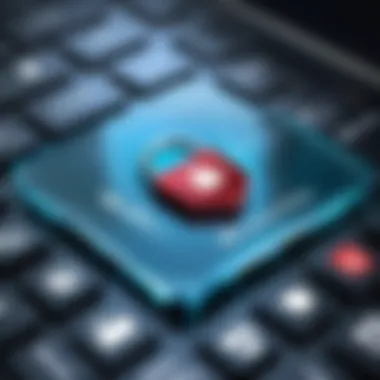

Creating a cheat sheet with quick tips and reminders can help you maintain good security habits consistently.
Online security is not just a choice; it’s a necessity in the digital era.
Maintaining a comprehensive understanding of cyber threats and implementing effective security measures are vital for any Mac user. McAfee Total Protection serves as a robust tool to help secure your devices and data.
Prelude to McAfee Total Protection
In the digital age, where personal and financial information is increasingly vulnerable to online threats, the need for robust antivirus software cannot be understated. Protecting one’s devices and data is essential not only for individuals but also for organizations. McAfee Total Protection stands out as a comprehensive security solution designed for Mac users. This part of the article aims to delve into the importance of McAfee Total Protection, shedding light on its relevance in the current cybersecurity landscape.
McAfee Total Protection offers a suite of tools that go beyond simple antivirus capabilities. It includes firewalls, identity protection, and encrypted storage, among other features. Such attributes make it appealing to users who prioritize their online security and privacy. The effectiveness of these components reinforces McAfee's reputation in the security industry and builds trust with users.
Moreover, the package caters to various user needs. Whether you are a casual internet user or someone who handles sensitive information regularly, understanding this software is critical.
Background on Antivirus Software
Antivirus software has evolved significantly since its inception. Initially, antivirus programs focused solely on detecting and removing malware. However, with the rise of complex cyber threats, modern antivirus solutions now encompass a broad range of functionalities. These include real-time scanning, web protection, and system optimization.
The evolution can be attributed to changing user requirements and increasing penetration of the internet into daily life. Today, antivirus software like McAfee Total Protection are designed to meet the demands of a more sophisticated audience, offering not just protection but also system performance enhancement through various utilities.
Understanding this background lays the groundwork for knowing what McAfee offers and how it stands in the crowded market of security tools.
What is McAfee Total Protection?
McAfee Total Protection is a comprehensive security suite tailored for Mac users. It is designed to shield against a wide array of threats, including viruses, spyware, and phishing attacks, ensuring a secure online experience. The solution combines multiple protection layers, making it effective against both traditional and modern cyber threats.
Key features of McAfee Total Protection include:
- Real-time threat detection: Scans files and programs as you download and install them.
- Firewall protection: Enhances the laptop's defense against unauthorized access.
- Identity protection: Monitors personal information for possible breaches, helping to safeguard against identity theft.
- Privacy tools: Includes tools that block unwanted tracking online.
The software’s user-friendly interface simplifies navigation, allowing even non-technical users to access its various features. This accessibility is crucial, as effective cybersecurity should not be hindered by overly complex procedures.
Overall, familiarizing oneself with McAfee Total Protection is vital for a secure computing environment on Mac devices. Through this introduction, readers will gain insight into both the necessity and functionality of the software, setting the stage for a deeper exploration of its features and implementation.
Key Features of McAfee Total Protection for Mac
Understanding the key features of McAfee Total Protection for Mac is vital because they directly determine how effective the software will be in safeguarding your device and personal information. With an increasing number of security threats targeting Mac systems, knowing what benefits these features provide can be the difference between feeling secure and being a victim of cybercrime. This section aims to dissect the main functionalities of McAfee Total Protection for Mac.
Real-Time Threat Protection
Real-time threat protection is perhaps one of the most crucial features offered by McAfee Total Protection for Mac. This function continuously scans for malware, viruses, and other malicious threats that could compromise the system. The software uses heuristic analysis, which goes beyond mere signature detection, meaning it can identify new and arising threats based on behavior rather than relying solely on known URLs or files. This proactive approach is essential for those who frequently download files or browse various websites, as new malware can emerge at any moment.
Privacy Tools
Privacy tools provided by McAfee serve to enhance user privacy and data protection. One standout feature is the VPN service, which encrypts user data when connected to the internet. This becomes especially important on public Wi-Fi networks, which are notoriously insecure. Additionally, McAfee offers file encryption and secure deletion options, ensuring that sensitive information is completely irretrievable once erased. These tools work together to provide a comprehensive privacy shield against data theft or surveillance.
Web and Email Protection
Web and email protection features help in blocking malicious websites and phishing attempts. McAfee examines websites in real-time to check for any alerts or risks before allowing the user to proceed. Similarly, email protection scans incoming emails to identify potentially harmful attachments or links, thus creating an extra layer of defense. In an era where phishing scams are prevalent, this feature becomes indispensable in maintaining security while engaging in online communication.
Identity Protection
The identity protection aspect of McAfee Total Protection focuses on safeguarding personal information from identity theft. It continuously monitors the dark web for any potential breaches involving the user’s personal data. When a threat is detected, immediate alerts are sent out, allowing users to take preventive measures. Additionally, the software includes an identity theft recovery tool, which assists users in rectifying situations if their information is compromised. This proactive provision not only builds confidence in digital transactions but also helps maintain the user’s overall online presence securely.
"In today's digital landscape, a comprehensive security solution is no longer optional; it's a necessity."
Each of these key features works in tandem to provide a robust security environment for Mac users. By prioritizing real-time protection, privacy-focused tools, and specialized defenses against online threats, McAfee Total Protection fosters a secure and resilient digital experience.
Installation Process
The installation process of McAfee Total Protection for Mac is a crucial step for users who want to enhance their security. This phase not only involves setting up the software but also ensures that users meet all necessary requirements for optimal performance. Understanding the installation process helps in avoiding common pitfalls, thus allowing users to start their security journey on the right footing.
System Requirements
Before downloading McAfee Total Protection, it is vital to ensure that your system meets certain requirements. The appropriate specifications guarantee that the software operates efficiently without causing any system slowdowns. Here are the key system requirements to consider:
- Operating System: macOS version 10.12 or later
- Processor: Intel Core processor or higher
- RAM: Minimum of 2GB
- Hard Disk Space: At least 500 MB of available space
- Internet Connection: Required for product activation and updates
Meeting these requirements is essential. Failure to do so can result in compatibility issues that impact the overall user experience.
Download and Installation Steps
The actual installation of McAfee Total Protection involves straightforward steps. Following these steps helps ensure a smooth process:
- Purchase the Software: Visit the official McAfee website and select the desired subscription plan. After payment, you'll receive a confirmation email.
- Download the Installer: Log into your McAfee account using the link provided in the confirmation email. Locate the macOS installer and click "Download".
- Locate the Installer: After the download is complete, find the installer file in your Downloads folder. The file is usually named something like .
- Open the Installer: Double-click the installer file to mount it. A new window will appear, showing the McAfee installation icon.
- Initiate Installation: Drag the McAfee icon to your Applications folder. This action copies the software to your Mac.
- Launch McAfee Total Protection: Navigate to your Applications folder and open the McAfee app. Follow the on-screen instructions to complete the initial setup, including activating your product using the key provided in the confirmation email.
- Run Updates: Once installed, allow McAfee to update its virus definitions to ensure maximum protection.
Following these straightforward steps ensures that your installation is successful, setting the stage for effective protection against threats.
User Interface and Usability
When evaluating a software product, the user interface (UI) and usability are crucial factors. McAfee Total Protection for Mac is no exception. A well-designed UI enhances the user experience by making navigation intuitive and reducing the learning curve. Usability brings the software to life, helping users to effectively manage their digital security without overwhelming complexity.
Dashboard Overview
The dashboard of McAfee Total Protection for Mac is the central hub for users. Clear organization is a key feature. Important metrics and functions are readily visible when the software is launched. For users, this means immediate access to essential tools such as virus scans, firewall control, and update options. The visuals are straightforward, which ensures that even less tech-savvy individuals can comprehend their security statuses quickly.
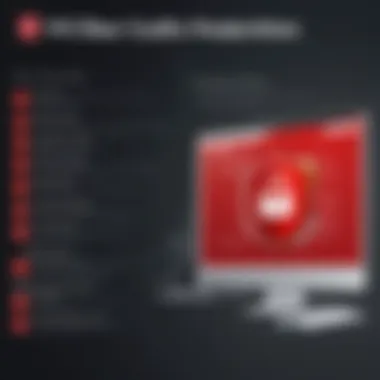

Some notable elements of the dashboard include:
- Threat Alert Indicators: These provide real-time updates on potential security threats detected by the system.
- Scan Options: Users can initiate quick, full, or custom scans with ease.
- Subscription Status: A noticeable section shows if your subscription is active, helping avoid lapses in protection.
Navigating the Software
Navigating through McAfee Total Protection is designed to be user-friendly. Menu items are arranged logically, making it simple to switch between different functionalities. Users can easily find tools for scanning, privacy settings, and firewall configuration without extensive searching.
One aspect that enhances navigation is the clear labeling of features. Each function is labeled in simple language, thereby minimizing confusion. Additionally, tooltips provide extra assistance by giving brief explanations of each feature when hovered over.
Benefits of Effective Navigation:
- Time-saving: With everything organized well, users can quickly find what they need, which is critical during urgent security situations.
- Reduced Risk of Errors: As tasks can be completed without second-guessing, the likelihood of accidental misconfigurations decreases.
- Support Resources: The software also includes support links within the UI, ensuring users have immediate assistance available if needed.
In summary, the user interface and usability of McAfee Total Protection for Mac are designed to promote ease of use while ensuring robust security management. This focus on user experience makes it a viable choice for individuals concerned about their online safety.
Performance Evaluation
Performance Evaluation is a critical aspect of any antivirus software. It helps to assess how a program affects a computer's speed and efficiency. For Mac users, knowing how McAfee Total Protection performs is essential. This evaluation covers key components, including the impact on system resources and the scanning speed. Evaluating these elements gives users a clearer picture of how the software integrates into their overall computing experience.
Impact on System Resources
One of the main considerations for users is how McAfee Total Protection affects system resources while running on a Mac. The performance of any software can dramatically influence the user experience. When an antivirus program takes too many resources, it can slow down everyday tasks. It can lead to frustration and reduced productivity.
CPU and Memory Usage
McAfee Total Protection's design aims for minimal impact. However, during scans, it can utilize a notable amount of CPU and memory. Generally, users should notice this during full-system scans rather than during regular usage. Monitoring these metrics can help users understand when the software is most demanding. Tools like Activity Monitor on Mac can help track system usage in real-time.
User Experience
For many individuals, the experience of using their computers should be seamless. If McAfee Total Protection causes lag, it could deter users from keeping it installed. Positive user feedback often highlights how the software runs efficiently in the background without noticeable disruption.
Scanning Speed and Efficiency
Scanning speed and efficiency are also crucial factors in performance evaluation. Effective antivirus software should provide security without causing unacceptable delays. McAfee Total Protection is designed to streamline its scanning processes, balancing thoroughness with time efficiency.
Quick Scans vs. Full Scans
There are different scanning options with McAfee Total Protection. Quick scans are typically rapid, allowing users to conduct checks without significant interruption. However, full scans take longer but provide a more in-depth analysis, scanning every file and application on the Mac. Users should plan for these longer scans during times when they are not heavily using their devices.
Efficiency of Detection
The software's ability to detect malware and threats effectively within reasonable time frames is essential. McAfee Total Protection utilizes advanced technology to identify potential dangers quickly. This efficiency ensures that users have peace of mind as their systems remains protected.
"The effectiveness of an antivirus isn't just about detection but also about how seamless the experience is for the user."
In summary, understanding the performance evaluation of McAfee Total Protection for Mac is vital for users aiming to maintain optimal computer performance while ensuring their devices remain secure. By evaluating system resource impact and scanning efficiency, users can make informed decisions regarding their digital safety.
Support and Customer Service
In the realm of software security, especially in antivirus solutions like McAfee Total Protection for Mac, support and customer service form a critical backbone of user experience. While the software may provide robust protection against various threats, the effectiveness of that protection can hinge on how well users can navigate issues they encounter. Technical difficulties or concerns regarding security features can arise at any time. Therefore, the availability and quality of support resources become paramount for ensuring the user's peace of mind.
Available Support Channels
McAfee provides multiple channels for customer support, enhancing accessibility for users who may need assistance. These channels include:
- Online Knowledge Base: McAfee maintains an extensive library of articles and guides which address common issues and inquiries. These resources include step-by-step troubleshooting instructions and tips for optimizing security settings.
- Community Forum: Users can share experiences, ask questions, and seek advice from fellow McAfee users on platforms like Reddit. This peer-to-peer support can offer practical solutions and insights that may not be covered in official documentation.
- Chat Support: For users who prefer real-time assistance, McAfee offers live chat options. This service allows users to communicate directly with support representatives, facilitating quicker problem resolution.
- Phone Support: Phone support is also available, although wait times can vary. This option suits users who prefer direct interaction, allowing for detailed discussions about issues.
Having a variety of support channels ensures that users can select the method that best fits their preference and urgency of their issue.
Response Time and Effectiveness
The efficiency of customer service is often best judged by response times and the quality of the solutions provided. Most users expect prompt responses, especially when facing security issues that could jeopardize their data safety.
- Response Time: McAfee generally aims for efficient response times across all support channels. While live chat often facilitates immediate assistance, phone support may experience longer wait times depending on the volume of requests. An effective system is in place to manage these requests, indicating McAfee's commitment to user satisfaction.
- Effectiveness: The true test comes not only from how quickly support responds, but also from the effectiveness of the resolutions they provide. Users report varied experiences; many find that support agents are knowledgeable and capable of addressing their questions comprehensively. However, there are instances where users experience dissatisfaction, often due to complex issues that require escalation.
Evaluating the performance of customer service in antivirus software requires an understanding that while no system is perfect, continuous improvements often indicate a company’s commitment to customer care.
"Good customer support can turn an average product experience into an excellent one, especially in the security domain where confidence is key."
Pricing Structure
Evaluating the pricing structure of McAfee Total Protection for Mac is essential for users interested in this antivirus solution. Pricing affects not only the upfront cost but also the long-term value derived from the subscription. A clear understanding of the subscription plans ensures that users can make informed decisions.
Subscription Plans
McAfee offers various subscription plans tailored to different needs. Typically, these plans include options for individuals, families, and businesses. To break it down:
- Individual Plan: This is meant for a single user on one device, suitable for those who primarily use a Mac for personal tasks.
- Family Plan: Designed for multiple users, this plan allows coverage for several devices. It's more cost-effective for households with several Mac users.
- Business Plan: This plan targets small to medium enterprises and provides extended security features across multiple devices, suitable for professional environments.
Each plan varies in price depending on the duration of the subscription, with discounts often available for longer commitments. Understanding these distinctions enables users to select the option that best aligns with their requirements.
Value for Money Analysis
When assessing the value for money of McAfee Total Protection, it is imperative to consider what features come with each price point.
Some critical factors include:
- Comprehensive Coverage: McAfee Total Protection offers robust security features such as real-time threat protection and identity monitoring, which can justify its cost.
- Customer Support: The inclusion of 24/7 customer support is beneficial for users needing immediate assistance, adding considerable value to the subscription.
- User Reviews: Feedback from existing users indicates satisfaction with the effectiveness of the software when measured against the price paid.
- Free Trial Availability: McAfee often provides a trial period. This allows potential customers to experience the software firsthand before investing.


Comparative Analysis
In the realm of cybersecurity, comparing different products is essential for making informed decisions. The comparative analysis section provides a framework for evaluating McAfee Total Protection against its competitors. This analysis can reveal nuances that may not be immediately apparent when looking at a single product in isolation. By positioning McAfee against other antivirus solutions, users can gain a clearer understanding of what makes this product unique, as well as where it might fall short.
The benefits of doing a comparative analysis include:
- Understanding Market Position: Knowing where McAfee stands relative to its competitors helps consumers assess its reputation and reliability.
- Identifying Key Features: An analysis can highlight both standout features and missing capabilities compared to other software. This is crucial for users with specific security needs.
- Evaluating Value: Cost is a significant factor in choosing security software. By comparing pricing structures, users can ascertain if McAfee offers good value for its features.
- User Experiences and Feedback: Competitive comparisons often involve real user testimonials and reviews. This information sheds light on performance and issues that may not be documented by the product manufacturers.
These aspects of comparative analysis deepen the discussion regarding McAfee Total Protection, enabling potential users to make better choices tailored to their individual security demands.
McAfee vs. Competitors
When considering McAfee Total Protection, one needs to compare it with other leading antivirus solutions in the market. Some prominent competitors include Norton Antivirus, Bitdefender, and Kaspersky. Each of these products has its own strengths and weaknesses, making it vital to understand how McAfee measures up.
McAfee is often lauded for its comprehensive feature set, which includes real-time protection, web security, and a password manager. In contrast, Norton may offer more robust customer support options, while Bitdefender has been recognized for its distinctive ransomware protection capabilities. Kaspersky’s strength lies in its advanced malware detection techniques. Each of these products serves various user needs and preferences. More analysis can help clarify which features are essential to specific users.
Here are some features where comparisons often arise:
- Interface Design: User experience can vary significantly.
- Resource Consumption: Some antivirus programs may slow down system performance more than others.
- Pricing Tiers: Assessing the cost per feature can lead to very different conclusions.
Strengths and Weaknesses
Conducting a strengths and weaknesses analysis of McAfee Total Protection will provide a clear picture of its efficacy in the cybersecurity landscape.
Strengths include:
- Comprehensive Coverage: Provides protection against a wide range of threats, including viruses, malware, and phishing attacks.
- User-Friendly Interface: Generally easy to navigate, making it suitable for users of varying technical skills.
- Cross-Platform Support: Ideal for users who operate multiple devices across different platforms.
- Regular Updates: McAfee keeps its virus definitions current to combat evolving threats.
Weaknesses encompass:
- Performance Impact: Some users report that it can slow down their Mac during scans.
- Support Limitations: While there are support options available, users have highlighted slower response times in some cases.
- Price Point: It may not be the most cost-effective solution in comparison to other brands offering similar features.
It's important to note that what may be considered a disadvantage for one user could be a non-issue for another. Each user’s needs and system setup are unique.
By evaluating both strengths and weaknesses, potential users can better align their expectations with the capabilities of McAfee Total Protection.
User Experiences and Testimonials
User experiences and testimonials provide invaluable insights into the effectiveness of McAfee Total Protection for Mac. Understanding how real users interact with the software can often reveal aspects that technical specifications overlook. This section aims to encapsulate common sentiments expressed by users, thus giving potential customers a clearer picture of what to expect from McAfee’s offering. Feedback from users highlights both the strengths and limitations of the software, making it a crucial element of any comprehensive review.
Positive Feedback
Many users appreciate McAfee Total Protection for its robust security features. Testimonials often highlight how the software efficiently blocks malware and phishing attempts, leading to a sense of safety while browsing. Users praise the real-time threat detection, noting that it successfully identifies and neutralizes potential threats instantly. One user remarked, > "I feel secure knowing that my personal data is protected, especially during online transactions."
Furthermore, the user-friendly interface has received commendations. Customers find it easy to navigate through the various functionalities, making it accessible even for less tech-savvy individuals. Many highlight the effectiveness of privacy tools in securing personal information, especially in today’s digital environment where data breaches are prevalent.
Another common aspect of positive feedback surrounds the software's email protection features. Users report that suspicious email attachments are flagged immediately, providing peace of mind before clicking on unknown links. Overall, the consensus among satisfied users is that McAfee successfully delivers on its promise to secure devices against an ever-evolving landscape of cyber threats.
Criticisms and Concerns
Despite the positive feedback, some users express criticisms regarding McAfee Total Protection. A major point of contention is the impact on system performance. Several users have reported noticeable slowdowns during scans, especially on older Mac models. While the security features are appreciated, performance issues can frustrate users who require efficiency alongside protection.
There are also a few complaints about the customer support services. Users have noted that response times can vary significantly. This inconsistency in support can be alarming for those who need immediate assistance with urgent security matters. One user mentioned, "When I had an issue, it took longer than I expected to get a response, and that made me anxious."
Lastly, some individuals have shared concerns about the cost of subscription plans. While many believe the features justify the price, others feel that competitive alternatives offer similar security at a lower cost. This sentiment indicates a need for McAfee to continuously evaluate its pricing strategy to remain competitive in a crowded market.
In summary, user experiences with McAfee Total Protection for Mac offer a balanced view of its performance. By weighing both the positive and negative feedback, potential users can better assess whether this antivirus solution aligns with their needs.
Final Recommendations
In this section of the article, we will explore the final recommendations concerning McAfee Total Protection for Mac. It is crucial to guide potential users in their decision-making process. This includes weighing the benefits of the software against its limitations and understanding who will gain the most. Recommendations must be specific and actionable, aiding users in making informed choices regarding their online security needs.
Who Should Use McAfee Total Protection?
McAfee Total Protection is designed for a diverse audience. Individuals who prioritize their online security and privacy should consider this software. It is particularly useful for those who:
- Use their Mac for banking and online transactions, as this software offers strong identity protection features.
- Regularly download files from the internet, given its comprehensive web and email protection capabilities.
- Have families, since McAfee encompasses parental controls, allowing parents to supervise children's online activity.
- Require a solution that integrates simplicity with effectiveness in monitoring and securing their digital presence.
This software suits both casual users and professionals who desire robust protection. The installation process is straightforward, making it accessible even for users with limited technical knowledge.
Alternatives to Consider
While McAfee Total Protection provides several advantages, users should also explore alternatives. This ensures that they select the most appropriate security solution for their needs. Some notable alternatives include:
- Norton 360: Known for its strong malware protection and user-friendly interface, it is a solid option for those looking for reliability.
- Bitdefender Antivirus for Mac: Offers excellent scanning capabilities and lower impact on system resources, which might appeal to those prioritizing system performance.
- Kaspersky Internet Security: Features robust protection against threats and comes equipped with good privacy controls.
Each of these alternatives has its strengths. It’s important for users to assess their specific requirements before making a decision. Comparing features, prices, and reviews can lead to a more satisfying choice.
Culmination
The conclusion of this article serves as a vital recapitulation of McAfee Total Protection for Mac. It emphasizes the importance of understanding the diverse array of features and the overall effectiveness of the software. Digital security is paramount for individuals who frequently use their Mac for sensitive work or activities. As cyber threats evolve, users must remain vigilant and informed about the tools designed to protect their data.
Summary of Key Points
In this article, we have explored various facets of McAfee Total Protection for Mac. Key points include:
- Real-Time Threat Protection: This feature actively scans for and neutralizes threats as they emerge, minimizing the risk of an undetected attack.
- Privacy Tools: Offering tools to manage privacy settings helps safeguard personal information effectively.
- Web and Email Protection: With mechanisms to detect phishing attempts and malicious links, users are better shielded from online threats.
- User Interface and Usability: The software provides a straightforward dashboard that simplifies navigation and management of various security tools.
- Performance Evaluation: Assessing the impact on system resources reveals that McAfee strives to balance security and efficiency.
- Support Channels: The available customer support options ensure users can seek help when needed.
- Pricing Structure: Understanding the different subscription plans helps users find a suitable option without overextending their budget.
Final Thoughts
By staying informed about these security tools and regularly updating their software, Mac users can maintain effective defenses against emerging threats, ensuring their online experience remains secure and private.







