Is McAfee Antivirus Compatible with iPhone?


Intro
In today's digital landscape, mobile devices are not just tools for communication or entertainment; they're gateways to our personal and professional lives. With the increasing reliance on smartphones, safeguarding them has become a crucial concern. This guide particularly focuses on McAfee's compatibility with iPhone, examining how this antivirus solution fits into the broader picture of mobile security.
Since iPhones are generally considered to have a robust security architecture, many may wonder if additional protection is necessary. Yet, vulnerabilities still exist, making it vital to understand the role that top-tier security software, like McAfee, plays in keeping your device safe from lurking threats. Along the way, we'll illuminate key aspects such as installation, feature sets, and best practices, making sure you walk away with a solid grasp of how to bolster your iPhone's defenses.
Overview of Cyber Security Threats
As we delve into the realm of cyber security threats, it’s essential to recognize the multifaceted nature of the landscape. The threats don’t just hover around traditional boundaries; they evolve consistently, seeking out new vulnerabilities to exploit.
Types of cyber threats
- Malware: Malicious software includes viruses, worms, and Trojans designed to steal or corrupt data.
- Phishing: This tactic involves tricking users into sharing sensitive information through deceptive emails or websites.
- Ransomware: A severe threat, where data is encrypted by hackers, demanding a ransom for its release.
Statistics on cyber attacks
Increasingly alarming statistics depict the dire state of cyber security. For instance, according to a report from Cybersecurity Ventures, businesses are expected to suffer a ransomware attack every 11 seconds by 2021. Keep in mind, personal devices have not remained untouched, making it vital for iPhone users to consider dedicated protection measures.
Real-life examples of security breaches
Consider the case of Equifax, a significant data breach in 2017, where personal information of 147 million individuals was compromised. This disaster underscored that even large corporations are not immune to cyber threats. Additionally, countless individuals have reported unauthorized access to banking apps on their smartphones, exemplifying the ubiquitous nature of such risks.
In essence, awareness about these threats forms the cornerstone of an effective mobile security strategy.
Best Practices for Online Security
Arming oneself with knowledge about cyber threats is just the beginning. Implementing best practices can make a world of difference in protecting your mobile experience.
- Strong password creation and management techniques: Use a combination of upper and lower-case letters, numbers, and special symbols. A password manager can help in keeping track of those complex passwords.
- Regular software updates and patches: Updating your iPhone's iOS ensures you have the latest security features and patches related to vulnerabilities.
- Two-factor authentication implementation: This adds an extra layer of defense beyond just your password, making it much harder for someone to gain unauthorized access.
Reviews of Security Tools
When it comes to choosing the right antivirus solution, evaluating effectiveness is essential. McAfee has carved itself a niche within cybersecurity, but how does it compare to other tools?
- Evaluation of antivirus software effectiveness: McAfee offers real-time scanning and has a well-established reputation for detecting a broad range of threats across different platforms.
- Comparison of firewall protection: It brings a robust firewall to the table, enhancing security by monitoring incoming and outgoing traffic.
- Assessment of password managers: Its built-in password manager can streamline your login processes and vault sensitive information safely.
Tips for Ensuring Online Privacy
Ensuring online privacy doesn't merely rest on the shoulders of antivirus software. It requires a holistic approach that merges various strategies.
- Importance of using VPNs for secure browsing: A Virtual Private Network masks your IP address, safeguarding your online activities from prying eyes.
- Privacy settings on social media platforms: Regularly check and configure privacy settings to control who sees your data.
- Protecting personal data when making online transactions: Utilize secure and reputable websites when conducting online transactions. Look for HTTPS in the URL for added security.
Educational Resources and Guides
To further hone your mobile security skills, tapping into educational resources is crucial. Consider exploring these guides:
- How-to articles on setting up encryption tools: Strong encryption can make your personal data nearly impenetrable.
- Step-by-step guides on spotting phishing emails: Learning to recognize these tactics is key to avoiding data breaches.
- Cheat sheets for quickly enhancing online security practices: Having a quick reference can simplify the implementation of security measures.
Remember, security is not a one-time act but an ongoing journey. Monitoring and adapting your strategies is vital to remain protected in a swiftly evolving digital landscape.
Prologue to Mobile Security
In an age where smartphones are practically extensions of our own identity, ensuring the security of these devices is paramount. This holds particularly true for iPhone users, who often store sensitive information such as personal photos, banking details, and passwords. Mobile security is not just about having antivirus software; it encompasses understanding the threats, knowing how to protect against them, and embracing best practices that keep our devices safe.
Benefits of Mobile Security
Having a robust mobile security strategy in place has numerous benefits. It helps in preventing unauthorized access to personal information, safeguarding your privacy, and allowing you to use your device without constant worry about potential attacks. Additionally, a good security system can enhance device performance by minimizing malicious software that drains battery life and processes.
Key Considerations
When discussing mobile security, it’s essential to consider not only the software solutions available but also user behavior. While McAfee and similar software provide critical protection, users must remain educated about their online activity. This includes recognizing suspicious links, opting for secure Wi-Fi connections, and regularly updating their apps and operating systems.
"As mobile devices evolve, so do the techniques used by cybercriminals, making it essential for users to be proactive in their defense."
In essence, mobile security is a multi-faceted concept that requires a blend of effective technology and informed user practices for it to be truly effective. This guide will take an in-depth look at how McAfee contributes to the landscape of mobile security for iPhone users.
Importance of Protecting Mobile Devices
The importance of protecting mobile devices cannot be overstated. With smartphones in hand, users can do everything from banking to shopping, and even sharing private moments with friends and family. Therefore, the stakes are high. According to recent statistics, mobile attacks have surged, targeting vulnerabilities unique to smartphones. These include phishing attacks launched via text messages and malicious apps designed to deceive users.
The objective of securing these devices is not only about avoiding loss of personal data but also about maintaining trust—both in your transactions and social interactions. This is especially critical as many users often overlook security, thinking that their device's built-in features are sufficient. However, relying solely on those features can be akin to locking your front door but leaving your windows wide open.
Common Threats Facing iPhone Users


iPhone users, while generally considered better protected due to Apple’s stringent app store policies, are not immune to various threats:
- Malicious Apps: Sometimes, legitimate-looking apps can contain hidden malware that can harvest data. It's crucial to download apps only from trusted sources.
- Phishing Scams: Users can frequently encounter phishing attempts via emails or texts that appear to be from valid companies. Scammers often try to create urgency to trick users into giving up their credentials.
- Public Wi-Fi Vulnerabilities: Using public Wi-Fi networks without a VPN can expose users to attacks that steal sensitive information. Cybercriminals often set up rogue hotspots to capture data.
- Outdated Software: Not keeping the iOS version up-to-date can leave your phone vulnerable. Updates often contain important security patches that plug known risks.
As such, understanding these threats is the first step toward forming a robust defense, enabling users to take proactive measures to protect their devices. Awareness is the key to outsmart cyber threats that are constantly evolving.
McAfee Overview
Understanding McAfee is crucial for anyone aiming to fortify their iPhone with robust security measures. As mobile devices become an integral part of our lives, the presence of reliable security solutions can't be overstated. McAfee has been in the cybersecurity game for quite some time now, showcasing a consistent evolution to address various threats that individuals encounter.
History and Development
Founded in 1987 by John McAfee, the company has experienced significant transformations in both technology and perception over the years. Initially focused on computer antivirus products, McAfee has diversified its offerings to tackle challenges posed by the ever-evolving digital landscape. With the growing use of smartphones, they adapted their technology to cater to mobile security needs, ensuring that users could feel secure while navigating through apps and websites.
The brand faced its fair share of ups and downs, especially after its acquisition by Intel in 2011 and later by TPG Capital in 2016. This rollercoaster journey sharpened their focus on not just protecting user data but also enhancing user experience. Their ongoing R&D efforts have resulted in innovative features that cater specifically to mobile devices like the iPhone, highlighting the brand's commitment to adapting.
Core Features of McAfee Security Solutions
McAfee isn't just another name in the crowd; it brings some substantial offerings to the table. Here is a closer look at some core features that distinguish it in the crowded antivirus marketplace:
- Antivirus Protection: Immediately recognizable, McAfee protects against viruses, malware, and spyware, aiming to block attacks before they can do any harm.
- Web Protection: One of the standout features is web protection, which prevents access to harmful sites and automatically scans downloaded files for threats before they can infiltrate the device.
- Anti-Theft Features: Given the prevalence of device loss or theft, McAfee incorporates functionality that helps users track lost devices, lock them remotely, and even wipe data if necessary.
- VPN Services: With increasing concern over privacy, the built-in VPN ensures a secure browsing experience, shielding users from potential snoopers especially on public Wi-Fi.
- User-Friendly Interface: Contrary to some security solutions that are clunky, McAfee's interface is fairly straightforward, making it accessible for both novice users and tech-savvy individuals.
These features reflect McAfee’s dedication to simultaneously simplifying user experience and enhancing security. Choosing to protect your iPhone with this tool might not just be about crossing off a checklist—it's often about embracing peace of mind in a digital era rife with threats.
Technical Compatibility with iPhone
Understanding the technical compatibility of McAfee with iPhones is vital for ensuring that users can optimally safeguard their devices against emerging digital threats. In a world where mobile security isn’t just a luxury but a necessity, knowing that you’ve got the right protection can bring peace of mind. Therefore, one must not just look at the installation process, but also at how well McAfee aligns with the technical specifications of iPhones.
A good antivirus is like a sturdy lock on your door; it needs to fit originally to function effectively. If the software doesn’t mesh well with the device’s ecosystem, even the most advanced features won’t be of much help. This section will illuminate the key aspects of compatibility that users should be aware of and just why it matters significantly in the realm of mobile security.
Supported iOS Versions
When tinkering with the idea of installing McAfee on your iPhone, the first consideration should be the supported iOS versions. McAfee is designed with certain compatibility in mind. For instance, iPhones running older versions of iOS may not benefit from the software’s full range of features. Users operating on iOS 12 or later versions generally find a seamless experience, as McAfee tailors its updates and functionalities to the latest builds of Apple’s operating system.
The following iOS versions are typically supported by McAfee:
- iOS 12
- iOS 13
- iOS 14
- iOS 15 and more recent updates
Staying on supported versions is crucial not only for optimal performance but also for security. Using an outdated version puts your device at risk, which is where real-time threats could slide right under your radar. Keeping the iPhone updated ensures compatibility with McAfee's latest features aimed at safeguarding one's personal information and enhancing security settings.
System Requirements for Installation
With the software needing to run smoothly, understanding the system requirements is equally significant. iPhone users should note that not only does McAfee require up-to-date software, but there are also performance metrics to keep in mind. Here’s a snapshot of what to consider regarding system resources when getting set up:
- Free Space: Ensure that there is adequate free space on the iPhone. Ideally, at least 500 MB is recommended for a comfortable installation, along with enough room to accommodate future updates.
- Processor Performance: The iPhone should ideally have a minimum of dual-core processing capability, but newer models naturally come equipped with robust performance that will handle McAfee’s features effortlessly.
- Network Connectivity: A stable Wi-Fi connection during installation is highly advisable, as interruptions can lead to errors, creating unnecessary headaches.
It is also prudent to check that any current device management or security settings do not interfere with McAfee's installation process. Potential firewalls and existing security software may obstruct successful installations, so taking a moment to verify current settings can prevent time-consuming issues down the road.
"A successful installation not only protects your device but also ensures that you can access all features without a hitch."
All things considered, examining the technical compatibility of McAfee with your iPhone is an essential step in fortifying your mobile security arsenal. By being proactive and understanding these elements, you can optimize your device’s protective measures effectively.
Installation Process of McAfee on iPhone
Understanding the installation process of McAfee on iPhone is crucial for numerous reasons. First off, having a reliable antivirus app is like giving your digital life a sturdy lock against intruders. McAfee is not simply about installing a piece of software; it’s about enveloping your device in layers of protection that work to keep unwanted threats at bay. With the rising number of cyber threats, knowing how to effectively set up McAfee can make all the difference in securing your personal information.
The ease of installation can often dictate the long-term success of user engagement. If users find the installation daunting or buggy, they might abandon one of the best defenses against mobile threats. Hence, a seamless installation process enhances the likelihood of users adopting the software wholeheartedly, maintaining a safer iPhone experience.
Step-by-Step Installation Guide
Installing McAfee on your iPhone doesn't have to feel like climbing Mount Everest. Follow the steps outlined below to get your antivirus up and running without a hitch:
- Download the McAfee App: Go to the App Store on your iPhone. Type in 'McAfee Mobile Security' in the search bar. Find the app and tap on 'Get' to download it. It should start downloading right away.
- Open the App: Once the app is installed, locate the McAfee icon on your home screen and tap to open.
- Create an Account: If you’re a first-time user, you’ll need to set up an account. Follow the on-screen prompts to enter your email address and create a password.
- Grant Permissions: For McAfee to perform optimally, it will ask for certain permissions, such as access to your contacts and photos. Grant these permissions, but be mindful of what you’re comfortable sharing.
- Start the Initial Scan: After setup, it’s advisable to run an initial scan. This will check for any existing threats or vulnerabilities that need addressing. The app will guide you through this process.
- Configure Settings: Tailor security features according to your needs. You can adjust settings for alerts, automatic scanning, and other options that feel right for your usage patterns.
- Stay Updated: Finally, keep your app updated. This guarantees you have the latest security protocols and features, reflecting the ever-changing landscape of online threats.
Potential Installation Issues
While the installation process is straightforward, it’s not without its pitfalls. Here are some issues you might encounter:
- Compatibility Problems: Ensure your current iOS version supports the latest McAfee version. Older devices may run into challenges.
- App Crashes: On occasion, users may experience the app crashing during or after installation. This could point to a problematic download—trying re-downloading usually solves the issue.
- Permissions Denied: If you decline permissions by mistake, the app might not function as intended. You can head to your Settings and adjust permissions if this happens.
- Sign-In Issues: Logging in or creating an account can sometimes be a hassle. Double-check your internet connection and ensure that you’re inputting the correct email and password.
- Storage Space: Insufficient storage on your device could inhibit the installation. Make sure to free up some space if that’s the case.
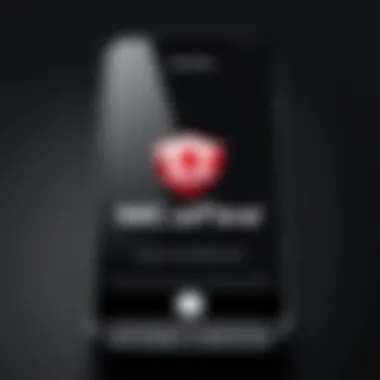

By being aware of these potential hiccups, you can navigate the installation phase with a bit of foresight. Knowing how to troubleshoot before diving in can save you a lot of hassle down the line.
In a world fraught with digital dangers, a well-installed and maintained antivirus can be the deciding factor in keeping your data secure.
Ensuring you have McAfee up and running correctly is an essential step toward fortifying your iPhone against the perils that lurk in the shadows of the internet.
User Experience and Interface
User experience (UX) and interface design play crucial roles in determining how well software like McAfee performs on an iPhone. For individuals who are increasingly aware of their online security, the interaction they have with security applications can greatly influence their overall satisfaction and perceived effectiveness of the protection provided. The clarity of both functionality and navigation is paramount, especially in high-stake scenarios where users rely on these tools to safeguard their data.
Navigating the McAfee Application
Navigating the McAfee application on an iPhone should feel like a walk in the park rather than a maze filled with obstacles. The main dashboard is often the first point of contact for users, and it needs to be both welcoming and informative. Once you launch the application, you're greeted with simple icons and clear options that invite you to explore various features like scanning, security checks, and settings adjustments. Each icon should intuitively indicate its purpose, eliminating the need for extensive user manuals or tutorials.
- Intuitive Layout: When an application provides a straightforward layout, it allows users to effortlessly access critical functions such as real-time scanning and alerts.
- Prompt Support: Ease of access to help and support can substantially enhance the UX. Whether through FAQs, live chat, or customer support, these features should be easy to find.
- Customization Options: Users appreciate having choices. McAfee offers adjustable settings that let users tailor the experience according to their needs, whether it’s scheduling scans or managing notifications.
Performance Metrics on iPhone
Performance metrics are vital to understanding how effectively McAfee operates on iPhone devices. Beyond just the look and feel, how fast and efficiently the app runs is what really counts.
One of the key metrics includes resource consumption. A good security app should protect your device without draining its resources. Here are a few considerations regarding performance:
- Impact on Battery Life: Users are often concerned about how applications affect their battery. Ideally, McAfee should work behind the scenes, providing security without significantly impacting battery life.
- Scan Speed: The duration it takes for a full system scan is another crucial factor. A swift scan instills confidence in the user that their device is being protected continuously without interrupting their smartphone experience. Users have generally reported mixed feedback on scan speeds, with many seeking shorter, more efficient processes.
- Compatibility with Other Apps: Finally, it’s important that McAfee plays well with other applications on the iPhone. Any significant slowdowns or conflicts can negatively affect the user experience and may deter individuals concerning an investment in long-term mobile security.
"A well-designed interface is not just about aesthetics; it’s about making users feel safe and in-control of their device security."
Key Features of McAfee for iPhone
In the rapidly evolving world of mobile technology, having reliable software to protect your iPhone is crucial. McAfee provides a suite of features designed to enhance the security and usability of your device. Understanding these key features is essential for any user looking to bolster their defenses against a wide array of online threats. This section will explore the standout capabilities of McAfee for iPhone, focusing specifically on real-time scanning, anti-theft features, and its web protection tools.
Real-Time Scanning Capabilities
One of the standout features of McAfee for iPhone is its real-time scanning capabilities. This functionality helps keep your device protected by constantly monitoring apps and websites for potential threats. Unlike some antivirus solutions that perform periodic scans, McAfee operates like a vigilant watchdog, looking out for viruses, malware, and suspicious behavior.
The importance of real-time scanning cannot be overstated. It proactively identifies threats before they can cause harm. For example, if you download a new app, McAfee scans it instantly to ensure it doesn’t harbor malicious content. This level of protection is vital in today’s digital landscape, where threats emerge at lightning speed.
Moreover, the process is seamless; you won't even notice it running in the background. Users can go about their daily tasks without disruption, maintaining a smooth experience while McAfee does the heavy lifting.
Anti-Theft Features
Losing a phone can feel like losing a part of yourself, especially with so much personal information stored on it. McAfee addresses this concern with its robust anti-theft features. This functionality is a lifesaver for those who are prone to misplacing their devices or fear theft.
Key components of McAfee’s anti-theft features include:
- Locate Your Device: If your iPhone goes missing, you can use McAfee to track its location on a map.
- Remote Locking: This allows you to lock your phone remotely, preventing unauthorized access to sensitive data.
- Data Wiping: In the unfortunate event that your device is stolen, McAfee can erase all your personal data remotely, ensuring your information does not fall into the wrong hands.
In essence, these features grant users peace of mind. Knowing that there are straightforward steps to regain control of a lost phone makes the digital experience a lot less nerve-wracking.
Web Protection Tools
As users of smartphones, we often surf the web using our iPhones. However, the convenience of the internet comes with its share of risks. McAfee’s web protection tools are designed to mitigate these threats.
These tools focus on safeguarding users while they browse online, securing payment processes, and ensuring that personal information remains private. For example, McAfee tends to warn users about risky websites or potential phishing attempts. This gives users a heads-up before they unwittingly compromise their information.
Notably, the web protection tools also include the ability to encrypt sensitive information -- think bank details or credit card numbers -- when you’re online shopping. Such protection ensures that personal data remains confidential, adding an extra layer of security.
"With McAfee's web protection tools, you can surf with confidence, knowing that your personal information is less likely to be swept away in the tide of cyber threats."
Comparative Analysis: McAfee vs. Alternatives
In today’s digital whirlwind, choosing the right antivirus software is no small feat. With so many options flitting about, understanding how McAfee stacks up against its competition can be the key to making an informed decision. And let’s face it, in the realm of mobile security, selecting an effective solution is paramount for safeguarding personal information against relentless threats.
When analyzing antivirus software, several factors come into play; features, effectiveness, ease of use, and, crucially, price. All of these elements shape your experience and peace of mind while navigating the digital landscape. McAfee has built a solid reputation over the years, yet it is surrounded by strong competitors, making the comparative analysis necessary for potential users.
Competitive Antivirus Software
Let’s kick off with the heavy hitters in the antivirus industry. Aside from McAfee, other brands like Norton, Bitdefender, and Kaspersky also dominate the market. Each of these products offers an array of features designed to protect users. For instance:
- Norton provides excellent customer support and is renowned for its malware detection rates.
- Bitdefender is often praised for its impressive performance, particularly regarding system impact.
- Kaspersky tends to be a front-runner in detecting threats before they become an issue.
While McAfee boasts features such as real-time scanning and anti-theft functionalities, it’s essential to evaluate how these compare with rival products. Are McAfee's alerts and updates timely? Does it pose any heavy load on device performance? These are aspects that users often weigh in on.
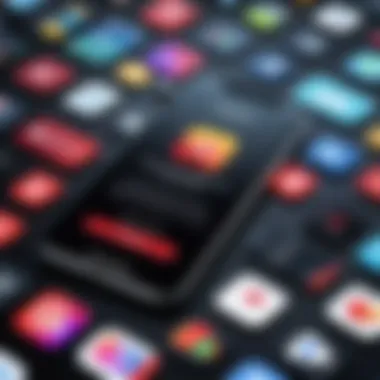

Performance in Cybersecurity Ratings
When it comes to cybersecurity ratings, companies like AV-TEST and AV-Comparatives offer valuable insights into how various antivirus products perform in the wild. McAfee has often ranked favorably in these assessments, regularly achieving high marks in malware protection, performance, and usability. However, it isn't always the highest on the list compared to its main competitors.
- AV-TEST frequently places McAfee among the reliable choices, although it sometimes falls short in areas such as resource usage when compared to lighter alternatives like Bitdefender.
- AV-Comparatives, on the other hand, notes that McAfee's performance against real-world threats is commendable, but it's not without some minor bumps.
"Choosing the right antivirus software is more about understanding your specific needs than just looking at average ratings."
Assessing the ratings from such organizations allows users to get a clearer picture of McAfee’s strengths and weaknesses. It’s wise to keep in mind that user experience can vary based on what features are most important to them. Some may prioritize high ratings in malware detection, while others might focus on overall system impact or usability.
In sum, a comparative analysis is crucial in the crowded market of antivirus solutions. By sifting through such data on effectiveness and alternative products, potential users can make wiser choices for their mobile security needs.
User Feedback and Reviews
User feedback and reviews play a crucial role in gauging the real-world effectiveness of any software. They offer insights that go beyond technical specifications and marketing slogans, helping consumers pick tools that actually fulfill their needs. In the case of McAfee, feedback from both experts and regular users can illuminate the nuances of its compatibility with iPhone devices.
Understanding user feedback entails knowing both the positives and negatives associated with the McAfee software on iOS. Since mobile security is paramount, seeing how others have navigated their experiences can empower potential users in their decision-making. Having other people's opinions at hand could change someone's perspective on whether to invest in a particular product or not. Moreover, it highlights issues that might not be evident during a surface-level exploration of the product.
Expert Opinions
Experts in cybersecurity offer a credible lens through which to evaluate McAfee's capabilities on iPhone. Many cybersecurity professionals have analyzed various antivirus solutions and often share their insights on what works better in a mobile context. They typically cite factors like detection rates, ease of use, and the impact on device performance.
- For instance, seasoned professionals might emphasize that McAfee's real-time scanning feature is worth its weight in gold when it comes to guarding against emerging threats.
- Moreover, they point out that extensive rounds of testing by organizations like AV-Test often place McAfee in favorable standings when compared to its peers.
Critics, however, might raise concerns about overhead or any missed benchmarks, which is crucial for an informed user to consider. Such expert evaluations often enrich the discussion, providing a balanced view that can help users assess whether McAfee aligns well with their specific security requirements.
Consumer Experiences
Consumer experiences provide another layer of understanding that can often reveal patterns not captured by formal reviews. Feedback from regular users allows potential customers to hear about very personal stories—like how McAfee helped deter a phishing attack or how its anti-theft features functioned when a device was misplaced.
- Many users appreciate the intuitive design of the McAfee app. They often exclaim about how easy it is to navigate through its features right on their iPhones.
- Other users, however, may note challenges such as getting used to the various settings or complaints about battery drain while the app is running in the background.
Experience can vary widely; one person's positive encounter might be another's source of frustration. It's not uncommon for users to share screenshots in forums such as Facebook or Reddit, showing off successful scans or alerts that helped avoid dangerous situations. This collective wisdom forms a tapestry of information that enhances understanding for anyone considering McAfee protection.
According to a survey on Reddit, over 60% of respondents felt that user reviews directly influenced their choice in security solutions.
In summary, both expert analyses and consumer experiences collectively enhance the article's depth on McAfee's compatibility with iPhone. They furnish readers with valuable information that can aid their journey toward finding a reliable mobile security solution.
Maintaining Ongoing Protection
In a world where digital threats lurk around every corner, maintaining ongoing protection for your iPhone is not just a good idea; it’s essential. The very nature of mobile security means that users must be proactive rather than reactive. As hackers become increasingly sophisticated, ensuring that your devices and data remain secure requires diligence and the right tools.
The ability of McAfee to provide robust protection hinges not only on its initial installation but also on its continual updates and enhancements. Regularly updating this software is crucial; it keeps pace with the latest threats and vulnerabilities. This adaptability is a significant advantage, as cyber threats evolve rapidly. In essence, neglecting updates is like leaving your front door wide open in a questionable neighborhood. Not only does McAfee protect against known threats, but it also fortifies your device against the unforeseen.
Regular Updates and Benefits
Keeping your McAfee software up to date offers a slew of benefits that can’t be overlooked:
- Timely Threat Detection: By staying current with updates, you ensure that your antivirus can recognize and combat new strains of malware before they can cause harm.
- Improved Performance: Updates often include optimizations that enhance system performance while ensuring that your device runs smoothly.
- Enhanced Features: New updates can introduce additional features or improve existing tools, adding stronger layers of security to your iPhone experience.
Moreover, these updates often contain fixes for software bugs that can inadvertently leave your device vulnerable. Without them, you might as well be driving a car without a seatbelt – just inviting trouble.
Using Built-in iPhone Security Features
It's essential to remember that McAfee is not your only line of defense. The iPhone is equipped with several built-in security features designed to protect personal data and privacy. Here are some you should not ignore:
- Face ID and Touch ID: These biometric features offer a convenient yet secure way to lock your phone.
- Find My iPhone: This tool is invaluable when it comes to recovering a lost device and deterring theft.
- Automatic Software Updates: iPhones regularly prompt for updates, and keeping up with these can add security improvements.
The interplay between McAfee and these native features creates a more comprehensive security landscape. While McAfee provides the artillery against external threats, iPhone’s built-in features safeguard against unauthorized access to your data. Overlooking one for the other is akin to bringing a knife to a gunfight; you need both to be truly secure.
"A chain is only as strong as its weakest link" – this saying couldn't ring more true in cybersecurity. Don't underestimate the power of integrated protection and ongoing vigilance.
The End
In wrapping up the discussion about McAfee's role in safeguarding iPhone devices, it’s clear that users need to weigh the implications of integrating such a security solution into their mobile routine. Mobile security is no longer a luxury but a necessity. The insights put forth in this article showcase the merits of having a dependable antivirus like McAfee working alongside apple's robust built-in features.
Final Thoughts on McAfee for iPhone
When considering McAfee for iPhone, it’s essential to reflect on the balance between convenience and security. The real-time scanning capabilities are quite effective as they offer an additional safety net against a myriad of online threats—like phishing attempts and malicious downloads. Users often highlight McAfee's straightforward interface as beneficial, especially for those non-techie folks who just want a no-fuss way to keep their device secure. However, while its offerings are commendable, it’s important to remember that no solution is foolproof. Regularly updating the application and being mindful of online behavior can enhance its effectiveness considerably.
Recommendations for Users
For users contemplating whether to install McAfee on their iPhone, a few practical nuggets of wisdom can help ensure optimal protection:
- Evaluate Usage Needs: Understand what specific features you’re looking for. Do you mainly require anti-theft capabilities, or is it the web protection tools that grab your attention?
- Maintain Regular Updates: Just downloading the app isn’t enough. Timely updates ensure you’re equipped with the latest security measures to counteract emerging threats.
- Combine with Built-in Features: iPhones have inherent security functionalities—like Face ID and 2FA—don’t overlook these. Using McAfee in conjunction with these built-in features can create a stronger defense.
- Read User Feedback: The experiences of others can provide valuable perspective. Explore platforms like Reddit or user reviews to gain insights about performance issues or benefits others have encountered.
In sum, the choice to use McAfee on an iPhone should be a well-informed decision tailored to individual security needs while keeping in mind the inherent strengths of the device's native protections.







