Mastering WiFi Surveys on Mac: Key Techniques and Tools
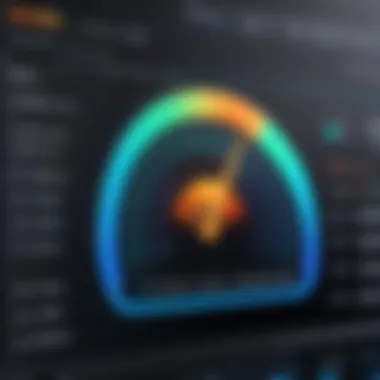

Intro
In today's highly connected world, having a reliable and efficient WiFi network is not just a luxury but a necessity. The bustling rhythm of life demands seamless internet connectivity for work, leisure, and everything in between. However, many individuals might overlook the importance of conducting a thorough WiFi survey, particularly on Mac devices. This survey is vital for assessing wireless network performance, identifying potential pain points, and ultimately optimizing your WiFi coverage for improved efficiency and security.
With the expansion of smart devices and the increasing number of people working from home, understanding the intricacies of your WiFi environment becomes paramount. From the type of connections used, to the devices connecting to your network, each factor plays a role in the network's reliability. Thus, delving into the specific techniques and tools available for Mac users can greatly enhance their ability to navigate these complex waters.
In the upcoming sections, we will unfold the necessary steps and considerations, aligning with both seasoned professionals and those new to the WiFi landscape. Each aspect will be explored with clarity and precision, aiming to equip you with the knowledge needed to conduct your own comprehensive WiFi survey effectively.
Understanding WiFi Surveys
Conducting a WiFi survey is not just a matter of connecting to the internet; it’s about ensuring that the connection is reliable, efficient, and secure. In a world where our lives are increasingly dependent on constant connectivity, understanding WiFi surveys becomes pivotal for both casual users and professionals alike. This section explores the key elements and benefits of WiFi surveys, revealing why they should be an essential consideration in anyone's digital landscape.
Defining WiFi Surveys
A WiFi survey can be described as a methodical assessment of a wireless network's performance. Think of it as a check-up for your WiFi—just as you'd schedule routine visits with a doctor to catch problems before they escalate, a WiFi survey allows users to pinpoint issues before they disrupt service. These surveys involve analyzing factors like signal strength, coverage areas, noise levels, and interference from other devices.
During a WiFi survey, specialized tools chart the areas where WiFi is available and where it falters. This information is crucial because it greatly influences how devices connect across various spaces. For example, if you are facing a weak connection in your home office, recognizing this through a survey can prompt you to shift your router closer or adjust its antenna.
In simple terms, a WiFi survey gathers data to visualize and understand how your network behaves under various conditions.
Importance of Regular Surveys
Regular WiFi surveys play an indispensable role in maintaining a stable and secure network. Here are several key reasons why conducting these surveys should be part of any network maintenance routine:
- Identifying Weak Spots: Regular checks help detect coverage gaps, allowing for timely fixes. This means preventing dead zones where connection fails.
- Understanding Changes: WiFi environments can change swiftly due to new devices, structural changes in a building, or even neighboring networks. Regular surveys keep you informed about these dynamically changing conditions.
- Enhancing Security: With cyber threats on the rise, frequent surveys help in identifying unauthorized access points or potential vulnerabilities.
- Improving Performance: By regularly assessing your network, you can optimize performance and speed, ensuring that users are satisfied with their internet experience.
"An ounce of prevention is worth a pound of cure." – This saying holds true for WiFi surveys.
In short, incorporating regular WiFi surveys into your routine can lead to a significant reduction in connectivity issues and enhanced network security. When taken seriously, these assessments can be life-savers for individuals concerned about their online safety and privacy.
Overview of Mac Capabilities
When it comes to conducting a WiFi survey, understanding what your Mac can do is paramount. Macs are not only known for their sleek design but also for their robust capabilities when it comes to network analysis. This section sheds light on the built-in functionalities of a Mac that can assist users in surveying their WiFi environments effectively. Taking advantage of these native tools can be like having a Swiss army knife at your fingertips—versatile and handy for various tasks.
Native WiFi Tools on Mac
Mac devices come with a variety of native tools designed to help users analyze and optimize their wireless networks. One of the most useful tools is the Wireless Diagnostics feature, which can be accessed by holding down the Option key and clicking on the WiFi icon in the menu bar. This tool opens a window that not only helps to diagnose issues but also provides insights into the network environment, such as signal strength, noise levels, and channel utilization.
Moreover, the Network Utility application on a Mac can provide additional details that can aid in comprehensive WiFi analysis. Users can utilize features like ping, lookup, and traceroute, which are essential for troubleshooting and understanding the performance of a network. The beauty of these built-in tools is that they are readily available and require no extra installation.
"Macs come equipped with necessary tools that empower users to take control over their WiFi performance—no additional software needed!"
Key Features of Native WiFi Tools:
- Signal Strength Analysis: Measure how strong your WiFi signal is at different locations.
- Channel Interference: Identify congestion on specific channels to make informed decisions about channel selection.
- Data Rate Information: Check the current data connection rate for the device to evaluate the real-time performance.
- Device List: View all devices connected to your network, helping you keep tabs on unauthorized access.
Evaluating Mac Performance for WiFi Tasks
Understanding how your Mac handles WiFi tasks is crucial for efficient network surveying. The performance of a Mac can greatly impact the effectiveness of any WiFi survey. For instance, older Mac models may face challenges with newer WiFi standards, leading to slower speeds and connectivity issues. This is particularly relevant when you are surrounded by numerous WiFi networks, as more modern hardware manages interference better.
Moreover, the amount of RAM and the processor speed also play a significant role. Running multiple applications while conducting a WiFi survey can cause the Mac to lag, potentially masking actual network issues. It’s advisable to keep other applications closed during analysis to ensure the Mac operates at optimum capacity.
Considerations for Evaluating Performance:
- Operating System: Ensure your Mac is updated to take full advantage of the latest networking features.
- Hardware Specs: Higher RAM and a faster processor can provide smoother performance during intensive network tasks.
- Network Configuration: Check your network settings to ensure they align with best practices for performance.
In sum, knowing your Mac’s capabilities will not just simplify the surveying process but also enable you to tackle potential complications proactively. Prioritizing these elements can enhance your ability to optimize your WiFi network, paving the way for a more secure online experience.


Essential Tools for WiFi Surveys
Conducting a thorough WiFi survey is not something to take lightly. It demands more than just a basic understanding of how wireless networks function; it requires a toolkit equipped with the right instruments. The importance of essential tools for WiFi surveys cannot be overstated. These tools allow users to gauge the performance of their networks, detect interference, and ultimately optimize the overall user experience. Without the appropriate tools, a WiFi survey could be akin to sailing a ship without a compass—directionless and fraught with challenges.
Here are key considerations for having the right tools:
- Accuracy: Reliable tools provide accurate data on signal strength, speed, and potential vulnerabilities, helping users identify areas that may need adjustments.
- Time-Efficiency: Using effective tools streamlines the assessment process. Instead of sifting through endless configurations and settings, users can focus on actionable insights from analysis.
- User-Friendliness: Some tools are designed for novices, offering intuitive interfaces that don't necessitate advanced technical knowledge, which is particularly important for those less experienced with tech.
Portable and versatile tools are especially invaluable when conducting surveys in various environments, be it a small home setup or a sprawling office complex. Hence, users are urged to explore the full spectrum of available tools to truly harness the potential of their WiFi networks.
Built-in Applications
Mac devices come with an arsenal of built-in applications that can be remarkably useful for conducting WiFi surveys. One such tool is the Wireless Diagnostics utility. This integrated application is underutilized but can be a game changer. To access it, navigate to
- Open Finder.
- Click on Applications.
- Go into the Utilities folder and find Wireless Diagnostics.
Upon launching, users will be prompted to either perform a basic analysis or utilize more sophisticated options. This powerful tool can help you view real-time data on network performance, track signal fluctuations, and even offer suggestions for resolving connectivity issues. In addition to Wireless Diagnostics, the Activity Monitor app is also helpful in providing insight into bandwidth usage. Monitoring network activity enables users to see which apps are consuming the most data, highlighting potential sources of congestion.
Third-party WiFi Analysis Software
While the built-in tools on Mac are quite robust, third-party WiFi analysis software can elevate a user’s capacity to navigate complex networks effectively. Programs like NetSpot and iStumbler have earned high praise among tech-savvy users.
- NetSpot: This tool allows for detailed heat mapping of WiFi networks, helping users visualize signal strength across a particular area. Users can utilize it to create comprehensive maps that pinpoint weak areas or dead zones.
- iStumbler: It provides a straightforward look at nearby WiFi networks, showing users the channels being utilized and the signal strength. This can be critical for identifying interference, as many networks might be operating on overlapping channels, reducing efficiency.
Using these third-party applications not only enhances the survey process but also keeps users informed about the state of their wireless network environment. This is increasingly vital as more devices connect and the demand for reliable internet escalates. Remember, having the right combination of tools—both built-in and third-party—is essential for obtaining clear and actionable insights into your WiFi setup.
Conducting a WiFi Survey on Mac
Conducting a WiFi survey on a Mac isn't just a task; it's a necessity for anyone who cares about network efficiency and performance. In today’s world, where everything is connected, ensuring your WiFi performs at its best is crucial. This survey helps identify weaknesses in your network, allowing you to make adjustments that facilitate seamless internet use. Moreover, these surveys can help in pinpointing security risks, leading to enhancements in your overall network security—all without breaking a sweat.
Essentially, it’s arming yourself with knowledge and tools that can unveil a whole new level of connectivity at your fingertips, helping maintain high standards of online security and privacy.
Step-by-step Process
The process of conducting a WiFi survey on a Mac can be broken down into several digestible steps:
- Preparation: Before diving in, make sure your Mac is updated to the latest version of macOS. This ensures compatibility with the tools you will use.
- Choosing Tools: Decide on which built-in tools or third-party applications you will use for the survey. The Mac has some built-in analytical tools, but sometimes external applications bring more robust functionalities.
- Performing the Survey: Use your chosen tool to scan the network. Document all access points, including their signal strengths and the channels they are using.
- Analyzing Results: After collecting the data, interpret the results. Focus on areas with weak signals or high interference.
- Implement Changes: Based on your findings, make necessary adjustments to your network settings like tweaking your router placement or switching channels.
- Regular Monitoring: WiFi conditions are not static. Following this survey with regular check-ups keeps your network healthy.
Remember, like a good neighbor, it’s always better to be on the lookout!
Identifying Access Points
Identifying access points during your WiFi survey is like putting together a puzzle. You might have multiple routers, extenders, or mesh nodes in your environment, and pinpointing them helps understand the network layout. Here’s how you can effectively map out access points:
- Built-In Wi-Fi Scanner: Your Mac has a built-in WiFi scanner. Hold the Option key and click the WiFi icon on the menu bar. Here, you can see details like BSSID, channel, and RSSI (signal strength).
- Third-Party Applications: Tools, such as NetSpot or Acrylic WiFi, can display access points with clear visuals showing their strength and overlap.
- Document Everything: Keep track of every access point you identify, noting their channel and signal strength. This documentation helps visualize gaps in coverage or potential interference sources later on.
In short, grasping the layout of your access points helps not just in identifying weak spots but also shows how to minimize interference, leading to a much smoother internet experience.
"Understanding your WiFi landscape is the first step in fostering a reliable network. Don't overlook the power of knowledge in making informed decisions about your connectivity."
Interpreting Survey Results
Understanding survey results is a crucial skill, especially in a world so intricately woven with technology and connectivity. Once the data is collected from a WiFi survey, interpreting that information allows you to pinpoint both strengths and weaknesses within your network. Not only can it enhance your daily online experience, but it could also play a pivotal role in securing your confidential information. In short, being able to read the signals correctly can mean the difference between seamless browsing and a frustrating experience filled with lag and disconnections.
Understanding Signal Strength Levels
When looking at the results from your WiFi survey, signal strength is often the first point of concern. Signal strength levels, typically measured in decibels (dBm), tell you how well your device can communicate with your router. The values can range from -30 dBm to -90 dBm.
- -30 dBm: This is an excellent value and indicates a strong signal. You should expect top-notch performance at this level.
- -50 dBm to -70 dBm: These levels show a decent signal, which is typically sufficient for most applications, including streaming and gaming.
- -70 dBm to -90 dBm: Here, the waters become murky. You may encounter buffering during video calls or hiccups while surfing the web.
- Below -90 dBm: At this range, forget it; the connection is practically useless.
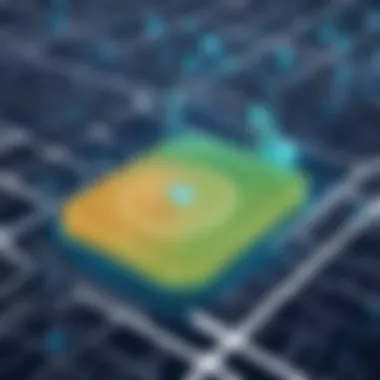

It's important to visualize these levels across your property. A heat map can be a helpful tool for this. Using software like NetSpot or WiFi Explorer on your Mac, you can create a visual representation of your signal strength throughout your space. This is valuable for identifying dead zones where the signal drops off sharply, often due to physical barriers like walls and furniture or even neighboring networks.
Identifying Interference Sources
Once you've got a sense of the signal strength, the next step is to diagnose potential interference sources. Various factors can disrupt the quality of your WiFi connection, so getting to the bottom of these sources is essential for maintaining your network’s health. Here are some common culprits:
- Other Wireless Networks: If you live in a densely populated area, chances are you’re sharing the airwaves with a multitude of other networks. Use applications such as iStumbler or WiFi Scanner to see what’s around you and consider changing your router's channel.
- Non-WiFi Devices: Devices like microwaves, cordless phones, and even Bluetooth gadgets can create interference. Pay attention to your equipment’s location and minimize proximity to such devices.
- Physical Barriers: This might seem obvious, but physical obstacles like walls and floors can dramatically weaken your signal. Try to position your router in an open area, preferably elevated, to ensure optimal broadcast reach.
"A well-placed router can make a world of difference. No amount of troubleshooting will compensate for poor positioning."
To identify these interference sources, you can perform real-time tests while moving through your space. Observe how your connection varies based on your proximity to certain devices or walls. Taking these steps can bring clarity to those elusive issues you may be experiencing.
By understanding the nuances of signal strength and identifying interference sources, you equip yourself with the knowledge to address and rectify WiFi issues. It’s about piecing together a puzzle—each survey brings you closer to the complete picture of your network performance.
Optimizing WiFi Network Performance
Optimizing WiFi network performance is crucial not just for smoother connectivity, but also for ensuring the safety and efficiency of your online experience. In an era where our lives are increasingly interwoven with digital interactions, a stable and fast network becomes a non-negotiable necessity. \n\nA well-optimized network allows for efficient data transmission, which is especially important for activities like video conferencing, online gaming, or streaming HD content. If your WiFi is sluggish, it can lead to frustrating delays and disruptions. Just think about trying to join a video call only to find pixelated faces and garbled sound, or even worse—getting dropped mid-presentation. By enhancing your WiFi setup, you can minimize such unpleasant surprises and maintain a seamless online experience. \n\nFurthermore, optimizing WiFi can also have implications for online security. A robust and well-configured network is less likely to be a target for unauthorized access. So, not only do you improve speed but also fortify your defenses against potential threats. In this section, we will explore some specific techniques and adjustments necessary to enhance network performance.
Adjusting Router Settings
Addressing router settings is often the first step in optimizing your WiFi network. Most people may overlook this initial platform, but it can play a pivotal role in determining the extent of your network’s performance. \n\nChange default router credentials: First off, using the default username and password for your router can be an open invitation for trouble. Change these to something more secure; otherwise, you're just asking hackers to waltz into your network. \n\nConfigure the channel: In crowded areas, like apartment complexes, multiple routers can interfere with one another. Most routers operate on channels—think of them like lanes on a highway. If everyone is driving in the same lane, it's bound to get congested. Using a less crowded channel can alleviate some of the traffic. Tools such as WiFi Analyzer or inSSIDer can assist you in identifying which channels are crowded, allowing you to select the least congested one. \n\nAdjust the bandwidth: If your router supports it, consider switching between 2.4 GHz and 5 GHz bands. The 2.4 GHz band has a wider range but is more susceptible to interference and congestion, while the 5 GHz band offers faster speeds but shorter range. Understanding your space and usage can help you make a more informed choice. \n\nEnable Quality of Service (QoS): Routers equipped with QoS settings prioritize bandwidth for specific types of traffic. For instance, if video streaming is important to you, you can set it as a priority, ensuring smoother playback even when other devices are connected. This way, you are not constantly competing for bandwidth, which can lead to frustration and interruptions. \n\n### Enhancing Network Security Measures
While optimizing network performance is a key goal, enhancing security measures shouldn’t be an afterthought—it's a vital part of the process. \n\nUse WPA3: If your router supports it, enable WPA3 encryption. This is the latest WiFi security protocol, providing a more robust shield against unauthorized access. Compared to its predecessors, WPA3 offers better protection by applying stronger encryption and unique passwords for each device connected to the network. \n\nTurn off WPS: WiFi Protected Setup (WPS) can be a handy feature, but it is also vulnerable to attacks. Temporarily disable WPS if you don’t need that functionality, and be extra cautious about unauthorized devices trying to connect to your network. \n\nRegular Firmware Updates: Keeping your router firmware up-to-date is essential. Manufacturers release updates that patch vulnerabilities. Neglecting this can leave your network susceptible to attacks. Set reminders or enable automatic updates to keep your network primed for protection. \n\nMonitor Connected Devices: Regularly check which devices are connected to your network. It’s a good practice to disconnect any that you do not recognize. A rogue device can slow down your network and expose your data to security risks. \n\nBy focusing on adjusting router settings and enhancing security measures, you're not only setting the stage for smoother WiFi performance, but also protecting your sensitive information from prying eyes. This proactive approach ensures a network that is both fast and safe, allowing you to navigate the digital landscape confidently.
Common Issues in WiFi Surveys
When diving into the world of WiFi surveys on Mac, it's crucial to be aware of the common hurdles that often arise. These issues can derail even the most meticulous efforts if not properly addressed. Understanding these challenges enables users to preemptively address potential pitfalls, ultimately enhancing the efficacy of their surveys. These common issues serve as a foundation for improving network performance and ensuring a secure online environment. Recognizing weak signals and interference from non-WiFi devices are among the top considerations that can impact survey outcomes.
Weak Signals and Dead Zones
Weak signals and dead zones represent significant obstacles in maintaining a robust WiFi network. A weak signal typically means that the distance between the device and the router is too great or that there are substantial physical barriers, like walls or furniture, obstructing the signal path. This issue can be particularly vexing in homes or offices with complex layouts. Dead zones, areas where the WiFi signal is nonexistent, stem from similar causes—these spots can be found anywhere from the far corners of a room to other levels in a multi-story building.
To combat this issue, consider the following strategies:
- Conduct a thorough survey to identify locations with weak signals or dead zones.
- Utilize WiFi extenders or boosters to enhance coverage in challenging areas.
- Adjust the router's placement, favoring higher positions or central locations within the space.
It’s beneficial to map these problem areas visually during your survey. For instance, you might use a simple color code to denote strong signals in green, moderate signals in yellow, and weak signals in red. This visual representation can help in planning your next steps more effectively.
"Identifying weak signals is like hunting for gold: sometimes it’s hidden in the least expected places."
Interference from Non-WiFi Devices
Interference from non-WiFi devices is another thorn in the side of WiFi surveys. This disruption can come from several sources, such as microwaves, cordless phones, and even Bluetooth devices. These appliances can operate on similar frequencies, leading to signal degradation that affects your wireless network's overall performance.
Here are a few considerations to bear in mind when encountering this problem:
- Identify potential sources of interference in your vicinity. This could involve simply turning off devices during a survey to see if the signal improves.
- Change the WiFi channel on your router to a less congested frequency. Most routers allow you to set channels through their settings interface.
- Consider using dual-band routers, which can help avoid interference by allowing devices to connect on different frequencies.
Ultimately, taking an inventory of devices that may contribute to interference is vital when interpreting survey results. By systematically addressing both weak signal areas and interference issues, users position themselves for a smoother, more efficient WiFi experience.
Advanced Techniques for Experienced Users
When it comes to optimizing a WiFi network, diving deeper into advanced techniques can prove invaluable for seasoned users. Such methods allow individuals to go beyond basic surveying and troubleshooting, enabling them to tap into the full potential of their network setup. These advanced skills strengthen not only the performance of a WiFi network but also its security, addressing hidden vulnerabilities that might otherwise be overlooked.
Using Command Line Tools
Command line tools are a gateway into the world of wireless analysis. For many, the graphical interface might seem like the go-to way to manage WiFi. But digging into command line utilities can unveil a treasure trove of data. Here’s how they can empower users:


- Access to Detailed Information: Command line tools like , , and provide raw data that can be critical for diagnosing issues in a network. They offer deeper insights into connectivity, packet loss, and latency, which are often the culprits behind poor WiFi performance.
- Speed Analysis: Employing the tool, you can measure the bandwidth between two hosts, assessing how much data your network can handle under various conditions.
- Advanced Configurations: With tools like , users can set specific parameters for their connection, adjusting settings such as transmit power and frequency band. This is especially useful for fine-tuning performance in environments with fluctuating signal quality.
Using command line tools not only adds depth to your network analysis but also instills a sense of control over your WiFi environment.
Performing Site Surveys
Conducting site surveys is another advanced technique that can yield transformative insights into a WiFi network's performance. Several important considerations emerge:
- Planning Your Survey: Before diving in, formulate a plan. Determine your goals—are you looking to identify dead zones, evaluate signal strength, or perhaps pinpoint interference? Establishing specific objectives allows you to streamline your efforts and enhance focus.
- Utilizing Heat Maps: During site surveys, employing heat-mapping tools can visualize signal strength throughout the area in question. Heat maps clearly illustrate coverage gaps—akin to spotting where the rain doesn’t fall. This allows you to make informed decisions about router placement or additional access point installations.
- Taking Environmental Factors into Account: Be aware of the surroundings. Physical objects like walls, trees, and furniture all play a part in signal degradation. A site survey isn’t just a mechanical exercise; it's an observation of the space itself, understanding how various elements impact your WiFi experience.
Performing a site survey is not merely a task; it’s an art that combines technical skills with spatial awareness. This thorough approach can lead to a healthier and more efficient WiFi network.
"The most practical way to gain a solid understanding of your WiFi network is through these advanced techniques, transforming how you perceive and utilize wireless connectivity."
Incorporating these advanced techniques will not only fine-tune your ability to conduct WiFi surveys but will also make strides in safeguarding your online presence. By understanding and mastering these tools and techniques, you will ensure your network is optimized, with a proactive stance on potential issues.
Legal and Ethical Considerations
In today’s interconnected world, the significance of conducting a WiFi survey goes beyond just optimizing your home network. It introduces a myriad of legal and ethical responsibilities that users must acknowledge to ensure their practices are both lawful and respectful. As we delve into these considerations, it becomes paramount to understand that the implications of our tech-savvy actions have societal teeth. Here are the key areas worth pondering as you embark on your survey journey:
- Ensuring the protection of personal data
- Navigating local laws and regulations related to network monitoring
- Fostering a culture of respect for networks owned by others
Respecting Privacy During Surveys
Conducting WiFi surveys without infringing on the privacy of individuals is essential. When you evaluate the signal strength around you, think about the information that could be unintentionally gathered from nearby networks. For instance, connecting to an open WiFi network, even with noble intentions of gathering data, can easily morph into a gray area legally and ethically.
When surveying, always ensure you are not capturing sensitive information. This includes, but is not limited to, usernames, passwords, and private files browsing. A good practice would be to only analyze networks you own or have explicit permission to survey. Here are a few tactics to respect privacy:
- Obtain explicit permissions from network owners before conducting surveys on their networks.
- Use your own network for testing to measure performance without breaching privacy guidelines.
- Be transparent about your intentions if you communicate with neighbors or nearby businesses.
This ensures a clear boundary between legitimate network analysis and unauthorized data interception.
Understanding Local Laws and Regulations
Navigating the perplexing landscape of local regulations can be daunting but is a necessary step in enforcing lawful practices during WiFi surveys. In different regions, laws relating to information gathering can vary significantly. Understanding these regulations is crucial for anyone conducting surveys to avoid legal troubles.
In many jurisdictions, unauthorized access to a WiFi network could lead to serious consequences. This could be seen as hacking, even if no malicious intent exists. It’s important to note that many countries have specific laws governing the use and collection of electronic data. Here's what you need to keep in mind:
- Consult local regulations: Familiarize yourself with statutes in your area about cyber surveillance and data protection.
- Seek legal advice if uncertain about what constitutes lawful versus unlawful activities during a survey.
- Stay informed about updates in laws, as technology evolves much faster than legal frameworks.
In summary, abiding by the law and respecting privacy rights while conducting WiFi surveys is not merely optional; it’s a foundation for ethical tech practices. Following these guidelines safeguards not only your interests but also instills trust and integrity in the community.
Maintaining WiFi Health Over Time
Maintaining the overall health of your WiFi network isn't just about setting it up once and forgetting about it. Just like a car needs regular check-ups to keep it running smoothly, your network demands attention to operate effectively, especially in today's world where online activities are more crucial. Ensuring your WiFi remains robust can help prevent potential issues, improve security, and guarantee a seamless internet experience.
One key aspect of this maintenance involves regularly scheduled surveys. These surveys allow you to monitor the performance of your wireless network over time. By assessing the signals, you can identify specific areas that may need adjustments. It's like having a map that shows you where the signal strength is faltering; it provides a clear overview of where you might need boosters or modifications.
Regularly Scheduled Surveys
Conducting WiFi surveys at regular intervals helps track any changes in network performance. You wouldn’t ignore a warning light on your dashboard, would you? The same goes for your WiFi. Here are some reasons why these surveys are essential:
- Early Detection of Issues: Regular surveys act like an early warning system. Spotting weaknesses in signal strength or identifying dead zones quickly can save you headaches down the road.
- Performance Optimization: By routinely assessing your network, you can make informed decisions about where to place routers or extend signals, thus enhancing the overall reach and efficiency.
- Security Checks: Networks can change due to external factors over time. Regular checks can help identify unauthorized devices that may have connected or changes in signal patterns, alerting you to potential security threats.
"Regular maintenance and surveys contribute tremendously to the reliability and efficiency of your home or business network." - Anonymous
Adapting to Changing Environments
Adapting your WiFi strategy according to environmental shifts is equally significant. Even a minor tweak in your surroundings can affect the signal quality. Factors like furniture placement, new devices in your space, or even external interference from nearby networks can alter the landscape of your WiFi health.
To keep your network in top shape, consider these elements:
- Mobility of Devices: With more devices coming to the forefront—smart home gadgets, phones, tablets—a shift in where you use these can impact performance. Always review how many devices are connected and where they are predominantly used.
- Physical Obstacles: Walls, large furniture, and even your materials' nature can hinder signals. A survey can reveal where physical barriers are strong, guiding you to reposition your router or add extenders.
- New Neighbors: As communities grow, so do networks. New networks can interfere with yours if they’re on the same frequency. Being mindful and conducting periodic checks is crucial for identifying new complications.
In summary, maintaining WiFi health over time is not a one-off endeavor. It requires continuous effort, quick adjustments, and an ability to adapt to the inherent changes of your environment. Keeping a pulse on your WiFi can mean the difference between a frustrating internet experience and seamless connectivity.





