Mastering SQL Server Metrics for Optimal Performance


Intro
In the realm of database management, a thorough understanding of SQL Server metrics is crucial for maintaining optimal performance and ensuring system reliability. SQL Server is a relational database management system developed by Microsoft. It is widely used across various industries to manage and store data. As organizations increasingly rely on data-driven decision-making, the focus shifts toward effectively monitoring and analyzing the efficiency of these systems.
Understanding metrics in SQL Server is essential for database administrators who want to refine their operations. Through careful examination of performance indicators, resource utilization, and transaction reporting, users can identify bottlenecks and work towards enhancing overall performance. Metrics, when utilized correctly, not only provide insights into the current state of the database but also help predict future trends and potential issues. This skill is vital, especially as systems grow in complexity.
This article delves into various SQL Server metrics, discussing their significance, measurement methods, and practical applications. The aim is to equip both novices and seasoned professionals with the knowledge necessary to improve database performance.
Metrics can reveal a wealth of information about how a SQL Server instance is performing. They contribute greatly to monitoring health and performance while guiding the optimization process. Consequently, understanding these metrics allows administrators to make informed decisions that bolster data integrity and system usability.
Preamble to SQL Server Metrics
SQL Server metrics are vital for anyone managing database systems. These metrics help database administrators (DBAs) understand the performance and behavior of their SQL Server environment. Not only do they reveal current operations, but they can also signal potential problems before they become serious issues.
Monitoring SQL Server metrics enables informed decisions that can lead to improved performance and resource allocation. For example, knowing how much CPU and memory is being used helps in optimizing the overall system. This type of information is essential because inefficient resource management can lead to slow response times and degraded user experience.
Furthermore, effective metrics analysis supports troubleshooting. When a database encounters problems, having a good set of historical metrics can help identify patterns that indicate the root of an issue. Often, the solution lies in analyzing past performance data to see if changes have affected database efficiency.
Some key areas to focus on when delving into SQL Server metrics include:
- Performance Optimization: Regularly tracking the right metrics contributes to system enhancements.
- Resource Management: Understanding which resources are under strain aids in effective capacity planning.
- Problem Resolution: Historical data provides the foundation for fast and effective problem resolution.
In summary, SQL Server metrics are not just numbers; they reflect the health and efficiency of a database system. Robsust monitoring practices and a solid understanding of these metrics can significantly benefit database performance over time.
Importance of Monitoring SQL Server Metrics
Monitoring SQL Server metrics is crucial for maintaining an efficient and reliable database environment. These metrics serve as indicators of the health and performance of the SQL Server instance. Involving oneself in this aspect enables administrators to glean essential insights into the workings of their systems.
Performance Optimization
When it comes to performance optimization, monitoring metrics is key. High CPU usage or degraded memory performance can slow down operations. By consistently analyzing these metrics, administrators can identify bottlenecks and inefficiencies. For instance, if the CPU usage is constantly high, it may indicate poorly optimized queries or insufficient resources. Adjustments, whether through code optimization or enhanced hardware, can then be made to remedy such issues. Furthermore, continuous tracking leads to a clearer understanding of peak usage times, leading to better resource allocation and load balancing.
Resource Management
Effective resource management is another vital aspect of monitoring SQL Server metrics. Databases utilize various resources such as CPU, memory, and disk space. By keeping a close watch on these metrics, database administrators can forecast potential shortages and mitigate risks before they escalate. For instance, if the memory grants are consistently high, it might warrant an investigation into query designs or configuration settings. Understanding how resources are consumed helps in making informed decisions about scaling resources, either vertically or horizontally, to meet demand without incurring unnecessary costs.
Troubleshooting Issues
Monitoring also plays a significant role in troubleshooting issues. When problems arise, having historical metric data allows admins to pinpoint anomalies and follow trends that lead to their source. For example, a sudden increase in deadlocks can point towards concurrent transaction issues or locking strategies that require reevaluation. By having metrics readily available, the troubleshooting process becomes more efficient, allowing for quick resolution and minimal downtime.
"An effective monitoring strategy transforms potential crises into manageable tasks."
Key Performance Indicators for SQL Server
Key performance indicators (KPIs) are essential metrics that allow database administrators to gauge the health of their SQL Server environments. Monitoring these KPIs helps ensure efficient performance and reliability. SQL Server operates with numerous elements that require continuous assessment. By focusing on CPU usage, memory consumption, disk I/O performance, and network latency, administrators can make informed decisions that enhance overall performance.
Understanding these KPIs impacts many aspects of a SQL Server's operation. For instance, recognizing how much CPU is used can lead to optimizing queries or upgrading hardware. Similarly, insights into memory usage foster better management of resources, ensuring that SQL Server can handle current and future workloads efficiently. Consequently, the examination of these indicators aligns the database's functioning with business objectives.
The following sections will provide a detailed exploration of specific KPIs relevant to SQL Server:
CPU Usage
CPU usage reflects the active processing capacity of the server. High CPU usage might indicate inefficient queries or inadequate indexing. Monitoring CPU performance helps database administrators identify performance bottlenecks that could affect overall server efficiency. It is useful to keep an eye on the average CPU time per query, as excessive loads might necessitate query optimization or even hardware improvements. By investigating CPU usage trends over time, administrators can adapt their strategies for long-term performance enhancements.
Memory Usage
Memory usage is a vital component of SQL Server performance metrics. SQL Server uses memory for various purposes, including storing data pages, execution plans, and cached queries. An understanding of memory allocation can prevent issues such as memory pressure, which occurs when there is insufficient memory available for processing queries. The performance of SQL Server can degrade significantly if memory is not managed properly. Monitoring this metric helps ensure optimal performance, leading to fewer resource-related errors and improved query response times.
Disk /O Performance


Disk I/O performance measures the efficiency with which SQL Server reads from and writes to disk storage. It is crucial for overall database responsiveness. Slow disk operations can lead to noticeable delays in query execution, greatly impacting user experience. Monitoring Disk I/O along with related metrics such as throughput and read/write latency offers valuable insights into the physical performance of your storage solutions. Should these indicators demonstrate inefficiencies, it might signal the need for storage upgrades or reconfiguration.
Network Latency
Network latency is often overlooked when evaluating SQL Server performance, yet it plays a significant role in how quickly data can be transferred from server to client. High latency can hinder applications relying on immediate data access, negatively affecting user satisfaction. Regularly measuring network latency will help in identifying any connectivity issues or bandwidth limitations in the environment. Ensuring that network performance meets acceptable standards is essential for maintaining a seamless user experience with the SQL Server system.
Monitoring these KPIs provides a framework for understanding SQL Server's performance landscape. Database administrators can confidently prioritize actions based on insights gained from these metrics, thus ensuring that their systems run optimally and efficiently.
Understanding Resource Utilization Metrics
Understanding resource utilization metrics is critical in managing a SQL Server environment efficiently. These metrics provide insight into how effectively resources are being allocated and used. A well-optimized database relies heavily on monitoring these key indicators. This section delves into memory grants, buffer cache hit ratio, and page life expectancy, shedding light on their significance and implications for performance and stability.
Memory Grants
Memory grants indicate the amount of memory allocated to processes running in SQL Server. This metric is essential as it reflects how efficiently your database can handle complex queries. A high number of memory grants can suggest that the server is under heavy load and may need optimization. Conversely, insufficient grants could lead to queries waiting for resources, thus increasing response time.
For those managing databases, it is important to monitor memory grants carefully. Adjusting the configuration settings can lead to improved performance. Consistently checking memory grants ensures that SQL Server can allocate memory dynamically as demand increases.
Buffer Cache Hit Ratio
Buffer cache hit ratio measures the efficiency of memory usage in SQL Server. It tracks how often data requests are fulfilled from memory as opposed to slower disk reads. A high hit ratio indicates that most data requests are being served from memory, which results in faster query processing. It is generally accepted that a ratio above 90% denotes good performance.
However, certain fluctuations in this metric may indicate potential issues within your system. If the hit ratio drops significantly, it may be time to analyze queries running against your database. Regularly monitoring this metric helps in baseline establishment, allowing for timely adjustments.
Page Life Expectancy
Page life expectancy signifies how long a data page stays in memory before being swapped out. This metric aids in evaluating memory pressure within SQL Server. If the page life expectancy drops below acceptable thresholds, it may indicate that SQL Server is experiencing memory pressure. This can lead to increased I/O operations and degraded performance.
A healthy page life expectancy is crucial for responsive database operations. Tracking this metric allows administrators to identify trends that could impact performance. If patterns indicate decreasing page life, proactive measures, such as optimizing queries or increasing memory, should be considered.
Transaction Metrics Overview
In the realm of SQL Server, transaction metrics serve a critical purpose. They provide insight into the behavior of transactions, which are essential for maintaining integrity and performance in database operations. High-level understanding of transaction metrics helps database administrators identify issues, optimize performance, and enhance security measures. Monitoring these metrics assists in preventing data loss and ensuring that transactions complete successfully.
This section explores three primary aspects of transaction metrics: transaction log usage, rollback and commit rates, and deadlock frequency. Each of these elements plays a vital role in overall database health and responsiveness.
Transaction Log Usage
Transaction log usage is central to understanding how SQL Server manages transactions. SQL Server records all changes made to the database in the transaction log. This allows for recovery in cases of failure, enabling the database to revert to a stable state.
Key benefits of monitoring transaction log usage include:
- Data Recovery: In the event of a crash, the log aids in restoring the database to its last consistent state.
- Performance Insight: High log usage can signal heavy transaction activity, which may impact performance.
- Space Management: Understanding log growth helps in managing disk space effectively.
Keeping an eye on transaction log usage prevents potential problems. Administrators should regularly check this metric to determine whether the log is growing too large, which can lead to storage issues or performance bottlenecks.
Rollback and Commit Rates
Monitoring rollback and commit rates provides insight into the effectiveness of transactions. A commit indicates a transaction's successful completion and data persistence, whereas a rollback signifies a transaction's undoing due to errors or explicit commands.
Important considerations for these rates include:
- Balanced Transaction Process: A high rollback rate compared to commit can reflect poorly on application design or may indicate issues in transaction handling.
- Performance Indicators: Consistent high commit rates with low rollback occurrences suggest a stable and efficient transaction environment.
- Error Resolution: Tracking these rates can pinpoint frequent failures during transaction processing, aiding in troubleshooting.
Both rollback and commit metrics serve as indicators of SQL Server performance and transactional health. Regular reviews help maintain optimal operational efficiency.
Deadlock Frequency
Deadlocks occur when two or more transactions block each other, with each transaction waiting for locks held by the others. Understanding deadlock frequency is crucial for maintaining database responsiveness and preventing significant performance degradation.


Analyzing deadlock frequency allows for:
- Identifying Hotspots: Recognizing common transactions that lead to deadlocks aids in corrective action.
- Enhanced Database Design: Adjusting the application logic or query patterns can reduce deadlocks.
- Performance Tuning: Reducing deadlock occurrences enhances user experience by minimizing wait times.
Regular monitoring of deadlocks enables proactive management of transaction conflicts. This metric should not be overlooked, as it influences overall operational efficacy.
Understanding transaction metrics is vital for SQL Server optimization. By closely monitoring transaction log usage, rollback and commit rates, and deadlock frequency, administrators can ensure a healthy and functional SQL Server environment.
Long-Term Monitoring and Reporting
Long-term monitoring and reporting within SQL Server metrics are crucial for maintaining performance standards and evaluating trends over time. This approach equips database administrators with the tools necessary to anticipate issues and optimize processes proactively. Effective long-term monitoring allows for a comprehensive view of system performance, ensuring that potential bottlenecks or anomalies are detected before they escalate into more significant problems.
Long-term reporting aids in establishing baselines for typical performance metrics. This data becomes essential for identifying deviations caused by changes in the environment or application demands. The insights drawn from this continuous data collection enable informed decision-making regarding resource allocation and capacity planning. Overall, the emphasis on long-term metrics underscores the importance of a strategic perspective in database management.
Setting Up Alerts and Notifications
Setting up alerts and notifications is a fundamental practice in long-term SQL Server monitoring. These alerts serve as real-time indicators of deviations from established baselines. By configuring alerts for critical metrics such as CPU usage, memory consumption, or transaction log growth, database administrators can respond promptly to potential issues. The use of tools like SQL Server Management Studio can facilitate the process of establishing alerts based on specific thresholds. When these thresholds are breached, notifications can be sent to relevant personnel, ensuring that proactive measures can be implemented quickly.
Creating Performance Dashboards
Creating performance dashboards is an effective strategy for visualizing long-term metrics. Dashboards provide a centralized location for monitoring key performance indicators at a glance. Tools like Microsoft Power BI or SQL Server Reporting Services allow for the integration of various metrics into a single view. Such dashboards can display trends over time, facilitating easy comparison against historical data. Furthermore, dashboards can be customized to highlight the metrics most relevant to organizational goals, aiding both operational and strategic decision-making in database management.
Integrating with Third-Party Tools
Integrating with third-party tools enhances the capabilities of SQL Server monitoring and reporting. Many organizations rely on specialized software to aggregate and analyze metrics more efficiently. These tools often come with advanced analytical capabilities and reporting features that offer greater insights than native SQL Server tools alone. Options like SolarWinds Database Performance Analyzer or Redgate SQL Monitor provide comprehensive monitoring solutions that can be tailored to specific needs. By leveraging these external resources, organizations can enrich their monitoring practices and create a more holistic view of their database performance.
"Long-term monitoring is essential for understanding system behavior over time and making informed decisions about its management."
Through consistent long-term monitoring and reporting, SQL Server databases can achieve higher levels of performance and reliability. This commitment to metrics enables organizations to manage their data environments effectively, ensuring continuous improvement and adaptation to changing demands.
Common SQL Server Metrics Tools
In the landscape of SQL Server administration, utilizing the right tools is crucial for monitoring metrics effectively. Common SQL Server metrics tools allow database administrators to evaluate performance, manage resources effectively, and troubleshoot when inevitable issues arise. By employing these tools, organizations can maintain the stability and efficiency of their SQL Server environments. This section will explore three main tools: SQL Server Management Studio, Performance Monitor, and Dynamic Management Views. Each tool plays unique roles, providing essential insights into the operational aspects of SQL Server.
SQL Server Management Studio
SQL Server Management Studio (SSMS) is the primary interface for managing SQL Server databases. It provides a comprehensive environment that supports not only querying but also performance monitoring and maintenance tasks. The graphical user interface (GUI) simplifies many complex operations, making it accessible to both novice and experienced users.
One key feature of SSMS is its ability to generate graphical reports which visualize metrics such as CPU usage, memory allocation, and disk I/O operations. This visual representation aids in quickly identifying performance bottlenecks. Furthermore, SSMS allows users to set up alerts for certain thresholds, enabling proactive management of potential issues.
For those new to SQL Server, SSMS provides an extensive database of tutorials and documentation, which can be quite beneficial for learning through practical experience. It can be downloaded from the official Microsoft website.
Performance Monitor
Performance Monitor, or PerfMon, is a built-in Windows utility that offers in-depth analysis of system performance, including SQL Server metrics. It allows users to track real-time performance data across multiple systems, displaying vital statistics in a user-friendly manner.
This tool enables the tracking of various counters such as Processor Time, Disk Queue Length, and Memory Usage. By setting up data collector sets, users can analyze performance over specified periods. This is useful for identifying trends and patterns that may suggest underlying issues in database operations.
One advantage of using Performance Monitor is its ability to log performance data, which can be reviewed later for further analysis. This can be particularly helpful in baselining performance metrics during routine maintenance or following significant changes to the database structure.
Dynamic Management Views
Dynamic Management Views (DMVs) are a collection of system views that provide real-time insight into SQL Server's internal workings. By querying these views, database administrators can access vital information about server health, query performance, and resource usage. Unlike other tools, DMVs delve deeper into SQL Server's operations, allowing for more granular analysis.
Some common DMVs include sys.dm_exec_query_stats, which provides information on query execution stats, and sys.dm_os_wait_stats, which offers insight into wait times for resources. This helps administrators identify specific queries or transactions that may be causing performance degradation.
However, it’s important to note that DMVs reflect current state and do not retain historical data. Thus, using them in conjunction with other tools is vital for comprehensive performance analysis. Regularly querying the relevant DMVs can assist in maintaining optimal performance levels.
Efficient monitoring using these tools not only enhances database performance but also contributes to informed decision-making in management actions.
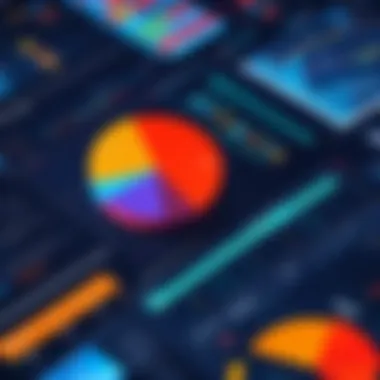

Using SQL Server Management Studio, Performance Monitor, and Dynamic Management Views provides a robust framework for monitoring SQL Server metrics. Each tool complements the others, allowing administrators to maintain a well-functioning database environment.
Advanced SQL Server Metrics Analysis
In the realm of database management, advanced SQL Server metrics analysis is essential. It not only helps to gauge the performance of SQL servers but also identifies areas for optimization. Understanding the implications of these advanced metrics can lead to significant improvement in overall database efficiency and reliability. This section will explore two important aspects: custom metrics development and metric correlation and trend analysis.
Custom Metrics Development
The concept of custom metrics development allows organizations to tailor their monitoring to specific operational requirements. Every database environment is unique; hence, predefined metrics might not always reflect the performance challenges faced.
Custom metrics enable database administrators to:
- Focus on specific areas crucial to their environment.
- Gather insights that are not covered by standard metrics.
- Adjust monitoring practices as business needs evolve.
For example, if an application has unique transaction demands, it may be beneficial to create custom metrics that track these specific transaction patterns. Developing these metrics involves defining requirements, collecting data, and utilizing tools. SQL Server Management Studio and Dynamic Management Views can be instrumental in this process. By continually refining these metrics based on feedback and performance, administrators can ensure that monitoring is relevant and effective.
Metric Correlation and Trend Analysis
Metric correlation and trend analysis provide a deeper understanding of how different metrics interact over time. This level of analysis can uncover underlying issues that might not be visible through isolated metrics alone.
Key benefits of correlating metrics include:
- Identifying patterns that may indicate performance bottlenecks.
- Understanding how changes in one area affect another, such as how increased memory usage impacts CPU performance.
- Predicting future performance challenges based on historical data.
Database administrators should consider using visualization tools to facilitate this analysis. Tools like Performance Monitor or custom dashboards can help in visualizing correlations and trends effectively. Utilizing historical data allows for a comprehensive overview that aids in both troubleshooting and strategic planning.
"Advanced metrics analysis not only provides insights but empowers organizations to make data-driven decisions for ongoing performance enhancement."
Best Practices in SQL Server Metrics Monitoring
Monitoring SQL Server metrics is not just about collecting data; it involves a structured approach to ensure optimal performance and reliability. Implementing best practices enhances the effectiveness of monitoring efforts. This section discusses essential strategies concerning SQL Server metrics monitoring, highlighting the importance of consistent reviews, appropriate adjustments, and meticulous documentation. The goal is to create a sustainable monitoring framework that supports both immediate needs and long-term database health.
Regular Review and Adjustment
Regular reviews are pivotal in the context of SQL Server metrics. Database environments change over time, and what worked in the past might not be effective today. Frequent evaluations provide insight into performance trends and highlight areas requiring adjustment. Key benefits include:
- Identifying Performance Bottlenecks: Regular reviews help pinpoint slow queries or inefficient resource usage before these issues escalate.
- Adjusting Thresholds: Metrics thresholds may require updating based on how the system has evolved. For instance, if a server capacity is upgraded, previous alert levels might be too sensitive.
- Enhanced Decision-Making: Regular reviews provide updated insights that support informed decision-making for performance tuning and resource allocation.
An effective schedule for review might include daily checks for critical metrics, weekly analyses for trends, and monthly comprehensive evaluations. The adjustment process is equally important. It can involve optimizing index usage, reevaluating storage solutions, or adjusting load balancing practices.
Documentation of Metrics Baselines
Documenting metrics baselines is often underappreciated but plays a crucial role in SQL Server monitoring. Effective documentation creates a reference point against which future performance can be assessed. This practice brings clarity and consistency to metric evaluations.
Considerations for maintaining documentation include:
- Defining Baselines: Establishing normal operating metrics creates a framework. For example, knowing average CPU usage during peak hours helps identify unusual spikes later.
- Version Control: As metrics change, maintaining version control enables tracking the evolution of data collection and analysis methodologies.
- Historical Records: Keeping historical records of metrics allows for effective performance comparisons over time, making it easier to spot deviations that could indicate issues.
Additionally, using tools such as SQL Server Management Studio can facilitate the documentation process. Reports generated at set intervals capture crucial performance data while helping to ensure accuracy. Ultimately, well-documented metrics serve not only as a basis for performance validation but also as a resource for compliance or auditing scenarios.
Regularly reviewing SQL Server metrics and carefully documenting baselines not only optimize performance but also protect against potential risks arising from unexpected changes in workload or operational context.
In summary, best practices in SQL Server metrics monitoring involve continuous evaluation and rigorous documentation. This structured approach not only enables troubleshooting and optimization but also bolsters the database’s long-term health and operational efficiency.
Finale
In the realm of SQL Server management, the Conclusion section serves as a critical summarization of the extensive insights presented throughout the article. This part acknowledges the necessity of continuous monitoring and evaluation of metrics for successful operations of SQL databases. The discussion in this article highlights how a nuanced understanding of SQL Server metrics can empower database administrators to make critical decisions that enhance system performance and reliability.
One of the main benefits of grasping SQL Server metrics lies in the ability to identify potential performance bottlenecks before they escalate into significant issues. By regularly analyzing metrics such as CPU usage and memory grants, administrators can make proactive adjustments to resource allocation, mitigating downtime and optimizing performance.
Additionally, this article underscores the significance of not just collecting data but interpreting it in a meaningful way. The Conclusion emphasizes that effective monitoring extends beyond individual metrics; it requires a holistic approach that considers the interaction between different metrics. For instance, a decline in page life expectancy might indicate memory pressure, which could concurrently impact disk I/O performance.
Furthermore, consistent documentation of baselines and adjustments facilitates a more refined analysis over time. This involves regularly reviewing the collected metrics to adapt to changing workloads or system upgrades. By doing this, organizations can ensure their SQL server environments remain aligned with business objectives.
"Understanding SQL Server metrics is not just about numbers; it’s about making informed decisions that drive organizational success."
In summary, the conclusion wraps up the discourse on SQL Server metrics by emphasizing their essential role in the effective management of database systems. By leveraging the best practices discussed, database administrators can significantly improve the performance and reliability of their SQL Server environments, thus fostering a more stable and efficient operational landscape.







