Mastering pfSense: Essential Guide for Home Firewalls


Intro
The necessity of a solid home network defense has never been more crucial. As the digital landscape evolves, so do the tactics employed by cyber criminals, leading to new vulnerabilities and challenges for the average user. Through this exploration of pfSense, we aim to light a path towards heightened security in home networks. This guide will navigate the various facets of pfSense, from its intricate architecture to practical deployment, particularly for individuals keen on defending their online presence.
In an age where threats loom at every digital corner – whether it's malware, phishing, or ransomware – understanding the tools available can make a notable difference. pfSense stands out not just as a mere tool but as a fortress to bolster online safety. The focus here isn't only on installation and basic configuration; we will delve deeper into optimizing this solution for specific needs while engaging with contemporary security challenges.
By the end of this comprehensive guide, readers will possess a thorough understanding of pfSense and the underlying principles of home network security. Without further ado, let’s take a moment to dissect the cyber threats that are lurking online.
Understanding pfSense
In the realm of home networking, comprehending pfSense is akin to unlocking a fortified castle gate. As cyber threats become more sophisticated, the necessity for a reliable and dynamic defense system cannot be overstated. pfSense serves not just as a firewall, but as a comprehensive security appliance that tailors protection to the unique needs of each home environment. This section dives into the essence of pfSense, providing insights into its foundation and the myriad advantages it presents.
What is pfSense?
pfSense is an open-source firewall and router software distribution built on FreeBSD. It is designed to be a versatile and resilient solution for managing network security and performance. Unlike commercial firewalls, pfSense provides the flexibility to configure it according to your specific requirements—whether that is protecting a small household setup or regulating a much larger network.
The importance of pfSense is evident in its widespread adoption among home enthusiasts and professionals alike. Users value it for its robust features, cost-effectiveness, and strong community support. With pfSense, the mundane task of managing a home network transforms into a thorough, enriching experience. You get a highly customizable platform that can accommodate a swath of unique setups. Because it is based on a Unix-like operating system, it brings the power of enterprise-level network management directly into your living room or home office.
Key Features of pfSense
When it comes to features, pfSense is loaded with a mix of essentials and advanced elements that many other firewalls sidestep. Let's explore some of its standout features:
- Firewall Rules Management: With pfSense, you can create granular firewall rules, precisely controlling what traffic flows in and out of your network. This level of control is vital for safeguarding sensitive data.
- Dynamic DNS: Changing IP addresses, especially for home users with ISPs that don't provide static addresses, can be a hassle. pfSense offers a dynamic DNS feature, ensuring your home network remains accessible even when your IP changes on the fly.
- Traffic Monitoring and Reporting: pfSense comes equipped with tools that allow you to monitor network traffic in real time, giving you insights into your bandwidth usage and potential bottlenecks. Using this feature is like having a rear-view mirror in a car—it's essential for making informed decisions.
- Virtual Private Network (VPN) Capabilities: With pfSense, users can set up their own VPN server, adding another layer of security for remote access. This enables safe connections to your home network even when you’re cruising the internet from a café.
- Open Source Development: The fact that pfSense is open-sourced means continuous improvement and innovation, propelled by the contributions of a dedicated community. This is a stark contrast to proprietary solutions that may not evolve as rapidly.
pfSense is not just a tool; it's a community-driven project that continuously adapts, providing security solutions in a world where threats are ever-evolving.
Understanding pfSense sets the stage for not only implementing effective security measures but also becoming an informed navigator through the complexities of online safety. In the following sections, we will delve into how to leverage these features to enhance home network security further, ultimately empowering users to take charge of their digital privacy.
Benefits of Using pfSense at Home
When it comes to securing your home network, pfSense stands out as a robust solution. For many individuals, the increasing number of smart devices at home poses new security threats. This makes understanding and leveraging the benefits of pfSense crucial. Through pfSense, users can enjoy an array of advantages that significantly enhance their online safety and experience. Below are three key benefits that underscore the importance of incorporating pfSense into your home networking setup.
Enhanced Security
Security is top-of-mind for anyone concerned about their online privacy. pfSense serves as a powerful line of defense against potential threats like malware, unauthorized access, and data breaches. By default, pfSense blocks unsolicited incoming traffic. This means that only the traffic you permit gets through. One standout feature is its stateful packet inspection, which intelligently tracks connections and assesses whether incoming packets are part of an established connection. Furthermore, pfSense offers Intrusion Detection and Prevention System (IDPS) tools, such as Snort or Suricata. These tools can help monitor and analyze traffic, spotting potential threats before they can cause harm.
“The first line of defense for a secure home network is not just a good antivirus—it's a solid firewall.”
Customizable Firewall Rules
Another stellar aspect of pfSense is its ability to adapt to your specific needs. The flexibility in setting firewall rules can’t be understated. You can determine exactly what traffic is allowed or blocked, creating a tailored security posture that fits your household's behavior. This could mean blocking specific websites during certain hours or restricting access to particular devices on your network. You have complete control to create rules based on source and destination IP addresses, protocols, and even port numbers. Thus, you can fine-tune your network security as much as your personal habits dictate, making pfSense a fortifying tool in managing your online environment.
Traffic Monitoring and Reporting
Keeping an eye on your network traffic is crucial. pfSense offers exceptional traffic monitoring capabilities, enabling you to observe what data flows through your network, and therefore, it can help identify unusual activity. This includes monitoring bandwidth usage, which is pivotal when multiple devices are concurrently using the Internet. With built-in reporting tools, you can analyze the flow of traffic over time, discovering which devices are the heaviest users and making informed decisions about resource allocation or restrictions. Moreover, logs and reports provide insights into security events, allowing you to react swiftly to potential threats.
In summary, pfSense provides a comprehensive suite of benefits that empower you not only to protect but also to understand your home network better. Security, customization, and traffic management form a trifecta of advantages that make this software-centric firewall a preferable choice for safeguarding your online activities.
Setting Up pfSense
Setting up pfSense is a pivotal step when it comes to implementing a reliable security solution for your home network. This section examines the specific elements that are critical to get started with pfSense effectively. Understanding the setup process not only ensures optimal performance but also guarantees that you leverage the full potential of the software. A solid configuration at this stage leads to improved network reliability and better protection against external threats.
System Requirements
Before getting your hands dirty with installation, it's essential to know what kind of hardware is going to support pfSense. The requirements might seem a bit straightforward, but missing the mark can hinder your network's performance.
- Processor: pfSense doesn’t ask for a powerhouse but thinks of it as a sprightly up-and-comer. A dual-core processor is often enough in most household scenarios. Anything lesser could lead to performance bottlenecks as your network scales.
- Memory (RAM): For a fluid experience, particularly if you’re dealing with multiple users or have more sophisticated setups in mind, aim for at least 2 GB of RAM. More is often better if you're thinking about utilizing advanced features like VPNs.
- Storage: A bit of space will be required. While pfSense itself isn't a space hog, having a dedicated SSD or HDD with at least 8 GB is a sensible choice. This keeps everything running smoothly and ensures easy access to logs and configurations.
- Network Interfaces: You will need at least two network interfaces. One will be for your WAN connection, while the other should handle your LAN traffic. It’s important to have clarity here since the interfaces can also determine your configurations down the line.
- Power Supply: A reliable power source is crucial, especially if you plan to run pfSense 24/7. Your hardware should be on a clean power supply to avoid any mishaps due to surges or outages.
All this boiling down means that you don’t need an ultra-modern machine to get started. Even older hardware can serve a purpose as long as it meets the basic requirements, ensuring your costs remain on the lower side.
Installation Process
Once you’ve squared away the necessary hardware, the actual installation of pfSense is like piecing together a jigsaw. It may seem complicated at first, but each step fits together to create a functional whole.
- Download the Installation Image: Head over to the pfSense website to grab the latest version. Choose the appropriate architecture based on your hardware; typically, you’ll want the AMD64 version.
- Create a Bootable USB Drive: Using software like Rufus or balenaEtcher, you can create a bootable USB drive. This will act as your installation medium. Be sure to follow the prompts carefully, or it could turn into a frustrating endeavor.
- Boot from the USB Device: Insert the USB into your hardware, and power it up. You may need to access BIOS settings to ensure the machine boots from the USB. This might involve a bit of trial and error, but once you figure it out, it’s a straightforward process.
- Follow the On-Screen Prompts: pfSense installation wizard will guide you through most of the installations. Choose the appropriate options based on your hardware and preferred configurations. Reading through the prompts is essential, as this is where mistakes can happen.
- Assign Interfaces: After installation, pfSense will ask you to assign network interfaces. This is vital—ensure that you know which port corresponds to which interface, as it will affect your routing and access control configurations.
- Finish Installation and Reboot: Once you finalize your choices, the installation will conclude. It’s merely a matter of rebooting the system and removing the USB drive. Your newly installed pfSense firewall is now ready for configuration!


Getting pfSense set up may feel daunting initially, but each step brings you closer to a more secure home network. As you dive deeper, always remember that having a solid setup provides the foundation for everything that follows.
Configuring pfSense
Configuring pfSense is a critical step that sets the stage for a secure home network. This isn’t just about getting it running; it’s about tuning the system to fit your particular needs and ensuring that your online environment feels like a fortress. Proper configuration can optimize performance while safeguarding against threats, which is reason enough to pay close attention to this process. In this section, we’ll go through the nuts and bolts of configuration, discussing the significance of doing it right.
Basic Configuration Steps
Starting with the basics, you want to ensure your pfSense installation is effective right out of the gate. First things first, accessing the pfSense interface is your gateway to configuration. You will typically do this via your web browser, pointing it to the default IP address, often 192.168.1.1. After logging in, you’re greeted with the dashboard that showcases system health and relevant notifications.
Next, the Initial Setup Wizard is a great tool worth utilizing. This wizard walks you through key settings: username and password configurations, interface assignment, and basic firewall settings. Here's a snapshot of what you should keep in mind:
- Set a Strong Password: Securing your admin access is paramount. Make sure it’s not something simple.
- Choose Interfaces Wisely: pfSense can manage multiple interfaces. You need to decide which interfaces (WAN, LAN) to assign accordingly.
- Time Zone Settings: Accurate time settings are crucial for logging and maintaining network rules—don’t overlook this.
Following these foundational steps, consider diving into the more advanced settings tailored to your specific environment. Proper configuration doesn’t just enhance security; it boosts performance as well.
Setting Up Interfaces
Once the basic setup is chalked out, configuring interfaces comes next. Interfaces are the connecting points between your network and the external world. There’s a clear reason to get this step right since it lays down the framework for how data flows in and out of your home network.
To set up interfaces:
- Head back to your dashboard and navigate to Interfaces in the top menu.
- Select the interface you want to configure (typically WAN for external access and LAN for your local network).
- Assign the desired settings including static IP, DHCP, and subnet masks.
Don’t forget to enable each interface after configuration. This action is akin to opening gates—make sure they are all properly aligned to allow safe entry and exit of network traffic.
Establishing Firewall Rules
Now, let’s talk firewall rules. Establishing these is where pfSense really shows its muscle in terms of security. Firewall rules dictate what kind of traffic can get through and what gets blocked, safeguarding your network from unwanted intruders.
Here's how to get started with setting up firewall rules:
- Go to the Firewall Menu: Click on the Firewall tab and then Rules.
- Add New Rules: You have the option to add new rules specifying ports, protocols, and allowed IP addresses. Be clear on what you want to permit or deny.
- Order Matters: pfSense processes rules in order from top to bottom. Place the most specific rules at the top and more general ones below them.
Carefully crafted firewall rules can be the difference between a robustly secured network and one that’s wide open to vulnerabilities. A well-defined rule set minimizes risks and gives you peace of mind while online, ensuring only the traffic you deem safe gets through.
By investing time in proper configuration, you're not just securing your network but also unlocking the full potential of pfSense.
In summary, configuring pfSense properly not only enhances your online security but also calibrates the system to run smoothly. From basic setup to advanced settings, each step builds upon the previous one, leading you toward an optimized firewall environment. Take these elements seriously, as they form the backbone of a strong and resilient home network.
Advanced pfSense Features
In the realm of home network security, pfSense stands as a formidable fortress. However, its strength goes well beyond just basic protection. In this section, we will explore Advanced pfSense Features, shedding light on how they elevate your firewall experience. By delving into VPN configuration, traffic shaping, and high availability, we can grasp the real power of pfSense, ensuring not just security, but also performance and resilience for your home network.
VPN Configuration
Setting up a Virtual Private Network (VPN) with pfSense is a game-changer for anyone striving for privacy and data security. A VPN encrypts your internet traffic, essentially wrapping it in a protective cloak. This is especially crucial if your home network interfaces with public Wi-Fi or if you access sensitive information remotely.
Key benefits of VPN Configuration:
- Privacy Protection: By masking your IP address, a VPN keeps prying eyes at bay, making it harder for hackers and even your internet service provider to monitor your online activities.
- Secure Remote Access: If you're working from home or need to connect to your home network while travelling, VPN allows you to access your files and systems securely.
- Bypass Geographic Restrictions: VPNs can help in accessing content that may be restricted in your region by masking your location.
Configuring a VPN on pfSense might seem daunting at first, but it’s quite manageable. You can set up OpenVPN or IPsec from the pfSense interface, providing you with a choice based on your specific requirements.
Traffic Shaping and Bandwidth Management
Next up is Traffic Shaping and Bandwidth Management, a feature that shouldn't be overlooked. In a household where multiple devices are constantly streaming, gaming, or downloading, maintaining a balanced internet speed can feel like a juggling act. Here, pfSense excels by serving as the ringmaster of your network traffic.
The advantages include:
- Quality of Service (QoS): Prioritizing traffic ensures that essential applications, like video calls or online gaming, receive the bandwidth they require while less critical activities, like file downloads, take a back seat.
- Preventing Congestion: By managing how much bandwidth is available for each service, you can avoid the dreaded slow speeds during peak times.
To implement traffic shaping, pfSense provides an intuitive wizard that guides you through the setup process. You can set rules based on IP addresses, ports, or protocols, allowing you to create a tailored network environment that meets your needs.
High Availability and Redundancy
Finally, we have High Availability and Redundancy, undoubtedly vital for anyone serious about uptime. Imagine you're streaming your favorite show only for the internet to drop—frustrating, isn’t it? High availability helps mitigate this risk by ensuring that your network remains operational even if one component fails.
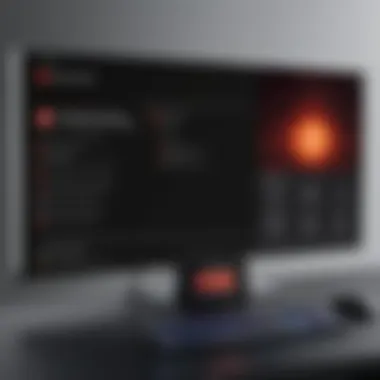

Benefits of High Availability:
- Seamless Operation: Implementing failover setups allows your pfSense configuration to switch to a backup automatically, minimizing any potential outages.
- Load Distribution: If you have more than one pfSense box, distributing traffic helps balance the load, enhancing overall network performance.
To set this up, pfSense allows you to configure CARP (Common Address Redundancy Protocol) alongside other tools, crafting a robust network that can handle failures without a hitch. The peace of mind that comes from knowing you have protective measures in place is worth its weight in gold.
"In a digital world fraught with uncertainties, ensuring your connections remain unbroken is just as crucial as fortifying your walls."
In summary, embracing the advanced features of pfSense not only enhances your home network security but also optimizes its performance. It’s about taking control of your digital environment, ensuring not just safety, but an experience that’s smooth and reliable as well.
Troubleshooting pfSense
Troubleshooting pfSense isn’t just a handy skill to have—it’s essential for maintaining a secure and stable home network. Even though pfSense is regarded as one of the most reliable firewall solutions, users may face issues from time to time. Understanding how to tackle these challenges can save considerable time and prevent vulnerabilities in your network. Additionally, knowing where to find solutions to common problems helps in reinforcing the level of security pfSense aims to provide.
When it comes to troubleshooting, it's all about diagnosing the problems effectively and implementing solutions swiftly. The process might seem daunting at first, but with practice, it becomes second nature. The ability to identify problems can significantly enhance your network’s performance and security. Let’s look at typical issues that users often encounter and how to tackle them methodically.
Common Issues and Solutions
Every tool has its pitfalls, and pfSense is no different. Here are a few of the common issues you might bump into:
- Connectivity Issues: Sometimes, users may discover that they can’t connect to the internet. This can stem from incorrect configurations or hardware malfunctions. In such cases, reviewing the WAN settings might be a good start.
Check that your internet connection is established and the modem is functioning correctly. - Firewall Rules Conflicts: It’s easy to mess up the firewall rules, especially if you’ve crafted many custom policies. A review of the rules is necessary to ensure they don't overlap or contradict each other.
- System Resource Overload: If your pfSense box seems sluggish or unresponsive, it could be due to high CPU or memory usage. Monitoring system resources can point out if particular processes are hogging resources.
- VPN Connection Failures: Many users rely on pfSense for VPN services. Connection failures can be due to misconfigured settings or blocked ports. Double-check your VPN configurations and ensure the necessary ports are open.
To find solutions for these and other issues, visiting online forums, and checking communities on platforms like Reddit can be very valuable. There, users share their experiences and solutions, creating a wealth of information at your fingertips.
Debugging Techniques
When things go awry with your pfSense setup, debugging is your next ally. Here are some techniques to help put you back on track:
- Use the pfSense Dashboard: The dashboard displays essential metrics and alerts that can give you quick insight into what might be wrong. For instance, unusual traffic patterns may flag security issues.
- Check System Logs: Logs are your best friends when troubleshooting. They provide a detailed account of events and can help locate errors in real-time. Navigate through the System Logs, found in the pfSense interface, to pinpoint issues.
- Ping and Traceroute Commands: Utilizing command line tools such as ping and traceroute can help verify connectivity and route paths. If a specific destination is unreachable, further investigation is warranted.
- Packet Capture: For a deep-dive investigation, pfSense allows packet captures. This feature helps analyze packets moving through your firewall and can reveal misconfigured rules or unwanted traffic.
Using these techniques can empower you to take charge of your pfSense setup proactively.
"In the world of network security, understanding how to troubleshoot is like knowing how to read a roadmap; it helps you navigate efficiently and avoid unnecessary roadblocks."
By mastering troubleshooting, you ensure a resilient network that delivers on the promise of security and performance. With the right tools and mindset, resolving issues can transform from a chore to a straightforward process.
Performance Considerations
When it comes to implementing pfSense as your home firewall solution, performance considerations are paramount. A robust network security system should not compromise the speed and efficiency of your home internet. Understanding how pfSense interacts with your hardware and internet speed can make all the difference in terms of user experience.
Impact on Home Network Speed
The impact pfSense has on your home network speed can vary based on several factors. When first installed, many users might notice a subtle dip in their upload and download speeds. This is often due to the firewall's packet-filtering processes. pfSense rigorously examines the data packets flowing through it, ensuring they don’t carry threats or harmful content. While this deep inspection makes your internet connection safer, it can also introduce minor latency.
To keep your home network humming along smoothly, consider the following:
- Internet Speed: The bandwidth provided by your ISP plays a significant role. If you’re on a slower internet plan, even an optimized firewall can only do so much.
- Number of Devices: The more devices connected to your home network, the greater the strain on your pfSense firewall. Each device generates traffic that needs monitoring, which can slow down speeds if not managed well.
- Configuration Settings: Sometimes a single misconfigured rule or setting causes unexpected slowdowns. Regular reviews can help keep issues at bay.
In essence, while pfSense may initially shy your network's performance, with proper setup and tuning, the benefits of enhanced security can far outweigh any speed trade-offs.
Hardware Optimization Tips
Optimizing your hardware setup is key to maximizing the performance of pfSense. A few tips can help ensure you get the most bang for your buck:
- Upgrade RAM: pfSense runs on FreeBSD, and having more RAM can enable more concurrent sessions, leading to better throughput. Think of RAM like your network's memory – more means it can handle bigger workloads effectively.
- SSD over HDD: If possible, use a Solid State Drive rather than a traditional Hard Disk. SSDs significantly enhance speed, allowing quicker boot times and more responsive operations.
- Network Interface Cards (NICs): Investing in quality NICs can help funnel data more efficiently. Look for cards specifically designed for pfSense, as compatibility can greatly improve throughput.
- QoS Configuration: Quality of Service (QoS) settings can prioritize traffic, ensuring critical applications receive bandwidth first. For example, if streaming movies is crucial for your family, prioritize that over routine web browsing.
"Good decisions come from experience, and experience comes from bad decisions." So, learn from any slowdowns you may encounter. Implementing the above tips can significantly enhance your network efficiency.
While setting up pfSense, remember that careful attention to both speed and hardware can yield a network performance that’s not only fast but secure as well.
Comparative Analysis
When it comes to securing your home network, diving into a comparative analysis of pfSense and other firewall solutions is crucial. This part of the article helps to depth into the distinctive characteristics of pfSense, outlining why it stands out in a crowded marketplace. Not only can such an analysis inform potential users about their options, but it also sheds light on the inherent advantages of utilizing pfSense over alternative platforms.
Comparative analysis revolves around evaluating various factors such as features, ease of use, support networks, and cost. Each of these elements plays a significant role in how well a firewall solution meets the demands of a home environment, particularly for those focused on online security.
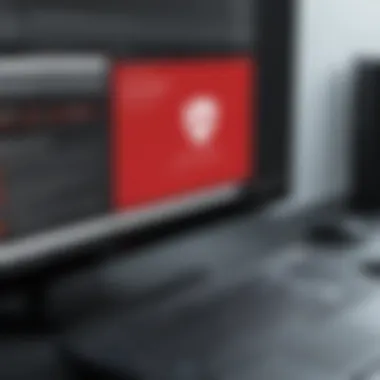

pfSense vs. Other Firewall Solutions
When you take a closer peek at pfSense, it becomes evident that this option offers a wealth of features that some competing firewalls simply don't match. For instance, unlike many commercial firewall solutions that lock you into subscription models, pfSense is open-source, meaning there are no hidden fees nudging you to upgrade or renew your plan annually. This makes pfSense a favorite among tech-savvy individuals and hobbyists who prefer flexibility.
Different firewall solutions, like SonicWall or Cisco's Meraki, might shine in corporate environments, boasting impeccable support and seamless scalability. However, the complexity that often accompanies these systems can be a double-edged sword for home users. Many tend to find them overwhelming and even unnecessary for home usage. pfSense, with its intuitive GUI, strikes a balance, offering powerful features while remaining approachable.
Another notable point is how pfSense supports a vast array of plugins and add-ons. Users can extend functionalities such as VPN capabilities or DNS filtering without feeling constrained by the initial offering, unlike with some competitors.
In the grand scheme of things, pfSense often shines in these areas:
- Customization: It allows users to tailor their firewall as per specific needs.
- No Licensing Fees: A real cut in costs for long-term use.
- Community Support: The pfSense community is active, providing a treasure trove of advice and troubleshooting knowledge.
Cost-Benefit Analysis
Moving on to the cost-benefit analysis, it becomes clear very quickly that pfSense presents a compelling case. While some might argue that investing in commercial firewall solutions could lead to better support, a closer look shows that pfSense can easily hold its own.
Let's break it down:
- Initial Investment: The software is free to download and use, which is quite the bait for budgeting individuals.
- Hardware Costs: As users need to provide their own hardware, this might seem daunting, but it opens up options for reusing old computers or purchasing hardware that perfectly fits your setup.
- Ongoing Costs: With pfSense, you don’t have to worry about renewal fees or subscriptions. Once it’s up and running, the only costs generally involve managing your own hardware and connectivity.
In contrast, many competitors come with ongoing expenses, from subscription fees to maintenance agreements, which accumulate faster than one might think.
To sum it up succinctly, the cost-benefit ratio of pfSense compares favorably. Users not only save on direct costs but also gain a robust set of features that can adapt over time as their home networks grow or change.
"In many cases, the money saved by using pfSense instead of a commercial firewall can be reinvested into enhancing your home network security through other means."
When evaluating whether pfSense aligns with personal requirements, consider not just the immediate features but the long-term sustainability of your firewall solution. Investing time in understanding pfSense pays off in both security and cost-efficiency.
User Community and Support
The significance of user communities and support systems in the realm of pfSense cannot be overstated. Community engagement often serves as the backbone for troubleshooting, learning, and sharing knowledge around home network security and firewall setups. This section will dissect various facets, underscoring how they contribute to leveraging pfSense effectively for home use.
Online Resources and Forums
One of the most vibrant aspects of pfSense is its extensive online community. Various forums and resource hubs have spawned around this firewall solution, allowing users to connect, exchange ideas, and find solutions to their queries. The pfSense subreddit on Reddit is a treasure trove of discussions ranging from basic setups to advanced configurations. Here, users post their experiences, whether good or bad, which can be invaluable for someone navigating the complexities of network security for the first time.
Moreover, the pfSense official forums provide a structured environment where information, both shared and sourced from official documentation, coalesces. Users can ask questions directly related to their unique issues and receive responses from seasoned professionals and enthusiastic amateurs alike. Such interactions often lead to quick resolutions of problems that could otherwise stymie users for hours. Perhaps even more importantly, these forums cultivate a sense of belonging, encouraging a collaborative atmosphere. For individuals concerned about their privacy and online safety, knowing there’s a community of like-minded people willing to offer help can be reassuring.
"Networking is often about who you know, but with pfSense, it’s also about who you can learn from."
Documentation and Tutorials
Comprehensive documentation and tutorials are essential when configuring pfSense. Many users dive into the pfSense journey with high hopes but may find themselves overwhelmed by the intricacies of configuration options and features. Luckily, pfSense provides an official documentation site that serves as a guide through the installation, basic configuration, as well as advanced features.
Tutorials by both the official pfSense website and third-party creators can offer a straightforward pathway for newcomers. For instance, several video tutorials on platforms like YouTube break down complex tutorials into manageable steps, ensuring that understanding isn’t left to chance. These guides cover a range of topics from basic VPN setup to intricate traffic shaping.
Users can also discover community-created content that addresses specific issues not always covered in the official documentation. Several blog posts delve deeper into unique use cases, such as integrating pfSense with various home automation systems.
Ultimately, whether one is troubleshooting a stubborn issue or exploring advanced features, these resources ensure users of every expertise level have access to pertinent information, helping them stay secure in their home networks.
Future of pfSense
As the landscape of cybersecurity continuously evolves, understanding the future of pfSense becomes pivotal for home users who prioritize their online safety. As technology advances, the security threats we face also grow in complexity and frequency. This section dives into what lies ahead for pfSense, revealing how its development is designed to respond to these shifts. Embracing upcoming innovations not only enhances functionality but also fortifies defenses in a digital world increasingly rife with dangers.
Upcoming Features and Updates
So, what’s in the pipeline for pfSense? Keeping abreast of new features can significantly aid in leveraging its capabilities to their fullest. Some anticipated updates could focus on improving user experience, incorporating advanced analytics, and adding integrations for home automation products.
- Enhanced UI/UX: Updates are often aimed at providing a more intuitive interface. Simplifying navigation and making features easier to find will attract even novice users and empower them to secure their networks effectively.
- Advanced Threat Protection: With malware and phishing tactics getting smarter, pfSense aims to incorporate features that will automatically detect and neutralize such threats before they can infiltrate your home network.
- Integration with IoT Devices: As the Internet of Things continues to expand, pfSense will likely roll out functionalities that allow for seamless integration and management of IoT devices through custom firewall rules, added visibility, and enhanced support for device categorization.
New features may roll out more quickly than previous years, as contributions from the community often drive pfSense development. Regular updates help maintain a resilient stance against emerging vulnerabilities. Keeping the software current ensures the latest security measures are always in place.
Trends in Home Network Security
Examining the trends in home network security reveals a landscape that's changing faster than a speeding bullet. Home users need to stay several steps ahead of investigations of emerging threats and their prevention strategies.
- Rise of Remote Work: With more individuals working from home, the need for secure home networks has skyrocketed. This has pushed pfSense to offer features tailored for remote access, enabling secure VPN solutions that cater to the increased demand.
- Increased Focus on Privacy: Data breaches and privacy concerns have put pressure on users to protect personal information. Firewalls like pfSense need to evolve expeditiously, incorporating enhanced data encryption and anonymization features to meet users' heightened expectations for privacy.
- Strong Demand for User Education: Simply providing tools isn't enough; users must understand how to use them effectively. The future of pfSense may involve providing better resources and documentation to educate users on the best practices for securing their networks and devices.
As these trends continue to shape the environment, pfSense’s adaptability makes it a linchpin for home network security. With more sophisticated features arriving, it is crucial to keep an eye on developments that could make personal or family data safer.
“The future belongs to those who prepare for it today.” — Malcolm X
In summary, the future of pfSense looks bright with its ongoing development and adaptation to market demands. Home users can expect a arsenal of features and innovations that not only enhance functionality but also uphold the fortifications around their digital lives.







