Mastering Nginx Performance Metrics for Efficiency


Intro
This article aims to unpack the various performance metrics relevant to Nginx. Through this exploration, we will uncover how each metric impacts server efficiency and usability. Managers, developers, and system administrators can leverage these insights to enhance their strategies for maintaining a high-performing web server environment. As we delve into the significance of these metrics, it will become clear that a deep understanding of Nginx’s performance capabilities is not just beneficial but necessary in today’s fast-paced digital landscape.
Foreword to Nginx Performance
Nginx has become a leading option for web server deployment. Its efficiency and versatility play a critical role in web architecture. Understanding its performance is essential for developers and system administrators. Performance metrics provide insights into how well Nginx is operating. They help in monitoring, diagnosing issues, and optimizing server configuration. A strong grasp of these metrics ensures a smoother user experience and improves security for web applications.
Overview of Nginx
Nginx, originally designed as a reverse proxy server, has evolved into a multifunctional tool. It efficiently handles HTTP requests and serves static content with remarkable speed. Nginx also supports load balancing, resulting in better resource utilization. Organizations often choose Nginx for its ability to scale under heavy loads. Its asynchronous event-driven architecture is superior for handling multiple connections simultaneously. Understanding how Nginx operates can further enrich performance monitoring efforts. Configuring Nginx properly can lead to significant gains in performance.
Importance of Performance Metrics
Diving into Nginx performance metrics is essential for any web operation. Metrics allow users to pinpoint areas in need of improvement. Commonly monitored metrics include request rate, response times, and connection counts. By analyzing these data points, administrators can better ascertain server behavior under different conditions.
The significance of monitoring performance lies in its practical benefits:
- Problem Diagnosis: Early detection of performance drops can save resources and prevent downtime.
- Capacity Planning: Understanding usage patterns helps in making informed decisions about scaling.
- Performance Optimization: Regularly reviewing metrics aids in identifying potential optimizations.
In summary, grasping the importance of Nginx performance metrics helps organizations maximize their web server effectiveness. By continually monitoring these important metrics, systems can achieve robust performance and enhanced security, aligning with best practices in the industry.
Key Nginx Performance Metrics
Understanding key performance metrics in Nginx is crucial for assessing the overall efficacy of your web server. These metrics provide insights into how well the server responds to requests, manages connections, and serves users efficiently. By examining these elements, you can identify areas in need of improvement and make informed decisions to enhance performance. Metrics can also play a significant role in ensuring stability during traffic spikes and maintaining a satisfactory user experience.
Request Rate
The request rate is a foundational metric that indicates the number of requests that an Nginx server processes in a given timeframe. This metric is critical because it reflects the server's workload and its capacity to handle incoming traffic. A high request rate suggests that the server can efficiently cater to user demands, while a low rate may point to potential bottlenecks or configuration issues.
To monitor request rate effectively, one could utilize the Nginx status module or log file analyses. By tracking this metric, admins can make data-driven decisions. It also helps in determining if more resources are needed to maintain performance during peak times.
Response Time
Response time is another vital metric reflecting how quickly the server processes incoming requests and returns responses. This is important for user satisfaction; longer response times can lead to a frustrating user experience and increased bounce rates.
Monitoring response times can reveal patterns or anomalies, helping to identify performance issues related to backend processing or resource limitations. Tools are available that measure response times under different conditions, providing admins with valuable insights for performance tuning.
Throughput
Throughput measures the amount of data transmitted to clients over a specific period. It assesses the server's capability to deliver content efficiently. Higher throughput is generally desirable, as it indicates that more data is being served to users, thereby improving user experience.
Analyzing throughput can help in understanding the effects of caching strategies and load balancing, particularly during times of high traffic. Proper optimization of this metric can substantially enhance the capacity of the Nginx server to deliver content effectively.
Connection Count


The connection count refers to the number of simultaneous connections that the Nginx server can handle. This metric is essential for understanding the server's capability. A high connection count may be indicative of significant user activity or traffic spikes, which can lead to performance degradation if not managed correctly.
Assessing connection counts allows for fine-tuning configurations, such as adjusting the worker process settings in Nginx. This ensures the server can handle expected loads without crashing or slowing down.
Error Rate
The error rate measures the percentage of requests that result in errors. A high error rate may reveal problems with the server or application logic, which can directly impact user experience. Common errors include client errors (4xx) and server errors (5xx).
Monitoring this metric helps to pinpoint issues early on. It is crucial to track trends in error rates over time to identify possible causes and prevent recurrences. Reducing the error rate through optimizations can significantly enhance the reliability and effectiveness of an Nginx server.
Measuring Performance Metrics
Performance metrics are crucial for assessing the efficiency of Nginx servers. Understanding how to measure these metrics allows administrators to make informed decisions to improve web server performance. By monitoring key indicators, one can identify potential issues before they become critical, thereby enhancing overall server stability and user experience.
Using Nginx Status Module
The Nginx Status Module offers a direct method for monitoring live server performance. When enabled, it provides real-time data about active connections, requests per second, and total number of requests served. This is helpful for quick evaluations during peak traffic. The data can be configured to be accessible via a web interface or command line.
To enable this module, Nginx must be compiled with the . After that, adding these lines to the configuration file allows access:
The Nginx Status Module is essential for immediate insights into server performance without the need for complex setups.
Third-Party Monitoring Tools
While the Nginx Status Module provides useful data, third-party monitoring tools offer more comprehensive solutions. These tools can track a variety of performance metrics over time. Popular options include Prometheus, Grafana, and Datadog. They enable visualizations and historical data analysis which is vital for monitoring trends.
Integrating these tools generally requires setting up exporters, like the Nginx Exporter for Prometheus. This process allows for better resource planning and identifying long-term performance issues. Comparing current statistics with historical data can highlight any deviations from your typical performance baseline.
Access Logs and Error Logs
Access logs and error logs are vital for understanding server behavior. Access logs capture every request processed by the server, providing insights into client activity, request methods, and status responses. Analyzing this data helps identify popular endpoints and detect any unusual patterns.
Error logs, on the other hand, document issues encountered during request processing. They can reveal problems such as failed connections, timeouts, and server errors that should be addressed to maintain performance. Regular reviews of both logs are recommended to ensure optimal server operation.
In summary, measuring performance metrics is a foundational step in optimizing Nginx. Utilizing tools and logs effectively aids in maintaining a healthy server environment and enhances the overall quality of service.
Analyzing Nginx Metrics
Analyzing Nginx metrics is a critical aspect of ensuring optimal performance for web applications. Understanding metrics allows administrators to not only measure current performance but also identify areas for improvement. Without this analysis, a system might appear to operate efficiently while concealing underlying issues.
Metrics provide insights that help in troubleshooting problems before they escalate into significant performance drops. The implications of this analysis extend to user experience, operational costs, and resource allocation.
Effective analysis of these metrics requires attention to several specific elements including bottlenecks, response codes, and performance trends over time. Each of these elements plays a vital role in creating a comprehensive view of the server’s health and efficiency.
Identifying Bottlenecks


Bottlenecks can significantly hinder performance, making their identification an essential part of metric analysis. They usually occur at key processing points in the server architecture, such as CPU, memory, or I/O. Bottlenecks can lead to increased response times or dropped connections.
To effectively identify these bottlenecks, one must monitor various metrics such as:
- Response Time: Long response times can indicate where delays occur.
- Connection Count: A sudden spike often leads to resource exhaustion.
- Error Rates: Higher error rates may suggest issues in processing requests.
By analyzing these metrics together, one can pinpoint the exact causes of the bottlenecks. Tools like Nginx’s status module can be useful in spotting these irregularities, helping to address them before they impact users.
Interpreting Response Codes
Response codes give significant insight into how well Nginx handles requests. Each code represents a status that the server communicates back to the client. Common response codes include:
- 200 OK: The request was successful.
- 404 Not Found: Requested resource could not be found.
- 500 Internal Server Error: The server encountered an unexpected condition.
Interpreting these codes requires understanding their implications on user experience and system health. A high percentage of 404 errors, for instance, might indicate broken links or missing content. Consistently receiving 500 errors points to server misconfigurations or application bugs that need urgent attention.
Trends Over Time
Monitoring trends in performance metrics offers valuable insights into how the system behaves under different conditions. These trends help administrators anticipate issues related to peak usage times or planned changes in infrastructure.
By plotting metrics over a timeline, one can spot:
- Seasonal Traffic Patterns: Identify periods of increased load, allowing for timely scaling.
- Performance Degradation: Analyze if response times are worsening over time.
- Effectiveness of Optimizations: Measure the impacts of changes made over specific periods.
Using visualization tools like Grafana or promoting data analysis via Nginx’s logging can uncover these trends, leading to more informed decision-making.
Analyzing Nginx metrics is not just about monitoring; it's about understanding the story the data tells to shape future strategies.
Optimizing Nginx Performance
Optimizing Nginx performance is crucial for ensuring that a web server can handle requests efficiently and deliver content quickly. Given the growing expectations for web applications and services, tuning performance can lead to significantly improved user experiences. When Nginx is properly optimized, it not only handles traffic better but also utilizes system resources more effectively. This has implications for scalability, stability, and efficiency.
Tuning Configuration Parameters
Tuning the configuration parameters of Nginx allows administrators to customize aspects of the server to maximize performance. The main configuration file, usually located at , holds numerous directives crucial for performance. Notable parameters to consider include:
- worker_processes: This defines how many worker processes will run, typically set to the number of CPU cores for spacial use of resources.
- worker_connections: By adjusting this value, you determine how many simultaneous connections each worker can handle. Setting it correctly aids in preventing server overload.
- keepalive_timeout: This parameter specifies the timeout for keeping a connection alive. A balanced setting here can ensure that resources are conserved while still providing quick response to users.
A fundamental part of this process involves regularly testing these configurations under load. Using tools like ApacheBench or Siege can help assess how changes affect performance metrics.
Load Balancing Techniques
Load balancing is essential when scaling web applications, especially with traffic spikes or high user demand. Nginx offers several load-balancing methods, which include:
- Round Robin: This technique distributes requests evenly across a group of servers, leading to a balanced workload.
- Least Connections: This method routes requests to the server with the smallest number of active connections. This is useful if you have servers with varying capacities.
- IP Hash: This technique ensures that each client is consistently directed to the same server based on IP address. This can maintain session affinity, important for certain applications.
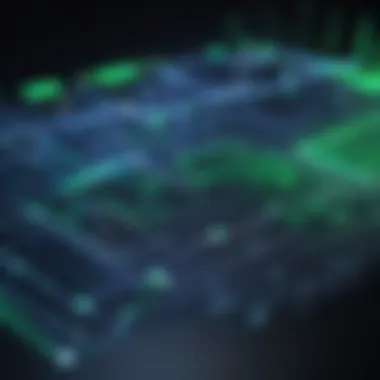

Employing load balancing effectively reduces individual server stress, heightens response times, and maximizes resource utilization. With adequate monitoring in place, one can adapt strategies as traffic patterns change.
Caching Best Practices
Caching is a critical performance-enhancing technique that reduces latency and improves load times by storing copies of frequently accessed content. Effective use of caching in Nginx involves several strategies:
- Static File Caching: Configure headers to indicate how long browsers should cache static files, such as images and stylesheets. This reduces the number of requests to the server, enhancing loading speed.
- Proxy Caching: Set up Nginx as a reverse proxy, allowing it to cache responses from upstream servers. This decreases the load on those servers and speeds up response times for clients.
- Use of a Cache Purge: Implement cache purging strategies for dynamic content that changes frequently. This guarantees that users receive updated information without incurring the delays that come with dynamic generation.
To integrate caching successfully, it is vital to analyze the specific needs of your application and user behavior. Properly implemented caching can lead to significant reductions in server load and improved user satisfaction.
By leveraging the appropriate performance optimization strategies, users can ensure that Nginx serves as a powerful and efficient web server.
Impact of External Factors on Performance
Understanding the impact of external factors on Nginx performance is crucial to maintaining an efficient web server environment. These factors can significantly affect response times, throughput, and overall user experience. Ignoring them may lead to degraded server performance and unsatisfied users. In this section, we will analyze three critical external factors: network latency, server hardware limitations, and traffic patterns and spikes.
Network Latency
Network latency can hinder the communication between the server and clients. This delay occurs due to various factors, including physical distance, the number of routers the data traverses, and the quality of the network connection. To mitigate these issues, consider implementing techniques such as Content Delivery Networks (CDNs) which cache static content closer to end-users. This action can reduce latency and result in faster response times for your audience.
When evaluating network latency, it is also vital to monitor metrics like round-trip time (RTT) and packet loss. Adopting monitoring tools allows administrators to visualize potential delays and adjust settings accordingly.
Server Hardware Limitations
Server hardware plays an instrumental role in Nginx performance. Each server comprises specific components like CPU, RAM, and disk I/O that dictate its ability to handle requests. A bottleneck in any of these components can result in degraded performance, especially under load.
Regularly assessing hardware usage and performance metrics is essential to ensure optimal functionality. If a server consistently reaches its capacity limits, consider upgrading hardware or implementing load balancing. Load balancing can distribute traffic evenly across multiple servers, improving redundancy and reliability.
Traffic Patterns and Spikes
Understanding traffic patterns is necessary for any Nginx administrator. Each site experiences fluctuations in user traffic during different times of the day or week. Identifying these patterns allows you to anticipate high traffic periods and prepare your server resources accordingly.
Traffic spikes, caused by promotional events or unique external events, can threaten server availability. Therefore, having a robust strategy for scalability is imperative. Strategies can include auto-scaling cloud services or setting up rate limiting to protect against unexpected surges.
Your Nginx server is only as good as its ability to adapt to external factors. Plan and prepare to ensure high performance during peak loads.
Future Trends in Nginx Performance Metrics
Understanding future trends in Nginx performance metrics is crucial as the landscape of web technology continuously evolves. This section highlights how performance metrics will adapt to emerging technologies, ensuring web servers remain efficient amid increasing demands. Continuous improvement of Nginx performance directly influences server responsiveness and user satisfaction, making it essential for web professionals to stay updated.
Emerging Technologies
New technologies are reshaping the operational capabilities of web servers.
- HTTP/3 and QUIC Protocol:
As the internet landscape shifts, the adoption of HTTP/3, which operates over the QUIC protocol, is gaining traction. This protocol enhances data transfer speeds and reduces latency. Implementing this in your Nginx configurations can lead to significant improvements in page load times and overall server performance. - Improved Cloud Solutions:
Cloud computing offers scalable solutions for managing web traffic. Integration with platforms like Amazon Web Services or Google Cloud can optimize resource allocation based on real-time demand, allowing Nginx to handle varying traffic loads without diminishing performance. - Containerization with Docker and Kubernetes:
Using Docker and Kubernetes, deployment becomes more efficient, enabling seamless updates and scalability. This technology allows for microservices architecture, where Nginx can serve as a reverse proxy, enhancing performance metrics by distributing loads more effectively.
Predictive Analytics in Monitoring
Predictive analytics is becoming a prevalent method for monitoring Nginx performance metrics. This approach involves using algorithms to analyze historical data, helping predict future behavior of server performance.
- Identifying Trends: Predictive models can help analyze patterns in traffic and server load. By observing historical performance, web administrators can anticipate resource demands.
- Proactive Resource Management: Adjustments can be made ahead of high traffic times, ensuring server performance remains optimal. For instance, if previous trends indicate spikes during specific events, resources can be allocated accordingly.
- Anomaly Detection: Machine learning algorithms can alert administrators in real time to unusual patterns or potential issues, enabling quick intervention before users are affected.
"Predictive analytics transforms performance monitoring from reactive to proactive, enhancing overall server efficiency."







