Master Network Monitoring with Wireshark
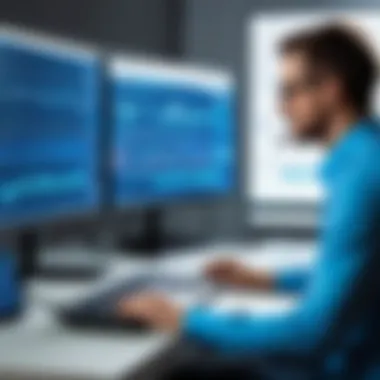

Overview of Cyber Security Threats
In the realm of network traffic monitoring, understanding the broader landscape of cyber security threats is essential. Various forms of cyber attacks threaten not just organizations but also individual users. They come in many shapes and colors, with some being more noticeable than others.
Types of Cyber Threats
Cyber threats can be classified into several primary categories:
- Malware: Malicious software designed to cause damage or unauthorized actions. Examples include viruses, worms, and trojan horses.
- Phishing: A technique used by cybercriminals to trick users into providing sensitive information, usually through deceptive emails or websites.
- Ransomware: A particularly vicious form of malware that encrypts a victim’s data and demands payment for the decryption key.
Stay informed about these threats as they often target individuals who may be unaware of their presence.
Statistics on Cyber Attacks
The scale of cyber attacks is staggering. According to various studies:
- In 2022, over 30 billion records were reported as compromised due to data breaches.
- Phishing attempts increase by 25% every year, making users more vulnerable than before.
- Ransomware damages are expected to exceed $20 billion in the near future, emphasizing its significant impact on both individuals and businesses.
Real-Life Examples of Security Breaches
Consider the case of the Equifax breach, where personal data of nearly 147 million people was exposed due to an unpatched vulnerability. This incident paints a clearer picture of how disastrous cyber threats can be. Small businesses aren’t immune either; a local retail store may fall victim to a basic phishing scam, leading to stolen customer data and potential financial ruin.
In understanding these threats, it becomes clear why tools like Wireshark are invaluable for anyone serious about protecting their network and personal information. It’s the foundation upon which effective monitoring strategies can be built, enabling users to identify unusual patterns in traffic that could indicate potential threats.
Prologue to Network Traffic Monitoring
In the digital age, where data flows like water and networks connect us all, understanding network traffic monitoring is crucial for maintaining the integrity and security of our online environments. Network traffic monitoring refers to the continuous observation and analysis of the data that travels across a network. This encompasses various processes that allow network administrators, cybersecurity professionals, and even everyday users to maintain control over their digital landscapes.
Monitoring network traffic has various layers of importance. For starters, it serves as a watchdog, alerting teams to potential anomalies that could signal a breach or malfunction. Consider a scenario where a sudden spike in data traffic occurs at an odd hour; such an occurrence triggers alarms, suggesting that something might be amiss. By having robust monitoring in place, organizations can detect issues before they evolve into crises.
Moreover, with the increase of remote work and the reliance on cloud solutions, ensuring that data flows securely and efficiently has become a pivotal responsibility. Understanding network traffic aids in optimizing performance, pinpointing bottlenecks, and mitigating risks that could jeopardize sensitive information. Without proper monitoring, identifying the cause of slow network speeds or loss of connectivity can feel like hunting for a needle in a haystack.
Understanding the Importance of Monitoring
At its core, monitoring is about awareness and timely action. It's not merely about watching data go by but rather comprehending its meanings, patterns, and implications. When teams invest time into monitoring, they paint a detailed picture of their networks' functioning. This results in:
- Proactive Problem-Solving: Identifying and resolving issues before users notice.
- Compliance and Security: Meeting regulatory requirements through documentation of network activity.
- Enhanced Performance: Fine-tuning systems based on real traffic data.
With the evolution of cyber threats, neglecting network monitoring feels like waving a red flag to hackers eager for vulnerabilities. Staying ahead means understanding the infrastructure, analyzing traffic patterns over time, and adapting strategies accordingly.
What Is Network Traffic?
Network traffic encompasses all the data packets that traverse a network at any given moment. Envision a highway—cars (data packets) continually moving from one point to another, sometimes encountering heavy congestion, sometimes zipping along. Each packet holds particular information, whether it’s an email attachment, a web request, or a software update.
Network traffic can be categorized into different types:
- Inbound Traffic: Data entering a network from external sources.
- Outbound Traffic: Data leaving a network to reach external destinations.
- Local Traffic: Data transmitted within the same network.
Understanding these types gives insight into user behavior, system usage, and even security vulnerabilities. For instance, a high amount of inbound traffic could suggest that a network is under attack, necessitating rapid monitoring and response.
In summary, network traffic monitoring is not merely an IT task; it is a critical framework for ensuring operational efficiency and safeguarding digital assets. > "A stitch in time saves nine" holds true in this domain—proactive monitoring leads to lasting benefits and security.
Through insights gathered from Wireshark and other tools, one can decipher the complexities of network traffic, leading to informed decisions that bolster security and enhance performance.
Prelude to Wireshark
When it comes to monitoring network traffic, understanding the functionalities of Wireshark can make a world of difference. This powerful open-source tool serves not only as a packet analyzer but also as a comprehensive framework for diagnosing network issues, enhancing security, and tracking data flows. The objective here is to arm you with knowledge that will enable you to utilize Wireshark effectively in a way that caters to your specific needs, whether they be troubleshooting, security analysis, or general performance monitoring.
By grasping the basics of Wireshark, you'll open the door to a more profound understanding of your network environment. You might want to know how to catch and interpret packet flows or filter out the noise to focus on what truly matters. Every second counts when problems arise; thus, being able to act swiftly with concrete insights can save both time and resources.
Overview of Wireshark
Wireshark, at its core, is a network packet analyzer that captures and displays packets in real-time and offers a myriad of analysis capabilities. The interface may seem overwhelming at first glance, but it is designed to provide granular visibility into your network’s behavior.
One appealing aspect of Wireshark is its ability to dissect numerous protocols and present information succinctly. This means you can navigate through layers of network traffic and identify what’s working, what’s not, and perhaps even what’s acting suspiciously. In a world where data breaches are commonplace, having a detailed insight into packet flows is not just a bonus – it’s a necessity.
Wireless networks, VoIP calls, and web traffic can all be scrutinized with ease. Whether it's identifying a misconfigured router or an unexpected data leak, Wireshark lets network administrators dig under the hood and visualize what's occurring right at the packet level. And what's more? It supports various operating systems, making it accessible to a wide audience of users, from the novice techie to the seasoned IT professional.
Key Features
Understanding the key features of Wireshark is paramount for making the most of this tool. Here’s what makes it stand out:
- Deep Packet Inspection: You can analyze packets up to the application layer, revealing how applications are performing and where bottlenecks exist.
- Live Capture and Offline Analysis: Wireshark allows for real-time monitoring of traffic. If you find something puzzling, you can also save a capture file for later analysis.
- Comprehensive Protocol Support: With support for thousands of protocols, from TCP and UDP to HTTP and beyond, you can gain insights into virtually any type of network communication.
- Powerful Filtering Options: With Wireshark, you can use display filters to hone in on specific traffic patterns. This feature is invaluable when trying to sift through a vast amount of data.
- Graphical Analysis Tools: It provides various graphs and statistics, helping to visualize trends and pinpoint anomalies in your network usage.
- User Community and Plugins: The community around Wireshark is highly active, always sharing plugins and custom scripts that can enhance functionality.
In summary, Wireshark is much more than just a packet sniffing tool. Its robust features cater to a wide range of scenarios, specifically for anyone looking to maintain the integrity and performance of their network while ensuring security is not compromised.
Installing Wireshark
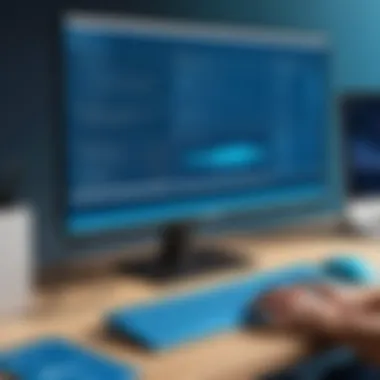

Getting Wireshark up and running is a crucial step in enabling effective network traffic monitoring. Without the right installation and configuration, you might miss out on the rich functionalities this tool offers. If you’re serious about understanding what’s happening in your network, knowing how to install it properly should be on your priority list. It’s like laying the foundation of a house; without it being strong and stable, nothing else can stand.
System Requirements
Before downloading Wireshark, it’s essential to check your system’s compatibility. This tool isn’t just a simple application; it comes with a range of functionalities that demand certain specifications. Running it on a subpar system could lead to poor performance and limited capabilities.
- Operating Systems: Wireshark is available on multiple platforms, including Windows, macOS, and Linux. Make sure your OS is up-to-date to ensure the smoothest experience.
- Memory (RAM): A minimum of 2GB is recommended for decent performance, but having 4GB or more will provide a better overall experience. More memory can help with larger packet captures, as the tool can get quite heavy on resources when processing data.
- Disk Space: Ensure you have enough free disk space to store captured data. Depending on your monitoring needs, this can range from a couple of megabytes to several gigabytes. It’s wise to allocate at least 500MB for installation and data storage.
- Processor: A multi-core processor is advantageous, especially when dealing with intensive traffic analysis. Single-core processors can cause slowdowns during packet capture.
Download and Installation Process
The download and installation process for Wireshark is fairly straightforward, but you should pay attention to the details. Here’s how you can get started:
- Visit the Official Website: Go to the Wireshark website.
- Choose Your Platform: Select the appropriate version for your operating system. Ensure that you choose the latest stable release.
- Download the Installer: Follow the prompts to download the installer. If you are using Windows, you may choose between the 32-bit or 64-bit versions depending on your system.
- Run the Installer: Open the downloaded file, and you’ll be greeted with an installation wizard. Follow the prompts. Pay attention to the options for installing additional components like WinPcap or Npcap, as these are vital for packet capturing on Windows.
- Complete the Installation: Once the installation process is finished, you can launch Wireshark from your applications or programs list.
Configuring Initial Settings
After installation, Wireshark requires some initial configuration to tailor the experience to your needs. Skipping this step can affect how useful the tool will be in your specific circumstances.
- Selecting Network Interface: On the main screen, you’ll see a list of available interfaces. Be sure to select the right one for capturing data.
- Preferences and Settings: Navigate to . Here you can customize settings, including:
- Capture Filters: Setting up capture filters can save precious time and storage space. Instead of capturing everything, you can configure Wireshark to look at just the packets that matter to you. For instance, use a filter like to focus only on HTTP traffic.
- Ethernet/Wi-Fi: For most home networks, this is the interface you want to choose.
- Virtual Interfaces: If you work with VMs or Docker, those interfaces may appear here too.
- Appearance: You can adjust colors to help you quickly identify types of packets.
- Protocols: Enable or disable protocols based on what you are primarily interested in analyzing.
Remember, effective monitoring begins with a solid installation and configuration of Wireshark. Don’t overlook any detail.
By following these simple yet essential steps, you’ll be on your way to capturing and analyzing network traffic like a pro. The groundwork you lay during the installation will significantly enhance your ability to utilize Wireshark effectively.
Getting Started with Wireshark
Getting the hang of using Wireshark is an essential step for anyone diving into network analysis. It’s like learning to swim in a pool before you jump into the ocean. You wouldn’t want to be floundering around in deep waters without knowing the basics of staying afloat. The beauty of Wireshark lies in its ability to provide a transparent view of what's happening in your network, helping you pinpoint issues or even catch nefarious activity. So, let’s break it down into bite-sized chunks that clarify just how to start your journey with this powerful tool.
Capturing Packets
Capturing packets is where the magic truly begins. When you fire up Wireshark, you’re essentially becoming an observer of data traveling over your network. Think of this like setting up a stakeout; you want to document everything without altering what’s happening.
To capture packets effectively, you’ll need to ensure that you have the necessary permissions—nobody likes an unauthorized snoop! Once installed, launching Wireshark and selecting an interface is your first move. You can choose Wi-Fi, Ethernet, or any other available interface. Here’s a simple outline of steps:
- Open Wireshark.
- Select the network interface you want to monitor.
- Click on the shark fin button to start capturing.
- Keep an eye on the packets flowing in real time.
"Data is like a treasure map—capturing it gives you the clues to unlock the secrets of your network."
When capturing packets, be aware of your environment. A busy network might generate an overwhelming amount of data, making it difficult to find what’s important. Don't fret, as this leads naturally to the next significant aspect.
Filtering Captured Data
Once you've amassed a treasure trove of packets, the next logical step is filtering this data to uncover what really matters. Without filtering, browsing through thousands of packets is akin to finding a needle in a haystack. Wireshark comes equipped with a powerful filter functionality that allows you to refine your search.
You can set up filters based on various protocols, IP addresses, or even specific keywords. For instance, if you’re interested in HTTP traffic, you’d use a simple filter like . This makes it much easier to focus on packets of interest. Here’s how to implement a filter:
- Type your filter criteria in the display filter bar.
- Press Enter to apply the filter.
- Observe how the captured packets adjust to fit your filter.
Additionally, if you know the IP address of an endpoint that you are particularly interested in, filtering by that address can help isolate relevant packets. Filtering allows you to quickly winnow down the data to pinpoint the issues or anomalies.
Understanding the User Interface
Navigating the user interface is as crucial as knowing how to swim in that pool. Wireshark’s UI might seem daunting at first, but once you familiarize yourself with its layout, it becomes intuitive. The main components include:
- Packet List Pane: This shows a list of captured packets with timing and protocol details.
- Packet Details Pane: When you click a packet, this section expands to reveal protocol hierarchy and individual fields.
- Packet Bytes Pane: A raw view that displays the hexadecimal and ASCII representation of the packet's bytes.
Understanding how these sections interact is vital. It can save you time during a detailed analysis. Practicing navigation—clicking through packets and examining different layers—will increase your proficiency over time.
In summary, starting with Wireshark is an invaluable skill for today’s digitally-driven world. From capturing packets and filtering data to mastering the user interface, these essentials serve as the foundation for effective network monitoring. Once you’re well-versed in these aspects, you’ll be ready to tackle more advanced features and analyses, enhancing your network visibility and security.
Analyzing Network Traffic
Understanding how to analyze network traffic is essential for any individual or organization aiming to enhance their understanding of network behavior, detect anomalies, and ultimately safeguard their infrastructure. With Wireshark as a robust tool in hand, one can peel back the layers of network communication, diving into the minutiae of packets and protocols. This section sheds light on the significance of network traffic analysis, as well as approaches to effectively do so using Wireshark.
When analyzing network traffic, you unlock several key benefits:
- Identifying Bottlenecks: By examining packet flow, one can quickly locate performance hiccups in the network. This allows IT professionals to optimize their systems efficiently.
- Detecting Intrusions: Regular packet inspection can unveil suspicious activities that might hint at a potential breach, making early detection possible.
- Troubleshooting Issues: Any erratic behavior, like unexpected disconnects or slow response times, can often be traced back to packet loss or misconfigured devices. Analyzing the packets thoroughly helps to find the root of the problem.
- Understanding Traffic Patterns: Being knowledgeable about common traffic types can guide decisions on bandwidth allocation and resource management.
Common Protocols and Their Functions
Wireshark allows you to discern various communication protocols utilized within your network. Here's a closer look at some common protocols and their basics:
- Transmission Control Protocol (TCP): Often referred to as a reliable, connection-oriented protocol, it ensures that packets arrive intact and in order. If packets get mixed up or lost, TCP requests retransmission until the complete message is received.
- User Datagram Protocol (UDP): In contrast to TCP, UDP is a connectionless protocol used for quicker transmissions where speed is critical, such as video streaming or VoIP. However, there’s no guarantee of delivery.
- Hypertext Transfer Protocol (HTTP): This protocol is at the core of web communication. When you access a webpage, HTTP facilitates the retrieval of data from a server.
- File Transfer Protocol (FTP): A standard network protocol used to transfer files between a client and a server over a network.
Being familiar with these protocols can drastically improve one’s ability to interpret network data and diagnose myriad issues that may arise.


Interpreting Packet Details
Upon acquiring the captured traffic, understanding the packet details becomes crucial. Each packet contains informative bits crucial for analysis. Here’s how to interpret what each packet reveals:
- Header Information: This includes source and destination IP addresses, protocol used, and port numbers. It’s often your first stop in pinpointing where things are going awry.
- Payload Analysis: The payload is the actual data being transferred. Check if it carries the expected content or any errant commands.
- Error Codes: If you’re dealing with web traffic, be on the lookout for HTTP status codes. Codes like 404 point to missing resources, while 500 signifies server issues.
- Sequence Numbers: Particularly for TCP packets, sequence numbers are vital to understanding the order of packet delivery.
Interpreting these aspects can lead you to make informed decisions about your network performance and potential security threats. Always remember, the true power of analyzing network traffic lies in your ability to piece together the intricate puzzle presented by each packet, guiding you toward effective monitoring and management strategies.
Advanced Features of Wireshark
In the realm of network traffic monitoring, digging into the advanced features of Wireshark can be a real game-changer. These functionalities not only streamline the analysis process but also enhance the user’s overall understanding of network behavior. As you embark on a deeper exploration of network data, the following advanced features are vital for optimal monitoring and troubleshooting.
Creating Custom Filters
Creating custom filters in Wireshark is akin to having a magnifying glass for your data. It allows you to sift through vast amounts of information swiftly, narrowing down the focus to what's truly relevant. Why is this significant? In a busy network environment, data packets come and go like a flurry of leaves in a gust of wind. Without filters, it’s all too easy to miss critical information amidst the noise.
With a custom filter, you can specify parameters such as IP addresses or protocols, allowing you to pinpoint specific traffic patterns or anomalies. For instance, if you're investigating unusually slow response times, you can filter by the IP of the affected device to hone in on the issue. Instead of sifting through countless irrelevant packets, custom filters provide clarity and efficiency in your analysis.
Using the filter bar, you might input something like to see traffic specific to that IP address. This level of granularity allows for a really effective monitoring strategy. It’s useful also when you’re zoning in on specific application behaviors or root causes of disturbances. With custom filters, you craft a data landscape that works for you rather than against you.
Using Color Coding for Quick Analysis
Color coding in Wireshark serves a similar purpose to highlighters in an academic setting. Imagine staring at a page of text, and suddenly you illuminate sections that stand out. In Wireshark, this visual differentiation simplifies complex data layers and enhances traffic analysis.
By assigning colors to specific protocols or flags, you can quickly discern patterns, spot potential issues, or track specific traffic types. For example, setting up a bright red highlight for TCP retransmissions could alert you immediately when troubleshooting connectivity problems. This ensures that you waste no time in identifying and addressing critical anomalies.
To customize these colors, navigate to the
Common Use Cases for Wireshark
Wireshark is not just a fancy tool for network enthusiasts; it serves a variety of practical purposes that can enhance understanding and management of network behavior. Many folks might see Wireshark as complex or perhaps somewhat intimidating, but its applications are broad, ranging from troubleshooting issues to analyzing security threats. Having a solid grasp of its common use cases can greatly improve your network reliability and safety.
Network Troubleshooting
When your internet connection acts up or your network seems slow, Wireshark steps in like a trusty detective. It allows you to capture packets in real-time, giving you a granular view of the data traveling across your network. By reviewing these packets, you can uncover patterns or anomalies that point toward the source of the problem.
For instance:
If a particular webpage loads slowly, by using Wireshark to analyze the corresponding packets, you might find excessive retransmissions or delays in the TCP handshake process. This could indicate an issue with the routing equipment or even a misconfigured firewall. Armed with this information, you can make more informed decisions about necessary fixes.
But there’s more. Wireshark’s filter functionality allows for pinpointing issues quickly. By applying filters such as ‘tcp.analysis.flags’ or ‘http.request,’ technicians can zero in on specific types of traffic related to the problem without getting lost in a jungle of irrelevant data challenges.
Security Analysis
In today’s cyber-conscious world, security isn’t just an option; it’s a necessity. Wireshark plays a crucial role here as well. It helps users analyze network traffic for suspicious activity. By understanding what normal traffic looks like, you can identify irregularities, which may signal a breach or an ongoing attack.
To illustrate: suppose that a new device suddenly appears on your network, sending large amounts of data to an external IP. Wireshark can help you inspect the packets and scrutinize what sort of data is being sent. Knowing the protocol in use and examining payloads could expose malicious behavior, such as data exfiltration or unauthorized access.
Moreover, you can utilize the built-in color coding feature to make suspicious packets stand out like a sore thumb. In security monitoring, quick identification of potential threats can make all the difference in response times and mitigating risks efficiently.
Performance Monitoring
Wireshark isn’t solely about solving problems - it also helps in long-term network health checks. By analyzing traffic patterns over time, users can obtain valuable insights into network performance. Monitoring bandwidth usage, latency, and response times can pinpoint inefficiencies that may need remediation.
Think about it this way: if several devices are hogging bandwidth, it’s easier to identify if you have a few workstations constantly transferring data. Using Wireshark, you can derive statistics that illustrate these traffic trends, helping make decisions on potential network upgrades or load balancing measures.
Here’s an interesting point: regular monitoring can help predict future performance issues based on historical data. With info in hand, businesses can proactively address issues before they escalate into serious problems – a smart tactic for staying ahead in a fast-paced digital environment.
Wireshark is not just a tool for analysis; it’s an essential instrument for both understanding and improving network health.
Troubleshooting with Wireshark
Troubleshooting network issues can be a daunting task, especially in today's complex environment where devices and services interconnect in myriad ways. Wireshark provides substantial tools and methodologies to analyze network behavior, helping to pinpoint where things might be going awry. This section outlines why utilizing Wireshark for troubleshooting is essential for maintaining robust network performance and ensuring security.
Identifying Network Issues
The ability to identify network issues is vital for any network administrator or IT professional. Wireshark offers a powerful set of features for visualizing network traffic in real time, enabling users to dive into the specifics of data packets. By dissecting the flow of information, one can detect anomalies such as dropped packets, latency problems, or unexpected spikes in traffic.
Benefits of Using Wireshark for Identification:
- Deep Packet Inspection: Wireshark enables examination of the contents of each packet, revealing potential issues that may not be visible through standard network monitoring.
- Protocol Analysis: Understanding which protocols are causing issues is made easier, as Wireshark decodes network protocols in an easily comprehensible format.
- Filter Capabilities: Users can apply filters to isolate specific traffic patterns. For instance, if one suspects that a certain application is misbehaving, streamlining traffic to focus on that protocol is just a few clicks away.
An example of using Wireshark to identify an issue could be as simple as discovering a particular device on the network is sending out repeated requests but not receiving responses. By setting a filter for that device's IP and analyzing the response packets, one might conclude that the device is misconfigured or having network connectivity issues.
Resolving Common Capture Problems
Encountering capture issues when using Wireshark can be frustrating, but understanding and resolving these problems is crucial. Several common issues crop up frequently when capturing data.
Typical Capture Problems:
- Insufficient Permission: Often, users find they cannot capture packets on certain interfaces due to insufficient permissions, especially on Linux systems. Running Wireshark with elevated rights often resolves this.
- Dropped Packets: Wireshark may report dropped packets, which could occur due to network card limitations or heavy traffic conditions. Reducing the capture load or altering the buffer size can help mitigate this.
- Overload of Captured Data: Capturing too much data can overwhelm a user's system. Using appropriate filters before starting the capture will ease the analysis process later.
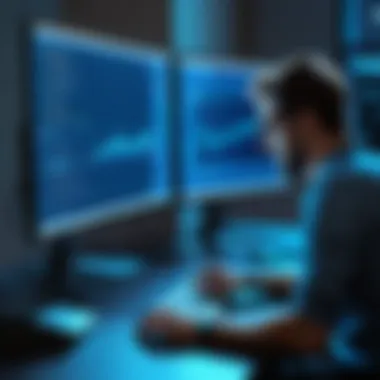

Quick Tips for Resolution:
- Always check if you have the necessary permissions to access the network interface.
- Monitor system performance to ensure resource constraints like CPU and memory are not impacting the capture.
- Reduce the scope of capture by using specific protocol filters, which also aids in speeding up analysis.
"A single misconfiguration can cascade down the line, leading to significant issues if not caught early; having the tools like Wireshark allows you to catch these chickens before they come home to roost."
By leveraging Wireshark's functionalities for both problem identification and resolution, users enhance their capability to maintain optimal network performance and security. Understanding how to effectively troubleshoot with Wireshark is an invaluable asset, laying a solid foundation for both novice users and seasoned professionals alike.
Best Practices for Ethical Monitoring
As we delve into network traffic monitoring, it becomes increasingly crucial to emphasize the ethical dimensions entwined within the practice. While tools like Wireshark can provide vast amounts of data about network interactions, there lies a responsibility to use such capabilities wisely. Misusing these tools not only jeopardizes personal and organizational integrity but also raises significant ethical concerns.
Respecting Privacy Regulations
Privacy regulations serve as a backbone for protecting individuals' data against unauthorized access and misuse. With laws like the General Data Protection Regulation (GDPR) in Europe and the California Consumer Privacy Act (CCPA) in the United States, organizations must understand the legal landscape before engaging in any form of monitoring.
- Know Your Rights: Familiarizing yourself with applicable privacy laws will guide your monitoring practices. Understanding whether you have explicit consent to monitor network traffic can save both legal hassles and trust deficits.
- Clear Communication: You must communicate your monitoring activities to all stakeholders. Transparency builds trust and informs users about how their data is being used. It’s vital to outline the purpose of the monitoring and the types of data being collected.
- Limit Data Collection: Stick to what’s necessary. Collecting more data than needed increases risks and complicates compliance. Establish defined parameters for monitoring to prevent overreach and potential violations of privacy rights.
- Data Retention Policies: formulate policies on how long data will be stored. Keeping unnecessary data for long periods can lead to infringements of privacy guidelines and heightens security risks. Ensure that this data is securely deleted once it’s no longer required.
- Educate Staff: Regular training on privacy issues can prepare your team for responsible practices in data handling. Promoting a culture of ethics in data monitoring will empower employees to act in line with established guidelines.
"Ethics in monitoring isn’t optional; it’s a cornerstone for legitimate practice."
Responsible Usage of Wireshark
Using Wireshark responsibly is essential for fostering an ethical environment in your organization. The power of its features can be a double-edged sword.
- Understand the Tool: Familiarize yourself with Wireshark functionality, ensuring you don’t inadvertently breach ethical standards or privacy laws. This understanding helps you utilize its features for legitimate purposes.
- Monitor Only What’s Necessary: Avoid unnecessary packet captures. Monitoring just the relevant segments not only protects user privacy but also makes analysis simpler and more effective.
- Avoiding eavesdropping: Be aware of network boundaries, ensuring that you do not capture traffic that doesn’t belong to your organization or network. This practice not only protects privacy but is also crucial to maintaining trust.
- Documentation: Keeping thorough records of monitoring activities can provide useful audits for ethical compliance. This also serves as a reference to validate your practices should they ever come under scrutiny.
By adhering to these principles, you not only safeguard your organization from legal repercussions but also contribute to a culture that values privacy, trust, and ethical practice. Ethical monitoring requirements may feel like hurdles, but they lay the groundwork for responsible management of network traffic, helping organizations navigate the nuances of technology in a conscientious manner.
Limitations of Wireshark
Wireshark is undoubtedly a formidable tool in the arsenal of networking professionals, offering a range of capabilities for capturing and analyzing packets. However, understanding its limitations is crucial for users aiming to implement effective monitoring strategies. Recognizing these constraints not only helps in setting realistic expectations but also guides users in selecting the appropriate tools for specific tasks.
Technical Constraints
Despite its many strengths, Wireshark does have some technical limitations that users need to be aware of. For instance, it can become resource-intensive when handling very high volumes of traffic. If a network is bustling with data, Wireshark might struggle to keep up, resulting in dropped packets. When this happens, the analysis can become incomplete or misleading. The tool also relies heavily on the underlying operating system's capabilities.
- Memory Usage: Running Wireshark on systems with limited RAM could lead to performance lag, especially if packet capturing is left running for extended periods.
- Compatibility Issues: While Wireshark supports a multitude of protocols, there are certain proprietary protocols and formats that it may not interpret well, hence limiting its effectiveness in comprehensive monitoring across all environments.
Moreover, capturing data on switched networks can require additional setup, such as configuring port mirroring on switches. Without this, Wireshark may only see broadcast traffic, which means vital packet information could be overlooked.
Legal Considerations
When utilizing Wireshark, compliance with legal frameworks is paramount. The act of monitoring network traffic can easily cross ethical lines if not approached with care. It is vital to be mindful of the following:
- Privacy Laws: Depending on your location, monitoring network traffic may be subject to stringent laws that protect user privacy. Regulations like GDPR in Europe and CCPA in California impose legal obligations that can lead to severe penalties if violated. Understanding these laws can prevent potential legal troubles.
- Organizational Policies: Even within an organization, there can be policies in place regarding data monitoring. It's advisable to consult IT policies to ensure that the usage of Wireshark adheres to these guidelines. Disregarding these can put you at risk of disciplinary actions.
- User Consent: Always consider obtaining consent from users on the monitored network. This can mitigate legal repercussions and foster a culture of transparency, allowing users to be aware that their data might be analyzed.
"With great power comes great responsibility"— the adage holds true in the realm of network monitoring. Recognizing and operating within the framework of these limitations can enhance the ethical usage of Wireshark and promote better practices in monitoring activities.
Explore Further: Alternatives to Wireshark
When delving into network traffic monitoring, it’s crucial to recognize that while Wireshark is a powerful tool, it’s not a one-size-fits-all solution. As skilled network analysts and security professionals understand, having options can often mean the difference between swift diagnosis and stuck in a quagmire of issues. Knowing alternative tools can enhance your monitoring capabilities, depending on the specific circumstances of your network environment.
Comparative Analysis of Other Tools
A core aspect of utilizing alternatives to Wireshark lies in understanding what other software can offer. Here are a few notable options:
- tcpdump: A lightweight command-line tool for packet capturing. While it lacks a graphical interface, it’s noted for its efficiency and effectiveness in simple monitoring tasks. Built for speed, it can quickly show real-time traffic and is typically favored by seasoned professionals who prefer a terminal-based approach.
- SolarWinds Network Performance Monitor: This is a comprehensive solution that offers both network performance monitoring and traffic analysis. It might be a bit heavy on resources, but its user-friendly interface and extensive feature set cater well to enterprise environments where network performance is crucial.
- NetSpot: A tool tailored to the wireless realm, it offers features suited for analyzing Wi-Fi traffic and coverage. Particularly useful in settings with multiple networks, it presents data in a visual format that can simplify monitoring tasks.
Each of these tools serves different aspects of traffic monitoring and might fill gaps that Wireshark, despite its capabilities, does not cover fully.
Situations for Considering Alternatives
Though Wireshark shines in many contexts, there are certain situations where opting for an alternative makes more sense:
- Resource Constraints: In a low-resource environment, lighter tools like tcpdump can prove more resource-efficient. Heavy graphical tools often come with a significant memory footprint, which can stifle system performance.
- Specific Use Cases: If your focus leans towards wireless networks, tools like NetSpot can provide features that are fine-tuned for analyzing Wi-Fi signals and identifying dead zones. Such specialization can surpass the capabilities of general traffic monitoring tools.
- User Expertise: New users may feel overwhelmed by the extensive options within Wireshark. In such cases, simpler tools with a focused scope can facilitate a smoother learning journey.
- Budgetary Considerations: Not every organization can afford a premium tool. Free alternatives provide basic functionality without the expense.
In sum, while Wireshark is an excellent choice for many, recognizing where it may fall short allows network professionals to keep their toolkits versatile and ultimately more effective. Choosing the right tool for the job can empower you to address specific challenges efficiently while expanding your technical repertoire in a fast-evolving digital landscape.
"In the realm of security and network management, adaptability is key. Opt for the tool that best fits your needs to stay ahead of issues before they escalate."
As you look into these alternatives, consider how they align with your objectives. Each has its strengths, and knowing when to pivot can greatly enhance your effectiveness in network monitoring.
Ending
In wrapping up the discussion on Wireshark and its application in network traffic monitoring, it's essential to underscore the potent capabilities that this tool brings to the table. Wireshark serves not just as a simple packet analyzer but emerges as an indispensable ally for those keen on safeguarding their online privacy and ensuring network integrity. The ability to scrutinize network packets gives users an upper hand in identifying and addressing potential threats and anomalies that could jeopardize both personal and organizational data security.
Summarizing Key Takeaways
- Comprehensive Insight: Wireshark enables detailed visibility into real-time network behaviors. Understanding what traverses your network can assist in timely responses to irregular patterns.
- Effective Troubleshooting: Whether it’s identifying a bottleneck or a misplaced packet, the tool’s comprehensive analytics facilitate efficient troubleshooting strategies.
- User-Friendly Features: Despite its depth, the user interface tried to focus on accessibility, making it approachable even for those who aren’t seasoned network professionals.
- Ethical Monitoring: Utilizing Wireshark responsibly is paramount. The ethical implications of data monitoring must always lead one's approach to embrace privacy and legality.
Future Trends in Network Monitoring
As we look toward the horizon of network monitoring, it's clear that the landscape is shifting at an unprecedented pace. Here are some trends to keep an eye out for:
- AI and Machine Learning Integration: These technologies are poised to enhance packet analysis. Future iterations of tools like Wireshark could include AI-driven heuristics to predict and mitigate network threats before they escalate.
- Increased Use of Encryption: With higher encryption standards becoming the norm, such as TLS 1.3, monitoring tools will need to adapt, focusing more on metadata instead of just payloads.
- Cloud-Based Solutions: As networks increasingly migrate to the cloud, incorporating cloud-based monitoring tools within the larger ecosystem will likely become a necessity for comprehensive oversight.
- Internet of Things (IoT) Monitoring: The growing presence of IoT devices will challenge existing monitoring protocols. Addressing the unique traffic patterns of interconnected devices will require innovation.







