Top Linux Tools for Strengthening Cybersecurity


Intro
In our digital world, staying secure online has become more crucial than ever. With our increasing reliance on technology for everything from managing finances to liaising with friends, the threat landscape has expanded like a wildflower after rain. Cybersecurity threats are lurking at every corner, ready to pounce. Recognizing the tools available for safeguarding our systems can make all the difference. This article dives into the essential network tools Linux offers to bolster cybersecurity efforts, helping both novices and seasoned users navigate through the complexities of network security.
Overview of Cyber Security Threats
Cybersecurity isn't just some fancy jargon tossed around in tech circles; it's a matter of survival in our online lives. The threats we face are wide-ranging, and understanding them can empower users to take solid steps towards protection.
Types of Cyber Threats
- Malware: This is like catching a nasty cold. It includes viruses, worms, and trojans that can harm your computer or steal data.
- Phishing: Think of it as someone trying to hook you with misleading bait. Phishing scams trick you into divulging personal information by posing as trustworthy entities.
- Ransomware: This one's particularly nasty. Imagine being locked out of your house until you pay a fee; ransomware holds data hostage until a ransom is paid.
Statistics on Cyber Attacks
The numbers are staggering. In recent reports, it's estimated that a cyber attack occurs every 39 seconds on average. Sensational, isn’t it? According to a study from Cybersecurity Ventures, the global cost of cybercrime is projected to hit $10.5 trillion annually by 2025. It’s safe to say that cyber threats are not going anywhere.
Real-life Examples of Security Breaches
There's no shortage of high-profile breaches that serve as cautionary tales. Take the Equifax data breach as an example; around 147 million people's information was compromised, leading to identity theft for many. Another infamous incident involves Target, where 40 million credit card numbers were stolen during a holiday shopping spree. Such breaches underscore the pressing need for robust network tools and practices.
Best Practices for Online Security
Knowledge is power, but without action, it’s merely ink on paper. Here are some practical steps everyone should consider to enhance their cybersecurity stance.
- Strong Password Creation: Forget "123456". A strong password often combines upper and lower case letters, numbers, and special symbols. Use phrases instead of single words when possible.
- Regular Software Updates: Software updates are like seasonal wardrobe changes; you wouldn't wear a winter coat in summer, and you shouldn’t ignore software updates. They patch security flaws that could otherwise be exploited.
- Two-Factor Authentication: This is akin to having a double lock on your door. Even if a password gets compromised, the second layer of verification—be it a text message or an app code—helps keep unwanted visitors at bay.
Reviews of Security Tools
With a smorgasbord of security tools available today, how do you sift through the noise? Here’s a closer look at a few key categories.
Evaluation of Antivirus Software Effectiveness
Antivirus programs have come a long way since the days of floppy disks. Tools like Bitdefender and Norton lead the pack due to their robust scanning capabilities and real-time protection features. However, it’s wise to read independent reviews as effectiveness can vary.
Comparison of Firewall Protection
Firewalls act as a barrier between your computer and potential intruders. Tools like iptables and UFW on Linux provide customizable firewall protection, giving you the flexibility to tailor it to your network needs.
Assessment of Password Managers
Managing passwords can be Herculean without a password manager. Programs like LastPass and Bitwarden encrypt your passwords, ensuring they are accessible only by you, while maintaining the utmost security.
Tips for Ensuring Online Privacy
Privacy often takes a backseat in our digital society, but it shouldn’t. Here are practical steps to secure your online presence:
- Importance of Using VPNs: Virtual Private Networks are like using an invisibility cloak on the Internet. They help enhance your privacy by masking your IP address, making it harder for anyone to track your online activities.
- Privacy Settings on Social Media Platforms: Regularly check those settings. A public profile can leave you wide open to unwanted eyes.
- Protecting Personal Data When Making Online Transactions: Before entering sensitive information, check if the website’s URL starts with "https". The extra "s" indicates it’s more secure.
Educational Resources and Guides
If you're keen on bolstering your skills, numerous resources can help you learn more about cybersecurity tools and practices. Consider looking into articles that explain setting up encryption tools or guides that help you spot phishing emails. Cheat sheets for enhancing online security practices can also be readily found on sites like Wikipedia or Reddit.
"An ounce of prevention is worth a pound of cure." This adage rings true in the realm of cybersecurity. Taking proactive measures with the right tools can shield you from potential threats.
Prologue to Linux Network Tools
Linux network tools have cemented themselves as indispensable assets in the ever-evolving realm of cybersecurity. These tools do more than just facilitate network management; they provide a robust foundation for enhancing security protocols that shield sensitive data from an array of threats. The versatility of Linux allows users to harness these tools for diverse tasks, ranging from monitoring network traffic to conducting in-depth vulnerability assessments.
Understanding how to effectively utilize these tools is not merely beneficial—it's paramount in today’s digital landscape. Cyber attackers, often lurking in the shadows, exploit every opportunity to breach unprotected systems. Thus, having a comprehensive suite of network tools at one's disposal is essential for anyone serious about safeguarding their infrastructure.
The growing prevalence of cyber threats calls for constant vigilance and proactive security measures. Therefore, professionals must embrace a mindset that values continuous learning about tools and techniques that bolster defenses. Furthermore, the open-source nature of many Linux network tools ensures that innovations and updates occur in real time, allowing users to stay ahead of the curve.
The importance of using these tools effectively can’t be overstated; they often serve as the frontline defense against various cyber threats.
Ultimately, this article aims to give an in-depth overview of critical Linux network tools, outlining their features, uses, and best practices. The goal is to equip both novices and seasoned users with the insights needed to navigate the complex world of network security more confidently, ensuring a safer online environment.
Importance of Network Tools in Cybersecurity
In the broad landscape of cybersecurity, network tools serve as the backbone for any resilient defense strategy. These tools not only provide visibility into network activity but also enable swift responses to potential threats. By analyzing traffic patterns and monitoring for unusual behaviors, they can help identify and neutralize attacks before they escalate.
- Early detection: Network tools empower users to spot anomalies in real-time, giving them a fighting chance against breaches.
- Data integrity: Regular usage of these tools ensures that data is not only protected but also accurate and accessible only to authorized users.
- Regulatory compliance: Many industries are governed by strict regulations regarding data security. Utilizing network tools helps organizations align with these mandates and avoid potential penalties.
In sum, the significance of network tools transcends simple application; they embody the principles of proactive cybersecurity, blending technology with strategic insight to protect sensitive information.
Scope of the Article
This article is structured to delve into various aspects of Linux network tools, tailored specifically for cybersecurity enhancement. We will cover:
- A variety of monitoring tools, like Wireshark and tcpdump, which aid in observing network traffic and diagnosing issues.
- Network scanning tools such as Nmap and OpenVAS for mapping out networks and identifying vulnerabilities.
- Security tools that play a vital role in defending against unauthorized access like Fail2ban and Snort.
- Performance metrics provided by tools such as Iperf and Netstat for ensuring a robust network environment.
- Remote access tools like SSH and rsync that facilitate secure connections and file transfers.
- Firewall management tools, including UFW and iptables, that fortify network perimeters against threats.
- Techniques for customizing user interfaces and integrating multiple tools for increased efficiency.
- Best practices that ensure these tools remain effective and compliant with the latest cybersecurity protocols.
By exploring these facets, the intention is to present a well-rounded understanding that addresses both fundamental concepts and advanced methodologies in Linux network tools, ultimately empowering users to enhance their cybersecurity posture.
Network Monitoring Tools
Network monitoring tools are the backbone of effective cybersecurity strategies. They provide a window into the health and performance of your network, offering critical insights that can help prevent breaches and optimize operations. In today’s landscape, where online threats lurk around every corner, the importance of these tools cannot be overstated.
Monitoring the flow of data, identifying unusual traffic patterns, and detecting potential vulnerabilities are just a few core functions that make these tools indispensable. When implemented correctly, they can serve various purposes: from ensuring compliance with security policies to facilitating incident response and network health assessments.
Benefits of Network Monitoring Tools
- Enhanced Security: Continuous surveillance allows for quicker detection of suspicious activities, minimizing the chances of successful cyber-attacks.
- Performance Optimization: By analyzing traffic and identifying bottlenecks, these tools can help administrators maintain optimal network performance.
- Compliance and Reporting: Many industries have stringent compliance requirements. Network monitoring tools can help businesses generate the necessary reports for regulatory bodies.
- Resource Management: Understanding network usage helps in allocating resources efficiently, thereby ensuring better management of hardware and software assets.
Despite these advantages, it’s crucial to stay vigilant when using these tools. False positives can lead to alarm fatigue among security teams, making it essential to fine-tune monitoring settings to fit the organization's specific needs. Moreover, since monitoring tools often capture sensitive data, ensuring they are configured correctly and combined with encryption can go a long way in protecting against potential data leaks.
Wireshark: Detailed Packet Analysis
Wireshark is arguably the most renowned packet analysis tool available. It allows users to capture and interactively browse the traffic running on a computer network.
Key Features:
- Comprehensive Interface: With Wireshark, users can dissect packets and analyze them in detail. This gives a granular view of protocols, helping identify what specific traffic is performing.
- Filters and Search Options: Users can apply various filters, enabling them to hone in on the data that's most relevant to their analysis. For instance, filtering by a certain IP address can reveal all related communications without wading through unnecessary information.
- Protocol Decoding: Its ability to decode protocol layers simplifies the analysis process significantly, allowing more focus on troubleshooting rather than deciphering.
Practical Uses:
- Debugging Network Issues: Network admins can use Wireshark to visualize the packet flow and understand where problems may be occurring.
- Performance Analysis: By examining the packets, users can identify delays or losses in the network that can affect overall performance.
tcpdump: Command-Line Capture Tool
tcpdump is a powerful command-line packet analyzer. It is famous among system administrators for its speed and lightweight nature. Unlike Wireshark, which has a graphical user interface, tcpdump is purely command-line based, making it ideal for use on remote servers or in resource-constrained environments.
Key Features:
- Simplicity and Speed: tcpdump can quickly generate results without the overhead of a graphical interface, which is a big plus for many users.
- Filtering Capabilities: Users can specify what traffic to capture, which is advantageous when dealing with high volumes of data.
- Portability: Being a command-line tool, tcpdump can be executed over SSH, making it versatile for those managing systems remotely.
Practical Uses:
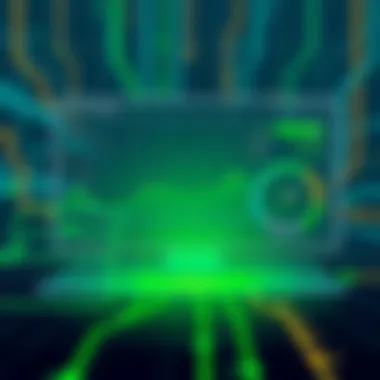

- Capturing Live Traffic: Administrators can utilize tcpdump to view live data packets as they flow through the interface, facilitating real-time analysis.
- Troubleshooting: Similar to Wireshark, tcpdump assists in diagnosing network issues, especially in settings where graphical tools are impractical.
Using tools like Wireshark and tcpdump can significantly boost a network administrator's ability to maintain cybersecurity standards. However, they are most effective when used alongside other tools, presenting a more holistic view of network traffic and health.
Network Scanning Tools
Network scanning tools play a crucial role in cybersecurity by enabling system administrators to identify devices on a network, assess security vulnerabilities, and maintain optimal operational performance. These tools can help uncover gaps that could be exploited by attackers, allowing for proactive measures to secure the environment. Their significance isn't just rooted in finding devices, but extends to revealing configuration weaknesses and potential entry points for intrusions. This makes network scanning an essential layer in an organization’s defense strategy.
Importance of network scanning tools includes:
- Vulnerability identification: By scanning networks, tools can highlight areas weak against attacks, providing an insight into what requires fortification.
- Asset management: An up-to-date inventory of devices connected to the network ensures nothing unauthorized creeps in.
- Compliance assessment: Many regulatory standards require organizations to conduct regular scans to identify and mitigate risks.
In this section, we will delve into two powerful tools in this arena: Nmap and OpenVAS. Each provides unique features that cater to different needs in network scanning, making them indispensable for anyone serious about network security.
Nmap: Comprehensive Network Mapping
Nmap stands as a titan in the network scanning realm, renowned for its ability to map out networks and identify devices with their respective operating systems. When you think of network assessment, Nmap might just pop into your mind first. It works by sending packets to specified targets and analyzing the responses, diving deep into the characteristics of each device.
Some key benefits of using Nmap include:
- Port scanning: Nmap identifies open ports on the devices, shedding light on which services are running and potentially exploitable.
- OS fingerprinting: This feature helps to determine the operating system a device is running, which can assist in vulnerability assessments.
- Stealth options: For those seeking discretion, Nmap offers several scanning techniques that minimize detection by intrusion detection systems, making it a favorite for security professionals.
Implementing Nmap is straightforward. A basic command line might look like this:
This command conducts a SYN scan and attempts OS detection on the target IP address.
Nmap's flexibility extends through scripting, enabling automation of tasks and the gathering of data that aids in building a comprehensive security posture. The Nmap Scripting Engine (NSE) allows users to write scripts to extend its capabilities, tailoring scans to specific needs.
OpenVAS: Vulnerability Scanning
OpenVAS, or Open Vulnerability Assessment System, provides a robust alternative focused on vulnerability scanning. This tool aims to identify security weaknesses in systems, applications, and services by conducting thorough assessments. By employing OpenVAS, organizations ensure that potential vulnerabilities are not overlooked, often leading to a more secure network environment.
What sets OpenVAS apart?
- Extensive vulnerability database: OpenVAS uses a constantly updated feed of known vulnerabilities, allowing it to keep pace with emerging threats.
- Comprehensive scanning options: Users can perform detailed scans with tailored configurations, focusing on specific environments or compliance needs.
- Reports and remediation: Once scans are complete, OpenVAS generates detailed reports that can guide security teams on how to remediate identified issues effectively.
To get started with OpenVAS, here is a simplified example command:
This allows the user to connect and begin scanning the specified host for vulnerabilities.
Like Nmap, OpenVAS supports automation, enabling scheduled scans that help maintain security over time. Its graphical user interface, while optional, offers an easier entry point for those new to network security, as it reduces the complexity that often accompanies command-line tools.
Network Security Tools
In today's digital age, possessing the right network security tools is paramount for maintaining the integrity and safety of information systems. The rapid evolution of cyber threats necessitates that organizations and individuals alike remain vigilant and equipped with tools that ensure protection and detection of breaches. Network security tools serve as the first line of defense against unauthorized access, data breaches, and various other cyber threats. Their capability to monitor traffic, analyze activities, and prevent attacks plays a critical role in the overarching cybersecurity framework.
Key considerations when implementing network security tools include:
- Real-time Monitoring: The ability to monitor network activity continuously allows for immediate detection of suspicious actions.
- Configurable Alerts: Adjusting settings to notify administrators of potential threats can expedite response times.
- Integration Capabilities: Tools that can work with existing systems enhance overall security without necessitating complete overhauls.
- User Accessibility: Ensuring that interfaces are intuitive aids in reducing the learning curve, allowing even less tech-savvy users to effectively manage security.
Fail2ban: Brute Force Defense
Fail2ban is a robust security tool specifically designed to protect servers from brute-force attack strategies. These types of attacks often involve relentless attempts to guess passwords or exploit vulnerabilities via repeated login attempts. By monitoring log files for these behaviors, Fail2ban automatically adds IP addresses to a blacklist after a specified number of failed attempts.
The main attributes of Fail2ban include:
- Automated Banning: Fail2ban allows automatic banning of IPs after several unsuccessful login attempts, drastically reducing the risk of unauthorized access.
- Customizable Filters: Users can tailor which logs are monitored and what constitutes a failed attempt, ensuring that protection is aligned with specific needs.
- Notification Features: It can send alerts when bans are enacted, keeping administrators informed of potential threats.
For instance, if someone is trying to access an SSH service but fails three times in a row, Fail2ban springs into action, preventing any further attempts from that IP. This proactive defense mechanism makes it an invaluable tool for maintaining server security. Economically, it saves time and resources that would otherwise be allocated to handling intrusions post-factum.
Snort: Intrusion Detection System
Snort brings a different angle to network security through its role as an Intrusion Detection System (IDS). It serves to continuously monitor network traffic for possible security breaches or policy violations. This tool operates primarily in two modes – packet logging and real-time traffic analysis. By inspecting packets and matching them against a set of predefined rules, Snort can identify malicious traffic patterns.
Benefits of utilizing Snort include:
- Open Source Flexibility: Being open-source allows for community contributions, which lead to more robust and up-to-date rule sets.
- Extensive Detection Capabilities: Snort can detect everything from probes to denial of service attacks, offering wide coverage.
- Compatibility: It works well across diverse platforms, making it a versatile choice for various environments.
Snort’s ability to act in real-time is particularly important for timely defense strategies. When an attack is detected, Snort generates alerts, enabling rapid response actions to thwart potential damage. Understanding and maintaining the rules that guide Snort will ensure that it remains effective against new threats that emerge in the cybersecurity landscape.
"A proactive stance using tools like Snort can significantly reduce exposure to vulnerabilities, making it clear that preparation is indeed half the battle in cybersecurity."
Together, Fail2ban and Snort illustrate the vital role of network security tools in not only defending against threats but also in facilitating a comprehensive approach to security management.
Network Performance Tools
In the expansive realm of Linux network management, performance tools stand as essential instruments that ensure a robust and reliable networking experience. These tools not only facilitate the measurement of bandwidth but also provide insights into traffic patterns, helping administrators pinpoint bottlenecks and optimize throughput. By using network performance tools effectively, one can gauge the health of a network and secure it against potential threats that may arise from performance issues.
Iperf: Network Bandwidth Measurement
Iperf is a dynamic tool widely recognized for its ability to measure the maximum TCP and UDP bandwidth performance, providing detailed information about the speed between two endpoints in the network. The process begins by setting up an Iperf server on one machine while the client on another initiates the transmission. During this process, Iperf generates a stream of data to measure how well the network is handling the load. Users can specify various parameters such as buffer size, duration, and the protocol used (TCP/UDP).
Here's a simple command to start an Iperf server:
And to begin a test from the client side, you could use:
The results yield invaluable metrics that can help diagnose issues or verify configurations. This tool also offers options to test the bandwidth limitations of specific paths, which helps in understanding how much data can be effectively transmitted through given connections. Additionally, Iperf can be customized to simulate different network conditions, allowing for a versatile examination of performance metrics.
"Measuring bandwidth is like checking the pulse of your network; it tells you how alive it is!"
Netstat: Network Statistics Overview
Turning the spotlight on Netstat, this utility offers a window into the depths of network connections and statistics on a Linux machine. It displays not only the current TCP/IP network connections but also their listening ports, protocols in use, and routing tables. Admins find it indispensable for monitoring the state of network interfaces, as it provides real-time data that is crucial for maintaining security protocols and addressing vulnerabilities.
To use this tool effectively, a simple command like:
breaks down the established connections along with the listening ports. This command gives insight into both the TCP and UDP connections without resolving hostnames, simplifying the output for quick analysis. The statistics collected can help diagnose performance issues, identify rogue processes, or even detect potential intrusion attempts.
With both Iperf and Netstat, network performance tools elevate a Linux system's capability to assess and enhance the performance, ultimately contributing to securing the overall network environment. Properly applied, these tools are not merely technical utilities; they are essential components in maintaining an effective security posture.
Remote Access and Administration Tools
When it comes to managing Linux servers, remote access and administration tools are pivotal. In this day and age, where everything is linked, the ability to connect to systems from afar isn’t just a convenience; it’s a necessity. These tools not only enhance efficiency but also bolster security by reducing the need for physical access to networked machines.
Secure remote access allows IT teams to monitor systems, address issues, and apply updates without being tied to a specific location. This flexibility is crucial for organizations tackling cybersecurity threats. In addition, being able to perform tasks like configuration management and troubleshooting remotely can save valuable time and resources.


SSH: Secure Shell Access
SSH, or Secure Shell, stands as a stalwart in secure remote administration. It’s like the trusted courier, delivering sensitive information in a locked box. With SSH, users can create an encrypted connection to a remote server.
This encryption keeps prying eyes away from your data, effectively shielding it from potential attackers. Key features of SSH include:
- Command execution: Users can run commands on a remote machine as if they were right in front of it.
- File transfer capabilities: Through SCP or SFTP, SSH allows secure file transfers between local and remote systems.
- Port forwarding: This handy feature enables secure connections to additional services on remote hosts.
Using SSH is often straightforward. A typical command looks like this:
In the command, represents your account on the remote machine, and is its address. Upon input, you'll likely be prompted for a password – unless you've set up key-based authentication, which is definitely advisable for enhanced security.
rsync: Remote File Synchronization
When it comes to keeping files in sync across systems, rsync is a remarkable tool that's hard to beat. It enables efficient file transfers to remote machines while compressing and comparing files to minimize the amount of data sent over the network. This is helpful for backups or any ongoing synchronizations.
Some notable features of rsync include:
- Incremental backups: Only changed parts of files are transferred, saving bandwidth.
- Bandwidth limiting: Users can restrict the speed to avoid hampering other network services.
- Directory synchronization: rsync can mirror directories from source to target, ensuring consistent data across multiple servers.
To execute a simple rsync command for syncing files, one could use:
In this command, the flags indicate archive mode, verbose output, and compression, respectively. This command showcases how straightforward it can be to maintain organized file systems across different locations.
"The beauty of SSH and rsync isn’t just in their functionality; it's in their ability to transform how we manage networked environments."
Having a good grasp of these tools means you're not just fighting fires, but proactively keeping your networks well-maintained and secure. In cybersecurity, awareness is key, and using Secure Shell and rsync plays an essential role in ensuring that critical data remains safe while allowing for the necessary flexibility to manage systems effectively.
Firewall Management Tools
Effective management of firewall tools is crucial for anyone serious about maintaining a secure network. Firewalls act as gatekeepers, tracing an outline around your systems, limiting unauthorized access while permitting legitimate communication. These tools are crucial in enhancing security by blocking unwanted traffic and protecting sensitive data from prying eyes. They enable users to set rules and policies that control how data flows in and out of their networks, making them essential for robust cybersecurity.
Key Benefits of Firewall Management Tools:
- Protection Against Threats: By monitoring incoming and outgoing traffic, firewalls can detect and mitigate various threats, including malware and hacking attempts.
- Access Control: Users can specify which traffic should be allowed based on custom rules, thus, defining the network perimeter.
- Remote Management: Modern firewalls provide options for remote management, allowing security administrators to oversee and configure settings from afar.
- Logging and Auditing: Keeping records of network traffic and changes made helps in identifying potential security issues or breaches.
In the following subsections, we will explore two firewall management tools that cater to different needs and user expertise: UFW, which is designed for simplification, and iptables, which allows for advanced configuration.
UFW: Uncomplicated Firewall
UFW, or Uncomplicated Firewall, is an apt tool for users looking to implement firewall management with ease. Often favored by beginners, UFW simplifies the process of managing iptables, enabling users to set up rules without delving into complex command syntax. Its straightforward nature makes it a staple for many common Linux distributions.
Why Choose UFW?
- User-Friendly Commands: UFW uses simple commands that can be easily remembered, making firewall management accessible even to those with minimal experience.
- Predefined Profiles: UFW offers profiles for common applications, allowing users to enable services like SSH or HTTP with a single command, streamlining the setup process significantly.
- Status Reporting: Users can quickly check the status of their firewall with a simple command, ensuring clarity in monitoring.
Here’s a snippet of how you would allow SSH through UFW:
"Simplicity doesn't mean compromise on security. UFW stands as a testament that effective tools can be user-friendly."
This tool serves as a fantastic starting point for newcomers who want to fortify their systems without getting buried under the weight of options and configurations.
iptables: Advanced Firewall Configuration
On the flip side, if you’re on the hunt for a more powerful solution, iptables is a widely accepted tool known for its flexibility and extensive capabilities. Unlike UFW, iptables operates at a lower level, providing granular control over how packets are handled by the system. This makes it suitable for users who need specific and complex network configurations.
Key Features of iptables:
- Granular Control: iptables operates with rules that can be highly customized, creating allowances and denials for each connection based on a multitude of criteria.
- Support for Advanced Networking: It supports features like Network Address Translation (NAT) and packet logging, which are essential for advanced security measures.
- Integration with Scripts: Users can script iptables rules to be executed as needed, allowing for dynamic management of firewall settings.
Here’s a basic example of how to drop traffic from a specific IP:
Considerations for Using iptables:
- There is a steeper learning curve compared to UFW, needing a better understanding of networking to effectively configure.
- Mistakes in rule setup may lead to inadvertently blocking necessary traffic.
Both UFW and iptables serve their purposes well, standing as robust solutions for firewall management, depending on user expertise and specific needs. This section outlines the basic usage and advantages of each tool, leading to a better-informed choice when it comes to selecting the right firewall for your Linux environment.
Color Coding and User Interface
In the realm of network management and cybersecurity, the importance of color coding and user interface cannot be overstated. These elements not only enhance usability but also make data interpretation more intuitive. As users sift through vast amounts of information generated by various network tools, a well-structured interface with thoughtful color schemes can markedly improve efficiency. It’s like a roadmap that helps one navigate the often overwhelming landscape of network data.
Terminal vs GUI Tools
When talking about network tools, users often find themselves at a crossroads: choose command-line interface (CLI) tools or graphical user interface (GUI) tools. The choice matters.
CLI tools, like tcpdump and Nmap, are favored among seasoned users who thrive on speed and flexibility. The command line allows for rapid inputs and the execution of complex sequences with minimal overhead. Users can script commands for automation, which can be a huge time-saver in repetitive tasks. However, the learning curve is steep.
On the flip side, GUI tools like Wireshark or UFW provide a more visual representation of data, which can be more approachable for beginners. The clear layout in a GUI helps in understanding the flow of traffic or the status of a firewall without needing to memorize a slew of command line syntax. Here's a quick comparison:
- CLI Tools
- GUI Tools
- Fast and efficient
- Great for automation
- Steep learning curve
- User-friendly
- Visual representation
- Can be slower for advanced tasks
Weighing these options often boils down to personal comfort and the specific context of use.
Customizing Visuals for Better Understanding
Customization serves as a powerful tool in enhancing understanding. Tailoring the visual elements of network tools can have profound impacts on how effectively information is processed. Users can adjust color schemes, modify layouts, and prioritize information depending on their unique requirements. For instance, many tools allow users to set alerts using bright colors for critical issues or anomalies in network traffic.
A thoughtfully customized interface can turn chaotic data into organized insights. It can delineate specific types of alerts, helping users spot potential threats or performance bottlenecks at a single glance.
Here are a few aspects to consider when customizing visuals:
- Color Scheme: Use distinct colors to signify different types of alerts (e.g., red for critical, yellow for warnings).
- Layout Adjustments: Alter panels or sections based on what data is most relevant to the user’s needs.
- Data Filters: Implement filters that allow users to focus solely on pertinent information, reducing clutter.
"Customization of visuals is not just a preference; it’s a necessity for anyone looking to navigate the complexities of network security effectively."
Integration of Tools for Enhanced Functionality
In the intricate dance of cybersecurity, relying solely on a single tool often leads to missing critical information. The integration of various Linux network tools enhances their functionality significantly, providing deeper insights and a more robust defense against potential threats. Combining tools amplifies their capabilities, allowing understanding and bulwark against cyber threats at levels that standalone programs cannot achieve.
Using a blend of tools can improve visibility and control. For instance, pairing Wireshark's packet analysis expertise with Snort's intrusion detection systems can create a more comprehensive security posture. This partnership not only allows you to capture and scrutinize the packets flowing through your network but also provides an underlying security framework that alerts you to any suspicious activity. This kind of synergy can mean the difference between catching a breach in real-time and finding out too late.
Integrating tools leads to several benefits:
- Enhanced Visibility: Different tools offer unique perspectives. By integrating them, users can get a multi-faceted view of their security landscape.
- Increased Efficiency: When tools work together, they can automate processes that would otherwise require manual intervention.
- Comprehensive Data Analysis: Different tools might excel in varying areas, and combining them allows for richer data analysis, making it easier to identify patterns or anomalies.


However, a few considerations need to be kept in mind. Firstly, it’s critical to ensure that the tools communicate effectively; this often requires some configuration and occasional troubleshooting. In addition, overloading the system with too many tools may lead to resource strain. Balancing functionality with system performance is key.
"In cybersecurity, synergy is not optional; it’s essential. Every layer you add is another shield you build against threats."
Combining Tools for Comprehensive Insight
Combining tools is not merely about using multiple options, it’s about creating an ecosystem that streamlines and enriches your security approach. For example, integrating Nmap for network scanning with OpenVAS can yield powerful results that can uncover vulnerabilities quickly and efficiently. This strategy not only helps in identifying exposed services but also in understanding how susceptible they are to attacks.
By leveraging the strengths of these tools together, one can get a clearer picture of their network’s architecture and security vulnerabilities. To go even further, tools like tcpdump can provide a command-line interface that works in conjunction with others, offering flexibility in scenarios where graphic interfaces falter. It's akin to having a toolbox equipped with specialized instruments tailored for different tasks; you wouldn’t just bring a hammer to fix everything.
Best Practices for Integration:
- Choose compatible tools that effectively communicate with each other.
- Continuously monitor the performance impact of these integrations on system resources.
- Provide a unified interface through dashboards or consolidated reports for easy access to insights.
Automating Tasks with Scripting
One of the underappreciated yet vital aspects of integrating network tools is the ability to automate tasks through scripting. Scripts can serve as glue, connecting different tools to streamline processes and minimize human error. For instance, writing a simple Bash script that invokes Wireshark for packet capture while simultaneously sending alerts through Snort can significantly enhance operational efficiency.
Automated scripts help in scheduling routine scans or data collection at predefined intervals, assisting teams in remaining proactive rather than reactive in their security efforts.
Here’s a basic example of what such a script might look like:
The results can populate a central logging system for analysis and reporting, ensuring that valuable insights are not lost to the chaos of raw output.
Best Practices for Using Network Tools
Using network tools effectively requires attention to several best practices that can significantly enhance security and performance. These practices, when adopted, create a framework that aids in not just the utilization of the tools, but also in making informed decisions about network management. Here are a couple of critical areas to focus on:
Regular Updates and Maintenance
Keeping network tools up-to-date is paramount. Software developers continually create updates to patch vulnerabilities, enhance performance, and address compatibility issues. Not applying these updates could leave your network exposed to threats, as attackers often exploit unpatched software.
Consider the following aspects:
- Security Patches: Regular updates often include fixes to vulnerabilities that have been found in the previous software versions. Missing these updates could create a weak spot in your security.
- Feature Enhancements: Updates can also introduce new features that improve functionality. Staying updated allows users to take advantage of new capabilities that may aid in better network management.
- System Compatibility: As operating systems and other software evolve, updates ensure that network tools function seamlessly with those systems. This avoids potential disruptions that can arise from using outdated tools.
To maintain an effective update schedule, consider using a tool like cron jobs in Linux to automate the update process. This can ensure that your tools are consistently updated without needing manual intervention.
Documenting Changes and Procedures
Documentation is often an overlooked aspect in network management, but it's vital for maintaining clarity in operations. Keeping a log of changes not only helps in troubleshooting but also provides context in case of a security incident.
Here’s what to consider when documenting:
- Change Logs: Maintain a detailed record of all changes made to the network configurations, including installations, updates, and policy modifications. This can help quickly revert back to a known good configuration if issues arise.
- Procedures and Policies: Write clear, easy-to-follow procedures on how to use network tools, perform maintenance, and respond to incidents. This documentation serves as a reference for current and future team members.
- Incident Responses: In case of a security incident, having documented procedures ensures that everyone knows their role in the response plan. This minimizes confusion and speeds up reaction time.
A strategy for effective documentation includes using a centralized repository, like a version control system, where changes can be tracked seamlessly.
Effective network management relies on diligent upkeep and informed processes. Skipping these steps could cost time and expose your network to unnecessary risks.
By embracing these best practices—regular updates and documentation—users can optimize their Linux network tools for better functionality and security. In an era where cyber threats loom large, proactive measures become the backbone of a strong cybersecurity posture.
Challenges in Network Management
Managing a network isn't a walk in the park. It’s a mix of intricate tasks and constant adjustments, all while ensuring the security of the digital pathways we rely on every day. We live in a time where networks are getting more complex by the minute, and understanding these challenges is essential for anyone concerned about cybersecurity and network efficiency.
Handling Complex Network Environments
The first hurdle many face is the sheer complexity of modern network environments. You might have a simple setup with a few computers, or you could be managing a sprawling infrastructure consisting of multiple data centers, cloud services, and remote users. Each component adds layers of difficulty. So, what's the first step to tackle this? Well, it's all about visibility and control.
Key aspects include:
- Monitoring Tools: To grasp what’s going on, tools like Wireshark and tcpdump give you a front-row seat to your network activities. Without accurate monitoring, it’s like flying blind.
- Segmentation: Breaking your network into smaller, manageable pieces can help reduce the chaos. Think of it as organizing your closet; it makes finding what you need so much easier.
- Documentation: Keeping track of configurations and network changes can save you a lot of headaches down the road. Having a clear map of your network setup is invaluable.
Ultimately, the structure of your network will dictate how easily you can manage it. Simplifying where possible can greatly aid in tackling the chaos.
Mitigating Security Risks
One of the biggest concerns in network management is security risks. Every shiny new service or device you integrate could introduce vulnerabilities. Thus, knowing how to mitigate these risks is paramount.
Strategies for enhancing security include:
- Regular Audits: Conducting comprehensive security audits highlighting potential weaknesses is crucial. This isn’t just a one-time deal; consider it a routine check-up that ensures your network stays healthy.
- Firewalls and Intrusion Detection Systems: Implementing iptables or Snort are effective ways to prevent unauthorized access and monitor suspicious activities. Like a vigilant guard at the entrance, they keep unwanted guests at bay.
- User Education: Often, the weakest link in security is human error. Training users to recognize phishing scams or unsafe browsing habits is essential for preventing breaches. An aware team is your best defense.
Security isn’t just a task but an ongoing commitment that requires constant vigilance and adaptation to new threats.
In summary, the challenges in network management may seem daunting, but addressing them methodically can lead to a more secure and efficient network. By understanding the hurdles and applying strategic planning, organizations can create a robust framework that not only withstands attacks but also fosters operational excellence.
Future Trends in Network Tools
In the realm of cybersecurity, understanding future trends in network tools can mean the difference between robust defenses and a potential breach. As technology evolves, so do the methods employed by cyber criminals. Recognizing these shifts is crucial for securing networks effectively and adapting to new challenges. Addressing emerging trends not only aids in planning defenses but also helps in enhancing response capabilities. Ignoring these can lead to outdated practices, exposing systems to vulnerabilities.
Incorporating next-gen technologies ensures that network tools can keep pace with ever-changing threats, thereby maintaining integrity and confidentiality.
Emerging Technologies in Network Analysis
The rise of artificial intelligence (AI) and machine learning (ML) is reshaping the landscape of network analysis. These technologies bring forth capabilities that can process vast amounts of data swiftly, identifying patterns that would otherwise go unnoticed.
Some notable emerging technologies include:
- Behavior Analytics: This analyzes user behavior for anomalies that may signify a breach. By understanding normal patterns, the system can detect deviations that warrant attention.
- Network Function Virtualization (NFV): NFV separates network functions from hardware, making it easier to deploy and manage services without the need for specialized being hardware.
- 5G Networks: With their faster speed and increased capacity, 5G will facilitate better monitoring tools, enabling real-time analysis and proactive threat management.
These technologies are pivotal as they empower cybersecurity professionals to gain insights that were previously difficult to achieve, helping prevent breaches before they occur.
Predictions for Linux Networking Tools
Looking ahead, the evolution of Linux networking tools seems boundless. As organizations begin to grasp the full potential of comprehensive security measures, certain predictions can be made regarding the forthcoming changes:
- Increased Automation: Expect more tools to feature automation capabilities, minimizing the need for manual intervention, thus speeding up tasks and reducing human error.
- Enhanced Integration: Tools designed for specific tasks will increasingly integrate with one another, fostering a more holistic security approach. Such synergies will yield invaluable insights, helping teams make informed decisions swiftly.
- Focus on User Education: As solutions become more sophisticated, there will be a growing emphasis on educating users—both technical and non-technical—on navigating and managing these tools effectively, ensuring that security awareness is paramount.
- Cloud-Based Tools: Given the shift toward remote work and cloud computing, expect more powerful cloud-based networking tools to surge in popularity, offering flexible solutions that can adapt to varying environments.
"Cybersecurity is not just about tools; it’s about the people who use them and the practices they follow."
These predictions can serve as a guide for professionals eager to stay ahead in a landscape defined by rapid technological advancement and increasingly sophisticated threats. Understanding and adopting these trends will be essential for maintaining optimal security and effective network management.
Closure
The conclusion of this exploration not only wraps up the key points discussed but also emphasizes the ongoing necessity of robust network tools in today's cyber landscape. With cyber threats becoming more sophisticated, having the right tools is more important than ever. They serve not just as defenses, but as proactive means to understand and manage network traffic efficiently.
Summary of Key Tools and Their Benefits
In summation, effective network management with Linux tools encompasses a variety of options:
- Wireshark allows for in-depth packet analysis, providing visibility that is crucial for identifying anomalies in network traffic.
- Nmap stands out for its ability to map networks comprehensively, offering insights into connected devices and their potential vulnerabilities.
- Fail2ban serves as a protective barrier against brute force attacks, which are a common threat in network security.
- Iperf, on the other hand, assesses bandwidth performance, ensuring that your network can handle traffic loads without faltering.
Each of these tools, along with others highlighted throughout the article, manifests a distinct role in fortifying network security, enhancing performance, and providing invaluable insights into network health. By utilizing them, individuals and organizations can safeguard their online presence more effectively.
Final Thoughts on Network Management
As we draw this discussion to a close, it's imperative to recognize that effective network management is a continual journey rather than a destination. In this rapidly evolving digital landscape, staying informed and adept in using network tools plays a pivotal role. The strategies and solutions provided not only enhance security but also empower users to optimize their network infrastructure.
"The secret of managing is to keep the old customers satisfied and the new ones inspired." - Anonymous
Management strategies should evolve in accordance with technological advancements. Regularly updating tools and procedures, and documenting changes, not only fosters an adaptable environment but also enhances overall cybersecurity resilience. As threats multiply, staying vigilant and adopting new tools could spell the difference between minor inconveniences and significant breaches.







