Kaspersky 30-Day Trial: Essential Insights and Guide


Intro
In today’s digital landscape, the importance of cybersecurity cannot be overstated. With the dramatic rise in online threats, understanding how to protect your sensitive information is more critical than ever. One common approach to enhancing online security is utilizing antivirus solutions, and one of the notable options is Kaspersky’s 30-day trial. Before diving deep into the features, benefits, and potential drawbacks, it’s vital to frame our understanding with a glimpse into the world of cybersecurity threats.
Overview of Cyber Security Threats
Cybersecurity isn’t just a buzzword; it’s a necessity for individuals and businesses alike. The variety of threats lurking online can be alarming, and making sense of them is key to better protection.
Types of Cyber Threats
- Malware: This category includes viruses, worms, and spyware designed to harm your device or steal information.
- Phishing: Often taking the form of deceptive emails or messages, phishing attempts to trick users into providing personal information.
- Ransomware: A particularly nefarious type of malware, ransomware locks up a user's data, demanding payment for its release.
Statistics on Cyber Attacks
A staggering growth in cyber attacks paints a grim picture. Reports suggest that there were over 4.1 billion records exposed in the first half of 2019 alone. Moreover, the average cost of a data breach is said to reach over $3 million, a price few can afford.
Real-life Examples of Security Breaches
Consider the infamous Equifax breach in 2017, where sensitive data of around 147 million people was compromised due to a vulnerability that wasn’t patched. Such incidents highlight the absolute need for robust security measures.
Best Practices for Online Security
While Kaspersky provides various tools to help mitigate risks, adopting best practices for online security can significantly bolster your defense.
- Strong Password Creation and Management: A complex password can be your first line of defense. Use a mix of letters, numbers, and symbols, often referred to as a passphrase, instead of just simple words.
- Regular Software Updates and Patches: Keeping your software up-to-date ensures that you have the latest security fixes.
- Two-Factor Authentication Implementation: This adds an additional security layer by requiring two forms of identification before access is granted.
Reviews of Security Tools
When it comes to evaluating antivirus solutions, it’s essential to compare their effectiveness in various areas.
Evaluation of Antivirus Software Effectiveness
In terms of detection rates, Kaspersky scores high. Independent tests often affirm its capability in catching a broad spectrum of malware.
Comparison of Firewall Protection
Firewalls act as barriers between your system and potential threats. Kaspersky's firewall is particularly robust, providing advanced capabilities for monitoring data traffic.
Assessment of Password Managers
Kaspersky also offers a password manager, which can be particularly useful in encrypting and storing your passwords securely.
Tips for Ensuring Online Privacy
Your online privacy should be equally as important as security.
- Importance of Using VPNs for Secure Browsing: A Virtual Private Network scrambles your internet traffic, helping to keep your online activities safe from prying eyes.
- Privacy Settings on Social Media Platforms: Regularly review and adjust your privacy settings on sites like Facebook to ensure minimal sharing of your personal information.
- Protecting Personal Data when Making Online Transactions: Always look for HTTPS in web addresses and never share sensitive information via unsecured channels.
Educational Resources and Guides
To stay updated and informed, leveraging educational resources can empower users.
- How-to Articles on Setting Up Encryption Tools: Simple guides can help you encrypt files and emails to safeguard your information.
- Step-by-Step Guides on Spotting Phishing Emails: Recognizing the red flags of phishing attempts can save individuals from grave data loss.
- Cheat Sheets for Quickly Enhancing Online Security Practices: Handy resources can help you remember essential security practices at a glance.
"Knowledge is power, and in the realm of cybersecurity, being informed is your best defense."
Incorporating such measures not only prepares potential users for Kaspersky's trial but also cultivates a proactive approach toward online safety. Whether you’re a seasoned user or new to the game, being vigilant can spell the difference between security and vulnerability.
Preface to Kaspersky’s 30-Day Trial
In a world where cyber threats seem to lurk around every digital corner, understanding the role of robust security solutions is crucial. Kaspersky’s 30-day trial offers a glimpse into what this reputed company has to offer. It’s not just about taking a product for a spin; it’s about experiencing a comprehensive approach to online safety without making one the investment right away.
This trial period gives potential users an opportunity to explore various features without the pressure of immediate commitment. Whether you’re a casual user or someone who frequently navigates complex online environments, this trial aims to address diverse security needs while giving a sense of empowerment over personal data.
Moreover, the learning curve isn’t steep; the design and user interface are crafted with the user in mind, making it accessible even for less tech-savvy individuals. Thus, the significance of this trial extends beyond mere usage—it’s about fostering an understanding of security measures that matter in the digital age.
Overview of Kaspersky Security Products


Kaspersky is not just a single solution but a suite of products tailored to address varying levels of digital threats. From antivirus software to complete endpoint protection, Kaspersky encompasses a range of services designed to shield devices and data from cyber onslaughts.
- Kaspersky Antivirus: Basic yet powerful, aimed at protecting against malware and viruses that often harm systems unknowingly.
- Kaspersky Internet Security: An advanced layer offering enhanced privacy features, such as secure browsing tools and anti-phishing measures.
- Kaspersky Total Security: This is the top-tier offering, integrating all features plus tools for password management and backup solutions.
These products are all anchored on a common goal: to secure personal and professional information from unauthorized access and harm. Kaspersky leverages its years of experience in cybersecurity to provide effective protections against a wide range of threats.
Purpose and Value of the Trial
The 30-day trial is not merely a marketing gimmick; it serves a specific purpose. For one, it allows users to evaluate Kaspersky's robust defenses hands-on. Users become familiar with its interface and features before making any purchasing decisions.
Some significant aspects include:
- Assessment of Compatibility: Users can gauge how well the software integrates with their systems before any long-term commitment.
- Evaluation of Performance: During this period, one can determine how resource-intensive the software is on their device.
- Trialing Different Features: From personalized settings to family protection capabilities, exploring various features ensures users find the specific tools that cater to their needs.
The goal is clear: to provide a no-risk opportunity for users to evaluate how well Kaspersky aligns with their security requirements, ultimately guiding them towards more informed buying decisions.
Features of the Kaspersky 30-Day Trial
The Kaspersky 30-Day Trial serves as a gateway for individuals to explore robust cybersecurity solutions without committing financially right off the bat. In today's digital landscape, where cyber threats lurk around every corner, understanding the features of this trial can tailor a customized experience for users. Various factors come into play:
Core Technical Features
Central to Kaspersky’s reputation is its suite of technical features designed to combat a myriad of online threats. The trial provides access to
- Real-Time Protection: With Kaspersky, users experience constant scanning of files and applications, ensuring that harmful elements are intercepted before they can wreak havoc on the system. It's like having a watchdog that never sleeps, always on the lookout for suspicious activity.
- Malware Removal Tool: This robust feature identifies and removes malware from infected systems. During the trial, users can experience firsthand how this software eliminates potential threats that may have gotten past their defenses.
- Privacy Protection Tools: Kaspersky does not just stop at virus removal. Its privacy features offer secure browsing, which is fundamental, especially when handling sensitive data. This includes blocking access to malicious sites that could steal personal information.
The core technical features provided in the trial highlight a strong commitment to user security. They give a solid grounding for users considering transitioning to a paid version of the software.
User Interface and Experience
An often-overlooked aspect of security software is the user interface. The Kaspersky 30-Day Trial boasts an intuitive user experience that simplifies navigation. Here's why it's important:
- Easy Navigation: Users can easily access the plethora of features available without feeling overwhelmed. The clean, organized layout, combined with clear icons and labels, means even a tech novice can find their way around.
- Personalization Options: Individuals can customize settings to their specific needs, from adjusting scan frequencies to tailoring alerts for different threat levels. It’s important for users to feel like they’re in control of their security rather than being led by software.
- Dashboard Overview: The dashboard presents a clear overview of the system’s health, highlighting any immediate actions needed. This transparency fosters trust in the user towards their cybersecurity tool.
An effective user interface ultimately enhances the user experience, making individuals more likely to engage consistently with the features provided by Kaspersky.
Device Compatibility
In a world where users employ an array of devices, compatibility is crucial in security solutions. Kaspersky recognizes its importance. The 30-Day Trial ensures that:
- Multi-Device Protection: Users can secure not just desktops, but also laptops and mobile devices. This feature addresses the reality that many users operate across platforms and devices. Kaspersky enables seamless protection across all of them.
- Operating System Versatility: Whether it’s Windows, macOS, Android, or iOS, Kaspersky works hard to remain compatible with a wide swath of operating systems. This adaptability means that users don’t need to jump through hoops to protect different devices.
- Installation across different hardware: Kaspersky caters to older systems while also upgrading newer devices. This ensures that a broad spectrum of users can engage with their trial, no matter their hardware specifications.
By addressing these compatibility concerns, Kaspersky’s trial broadens its audience while reinforcing the essential nature of cybersecurity in a multi-device world.
How to Access the 30-Day Trial
Understanding how to access Kaspersky's 30-day trial is paramount for anyone concerned about their online security. The process might seem a little intricate at first, but once broken down into simple steps, it becomes straightforward. The trial gives potential users a taste of Kaspersky's robust security offerings without any strings attached. Knowing how to navigate through the initial stages can save a lot of time and will prepare you to utilize the full scope of features available during this period.
Several key elements should be kept in mind when diving into the trial. First, accessing the trial requires a few preliminary steps that ensure a smooth experience. Next, creating an account with Kaspersky not only allows you access to the trial but also opens up additional services that enhance your overall experience. By following the correct steps, you can take advantage of Kaspersky’s leading-edge technology at no cost for thirty days.
Step-by-Step Installation Guide
Following the installation guide closely will smooth the path to getting started with your trial. Here’s how it goes:
- Visit the Kaspersky Website
Go to Kaspersky's Official Site. The homepage often banners the trial prominently to catch the attention of new users. - Select the Version You Want
Look through the available products, including antivirus, Internet security, or total security. Click the one that fits your needs. - Download the Installer
Once you’ve chosen the right security solution, hit the download button. The installation file should start downloading to your computer. - Run the Installer
After it downloads, find the setup file in your download folder and double-click it. Follow the prompts that guide you through the installation process. - Review License Agreement
At this point, you’ll be asked to read and accept the license agreement. It’s essential to go through this document to understand your rights and limitations during the trial. - Complete Installation
Once you agree to the terms, the installer should proceed to set up Kaspersky on your device. This stage may take a few minutes depending on your computer's performance. - Reboot Your Computer
After installation, you might need to restart your device for the changes to take effect properly.
By following these steps, you’ll be ready to experience Kaspersky’s suite of protection tools.
Creating a Kaspersky Account
It’s essential to understand that creating a Kaspersky account is key for making full use of your trial. Here’s a simple guide on how to do so:
- Navigate to the Registration Page
After installation, you will typically be directed to a page that prompts you to log in or create an account. Look for the ‘Create Account’ link. - Fill in the Required Information
You’ll need to provide some basic info such as your name, email, and a password. Make sure the password is secure but memorable. It’s a good idea to jot it down somewhere safe. - Verify Your Email
Once you fill out the form, Kaspersky will send a verification email. Check your inbox (and spam folder just to be safe) to confirm your email address. - Log into Your New Account
Once verified, you can log in using your email and the password you created. This account allows you not only to access the trial but also to manage your subscriptions and explore further features Kaspersky offers.
Creating this account isn’t just about accessing the trial. It puts you in touch with further resources, such as customer support, which can prove invaluable.
It’s critical to ensure that the email you use is active because Kaspersky will rely on it for communication related to your trial and future purchases.
In summary, with these detailed steps, accessing Kaspersky's 30-day trial becomes an achievable goal. Setting yourself up for success in securing your digital life starts here.
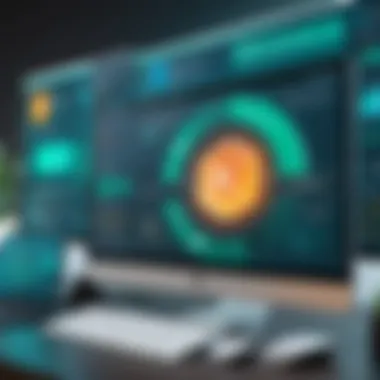

Advantages of Using the Kaspersky Trial
Understanding the advantages of Kaspersky’s 30-day trial sheds light on why it stands out in the crowded security software market. Users today are inundated with choices when it comes to safeguarding their digital lives, and the Kaspersky trial serves not only as a means to assess the product but also as an opportunity to explore its full potential without the usual risks associated with such decisions. Here, we will delve into several key aspects of the trial that underscore its value for potential users.
Comprehensive Security Solutions
Kaspersky offers a myriad of security features that many find compelling. During the trial period, users gain access to a breadth of functionalities including real-time protection against malware, phishing attempts, and ransomware—all integrated into a single interface. This multifaceted approach is particularly important for today’s complex cyber landscape where threats evolve daily.
- Antivirus and Anti-malware Protection: Kaspersky's solutions have earned recognition for their robust antivirus capabilities, which detect and neutralize threats before they can do any harm.
- Secure Browsing: Users can enjoy a worry-free browsing experience with Kaspersky’s safe banking features designed to protect sensitive transactions.
- Privacy Protection: This is a cornerstone of Kaspersky; with tools that manage data privacy, users can navigate the internet while keeping their personal information safe from prying eyes.
Overall, the trial introduces users to a comprehensive package of security measures that might otherwise seem overwhelming when stacked against various offerings in the market.
Flexibility and Risk-Free Exploration
One of the standout elements of Kaspersky's trial is the flexibility it provides. Many security software solutions come with hefty commitments, which can deter cautious users from trying them. In contrast, the Kaspersky trial allows potential customers to explore the software's capabilities without any strings attached.
- No Credit Card Required: A noteworthy aspect is the simple setup process devoid of any need for credit card information. This makes it easier for users to dive in without worrying about automatic renewals or unexpected charges.
- Exploration of Features: Users can engage with features they may not be familiar with, from VPN services to parental controls, offering a hands-on sense of how these functionalities work to enhance security.
Simply put, Kaspersky enables users to step into a world of robust protection without the pressure associated with permanent commitments.
Access to Customer Support
Customer support can often be an afterthought or a source of frustration for many users. Kaspersky's trial does not skimp on this vital aspect; it provides access to customer support resources that can be incredibly beneficial for users new to cybersecurity measures.
- 24/7 Customer Assistance: Users have the benefit of reaching out to Kaspersky's support team at any time. This is key for resolving any technical hitches or questions that may arise during the trial.
- Documentation and Tutorials: The wealth of information available—from user manuals to online tutorials—assures that users feel confident as they navigate the software.
"With Kaspersky’s customer support, users are never left in the lurch, which is essential in navigating today’s cybersecurity challenges."
All in all, Kaspersky’s trial is designed not just as a promotional tool but as a genuine assist for users aiming to make informed decisions about their cybersecurity needs.
Limitations of the Trial Version
When considering Kaspersky’s 30-day trial, it's essential to understand not just its strengths, but also its limitations. A trial is a means to explore a product without fully committing, yet certain restrictions can impact the overall experience. Grasping these limitations allows users to make informed decisions about whether to proceed with the full version or seek alternatives.
Restricted Features and Tools
While the trial grants access to many functionalities of Kaspersky's robust security suite, it does not encompass all the bells and whistles found in the paid version. Some features, like the VPN service, multi-device support, or advanced parental control settings, could be marked as premium. Hence, if a user is counting on specific tools for complete peace of mind, the absence of these features may dampen their experience.
Moreover, certain settings or configurations might be limited to the premium version. For instance, real-time threat protection may be active but may operate with fewer customization options compared to the full package. Thus, it's wise for users to assess which security features matter most to them before diving into the trial.
This limitation may lead to an incomplete evaluation for those exploring Kaspersky's offerings. If a user relies heavily on features that are crucial for their specific needs—like protecting financial transactions or safeguarding privacy during browsing—they may not find the trial version to be fully representative of the product's capabilities.
Trial Duration Constraints
The 30-day duration of the trial is another essential factor to consider. For consumers accustomed to diverse software evaluations, this timeframe might feel a bit tight. A single month could be cut short by daily obligations or unexpected events, leaving insufficient time to assess the product's effectiveness. Users might struggle to find an appropriate window to navigate through the features thoroughly without feeling rushed.
Moreover, if a trial period overlaps with a busy schedule, users may not have the leisure to address configurations, test various features, or even gauge the software's performance adequately. This constraint can mislead users into thinking a product is either less effective or unsuitable for their needs simply because time limitations skew the assessment.
Consequently, it's critical for users to be mindful of how they allocate their time during the trial. They should establish a plan—determining which features to test and when—to maximize the value of the brief period allotted. Doing so can provide deeper insights into Kaspersky’s effectiveness, helping to determine whether the software aligns with their long-term security needs.
Remember that a trial is just a taste, not the full banquet. Take the time to explore, but don’t judge too hastily.
Understanding the limitations of Kaspersky’s 30-day trial is fundamental for users who wish to evaluate the software correctly. It highlights the importance of aligning one's needs and expectations with what the trial can genuinely offer, ensuring a well-informed decision for enhanced online safety.
Comparative Analysis of Kaspersky with Other Software
When considering a security solution, breaking down how Kaspersky stacks up against its competitors is essential. This section draws a clear picture of Kaspersky's position within a crowded market, highlighting specific elements like effectiveness, customer support, user interface, and pricing. Understanding these areas can aid potential users in making an informed choice, ensuring their online security needs are met by the most suitable software.
Comparison with Industry Leaders
Kaspersky is often compared to prominent industry players such as Norton, McAfee, and Bitdefender. Assessment of these products reveals a mix of strengths and weaknesses.
- Kaspersky’s Security: Experts applaud its malware detection rates and active threat protection. Kaspersky employs a proactive approach, using advanced technologies that continuously learn from new threats. Users often report feeling secure knowing their data is monitored around the clock.
- Norton’s Reputation: While Norton offers a user-friendly interface and solid customer service, it sometimes faces criticism for its heavy resource usage, slowing down devices. Kaspersky, on the other hand, tends to operate efficiently without significantly impacting performance.
- McAfee's Value: McAfee often markets itself as an affordable option with a decent suite of tools. However, its effectiveness can lag behind Kaspersky's especially when it comes to detecting new, sophisticated malware threats.
- Bitdefender’s Features: Bitdefender offers various features, including VPN and file encryption, which are impressive. Yet, some users find the interface complicated and hard to navigate, where Kaspersky excels in delivering clarity and ease of use.
In summary, Kaspersky strikes a reasonably balanced approach—boasting a combination of robust malware protection and user-friendly experience. Its ability to adapt continually to emerging threats keeps it relevant against well-known competitors.
User Feedback Across Different Platforms
Examining user reviews from various platforms like Reddit, Facebook, and tech forums reveals insights into Kaspersky's reception. Users frequently express satisfaction with the antivirus's effectiveness, emphasizing how they have avoided malware attacks. However, it’s crucial to note both positive and negative feedback to present a balanced view:


- Positive Highlights:
- Common Criticisms:
- Many users appreciate the real-time scanning feature, which catches most threats before they can infiltrate systems.
- The software is often praised for low false positives, ensuring users don’t need to constantly manage alerts for benign items.
- Customer support responses receive commendations in many cases for being prompt and helpful, providing users with a sense of security when issues arise.
- Some users have mentioned the software’s initial installation takes longer than expected, which may deter potential adopters.
- A few experienced users felt the interface could be more intuitive. While abundant features are offered, finding specific tools could sometimes be a hassle.
- A proportion of users indicate they prefer more customization options during installation rather than the preset configurations provided.
In essence, Kaspersky’s user feedback is largely favorable, though there are areas for improvement. This nuanced view provides a roadmap for Kaspersky to enhance its product further while giving potential users a clear understanding of what they might expect.
User Experiences with Kaspersky’s Trial
User experiences provide valuable insight when choosing security software. In the case of Kaspersky’s 30-day trial, the feedback can highlight the practical aspects of using the software. The main aim here is to look at not just what the company claims, but how users perceive its functionality, support, and overall reliability in a real-world context.
Positive Experiences Shared
People generally feel more assured when their devices are secure. Many users have shared experiences about Kaspersky, emphasizing the ease of installation. A prevalent theme in reviews is that the setup process is smooth and straightforward, even for those who may not be tech-savvy. Right off the bat, users tend to appreciate the
- Intuitive interface: The design is user-friendly, allowing for easy navigation even for beginners.
- Comprehensive scanning: Several users reported that the scanning process was thorough and quick, catching threats that other software might have missed.
- Educational resources: Kaspersky offers tips and guidance to help users understand how to effectively engage with the software, contributing to a positive first impression.
Moreover, customer support often emerges as a highlight. Many users found that they could easily access assistance when they faced any problems. The availability of live chat support was particularly praised for being responsive. On various forums, individuals have shared that the support staff exhibited a genuine willingness to help, addressing issues that arose during the trial period.
Common Issues and Resolutions
While there are certainly positive experiences, it's essential to acknowledge that not all feedback is sunshine and rainbows. Some users have reported common issues that they encountered during the 30-day trial. A frequent complaint revolves around the resource consumption; some individuals felt that Kaspersky sometimes slowed down their devices, especially older models. To mitigate this, users often recommended tweaking the settings to optimize performance without compromising security.
Another notable concern is related to compatibility with other software. A handful of users experienced conflicts with other security tools or applications they had previously installed. Many found relief by removing conflicting software or adjusting the settings to allow Kaspersky to function unhindered.
"My experience with Kaspersky's trial was mostly positive, but I did face some lag when running scans while streaming. Still worth it, in my opinion!" - Anonymous user on Reddit
Lastly, the trial duration raised eyebrows for some users. A few expressed disappointment that 30 days felt short for a comprehensive evaluation. Some suggested that an extension option could help potential customers feel more secure in their decision before committing to full subscription.
In the end, reviewing user experiences with Kaspersky’s 30-day trial offers an enriched perspective. Recognizing both the strengths and the challenges faced by real users can lead to more informed decisions about whether this security solution suits one's needs.
Maintaining Security Post-Trial
The end of Kaspersky's 30-day trial doesn’t mean the end of your online security journey. Rather, it marks a significant point where you have to take stock of the tools and resources at your disposal. Many users feel a sense of vulnerability when transitioning from a trial phase to an uncertain future, so understanding your options and establishing effective practices for continued protection is essential.
Options After the Trial Ends
Once the trial period comes to a close, you might find yourself considering several paths forward:
- Subscription to Kaspersky Services: You could opt for a full subscription, ensuring continued access to Kaspersky's advanced protection features. It’s wise to weigh the available plans, as they often vary in terms of features and price.
- Alternative Security Software: If Kaspersky does not align with your personal needs, there’s a plethora of other security solutions to explore. Brands like Norton or Bitdefender have earned loyalty among users for their robust security posture.
- Using Built-in Operating System Protection: Operating systems like Windows have improved significantly in their built-in protections. Microsoft’s Windows Defender, for instance, offers a decent layer of security for basic users.
- Free Security Tools: While these might not be as comprehensive, tools like Malwarebytes can offer another layer of defense against specific threats.
- Adopt a Hybrid Approach: Mixing and matching tools could provide a customised solution. It’s effective to have primary protection from one provider while reinforcing it with supplementary tools from others.
Best Practices for Ongoing Security
Keeping your device secure should always be top of mind, especially after a trial ends. Here are some best practices to adopt:
- Regular Software Updates: Always keep your operating system and applications updated. Cyber criminals frequently exploit vulnerabilities in outdated software.
- Utilizing Strong Passwords: Create complex passwords that are hard to guess. Using a password manager can make this task easier and more secure.
- Enable Two-Factor Authentication: This adds another level of security by requiring a second form of verification, which can greatly reduce unauthorized access risks.
- Stay Informed: Keep up with online security news. Being aware of the latest threats will help you protect yourself more effectively.
- Backup Data: Regular backups to external drives or cloud services can save the day should you fall victim to a ransomware attack or other data loss scenario.
"An ounce of prevention is worth a pound of cure." - Benjamin Franklin.
In essence, transitioning from the Kaspersky trial phase provides you with several choices while setting the stage for a security-conscious lifestyle. Each decision carries its own repercussions. The key is to remain vigilant and continue actively managing your online safety.
Closure and Recommendations
In wrapping up our exploration of Kaspersky’s 30-day trial, it's clear this offer stands as a beacon for individuals serious about fortifying their online presence. This conclusion aims to encapsulate the pivotal aspects discussed throughout the article, focusing on its significance and practical implications.
The trial provides a unique opportunity for users to engage with a robust suite of security features. It’s not merely about testing software; it's an invitation to experience firsthand the extensive arsenal Kaspersky brings to the table. Users can gauge not just the efficacy of the antivirus software but also its user-friendliness and adaptability to different devices.
Moreover, diving into the proactive support from Kaspersky, during and after the trial, gives peace of mind. Understandably, many users are cautious about transitioning to a paid version. Herein lies another significant benefit: a risk-free platform to determine if the investment is worth it. The findings during this trial period can heavily influence the decision making when it comes to committing to a subscription or seeking out alternative solutions.
In considering the overarching essence of your security needs, keeping Kaspersky in mind post-trial can be invaluable. Potential users shouldn’t just view this as a fleeting experience but a foundational step toward enhancing their digital security.
Final Thoughts on Kaspersky’s Offer
While Kaspersky’s 30-day trial undeniably shines, it's recommended to approach the experience with a discerning eye. Realistically, the promise of comprehensive protection and user support ought to translate into actual convenience and security once onboarded into a subscription. Observing how the software behaves across various devices and settings will be key.
A critical takeaway? One size does not fit all in terms of security software. Assessing one's unique needs will clarify if Kaspersky has what it takes to cover one's bases effectively.
Guidelines for Choosing Security Software
When on the hunt for security software, it's essential to tread carefully and consider multiple factors. Here’s a guide to streamline the selection process:
- Assess Your Needs: Determine what aspects of security matter most. Are you primarily worried about malware, or do you also need privacy features?
- Trial Opportunities: Leverage free trials like Kaspersky’s to get a feel for the software before making a financial commitment.
- Look for Reviews: User feedback, often found on platforms like Reddit, can provide insight into real-world performance.
- Check Compatibility: Ensure the software is compatible with all your devices, be it Windows, Mac, Android, or iOS.
- Evaluate Support: Quality customer support is crucial. Look for software that offers chat or phone support.
Following these guidelines can help navigate the sea of options in security software, enabling a more informed decision that aligns with individual needs. Security is not to be taken lightly, so choosing wisely could mean the difference between safety and risk.







