Optimal iPhone Security: Definitive Guide to Virus Removal


Overview of Cyber Security Threats
In today's interconnected digital world, the iPhone serves as a vital tool for communication and productivity. However, this reliance on technology also exposes us to various cyber security threats that can compromise our personal information. Cyber threats come in various forms, such as malware, phishing, and ransomware, each aiming to exploit vulnerabilities in our devices. These malicious entities can lead to identity theft, financial loss, and privacy breaches. By understanding the types of cyber threats and their potential impact, iPhone users can take proactive measures to safeguard their devices.
Types of Cyber Threats
Malware, a common cyber threat, refers to malicious software designed to infiltrate devices and steal sensitive information. Phishing scams involve fraudulent attempts to obtain personal data by posing as legitimate entities. Ransomware locks users out of their devices until a ransom is paid, causing disruption and financial harm. These threats highlight the importance of implementing robust security measures to protect against cyber attacks.
Statistics on Cyber Attacks
The rise of cyber attacks has become a prevalent issue globally, with a significant increase in the number of reported incidents. According to recent data, mobile devices like iPhones have become prime targets for malicious actors due to their widespread usage. Research indicates a surge in mobile-based cyber attacks, emphasizing the need for enhanced security measures to mitigate risks effectively.
Real-life Examples of Security Breaches
Numerous high-profile security breaches have made headlines in recent years, underscoring the severity of cyber threats. Organizations and individuals alike have fallen victim to data breaches, leading to substantial repercussions. By examining real-life examples of security breaches, iPhone users can grasp the potential consequences of inadequate security practices and the importance of robust protective measures.
Introduction
In this digital age, safeguarding your iPhone from viruses is of paramount importance to ensure optimal security and performance. Given the wealth of personal and sensitive information stored on our devices, understanding how to eliminate viruses becomes crucial. This comprehensive guide aims to equip readers with the knowledge needed to detect, prevent, and remove viruses effectively, providing peace of mind in an increasingly connected world.
Understanding iPhone Viruses
Types of iPhone Viruses
Diving into the realm of iPhone viruses, it is essential to recognize the distinct variations that pose a threat to our devices. Understanding the types of iPhone viruses, be it malware, spyware, or adware, allows for better preparedness against potential security breaches. Each type comes with its unique characteristics, such as stealthy infiltration or data theft, making them a prevalent concern for iPhone users seeking to maintain a secure digital environment.
Common Sources of iPhone Viruses
Exploring the origins of iPhone viruses sheds light on the common avenues through which these harmful entities infiltrate our devices. Whether through malicious websites, unsecured Wi-Fi networks, or deceptive applications, recognizing the sources of iPhone viruses enables users to exercise caution and vigilance in their digital interactions. By understanding these sources, individuals can proactively mitigate the risks associated with virus exposure.
Detecting Virus Symptoms
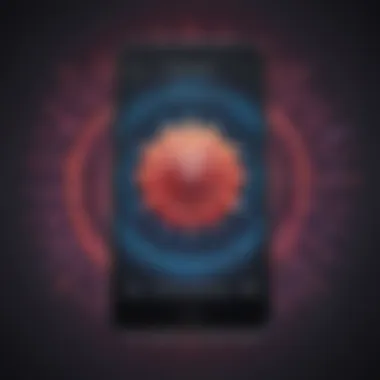

Irregular Battery Drain
One telltale sign of a potential virus on your iPhone is irregular battery drain. Unexplained power depletion beyond normal usage patterns may indicate malicious activity running in the background, compromising device performance and longevity. Monitoring battery levels and identifying abrupt drains can serve as an early warning sign to investigate further and take corrective actions promptly.
Sudden Performance Issues
Another red flag for iPhone viruses manifests in sudden performance issues, such as lagging apps or system crashes. These disruptions often hint at underlying security threats that undermine the device's optimal operation. Recognizing these symptoms prompts users to delve deeper into the root cause, fortifying their device's defenses against potential malware or viruses.
Unexplained Data Usage
Unexplained spikes in data usage can also point towards the presence of viruses on your iPhone. Anomalies in data consumption, especially when idle or using familiar apps, may signify unauthorized background activities initiated by malicious software. By monitoring data usage patterns and investigating unexpected surges, users can proactively address potential security breaches before substantial harm occurs.
Preventive Measures
Update iOS Regularly
Regular updates play a pivotal role in fortifying iPhone security against evolving threats. By staying abreast of the latest iOS updates, users benefit from critical security patches and enhancements that address existing vulnerabilities. Embracing regular software updates reflects a proactive approach to safeguarding sensitive data and maintaining the integrity of the device.
Avoid Untrusted Apps
Exercising caution when downloading apps is crucial in preventing virus infiltration. Steering clear of untrusted sources or applications with dubious permissions minimizes the risk of exposing your iPhone to potential security threats. Adhering to app store guidelines and vetting developers' credibility enhances the overall security posture of your device.
Enable Find My iPhone
Enabling the Find My iPhone feature serves as a foundational security measure in the event of device loss or theft. This feature empowers users to locate, lock, or erase their device remotely, safeguarding sensitive information from unauthorized access. By activating Find My iPhone, individuals enhance device security and bolster data protection mechanisms.
Removing Viruses
Restart Your iPhone
A simple yet effective method for combating viruses on your iPhone is restarting the device. Rebooting clears temporary cache and resets background processes, potentially disrupting malicious activities. Incorporating periodic restarts in your device maintenance routine contributes to virus removal and optimizes overall performance.
Clear Browser Cache


Clearing browser cache eliminates temporary data stored during web browsing, which may harbor malicious scripts or trackers. By clearing cache regularly, users mitigate the risk of exposure to harmful content and protect their online privacy. This proactive measure enhances browser security and minimizes potential avenues for virus infiltration.
Reset Settings
When faced with stubborn viruses, resetting your iPhone settings can serve as a last resort to purge malicious software. Resetting settings reverts preferences to default, eradicating potential configurations that could harbor viruses. However, caution must be exercised as this process may lead to data loss, necessitating adequate backups before proceeding.
Utilizing Antivirus Software
Top Antivirus Options
Incorporating reliable antivirus software is a cornerstone in defending your iPhone against viral threats. Choosing reputable antivirus solutions tailored for iOS enhances device protection through real-time scanning and threat detection. Leading antivirus options offer comprehensive malware removal capabilities, strengthening your device's resilience against evolving cyber threats.
Installation and Scan Guide
Efficient deployment of antivirus software involves proper installation and regular scanning protocols. Following installation guidelines provided by the antivirus provider ensures optimal protection and functionality. Conducting routine scans of your device's storage and applications enhances early virus detection, enabling timely intervention to remove or quarantine identified threats.
Additional Security Tips
In the realm of iPhone security, Additional Security Tips play a crucial role in fortifying the device against potential threats, especially viruses. It is imperative to go beyond the basic protective measures and delve into more advanced strategies to ensure comprehensive security. By incorporating Additional Security Tips, users can significantly enhance their defenses and minimize the risk of virus infiltration. These tips encompass a range of practices, from data backup to network security, offering a holistic approach to safeguarding sensitive information on your device.
Secure Data Backup
Cloud Backup Services
When it comes to Secure Data Backup, Cloud Backup Services emerge as a standout option for users looking to store their important information off-site securely. The key characteristic of Cloud Backup Services lies in their ability to automatically sync data to remote servers, ensuring that your files are protected even in the event of device loss or damage. This choice proves beneficial for this article as it promotes a safe and convenient way to back up data, reducing the risk of permanent data loss. Additionally, the unique feature of Cloud Backup Services is their scalability, allowing users to expand their storage space as needed. Despite some concerns about data privacy, the advantages of Cloud Backup Services outweigh the disadvantages in the context of this article.
Local Backup Methods
In contrast, Local Backup Methods offer a more traditional yet effective approach to Secure Data Backup. The primary benefit of Local Backup Methods is the direct control users have over their backup process, whether through external hard drives or local servers. This method is popular for its reliability and speed, making it a suitable choice for individuals seeking quick access to their stored data. The unique feature of Local Backup Methods lies in the ability to create offline backups, reducing reliance on internet connectivity for data retrieval. While local backups may lack the off-site protection of cloud services, their advantage lies in safeguarding data within immediate reach, minimizing vulnerabilities to external threats.
Avoiding Public Wi-Fi Risks
VPN Usage


In the landscape of public Wi-Fi security, VPN Usage stands out as a paramount tool for shielding data from potential cyber threats. The key characteristic of VPN Usage is its encryption capabilities, safeguarding users' online activities against prying eyes on unsecured networks. This choice proves beneficial for this article as it underscores the importance of encryption in protecting sensitive information transmitted over public Wi-Fi networks. The unique feature of VPN Usage is its ability to mask users' IP addresses, adding an extra layer of anonymity and security. While VPNs offer enhanced protection, some disadvantages include reduced connection speed and potential subscription costs. However, the advantages of VPN Usage in mitigating public Wi-Fi risks outweigh these drawbacks.
Network Security Practices
Complementing VPN Usage are Network Security Practices, essential strategies for fortifying your device against network-based attacks. The key characteristic of Network Security Practices is their focus on establishing secure network configurations and monitoring for suspicious activities. This choice proves beneficial for this article by emphasizing proactive measures to prevent unauthorized access and data breaches on public networks. The unique feature of Network Security Practices is their versatility, encompassing tasks such as firewall management and regular security audits. While these practices require diligence and technical expertise, their advantages in bolstering network resilience make them indispensable for individuals prioritizing online security.
Enhancing Password Security
Password Manager Tools
To heighten Password Security, Password Manager Tools offer a robust solution for securely storing and managing complex passwords across various online accounts. The key characteristic of Password Manager Tools is their ability to generate strong, unique passwords for each account, reducing the risk of password reuse and potential security compromises. This choice proves beneficial for this article as it streamlines the password management process, promoting adherence to best practices for creating and storing secure passwords. The unique feature of Password Manager Tools lies in their synchronization across multiple devices, ensuring seamless access to saved credentials. Despite concerns about relying on a single point of access, the advantages of Password Manager Tools in enhancing password security far outweigh the potential disadvantages.
Two-Factor Authentication
In tandem with Password Manager Tools, Two-Factor Authentication adds an extra layer of security by requiring additional verification steps beyond passwords. The key characteristic of Two-Factor Authentication is its use of biometric data or authentication codes to confirm users' identities, deterring unauthorized access attempts. This choice proves beneficial for this article by promoting enhanced authentication methods to safeguard sensitive accounts. The unique feature of Two-Factor Authentication is its scalability, offering flexible options for second-factor verification. While some users may find the additional step cumbersome, the advantages of Two-Factor Authentication in preventing unauthorized access and identity theft make it a valuable component of robust password security.
Conclusion
In the realm of iPhone security, the conclusion plays a vital role, serving as the culmination of all discussed measures in safeguarding your device from potential threats. Understanding the significance of maintaining a proactive approach towards security is crucial for all iPhone users. By following the preventive steps detailed in this article, individuals can ensure the longevity and optimal performance of their devices. Implementing these practices not only shields your iPhone from viruses but also fortifies your overall digital presence. Emphasizing the importance of ongoing vigilance is paramount in today's digital landscape.
Maintaining Ongoing Vigilance
Regular Security Audits
Regular security audits are the cornerstone of upholding a robust defense mechanism against evolving digital threats. Conducting periodic reviews of your iPhone's security protocols enables you to identify and rectify vulnerabilities promptly. The key characteristic of regular security audits lies in their proactive nature, as they preemptively address potential risks before they materialize. This proactive stance is particularly beneficial in the context of this article, where staying ahead of potential threats is paramount. The unique feature of regular security audits is their ability to provide a comprehensive overview of your device's security posture, allowing for targeted adjustments to optimize protection. While their advantages are clear, including enhanced security and risk mitigation, regular security audits may pose a time-consuming endeavor, demanding continuous attention and resources.
Staying Informed on Threats
Staying informed on emerging threats is essential in bolstering your iPhone's security defenses. Remaining abreast of the latest security risks and trends equips you with the knowledge needed to proactively counter potential menaces. The key characteristic of staying informed on threats is its proactive nature, empowering users to anticipate and prepare for emerging security challenges effectively. In the context of this article, this practice aligns with the overarching theme of preventive security measures. The unique feature of staying informed on threats is its role in fostering a vigilant and security-conscious mindset among users, driving proactive security practices. While its advantages include enhanced threat awareness and preemptive risk mitigation, staying informed on threats requires continuous effort and dedication to staying updated amidst the rapidly evolving threat landscape.
Seeking Professional Assistance
Consulting Apple Support
Consulting Apple Support offers a direct avenue to address complex security concerns and technical queries regarding your iPhone. The key characteristic of Apple Support lies in its specialized expertise and in-depth knowledge of Apple products, ensuring tailored solutions to your device-related issues. This service is a beneficial choice for readers of this article who seek authoritative guidance and swift resolutions to security matters. The unique feature of consulting Apple Support is its direct access to Apple's resources and support infrastructure, guaranteeing reliable assistance and solutions. Despite its advantages in providing accurate and reliable support, consulting Apple Support may involve potential wait times and service fees, factors to consider when seeking professional assistance.
Professional Security Services
Professional security services offer a comprehensive solution for individuals looking to augment their device's security beyond conventional measures. The key characteristic of these services is their specialized expertise in cybersecurity, providing tailored solutions to address intricate security challenges effectively. Choosing professional security services is a beneficial choice for readers aiming to fortify their digital defenses with advanced security protocols and customized solutions catered to their needs. The unique feature of professional security services lies in their ability to offer specialized insights and advanced threat mitigation strategies, elevating your device's security posture. While the advantages of professional security services are evident in their proactive security approach and advanced capabilities, individuals should weigh the associated costs and commitment required to leverage these specialized services effectively.







