Integrating Surfshark VPN with Home Routers for Security


Intro
As our world becomes increasingly interconnected, the innovations in technology often bring about both convenience and complications. At the forefront of protecting our online activities stands the necessity for robust security measures. Integrating a VPN at the router level, specifically Surfshark VPN, offers a powerful solution for safeguarding not just one device but every gadget connected to your home network. This article takes a comprehensive dive into this integration, detailing its benefits, the setup process, and the overarching significance for your digital privacy.
Overview of Cyber Security Threats
In the realm of the internet, threats loom like dark clouds. It's crucial to understand the different types of dangers that can compromise one’s security.
Types of cyber threats
- Malware: This includes viruses, worms, and trojan horses that can infiltrate your systems and cause substantial damage.
- Phishing: Deceptive messages designed to trick users into revealing personal information. These can sometimes be quite convincing.
- Ransomware: A type of malware that locks users out of their own devices, demanding payment for access recovery.
Statistics on cyber attacks
Did you know that cyber attacks are now occurring every 39 seconds? Indeed, a vast number of individuals experience some form of cyber threat daily. In a recent report, it’s estimated that over 50% of small businesses have faced a data breach. This alarming trend underscores the urgent need for resilient security measures.
Real-life examples of security breaches
We're all familiar with the notorious Equifax breach, where personal data of roughly 147 million people was compromised. Such instances serve as a constant reminder of our vulnerability and the criticality of safeguarding our digital footprints.
Best Practices for Online Security
With threats ever-present, employing strong online security protocols becomes imperative.
- Strong password creation: Use a mix of upper and lower cases, numbers, and special characters. Think of phrases or sentences that might be easy for you but difficult for others to guess.
- Regular software updates: Keeping your software updated is like giving armor to your devices. It guards against newly discovered vulnerabilities.
- Two-factor authentication: Implement this security layer whenever possible. It’s an easy yet effective way to enhance protection.
Integration Benefits of Surfshark VPN with Home Routers
Understanding how a VPN works at the router level sheds light on its benefits.
By connecting Surfshark VPN to your router, you ensure that all devices within your home are protected. This means your smart TVs, tablets, and smartphones automatically benefit from the encrypted tunnel created by the VPN without needing installation on each device.
Additionally, using Surfshark prevents ISP tracking, enhances privacy, and allows one to access region-restricted content. The convenience of managing VPN settings through your router rather than juggling various devices is simply the cherry on the cake.
Tips for Ensuring Online Privacy
It's essential to focus not just on security tools but also on habits that protect your online life.
- Importance of using VPNs: They encrypt your browsing activities, keeping prying eyes away from your information.
- Social media privacy settings: Regularly check these settings to find out who has access to your information. You might be surprised how much is publicly available.
- Protecting personal data during online transactions: Always look for HTTPS in URLs and consider using virtual payment methods whenever possible.
Educational Resources and Guides
To equip yourself further, numerous educational resources are available that can aid in enhancing your online security practices.
- How-to articles such as setting up encryption tools can provide valuable insights.
- Step-by-step guides on spotting phishing emails can prove invaluable in recognizing malicious attempts.
- Cheat sheets could help summarizing effective practices for quick reference.
Engaging with these resources empowers you to create a safer digital environment.
"The best defense is a good offense." This adage rings particularly true in the cybersecurity arena. By proactively securing your devices and networks, you reduce the chances of being a sitting duck.
In summary, the integration of Surfshark VPN with your home router brings a plethora of benefits that go well beyond mere privacy. Understanding the landscape of cyber threats, adopting best practices, and utilizing effective tools can significantly enhance your security posture in today's digital world.
Foreword to Surfshark VPN
When discussing online security and privacy, Surfshark VPN emerges as a strong player in the field. The fast-paced digital environment where data breaches and surveillance are common has made VPNs an essential tool for many users. With Surfshark, not only do you gain a shield against prying eyes, but you also get additional features that enhance your online experience. Understanding what Surfshark VPN brings to the table is crucial to fully appreciate its integration with home routers.
Understanding VPNs and their Functionality
VPN, short for Virtual Private Network, serves as a digital tunnel between your device and the internet. It creates a private, encrypted pathway that masks your IP address. This means that no one—be it hackers, advertisers, or even your internet service provider—can snoop on your activities online.
By encrypting your data, VPNs safeguard sensitive information, making them vital in today’s world where privacy is increasingly compromised. Surfshark takes this a step further by offering features like malware blocking and ad blocking among others, which bolster its functionality as not just a tool for anonymity but also as a safeguard against various online threats.
Benefits of Using Surfshark VPN
There are numerous benefits to using Surfshark VPN. Some of the key advantages include:
- Unlimited Devices: Unlike many of its competitors, Surfshark allows you to connect an unlimited number of devices simultaneously. This can be crucial for larger families or individuals with multiple gadgets.
- Strong Security Features: Surfshark incorporates AES-256-GCM encryption along with protocols like IKEv2 and OpenVPN. This makes all your data transmission secure.
- Bypass Geo-Restrictions: With Surfshark, accessing content unavailable in your region becomes a breeze. Its vast network of servers allows users to connect to local servers, effectively bypassing these restrictions, thus widening entertainment options.
- User-Friendly Interface: The platform caters to both newbies and seasoned users. Its easy-to-navigate design strikes a balance between functionality and simplicity.
Of course, these benefits resonate with users who are serious about their cybersecurity; understanding these can lead to better decision-making when securing your online presence.
Comparison with Other VPN Providers
Surfshark is in a pool of many VPN services, but it stands out for several reasons.


- Pricing: Compared to rivals like ExpressVPN or NordVPN, Surfshark generally offers more competitive rates, especially for long-term subscriptions. This can be a decider for many users looking for quality without breaking the bank.
- Unique Features: Many VPNs focus on meeting basic needs. Surfshark, however, includes features like the Camouflage Mode to hide your VPN usage and the Whitelister feature that allows certain apps or websites to bypass the VPN. Few competitors offer such innovative functionalities.
- Speed: In terms of speed, tests have shown that Surfshark holds its own against the giants in the industry, making it a reliable choice for streaming and gaming. Speed and reliability can make or break the internet experience, especially in a household with multiple online demands.
The Necessity of a VPN Router Setup
When we talk about online security and privacy, using a VPN on individual devices is only half the battle. A VPN router setup provides a more comprehensive shield against prying eyes. This move integrates the benefits of a VPN across your entire network, allowing all devices—be it phones, tablets, laptops, or even smart home gadgets—to be connected through the VPN without needing separate software installations.
Why Use a VPN on a Router?
First off, let’s consider the fundamental question: why should one even think about employing a VPN on a router? The answer is relatively straightforward. A VPN on your router means that your internet connection is encrypted from the moment it leaves your home network. This is particularly crucial if you frequently connect to public Wi-Fi networks, which are notoriously insecure and often fraught with cyber threats. By routing your entire network traffic through a VPN, you strengthen your defense against various forms of online surveillance and keep your IP address private.
Furthermore, connecting through a VPN makes it difficult for ISPs (Internet Service Providers) to track your online activities. If you've ever thought twice about browsing freely, a VPN can help ease that concern, allowing you to access geo-restricted content without the fear of throttling by your ISP.
Securing Multiple Devices Simultaneously
In most households today, we use multiple devices that require internet access. This range can be anything from smartphones and laptops to gaming consoles and smart TVs. Setting up a VPN on a single device means you would have to manage connections individually, and that can become a real headache. Imagine the chaos of repeatedly entering credentials or facing intermittent connection failures on each gadget; it's less than ideal.
With Surfshark on the router, you secure every device in your home at once. This saves time and ensures that all family members are protected, regardless of the device they’re using. Just think about how nice it would be to enjoy a seamless experience while binge-watching your favorite shows or gaming online—all while being guarded by robust encryption.
Maintaining Privacy for Smart Home Devices
Smart home devices are fantastic because they make life easier. However, there's a risk: with everything connected to the internet, they can easily become targets for cybercriminals. This includes everything from smart speakers to thermostats. A VPN router protects these devices by ensuring that their internet traffic is encrypted, keeping you insulated from potential breaches.
Moreover, many smart home devices do not support VPN applications directly. This means that, without a VPN router, the data sent and received from these devices is vulnerable to all kinds of attacks. By using Surfshark on your router, you provide an additional layer of security for gadgets that often go unnoticed yet play crucial roles in your daily life.
In summary: A VPN router setup is essential for comprehensive online privacy, allowing multiple devices to connect securely while maintaining the integrity of your smart home ecosystem.
By contemplating these aspects—why use a VPN on a router, safeguarding multiple devices at once, and securing your smart home gadgets—you begin to appreciate the vast benefits that come with integrating Surfshark VPN into your home network. It's more than just a stylish addition; it's a protective layer that modern home networks genuinely need.
Step-by-Step Guide to Setting Up Surfshark on Your Router
Setting up Surfshark on your home router is more than just a technical endeavor; it's a significant step towards solidifying your online privacy. With the way technology integrates into our lives, having a VPN on your router opens the door to protecting all your connected devices without the need for individual configurations. From smartphones to smart appliances, a secure setup can provide peace of mind that your digital footprint is shielded.
Selecting the Appropriate Router
Not all routers are created equal, and this is crucial when considering a VPN setup. To effectively run Surfshark on your router, you need one that supports VPN capabilities. Look for routers specifically marketed to work with VPNs or those that can be flashed with custom firmware, like DD-WRT or Tomato.
Key Considerations:
- Performance Specifications: A router with a powerful processor can handle the encryption demands without significantly reducing connection speeds.
- Memory Capacity: More RAM and storage allows the router to manage multiple device connections smoothly.
- User Reviews: Read through user experiences to grasp any common issues or advantages with the router model you’re considering.
"Choosing the right router is like selecting the foundation of a house. A weak base puts everything else at risk."
Downloading and Installing Necessary Firmware
Once you've selected a router, the next order of business is ensuring it runs the right firmware. Not all routers come pre-installed with VPN compatibility. To get started:
- Research Firmware Options: For example, DD-WRT and Tomato are popular choices that expand a router's capabilities.
- Download the Firmware: Visit the official website of the firmware you've chosen, ensuring it matches your router model.
- Installation Process: This often involves accessing the router's admin interface through a web browser, typically done by inputting an IP address like 192.168.1.1. Next, you'll upload the downloaded firmware and follow the specific prompts to complete the installation.
This step might seem daunting, but many routers come with detailed instructions, and the process usually runs smoothly if the right firmware is chosen.
Configuring Router Settings for Surfshark
After your router is ready with its new firmware, it’s time to dive into the configuration tasks that link the router to your Surfshark account. The settings you will need to update usually include:
- VPN Client Settings: Here, you will enter your Surfshark account credentials and server details. Surfshark provides various server addresses in its app, which you will need for this step.
- Encryption Protocol: Selecting the right encryption protocol, such as OpenVPN, is critical for both security and performance. OpenVPN is widely recommended due to its balanced level of security and speed.
- DNS Settings: Some routers allow you to configure DNS servers directly. Opting for Surfshark’s DNS can enhance privacy and performance.
The configuration processes can be a bit different depending on the router model, so it's wise to consult the specific documentation from Surfshark.
Verifying the Successful Connection
Once you think you’ve set everything, it’s vital to verify that your setup is working correctly. Ensuring your connection is established provides not only confidence in your configuration but also reassurance that your data is truly secure.
You can check the successful connection in several ways:
- Using a VPN Test Site: Websites like https://www.dnsleaktest.com will show whether your real IP address is exposed.
- Streaming Content: Attempt to access content that might be restricted in your location. If you can access it without any hiccups, chances are your VPN is active and working.
- Speed Tests: Running a speed test can help gauge if your connection speed has been fair. A considerable drop could indicate an issue with the setup or router performance.
By carefully following these steps, you lay a solid groundwork for your online protection, securing not just yourself but also the devices that touch your network.
Troubleshooting Common Issues
In the realm of technology, particularly with regard to VPNs, the ability to troubleshoot issues effectively can mean the difference between seamless connectivity and frustrating disconnections. When integrating Surfshark VPN with a home router, users may run into various snags that can disrupt their online experiences. This section aims to shine a light on common troubles, guiding readers through potential solutions and ensuring they can swiftly regain their online security and privacy.
Connection Problems with Surfshark


Connection issues can be a real headache when using Surfshark on your router. Users might find that devices aren't connecting, or the VPN seems to drop unexpectedly. Such problems may arise from several factors. First and foremost, confirm that your router is indeed compatible with Surfshark. Not all routers support VPN configurations. For optimal performance, opt for routers known to work well with VPNs, like ASUS or Netgear.
If your router supports it, another common culprit is incorrect configurations. Verify that the settings in the Surfshark dashboard align with those in your router's firmware. A small typo in the server address or your login credentials could lead you down a rabbit hole of frustration. Sometimes, simply restarting the router can breathe new life into your connection.
Slow Internet Speeds After Setup
After setting up Surfshark on your router, it's not uncommon for users to experience a dip in their internet speeds. This slow-down can be disheartening, especially if you were used to snappy connections prior to the change. A few key reasons often contribute to this issue. First, encryption can take a toll on speed; the heavier the encryption, the more processing power required. While Surfshark employs robust encryption measures for security, it’s worth checking which encryption protocol is currently in use. Switching to a lighter protocol might yield better speeds, albeit at a slight compromise in security.
Additionally, the distance from the selected VPN server matters. If you're connected to a server that’s halfway across the globe, expect delays. A simple fix here is to connect to a closer server to enhance your speed. Lastly, if your connection's still sluggish, consider rebooting the router or adjusting Quality of Service (QoS) settings, as this can prioritize bandwidth to specific devices.
Incompatibility with Certain Devices
Another potential pitfall is the incompatibility of specific devices with Surfshark when setup through a router. Certain smart TVs, gaming consoles, or even streaming devices may not play nice with VPN configurations. This can frustrate users who wish to secure their entire home network. Before diving in too deep, it's prudent to consult Surfshark’s compatibility listings to ensure your devices are known to work well.
If you face compatibility issues:
- Check for firmware updates on your router.
- Consider utilizing a secondary router specifically for devices that require VLANs or isolates those incompatible devices from the primary VPN traffic.
- Alternatively, if a device absolutely won't cooperate, explore the option of installing Surfshark on individual devices instead of relying solely on the router setup.
Troubleshooting is an invaluable skill in the world of networking. By addressing these common issues head-on, users can ensure they remain securely connected while enjoying all the benefits that Surfshark VPN has to offer.
Understanding Privacy Features of Surfshark on Routers
When we talk about online security, it's not just about having a VPN; it's about how well that VPN can actually protect your data and privacy. Integrating Surfshark VPN with your home router isn’t merely a convenience; it’s a strategic advancement in safeguarding your entire network. This integration enables every device that connects to the router to benefit from the VPN’s privacy features. Let's dive deeper into what makes Surfshark a standout choice in this arena, with a focus on its distinctive offerings that enhance your online security.
Kill Switch Functionality Explained
One of the most crucial features Surfshark brings to the table is its kill switch. Imagine you’re working online, doing something important, when suddenly your VPN connection drops. This can leave your device exposed to prying eyes. The kill switch is designed to prevent that. When activated, if your connection to Surfshark fails, the kill switch will automatically disconnect your device from the internet entirely. This ensures that no data leaks out while the VPN is offline.
"A kill switch acts as a safety net, stopping your data in its tracks if the VPN fails."
It's a proactive measure that keeps your online activity private and secure, protecting sensitive information from potential threats. For families sharing the same network, this means peace of mind knowing that even if one user's connection falters, others remain shielded.
DNS Leak Protection
DNS leaks can be a hidden menace when it comes to online privacy. When you browse the web, your device sends requests to DNS servers to convert website names into IP addresses. If these requests aren't routed through your VPN, they could expose your browsing activity to your Internet Service Provider. Surfshark's DNS leak protection smartly ensures that all DNS requests are handled by its own servers, effectively defending against leaks.
In practical terms, this means that even if someone were to look under the hood of your internet traffic, they'd see nothing but garbled data rather than your actual browsing history. This feature is vital for users who engage in sensitive tasks, like financial transactions or accessing confidential information, providing an extra layer of defense amid the fluctuating landscape of online threats.
MultiHop Functionality
Surfshark's MultiHop feature is like adding a secret layer to your online privacy; it routes your connection through multiple servers in different countries before reaching the internet. This adds an extra barricade against any potential surveillance or interference. It confounds anyone trying to trace back your online activities, making it significantly harder for anyone to ascertain your actual location or identity.
This feature can be particularly useful for individuals working in jurisdictions where privacy is tenuous or where additional anonymity is needed. The beauty of MultiHop is that it diversifies your online presence, further complicating any attempted tracking. Users often report better confidence in their online interactions when using this advanced feature, knowing they have double the protection.
To summarize, incorporating Surfshark VPN with home routers not only shields individual devices but also provides robust tools for privacy management across the board. The combination of the kill switch, DNS leak protection, and MultiHop functionality establishes a comprehensive shield against various online threats, ensuring a secure and private online experience.
Limitations of Using Surfshark VPN on a Router
While the advantages of integrating Surfshark VPN with home routers can be enticing, understanding the limitations is equally important. Being well-informed about potential drawbacks affords users the opportunity to weigh their options effectively, ensuring that online security does not come at the cost of functionality.
VPNs, in general, are designed to protect users' data and maintain privacy online. However, once a VPN is connected at the router level, some complications might arise that users must navigate. Let’s delve into two main limitations that can influence the user's experience with Surfshark on routers.
Potential for Reduced Speeds
Anyone who has dived into the world of virtual private networks knows that maintaining a fast internet connection is a priority, especially for streaming videos or gaming. However, when Surfshark operates through a router, users often notice a dip in their internet speed. This slowdown can be attributed to several factors:
- Encryption Overhead: When data travels through a VPN, it gets encrypted, adding a layer of security. But encryption can slow down connection speeds, especially if your router isn't powerful enough to handle the processing demands.
- Router Limitations: Cheaper or older routers may not handle high-performance tasks as smoothly as modern ones. So, if your router struggles to keep up, expect your connection to feel like you're wading through molasses.
Not all routers are born equal. The hardware performance can significantly impact your online experience when using a VPN.
Not All Routers Support VPN Functionality
Another hurdle for users is the fact not every router can seamlessly incorporate VPN services like Surfshark. While many routers come equipped to handle such integrations, a significant portion still does not. Here’s key points to know:
- Compatibility Issues: Routers built for home use may not support VPN protocols required for Surfshark. It’s crucial to check if your router supports OpenVPN, IKEv2, or other relevant protocols.
- Firmware Updates: Some routers may need a firmware update to enable VPN support. This process can be daunting for less technical users and may involve risks, such as bricking the device if not executed correctly.
- Limited Features: Even routers that support VPN functionality may not provide all features offered by Surfshark, potentially limiting privacy and security benefits for the user.
The compatibility landscape can become complicated, leading to potential frustrations for those who were hoping to fortify their networks effortlessly.
Understanding these limitations arms users with the necessary knowledge to prepare for challenges they might encounter, ensuring they can make informed decisions when choosing or configuring a device.
Comparing VPN Routers to Traditional VPN Applications
The landscape of online security is continually evolving, and the choice between a VPN router and traditional VPN applications has gained significance. With concerns about privacy and data protection becoming central, knowing whether to install a VPN on each device or to set one up at the router can influence the overall security strategy. Moreover, understanding how these two approaches differ can lead to better decision-making tailored to individual needs.
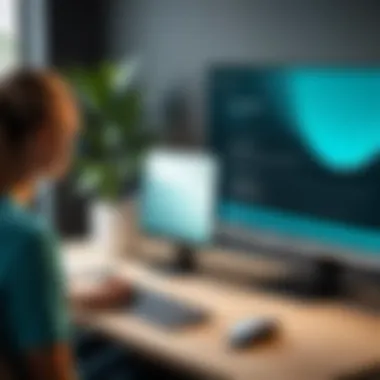

User Experience and Accessibility
When it comes to user experience, traditional VPN applications often shine due to their simplicity. Users can install software on individual devices, making it easy to toggle the VPN on or off when needed. However, this can become tedious. If someone has multiple devices—smartphones, tablets, laptops—installing and managing VPN software on each can be a hassle.
On the flip side, setting up Surfshark on a router simplifies this process. Once configured, every device connected to the network is automatically protected without the need for individual installations. For families or households with numerous devices, this seamless experience often turns out to be far more convenient. Plus, there’s no need for repeated logins or updates for each device, making it a more cohesive way to manage online security.
Setup Complexity and Technical Knowledge Required
Traditional VPN apps usually come with user-friendly interfaces designed for the everyday person. Installation is straightforward, often requiring just a few clicks. But the downside is that if problems arise, troubleshooting can be limited to one device at a time.
In contrast, setting up Surfshark on a router tends to be less beginner-friendly. There’s some technical knowledge required just to handle the router settings, especially if firmware updates or configuration changes are needed. Although many guides detail the setup process, navigating through router interfaces can be daunting for those lacking technical expertise.
However, once set up correctly, the VPN router can run in the background without any further intervention. This complexity is usually a one-time hurdle, while the benefits of a router-based VPN can far outweigh the initial difficulty.
Versatility and Coverage Areas
In terms of versatility, VPN routers have an edge over traditional applications. With a VPN router, you gain extensive coverage; every device within the network is protected—from smart TVs to gaming consoles. This holistic protection is especially significant in households where IoT devices operate.
Conversely, traditional VPN applications often limit you to one connection per subscription, depending on the provider’s terms. This limitation means that users must prioritize which devices to protect, potentially leaving other ones vulnerable. In a world increasingly filled with interconnected devices, having the capability to secure everything at once can be a game changer.
In the end, weighing the user experience, setup complexity, and coverage can help individuals make an informed decision. VPN routers may require a bit more elbow grease at the outset, but once operational, they can offer an easier and more comprehensive solution for securing multiple devices simultaneously.
"Adopting a VPN router can often lead individuals to discover security layers they never knew existed, giving them peace of mind as they browse, stream, and connect."
With the continuous development of digital technologies, making the right choice between VPN routers and traditional applications is more crucial than ever.
Real-World Use Cases for Surfshark on Routers
When we talk about integrating Surfshark VPN with home routers, we're not just throwing around tech jargon; we're diving into practical, real-world benefits that can shape your online experience significantly. This section aims to illuminate how positioning Surfshark at the router level can enhance security and usability for varied scenarios. Whether it's family safety, gaming optimizations, or remote work solutions, the utility of such a setup stretches far and wide.
Family Settings and Protection
In today’s hyper-connected world, many households have multiple devices buzzing around—smartphones, tablets, laptops, and even smart appliances. Each of these devices is a potential entry point for cyber threats. By integrating Surfshark VPN directly into your router, families can ensure that every device is not only protected but also that their children have a safer online environment.
Most importantly, with a VPN active on the router, all family members can browse anonymously. That means less targeted advertising and a reduced risk of falling into scams that prey on identifiable user data. Imagine a scenario where your kids can watch their favorite online cartoons secure in the knowledge that their personal information isn’t on display for opportunistic eyes.
Utilizing with Smart TVs and Gaming Consoles
Now, let’s talk about entertainment. Smart TVs and gaming consoles like PlayStation or Xbox have become staples in modern homes. However, accessing region-locked content or enjoying a smoother gaming experience can often be a hassle without a proper setup. By connecting these devices to a Surfshark VPN-enabled router, users can virtually change their location, opening doors to a wider array of streaming options and games.
For instance, if a family wants to watch a show exclusively available in the UK, they just need to hop onto the UK server via their router. There’s no need for each device to have a VPN individually configured. On top of that, a VPN can provide a layer of stability during online gaming by shielding IP addresses, therefore lowering the risk of DDoS attacks. Protecting your online presence while gaming? Sounds like a win-win.
Remote Work Considerations
The shift to remote work has made secure internet connections more crucial than ever. Many professionals access sensitive information from home, making thorough protection indispensable. Surfshark, when integrated with a home router, creates a secure tunnel for all data traveling between the home network and the internet.
As remote workers connect to their organization’s systems, a VPN can help mitigate the risks associated with public Wi-Fi. Not only does it encrypt data, but it also masks the device's true IP address, thus ensuring that confidential work-related information remains private. This kind of setup also allows team members working from different geographical locations to connect seamlessly and securely to their organization’s resources without compromising security.
"In a world where cyber threats are commonplace, a VPN integrated at the router level is no longer a luxury but a necessity for families, gamers, and remote workers alike."
The major takeaway here is that integrating Surfshark with home routers caters to various lifestyles, from protecting children as they explore the internet to ensuring that remote workers stay secure while on the clock. This flexibility and capability to cover multiple angles of online activity indeed make it an appealing choice for anyone serious about their digital safety.
The Future of VPN Technology and Routers
As we barrel further into an age where every device seems to be interconnected, the significance of VPN technology, particularly when integrated with routers, becomes paramount. This integration not only elevates the level of security for users but also broadens the scope of online privacy at a fundamental level. With an ever-increasing number of network-enabled devices in our homes, how we protect our digital lives is evolving rapidly. Examining the future of VPN technology alongside routers reveals crucial insights and considerations that are relevant for any internet user today.
Technological Advances on the Horizon
The forthcoming advancements in technology promise remarkable feats. For instance, the advent of Wi-Fi 6 has been a game changer, boasting enhanced speeds and efficiency when dealing with multiple connections. With Surfshark VPN on a home router utilizing Wi-Fi 6, households can harness the full power of their internet connections while effectively masking their online activity.
Moreover, Artificial Intelligence (AI) is poised to streamline VPN configurations. Picture having a smart router that automatically adjusts settings based on user behavior. This level of customization could mean optimal protection without getting bogged down by complicated setups.
Also, the rise of Mesh Networking is noteworthy. Mesh systems can provide ubiquitous coverage across larger spaces. By integrating Surfshark VPN, every node in that network becomes a VPN endpoint, thereby securing all connected devices in real-time.
Evolving Threats and Challenges
With new technologies come new vulnerabilities. As the digital landscape changes, we are witnessing a surge in cyber threats. Phishing and malware will likely grow more sophisticated, posing challenges even for advanced users equipped with strong VPN protection. Furthermore, as cybercriminals become adept at bypassing traditional security measures, VPNs must not only keep pace but evolve as well.
Consider the potential of quantum computing. These advancements could potentially break the encryption protocols currently in use. So, the future of VPN technology may require shifts toward more robust encryption methods to stay one step ahead. This adds an extra layer of urgency for both VPN providers like Surfshark and consumers to stay informed and adaptable.
Increased Need for Robust Online Security
The ongoing pandemic has sent waves through how we perceive and handle online security. As remote work becomes established, many people have begun using personal devices for business-related tasks. This transition means that the need for a secure home environment is more pressing than ever.
Consumers are realizing that security cannot be an afterthought. A VPN router setup facilitates protection for every device at home, embracing the concept of privacy from the ground up. When considering the broad spectrum of devices—from smartphones to smart refrigerators—this protection needs to extend seamlessly, preventing potential breaches.
Furthermore, the awareness of online surveillance, from corporations to governments, frequently keeps users on edge. Many individuals are becoming proactive, demanding better tools to guard their digital footprints. Surfshark, positioned at the forefront, represents a proactive response, ensuring users can maintain their online anonymity as threats escalate.
"The future of VPN technology is about staying prepared for challenges while providing seamless security for all connected devices."







