In-Depth Analysis of Intego Antivirus for Mac Users


Overview of Cyber Security Threats
Cyber security has grown from a vague concept into a critical necessity in our daily lives. With more individuals relying on technology for shopping, work, and social interactions, understanding the various cyber threats is essential. Understanding these threats not only helps in safeguarding personal information but also assists in choosing the right antivirus solutions, such as Intego Antivirus, tailored for Mac users.
Types of Cyber Threats
Cyber threats come in several forms, each with unique methods and goals. Here are some of the most prominent types:
- Malware: This is a blanket term that includes viruses, worms, and trojan horses, all designed to corrupt data and disrupt computer operations.
- Phishing: Fraudulent attempts to obtain sensitive information, such as usernames and passwords, often via deceptive emails or websites.
- Ransomware: A particularly nefarious type of malware that locks users out of their systems or files until a ransom is paid.
These threats evolve continually, making awareness crucial for users, especially those on platforms like Mac OS.
Statistics on Cyber Attacks
The numbers tell a compelling story. Research indicates:
- Over 36 billion records were exposed in data breaches in 2020 alone.
- A staggering 90% of cyberattacks begin with a phishing email, emphasizing just how critical user education is.
Real-Life Examples of Security Breaches
Recent years have seen quite a few high-profile breaches that any user should keep in mind:
- The Sony PlayStation Network breach in 2011 compromised the personal data of around 77 million accounts.
- In 2020, the Twitter hack involved the accounts of public figures, including those of politicians and celebrities, showcasing how even large corporations are vulnerable.
Keeping these facts in mind, users can better appreciate the value of robust antivirus solutions.
Best Practices for Online Security
Once users are informed about the potential threats, implementing best practices becomes essential.
Strong Password Creation and Management Techniques
You might think your password is secure, but common practices make them vulnerable. Consider employing the following methods:
- Use a mix of characters: Blend uppercase, lowercase, numbers, and symbols.
- Never reuse passwords: Each account should have its own unique password to limit the damage if one is compromised.
- Consider a password manager: Tools like 1Password or LastPass can help maintain complex passwords securely.
Regular Software Updates and Patches
Neglecting updates is akin to leaving your front door wide open. Ensure all software, including your antivirus software, is kept up to date. Patches are often released to close security loopholes that attackers exploit.
Two-Factor Authentication Implementation
Adding an extra layer of security can significantly reduce the risk of unauthorized access. Many platforms now offer two-factor authentication that requires not only a password but also a verification code sent to a mobile device.
Reviews of Security Tools
While Intego Antivirus emerges as a solid choice, it's part of a broader landscape of security tools. Analyzing their effectiveness is paramount for users seeking the best protection options.
Evaluation of Antivirus Software Effectiveness
When comparing antivirus software, look at features like:
- Real-time scanning
- Heuristic analysis
- System impact: Does it slow down your machine significantly?
Comparison of Firewall Protection
Not all firewalls offer the same level of protection. Users should assess whether the firewall functionalities complement their antivirus programs.
Assessment of Password Managers
In today’s cyber landscape, password managers are invaluable. Evaluate ease of use, security protocols, and compatibility across devices before making a choice.
Tips for Ensuring Online Privacy
Navigating the web safely involves more than just using antivirus software. Here are essential tips:
Importance of Using VPNs for Secure Browsing
Virtual Private Networks encrypt your internet traffic, making it almost impossible for outsiders to intercept your data. It’s a must-have, especially on public Wi-Fi networks.
Privacy Settings on Social Media Platforms
A bit of fine-tuning can significantly enhance personal data protection on platforms like Facebook or Instagram. Review privacy settings regularly to ensure minimal data exposure.
Protecting Personal Data When Making Online Transactions
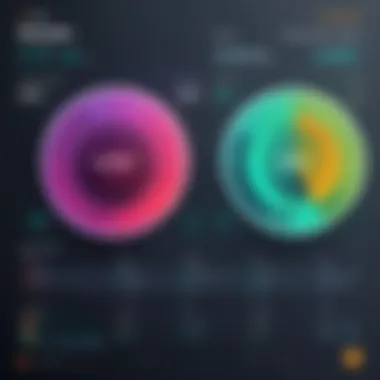

Only enter credit card information on sites that begin with HTTPS and always verify the site's authenticity before making purchases.
Educational Resources and Guides
Users looking to bolster their knowledge can utilize various resources.
How-To Articles on Setting Up Encryption Tools
Encryption tools can safeguard sensitive information from being intercepted. Articles abound online—look for guided steps tailored to your operating system.
Step-by-Step Guides on Spotting Phishing Emails
Educating oneself on identifying phishing attempts can be invaluable. Some markers include poor grammar, strange URLs, and requests for personal information.
Cheat Sheets for Quickly Enhancing Online Security Practices
These handy resources help users to keep best practices at their fingertips. Downloadable PDFs often consolidate critical tips into easy-reference formats.
Intro to Intego Antivirus
When talking about safeguarding your digital space, one can’t overlook the significance of antivirus software. Intego Antivirus rides the wave, especially for Mac users, by offering specialized protection tailored to their unique environment. As malware and online threats become increasingly sophisticated, understanding how Intego fits into the broader landscape of cybersecurity is essential. Whether you're a casual web surfer or someone managing sensitive information, knowing the ins and outs of such tools becomes imperative.
Overview and Background
Intego was birthed out of a need for reliable protection specifically for Apple computers. Established in 1997, it has since carved out a niche for itself. With its headquarter in San Diego, California, the company has positioned itself as a mainstay in the antivirus field for macOS users. The software was crafted with a focus on efficiency without compromising performance.
What sets Intego apart is not just its early entry into the market, but its commitment to evolve with the changing tech environment. Regular updates and enhancements ensure that new threats are addressed promptly. The historical background of Intego reflects a continuous strive toward securing user data against the rising tide of cyber threats.
Target Audience and Market Positioning
Intego primarily targets Mac users—a demographic often regarded as less susceptible to threats when compared to Windows users, yet increasingly under duress from evolving malware. Their market positioning is that of a reliable guardian, providing peace of mind in the form of straightforward security solutions that don’t overburden the system they protect.
To paint a vivid picture, think of Intego as a suit of armor that fits seamlessly on a knight's tunic, offering protection without the excess weight that can slow one down. This advantage is particularly appealing to creative professionals who use graphic design software or audio production applications that require maximum system performance. Moreover, Intego’s proactive approach to user engagement has created a loyal following among its user base, allowing it to maintain a competitive edge in the market.
"In the world of cybersecurity, it's not about if you'll face a threat, but when. Having Intego means you're ready for it."
With a careful blend of practicality and cutting-edge technology, Intego establishes itself not just as a software tool, but as a reliable partner in the quest for digital safety.
Key Features of Intego Antivirus
When it comes to software designed to protect your system, it's the key features that often dictate the effectiveness of the solution. Intego Antivirus is specifically developed for Mac users, and understanding its core functionalities is critical for evaluating its worth. Not only do these features cater to the needs of individual users, but they also address the evolving challenges posed by various digital threats such as malware, viruses, and privacy invasions. Below is a closer view of what Intego brings to the table and how these features can significantly impact user experience and security.
Real-Time Protection
Real-time protection acts as a first line of defense, continuously monitoring your system for potential threats. Intego's real-time protection stands out due to its capability to identify and neutralize threats before they can infiltrate your computer. This feature is especially essential for those who frequently browse the web or download files, as they are potentially exposed to various viruses and malware. Users can adjust settings for how intrusive this monitoring should be, balancing performance with safety. Having this layer of proactive defense can provide peace of mind, ensuring that actions like opening an email or downloading a file aren't potential pathways for invasion.
Virus Scanning Capabilities
Virus scanning forms the backbone of any antivirus software. Intego provides multiple scanning options, including quick scans, full system scans, and even scheduled scans. One unique characteristic of Intego’s scanning capabilities is its impressive speed coupled with thoroughness. Not only does it search for known threats, but it can also analyze unfamiliar files using heuristic techniques to predict possible malicious behavior. This dual approach enhances its reliability, ensuring users can trust that their systems are regularly evaluated without a significant impact on performance. Users often appreciate this dual function as it means less waiting and more confidence in their system’s safety.
Malware and Adware Detection
In the digital age, malware and adware are ubiquitous challenges. Intego excels in differentiating between various forms of harmful software, including Trojans, adware, and spyware. The software employs a smart detection algorithm that aims to catch suspicious activity before it escalates. What makes Intego a viable choice is not only its capability to identify these threats but also to remove them effectively. This detection system is often regularly updated to respond to the latest threats circulating in the cyber world, making it a timely choice for users who might be navigating risky online waters.
Firewall and Network Protection
Intego also provides robust firewall features, which are essential to safeguard users from external threats trying to breach their network. By monitoring incoming and outgoing connections, the firewall acts as a protective barrier that manages network traffic. One key aspect of Intego's firewall is its user-friendly configuration, allowing even those not well-versed in tech to customize rules according to their preferences. Having a competent firewall alongside antivirus capabilities offers comprehensive coverage, which is crucial in today’s environment where many attacks occur at the network level.
Additional Security Tools
Intego antivirus includes several extra tools that can significantly boost overall system security:
Internet Backup
The Internet Backup feature is crucial for users looking to safeguard their data without hassle. Intego’s implementation provides automated backup options that can prevent data loss from a variety of threats. Notably, users have control over what gets backed up and how often. The elegant interface makes managing backups a straightforward task. This capability evolves from simply protecting from threats to taking proactive measures against data loss, a feature that many users find invaluable.
Parental Controls
As technology is widely used by children, parental controls represent a significant advantage for families. It enables monitoring and control over what younger users access online, thus providing a safer online environment. Intego allows parents to set restrictions and monitor internet activity, giving them peace of mind. This unique feature offers not just a safety net but an opportunity for discussions about internet safety with younger users.
System Optimization
System Optimization features help users maintain the overall performance of their Macs while running antivirus software. Intego includes tools that clear cache and junk files, optimizing speeds without draining resources. What's appealing about this feature is that it merges security and system efficiency, which many antivirus solutions fail to address adequately. Through regular maintenance, users can keep their systems not just secure, but also running at peak performance, avoiding the sluggishness that often accompanies antivirus tools.
By addressing these elements comprehensively, it becomes evident that Intego Antivirus is a robust candidate for any Mac user looking for thorough protection. Each feature complements the next, making it a strong whole rather than just a collection of individual tools.


User Interface and Experience
When it comes to antivirus software, the user interface and overall experience can make or break the user’s effectiveness in utilizing the software. A well-designed interface can enhance the user's understanding of their online security, making the installation of protections seem less like a chore and more like a manageable part of their digital life. Intego Antivirus, primarily tailored for Mac users, puts significant emphasis on these aspects, aiming to provide an accessible and intuitive environment.
Design and Navigation
The design of Intego Antivirus is sleek and visually appealing, embodying Apple's signature aesthetic. The application presents a clean interface with easy-to-read fonts and a well-organized layout, which is essential for navigating through its various features. Bright colors are used sparingly to accentuate key information without overwhelming the user, ensuring that the focus remains on critical alerts and status updates.
Navigation is, quite frankly, a breeze. Users can easily find their way to features such as virus scans, firewall settings, and additional tools with minimal effort. The side menu categorizes options logically, which helps both the tech-savvy and those less acquainted with antivirus software to locate functionalities without a second thought. Users tend to appreciate not having to wade through a sea of confusing menus—who has the time for that?
Installation Process
In the realm of antivirus software, the installation process is a stepping stone to forging trust with the product. Intego Antivirus streamlines this experience. The setup begins with an easy download from the official website, where customers can select their desired subscription plan. Once the download is complete, installation is as simple as double-clicking the installer and following the on-screen prompts.
What sets it apart is the clear explanation provided throughout the installation. First-time users may feel anxious about giving access to their system, but Intego reassures them with prompts that describe what each permission entails. There’s an initial scan that the software conducts post-installation, and it is designed to assess potential vulnerabilities straight out of the gate. Overall, the installation feels user-friendly and transparent, which is a comforting aspect for many.
Ease of Use and Accessibility
Even the most feature-rich antivirus software can fall flat if it fails in ease of use. Intego Antivirus makes a concerted effort here; complex features are demystified, and tasks such as initiating scans or adjusting the firewall settings can be done with just a few clicks. Users have noted that they appreciate the ability to customize settings without needing advanced technical knowledge. More advanced options remain accessible but are not thrust into the faces of novice users, striking an excellent balance between simplicity and functionality.
Another added bonus is the accessibility across various screen resolutions and sizes. Whether on a MacBook Air or a larger desktop, Intego adjusts, ensuring that all buttons and text maintain readability and usability. This level of design consideration is crucial, particularly in our diverse digital world.
"Good design is obvious. Great design is transparent."
- Joe Sparano
The thoughtfulness in the user interface shows that Intego values user experience as highly as security. The antivirus not only protects the system but does so in a manner that makes security a seamlessly integrated part of the user's digital life. As users become more inquisitive about their online safety, a software solution like Intego can lay the foundation for a smoother security journey.
Performance Metrics
When it comes to antivirus software, performance metrics can make or break a user’s experience. The importance of evaluating how Intego Antivirus functions under real-world conditions cannot be overstated. Performance metrics encompass a variety of elements, including system resource usage, scan speed and efficiency, and detection rates and accuracy. Understanding these factors enables users to assess whether Intego not only protects their devices but does so without draining resources or hindering performance.
System Resource Usage
Every antivirus solution is expected to perform effectively without becoming a resource hog. Intego Antivirus claims to prioritize system efficiency. It’s specifically designed for Mac, which helps in optimizing performance on Apple hardware. Users have reported that during regular operations, the software runs quietly in the background, with minimal impact on system speed, even during full system scans. The balance between protection and performance is critical; a program that slows down your computer becomes a burden rather than a help.
- Memory Footprint: Intego usually zeros in on keeping its memory footprint light. Users frequently mention how during intensive tasks like video editing or gaming, there are no noticeable slowdowns, which is a win.
- CPU Usage: Antiviruses often tax the CPU, especially during scans. Intego has designed its scans to be less taxing, aiming for a smooth experience even when the software is working hard.
Optimizing system resource usage is vital, especially for power users who rely heavily on their machines for demanding applications.
Scan Speed and Efficiency
In a fast-paced digital world, nobody has time for sluggish scans that take forever to complete. Intego Antivirus has made strides in ensuring that its scans are both thorough and swift. Users report that quick scans take merely minutes to complete, while even full scans are done in an acceptable time frame. This speed doesn’t sacrifice thoroughness, which is equally important.
Some key points to think about:
- Types of Scans: Intego offers various scanning options—quick scans, full scans, and customizable scans—which cater to different needs. Each type offers its own pros and cons regarding speed and depth of analysis.
- Real-Time Scanning: The software integrates real-time scanning that works efficiently in the background, flagging threats on-the-fly to avoid lengthy post-incident scans.
Determining how scan speed and efficiency affect user experience is essential. No one wants to live with a computer that grinds to a halt during a routine cleanup.
Detection Rates and Accuracy
The gold standard for any antivirus software is its ability to detect and neutralize threats. Intego boasts commendable detection rates, particularly for Mac-specific malware. Understanding detection rates can greatly affect how users perceive overall security.
- Common Malware: Users have noted Intego’s ability to detect common malware effectively, often scoring high in independent testing.
- False Positives: Obviously, if an antivirus flags harmless files as threats, it can lead to frustration. Intego generally has a good reputation for minimizing false positives, keeping the workflow smooth for users.
The accuracy of detection rates can influence user confidence in the software. When you know the tool you invested in does its job effectively, that’s a big plus in the world of online security.
"High detection rates paired with low system resource usage make Intego a compelling choice for those seeking robust protection without compromising speed."
In summary, performance metrics for Intego Antivirus shine in multiple aspects. The thoughtful design and implementation aim to provide an effective balance between security and usability, which is crucial for maintaining overall productivity for anyone concerned about their digital safety.
Pricing Structures and Plans
Understanding the Pricing Structures and Plans of Intego Antivirus is crucial for Mac users who are keen on protecting their systems without breaking the bank. When it comes to antivirus software, especially tailored for Mac systems, one needs to consider how different pricing tiers align with personal or business needs. This section digs deep into Intego’s offerings, providing insights on subscription options and the value each plan delivers.
Subscription Options
Intego presents a range of subscription plans tailored to fit diverse needs, from home users to businesses requiring comprehensive solutions. Here’s a snapshot of what they offer:
- Intego VirusBarrier: The most basic offering, this plan focuses on essential antivirus protection, perfect for general users who prioritize safety over additional functions.
- Intego Internet Security: Taking it a notch higher, this package includes more advanced features, such as the firewall and anti-phishing tools, making it suitable for users who engage in online transactions frequently.
- Intego Mac Premium Bundle X9: The comprehensive option, combining VirusBarrier, Internet Security, and additional tools like personal backup and parental controls. It's truly geared toward users looking for a robust suite of security features.
Each of these plans typically offers flexibility with monthly or annual subscriptions. The annual plans usually come with a discounted rate, incentivizing users to commit for a longer duration.
Value for Money Assessment
When assessing Value for Money, it’s important not only to look at the price tag but also to consider the features included in each plan. Intego’s offerings are generally viewed as competitive in the antivirus market, especially when you think about the targeted protection for Mac users.


Some key points to consider include:
- Protection Scope: Compared to many competitors, Intego’s focus on Mac-specific threats can mean fewer chances of getting affected by malware designed for Windows users. This targeted approach enhances the value for Mac users.
- Included Tools: The higher-tier plans come packed with features that typically would require separate subscriptions elsewhere. For example, with the Premium Bundle, users get backup options which can save quite a bit of money on additional software.
- User Experience: The intuitive interface across all plans allows for easy access to features without a steep learning curve. This usability adds a layer of convenience that many find valuable, especially those who aren't tech-savvy.
A potential drawback could be the fact that Intego doesn’t offer a free version. While this might deter some, the comprehensive security features make a strong case for considering their paid plans. Overall, users often feel that the expenses incurred are a justified investment to ensure the safety of their devices.
"Investing in quality antivirus solutions like Intego could save you from potential losses due to malware in the long run."
In summary, weighing the subscription options and examining the value they present against competitors will enable users to make an informed decision. Intego Antivirus is not just another software; it's a tool that prioritizes your safety and online privacy.
Competitor Comparisons
Competitor comparisons serve as a vital part of this article, not only illuminating where Intego Antivirus stands within the larger antivirus ecosystem but also helping potential users make informed choices about their security solutions. The cybersecurity landscape is bustling with options, and understanding how Intego measures up against its rivals can clarify whether it’s the right fit for various user needs.
When evaluating antivirus software, there are numerous facets to consider. Things like price, features, and user experience all play significant roles in the decision-making process. Moreover, the specific strengths and weaknesses of Intego compared to other programs can reveal insights into which user demographics might benefit most from its offerings.
Intego vs. Other Mac Antivirus Programs
In dissecting how Intego measures up against other Mac antivirus programs, it’s essential to consider not just the features but also the overall user experience and effectiveness. Products like Norton, Bitdefender, and McAfee are in the mix, and each brings unique qualities to the table.
- Norton: Often praised for its robust malware protection, Norton also comes with extra tools like VPN and cloud backup, but its system resource usage can be quite demanding on older Macs.
- Bitdefender: Known for its efficient scanning speeds and minimal impact on system performance, it appeals to those who want a hands-off experience. However, its interface might be slightly complex for some.
- McAfee: Provides a comprehensive suite with its multi-device support, which might be attractive to family users. Although it offers a wide range of features, its detection engine hasn't always kept pace with top competitors.
Intego stands out positively in several ways, especially given its Mac-centric design. Users find that its scanning features are efficient and do not bog down system performance as much as competitors that also provide Windows solutions.
Strengths and Weaknesses in the Market
In this crowded field, it’s important to evaluate the distinct place that Intego occupies:
Strengths:
- Mac-Focused Design: Unlike many competitors, Intego specializes in Mac security, which means tailored features and optimizations that cater to the specific needs of Apple users.
- Ease of Use: Users often point to the intuitive user interface, saying it feels streamlined and pleasant to navigate. This can be a big plus for those not overly tech-savvy.
- Comprehensive Feature Set: With additional tools such as backup solutions and parental controls, Intego aims to provide a holistic security package.
Weaknesses:
- Limited Windows Support: For users who need cross-platform capabilities, the lack of a Windows version could be a dealbreaker, especially for households with mixed OS environments.
- Cost: Some users have mentioned that Intego's plans may feel pricier relative to alternative software that offers similar capabilities at a lower price.
Overall, the strengths of Intego shine in its dedicated focus on Mac users, yet it may fall short for those who require coverage across multiple operating systems. The real takeaway is to assess your particular needs against what Intego and its competitors offer, ensuring you find the software that aligns best with your online security priorities.
"The best antivirus is the one that does its job without asking for too much in return."
As potential users weigh their options, this analysis can help clarify their priorities, ultimately leading to more effective decision-making regarding online safety.
User Feedback and Real-World Experiences
User feedback and real-world experiences serve as invaluable indicators of a product's effectiveness and reliability. In the realm of cybersecurity, where users invest not just money but their trust, the opinions of fellow users can shape perceptions and inform decisions. When considering Intego Antivirus, understanding user sentiments provides a clearer picture of its true capabilities and potential drawbacks.
Customer experiences often highlight how a product performs in everyday scenarios. Positive feedback can reveal areas where the antivirus excels, like ease of installation or efficiency in virus detection. Conversely, complaints can present red flags, making potential users aware of issues they might encounter. Therefore, diving into customer reviews and shared experiences gives prospective buyers a well-rounded view, guiding them in their quest for an effective antivirus solution.
Customer Reviews and Testimonials
When it comes to Intego Antivirus, customer reviews span a broad spectrum. Many users praise its focus on Mac security, consistently noting that it addresses issues specific to the macOS environment. For instance, a user might say, "After using Intego for several months, I feel more secure about my online activities. The real-time protection works wonders, and I appreciate the clarity of its user interface."
These testimonials often underscore key strengths:
- Performance: Users frequently remark on how quickly the software scans their systems, which is crucial for maintaining productivity.
- Usability: Reviewers tend to highlight the user-friendly design, making it accessible even for those who may not be tech-savvy.
- Support: Some customers express gratitude for responsive customer service when faced with technical inquiries.
While the positive feedback is reassuring, it is equally important to acknowledge varied sentiments. A segment of users might describe their frustrations with features they found less intuitive or issues with the software clashing with other security tools. Such honesty can be essential for prospective buyers as it alerts them to potential hurdles.
Common Complaints and Issues
No product is without its flaws, and Intego Antivirus has its share of criticisms. Some users report peculiarities like performance lags during system scans, which disrupt workflow. For example, a user could mention, "The software slows down my computer when scanning—it's quite annoying during work hours."
Common complaints include:
- System Resource Consumption: A portion of users has indicated that Intego can be a heavy load on system resources, which might affect overall performance, especially on older Macs.
- Price Point: Even though there’s a consensus about the value it provides, some customers feel that the subscription costs are on the higher side compared to competitors.
- Feature Overlap: A few reviews noted that certain functionalities overlap with existing macOS features, leading some users to question the necessity of a separate antivirus.
The End
In the realm of digital security, the choice of antivirus software is pivotal. This article has explored Intego Antivirus, emphasizing its tailored approach for Mac users, which underlines its unique position in the crowded antivirus market. A considerate selection of antivirus not only provides protection against viruses but also fosters confidence in using devices that store sensitive information.
Final Thoughts on Intego Antivirus:
Intego Antivirus stands out due to its user-friendly interface and robust features distinctly designed for Macs. Its real-time protection capabilities work diligently in the background, ensuring that threats are handled promptly without causing noticeable performance dips. Moreover, the software’s ability to scale from basic security needs to more complex ones, incorporating additional tools like parental controls and system optimization, makes it versatile. Users appreciate its high detection rates, particularly for malware and adware, reinforcing its reputation as a reliable guardian of their digital realm.
Recommendations for Potential Users:
When contemplating Intego Antivirus, users should consider their specific needs and usage patterns. Here are some key points to keep in mind:
- Mac Focus: If you primarily use a Mac, Intego is designed with your device in mind. Its features cater directly to common vulnerabilities in macOS environments.
- Choose Correct Plan: Analyze which subscription plan aligns with your requirements. If you value additional features such as internet backup or system optimization, opting for a more comprehensive plan might be beneficial.
- Read User Experiences: Delve into customer reviews to gauge actual user satisfaction and identify potential issues you may face.
- Trial Options: Consider testing the software through any available trial periods. This hands-on experience can provide deeper insights into its operations and whether it meets your expectations.
Overall, while Intego Antivirus provides a robust solution for Mac users, potential customers should ensure they align their needs with the product's offerings. This thoughtful approach can lead to informed decisions, ultimately enhancing digital security and peace of mind.







