Installing a VPN on Windows: A Comprehensive Guide


Intro
In an age where digital presence intertwines with personal security, the importance of safeguarding one's online activities cannot be overstated. Many individuals are waking up to the potential threats lurking in the vast landscape of the internet. Thus, understanding how to establish a secure connection via a Virtual Private Network (VPN) becomes imperative. This guide aims to not only shed light on installing a VPN on Windows but also to present the necessary background about the cyber security landscape that necessitates such protective measures.
Overview of Cyber Security Threats
Types of Cyber Threats
Cyber threats manifest in various forms, each posing unique risks to users. Common threats include:
- Malware: Malicious software that infects and disrupts systems.
- Phishing: Deceptive tactics to obtain sensitive information, often through email.
- Ransomware: A type of malware that locks files and demands payment for access.
These threats are not merely theoretical; they are prevalent and evolving.
Statistics on Cyber Attacks
The frequency of these attacks offers a stark reality of modern-day cyber security. Recent studies indicate that in 2022, there was an estimated attack every 39 seconds on average. Moreover, organizations faced a 300% increase in phishing attacks over the past few years.
Real-life Examples of Security Breaches
The implications of these attacks are not abstract. For instance, the Equifax breach in 2017 exposed the personal information of approximately 147 million individuals. Such incidents serve as reminders of the vulnerabilities individuals and companies face in our interconnected world.
Best Practices for Online Security
Strong Password Creation and Management Techniques
A robust password is often the first line of defense in online security. Users should employ:
- A combination of letters, numbers, and symbols.
- Passwords that are at least 12 characters long.
- A unique password for each account.
Regular Software Updates and Patches
Software developers frequently release updates that include security patches. Keeping software current mitigates vulnerabilities that cybercriminals may exploit.
Two-Factor Authentication Implementation
Where available, enabling two-factor authentication adds an extra layer of security. This process requires not just a password but also a second form of verification, commonly a mobile device.
Reviews of Security Tools
Evaluation of Antivirus Software Effectiveness
Antivirus software remains a cornerstone in cyber defense. Brands like Norton, McAfee, and Bitdefender offer varying features and effectiveness levels. It's crucial to choose software that aligns with one's specific needs.
Comparison of Firewall Protection
A firewall acts as a barrier between a trusted internal network and untrusted external networks. Options range from built-in Windows Firewall to more advanced solutions like ZoneAlarm.
Assessment of Password Managers
Password managers assist in generating and storing complex passwords securely. Options such as LastPass and Dashlane allow users to manage their passwords efficiently, reducing the risk of reuse.
Tips for Ensuring Online Privacy
Importance of Using VPNs for Secure Browsing
VPNs mask your online activity and secure your connection, making it harder for cybercriminals to intercept data. They are especially essential when using public Wi-Fi networks.
Privacy Settings on Social Media Platforms
Adjusting privacy settings on platforms such as Facebook can enhance personal security. Users should routinely review their settings to limit the visibility of their personal information.
Protecting Personal Data When Making Online Transactions
Using secure payment methods and being cautious about sharing personal details online is essential. Look for indicators of secure sites, like "https://" in the URL.
Educational Resources and Guides
How-to Articles on Setting Up Encryption Tools
Understanding encryption tools can significantly bolster security. Online resources can guide users through simple processes to encrypt their data.
Step-by-Step Guides on Spotting Phishing Emails
Awareness is key in fighting phishing. Resources are available that help users identify common signs of phishing attempts, promoting a more vigilant online presence.
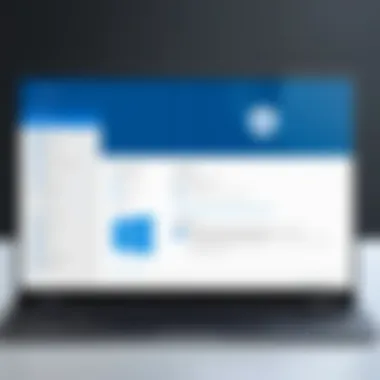

Cheat Sheets for Quickly Enhancing Online Security Practices
Having a concise guide of dos and don'ts for online security can aid users in making informed decisions in real-time.
By understanding the landscape of cyber threats and employing best practices, individuals can take substantial steps toward safeguarding their online presence. A VPN, while not a comprehensive solution, plays a crucial role in this broader picture of online security.
Understanding VPN Technology
Understanding VPN technology is essential in today’s digital landscape, primarily due to increasing concerns regarding privacy and security. Virtual Private Networks offer a way to safeguard personal information from prying eyes. This segment aims to illuminate what a VPN is, how it enhances security, and the prevalent uses that individuals might consider.
What is a VPN?
A VPN, or Virtual Private Network, is a tool that creates a secure connection over a less secure network, often the internet. By encrypting your online activity and hiding your IP address, a VPN allows you to appear as if you are operating from a different location. This mechanism is vital for protecting sensitive data during transmission, particularly in environments like public Wi-Fi networks, where data breaches are more likely.
VPN services typically allow users to connect to a server of their choice, making it appear as if they are accessing the internet from that server's location. This feature is not just useful for privacy but also offers a means to circumvent geo-restrictions on content.
How VPNs Enhance Online Security
The role of VPNs in enhancing online security cannot be overstated. When using a VPN, all of your internet traffic is routed through a secure encrypted tunnel. This encryption serves several purposes:
- Data Protection: It safeguards your information from hackers and cybercriminals, especially on unsecured networks.
- IP Address Masking: Your real IP address is hidden, making it difficult for websites to track your online behavior.
- Avoidance of Censorship: VPNs allow users to access content that may be restricted in their region by masking their geographical location.
In addition, trusted VPN providers implement protocols like OpenVPN or IKEv2, which enhance the security framework further, making online activities more secure.
Common Uses of VPNs
VPNs have diverse applications that cater to various user needs. Some common uses include:
- Remote Work: Companies often implement VPNs to allow employees secure access to company networks from remote locations.
- Streaming Services: Users may employ VPNs to access streaming platforms that are unavailable in their region, such as Netflix or BBC iPlayer.
- Privacy Protection: Individuals who prioritize personal privacy choose VPNs to keep their browsing private from ISPs and government surveillance.
- Secure File Sharing: VPNs can be used for secure transfer of sensitive files, ensuring data integrity during transit.
"VPNs are essential for anyone who values their digital security and privacy, providing a fundamental layer of protection against numerous threats."
Understanding these fundamental aspects of VPN technology is a precursor to effectively utilizing them for various online activities. Whether for personal privacy or corporate purposes, a VPN serves as a necessary tool in modern digital life.
Choosing the Right VPN for Windows
Choosing the right VPN for Windows is crucial due to the variety of options available, each offering distinct benefits and features. A well-chosen VPN can significantly enhance your online privacy and security while enabling access to global content. The factors involved in selecting a VPN extend beyond merely picking a popular name. It's about identifying your own needs and ensuring that the services provided align with them. With the growing importance of online security, understanding the essence of a suitable VPN is indispensable for safeguarding your information against potential threats.
Key Features to Look For
When selecting a VPN for Windows, there are several key features to consider:
- Encryption Standards: High-quality VPNs use strong encryption protocols such as AES-256 to protect your data.
- No-Log Policy: A reputable VPN provider should have a no-log policy, which means they do not keep records of your online activities.
- Speed and Performance: Look for a VPN that offers good connection speeds. Testing the service prior to commitment is advisable.
- Server Locations: A large number of servers in diverse locations allows for better performance and more options for bypassing geo-restrictions.
- User-Friendly Interface: Especially for beginners, the software should be easy to navigate, simplifying the connection process.
Remember, a VPN is only as good as its weakest link. Evaluate each feature critically before making a choice.
Popular VPN Providers
The market has several established VPN providers that are frequently recognized for their reliability and performance. Some of these include:
- NordVPN: Known for its robust security features and a vast network of servers, this provider has become a top choice for many users.
- ExpressVPN: It provides fast servers in numerous countries, making it suitable for streaming and security.
- CyberGhost: Offers user-friendly apps and has a focus on privacy, which can be appealing for first-time users.
- Surfshark: Gaining popularity for its unlimited device connections and low pricing.
Choosing a provider should involve careful research into their background and user reviews. Each provider might excel in certain areas, making it essential to weigh these aspects based on personal requirements.
Free vs Paid VPNs
There is a significant difference between free and paid VPN services. While free options may be appealing, they often come with limitations:
- Limited Features: Free VPNs typically restrict bandwidth, server locations, and functionalities.
- Security Risks: Some free VPNs may sell user data to third parties or lack adequate encryption.
- Ads and Unpleasant Experience: Many free VPNs operate on an ad-supported model, which can disrupt user experience.
Paid VPNs provide comprehensive options and networks which can bolster privacy and security measures. Investing in a reputable paid VPN often yields better reliability and peace of mind.
Preparing for VPN Installation
Preparing for the installation of a VPN is a crucial step that often gets overlooked. It involves ensuring that your system meets specific criteria, understanding software requirements, and creating an account with the chosen VPN provider. This preparation phase lays the foundation for a smooth installation process and optimal VPN performance. Without proper preparation, users can face technical issues, compatibility problems, or even security risks.
System Requirements
Before installing any VPN software on Windows, you must verify that your device meets the minimum system requirements set by the VPN provider. Typically, the following specifications are necessary:
- Operating System: Most VPNs require at least Windows 7 or later versions. Therefore, check if your operating system is up to date.
- Processor: A dual-core processor or higher is recommended for better performance.
- RAM: At least 2GB of RAM is advisable to ensure smooth operation during installation and usage.
- Storage: Check for sufficient disk space, with at least 200MB required for the VPN application.
Verifying these requirements ahead of time helps in avoiding unnecessary delays in the installation process. If your device does not meet these criteria, consider upgrading your system or seeking a different VPN solution that is compatible with your system.
Necessary Software
In addition to meeting hardware requirements, certain software must be in place before installing a VPN. This includes:
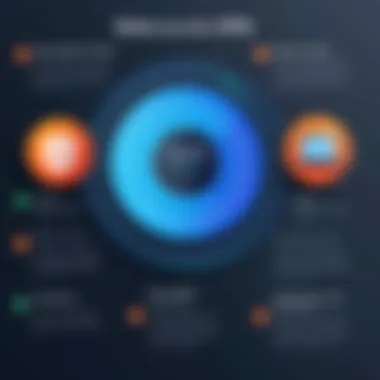

- Windows Updates: Ensuring that your Windows version is up to date helps to prevent potential conflicts during installation.
- Network Drivers: Updated network drivers will support better connection stability once the VPN is active. Check your device manager for any outdated drivers.
- Firewall and Antivirus Software: Be aware that some firewalls or antivirus programs may interfere with the VPN installation. It’s best to temporarily disable them to avoid complications. Post-installation, reconfigure these security measures to allow the VPN traffic safely.
Having the correct software ready can significantly reduce installation hurdles and improve connection reliability.
Creating an Account with the VPN Provider
Establishing an account with your chosen VPN provider is a key step that must not be rushed. Following these guidelines can make the process straightforward:
- Visit the Provider’s Website: Navigate to the official site of the VPN. Verify that you are on a secure connection (look for HTTPS in the URL).
- Select a Subscription Plan: Choose a plan that complements your needs. Most providers offer various levels, including monthly, yearly, or even long-term options.
- Provide Personal Information: Fill in the required details such as email and payment information. Some VPNs may request additional information for compliance or security purposes.
- Confirmation and Login Credentials: After completing registration, you will receive a confirmation email. Make sure to save your login credentials for future access.
Creating an account is not only about gaining access. It often grants you access to customer support and exclusive features as well.
"Taking time to prepare is key to the successful installation and usage of your VPN. Don't rush this process."
Ultimately, preparing for VPN installation involves careful consideration of system requirements, ensuring appropriate software is installed, and creating an account with the provider. This groundwork is essential for a seamless experience, maximizing your security and privacy from the moment you start using your VPN.
Installing the VPN on Windows
Installing a VPN on Windows is a critical step for those seeking to enhance their online security and privacy. In a world where data breaches and surveillance are rampant, using a VPN (Virtual Private Network) can be instrumental in protecting personal information from unwanted access or interception. This section will detail the installation process and setting up preferences to maximize the benefits of your VPN.
Step-by-Step Installation Process
To begin the installation of a VPN on Windows, first, ensure you have selected a reliable VPN provider. This typically involves downloading a VPN application designed specifically for Windows. Here are the steps:
- Download the VPN application: Navigate to your chosen VPN provider’s official website. Look for the download link for Windows. Ensure you are downloading the latest version for optimal performance.
- Run the installer:
Locate the downloaded file in your "Downloads" folder. Double-click the installer file to initiate the installation process. If prompted by Windows, allow necessary permissions to continue. - Follow the on-screen instructions:
The installation wizard will guide you through the setup process. It typically includes agreeing to the Terms of Service and selecting installation options. Make sure to take note of any specific settings the installer may suggest. - Log in to your account:
After installation, launch the VPN application. You will need to log in using the account credentials created earlier. If you haven’t created an account, follow the prompts to do so. - Finalize setup:
Complete any additional setup required within the application. This may involve configuring some default settings and enabling or disabling specific features.
Following these steps will ensure that you have correctly installed your VPN on Windows, making it ready to use for enhanced protection and privacy.
Configuring VPN Settings
Once the VPN is installed, configuring its settings is essential to optimize functionality according to your needs. Here is how to approach this:
- Select a VPN protocol: Within the app, you may have options for different protocols like OpenVPN, L2TP/IPsec, or IKEv2. Each protocol has its strengths, such as speed and security. It is advised to use a protocol recommended by your provider or a generally accepted secure protocol like OpenVPN.
- Enable kill switch:
A kill switch feature cuts off internet access if the VPN connection drops. This prevents your real IP address from being exposed. Check the settings menu and enable this feature to maintain security even during connection interruptions. - Choose startup preferences:
Decide whether you want the VPN to start automatically when you boot your computer. This can add an extra layer of security by ensuring you are always protected. - Adjust privacy settings:
Some VPNs offer options regarding DNS leak protection and split tunneling. Enable these according to your needs. DNS leak protection prevents your DNS requests from being sent to your ISP while split tunneling can allow certain applications to bypass the VPN, which may be necessary for specific tasks.
Ensuring your VPN settings are customized to your needs is just as important as its installation.
- Save changes:
After making your adjustments, make sure to save any changes. This will ensure that new settings are applied the next time you connect to the VPN.
By configuring your VPN settings carefully, you can significantly boost your online privacy and maintain control over your internet usage. This step is vital, as it governs how effectively the VPN will protect your data and browsing habits.
Connecting to a VPN Server
Connecting to a VPN server is a critical step in utilizing a Virtual Private Network. It allows you to securely access the internet through a different IP address, thus enhancing your online privacy and security. This process not only masks your actual IP address but also encrypts your internet traffic, making it difficult for third parties to monitor your online activities. In this section, we will delve into the nuances of selecting a server location and understanding the various types of servers available to you.
Selecting a Server Location
Choosing the right server location holds significant importance in the efficacy of your VPN connection. The location of the VPN server can affect the speed and reliability of your internet connection. Factors to consider when selecting a server location include:
- Performance: Generally, the closer the server is to your physical location, the faster your connection will be. This is due to reduced latency, which can notably enhance streaming and gaming experiences.
- Geographical Restrictions: Some users may want to access content that is not available in their current region. For instance, if you wish to stream a show available only in the United States, you should select a server located in that country. This can help you bypass geo-blocks and access content more freely.
- Server Load: VPN services often provide information on server load. A server that is heavily utilized may produce slower speeds. Choose a server with lower usage to maintain performance.
- Privacy Requirements: Depending on your objectives, some locations may offer superior privacy laws. Countries with stricter data protection regulations can provide additional peace of mind.
Understanding Server Types
Knowing the different types of servers within your VPN service can greatly enhance your service experience. Here are the primary server types you may encounter:
- Standard Servers: These are the most common type of servers and provide general usability for common internet activities like browsing and streaming.
- Streaming Servers: Some VPNs offer specialized servers tailored for high-speed streaming. These servers are optimized to handle excessive data demands, making them ideal for watching movies and live sporting events without buffering.
- P2P Servers: Peer-to-peer servers are intended for file-sharing activities. They allow for better performance during downloads of large files by optimizing data transfer protocols.
- Obfuscated Servers: For users in countries where VPN usage is restricted, obfuscated servers can disguise VPN traffic as regular internet traffic, making it more challenging to detect and block.
Important Note: Always check the server list that your VPN provider offers to understand your choices fully. Each server may come with its unique characteristics and benefits.
By comprehensively understanding how to connect to a VPN server, as well as the selection criteria for server location and types, users can facilitate a safer and more fulfilling internet experience. The optimal server can enhance both performance and privacy, allowing for a tailored use of your VPN.
Troubleshooting Common Issues
When installing and using a VPN on Windows, encountering issues is common. The significance of troubleshooting stems from the necessity to maintain a seamless user experience. Understanding potential problems and their solutions is crucial for ensuring that your connection remains secure and effective. This section discusses prevalent issues such as connection failures, slow speeds, and compatibility challenges with security software. Knowing how to address these issues enhances your online privacy and security, making your VPN usage more effective.
Connection Failures
Connection failures can happen for various reasons. They often arise from network configuration problems or settings within the VPN client. To address this issue, first check your internet connection. If your internet works without a VPN, the problem is likely specific to the VPN service. Restarting the VPN application or your device can often resolve temporary glitches. If these steps do not work, consider changing the VPN protocol in use, as certain protocols may work better with specific network environments.
Common solutions for connection failures include:
- Verifying your login credentials for the VPN.
- Ensuring the selected server is operational and not overloaded.
- Testing with different server locations to find one that connects successfully.
- Checking your firewall settings to make sure the VPN is not being blocked.
Slow Speeds and Bandwidth Issues
Experiencing slow speeds while connected to a VPN is frustrating, especially if you rely on it for secure browsing or streaming. Several factors contribute to bandwidth limitations. First, the distance from your selected server can impact speed; the further the server, the slower the connection may become. Also, some VPNs throttle performance during peak usage times. To address these issues, try connecting to a server closer to your location or check if your VPN provider offers higher speed servers.


To alleviate slow speeds, consider the following:
- Switch to a different server to test for improvement.
- Utilize a wired connection instead of Wi-Fi, which may yield better speeds.
- Disable any other bandwidth-consuming applications while using the VPN.
Compatibility Problems with Firewall and Antivirus Software
Compatibility issues with firewall and antivirus software frequently arise when using a VPN. These security tools may identify VPN traffic as suspicious and block it, leading to connectivity problems. To resolve this, users should check their firewall settings to ensure the VPN application is allowed to access the internet. Adding the VPN to an exception list in the antivirus software can prevent interference.
Key steps for addressing compatibility issues include:
- Modifying settings in your antivirus to exclude the VPN client.
- Reviewing firewall configurations for the necessary allowances.
- If problems persist, temporarily disabling these security measures can help identify if they cause the conflicts.
A proper understanding of how to troubleshoot these common issues ensures a smoother VPN experience. Addressing connection failures, slow speeds, and compatibility problems will mitigate interruptions and enhance user satisfaction.
By applying these troubleshooting strategies, you can make sure that your VPN functions as intended, facilitating a secure online experience.
How to Verify VPN Connection
Verifying your VPN connection is a crucial step in ensuring your online activities are private and secure. After installing a VPN, it is important to confirm that your internet traffic is being encrypted and routed correctly through the VPN server. Not verifying your connection can lead you to assume you are secure while you may still be exposed. This section discusses how to check your IP address and test for DNS leaks, both methods vital in assessing your VPN's efficacy.
Checking Your IP Address
To check if your VPN is working correctly, the first step is to verify your IP address. This involves comparing your original IP address, which can be revealed through a basic online search, and the IP address displayed when you are connected to the VPN.
- Disconnect from the VPN: Before you connect to the VPN, visit a website that shows your IP address, such as whatismyip.com. Take note of this IP address.
- Connect to the VPN: Launch your VPN application and connect to your preferred server.
- Recheck Your IP Address: Once connected, return to the same site and check your IP address again. It should display an IP different from your original address.
- Confirm Location: Additionally, the location of the new IP address should correspond to the server location you selected in the VPN application.
This method not only confirms that your IP is hidden from others but also ensures that your data is being encrypted and sent securely.
Testing for DNS Leaks
Even if your IP address is masked, certain configurations can lead to what is known as a DNS leak. This occurs when your DNS requests are sent outside the VPN tunnel, which can reveal your browsing activities.
To test for DNS leaks, follow these steps:
- Connect to your VPN: Make sure your VPN is activated and connected.
- Access a DNS Leak Test Site: Navigate to a site like dnsleaktest.com.
- Run the Test: Start with a basic test to check for any leaks.
- Analyze Results: If the test displays IP addresses or DNS servers that are not affiliated with your VPN provider, you may have a DNS leak. This means your browsing data could be exposed to your ISP or external parties.
- Fix Leaks: If leaks are detected, ensure your VPN settings are configured correctly. Look for options that enable DNS leak protection or consider changing to a different VPN provider known for robust privacy features.
Important Note: Always perform these tests periodically, especially after changing servers or updating your VPN software, to ensure ongoing privacy and security.
By using these methods to verify your VPN connection, you can enhance your online anonymity, making it much harder for potential threats to identify your internet activity. This will greatly assist not only in maintaining your privacy but also in ensuring that the functionalities of your VPN are being utilized effectively.
Post-Installation Considerations
Post-installation considerations are vital for ensuring that your VPN experience remains secure and effective. It is not enough to simply install the software and forget about it. Regular maintenance, updates, and awareness of your online behavior are crucial elements for optimizing your security measures. Understanding these aspects will enable you to make the most of your VPN service, thereby enhancing your privacy and protecting your data from potential threats.
Regular Software Updates
Keeping your VPN software up to date is an essential part of maintaining its functionality and security. Regular updates often include patches that fix vulnerabilities and enhance performance. Failing to update your VPN can leave you exposed to security risks.
- Security Patches: VPN providers frequently release updates to address newly discovered vulnerabilities. These patches protect your data and ensure that you stay secure while online.
- Performance Improvements: Updates can also include optimizations that improve connection speeds and reliability. A more efficient VPN leads to better online experiences.
To enable auto-updates, check your VPN application settings. It is simple to keep your software on the latest version. Additionally, subscribe to the provider’s newsletter or follow their website for announcements regarding updates.
Maintaining Privacy While Online
Even when your VPN is correctly installed and updated, maintaining your privacy requires conscious effort. Being aware of how your online activities can impact your security is crucial. Here are some tips to help you stay private:
- Avoid Free Public Wi-Fi: Connecting to public networks can compromise your security. If you must use them, ensure your VPN is actively running.
- Use Strong Passwords: Create complex passwords for online accounts to enhance your security. Consider using a password manager for better management.
- Be Cautious with Personal Information: Avoid sharing sensitive information on less secure platforms.
By combining updated software with careful online habits, you can create a robust privacy strategy. Understanding the importance of these post-installation considerations empowers you to navigate the internet more securely and thoughtfully.
"A VPN is essential for ensuring that you maintain privacy online, but it requires ongoing effort to maximize its benefits."
Evaluating Your VPN Experience
Evaluating your VPN experience is crucial for ensuring that the service meets your expectations and needs. Many users invest time and resources into setting up a VPN, only to find that it does not perform as expected. This section provides a structured approach to assessing the effectiveness of your VPN, highlighting performance metrics and user feedback as key elements.
Assessing Performance Metrics
Performance metrics offer a quantitative view of your VPN's functionality. These metrics help gauge whether your VPN delivers the speed, reliability, and security you require. Key performance factors to consider include:
- Connection Speed: This refers to how fast data is transmitted while using the VPN. Speed tests can help determine if the VPN slows down your connection significantly.
- Latency: Latency is the time it takes for data packets to travel from your device to the VPN server and back. Lower latency is preferable for applications such as gaming or video conferencing.
- Bandwidth: This indicates the amount of data you can transfer in a given period. Ensuring that your VPN does not impose bandwidth restrictions is essential for heavy internet usage.
- Up-Time: This metric reflects the reliability of the VPN service. A service with consistent uptime means fewer disruptions during use.
By conducting tests on these metrics, you can collect data that informs your assessment. For accurate results, conduct tests at different times and locations, as performance may vary depending on numerous factors, including server load and distance to the chosen server. There are various free speed test tools available online, such as fast.com or speedtest.net, that can be utilized to measure these metrics effectively.
User Experience Feedback
User experience feedback compliment the performance metrics by adding a qualitative dimension to your evaluation. While numbers provide valuable insights, subjective experiences can further contextualize the data. Consider the following aspects when gathering feedback:
- Ease of Use: Assess how user-friendly the VPN interface is. A more intuitive layout can significantly enhance the user experience. Look for features like quick-connect buttons or streamlined server selection.
- Customer Support: Evaluate the support options available. Effective customer support can resolve issues promptly. Checking forums or review sites, such as Reddit, can provide insights into users' experiences with customer assistance.
- Privacy Policies: Understand how well the VPN adheres to privacy standards. Clear and transparent policies about data logging can reassure users about their privacy.
- Compatibility: Check if the app works well across different devices and platforms. The ability to operate seamlessly on multiple devices enhances the overall experience for users who travel or switch between devices regularly.
"The effectiveness of a VPN can only truly be evaluated through a combination of hard performance data and real-world user feedback."
Evaluating your VPN experience regularly is a beneficial practice. Periodic assessments can lead to optimizing your online security and privacy. By emphasizing both performance metrics and user feedback, you can make informed decisions about your chosen VPN, ensuring it continues to meet your needs in a rapidly changing digital landscape.







