Understanding How Routers Affect WiFi Speed


Intro
Routers act as the gatekeepers of your internet connection. They determine not only how fast data is transmitted but also how reliably that data makes its way to your devices. A top-notch router can significantly enhance your online experience, but if you’re still stuck with an outdated model, it could be causing all sorts of headaches—from buffering streams to dropped connections.
So let’s explore how routers influence WiFi speed. We’ll look into various types of routers available, key features to consider when making a choice, and common pitfalls that can hamper your connectivity. By the end of this guide, you’ll have a solid grasp of what to look for in a router and how to troubleshoot issues that crop up.
Types of Routers
Not all routers are created equal. There are several types, each designed with different needs in mind. Here’s a quick look at the most common ones:
- Single-Band Routers: Operate on just 2.4 GHz band. They might be cheaper but often suffer from overcrowding.
- Dual-Band Routers: These come equipped with both 2.4 GHz and 5 GHz bands, allowing for more flexibility and less interference.
- Tri-Band Routers: An added 5 GHz band helps distribute the load even further, perfect for homes with multiple devices.
- Mesh Routers: A game changer for larger areas. They work with multiple units that communicate seamlessly, covering dead zones effectively.
Key Features to Consider
Not just about the type, routers come with various features that can greatly affect performance. Here are a few you should keep an eye out for:
- Speed Ratings: Look for the standards such as 802.11ac or the newer 802.11ax (Wi-Fi 6)—these greatly influence the speed experience.
- Range: Depending on your home or office size, range becomes essential. Check if the router covers the entire area.
- Number of Ports: More devices mean you need more Ethernet ports. Check how many are available to avoid issues.
- Quality of Service (QoS): This allows you to prioritize bandwidth for specific devices, which can boost your experience when streaming or gaming.
"A good router doesn’t just promise speed—it guarantees reliability and an overall better WiFi experience."
Common Connectivity Issues
Even the best router can run into issues. Here are some common problems you might face:
- Interference: Walls, microwaves, and even neighborhood networks can interfere with your signal.
- Outdated Firmware: Manufacturers regularly release updates. Neglecting these can lead to your router underperforming.
- Too Many Connected Devices: Each device competes for bandwidth; overload can cause slowdowns.
Optimizing Your Network
Once you’ve got the right router, optimizing its performance becomes essential. Here’s how you can do that:
- Positioning: Place your router in a central location away from walls.
- Regular Updates: Keep firmware up to date for better security and performance.
- Use Wired Connections: Where feasible, opt for Ethernet over WiFi for devices needing stability—like gaming consoles or PCs.
Understanding WiFi Speed
WiFi speed is no longer simply a nice-to-have; it’s a necessity in today’s interconnected world. As users become increasingly reliant on the internet for everything from streaming to telecommuting, understanding the concept of WiFi speed means grasping how effectively data travels from the router to devices. A solid understanding can empower individuals and businesses alike, guiding their choices for both network upgrades and troubleshooting.
Defining WiFi Speed
Simply put, WiFi speed refers to how fast data is transmitted over a wireless network. It’s commonly measured in megabits per second (Mbps), indicating how much data can be sent or received in one second. Think of it as the width of a highway; the wider it is, the more cars—representing the data—can travel at once. A high-speed connection means more vehicles can zoom through without getting stuck in traffic.
Factors Influencing WiFi Speed
Understanding the factors that affect WiFi speed can provide significant insights into improving your online experience. A few key aspects come into play, and they can make all the difference.
Distance from the router
The distance from the router is an undeniable player in the game of WiFi speed. As you move further away from the source, the signal strength dwindles. Imagine trying to hear a whisper from the other side of a crowded room; the farther away you are, the harder it is to pick it up. When you’re right next to your router, you’ll likely enjoy a crisp connection, but as you head to the opposite end of the house, expect a noticeable dip in speed.
Unique to this factor is its simplicity; the solution can often be found in merely relocating. Consider moving the router to a more central location or even investing in range extenders if the distance is substantial. A strong, direct signal is often a beneficial choice for anyone who wants stable connectivity throughout their home or workspace.
Obstructions and interference
One cannot overlook the influence of obstructions and interference on WiFi performance. Walls, furniture, and appliances can all serve as roadblocks, dampening the clarity of the signal much like a fog obscures a clear view. Electronic devices, particularly microwaves and cordless phones, can also create interference, sizzling and crackling right when you need a steady stream for that video call.
This factor is particularly fascinating due to its interactive nature; the overlap of various frequencies can either strengthen or weaken signals. Causing such disruptions makes understanding your environment crucial—something as straightforward as shifting your furniture can drastically change your connectivity experience.
Number of connected devices
Last but not least, the number of connected devices plays a vital role in determining WiFi speed. Each connected gadget—a phone, tablet, laptop, or smart appliance—draws on the available bandwidth. Picture a crowded restaurant, where each patron is trying to order their meal simultaneously. The more devices you have, the more they compete for the attention of your router, slowing down the process for everyone.
The characteristic of this factor is straightforward; if you are running multiple devices that require a strong connection at the same time, it may be time to think about upgrading your router to handle the load, or prioritizing through settings that limit bandwidth for non-essential devices. Balancing the number of devices is not only a practical consideration but also a strategic one for maintaining optimal performance.
Keeping these factors in mind as you assess your WiFi can provide a good step toward harnessing better speeds and network stability.
Understanding these elements equips you with the knowledge needed to optimize your network setup effectively, ensuring you get the most out of your internet service.
The Role of Routers
Understanding routers is fundamental to grasping their impact on WiFi speeds. They function as the nerve center for home and office networks, managing data traffic and facilitating internet connectivity. Without a reliable router, even the fastest internet connection can feel sluggish, rendering it crucial to appreciate not just what routers do, but how they do it.
When talking about routers, several elements come into play: the hardware, the types, the configurations, and the technologies employed. These factors contribute significantly to either promoting or hindering overall network performance. The benefits of a well-chosen router extend beyond mere speed; they encompass stability, security, and the ability to handle multiple devices seamlessly. It's sort of like having well-oiled machinery; when everything functions harmoniously, the work gets done quickly and efficiently.
"A router isn’t just a tool; it’s the gateway to your online world."
What is a Router?
Simply put, a router is a device that forwards data packets between computer networks, allowing different devices to communicate with each other. Think of it as a traffic conductor in a busy intersection, steering packets where they need to go. While this definition sounds straightforward, routers can get pretty sophisticated, housing various technologies designed to improve connectivity and speed.
A router connects to a modem, which is the gateway to the internet. In layman’s terms, your modem gets you online, and your router makes that connection available to all your devices, from your smartphone to your smart fridge.
Types of Routers
The world of routers isn’t a one-size-fits-all scenario. Within this realm, we’ve got several types, each serving particular needs and usage contexts.


Wireless routers
Wireless routers are a staple in many homes and offices. They offer convenience, allowing multiple devices to connect without the mess of wires. This type of router operates on radio signals, which can be hindered by obstacles like walls or furniture. The main attraction of wireless routers is their adaptability; they can easily cater to both small and large spaces. Also, they serve as a cost-effective solution, minimizing cable installation.
However, the downside includes potential security vulnerabilities and interference from other wireless devices. Nevertheless, the sheer ease and comfort they provide largely outweigh these concerns for most users.
Mesh routers
Mesh routers have gained traction due to their ability to cover larger areas without dead zones. Unlike traditional routers, which send signals from a single point, mesh systems use multiple units that work together to blanket a space with strong WiFi. This is especially advantageous in sprawling homes or offices.
An essential characteristic of mesh routers is their self-managing nature, adjusting to network demands and optimizing performance. Their main disadvantage might be the higher price point, but for many, the absence of connectivity gaps justifies the investment.
Modem-router combos
The modem-router combo units bring simplicity and ease of use to the table by integrating both functionalities into one device. They offer a compact solution that often comes with a range of features suitable for various network environments. This type appeals to users who seek to avoid clutter and are looking for a straightforward setup.
The downside here is that if your combined device malfunctions, you may lose both internet access and network capabilities simultaneously. Upgrading one component often means upgrading the entire unit, which could be less cost-effective in the long run. Nonetheless, it remains a popular choice for users wanting a quick-and-easy solution.
In short, understanding the different types of routers helps users make an informed choice tailored to their unique needs, thus playing a significant role in optimizing WiFi speed.
Router Specifications and Their Impact
When it comes to optimizing your internet experience, the specifications of your router play a pivotal role. Think of your router as the heart of your network; its specifications determine not only the speed but also the stability of your connection. Thus, having a solid grasp on what these specifications mean can help you select a router that fits your specific needs. The different elements, such as speed ratings, bandwidth capabilities, and frequency bands, significantly contribute to how efficiently data travels in your home or office setting.
Another important aspect relates to how these specifications can affect your internet activities whether streaming movies, playing games, or just browsing the web. Simply put, understanding your router's specifications allows you to make informed decisions, ensuring that you’re getting the most out of your WiFi connection.
Understanding Router Specifications
In unraveling the intricacies of router specifications, three primary factors emerge as particularly significant: speed ratings, bandwidth capabilities, and frequency bands.
Speed ratings
Speed ratings are often flaunted as the most alluring aspect of a router’s specs. Typically, manufacturers display these ratings as Mbps (megabits per second), which indicate the maximum speed the router can theoretically achieve. A router boasting a speed rating of 1,200 Mbps, for instance, may seem ideal for streaming content and gaming. However, it's crucial to remember that these numbers represent peak performance under optimal conditions, not the everyday usage you might experience.
The allure of high speed ratings is tempting; they imply a router can handle numerous simultaneous connections without breaking a sweat. Yet, if you're in a home filled with users streaming videos and conducting video calls, those theoretical speeds may dwindle quickly. In essence, speed ratings are critical but should not be the sole determining factor in your router choice.
Bandwidth capabilities
Now, let’s talk about bandwidth capabilities. This aspect illustrates how much data a router can handle at any given time. The bandwidth is particularly significant in environments where multiple devices are likely to be online simultaneously. A router with higher bandwidth can do better in maintaining smooth connections, reducing lag, and providing a seamless experience. Many folks might choose routers that promise higher bandwidth to accommodate their smart devices, streaming services, and online gaming.
It's worth mentioning that high bandwidth doesn’t always translate to better performance. For example, if the router isn't equipped to efficiently manage that bandwidth, you may still encounter issues like buffering or lagging. Furthermore, other factors such as network congestion and ISP restrictions can stifle your real-world bandwidth experience. Thus, while bandwidth capabilities are essential, consider them in conjunction with your router's overall performance.
Frequency bands
Frequency bands form yet another vital component of router specifications. Routers typically operate on 2.4 GHz or 5 GHz bands. The 2.4 GHz band offers wider coverage and a more substantial range, but it can also get crowded, especially in apartment complexes where multiple devices occupy the same frequency range. On the flip side, 5 GHz bands offer faster speeds at shorter distances, making them preferable for specific tasks like gaming or HD streaming.
When choosing a router, it is crucial to take into consideration the layout of your home and the types of activities you engage in. If you have a large house, a 2.4 GHz band may cater better to broader coverage. Conversely, if you're in a smaller space and need speed for high-bandwidth activities, the 5 GHz band could be your ticket.
Advanced Features That Enhance Performance
Having established the basics of router specifications, let’s explore some added features that can further enhance performance.
Quality of Service (QoS)
Quality of Service is a nifty feature that prioritizes your internet traffic by allocating bandwidth according to specific needs. It allows routers to favor essential tasks over less critical ones, often leading to a smoother experience for video calls or online gaming.
For people juggling various online needs, QoS becomes a game-changer. By ensuring that high-priority activities receive the necessary bandwidth, it optimizes the overall network performance. However, don't overlook this point: improper configuration might result in inconsistent performance. Therefore, a thoughtful approach goes a long way when utilizing Quality of Service settings.
Beamforming technology
Beamforming technology acts as a spotlight for your network, directing wireless signals toward connected devices rather than scattering them broadly. This targeted approach not only enhances signal strength but also improves range, especially in larger homes. Devices equipped with beamforming technology often experience fewer dead spots and more reliable connections.
That said, while most modern routers come with beamforming, its benefits can vary based on the layout of your home and the number of walls or obstructions. It's a beneficial feature, but it should serve as an improvement rather than a standalone solution for connectivity issues.
Dual-band versus tri-band
Finally, let’s dissect the difference between dual-band and tri-band routers. Dual-band routers operate on both 2.4 GHz and 5 GHz bands, offering flexibility according to your needs. Tri-band routers, however, introduce an additional 5 GHz band, allowing for even more connectivity. This can be particularly handy when multiple high-bandwidth activities are happening at the same time across several devices.
That said, tri-band routers often come with a higher price tag. If your household is filled with smart devices but you're operating on a limited budget, a dual-band router may still serve you well. Understanding these nuances can help you choose the right router tailored to your individual circumstances.
In summary, router specifications are not just numbers to be glossed over. They form the backbone of your internet experience and understanding these can drastically improve your connectivity.
Choosing the Right Router
Selecting the right router is pivotal for maximizing WiFi speed and enhancing overall internet experience. A good router not only boosts connectivity in your home or office, but it also ensures that different devices can work seamlessly without a hitch. In the maze of technological offerings, one must identify specific needs and requirements; this could make all the difference in your daily internet usage.
Identifying Your Needs
Usage patterns
Understanding your usage patterns is the cornerstone of router selection. If you've got a household full of gamers streaming high-definition video content while someone else is video conferencing, you need a router that can handle such demands. Typically, families who use multiple devices for heavy tasks benefit more from advanced routers, like those with Quality of Service (QoS) features. These routers prioritize bandwidth, ensuring that critical tasks get the speed they need even when there’s a surge of activity.
A crucial characteristic of usage patterns is the type of activity that takes place. Whether you’re mainly browsing, streaming, or engaging in resource-heavy gaming sessions, recognizing these needs can guide you toward a more suitable router option.


However, one downside can be the overwhelming choices. A router tailored for heavy use could be more complex to manage, adding unintentional complications.
Size of premises
The physical size of your premises plays a role in network performance choices too. A small apartment might require just a simple router, while a larger house could necessitate a range extender or even a mesh system to eliminate blind spots. Since signal strength decreases over distance, knowing the layout and size of your space becomes essential.
In terms of characteristics, larger areas typically need routers with extended range and enhanced capabilities, like dual-band or tri-band setups. The unique feature here is how the router interacts with physical barriers, such as walls and furniture types. This consideration can lead to deciding on a more robust system, ensuring that coverage isn’t patchy in areas where WiFi is a must, like the kitchen or home office. One downside, however, is that installing more complicated systems can sometimes lead to misconfiguration issues, causing frustration.
Budget considerations
A pivotal aspect often overlooked during router selection is budget. It's essential to balance features against cost carefully. You can find routers at various prices, but sometimes lower-priced models skimp on speed or features that could limit your experience.
Key characteristics here involve understanding what each price point brings to the table. For example, budget routers might suffice for light browsing or casual streaming, but if you're looking for consistent performance with numerous devices, it might be worthwhile to invest a bit more.
The unique downside to budget considerations is the potential for over-commitment. Spending too little might lead to dissatisfaction, while overspending without full understanding can lead to features you won’t entirely utilize.
Top-Rated Routers in the Market
When it comes to top-rated routers, the landscape is vast but packed with noteworthy options. Some prominent performers include:
- ASUS RT-AX88U: A strong contender, this dual-band router is well-suited for large homes, offering robust speeds and gaming features.
- Netgear Nighthawk AX12: This tri-band powerhouse caters especially to heavy internet users, providing blazing fast speeds with minimal hiccups.
- TP-Link Archer AX6000: Combines good pricing with the latest WiFi 6 technology, serving multiple devices efficiently without breaking the bank.
- Google Nest WiFi: This mesh network solution excels for those looking for seamless coverage throughout larger spaces as well as integrated smart home features.
Assessing the right fit ultimately hinges on your individual needs, verified by thorough research and proper evaluation of your requirements. Given how crucial WiFi has become in modern life, it pays to take the time to select wisely—after all, a router is the heart of your connectivity.
Installation and Configuration Tips
When it comes to enjoying seamless internet connectivity, the act of setting up and configuring your router properly is hangs in the balance. The importance of installation and configuration cannot be overstated, as these initial steps can significantly affect your WiFi speed and overall network performance. By taking the time to properly install and configure your router, you can avoid common pitfalls, maximize your internet speeds, and create a more reliable connection throughout your home or office. Let’s dive into the details.
Setting Up Your Router
Setting up your router involves more than just plugging it into a wall outlet. Start by picking a suitable location for your router that’s central and elevated, away from obstructions like thick walls or metal furniture.
- Unbox Your Router – Remove it from the box, and lay out all components. Ensure you have the router, power adapter, and Ethernet cables.
- Connect to Modem – Use an Ethernet cable to connect the router to the modem. This connection is what bridges your internet service with the router.
- Power Up – Plug the router into a power source and wait for a few moments until the device initializes. Wait for the lights to settle down, indicating stable connectivity.
- Access Router’s Interface – Open a web browser on your computer and enter the router's IP address, usually something like 192.168.1.1 or similar. Login using the default credentials, which can often be found in the manual.
Common Configuration Mistakes
There are some common configuration mistakes made during this process that could hinder your internet performance. Avoid these:
- Neglecting Firmware Updates: Outdated firmware can lead to security vulnerabilities and performance issues. Always check for updates after the initial setup.
- Skipping Security Settings: Leaving the default settings can expose your network. Changing your password and enabling encryption can greatly improve security.
- Overlooking Customization: Many users stick to factory settings without realizing that customizing channels and network names can enhance performance and connectivity.
Optimizing Your Router Settings
After installation, the next step involves optimizing various settings to ensure that your internet speed is not just satisfactory but outstanding.
Channel selection
The channel you choose for your WiFi can make a big difference in speed and stability. WiFi operates mostly on two main frequency bands: 2.4 GHz and 5 GHz. Each of these bands has several channels available. Selecting a channel that reduces interference from neighboring routers increases your speeds.
A key characteristic of channel selection is that it allows you to pick frequencies that avoid busy overlapping channels, especially in densely populated areas. This adaptability is beneficial because it optimizes the flow of data and minimizes lag.
While most routers automatically select channels, manual selection often leads to better performance. One unique feature is the ability to analyze the traffic on each channel, giving you more control over your network. However, be mindful that not all users may feel comfortable making these changes, as it requires a bit of technical know-how.
Security protocols
The type of security protocols you implement can make a world of difference for your network security. The most commonly used ones are WEP (outdated), WPA, and WPA2. Security protocols determine how well your data is protected from eavesdroppers and unwanted guests.
A major characteristic of these protocols is that newer versions like WPA2 or 3 offer improved encryption that keeps your information safe during transmission. It is crucial to choose at least WPA2 for a safer network. Also, keeping your security up to date can mitigate risks associated with vulnerabilities.
One particular feature of advanced security protocols is their ability to protect against brute-force attacks. However, some older devices might struggle with newer encryption techniques, which can lead to connectivity issues.
Network name and password
Setting an appropriate network name (SSID) and password is vital for identifying your router and securing your connection. The SSID helps you pinpoint your network among others in the vicinity, while a strong password keeps unwanted users at bay.
A strong password should be complex and a mixture of uppercase, lowercase, numbers, and symbols to ensure it is not easily guessed. The key characteristic here is deterrence; you want to create a barrier preventing others from accessing your network.
Additionally, customizing your network name can mean avoiding personal information in the name; go for something generic instead. This prevents others from making assumptions about your location or lifestyle.
"A good router is like the backbone of your internet experience; you wouldn't want it to be weak."
Taking heed of these factors is essential for anyone serious about achieving optimal WiFi speed.
Troubleshooting Connectivity Issues
Troubleshooting connectivity issues is a crucial aspect of optimizing WiFi performance. When users experience interruptions in their internet service, it can be frustrating and disruptive to daily activities. This section explores common problems faced by users, their impacts on overall internet usage, and practical solutions to restore optimal connectivity. Addressing these issues not only enhances user satisfaction but also ensures that the network operates at its best, which is essential considering the importance of seamless internet for both personal and professional tasks.
Common WiFi Problems
Slow speeds
Slow speeds can be a significant headache for anyone reliant on internet connectivity. Imagine trying to stream a movie, only to find yourself buffering more than actually watching. This not only affects leisure activities but can disrupt work tasks ranging from video conferencing to data uploads.
The key characteristic of slow speeds is their tendency to stem from multiple factors, such as bandwidth limitations, network congestion, and hardware performance. Addressing slow speeds is beneficial for anyone wanting to optimize their internet experience. The unique feature of slow speeds lies in their variability; you may notice it at specific times when multiple devices are online, illustrating the connection's sensitivity to usage patterns. It's advantageous to understand that sometimes a simple fix, like rebooting the router, can lead to immediate improvements.
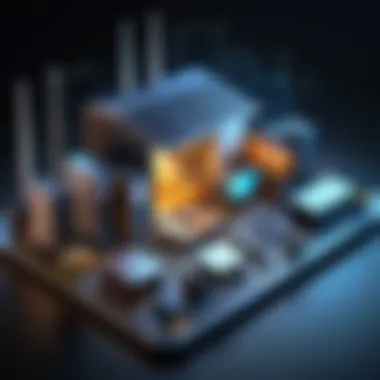

Frequent disconnections
Frequent disconnections from WiFi can be downright maddening. You may be in the middle of a crucial video call, only for the screen to freeze and cut out entirely. This results in lost communication and, often, frustration with the technology at hand.
What makes frequent disconnections notable is that they can signal deeper issues with your connection, possibly stemming from outdated hardware, interference from other devices, or even configuration errors. This makes it a popular topic in discussions about internet reliability and a crucial aspect of overall connectivity. Understanding the causes behind this issue allows users to apply effective troubleshooting methods, such as checking device compatibility with the router or adjusting settings. Unique here is the fact that thoughtless placement of a router, tucked behind furniture or near metal objects, can contribute to these unwanted interruptions in service.
Inconsistent coverage
Inconsistent coverage speaks to another frustrating aspect of WiFi experience. One moment you're enjoying speedy access in your living room, and the next, you find yourself wandering through the house, trying to connect in corners where the signal is weak or non-existent.
The defining trait of inconsistent coverage is its sporadic nature; you never quite know where you’ll encounter dead spots. This reality has made it a common concern among users, as it hinders optimal usage in various parts of a home or office. In this article, recognizing inconsistent coverage provides insights into practical solutions, such as adding extenders or mesh systems to evenly distribute the signal. The unique feature here is the understanding that distance from the router is often just as important as the router's specifications, something many overlook when setting up their networks.
Solutions to Common Problems
When dealing with the woes of WiFi, knowing the solutions to these problems can save you from tech-related headaches and keep your connection smooth. Here are some practical strategies to consider.
Repositioning the router
Repositioning the router is often a surprisingly effective solution to many common connectivity woes. Many people might not realize that the placement can drastically affect WiFi performance. By simply finding a more central or elevated position, the router can provide more uniform coverage.
This approach is particularly beneficial for homes with multiple floors. Not only does it help in minimizing the physical barriers that obstruct the signal, but it also enhances overall range. The unique act of repositioning allows you to take advantage of the router’s full power while identifying and mitigating previously unnoticed dead zones within your area.
Updating firmware
Updating firmware is another critical step often neglected by users. Just as your smartphone requires updates for optimal performance, so does your router. These firmware updates can bring bug fixes, new features, and even speed improvements, which cumulatively enhance user experience.
Updating firmware stands out as a beneficial choice because it often requires minimal effort but can yield significant results. Users must regularly check their routers’ settings or manufacturer website for updates. Recognizing the value of this seemingly simplistic act is vital, as outdated firmware might expose network vulnerabilities or lead to compatibility issues with newer devices.
Reducing interference
Reducing interference involves identifying and mitigating obstructions that disrupt the smooth flow of data from the router to connected devices. Common culprits include other electronic devices, thick walls, and even neighboring WiFi networks. By strategically placing your router away from interference sources, one can enhance the performance of the connection.
This approach to tackling issues is becoming increasingly popular among those who wish to ensure a stable and robust internet experience. Unique to this strategy is the realization that everyday items in your home or office can affect connectivity. A small adjustment, like relocating a microwave or a cordless phone away from the router, can make a noticeable difference in speeds and coverage.
Addressing these common connectivity problems with effective solutions can greatly improve your WiFi experience, making internet access more reliable and enjoyable.
Additional Network Enhancements
When it comes to optimizing WiFi speed, additional network enhancements play a crucial role. These implementations can bridge the gaps in connectivity and improve the overall online experience. As households and offices become reliant on high-speed internet for varied tasks, understanding the nuances of these enhancements becomes vital.
Extenders and Boosters
Range extenders
Range extenders are devices designed to amplify your WiFi signal, effectively increasing its reach. They work by receiving and rebroadcasting the existing signal from your router, which helps eliminate those pesky dead zones where coverage is scant. A compelling aspect of range extenders is their flexibility; they can be set up almost anywhere within the coverage area of the primary router. This adaptability is a leading reason for their popularity.
A key characteristic of range extenders lies in their simplicity and ease of use. Setting them up usually requires plugging them into an outlet and connecting to the existing network through a few clicks. However, one must keep in mind that while range extenders enhance coverage, they might introduce latency due to rebroadcasting signals. This can be a drawback when streaming or gaming, as increased delay may lead to frustration.
Powerline adapters
On the other hand, powerline adapters use the existing electrical wiring in a building to transmit data signals. This unique aspect enables them to deliver internet connectivity to areas where a wireless signal might struggle to reach. Powerline adapters are an especially beneficial choice in environments with thick walls or multiple stories, where traditional WiFi might not suffice.
The chief appeal of powerline adapters is their stability. Besides reducing latency, they often provide wired connections that are more reliable than wireless. However, disadvantages can arise. The performance of powerline adapters heavily depends on the quality of the electrical system and the distance between the adapters themselves. In older buildings or with complex wiring, you may find that the speed drops considerably.
Mesh Networking Solutions
Mesh networking represents another leap in improving WiFi coverage. Unlike traditional routers that cast a single point of connection, mesh systems utilize multiple nodes that work together to blanket an area with strong, seamless internet coverage. The beauty of mesh networks lies in their scalability; if your requirements change, adding a new node is often straightforward.
With such systems, devices switch between nodes without dropping the connection, creating a smooth surfing experience across large spaces. Though more costly than traditional setups, their adaptability and reliability make them an attractive option for those prioritizing a consistent and robust network connection.
The Future of Router Technology
As we step into an era defined by connectivity, the significance of router technology cannot be overstated. The future of routers directly influences WiFi speed, affecting the efficiency of our online interactions. With the world increasingly leaning on digital operations, understanding this technological evolution becomes crucial for both consumers and providers. The benefits of these developments extend beyond mere speed; they encompass improved security, better network management, and enhanced user experiences.
Emerging Technologies in Routers
WiFi and beyond
WiFi 6, or 802.11ax, marks a monumental leap in wireless technology. Its introduction not only enhances speed but also improves the overall efficiency of data transmission. One standout feature is OFDMA (Orthogonal Frequency Division Multiple Access), enabling multiple devices to communicate simultaneously rather than sequentially. This characteristic is particularly beneficial in busy households or small offices where various gadgets compete for bandwidth.
- Key characteristic: Higher data rates. WiFi 6 supports device speeds exceeding previous standards, ensuring that streaming and downloading can happen effortlessly.
- Popularity: As more devices become WiFi 6 compatible, the demand for routers that support this standard soars. It’s not just a fad; it’s fast becoming a staple for modern connectivity.
Despite its many advantages, a potential drawback is that to fully benefit from WiFi 6, all devices must support this technology. If a home is filled with older gadgets, users might not see the improvements they expect. However, this innovation lays a solid foundation for future enhancements, such as WiFi 7, which promises to continue this trend of exponential growth.
Artificial intelligence in routing
Artificial intelligence stands to revolutionize how routers manage networks. By employing machine learning algorithms, routers can make real-time adjustments based on user behavior and network demands. This adaptive capability allows routers to prioritize certain types of traffic or specific devices, optimizing performance in varying conditions.
- Key characteristic: Smart traffic management. Routers equipped with AI can analyze data patterns and shift bandwidth, ensuring that high-priority tasks—like video calls or online gaming—receive the essential resources.
- Why it’s beneficial: For home and small office networks where multiple devices are in constant use, this smart management can prevent overload, ensuring a seamless experience without lag or interruptions.
Advantages abound, such as improved security through predictive analytics that can detect and mitigate potential threats before they escalate. However, the reliance on algorithms also raises questions regarding privacy and control over one’s network. Users may find themselves navigating through complexities as they balance convenience with security.
Anticipated Changes in Network Performance
As we look ahead, several factors will shape network performance:
- Increased Device Density: As more devices connect to the internet, routers must accommodate this influx without sacrificing speed or connectivity. Expect routers with advanced technology that distribute resources more effectively.
- Enhanced Security Protocols: With the rising concerns over data privacy, future routers will likely integrate more robust security features, giving users peace of mind amidst growing threats.
- Hyperconnectivity: The concept of smart homes and IoT devices now extends beyond simple connectivity. This evolution means routers will need to evolve in sophistication to handle complex networks with ease.
The direction router technology is heading paints an exciting picture for consumers eager for better speeds and experiences, while also emphasizing the importance of staying informed about these innovations. In this rapidly changing digital landscape, being aware of what lies ahead can make all the difference in optimizing how we connect with the world.





