Guide to Getting the Hulu App: Privacy & Security Tips


Intro
In today’s digital age, streaming services like Hulu are becoming central to home entertainment. With vast content libraries, they offer an attractive alternative to traditional media consumption. However, as you enjoy streaming your favorite shows, it is crucial to consider how to protect your online privacy and security. This guide aims to provide clear and practical insights into acquiring the Hulu app, emphasizing the need for vigilance against potential threats in the cyber landscape.
Overview of Cyber Security Threats
Understanding the cyber threats that may arise while using streaming services is fundamental. Today’s online environment is rife with danger, from malware to more complex attacks. Here are some prevalent threats:
- Malware: This encompasses various software designed to harm or exploit devices. It can infiltrate systems and lead to unauthorized access to personal information.
- Phishing: A common tactic where attackers create fake communications to trick users into revealing sensitive information. Such scams often mimic legitimate services.
- Ransomware: This type of malware encrypts a victim's files and demands payment for their release. It can be particularly devastating to personal and financial information.
Moreover, statistics reveal a growing incidence of cyber attacks each year. According to recent reports, over 70% of individuals have experienced some form of cyber attack. Examples include the massive breaches at prominent companies, which often put millions of users at risk.
"Cyber threats are evolving rapidly. Awareness and preventative measures are essential."
Staying informed on these threats will help you navigate the use of applications like Hulu effectively.
Best Practices for Online Security
Implementing a series of best practices can significantly enhance your online security. To keep your personal information safe while using streaming services, consider the following measures:
- Strong Password Creation: Use a combination of upper and lower case letters, numbers, and symbols in your passwords. Avoid common phrases or easily guessable dates.
- Regular Updates: Keeping your device's software up-to-date is crucial. This includes the operating system and applications, as updates often contain security patches.
- Two-Factor Authentication: Where applicable, always enable two-factor authentication. This adds an extra layer of protection during logins.
Tips for Ensuring Online Privacy
When engaging with streaming platforms, maintaining your online privacy is equally important as safeguarding security. Here are curated tips to consider:
- Utilize VPNs: A Virtual Private Network secures your internet connection, preventing potential eavesdropping and tracking.
- Review Privacy Settings: Social media platforms and online services often provide settings to control who sees your information. Regularly review and adjust these settings.
- Secure Online Transactions: When inputting personal information, especially financial details, ensure you are on a secure connection (look for HTTPS in the browser URL).
Educational Resources and Guides
Lastly, staying educated is key in combating cyber threats. Accessing resources that enhance your understanding can make a significant difference. Here are some recommendations:
- Setting Up Encryption Tools: Familiarize yourself with tools that encrypt your data for added protection.
- Spotting Phishing Emails: Knowledge of common phishing signs, such as odd sender addresses or urgent action requests, can prevent successful phishing attempts.
- Online Security Best Practices: Cheat sheets summarizing best practices can serve as quick references to ensure you remain vigilant.
By taking these steps seriously, integrating safety measures, and continually educating yourself, you can enjoy streaming services like Hulu without compromising your online security.
Understanding Hulu and Its Significance
In an era dominated by digital content consumption, understanding Hulu holds notable significance. This platform is a key player among streaming services, offering diverse programming that caters to various audience preferences. Streaming services like Hulu have redefined how we engage with entertainment, making it easily accessible anytime, anywhere. This is not merely about entertainment; it’s also about how these platforms present opportunities for users to connect with content that resonates with their lives.
Overview of Streaming Services
Streaming services have transformed the way we view television and movies. Unlike traditional cable, these platforms provide on-demand access to vast libraries of content without the need for physical media or fixed schedules. Services like Netflix, Amazon Prime Video, and Disney+ impose their own approaches, but Hulu stands out owing to its comprehensive library of current TV shows, original series, and movies. It appeals to those seeking flexibility and variety, giving the audience control over their viewing experience.
Furthermore, many streaming platforms focus solely on original content or a curated selection from existing networks. Hulu, in contrast, has a broad catalog that includes both original productions and network offerings, ensuring viewers can stay current with trending shows as they air. This dual offering makes it an attractive option in the crowded streaming market.
Hulu's Unique Value Proposition
Hulu offers a unique value proposition by combining the benefits of live TV and on-demand content. Users can enjoy not only their favorite series and films but also access live broadcasts from major TV networks. This integration allows Hulu to appeal to a wide range of viewers, from casual watchers to avid sports fans and everything in between.
One of the platform's most appealing aspects is the ability to customize viewing experiences. Hulu allows users to create personalized watchlists and offers recommendations based on viewing habits. It also includes options for ad-supported or ad-free viewing, catering to differing preferences regarding ads and cost. This flexibility fuels its growth as a competitive player in the streaming landscape.
"The unique blend of content and user control is what sets Hulu apart from its peers."
Moreover, Hulu's connection with its parent companies, Disney and Comcast, enhances its offering. These relationships afford Hulu a wealth of content that is both exclusive and nostalgic, appealing to a wide array of demographics. Keeping an eye on Hulu's strategy can provide insights into broader trends in the streaming industry, making it a relevant and worthy subject of study for both casual users and industry analysts alike.
Overall, understanding Hulu within the context of streaming services reveals why it remains a significant option for viewers who prioritize a diverse viewing experience alongside the flexibility of consumption.
Preparing for the Hulu App Download
Preparing for the download of the Hulu app is essential for smooth access to this service. Understanding the prerequisites can help users avoid issues later. Several factors can affect the overall installation experience. These factors include system requirements and the type of device being used. Recognizing these elements allows users to make informed decisions about their streaming habits. This section will outline key considerations to ensure a successful Hulu app installation.
System Requirements
Before downloading the Hulu app, it's crucial to know the system requirements. Each device has its minimum specifications that must be met for the app to function efficiently.
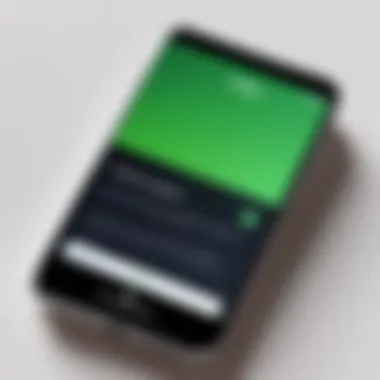

- Operating System: Ensure that your device runs on a supported operating system. For example, the latest Android or iOS versions are generally required for mobile devices. Similarly, many Smart TVs and game consoles also have specific OS requirements.
- Storage Space: Users should confirm that their device has ample storage space. The Hulu app may require a certain amount of memory for installation and updates. Insufficient storage can hinder performance.
- Internet Connection: A stable and reliable Internet connection is a must for streaming content without interruptions. Hulu recommends a minimum download speed to enjoy their content seamlessly.
Knowing these requirements minimizes frustration during the downloading process.
Choosing the Right Platform
Choosing the right platform for downloading and using Hulu is an important step in enhancing the streaming experience. Different devices offer various benefits, making it essential to select one that aligns with user preferences.
Smartphones
Smartphones are highly portable and convenient. They allow users to watch Hulu anywhere, from public transport to casual meetings. The key characteristic is their accessibility. Most people carry their phones at all times, making it easy for them to stream content on the go. A unique feature of smartphones is their ability to receive notifications. This keeps users updated about new content and shows. However, the downside may include smaller screens that might not be as enjoyable for long viewing sessions.
Tablets
Tablets provide a middle ground between smartphones and larger screens. They are portable like smartphones but usually have a bigger display. This enhances the viewing experience and is more comfortable for binge-watching shows. Additionally, tablets often support multitasking. Users can easily switch between Hulu and other applications. The downside is that they may still be cumbersome to carry around compared to smartphones.
Smart TVs
Smart TVs bring the Hulu experience to a larger screen. They create a cinematic environment for watching movies and shows. The main benefit is the enhanced visual experience. Smart TVs typically provide good audio quality too. Another unique characteristic is their integration with other smart devices, allowing for advanced control features. However, Smart TVs may require an initial setup that can be complex for some users.
Game Consoles
Game consoles like PlayStation and Xbox are popular choices among gamers. They also support streaming apps like Hulu. The unique feature of game consoles is their performance capabilities. They deliver high-quality graphics and sound. This enhances the viewing experience significantly. On the other hand, accessing Hulu may require additional steps compared to dedicated streaming devices.
Computers
Computers remain a reliable option for viewing Hulu. They provide flexibility, allowing users to watch content on larger monitors or laptops. A key characteristic is the ability to multitask effectively, as users can switch between applications or browse the web while watching. Additionally, the interface is often more user-friendly, allowing for easy navigation of Hulu's vast library. However, using computers for streaming may reduce portability compared to other devices.
Downloading the Hulu App on Various Devices
Acquiring the Hulu app is a pivotal step for anyone seeking to enhance their entertainment options. This section focuses on the diverse methods available for downloading the app, tailored to various devices. Understanding this process is essential, as it not only impacts the user experience but also plays a role in online security and privacy. Users need to recognize the security implications of downloading apps from different sources and how this affects their overall streaming experience. By learning about the specific requirements and installation steps, individuals can better protect their personal data while enjoying the content Hulu offers.
Installation on Android Devices
To install the Hulu app on Android devices, users typically turn to the Google Play Store. Users should ensure that their Android device meets the minimum system requirements for compatibility, generally Android version 5.0 and above. Following these steps can help:
- Open the Google Play Store.
- Search for "Hulu" in the search bar.
- Select the official app from the search results, verifying that it is developed by Hulu, LLC.
- Tap the "Install" button to download the app.
Privacy Tip: Be cautious of third-party sites offering APK downloads. These may lead to security risks, including data breaches or malware infections. Always download from the official Play Store.
Installation on iOS Devices
For iOS devices like iPhones and iPads, the process is straightforward using the App Store. To install Hulu:
- Launch the App Store from the home screen.
- Tap on the search icon and enter "Hulu".
- Select the official Hulu app, developed by Hulu, LLC.
- Tap on "Get" or the cloud icon to download the app.
Privacy Tip: Apple’s App Store usually has stringent security checks in place, making it safer. Still, always check the app permissions after installation to ensure there are no unnecessary data sharing requests.
Setting Up on Smart TVs
Setting up Hulu on a Smart TV varies depending on the brand but generally follows a similar process. To install Hulu on a Smart TV, consider the following:
- Turn on your Smart TV and access its app store or marketplace.
- Search for "Hulu" directly.
- Download and install the app following on-screen instructions.
- Open the app and either log in or create a new account.
Privacy Tip: Ensure your Smart TV’s software is updated. Unsanctioned apps can compromise security. Limit third-party access to your television for added safety.
Using Hulu on Game Consoles
Game consoles such as PlayStation and Xbox support the Hulu app. The installation steps are similar:
- Power on the console and sign in to your account.
- Navigate to the console's respective store (PlayStation Store or Microsoft Store).
- Search for "Hulu" and select it from the results.
- Tap on "Download" or "Install" button to add the app.
- After installation, launch the app, then log in or create a new Hulu account.
Privacy Tip: Game consoles often gather data for personalization. Review the privacy settings on your console to manage these preferences effectively.
Installing Hulu across different devices allows for flexibility and convenience in accessing your favorite shows. However, it is essential to remain vigilant about security practices at each step to protect your personal data.


Creating a Hulu Account
Setting up a Hulu account serves as a fundamental step in accessing the diverse content offered by the streaming service. Creating an account is not merely a transactional activity; it opens the door to a personalized entertainment experience. Through successful registration, users can manage their preferences, access their viewing history, and tailor the content that appears on their homepage.
Another vital aspect to consider is that accounts enable secure access to Hulu’s platform. This means that users can easily retrieve their account details, reset passwords, and manage multiple profiles if needed. The account acts as a protective barrier, safeguarding personal information from unauthorized use.
Registration Process
The registration process for Hulu is relatively straightforward but requires attention to detail for security purposes. Users begin by visiting the Hulu website or opening the app. From there, they will typically see an option to "Sign Up" or "Start Free Trial."
Upon selecting this option, users are prompted to enter their email address and create a password. It is prudent to choose a strong password, ideally combining uppercase letters, lowercase letters, numbers, and special characters. A sophisticated password guards against unauthorized access.
After this, users must provide additional information, including their name and payment details, to complete the registration. Hulu may offer a trial period, allowing you to explore its content without immediate financial commitment. Here’s a quick breakdown of the registration process:
- Visit the Hulu site or open the app.
- Click on "Sign Up" or "Start Free Trial."
- Input your email address.
- Create a secure password.
- Provide personal information.
- Enter payment details if necessary.
- Confirm your registration.
Selecting a Subscription Plan
After registering, users will choose a subscription plan that aligns with their viewing habits and budget. Hulu offers several options, which may include an ad-supported version, an ad-free version, and bundles with other services like Disney+ and ESPN+.
It is essential to understand the differences between these plans. The ad-supported plan is more economical but involves occasional interruptions during viewing. In contrast, the ad-free version offers uninterrupted streaming but comes at a higher monthly fee. Moreover, users should consider how frequently they watch television and whether they prefer watching live TV, as Hulu also provides Live TV options. Here are the key points to evaluate:
- Ad-Supported Plan: Lower cost, includes advertisements.
- Ad-Free Plan: Higher cost, no ads during content.
- Bundled Options: Possible savings if bundled with Disney+ or ESPN+.
Ultimately, selecting the right plan helps tailor your streaming experience to your needs and ensures value for your money. This careful consideration of subscription options is crucial, especially for those who prioritize their online security and privacy while enjoying Hulu's offerings.
Navigating the Hulu User Interface
Understanding the Hulu user interface is crucial for users to get the most out of their streaming experience. The interface is designed to be intuitive, but like any platform, it has its unique features that require familiarity. A well-navigated interface can enhance user enjoyment and make it easier to find desired content. This section will explore the features that Hulu provides and how personalization can benefit individual viewing habits.
Overview of Features
The Hulu user interface integrates several key features that enhance content discovery and user interaction. Below are some notable elements:
- Main Navigation: Users can easily browse through categories such as Home, TV shows, Movies, and My Stuff. This layout allows quick access to preferred genres or saved items.
- Search Functionality: A search bar allows users to efficiently locate specific titles or genres. This is especially useful for those who have a particular show or movie in mind.
- Watchlist: Users can save shows and movies for later viewing. The watchlist acts as a personalized area where viewers can keep track of content they want to enjoy.
- Recommendations: Based on viewing history and preferences, Hulu provides tailored suggestions, which can enhance the discovery of new and exciting content.
These features enable users to maximize Hulu's offerings, making the streaming experience both seamless and personalized. Understanding these can save time and effort, especially when looking for something new to watch.
Personalization Options
The Hulu user interface offers various personalization options that can greatly enhance user experience. These options allow viewers to curate their content and engage with the platform in a manner that suits their individual tastes.
- Profiles: Hulu allows users to create multiple profiles within a single account. Each profile can have its own viewing history and recommendations, making it easy for different family members to have tailored experiences.
- Customizable Preferences: Users can adjust various settings to influence recommendations, ranging from genres to content ratings. This ensures that the viewing suggestions are relevant and in line with personal preferences.
- Exclusives and Premium Content: Hulu often offers exclusive shows or films. Users can set notifications for when new episodes drop, ensuring they never miss out on the latest content.
Through these personalization options, users can create a unique streaming environment that directly reflects their viewing habits, facilitating a more engaging experience. Users concerned about privacy can manage these settings to ensure their data collection remains minimal, aligning with their personal standards for online security.
Implications for Online Privacy and Security
The importance of online privacy and security cannot be overstated, especially in the context of streaming user data. As viewers increasingly turn to platforms like Hulu for their entertainment needs, it becomes essential to comprehend how personal information is handled and what implications this may have for users. When engaging with digital content, understanding the implications for online privacy and security allows users to make informed choices about their streaming habits. The streaming landscape, while mostly beneficial, does pose potential threats to user privacy, thus warranting careful navigation by consumers.
Understanding Data Collection Practices
Hulu, like many streaming services, engages in data collection practices to enhance user experience and offer personalized content recommendations. The app gathers various data points, which may include:
- Usage statistics: Information on what shows are watched, how long they are viewed, and the search queries executed within the app.
- Personal information: Details such as email addresses, payment methods, and location data during account registration.
- Device information: Data about the device used for streaming, like the operating system and device type.
The central aspect of data collection revolves around the balance between enhancing service quality and protecting user privacy. Users should be aware that while accessing Hulu, they might unwittingly share a significant amount of information, sometimes beyond what is necessary. This makes it crucial for users to review the privacy policy, enabling better understanding of how their data will be utilized.
Risks of Using Streaming Apps
The use of streaming apps comes with inherent risks that can compromise user security and privacy. Some notable risks are listed below:
- Data Breaches: Large platforms are often targets for hackers. If security measures are inadequate, personal information can be exposed.
- Malicious Software: Downloading unofficial versions of the Hulu app may lead to software that can harm devices or access sensitive information.
- Phishing Scams: Users may receive bogus emails or communication claiming to be from Hulu, leading them to provide sensitive information unwittingly.
Understanding these risks allows consumers to adopt a more cautious approach while online. By implementing proper security measures and staying informed about potential threats, users can significantly mitigate risks associated with streaming.
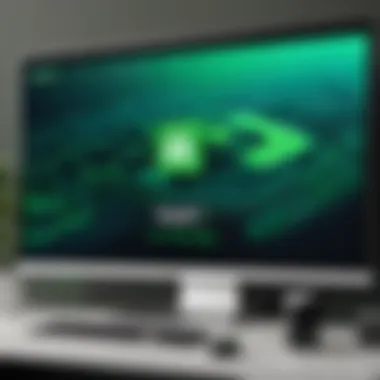

It is essential to stay aware of privacy policies and to keep abreast of any changes that may impact your data.
Overall, the implications for online privacy and security are multi-faceted and must be considered thoughtfully. Consumers of Hulu and similar services should proactively manage their data sharing practices while being aware of the potential risks tied to online streaming.
Enhancing Security While Using Hulu
In today's digital landscape, enhancing security while using streaming services like Hulu is crucial. As personal data becomes increasingly valuable, understanding how to protect one's information while savoring entertainment is essential. Ensuring a secure streaming experience not only safeguards sensitive data but also promotes peace of mind. This section delves into practical strategies and considerations that are vital for maintaining personal security while enjoying Hulu’s extensive library of content.
Utilizing VPNs for Streaming
Using a VPN, or Virtual Private Network, adds an extra layer of security when streaming on Hulu. A VPN encrypts internet traffic, making it difficult for unauthorized entities to track online activities. This mechanism not only reinforces privacy but also helps bypass geographic content restrictions. When you connect to a VPN server, your IP address changes, allowing access to content that might be restricted in your region.
One must choose a reputable VPN service offering high bandwidth and stable connections. Popular options like NordVPN and ExpressVPN are known for their robust features and user-friendly interfaces. Ensure that the VPN used allows streaming; some services limit access to certain platforms.
"Using a VPN provides both security and freedom, essential for today’s streaming habits."
Managing Account Security Settings
Managing account security settings is a fundamental aspect of safeguarding your Hulu account. Start by enabling two-factor authentication (2FA) if available. This feature adds a secondary layer of protection by requiring an additional verification step during login. With 2FA, even if someone obtains your password, they cannot access your account without the second factor.
Periodic password updates are recommended. Choose a strong, unique password combining letters, numbers, and special characters. Avoid using easily guessed information, such as birthdays or common words. Regularly review your account activity as well. Hulu provides options to view the devices currently using the account, which can be useful for identifying any unauthorized entries.
Best Practices for Safe Streaming
To ensure a secure streaming experience on Hulu, several best practices should be followed:
- Connect to Secure Networks: Avoid using public Wi-Fi for streaming. Instead, choose trusted networks to reduce the risk of unauthorized access.
- Update Devices Regularly: Keep your streaming devices and apps updated to shield against security vulnerabilities.
- Monitor Your Account Activity: Regularly check for any unauthorized access or unusual activity in your Hulu account.
- Use Antivirus Software: Ensure your devices are protected by up-to-date antivirus programs to shield against malware and other online threats.
- Educate Yourself: Stay informed about security practices and updates from Hulu. Knowledge on potential risks can greatly impact your overall online safety.
By implementing these strategies, users can enjoy Hulu’s offerings with greater confidence in their online privacy and security.
Troubleshooting Common Issues
Downloading and using the Hulu app can sometimes come with challenges. Understanding how to troubleshoot these common issues is crucial for ensuring a smooth streaming experience. Being equipped with the right knowledge allows users to resolve issues quickly, minimizing downtime and enhancing enjoyment of the content. The following sections cover two main problems: app performance issues and account access problems. By addressing these concerns effectively, users can maintain a seamless interaction with Hulu while fostering a more secure environment.
App Performance Issues
App performance issues can manifest in several ways, such as slow loading times, buffering, or sudden crashes. These problems not only disrupt viewing experiences but may also lead to frustrations that deter users from using the platform altogether.
Here are some key considerations to keep in mind when troubleshooting performance issues:
- Check Your Internet Connection: A slow or unstable internet connection is often the main culprit behind performance issues. Ensure your connection is strong enough to support streaming. Testing your speed at sites like Speedtest can offer insights.
- Update the App: Developers frequently release updates to improve performance and fix bugs. Regularly check for updates in your device’s app store.
- Clear Cache and Data: Accumulated cache can lead to app sluggishness. Go to your device settings and clear the cache for the Hulu app. This act can restore its efficiency.
- Reinstall the App: If all else fails, uninstalling and reinstalling the Hulu app may resolve stubborn performance glitches. Simply remove it from your device and download it again from your platform's store.
By proactively managing these performance-related concerns, users can enjoy a more robust streaming experience.
Account Access Problems
Account access problems can arise due to a variety of issues, including forgotten passwords, account lockouts, or even issues related to billing. These can complicate accessing the app, preventing users from enjoying their favorite shows or movies.
Here are several steps to take when facing account access challenges:
- Resetting Your Password: If you forget your password, utilize the password recovery feature on the Hulu login page. Follow the instructions provided via email to reset it.
- Email Verification: Users should ensure that the email associated with the Hulu account is verified. Unverified emails can prevent access.
- Check for Account Lockouts: After multiple unsuccessful login attempts, Hulu may temporarily lock your account for security reasons. If this occurs, wait before trying again or contact customer support for assistance.
- Review Billing Information: If access issues stem from payment problems, ensure that your billing details are up to date. Login to your account and check payment settings to verify the information is correct.
By being aware of these potential pitfalls and knowing how to address them, users can reduce interruptions and enhance their overall experience with Hulu.
Remember, timely troubleshooting allows you to keep enjoying your streaming with minimal frustration.
Closure and Final Thoughts
In today's digital landscape, where streaming services like Hulu play a central role in entertainment consumption, understanding the implications of installing and using such applications cannot be overstated. This article provided a roadmap for the installation process of the Hulu app on various devices while delving deeper into the accompanying privacy and security considerations that come with app utilization. The ultimate goal is to equip consumers, whether casual viewers or tech-savvy individuals, with the knowledge necessary to navigate potential pitfalls and ensure a safe streaming experience.
Recap of the Installation Process
To recap, acquiring the Hulu app requires several key steps, which may vary slightly depending on the device in use. Initially, users must identify their device type and ensure it meets the necessary system requirements. Next, they log into the appropriate marketplace—Google Play Store for Android devices, Apple App Store for iOS, or respective app stores for smart TVs and game consoles. After locating the Hulu app, straightforward instructions lead to downloading and installing the application. This methodical approach keeps the process accessible and user-friendly.
Importance of Staying Informed
Remaining informed about the developments in streaming technology and data privacy is crucial. As streaming services continue to evolve, new features and privacy policies may emerge. Users should regularly review app settings and stay updated on topics such as data collection practices and security measures provided by services like Hulu. This knowledge empowers users to make informed choices about their streaming habits, enhancing both their viewing experience and security posture.
"In an era characterized by rapid technological advancement, staying informed is not just beneficial; it is essential for safeguarding personal information."
Ultimately, combining the enjoyment of seamless streaming with vigilance regarding online privacy is paramount. Engaging in these practices will help ensure that the streaming experience remains both enjoyable and safe.







