Understanding HTTP File Transfer Clients and Security
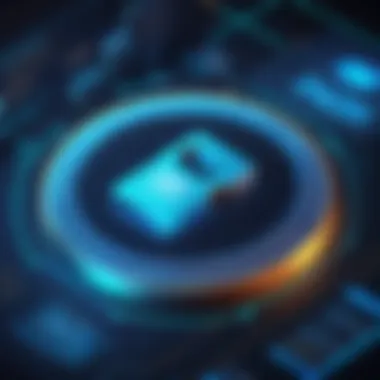

Intro
In today's digital realm, the need for secure and efficient file transfers has never been more pressing. HTTP file transfer clients serve as pivotal tools that facilitate the exchange of data over the internet. However, the vast landscape of these clients can be overwhelming, especially considering the myriad cyber security threats that loom ominously. Understanding the ecosystem of file transfer solutions not only empowers individuals but also ensures that their digital communications remain safe and reliable.
As we delve into the complexities of HTTP file transfer clients, it becomes essential to grasp the implications of cyber security threats that are tied closely to these tools. The much-lauded convenience of uploading and sharing files comes paired with significant risks. This narrative will explore various aspects of these tools, from the fundamental mechanisms they utilize to the best practices for maintaining security. Through this exploration, individuals can make informed choices that balance efficiency and safety in their online interactions.
Understanding HTTP File Transfers
In the realm of digital interactions, the process of transferring files has gained remarkable significance. HTTP file transfers form the backbone of many online activities. Without a solid grasp of how this system operates, individuals and organizations could find themselves grappling with inefficiencies or, worse yet, security vulnerabilities.
Understanding this landscape isn't just an academic exercise; it has real-world implications. Effective file transfer protocols can save time, enhance productivity, and safeguard sensitive information. This article shines a light on HTTP and its role in file transfers, providing insights into how this protocol facilitates a variety of online transactions.
Defining HTTP Protocol
The Hypertext Transfer Protocol (HTTP) is a foundational component of data communication on the World Wide Web. At its core, it dictates how messages are formatted and transmitted. HTTP works as a request-response protocol between a client— like your web browser—and a server, which hosts the data.
A client sends an HTTP request for a resource, and the server returns an HTTP response containing that resource. This can include documents, images, and, importantly, files of varying types.
Key characteristics of HTTP include:
- Statelessness: Each request made is independent; the server doesn't remember prior requests.
- Flexible: Supports various file types and formats, providing versatility in data transfer.
- Request Methods: The protocol supports several methods, most notably GET and POST, which are commonly used to retrieve and send data.
The simplicity and flexibility of HTTP allow it to be used not just for website browsing, but also for transferring files. This makes it a critical component for businesses and individuals alike.
How File Transfers Function Over HTTP
When it comes to transferring files via HTTP, the process is relatively straightforward yet involves multiple steps. Initially, a browser or client application is invoked to request a specific file. The server, upon receiving this request, processes it and responds accordingly.
During this exchange, various headers may be involved. These headers provide crucial information, such as file type and size, which governs how the file is handled upon receipt.
To make things clearer, consider these components:
- Request Headers: These communicate the capabilities of the client, informing the server what formats or types it can handle.
- Response Headers: These inform the client about the server's status and the type of content being returned.
- Example: indicates the client wants HTML content.
- Example: signifies the server is sending an image file.
The actual file transfer follows the establishment of this communication. This back-and-forth between client and server occurs seamlessly, powered by HTTP. On occasions, errors may arise due to connection issues or unsupported file formats. However, successful transfers exemplify the efficacy and essential nature of the HTTP protocol.
"Understanding the underpinnings of HTTP file transfers is vital for anyone engaged in digital data exchanges, especially those concerned with privacy and security."
In summary, grasping the essence of the HTTP protocol and how it functions in file transfers is crucial for navigating today's complex digital landscape. As organizations increasingly rely on online data sharing, comprehending these fundamental mechanisms ensures both efficiency and security in their operations.
Significance of HTTP File Transfer Clients
In the digital age, where vast amounts of data are exchanged daily, the role of HTTP file transfer clients cannot be overstated. These applications function as crucial intermediaries in the realm of online file sharing, simplifying the process for both individuals and businesses. Their significance lies in several distinct aspects that ensure users can share data efficiently and securely.
Facilitating Data Sharing
When it comes to sharing files over the internet, HTTP file transfer clients serve as the backbone. They allow individuals to send large files without going through the cumbersome process of compression, enabling seamless transfer. For example, think about a design team needing to share high-resolution images with a client. Using an HTTP client like FileZilla or WinSCP allows for a straightforward transfer without worrying about email size limits or complex procedures.
Moreover, these tools typically support a user-friendly interface, making it easier for non-tech-savvy users to engage in file sharing. A well-designed client can make as much difference as a level-headed counselor in a heated debate; it keeps things straightforward.
Additionally, HTTP file transfer clients often come equipped with features to manage file versions, logistics of Metadata, and permissions, making it easier to track who has accessed what and when. This functionality facilitates transparency and accountability when sharing sensitive information.
Use Cases in Various Industries
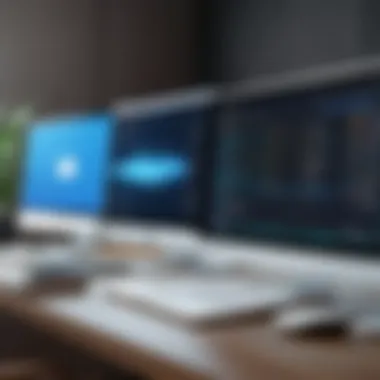

HTTP file transfer clients have diverse applications across different sectors, transforming how businesses operate. These clients play an essential role in industries ranging from healthcare to entertainment.
- Healthcare: In a field that demands precision and privacy, HTTP clients help in the secure sharing of patient records between healthcare providers. Sending documents like X-rays or lab results can be done with protocols that ensure data privacy.
- Media and Entertainment: For media professionals, transferring large files like video and audio recordings is routine. Tools such as Cyberduck can handle these heavy files with ease, ensuring a smooth workflow amid tight deadlines.
- Education: Online learning platforms often rely on HTTP file transfer clients for sharing educational material. Whether it's lecture notes or multimedia resources, these tools allow for quick access to vital information.
- Legal Industry: Law firms use HTTP clients to share legal documents. Security is paramount here; an encrypted transfer ensures that sensitive information remains confidential, keeping clients' trust intact.
In summary, the significance of HTTP file transfer clients is in their ability to facilitate data sharing across a multitude of contexts, each with its own set of challenges and requirements. As the internet continues to evolve, these clients will likely become even more integral to how we connect and communicate.
"HTTP file transfer clients are not just tools; they are bridges that enable seamless communication in an increasingly digital world."
Ultimately, understanding their importance in various aspects of life will empower users to utilize these tools effectively, leading to smoother interactions and more secure file transfers.
Popular HTTP File Transfer Clients
In the vast digital ecosystem, where data flows like a never-ending river, HTTP file transfer clients serve as critical conduits for ensuring that files reach their destinations efficiently and securely. Understanding the various options available is vital for anyone engaged in substantial online file sharing. Each client presents unique attributes, advantages, and disadvantages, which can dramatically affect both usability and security aspects of file transfers.
Client-to-Client Comparisons
Diving into a comparison of prominent HTTP file transfer clients is fundamental to grasp their performance differences. Take, for instance, FileZilla and Cyberduck. Both serve the same primary function, yet they cater to different user preferences.
FileZilla provides a more straightforward interface, making it a go-to for novices who crave simplicity. On the flip side, Cyberduck appeals to users who require cloud integration capabilities—enabling smooth operation alongside services like Google Drive or Dropbox. Each offers various plugins and extensions, but the choice between them often hinges on the specific needs of the individual or organization.
Other popular clients include WinSCP and Transmit. Both of these bring something distinct to the table. WinSCP shines in its open-source nature and robust scripting capabilities, while Transmit, known for its Mac-friendly layout, is favored by those in creative industries who look for a sleek, visually appealing interface. When comparing, the focus should be not just on features but also compatibility with the operating systems and the quality of support provided.
"Choosing the right client is like picking the right tool for DIY. Get the one that fits not just your hands, but the job you're tackling."
Key Features and Functionalities
An individual’s or organization’s choice of an HTTP file transfer client often comes down to specific features that address diverse requirements. Here are a few essential aspects to consider:
- User Interface: A clean, intuitive layout can make all the difference, especially for users not tech-savvy. A clutter-free interface encourages efficient navigation and reduces the learning curve.
- Transfer Speed: In business settings where time is money, the ability to transfer files quickly can be a dealbreaker. Clients that utilize multi-threading or segmentation often see better performance in this area.
- Security Features: This is paramount. Clients should ideally support secure file transfer protocols like FTPS or SFTP, ensuring that data remains encrypted during transit.
- Automation Capability: Many advanced users look for functionalities that support automated tasks, such as scheduled uploads or system notifications on completion. This is especially useful for repetitive work that can consume excessive time if done manually.
- File Size Limitations: Some clients impose restrictions on the size of files that can be transferred, which can hinder activities like large-scale data migrations. Being aware of these limitations offers a clearer picture of what to expect.
To summarize, understanding the nuances among popular HTTP file transfer clients not only broadens one’s horizons but also tailors choices that enhance performance and security. Each feature and benefit stems from practical use cases, enabling users to navigate their specific workflows with confidence.
Security Considerations in HTTP File Transfers
When it comes to transferring files over the internet, security is a paramount concern. The increasing frequency of data breaches and online threats has made it clear that HTTP file transfers cannot be taken lightly. This section delves into the vulnerabilities that can be exploited during file transfers and emphasizes the implementation of robust encryption protocols. A firm understanding of these elements is essential for individuals and organizations alike. Not only does a secure file transfer protect sensitive information, it also bolsters the overall trustworthiness of communications that occur online.
Understanding Vulnerabilities
The digital landscape is littered with potential pitfalls, especially when it comes to file transfers. One of the primary vulnerabilities is interception. Hackers can easily position themselves between a client and server. This process, known as a Man-in-the-Middle attack, allows them to access or alter files without either party being aware. Given that HTTP lacks encryption, data transmitted can be viewed in plain text. This makes it a ripe target, hence the necessity for secure protocols.
Another troubling issue is the unsanctioned access to servers, which can arise from outdated software or misconfigurations. If a client uses an HTTP file transfer client that hasn’t been regularly updated, it could harbor known vulnerabilities that are easily exploitable by malicious actors. In fact, software with known vulnerabilities is akin to leaving the front door wide open, inviting troubles at every turn.
Some common vulnerabilities include:
- Unencrypted data transmission
- Weak authentication mechanisms
- Exposure to Cross-Site Scripting (XSS) attacks
- Inadequate server configurations
By recognizing these vulnerabilities, users can take proactive measures to protect themselves. Employing security audits and employing best practices can be game changers in securing data transfers.
Implementing Encryption Protocols
When it comes to safeguarding data during file transfers, implementing encryption protocols is of utmost importance. Encryption creates a shield around your data, scrambling it into an unreadable format for anyone who might intercept it. The most widely used protocol today is HTTPS, which combines the HTTP protocol with SSL/TLS. This means every data packet sent over HTTPS is encrypted, making unauthorized access nearly impossible.
Also, consider utilizing SFTP (Secure File Transfer Protocol) or FTPS (File Transfer Protocol Secure) for even more robust security. These protocols enhance security not just through encryption but also by providing authentication methods that ensure only authorized parties can access files.
"In today’s environment, neglecting encryption is akin to diving into the ocean without a lifeguard. You never know when dangers might arise."
Best practices for implementing encryption include:
- Using SSL/TLS certificates
- Regular maintenance and updates of the encryption protocols
- Educating users on the significance of encryption
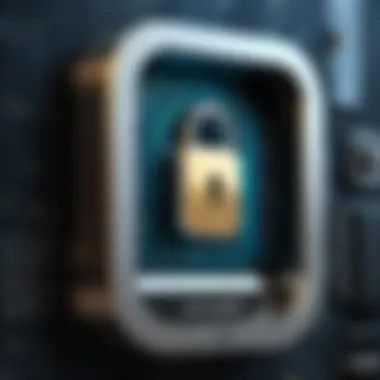

With the right encryption measures in place, one can ensure that data transferred remains secure, thereby mitigating the risks of interception and unauthorized access. By being diligent about encryption and fully understanding vulnerabilities, both individuals and organizations can enhance their online security posture significantly.
Best Practices for Using HTTP File Transfer Clients
When it comes to transferring files over HTTP, adopting the right practices isn’t just sensible; it's essential. The way you choose to operate these clients can significantly impact not only the success of your transfers but also your overall data security. In an age where information is as valuable as currency, understanding and implementing best practices becomes a key component for any user involved in online file transfers. Let's unfold some vital elements in this arena.
Choosing the Right Client
Choosing an appropriate HTTP file transfer client is akin to selecting the right tool for a job. Without the right tool, the job may become cumbersome or outright fail. Here are a few considerations:
- User-Friendly Interface: It should not take a PhD to operate a file transfer client. Look for clients with intuitive designs that streamline your workflow.
- Compatibility: Ensure that the client is compatible with your existing operating system and integrates well with the applications you use.
- Supported Protocols: Not all clients handle each protocol perfectly. It is crucial you select one that supports the protocols you need, especially if you’re dealing with many different file types or requirements.
- Security Features: Prioritize clients offering robust security features. Things like AES encryption, two-factor authentication, and support for secure file transfer mechanisms matter immensely.
- Reviews and Reputation: Just as you wouldn’t buy a car without getting the scoop, do your homework on the client's performance. Check for user reviews or forum discussions about reliability and customer support.
Choosing the right client helps create a solid foundation for secure and efficient file transfers.
Regular Software Updates
Regularly updating your software might sound tiresome, but think of it as a necessary chore in maintaining a tidy digital space. Software updates are not only about new features; they are vital for security patches that protect you from vulnerabilities. Here's why keeping your HTTP file transfer client updated matters:
- Security Fixes: New vulnerabilities can be discovered daily. If your software isn’t updated, you could be a sitting duck for cybercriminals looking to exploit those weaknesses.
- Performance Enhancements: Sometimes, the latest version may contain optimizations that enhance speed or usability. An updated client could lead to faster file transfers.
- Access to New Features: Updates often come with new functionalities that could simplify or enhance your file sharing experience.
- Leap Ahead of Issues: Outdated software might not only limit your capabilities but can also cause compatibility issues with more contemporary systems or other software tools.
Consumers often underestimate the power of timely updates, yet it stands as one of the most uncomplicated actions you can take to safeguard yourself while transferring files online.
Monitoring Data Transfers
Monitoring your data transfers isn’t just about watching the progress bar while files upload or download. It digs deeper into ensuring everything occurs according to the plan. Maintaining vigilance over your transfers can safeguard your data and improve your efficiency. Here are a few ways to engage in effective monitoring:
- Tracking Progress: Use features that allow you to visualize the status of your uploads and downloads. Knowing when a transfer is complete or encountering issues can help you react quickly.
- Audit Logs: Look for clients that provide detailed logs of transfer activities. These logs can serve as a reference for future tasks or aid in troubleshooting if something goes awry.
- Error Alerts: Some advanced clients offer notification systems that can alert you of transfer failures or discrepancies, allowing immediate intervention.
- Data Integrity Checks: When possible, employ checksum verifications to ensure the transferred files remain unaltered. This approach minimizes the risk of corruption during transfer.
By keeping a close eye on data transfers, you not only bolster your security but also instill a sense of control that can guide better decisions moving forward.
Remember, using HTTP File Transfer clients without following best practices is like going on a road trip without a map. You might reach your destination somehow, but likely not in the best condition.
Integrating HTTP File Transfer Clients with Other Tools
Integrating HTTP file transfer clients with a variety of tools and platforms is not just a nice-to-have feature; it's often vital for maximizing their usefulness in today's data-driven environment. Almost every industry is becoming more reliant on robust data management systems and streamlined workflows. Hence, the ability to link file transfer clients with other software and services is a significant factor to consider. This integration can improve visibility, enhance efficiency, and promote smoother collaboration.
Compatibility with Cloud Services
When it comes to HTTP file transfer clients, compatibility with cloud services stands out as a crucial aspect. As more organizations migrate their operations to the cloud, ensuring these clients can seamlessly interact with cloud storage services like Google Drive, Dropbox, and OneDrive is essential.
- Enhanced Accessibility: Users can easily upload, download, and manage files stored in the cloud without needing to switch between different applications or systems.
- Cost-Effectiveness: With many businesses gravitating towards subscription-based cloud services, blending these platforms with HTTP clients offers a cost-efficient way to store and share data.
- Real-Time Collaboration: Quick data transfers enable teams to work on shared documents efficiently, fostering collaboration even when teams are geographically dispersed.
In turn, these integrations contribute significantly to overall data accessibility, ensuring that teams always have the latest version of a file at their fingertips. Users might find themselves saving considerable time and effort simply by linking their favorite HTTP file transfer client with their choice of cloud service. Imagine transferring files while being assured everything is automatically synchronized and updated in the cloud—this minimizes the chance of working with outdated information.
Enhancing Workflow Efficiency
Integrations extend the value of HTTP file transfer clients beyond mere file sending. By enhancing workflow efficiency, organizations can fine-tune their processes. Cross-functional teams that adopt specific transfer clients equipped with integrations can see noteworthy improvements in productivity.
- Automated Task Management: By connecting file transfer clients with project management tools like Trello or Asana, organizations automate repetitive tasks. For instance, documents uploaded can trigger notifications or updates in these platforms, notifying relevant parties instantly.
- Streamlined Communication: Integrating file transfer clients with communication tools such as Slack ensures that teams are always in the loop. This means everyone can stay updated about new files shared, which can aid in decision-making and project advancement.
- Data Processing Workflows: When HTTP clients sync with data processing tools, files can be sent off for analysis immediately upon upload. This seamless approach can revolutionize how organizations handle data, effectively turning manual processes into automated pipelines.
"Integrating tools within workflows changes the game; it aligns functionality and collaboration, paving the way for more significant productivity outcomes."
So, through the lens of integration, the potential of HTTP file transfer clients gets magnified. By creating a web of connectivity that includes cloud services and various productivity tools, businesses can ensure they are not merely transferring files but also enhancing their overall operational efficiency and security.
Future Trends in HTTP File Transfer Technology
In the rapidly shifting realm of technology, the way we manage and transmit files is also undergoing significant change. As the landscape of HTTP file transfer clients evolves, two primary trends stand out: evolving security measures and the adoption of artificial intelligence. Both elements are vital for ensuring that file transfers remain safe, efficient, and fit for purpose.


Evolving Security Measures
Security in data transfers isn't just a checkbox to tick anymore. It's more like a continuously evolving beast that demands constant attention. As cyber threats grow more sophisticated, so do the measures to combat them. Today, adopting a layered security approach is paramount. This means combining multiple security strategies to create a robust system.
- SSL/TLS Encryption: Secure Socket Layer and Transport Layer Security are essential for encrypting data in transit. This type of encryption ensures that even if data is intercepted, it remains unreadable to the unauthorized eyes.
- Multi-Factor Authentication (MFA): Adding an extra step to the access process fortifies security. This makes it tougher for attackers to gain entry, as they cannot simply guess a password. The additional requirements—such as a text message code—serve as a trustworthy barrier.
- Regular Security Audits: Frequent assessments provide insights into vulnerabilities. Organizations that regularly check their systems can patch loopholes before cybercriminals can exploit them.
These evolving security measures aren't just industry standards; they are essential practices for anyone looking to transfer files over HTTP securely. Without a solid foundation of security, even the most efficient file transfer clients could expose sensitive data.
"In an age where data breaches are commonplace, understanding and implementing advanced security measures is no longer an option, but a necessity."
Adoption of Artificial Intelligence
Artificial Intelligence is not merely a buzzword making rounds in tech circles. It’s becoming a game-changer in file transfer technology. By integrating AI into HTTP file transfer clients, several benefits emerge:
- Enhanced Monitoring: AI tools can analyze patterns in data transfer, flagging unusual behaviors that might indicate breaches. Continuous monitoring means quicker response times to potential threats.
- Automated Optimization: AI can assess network conditions and file sizes, automatically choosing the best file transfer paths. This not only speeds up transfers but also minimizes errors.
- Smart Encryption: Consider a scenario where AI detects a significant transfer of sensitive information. It can adjust the encryption levels in real-time based on the perceived risk, adding another layer of security to the process.
The embrace of artificial intelligence in HTTP file transfer clients signifies a substantial leap toward more intelligent and responsive file management practices. As more businesses and individuals recognize the need for smart solutions, this trend is likely to gain even greater momentum.
In summary, as we venture further into the digital age, understanding these trends—not as fleeting fancies, but as essential evolutions—can help users make informed choices. The amalgamation of advanced security and AI technology will pave the way for safer and more efficient file transfers.
Common Challenges and Solutions
As the digital landscape continues to evolve, using HTTP file transfer clients brings a host of challenges. Understanding these challenges is vital for anyone looking to navigate this sphere efficiently. By identifying common roadblocks, users can devise strategies to mitigate them. This section outlines challenges like handling large files and overcoming network limitations while providing practical solutions to ensure smoother file transfers.
Handling Large Files
Transferring large files is often akin to moving a mountain. HTTP file transfer clients are generally efficient, but they can encounter a few hiccups with sizable files. The limitations can stem from various sources, such as server restrictions, bandwidth constraints, or even the client's inherent design.
First off, many HTTP clients impose upload size limits. If a user tries to send a file larger than the permissible limit, the transfer simply fails. Therefore, it’s crucial to check the specifications of the chosen client beforehand.
One common workaround is to compress files into smaller archives. By doing this, users can not only shrink the size of their uploads but also simplify the process. Tools like WinRAR or 7-Zip can help create .zip or .rar files quickly and efficiently.
Moreover, consider leveraging specialized services designed for transferring hefty files. Platforms like WeTransfer or Google Drive can manage larger uploads without too much fuss. These options often come with user-friendly interfaces, making them accessible to even the most novice users.
Handling large files requires a blend of preparation and the right tools.
Overcoming Network Limitations
Network limitations can be a significant stumbling block. They often arise from either a weak connection or bandwidth throttling imposed by Internet Service Providers. Users might find that their uploads—or downloads—are significantly slower than expected, leading to frustration and wasted time.
One effective approach is monitoring network performance. Utilizing tools like Speedtest can give an accurate picture of the current bandwidth, indicating how suitable it is for file transfers. If a user knows that the connection is sluggish, perhaps they should aim to transfer files during off-peak hours.
Additionally, employing a wired connection often proves superior to relying on Wi-Fi. Ethernet connections tend to be more stable, which can facilitate a smoother transfer process.
Lastly, consider employing file transfer acceleration technologies. These solutions optimize the transfer process even on slower networks. By using techniques like robust error recovery mechanisms or parallel data streams, one can minimize delays significantly.
"In the world of online data transfer, the adage 'slow and steady wins the race' takes a whole new meaning when network limitations come into play."
The End
In wrapping up our discussion on HTTP file transfer clients, it's imperative to reflect on the intricate dynamics of this technology and its significance in contemporary data exchanges. The landscape of online file transfers is constantly evolving, and understanding the role of HTTP file transfer clients is essential for anyone keen on optimizing their digital interactions while maintaining security and privacy.
Summarizing Key Insights
This article has illuminated several key insights into HTTP file transfer clients:
- Crucial Role in Data Sharing: As businesses and individuals alike continue to rely heavily on digital communication, these clients stand as critical tools for ensuring the smooth and efficient transfer of data.
- Comparative Features: We’ve seen that not all HTTP file transfer clients are created equal. Their unique capabilities can greatly influence user experience, with some offering better security features or greater compatibility with various devices and systems.
- Security Matters: Those who care about their online security must recognize the vulnerabilities present in these transfers. Understanding encryption protocols and how they integrate with different clients is vital for safeguarding sensitive information.
- Future Trends: Lastly, we've explored emerging trends such as the incorporation of artificial intelligence in these tools, highlighting an ongoing commitment to enhancing both security and functionality in the transfer process.
"In the age of information, being well-informed about file transfer protocols is not just beneficial; it's essential."
Final Recommendations
Given the insights gleaned throughout this article, here are several recommendations:
- Choose Wisely: Invest time in evaluating different HTTP file transfer clients based on your specific needs. What suits a remote collaboration team may not be suitable for a small business. Look for those that balance ease of use with robust security features.
- Stay Updated: With technology advancing at a rapid pace, regular software updates are non-negotiable. They not only patch vulnerabilities but also bring new features that can enhance your file transfer experience.
- Practice Vigilance: Always monitor your data transfers, especially when handling large files, as these can be prone to interruptions or losses. Regular checks can help ensure that nothing slips through the cracks, and valuable information remains protected.
- Embrace Security Measures: Don’t underestimate the importance of encryption. It’s a crucial element of keeping your data safe, so ensure any client you choose incorporates strong encryption protocols.







