How to Get an IP: A Comprehensive Guide to IP Acquisition


Intro
In today's interconnected digital landscape, understanding how to acquire an IP address is crucial. Internet Protocol (IP) addresses are the identifiers assigned to devices on a network, allowing them to communicate. Both public and private IP addresses serve different purposes. Public IPs connect devices to the internet, while private IPs facilitate communication within local networks. This article covers various methods to obtain these IPs, the relevance of IP addresses in our online interactions, and the associated security concerns. Protecting your online presence is more important than ever, especially with the rise in cyber threats.
Overview of Cyber Security Threats
With the increase in online activities, understanding cyber security threats is essential. Cyber threats come in various forms, each posing unique risks to users and organizations.
Types of cyber threats
- Malware: This software is designed to harm your device or steal information.
- Phishing: Scammers trick users into revealing personal information through deceitful emails or websites.
- Ransomware: This malicious software locks files or entire systems, demanding payment for access.
Statistics on cyber attacks
Cyber attacks have dramatically increased over the years. In 2022 alone, it was reported that over 30% of companies experienced a significant data breach. The Ponemon Institute revealed that the average cost of a data breach reached around $4.24 million annually. These numbers illustrate the urgency of enhancing online security measures.
Real-life examples of security breaches
Several high-profile breaches continue to shock the public. For instance, the 2017 Equifax breach compromised the personal information of roughly 147 million individuals. Similarly, the 2020 Twitter hack involved unauthorized access to high-profile accounts, showcasing how even larger platforms can fall victim to cyber threats.
Best Practices for Online Security
Taking proactive steps is vital to safeguard your online security. Here are actionable practices:
- Strong password creation and management techniques: Use a mix of upper and lower case letters, numbers, and symbols. Avoid using easily guessed information, such as birthdays or names.
- Regular software updates and patches: Keeping your software current helps close security vulnerabilities. Enable automatic updates where possible.
- Two-factor authentication implementation: This adds an extra layer of security by requiring a second form of verification, such as a code sent to your phone.
Reviews of Security Tools
Evaluating security tools can significantly affect your online protection. Consider the following:
- Antivirus software effectiveness: Tools like Norton Antivirus and Bitdefender are often recommended for their robust malware protection.
- Comparison of firewall protection: Both Windows Defender and ZoneAlarm offer effective firewall solutions, but their features can differ significantly.
- Assessment of password managers: Tools like LastPass and 1Password can help manage passwords securely by encrypting and storing them.
Tips for Ensuring Online Privacy
Protecting your online privacy is as important as securing your devices. Implement the following strategies:
- Importance of using VPNs for secure browsing: Virtual Private Networks encrypt your internet connection, shielding your online activities from prying eyes.
- Privacy settings on social media platforms: Regularly review and adjust these settings to limit who can view your information.
- Protecting personal data when making online transactions: Always ensure the website URL starts with "https://" to verify its security.
Educational Resources and Guides
Lastly, educating yourself about online safety is critical. Here are some resources that can help:
- How-to articles on setting up encryption tools: Websites such as Wikipedia and Britannica provide detailed guides on encryption.
- Step-by-step guides on spotting phishing emails: Various online resources like Reddit also offer tips for identifying phishing attempts.
- Cheat sheets for quickly enhancing online security practices: Find summarized materials that highlight essential security tips to improve your online safety.
"The best defense against cyber threats is an informed and vigilant user."
Understanding IP Addresses
Understanding IP addresses is essential for anyone navigating the digital landscape. An IP address acts as a unique identifier for devices connected to a network. This identification facilitates communication between devices, enabling seamless access to services and information online. Having a solid grasp of IP addresses can assist in troubleshooting connectivity issues and improving security measures.
Definition of IP Address
An Internet Protocol (IP) address is a numerical label assigned to devices participating in a computer network. It serves two primary functions: identifying the host or network interface and providing the location of the device in the network. Each IP address consists of numbers separated by periods or colons, depending on the version in use. The most common formats are IPv4, which uses a 32-bit number, and IPv6, with a more extensive and complex 128-bit number.
Types of IP Addresses
IP addresses can be categorized into different types based on their usage and structure. Understanding these classifications is crucial as it influences how individuals and organizations manage their online identities.
Public IP Addresses


Public IP addresses are assigned by Internet Service Providers (ISPs) and are visible to the outside world. They are necessary for accessing resources on the internet. A unique feature of public IP addresses is that they are routable on the public internet. This quality allows devices using these addresses to communicate with others globally. Public IP addresses are beneficial for activities like web hosting and online services since they enable users from various locations to access these resources without barriers. However, their accessibility can also expose them to potential security threats.
Private IP Addresses
In contrast, private IP addresses are utilized within private networks. These addresses are not routable on the internet, which provides a layer of privacy and security. A key characteristic of private IPs is that multiple devices can use the same private IP address simultaneously in different local networks. This characteristic makes them advantageous for businesses and home networks. They contribute to reduced congestion on the internet and provide a means for secure local network operations. However, devices with private IP addresses must rely on Network Address Translation (NAT) to communicate with the outside world, which can sometimes complicate configurations.
Static and Dynamic IP Addresses
Static IP addresses remain constant and do not change over time. These are essential for devices requiring consistent communication, such as servers. A notable advantage of static IP addresses is that they simplify remote access and management. However, they can also be vulnerable to hacking attempts due to their permanence. On the other hand, dynamic IP addresses are allocated by ISPs. They change periodically and enhance security by making it harder for attackers to target. Dynamic addresses are suitable for regular users since they require less administrative effort and are often more cost-effective.
Understanding these different types of IP addresses aids individuals and businesses in making informed decisions about their network configurations and security measures. The insights gained from this knowledge are critical for enhancing online privacy and protecting against potential threats.
Why You Might Need an IP Address
In today's digital age, the necessity of having an IP address is paramount. Each device connected to the internet is assigned an IP address, which serves as its unique identifier. This identification is essential for various online activities, such as accessing websites, communicating with others, and streaming content. Understanding the significance of an IP address can better inform how individuals can manage their online presence and security.
Accessing Websites and Services
The primary function of an IP address is to facilitate communication between devices. When you enter a website URL, your device sends a request to the web server hosting that site using its IP address. This process allows the server to recognize and respond to your request. Without an IP address, accessing online services would not be possible.
Moreover, different regions may have restrictions based on geographical IP addresses. Certain content, like streaming services or websites, can be restricted to specific countries. Having an appropriate IP address can help in overcoming these restrictions, allowing for access to a wider range of content. Using a Virtual Private Network (VPN) can change your apparent geographical location, giving you access to services that might otherwise be unavailable in your area.
Remote Work Considerations
The rise of remote work highlights the relevance of IP addresses in maintaining secure connections. Most companies implement Virtual Private Networks (VPNs) for remote employees to connect safely to the corporate network. Through a VPN, company resources can be accessed without exposing sensitive data to potential threats. This security measure is critical, especially given the increasing cyber threats faced by organizations.
Additionally, a stable and reliable IP address is important for continuous connectivity during video conferences or while accessing company files. Unstable connections can lead to frustrations during important meetings or collaborative work. Ensuring a strong connection is key for efficiency in a remote work setting.
Online Gaming and Streaming
For avid gamers and streaming enthusiasts, the IP address plays a crucial role in their online experience. In gaming, latency can largely depend on the distance between your IP address and the game server. Players often seek the fastest connections to ensure a smooth gaming experience. Furthermore, issues such as DDoS attacks can target the player's IP address, leading to disruptions. Players can safeguard their IP address through methods like using a VPN or dedicated gaming servers.
In the realm of streaming, access to services like Netflix or Hulu often depends on your IP address. These platforms deliver tailored content based on geographical location. To bypass such restrictions, users frequently employ VPN services. This choice grants them the ability to access a broader array of available content.
Having a reliable and secure IP address is essential for enjoying uninterrupted online services, especially for those engaging in remote work, gaming, or content streaming.
In summary, the importance of an IP address cannot be understated. From facilitating web access to ensuring secure connections in a remote work environment and enhancing gaming or streaming experiences, understanding how to manage and utilize IP addresses effectively is crucial for giving optimal online presence.
Methods of Obtaining Your IP Address
Understanding your IP address is a crucial aspect of engaging with the internet today. An IP address is not just a numerical label assigned to each device connected to a network; it has implications for online security and accessibility. Knowing how to obtain your IP address can be the first step in managing your online presence more effectively and securely.
Checking Your Public IP Address
Using Online Tools
Using online tools is a straightforward method to check your public IP address. Websites like WhatIsMyIP.com or IPChicken.com allow you to see your IP address immediately. The key characteristic of these tools is their user-friendliness. You do not require technical skills or software installation. Simply navigating to these sites presents your public IP.
A notable advantage of online tools is their speed. They offer instant results. However, one must consider privacy. These tools may store or share your data, which could pose a risk. Thus, it is important to choose reputable tools. This method is beneficial for those needing quick access without technical complexity.
Command Line Methods
Command line methods provide a more technical approach to find your public IP address. Using simple commands like in the terminal or command prompt can yield your IP address effectively. The appeal of command line techniques lies in their ability to work without a graphical interface. They often provide more detailed networking information, useful for troubleshooting.
However, this method may not be ideal for everyone. Users unfamiliar with command line interfaces can find it intimidating. Yet, for those comfortable with it, the unique feature of command line access is control and precision. You receive direct data without relying on third-party websites, reducing potential privacy risks.
Finding Your Private IP Address
Finding your private IP address is essential for network troubleshooting and optimization. You must know your device's specific address within your home or office network.
Windows Operating System
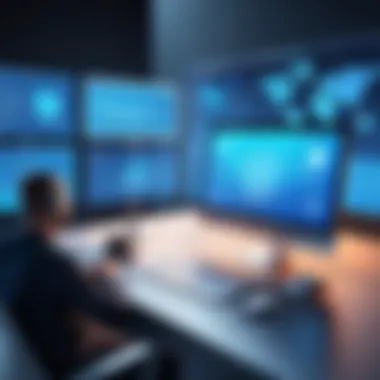

For Windows, discovering your private IP is quite simple. Users can access it by typing in the command prompt. This method is beneficial for the common user as it is quick and relies on built-in tools. The unique aspect of Windows' IP configuration is the comprehensiveness of the information provided. You can easily see your IPv4 address, subnet mask, and default gateway.
On the downside, some users may find command prompt navigation confusing. Still, knowing this method enhances one's ability to manage network settings effectively and can be vital for troubleshooting connection issues.
Mac Operating System
In the Mac environment, users can find their private IP address by navigating to , selecting , and choosing their active connection (like Wi-Fi or Ethernet). This method is visually intuitive, which is a strong point. Mac's user-friendly interface makes it accessible for those who are not tech-savvy.
However, while this method is straightforward, it may not provide the same level of detail found in Windows' command prompt. This can limit some users seeking more comprehensive networking information. Regardless, it remains an effective way to find a private IP address with ease.
Linux Distributions
In Linux, obtaining a private IP address can be accomplished using the terminal by typing or . This option appeals to tech-savvy users who prefer command line interfaces. Linux distributions often offer powerful and robust networking tools, allowing users to obtain all necessary information.
One unique feature of Linux is its flexibility. Users can script their commands for repeated use, enhancing workflow efficiency. On the downside, those inexperienced with Linux command line operations may find it a bit overwhelming. However, this method is crucial for professionals and enthusiasts who desire in-depth control over their networking settings.
Using VPNs for Enhanced Privacy
Using a Virtual Private Network (VPN) is increasingly seen as a necessity for individuals who prioritize online privacy. In a world where data breaches and surveillance are rampant, VPNs provide an essential layer of security. They not only protect your IP address from prying eyes but also encrypt your internet traffic, making it significantly harder for anyone to intercept your data. Such features are crucial for those concerned about their security while browsing the web, using public Wi-Fi, or engaging in online activities that require confidentiality.
What is a VPN?
A VPN is a service that creates a secure connection over the internet between your device and a remote server. It routes your internet traffic through this server, which masks your real IP address. Consequently, when you connect to the internet while using a VPN, it appears as if you are accessing the internet from the VPN server's location rather than your own. This process enhances your online anonymity and helps to protect your identity against various online threats.
How VPNs Change Your IP Address
When you use a VPN, your original IP address is replaced with the IP address of the VPN server. This change occurs seamlessly and eliminates your identifiable location from the websites you visit. For example, if your actual IP address is in the United States but you connect to a VPN server in Germany, all sites you browse will only see the German IP address. This can be particularly advantageous for accessing geo-restricted content and ensuring a higher level of privacy while online. Moreover, VPNs provide a barrier against hackers and malicious entities that can exploit visible IP addresses for targeted attacks.
Choosing the Right VPN
Selecting a suitable VPN can be a daunting task due to the multitude of options available. However, certain criteria can simplify your decision-making process.
Key Features to Consider
When choosing a VPN, focus on key features such as encryption standards, connection speed, and server locations. Strong encryption is critical, as it protects your data from interception. Look for a service that offers at least 256-bit encryption, which is considered highly secure. Additionally, connection speed should not be compromised. High-quality VPNs maintain fast speeds, ensuring a smooth browsing experience. Furthermore, the range of server locations is essential for bypassing geographical restrictions. A broader selection allows you to connect to different countries and access various content.
Reputable Providers
Choosing from established VPN providers is advised for ensuring a reliable service. Providers like NordVPN, ExpressVPN, and CyberGhost are known for their reliable performance and strong security measures. A reputable provider guarantees not just robust privacy policies but also consistent customer support. Look for services that have a transparent no-logs policy, ensuring that your online activities are not stored or monitored. While reputable VPNs may come with a higher price tag, their commitment to user privacy typically outweighs the costs.
Using a VPN is a foundational step toward a secure and private online experience, helping you safeguard your data in an age of increasing digital threats.
Proxy Servers as an Alternative
Proxy servers can be a valuable method for enhancing your online experience and security. They act as intermediaries between your device and the internet. Using a proxy server can significantly impact how you access content and manage privacy. For individuals concerned about online security, proxies can mask their IP addresses, making it more difficult for third parties to track their activities.
Additionally, considering the increasing number of cyber threats, understanding the role of proxy servers is important. They not only provide anonymity but also allow users to access blocked or restricted content based on geographic locations. This can be highly beneficial for those who travel frequently and wish to maintain seamless access to their usual online services.
Understanding Proxy Servers
A proxy server is a system that acts as a gateway between users and the internet. When a user requests content, the request goes through the proxy server first, which forwards it to the desired destination. The response then returns to the proxy server before reaching the user. This process hides the user's real IP address from the internet.
Proxies come in many forms, such as HTTP, HTTPS, SOCKS, and transparent proxies. Each type serves different purposes and has unique features. For example, HTTPS proxies offer encrypted connections, enhancing security while browsing sensitive sites.
Advantages of Using Proxies
Using proxies can provide various advantages:
- Enhanced Privacy: Proxies can hide your real IP address, making it harder for websites and advertisers to track you.
- Access Control: Organizations often utilize proxies to control employee internet usage and to block certain websites.
- Content Access: Proxies allow users to bypass geo-restrictions. For example, you may access a video streaming service that is not available in your region.
- Improved Performance: Some proxies can cache web pages, which can lead to faster load times for frequently visited sites.
- Security: By using a proxy, you add a layer of security against malware attacks that target your direct connection.
Effective use of proxies can transform how you interact with the web. They provide a balance between usability and security, suiting various needs in today’s digital landscape.
Security Considerations when Managing IP Addresses


Understanding security considerations when managing IP addresses is essential in today's digital environment. As individuals increasingly rely on online platforms for personal and professional activities, the risks associated with IP address exposure grow correspondingly. Awareness of these risks allows users to take proactive measures to protect their information and privacy. By implementing suitable security strategies, one can significantly mitigate potential threats stemming from IP address vulnerabilities.
Risks of Exposing Your IP Address
Exposing your IP address can lead to various security risks. Malicious actors can exploit it to track your online activities or pinpoint your physical location. This tracking could result in targeted cyber attacks, such as DDoS attacks, where multiple systems overwhelm a targeted network. Additionally, exposing your IP address makes you susceptible to online harassment or identity theft. If someone knows your IP address, they might attempt to breach your internet security and access sensitive information, which can have severe consequences.
Implementing IP Security Measures
To enhance security concerning IP addresses, implementing effective measures is critical.
Firewall Configurations
Firewall configurations underscore a key aspect of IP security management. Firewalls serve as a barrier between a trusted internal network and untrusted external networks. They monitor and control incoming and outgoing network traffic based on predetermined security rules. Thus, they protect against unauthorized access to your devices, helping to prevent potential breaches caused by exposed IP addresses. A notable characteristic of firewalls is their ability to adapt to various configurations to meet specific user needs, making them a popular choice for many.
The unique feature of firewall configurations is their flexibility—users can define specific rules to allow or block traffic based on applications, ports, and protocols. This customization is particularly beneficial for organizations with unique security needs. However, poorly configured firewalls can present disadvantages, such as inadvertently blocking legitimate traffic, which may disrupt normal operations. Thus, it remains crucial to balance protection and accessibility when setting up firewall rules.
Monitoring Tools
Monitoring tools are another vital element of IP security measures. They provide insights into network traffic and help identify suspicious activities that may indicate a security breach. A key characteristic of monitoring tools is their capability to generate real-time alerts, enabling swift responses to potential threats. This feature is particularly advantageous for individuals and organizations aiming to maintain robust network security.
The unique function of monitoring tools is their ability to analyze patterns in network traffic. This analysis can help detect anomalies that suggest security threats. While monitoring tools are valuable, they can also generate false positives. This could lead to unnecessary alarms and user fatigue, making it essential for users to choose reliable tools and customize parameters for alerts carefully.
"An awareness of IP security risks and proactive measures can save individuals and organizations from significant losses."
Legal Implications of IP Address Usage
Understanding the legal implications of IP address usage is essential in today’s digital landscape. IP addresses, while fundamental for connectivity, also carry significant legal responsibilities and risks. The methods and motivations for tracking IP addresses intertwine with both privacy laws and cybersecurity regulations. Since IP addresses can reveal geographic locations and user identities, the management of these digital identifiers raises questions about privacy, consent, and accountability.
Understanding Privacy Rights
Privacy rights concerning IP addresses are critical. As individuals navigate the internet, they often unknowingly share personal information associated with their IP addresses. Laws such as the General Data Protection Regulation (GDPR) in Europe and the California Consumer Privacy Act (CCPA) in the United States establish individuals' rights over their data, including IP addresses. These regulations require entities to gain explicit consent from users before collecting or processing their IP data.
In essence, users have the right to understand how their IP information is used. This includes the obligation of service providers to provide clear policies on data collection. Failure to adhere to these laws can result in severe penalties for organizations. Thus, it is vital for both users and providers to be knowledgeable about their rights and responsibilities in connection to IP addresses.
Reporting Malicious IPs
Malicious activities online can often be traced back to specific IP addresses. Reporting these IPs to the relevant authorities or organizations can help mitigate harm. For instance, if a user receives unsolicited malicious content or experiences phishing attempts, reporting the associated IP can facilitate a proactive response from cybersecurity teams.
Popular platforms like Facebook and Reddit allow users to report malicious IPs, contributing to a safer online environment. When individuals report malicious IPs, they help to protect not only themselves but also the wider community from potential threats.
To effectively report an IP address:
- Gather evidence of the malicious activity.
- Note the offending IP address clearly.
- Use the reporting features provided by websites or cybersecurity bodies.
Reporting malicious IP addresses is not only a responsible action but also vital in keeping the digital space safer for all users.
Understanding the legal implications of IP address usage, alongside the nuances of privacy rights and the processes for reporting abuses, is essential for informed internet participation. As technology continues evolving, staying aware of these factors can lead to better personal security and compliance with laws.
Future Trends Regarding IP Address Management
As our digital landscape evolves, the management of IP addresses is also undergoing significant changes. This section delves into the importance of staying informed about future trends in IP address management, particularly focusing on the shift towards IPv6 and the impact of emerging technologies. These elements are crucial for anyone concerned about online security and privacy, as they shape how data is transmitted and protected across networks.
IPv6 and Its Importance
IPv6 represents the next generation of Internet Protocol. This version is essential due to the growing demand for IP addresses caused by the proliferation of internet-connected devices. Unlike IPv4, which can provide about 4.3 billion unique addresses, IPv6 offers a staggering number of addresses, approximately 340 undecillion.
Some significant reasons for the importance of IPv6 include:
- Address Availability: With more devices connecting to the internet, the existing IPv4 addresses are rapidly depleting. Transitioning to IPv6 ensures that the growth of the internet can continue without address shortages.
- Improved Security: IPv6 is designed with better security protocols. Features like IPsec are built into the protocol, providing more robust encryption options for secure communication.
- Simplified Network Configuration: IPv6 supports auto-configuration, which allows devices to self-configure their IP addresses without the need for a DHCP server. This reduces administrative overhead and simplifies network management.
Transitioning to IPv6 is not just important for the immediate requirements of network expansion, but also for the future-proofing of infrastructure against increasing cyber threats.
Emerging Technologies
Emerging technologies are reshaping how we view and utilize IP addresses. Innovations such as the Internet of Things (IoT), Artificial Intelligence (AI), and advanced cybersecurity measures are interlinked with IP management. Here are a few notable trends:
- IoT Growth: As more devices become part of the IoT ecosystem, each requires an IP address. This necessitates robust management practices to ensure that addresses are allocated efficiently and securely. The impact on network design is profound, as it must evolve to accommodate ever-increasing device connections.
- Smart IPv6 Applications: Applications leveraging IPv6 can result in enhanced connectivity and integration between devices. This capability opens doors for advanced applications, particularly in smart homes and cities where seamless communication between devices is vital.
- AI for IP Management: Artificial intelligence can automate IP address management, helping organizations analyze network performance and predict address needs. This ensures that resources are used efficiently, reducing latency, and improving overall network health.
- Cybersecurity Integration: As new threats emerge, smarter IP management practices are required to protect against vulnerabilities. Techniques like dynamic address allocation, blacklisting, and seamless updates on security patches will continue to grow in importance.







