Discover the Ultimate Guide on Adding Discovery Plus to Firestick
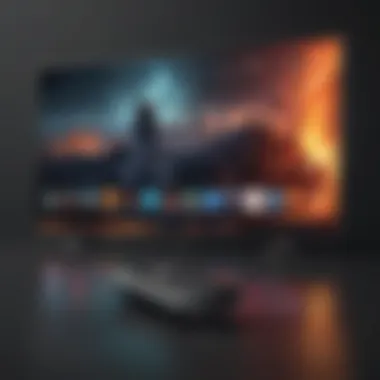

Overview of Adding Discovery Plus to Firestick
Steps to Add Discovery Plus to Firestick
When embarking on the journey of adding Discovery Plus to Firestick, meticulous attention to detail is key. To commence this integration process, users must first ensure that their Firestick device is connected to a stable internet connection. Subsequently, navigating to the 'Search' option on the Firestick home screen and entering 'Discovery Plus' in the search bar will prompt the app's installation. Once located, selecting 'Download' and 'Install' will initiate the integration process, culminating in access to the extensive library of content offered by Discovery Plus.
For users encountering difficulties during the installation process, troubleshooting steps such as restarting the Firestick device, verifying the internet connectivity, and updating the Firestick software can resolve common integration issues. Attention to these nuanced details ensures a seamless and successful addition of Discovery Plus to Firestick, optimizing the streaming experience for users.
Enhancing Viewer Experience with Discovery Plus
Upon successful integration of Discovery Plus with Firestick, users are catapulted into a realm of unparalleled entertainment opportunities. With a diverse array of shows, documentaries, and exclusive content at their fingertips, viewers can indulge in an immersive and enriching viewing experience. The varied genres and themes available on Discovery Plus cater to a wide audience, ensuring that every viewer finds content tailored to their preferences.
Navigating the user-friendly interface of Discovery Plus on Firestick enables seamless exploration of trending shows, personalized recommendations, and convenient search features. Viewers can effortlessly browse through categories, create watchlists, and resume watching where they left off, enhancing convenience and immersion in the viewing journey. Through the integration of Discovery Plus with Firestick, users unlock a gateway to a world of captivating content, enriching their entertainment experiences.
Introduction
Discovery Plus offers a unique blend of documentaries, reality shows, and exclusive content that caters to a broad audience. By adding this service to Firestick, users can conveniently access this content on their television screens. This integration opens up a world of entertainment possibilities, ensuring that users have diverse viewing options at their fingertips. Navigating through the process of adding Discovery Plus to Firestick is crucial for optimizing one's streaming experience.
Moreover, incorporating Discovery Plus into Firestick introduces users to a seamless streaming experience. With just a few simple steps, users can unlock a treasure trove of entertainment tailored to their preferences. The compatibility between Firestick and Discovery Plus ensures a smooth and efficient viewing experience, making it a worthwhile addition to one's streaming repertoire. Understanding the process of adding Discovery Plus to Firestick sets the stage for an enriched viewing adventure, offering users an expanded entertainment horizon.
Overview of Discovery Plus


Discovery Plus is a cutting-edge streaming service that offers a diverse array of content to enhance the viewing experience of users. In this article, the focus on the Overview of Discovery Plus is pivotal as it sets the foundation for understanding the platform's capabilities and advantages. By delving into this topic, users can gain insights into the unique features and offerings of Discovery Plus, which go beyond traditional streaming services. This section aims to shed light on the platform's content selection, user interface, and overall user experience, providing essential information for those looking to integrate Discovery Plus into their Firestick setup.
What is Discovery Plus?
Discovery Plus is a premium streaming service that provides subscribers with access to a vast library of exclusive content spanning various genres such as documentaries, reality shows, lifestyle programs, and more. What sets Discovery Plus apart is its focus on original and engaging content that caters to different interests and age groups. The platform is known for its in-depth documentaries, factual entertainment, and exclusive series, making it a go-to choice for viewers seeking enriching and educational content. By incorporating Discovery Plus into their streaming lineup, users can explore a world of captivating stories and real-life adventures like never before.
Benefits of Using Discovery Plus
Utilizing Discovery Plus brings forth a multitude of benefits for viewers looking to elevate their streaming experience. One of the primary advantages is the diverse range of content available on the platform, including exclusive shows, documentaries, and original series that are not accessible through conventional streaming services. Additionally, Discovery Plus offers an ad-free viewing experience, allowing users to immerse themselves in content without interruptions. The platform also supports multiple devices, ensuring flexibility and convenience for users to access their favorite content anytime, anywhere. Furthermore, Discovery Plus provides personalized recommendations based on viewing preferences, enhancing user engagement and satisfaction. By integrating Discovery Plus into their Firestick, viewers can enjoy unparalleled content diversity and a seamless streaming experience.
Compatibility and Requirements
In this section, we delve into the crucial aspects of Compatibility and Requirements when adding Discovery Plus to Firestick. Understanding the Compatibility and Requirements ensures a seamless integration of Discovery Plus with Firestick, enhancing the user experience. When it comes to accessing streaming services like Discovery Plus on Firestick, ensuring compatibility between devices is essential. Firestick is a popular streaming device, known for its versatility and functionality, but not all apps are compatible with it. Hence, before proceeding with the installation process, users need to verify that their Firestick model supports Discovery Plus. By checking the Firestick's version and specifications, users can confirm that the device meets the necessary requirements for running the Discovery Plus app smoothly. Additionally, considering the system requirements and available storage space on the Firestick is vital to prevent installation issues or performance lags. Ensuring that the internet connection meets the minimum speed requirements for streaming HD content is also crucial for enjoying Discovery Plus without interruptions.
Firestick Compatibility
When examining Firestick Compatibility, it is essential to assess whether your Firestick model is compatible with the Discovery Plus app. Different Firestick versions may have varying levels of compatibility with certain streaming services. Users should check the Amazon Appstore or the official Discovery Plus website to verify if the app is available for download on their specific Firestick model. Additionally, keeping the Firestick's software updated to the latest version ensures maximum compatibility with the latest streaming apps, including Discovery Plus. Updating the Firestick OS regularly allows users to access new features, bug fixes, and security enhancements, improving the overall streaming experience.
Internet Connection
The Internet Connection plays a crucial role in the smooth functioning of Discovery Plus on Firestick. Having a stable and high-speed internet connection is imperative for streaming content in high definition without buffering or quality issues. Before installing Discovery Plus on Firestick, users should test their internet connection speed to ensure it meets the recommended requirements for streaming. To enjoy uninterrupted streaming, a minimum internet speed of 10 Mbps is recommended for HD quality viewing on Discovery Plus. Users can use online speed testing tools to assess their internet speed and make necessary adjustments to their network setup if needed.
Adding Discovery Plus to Firestick
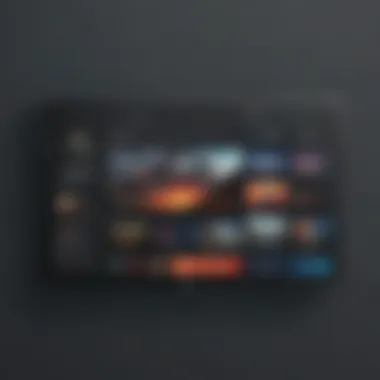

Adding Discovery Plus to Firestick is a crucial step in enhancing your entertainment options. By seamlessly integrating Discovery Plus into your Firestick, you open up a vast array of content, from documentaries to reality shows, enriching your viewing experience. This process allows you to access exclusive shows and documentaries, expanding your entertainment choices using a single device.
Accessing the Firestick Home Screen
Step 1: Go to the Home Screen
When initiating the process, maneuvering to the Firestick Home Screen is the initial step. This essential maneuver acts as the gateway to all your streaming options. By navigating to the Home Screen, you set the foundation for your Discovery Plus setup, providing easy access to the platform and simplifying your overall user experience.
Step 2: Navigate to the Search Option
Once on the Home Screen, finding and utilizing the Search Option is paramount for adding Discovery Plus. This feature enables you to locate the Discovery Plus app efficiently, minimizing search time, and streamlining the installation process. Utilizing the Search Option optimizes your Firestick usability, ensuring a smooth and hassle-free integration of the Discovery Plus application.
Downloading Discovery Plus
Step 3: Search for Discovery Plus
Searching for Discovery Plus on the Firestick Search Option is a pivotal stage. This strategic move initiates the download process, allowing you to access the application's full range of features and content. Opting for this convenient search method simplifies the installation workflow, providing you with swift access to the Discovery Plus services.
Step 4: Select and Download the App
After locating the Discovery Plus app, selecting and downloading it secures its place on your Firestick. This direct action culminates in the full acquisition of the application, giving you the power to unlock its extensive content library. The download process is streamlined, ensuring a seamless transition to the next stages of installing and using Discovery Plus.
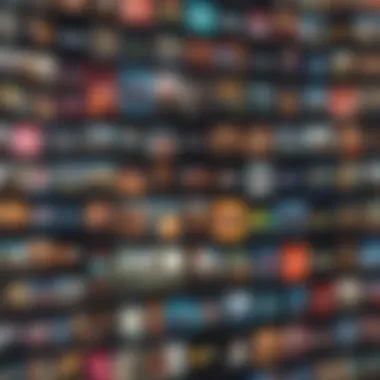
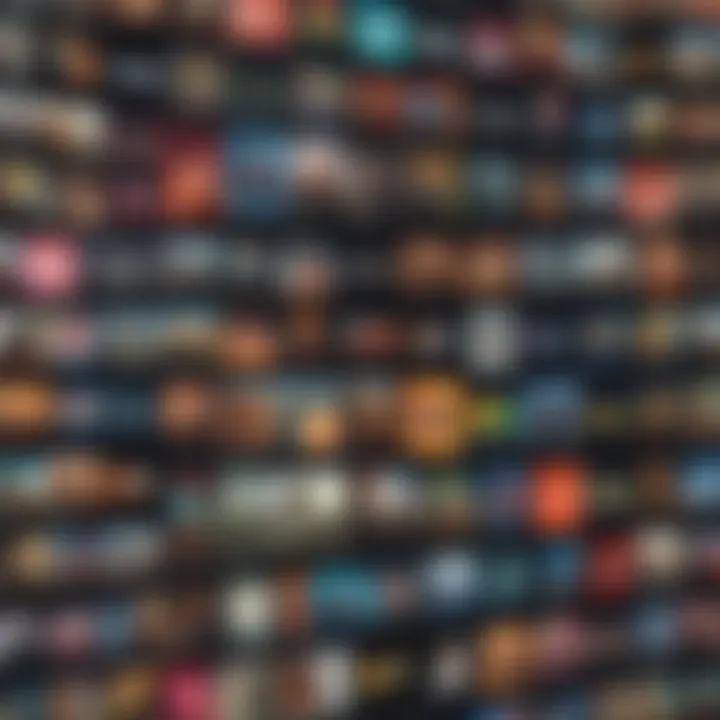
Installing and Launching Discovery Plus
Step 5: Install the App
Installing the Discovery Plus app on your Firestick solidifies its presence within your streaming arsenal. This installation phase prepares the app for immediate utilization, bringing you closer to enjoying its diverse entertainment offerings. The straightforward installation mechanism ensures a swift setup, enhancing your accessibility to the app's extensive collection of shows.
Step 6: Open Discovery Plus and Sign In
Upon successful installation, opening Discovery Plus and signing in grants you full access to its myriad of shows and documentaries. This finalization step marks the beginning of your enriched viewing experience, tailoring content to your preferences for seamless streaming. By signing in, you personalize your Discovery Plus journey, ensuring a tailored entertainment experience.
Accessing and Enjoying Discovery Plus
In the realm of streaming services, Discovery Plus stands out as a treasure trove of diverse and captivating content. As users delve into the realm of accessing and enjoying Discovery Plus, they are in for a treat of educational, entertaining, and informative shows across various genres. This section plays a vital role in our comprehensive guide as it helps users transition from merely having the app installed to fully immersing themselves in its offerings.
Logging In and Exploring Content
Upon successfully installing the Discovery Plus app on your Firestick, the next logical step is to log in and start exploring. This process ensures that users can access personalized recommendations, saved shows, and continue watching where they left off. By detailing the login procedure and content exploration, users can seamlessly navigate through the platform's features and content library.
Settings and Customization
The ability to customize settings on Discovery Plus elevates the viewing experience to a new level of personalization. From adjusting video playback quality to setting parental controls or subtitles preferences, users have the freedom to tailor their viewing environment. Understanding the various customization options empowers users to create a viewing setup that aligns with their preferences and enhances their overall satisfaction with the platform.
Conclusion
In this stage, users are poised to appreciate the significance of the comprehensive setup process elucidated earlier in the article. By following the systematic instructions detailed under "Adding Discovery Plus to Firestick," individuals can seamlessly integrate this popular streaming service into their entertainment repertoire. The overarching relevance of this conclusive section is underscored by its ability to reinforce the concept of user empowerment, as it equips readers with the knowledge to navigate their Firestick interface effectively.
Moreover, the final impressions crafted in the conclusion engender a sense of accomplishment and satisfaction within users who have successfully installed Discovery Plus on their Firestick. This closing segment transcends being a mere endpoint; it symbolizes a milestone in the digital journey of those seeking to optimize their streaming experiences. By acknowledging the intrinsic value of summarizing the installation process, this article ensures that users depart with enriched understanding and enhanced proficiency in managing their Firestick settings.
In essence, the conclusion encapsulates the essence of the entire guide, reinforcing the practicality and benefits of integrating Discover Plus onto the Firestick platform. Through the conciseness and clarity offered in this concluding section, the readers are left with a coherent takeaway that amplifies their expertise in maximizing the functionalities of their Firestick device with the addition of Discovery Plus. The implications of this conclusion reverberate beyond the textual realm, resonating with the core audience of savvy technology enthusiasts seeking streamlined procedures and enriched content choices, thereby solidifying this guide as a valuable resource in their digital arsenal.







