In-Depth Guide to Remote Desktop Software Solutions


Intro
As the shift towards remote work continues to grow, understanding the solutions available for remote desktop access becomes increasingly important. Remote desktop software allows users to connect to their systems from anywhere, enabling flexibility and continuity in work processes. In this article, we explore the functionalities, security features, and user experiences associated with various remote desktop platforms. With the rise of cyber threats, the focus on security features is critical. Our analysis will equip readers with the necessary insights to make informed decisions.
Overview of Cyber Security Threats
The digital landscape is evolving, but so are the threats that come with it. Remote desktop solutions can be vulnerable to various cyber threats. Understanding these threats is essential for ensuring secure remote access. Some of the most common types of cyber threats include:
- Malware: Malicious software that can infiltrate systems, potentially damaging files or stealing information.
- Phishing: Deceptive attempts to obtain sensitive information by masquerading as a trustworthy entity, often through email.
- Ransomware: A type of malware that encrypts files, demanding payment to restore access to the data.
Recent statistics highlight the severity of these threats. According to Cybersecurity Ventures, cyber crime is expected to cost the world $10.5 trillion annually by 2025. Such figures emphasize the necessity for robust security measures.
Real-life examples of security breaches
One notable incident involved the Remote Desktop Protocol (RDP) exploitation in 2019, where hackers were able to gain unauthorized access to various high-profile systems. This breach resulted in extensive data loss and raised significant concerns about the security of remote desktop solutions.
Best Practices for Online Security
To mitigate risks associated with remote desktop use, it is crucial to adopt strong security practices. Some recommended best practices include:
- Strong password creation and management: Use complex passwords and change them regularly. A password manager can help keep track of them.
- Regular software updates and patches: Keeping software up to date reduces vulnerability to attacks, as many updates include security patches.
- Two-factor authentication implementation: This adds an additional layer of security by requiring a second form of verification in addition to the password.
Reviews of Security Tools
Evaluating tools that enhance security is vital in choosing the right remote desktop solution. Here are some effective tools:
- Antivirus software: Programs like Bitdefender and Norton provide strong protection against malware, ensuring that systems remain secure.
- Firewall protection: Firewalls such as ZoneAlarm can help block unauthorized connections and monitor incoming and outgoing traffic.
- Password managers: LastPass and Dashlane simplify password management while improving security through encryption.
Tips for Ensuring Online Privacy
In addition to security, maintaining privacy online is essential. Here are several tips to consider:
- Use VPNs for secure browsing: A Virtual Private Network can encrypt internet traffic, making it difficult for attackers to intercept data.
- Check privacy settings on social media: Regularly review settings to ensure that personal data remains private and share settings are appropriate.
- Protect personal data during online transactions: Use trusted payment methods and look for secure website indicators, such as HTTPS.
Educational Resources and Guides
For those looking to strengthen their security knowledge, several resources are available:
- How-to articles on encryption tools: Guides can help users set up tools to protect their data effectively.
- Step-by-step guides on spotting phishing emails: These resources provide insights on identifying deceptive messages that could lead to breaches.
- Cheat sheets for enhancing security practices: Quick reference materials can help users remember essential steps to take in securing their online presence.
By understanding the existing cyber threats and implementing best practices, users can navigate the challenges related to remote desktop solutions more effectively. This knowledge empowers individuals and organizations alike to make more informed choices regarding their online security and privacy.
Prelims to Remote Desktop Software
Remote desktop software has become crucial in today’s increasingly digital world. As organizations and individuals seek flexibility in how they access devices and data, remote desktop solutions provide a practical answer. This technology enables users to remotely connect to another computer or device through a network connection. The evolution of remote desktop software has been accelerated by the growing need for remote work solutions, particularly in the wake of global events that have pushed many to adopt flexible work arrangements.
Understanding remote desktop software involves recognizing its dual value: enabling access while ensuring security. A sound remote access solution allows users to work effectively from anywhere, maintaining productivity without the constraints of physical location. Equally important are considerations surrounding security. As users connect to their devices over potentially vulnerable networks, software must offer strong protection against unauthorized access and data breaches.
This article will explore the foundational elements of remote desktop solutions and address what individuals need to know when considering such software for personal or professional use. By assessing its various types, features, and security considerations, readers will gain insights directly applicable to their remote work needs.
Defining Remote Desktop Software
Remote desktop software is a category of application that allows a user to access and control another computer over a network connection. This access can occur locally within a LAN (Local Area Network) or remotely through the internet. Generally, the user can see the desktop of the remote device on their local screen, effectively creating the experience of sitting in front of that machine. Remote desktop software eliminates the need for physical presence, making it an invaluable tool in today’s mobile and flexible work environment.
Many remote desktop applications function with a client-server model. The device being accessed runs server software, while the user’s local device runs client software. Only the screen display, keystrokes, and mouse movements are transmitted between devices, facilitating real-time interaction. Some popular examples of remote desktop software include TeamViewer, AnyDesk, and Microsoft's Remote Desktop Application, each offering unique features catering to various needs.
The Role of Remote Access in Today's World
In the current professional landscape, the role of remote access is paramount. Businesses are now more geographically dispersed, and employees often work outside traditional office settings. Remote desktop solutions facilitate this by allowing seamless connections to office machines from personal devices, enhancing productivity and flexibility.
Furthermore, remote access plays a significant role in collaboration. Teams can work together on shared projects regardless of their physical locations. This collaborative aspect becomes increasingly useful in organizations utilizing a hybrid work model, where employees may alternate between working at home and in the office.
However, the challenges that come with remote access cannot be ignored. Maintaining a productive remote work environment requires consideration of security implications that arise with remote connections. Without adequate safeguards, sensitive company data could be exposed, leading to potential breaches or loss of information. Therefore, it is necessary for users to be aware of the security features embedded in remote desktop software, ensuring that their work remains confidential while benefitting from the advantages remote access provides.
Key Features of Remote Desktop Software
Remote desktop software presents numerous key features that are crucial for effective usage in modern work environments. A well-developed remote desktop solution allows users to access and control a computer from a distant location, ensuring productivity remains high, even when working outside traditional office spaces. Understanding these features can help users make informed decisions about which software best fits their requirements, especially concerning security and functionality.


User Interface and Accessibility
The user interface (UI) plays a fundamental role in the overall user experience of remote desktop software. A clear, intuitive layout allows users to navigate through various functions without extensive training. Simplicity in UI design enhances accessibility, which is particularly essential for individuals with varying technical skills.
Good remote desktop tools often include customization options, enabling users to adapt the interface according to their preferences. Available features may encompass drag-and-drop file transfer, multi-monitor support, and session recording, all designed to facilitate seamless operation. This focus on accessibility ensures that users can work efficiently, promoting better engagement and less frustration.
Cross-Platform Compatibility
Another critical feature is cross-platform compatibility. In today's diverse technological landscape, teams often utilize different operating systems such as Windows, macOS, or Linux. The capability of software to function seamlessly across these platforms is essential for collaboration. Remote desktop tools that support multiple operating systems minimize barriers, ensuring users can connect regardless of their device.
Moreover, some software solutions provide mobile applications, extending functionality to tablets and smartphones. This versatility allows professionals to remain productive while traveling or away from their main workstation. Users should look for tools that highlight strong compatibility to ensure a smoother experience across various devices.
Performance and Speed
Performance is a substantial consideration when selecting remote desktop software. The effectiveness of tools can vary based on the underlying architecture and the internet connection. High-quality remote desktop software should efficiently manage bandwidth without compromising speed or reliability. Users often experience latency issues when the connection is not optimal, which can lead to frustration and reduced productivity.
To assess performance, look for software that offers features such as adaptive bitrate adjustments and session optimization. Furthermore, the ability to utilize local resources, like USB devices or printers, directly from the remote session enhances usability. A fast and stable remote desktop connection allows users to perform complex tasks, ensuring the software meets the demands of both personal and professional usage.
"The effectiveness of remote desktop software can significantly influence productivity levels, making the understanding of key features essential for users who prioritize efficiency."
Types of Remote Desktop Software
Understanding the various types of remote desktop software is essential for anyone looking to optimize their remote work setup. Different models serve distinct needs, and the right choice can significantly affect productivity, security, and overall user experience. When selecting a remote desktop solution, factors such as cost, complexity, and required features come into play. This section aims to give a clear framework around the types of options available, focusing particularly on the distinctions between free and paid options, cloud-based solutions, and on-premise software.
Free vs. Paid Options
In the realm of remote desktop software, the choice between free and paid options is often the first decision users face. Free software can be appealing for individuals or small teams that operate on limited budgets, providing basic functionalities without financial commitment. Examples include programs like Chrome Remote Desktop and Remmina. However, these free options typically have restrictions concerning features, performance, and support. Users might find limitations in terms of connection time, the number of users, or administrative controls.
On the other hand, paid solutions offer a broader range of functionalities, often including advanced security measures, enhanced usability, and dedicated support. Programs like TeamViewer and LogMeIn come with robust features that facilitate seamless access and collaboration, making them suitable for businesses that prioritize reliability and support. Considerations like scalability, existing IT infrastructure, and long-term costs should guide the choice between free and paid options.
Cloud-Based Solutions
Cloud-based remote desktop solutions are increasingly popular as organizations move away from traditional on-premise setups. These tools, such as Microsoft Remote Desktop Services and Zoho Assist, allow users to access their desktops via the internet. This model reduces the need for physical installations and simplifies management since the service provider handles all updates and security protocols.
The main benefit of cloud solutions is their flexibility. Users can access their systems from anywhere, facilitating remote work without the challenges of maintaining a separate physical server. However, reliance on internet connectivity can also be a drawback. If internet access is disrupted, the ability to connect may become compromised. It’s important for users to weigh the convenience of cloud services against the importance of a stable and reliable internet connection.
On-Premise Software
On-premise remote desktop software requires installation on local servers and is controlled by the organization itself. Options like AnyDesk and Parallels Access fall into this category. This approach can provide organizations with complete control over their remote access protocols, including security measures and data management practices. The ability to tailor the software to fit specific organizational needs is another considerable advantage.
Nonetheless, the drawbacks include higher initial costs and the necessity for ongoing maintenance. Organizations also have to consider the implications of hardware failures and data backups. On-premise options can be more appealing for companies handling sensitive information where compliance and data security are paramount. Assessing the specific needs of your organization can ultimately help determine if on-premise software is a suitable choice.
In summary, understanding the types of remote desktop software is crucial in making informed decisions that align with user needs and operational requirements. The choice between free and paid options, cloud-based solutions, and on-premise software must take into account various factors such as cost, control, and specific organizational needs.
Leading Remote Desktop Software Options
Understanding the leading options for remote desktop software is vital for individuals and organizations aiming to optimize their remote access experience. Various solutions cater to different needs, ensuring that users can find the most suitable software that fits their specific requirements. Evaluating these top choices helps in identifying not only functionality but also performance reliability, security measures, and overall user satisfaction. This section will cover significant players in the industry in detail, discussing their unique offerings and suitability.
TeamViewer
TeamViewer is recognized widely for its user-friendly interface and robust functionality. Its versatility allows users to connect across various platforms, such as Windows, macOS, iOS, and Android. A key advantage of TeamViewer is its ability to facilitate remote meetings and support, making it a favorite for businesses with technical support needs.
This software provides strong security features, including end-to-end encryption and two-factor authentication. These measures are essential for safeguarding sensitive information during remote sessions. TeamViewer offers flexible pricing plans, from a free version for personal use to premium versions suited for organizations requiring extensive functionalities and capabilities. TeamViewer’s market presence and positive user feedback underline its reliability in providing seamless remote access.
Microsoft Remote Desktop
Microsoft Remote Desktop is a preferred choice for users already involved in the Microsoft ecosystem. Its deep integration with Windows systems makes it a logical option for many organizations. Its features include remote access to applications and desktops hosted on a central server, thus streamlining IT management.
A primary benefit of Microsoft Remote Desktop is its performance and reliability, especially within corporate environments. The software employs strong security protocols, including Network Level Authentication. However, it requires some technical expertise to configure properly, especially in a networked environment. Nevertheless, for organizations leveraging Microsoft services, this software can enhance productivity without additional costs if they are already using Windows licenses.
AnyDesk
AnyDesk has gained traction due to its lightweight nature and high speed. It is designed to provide quick connections with minimal latency, which is valuable for users who prioritize efficiency during remote sessions. This software is notable for its ease of use, allowing even non-technical users to establish remote access with little effort.
One of AnyDesk’s strengths is its security features, which include banking-standard TLS 1.2 technology and private/public key authentication. These features enhance data protection significantly. Pricing is competitive, with options for personal and business use. This flexibility can appeal to freelancers and small businesses alike, making it a versatile option in the remote desktop market.
LogMeIn
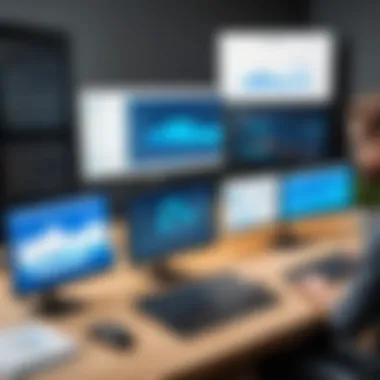
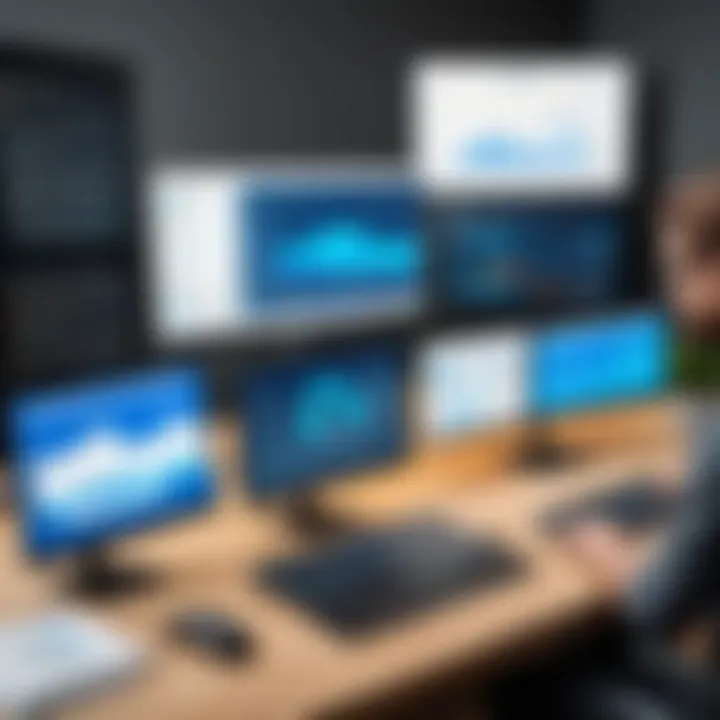
LogMeIn is well-known for its comprehensive set of features tailored for business environments. It offers users access to both computers and files remotely, along with the ability to initiate remote sessions easily. The software has various tools for collaboration, enabling teams to work efficiently no matter where they are.
Security is a paramount concern for LogMeIn, and it offers multiple protective measures, including SSL encryption and user permissions settings that allow admins to define access levels. LogMeIn tends to be on the pricier side, which may be a consideration for small organizations or individuals. Its extensive functionality may justify the investment for larger companies relying heavily on remote access for their operations. Overall, LogMeIn represents a strong choice for those in need of a feature-rich remote desktop solution.
Security Considerations
In the realm of remote desktop solutions, security considerations are paramount. As more businesses adopt remote work and access sensitive data from various locations, understanding the security implications of remote desktop software becomes essential. The potential risks involved, such as data breaches and unauthorized access, make it critical to have robust security measures in place. A solid security framework ensures not only the integrity of data but also the trust of end-users.
Importance of Encryption
Encryption serves as the first line of defense in securing data transmitted over remote desktop connections. It transforms sensitive information into a format that can only be accessed by those who possess the correct decryption keys. This process protects data integrity and confidentiality. When selecting a remote desktop solution, it is essential to ensure that the software uses strong encryption protocols, such as AES (Advanced Encryption Standard). This significantly minimizes the risk of eavesdropping and data theft during an online session.
"Encryption is crucial for securing data against interception and breaches in remote desktop sessions."
Authentication Methods
Authentication methods are another vital aspect of remote desktop security. These methods verify the identity of users attempting to access the remote system. Strong authentication measures add additional layers of security, making it more difficult for unauthorized individuals to gain access. Multi-factor authentication (MFA) is an effective approach, requiring users to provide two or more verification factors. This may include something they know (a password), something they have (a mobile device), or something they are (biometric data). Such multi-layered security enhances overall protection against potential attacks.
Vulnerability Management
Vulnerability management is the ongoing process of identifying and addressing security weaknesses within software. Regular updates to remote desktop software are critical in protecting against newly discovered vulnerabilities. Many software solutions include automated updates, ensuring that users benefit from the latest security patches and enhancements. Conducting routine audits can help organizations and individuals understand their security posture, allowing for timely actions against any risks identified.
User Experience and Support
User experience and support are crucial aspects when selecting remote desktop software. They not only influence the overall satisfaction of users but also determine how effectively they can complete their tasks. A seamless user experience can significantly enhance productivity and reduce frustration in work environments where users count on remote access.
Customer Support Services
Customer support services play a significant role in ensuring that users can maximize their remote desktop software. High-quality support helps users navigate complex issues, troubleshoot problems, and resolve them quickly. Many software providers offer a variety of support options, including:
- Live Chat: Instant assistance often available directly on the provider's website.
- Email Support: A more traditional method where users can detail issues and receive responses at their convenience.
- Phone Support: Direct access to support representatives can be invaluable, especially during critical incidents.
- Knowledge Base: Online resources including FAQs, troubleshooting guides, and user forums can empower users to solve minor issues independently.
The availability and quality of these support services can greatly affect a user's experience. Software that offers prompt and knowledgeable support tends to receive better reviews from users.
User Reviews and Feedback
User reviews and feedback provide essential insights into the effectiveness and reliability of remote desktop software. They offer perspectives that reviews from software creators often miss. Users frequently share their personal experiences regarding features, support, and usability. When analyzing reviews, consider the following:
- Feature Usability: How well do the features work in real-world scenarios?
- Reliability: Are there frequent disconnects or issues reported?
- Responsive Support: How quickly does the company resolve problems?
A singular positive or negative review may not represent the software's overall quality. Rather, trends across multiple reviews can help potential users make informed decisions. This data can reveal not only the strengths but also the limitations of various remote desktop solutions.
"User feedback can reflect real-world usability, often highlighting concerns that technical specs miss."
In summary, both robust customer support and user feedback are indispensable elements of remote desktop software. They directly contribute to user satisfaction and overall performance. Individuals and organizations looking for optimal remote access solutions must keep these factors in mind to ensure both effectiveness and security in their operations.
Comparative Analysis
A comparative analysis is crucial in the context of remote desktop software. It serves as a metric for evaluating and contrasting the various solutions available in the market. By examining these tools side by side, users can make informed decisions that align with their specific needs and preferences. This analysis highlights significant factors such as functionality, security features, and overall efficacy, which directly impacts productivity and safety for individual and corporate users.
Moreover, understanding the differences and similarities among different software options can aid in budget allocation and resource management. The tech landscape is constantly evolving, and a thoughtful comparative analysis will ensure that one selects a solution that will remain viable in the long run without the necessity of frequent updates or shifts in software.
Feature Sets Comparison
When comparing remote desktop software, the feature sets are among the most critical aspects to consider. Different applications come equipped with distinct functionalities that can greatly enhance or hinder the user experience. Here are a few important features to evaluate:
- User Interface: A clean and intuitive interface makes it easier for users to navigate the software efficiently. Complexity can lead to user errors.
- Session Recording: This feature can be valuable for training purposes or security audits. Not all offerings include it, so examine if this meets your requirements.
- File Transfer Capabilities: The ease of transferring files between connected devices varies between software. Check how effectively these functionalities work.
- Multi-Monitor Support: For professionals working with multiple displays, having support for this can enhance effectiveness.
- Mobile Device Compatibility: As mobile devices gain traction, the ability to access your system from a smartphone or tablet can be essential.
Each feature can significantly affect the usability of the software, so a nuanced comparison helps in pinpointing which application will serve your unique scenarios best.
Cost-Benefit Analysis
Conducting a cost-benefit analysis is essential for users evaluating remote desktop solutions. The decision to invest in specific software should not be solely driven by upfront costs but also consider the long-term value it brings.
- Initial Costs vs. Ongoing Costs: Assess the one-time purchase price against subscription fees. Some software might appear cheaper upfront but can become more expensive over time due to annual fees and additional costs for extra features.
- Productivity Gains: Analyze how the software can improve work efficiency and time savings. Quick and reliable access to remote systems can result in significant productivity boosts, which can justify a higher price point.
- Support and Training: Consider the availability of customer support options and training resources. These may incur additional costs but ultimately contribute to the software's effectiveness within your organization.
- Scalability: Evaluate if the software can grow with your business. Solutions that allow for easy upgrades or additional licenses without significant cost can prove to be beneficial.
Ultimately, a thorough cost-benefit analysis will illuminate which software provides the best return on investment, ensuring your choice is not just financially sound, but also strategically beneficial.

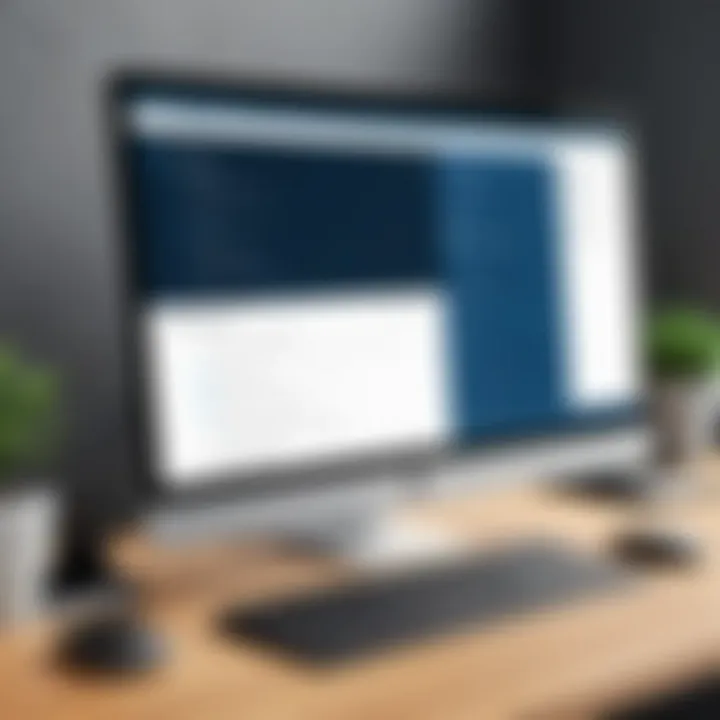
Integration with Other Tools
Integration with other tools is a critical factor in the functionality and overall effectiveness of remote desktop software. In a connected work environment, users often rely on multiple applications and services to carry out their daily tasks. Therefore, remote desktop solutions that seamlessly integrate with various software applications can greatly enhance productivity and efficiency. This section aims to elaborate on how such integrations can transform user experiences and improve workflow.
Productivity Applications
Remote desktop software generally needs to work with various productivity applications. These can include office suites like Microsoft Office or Google Workspace, project management tools such as Asana or Trello, and others. Integration with these applications allows users to access files and programs they need without switching contexts or losing focus.
By using a remote desktop program that connects directly with these productivity tools:
- Data remains centralized: Users can share data easily and maintain the same working environment whether at home or in the office.
- Real-time collaboration: Integrated platforms often allow for simultaneous editing and collaboration on documents. Team members can work together more effectively.
- Time-saving: Reducing the need to move between multiple applications can save precious time and contribute to greater task completion.
Collaboration Platforms
Collaboration platforms, such as Slack and Microsoft Teams, have become staples in the modern workplace. Remote desktop software that integrates with these platforms provides significant advantages by improving communication and collaboration among remote teams.
When remote desktop solutions connect with collaboration tools, users can:
- Enhance communication: Instant messaging, video calls, and file sharing become easier when everything links together. Users can discuss their work in real time while accessing the necessary files over remote desktop.
- Streamline workflows: Integrated systems can automate notifications and updates, ensuring that team members are aware of project statuses without needing manual check-ins.
- Build a cohesive environment: A unified experience fosters teamwork, making it easier for users to feel connected despite physical distances.
"Integrating remote desktop software with collaboration and productivity tools not only boosts efficiency but also supports a culture of teamwork and innovation."
Best Practices for Using Remote Desktop Software
Using remote desktop software comes with its own set of challenges and risks. To navigate these effectively, understanding best practices is essential. Adhering to these practices enhances security, optimizes performance, and overall improves the user experience. Awareness and implementation of best practices aid in protecting sensitive information and ensuring a seamless connection. Users who prioritize these guidelines are likely to have a more satisfying experience.
Establishing Secure Connections
When engaging with remote desktop software, establishing secure connections is vital. This means utilizing encrypted connections that safeguard data as it travels across networks. Starting with a secure VPN (Virtual Private Network) ensures that your connection is not exposed to potential third-party interference. By encrypting data before it leaves your device, a VPN serves as a protective barrier against unauthorized access. Furthermore, selecting software that inherently supports encryption protocols, such as TLS (Transport Layer Security), is crucial.
- Use strong passwords: Password strength cannot be underestimated. Incorporate a mix of uppercase letters, lowercase letters, numbers, and symbols for increased complexity.
- Enable two-factor authentication: This adds an extra layer of security by requiring a secondary verification method when accessing your remote desktop.
- Remote access settings: Regularly review and adjust user access settings to control who can establish connections and access your system.
As cyber threats evolve, so too must your approach to security. Regularly monitoring and updating security settings contributes significantly to maintaining a secure environment for remote desktop usage.
Maintaining Software Updates
Software updates play a critical role in the overall security and functionality of remote desktop solutions. Developers frequently release updates that address known vulnerabilities, introduce enhancements, and support the software's performance. Implementing these updates without delay is a fundamental practice.
- Automate updates: Where possible, configure the software to automatically download and install updates. This reduces the chances of missing out on crucial security patches.
- Read update notes: Notifications about updates often contain information about new features or issues that have been resolved. Being informed enables users to take advantage of improvements and understand the current capabilities of the software.
- Test updates in a controlled environment: Before rolling out major updates across all systems, consider testing them in a controlled environment to ensure compatibility and stability.
Routine updates not only minimize vulnerability to security threats but also enhance the user experience by providing the most recent features and fixes. Neglecting to maintain updates can lead to security breaches and operational disruptions.
Keeping software up-to-date is simply non-negotiable, it preserves both security and efficiency in a world where digital threats are ever-present.
Future Trends in Remote Desktop Software
The landscape of remote desktop software is evolving quickly. As more companies adopt remote work, understanding future trends is essential. This section explains the importance of these trends, focusing on how they shape functionality, security, and user experience. Emerging technologies and practices can significantly enhance the efficiency of remote desktop solutions. The benefits are not merely theoretical; they manifest in increased productivity, streamlined processes, and robust security features. These advancements provide organizations with tools to adapt to changing work environments, emphasizing the need for continual assessment of available software options.
Increased Automation and AI Integration
Automation is increasingly central to remote desktop software. The incorporation of artificial intelligence (AI) facilitates significant improvements in many areas. For example, automating routine tasks can save time and reduce human error. AI-driven solutions can help troubleshoot issues or optimize connection speeds based on user behavior. Such intelligent features can not only enhance performance but also improve user satisfaction.
Automating security protocols is another key benefit. Systems can monitor for unusual activities continuously and respond in real time. This allows organizations to identify potential threats swiftly and maintain secure environments. In addition, automated reporting systems help users easily access detailed analytics about usage patterns and security incidents.
"Automation can transform remote desktop solutions, making them more efficient and secure."
Emerging Security Technologies
As remote work becomes common, the importance of security cannot be overstated. New technologies focused on enhancing security are being introduced continuously. One prominent trend is the application of zero trust security models. This approach emphasizes strict verification for every device trying to connect to the network. Traditional security methods, which often trust users within a network, may not be adequate in a remote work setting.
Another key area is the advancement of end-to-end encryption. This technique ensures that data is fully encrypted during transmission, making it unreadable to unauthorized parties. Solutions that implement this type of security are vital for protecting sensitive information, especially for businesses handling confidential client data.
Multi-factor authentication (MFA) is also becoming standard practice. By requiring two or more verification methods, this security layer significantly decreases the risk of unauthorized access. As remote desktop software implementations continue to grow, so will the development of these advanced security measures, ensuring that both businesses and users can operate confidently in digital environments.
End
In this article, the exploration of remote desktop software highlights its increasing relevance in today's digital landscape. As professionals and enterprises adapt to shifting work environments, the ability to access and control computers remotely becomes crucial. It's not only about convenience; it's about maintaining productivity across various situations.
With numerous solutions available, each offers distinct features tailored to different user needs. Key benefits include enhanced flexibility, enabling work from any location, and fostering collaboration among teams without geographic constraints. Moreover, the emphasis on security ensures that sensitive data remains protected during remote connections. This aspect cannot be overlooked, given the rising concern for cybersecurity threats in an interconnected world.
Future Outlook for Remote Desktop Solutions
The future of remote desktop solutions appears promising, driven by several trends reshaping its landscape. One notable aspect is increased automation and AI integration. These technologies streamline processes and enhance operational efficiency, allowing users to access resources more intelligently and swiftly.
Emerging security technologies also play a pivotal role. As threats evolve, so too must the tools to combat them. Future solutions will likely incorporate advanced security measures such as biometric authentication and proactive monitoring systems to safeguard user data. This commitment to security is imperative as organizations prioritize protecting their sensitive information.







