In-Depth Guide to Effective Desktop Management Strategies


Intro
In today’s technology-driven landscape, desktop management stands at the forefront of ensuring that organizations run smoothly and securely. The complexity of managing desktop environments can be overwhelming. From configuring settings to ensuring security compliance, businesses face numerous challenges that can compromise efficiency and safety. This article seizes the opportunity to dive into the core principles of desktop management, highlighting necessary tools and best practices that empower organizations to adapt and optimize.
As more organizations skew towards remote work arrangements, the topic takes on an even greater relevancy. Every click, every download, hinges on secure practices and robust management strategies. Desktop management serves as the backbone of IT infrastructure, shaping user experience while safeguarding sensitive data.
Overview of Cyber Security Threats
Cybersecurity threats loom large, presenting dire risks to organizations striving for effective desktop management. Without vigilance, the consequences can be far-reaching.
- Types of cyber threats range from malware—malicious software that disrupts normal operation—and phishing, where attackers trick users into sharing sensitive information. Ransomware has also become increasingly prevalent, encrypting crucial data and demanding payment for decryption.
- Statistics on cyber attacks reveal a stark reality. Recent analyses indicate that cybercriminals launch a ransomware attack every 11 seconds. In 2022 alone, over 50% of organizations experienced at least one cyber attack.
- Real-life examples of security breaches serve as cautionary tales. The 2020 SolarWinds attack highlighted vulnerabilities in even the most resilient systems, while the infamous Target breach exposed credit card information of millions of customers. These instances underscore the complexity of maintaining desktop environments.
Best Practices for Online Security
Implementing best practices is crucial for organizations aiming to fortify their online security.
- Strong password creation and management techniques are foundational. Using a combination of letters, numbers, and symbols creates robust passwords. Employing tools like LastPass or Dashlane can aid in managing multiple complex passwords without forgetting them.
- Regular software updates and patches keeps systems protected against known vulnerabilities. For instance, an outdated operating system invites risks that could easily be mitigated with timely updates.
- Two-factor authentication implementation adds an extra layer of security by requiring users to provide two forms of identification before granting access. This simple step can make a world of difference.
Reviews of Security Tools
In effort to bolster desktop management, evaluating security tools becomes essential.
- Evaluation of antivirus software effectiveness is critical. Options like Bitdefender or Norton consistently rank highly due to their comprehensive protection and ease of use.
- Comparison of firewall protection is another key consideration. ZoneAlarm and Comodo provide distinct features worth examining based on specific needs.
- Assessment of password managers like 1Password can simplify the user experience while enhancing security.
Tips for Ensuring Online Privacy
Online privacy measures also play a crucial role in desktop management. Here are some strategies to consider:
- Importance of using VPNs for secure browsing cannot be understated. A VPN encrypts internet traffic, making it harder for cybercriminals to intercept sensitive data.
- Privacy settings on social media platforms must not be overlooked. Tailoring these settings protects personal information from being publicly accessible.
- Protecting personal data when making online transactions is necessary to ward off identity theft. Utilize secure payment gateways and ensure websites are HTTPS-secure before entering sensitive information.
Educational Resources and Guides
To navigate the intricacies of online security, access to educational resources is pivotal.
- How-to articles on setting up encryption tools can guide users towards protecting their data.
- Step-by-step guides on spotting phishing emails equip individuals to recognize red flags that hint at fraudulent attempts.
- Cheat sheets for quickly enhancing online security practices can be handy reference materials for users when in doubt.
In the realm of desktop management, preparedness is half the battle. By implementing solid security practices and continuously educating users, organizations can mitigate risks associated with cyber threats.
Understanding Desktop Management
Understanding Desktop Management is crucial for organizations aiming to foster an efficient computing environment. Within the digital age, managing desktops goes beyond simple device maintenance; it envelops a vast array of responsibilities that can either enable or cripple productivity. The benefits of a well-structured desktop management strategy not only enhance user experience but also significantly bolster security and operational efficiency.
The landscape of desktop management is enriched by its capacity to create a centralized control system. This system allows IT teams to manage software deployments, user profiles, and security configurations. Moreover, it provides insights into hardware status, ensuring timely upgrades or replacements. This contributes to minimizing downtime and maximizing availability, making it a central pillar of modern infrastructure.
In this context, several key elements deserve attention:
- Proactive Maintenance: Regular updates and patches reduce vulnerabilities, keeping the systems secure against threats.
- User-Centric Approach: Understanding user needs leads to improved adoption of tools and software.
- Strategic Resource Allocation: By monitoring performance and hardware usage, organizations can allocate resources more effectively, optimizing costs.
Definition of Desktop Management
Desktop Management refers to the comprehensive processes involved in overseeing and administering the desktop computers within an organization. It includes managing hardware, software, networks, and user environments. A classic way to envision Desktop Management is to think about it as an orchestra conductor—ensuring each instrument plays its part harmoniously to create a cohesive output.
Key aspects of desktop management involve tasks such as:
- Inventory Management: Keeping track of all hardware and software assets to avoid redundancy and inefficiencies.
- Configuration Management: Setting up and maintaining software configurations based on organizational needs helps streamline user experience.
Importance in Modern IT Infrastructure
In the contemporary realm of IT, desktop management holds paramount importance as it aligns closely with the productivity focus of organizations. When everything is functioning smoothly—hardware is updated, software is installed correctly, and users have proper access—employees can focus on their core tasks without disruption.
Some points to consider include:
- Security Compliance: Desktop management ensures that software aligns with industry regulations and security standards.
- Enhanced User Experience: Regular updates and user training can lead to more satisfaction, increasing overall work output.
- Risk Mitigation: By employing rigorous desktop management protocols, organizations can significantly reduce the risk of cyber threats such as ransomware attacks.


Proper desktop management shouldn’t be viewed as a cost but rather as an investment in productivity and security.
Key Components of Desktop Management
Desktop management encompasses several core components, each playing an integral role in maintaining a clean, organized, and effective IT infrastructure. To achieve optimal performance, security, and user experience, organizations need to grasp not just the tools but also the methodologies employed in managing desktops. Below, we'll take a closer look at the key components that shape desktop management strategies.
Hardware Management
Inventory Management
Inventory management forms the backbone of hardware management. Recognizing the devices in use and their historical data lays the groundwork for more profound insights into resource allocation. The focal point here is accurate tracking of hardware assets. Utilizing system management software to catalog devices means avoiding the pitfall of losing sight of which equipment is in play. By streamlining this process, businesses enhance visibility over their assets and can adapt to varying needs as they arise.
One unique aspect of inventory management is its dynamic nature. For instance, rather than just maintaining a static list of assets, active inventory systems can provide real-time updates. This feature is quite beneficial, as it takes the guesswork out of assessing what devices are at risk of obsolescence while also informing immediate purchasing decisions. However, a potential downside is the need for frequent updates, which can occupy valuable IT resources if not properly managed.
Lifecycle Management
Lifecycle management directly influences how hardware assets perform over their tenure. It encompasses stages from acquisition to disposal, ensuring that devices function efficiently throughout their lifecycle. The primary characteristic of lifecycle management lies in its holistic approach to understanding the state of hardware, which further encourages timely replacements or upgrades, thus staving off potential disruptions in operations.
A standout feature of this management style is its cost-effectiveness. By analyzing each lifecycle stage, organizations minimize costs associated with unexpected failures. That said, the system does rely heavily on well-established policies and the commitment of staff. When these factors are in place, lifecycle management proves immensely advantageous, but if neglected, it can lead to underperformance and excessive long-term costs.
Software Deployment
Standardization Strategies
Standardization strategies revolve around ensuring uniformity across software deployments throughout an organization. By implementing these strategies, businesses establish a consistent environment for users, showcasing advantages such as reduced compatibility issues and streamlined support processes. This consistency can lead to higher user satisfaction, as the familiar interfaces and tools minimize the learning curve.
A key characteristic of standardization is its scalability. This attribute speaks volumes, especially for growing organizations that need to onboard new devices and users efficiently. Nevertheless, a potential drawback arises if non-standard or legacy applications are still in use; forcing standardization may alienate certain user groups or impede critical workflows.
Patch Management
Patch management is essential to safeguarding software from vulnerabilities. The process involves not just identifying which patches are available, but also deploying them seamlessly across the network. The most compelling aspect of patch management is its proactive approach, significantly diminishing risks associated with malware and other security threats. Routine patches ensure that systems run smoothly, minimizing downtime due to unforeseen glitches.
It can be argued that patch management's unique ability to protect against exploits makes it a popular choice among organizations seeking to bolster their cybersecurity. However, the flip side lies in the time and resources needed to monitor and manage these updates, as missing crucial patches can open doors to security breaches.
User Administration
User Access Control
User access control is a cornerstone of maintaining security within desktop management. By managing permissions and individual access rights, organizations can protect sensitive data and systems. This control strategy is integral, as it ensures everyone has the appropriate access tailored to their role. The key characteristic of this framework is its emphasis on defense in depth, layering security measures to prevent unauthorized access.
One unique feature of user access control is its flexibility. Organizations can adjust permissions swiftly in response to changes in personnel or security policy. Despite this adaptability, the downside includes complexity—if not managed properly, it can lead to confusion or bottlenecks in workflows, hindering efficiency.
Profile Management
Profile management dovetails with user access control, focusing on configuring and maintaining user settings and preferences. By managing these profiles, businesses improve the user experience, fostering a smoother workflow for employees. The significant element of profile management is its capacity to adapt settings based on role requirements, creating a customized experience for each user.
This management style's unique feature is that it often integrates with other IT systems to provide seamless transitions for users moving between different workstations. However, a challenge lies in the need for constant updates; without regular reviews, profiles can become outdated and lead to a subpar user experience.
In closing, the key components of desktop management create a framework that not only maintains the necessary IT operations but also ensures they are secure and user-friendly. As businesses continue to evolve, understanding and effectively implementing these components will be pivotal in enhancing desktop environments.
Challenges in Desktop Management
Managing desktops in a corporate setting can be like wrangling cats. There are numerous challenges that professionals must navigate to keep systems running smoothly and securely. These challenges greatly influence an organization’s operational efficiency, and as digital landscapes evolve, organizations need to stay on their toes. Addressing these elements is crucial, especially as desktop management intertwines with broader IT strategies. Understanding how to overcome these hurdles not only secures data but also enhances user productivity.
Security Risks
Malware Threats
One of the most significant security risks that organizations face is the looming threat of malware. These nasty little programs can hit like a ton of bricks, compromising sensitive information and disrupting workflows. The sheer variety of malware—ranging from ransomware to spyware—means that one wrong click can set off a chain reaction of chaos. The benefit of recognizing malware early is that organizations can implement preventative measures before damage escalates. A unique feature of today’s malware is its increasing sophistication. Unlike simpler forms, current variants can evade standard antivirus defenses, making them all the more troublesome.
Data Breaches
Data breaches are another beast altogether. They happen when unauthorized individuals gain access to confidential information. The impact of such breaches can be enormous, leading to financial losses and a tarnished reputation. Highlighting this risk in the context of desktop management is essential because compromised endpoints often serve as gateways for such breaches. The major allure of focusing on data breaches in this article is its broad implications for operational integrity and compliance requirements. The disadvantage, however, is that remediation after a breach can be costly and time-consuming, requiring extensive resources.


Compatibility Issues
Legacy Systems
Legacy systems pose significant hurdles in desktop management. Many organizations cling to outdated technology due to the costs associated with upgrading. These systems often lack the robustness to handle modern security demands, making them prime targets for attackers. Highlighting legacy systems in our discussion allows us to reveal how their continued use can stymie overall efficiency. The unique aspect of legacy systems is that, while they may still run essential processes, they don't integrate well with newer technologies. This incompatibility can lead to data silos, inefficiencies, and ultimately higher operational risks.
Software Conflicts
Software conflicts occur when different programs compete for system resources or compatibility, and they can be another thorn in the side of desktop management. Such conflicts often lead to program crashes or decreased performance, disrupting user experience. Recognizing software conflicts as a challenge is crucial because it impacts user efficiency directly. This article dives into how these conflicts not only waste precious time but can also lead to significant financial implications if not addressed. One unique feature of software conflicts is that they often arise during routine updates or installations, making them hard to predict.
Resource Allocation
Time Management
Time management is vital in effectively addressing desktop management challenges. In a busy IT department, every minute spent troubleshooting avoidable issues compounds into significant downtime. Highlighting time management in this context allows organizations to analyze how inefficient practices can lead to cascading failures. A unique feature of effective time management is prioritization; identifying which tasks provide the greatest impact can drastically improve overall desktop efficiency. The downside is that inadequate time management leads to firefighting and increased stress for IT personnel.
Cost Implications
Cost implications of desktop management challenges can't be ignored. Poor management practices can result in bloated budgets, whether through unexpected system upgrades or expensive security incidents. Emphasizing cost implications in this article encourages organizations to consider long-term investments over short-term fixes. Unique to cost discussions is an emphasis on the hidden costs of poor management—like employee downtime and lost business opportunities—which can be significantly larger than direct expenses. While the challenge of managing costs can seem daunting, it is essential for maintaining a healthy IT budget.
Best Practices for Effective Desktop Management
In the realm of desktop management, adhering to best practices isn’t just a formality; it’s a vital strategy that shapes productivity and fortifies security. By establishing robust practices, organizations can minimize risks, streamline operations, and optimize the overall user experience. This segment delves into essential components necessary for effective desktop management, emphasizing regular audits, user training, and the establishment of thoughtful policies.
Regular System Audits
Conducting regular system audits acts as a barometer for the health of your desktop environment. These audits involve a meticulous review of hardware and software inventory, ensuring compliance with the latest standards and security protocols. Regular audits help identify vulnerabilities that could be exploited, thereby taking the air out of potential security risks and enhancing overall system resilience.
Moreover, through systematic evaluations, organizations can pinpoint inefficiencies or redundancy in their operations. A good practice is scheduling these audits to align with quarterly assessments or whenever significant changes occur within the IT infrastructure. The insights gathered can drive informed decision-making and improve resource allocation, making sure every penny counts toward achieving the organizational goals.
User Training and Engagement
Engaging users through comprehensive training programs is much more than a compliance checkbox; it’s an integral piece of the desktop management puzzle. High-caliber training empowers users to navigate their desktop environments confidently, reducing the likelihood of human error that often leads to costly security breaches.
By fostering an engaging training environment that keeps users involved, organizations can cultivate a culture of awareness and responsibility. It's not just about the initial training but continuous learning opportunities. Regular workshops or webinars can keep the team savvy about updates, emerging threats, and efficient practices. A well-informed user is not merely an asset; they have the potential to become a key player in the organization's broader security strategy.
Implementation of Policies
Implementing policies is like laying down the law of the land; it dictates the conduct within an organization regarding its desktop environment. Policies serve as a framework that guides everyone on the acceptable use and best practices for technology.
Acceptable Use Policies
Acceptable Use Policies (AUPs) specifically lend clarity to what is deemed permissible on company devices. They elucidate user rights and responsibilities while delineating the boundaries to prevent abuse of digital resources. With a well-structured AUP, organizations can protect sensitive data and mitigate potential legal implications.
The effectiveness of AUPs lies in their key characteristic: simplicity. Clear and straightforward language ensures that every employee, irrespective of their technical prowess, understands the guidelines. Moreover, having an AUP in place is a beneficial choice as it lays the groundwork for accountability. However, one potential downside can be resistance from personnel who may feel restricted by these regulations. Thus, it’s crucial to balance rules with flexibility, fostering a sense of shared responsibility while protecting the organization’s interests.
Disaster Recovery Plans
When crises strike, a robust Disaster Recovery Plan (DRP) is the safety net organizations rely upon. DRPs outline specific procedures to follow in the event of a system failure or data loss, ensuring quick recovery and minimal disruption to operations.
The essence of a DRP is its preparedness. It provides employees with a clear roadmap during unexpected mishaps, minimizing panic and facilitating prompt responses. The uniqueness of DRPs lies in their proactive nature; they demand foresight and planning. However, drafting a comprehensive plan can require considerable time and resources, a challenge that many organizations face. Still, the advantages far outweigh the drawbacks, as being equipped to handle disruptions ultimately safeguards against more significant damage and losses.
"By reinforcing practices like regular audits, user training, and structured policies, organizations are better positioned to manage their desktop environments effectively, leading to enhanced security and user satisfaction."
In summary, adopting best practices in desktop management isn’t simply advisable; it’s imperative. Through regular reviews, engaging user education, and thoughtfully crafted policies, organizations can ensure they build a solid foundation that not only meets but exceeds the challenges of the modern digital landscape.
Tools and Technologies in Desktop Management
In today's fast-paced digital landscape, tools and technologies play a pivotal role in effective desktop management. With the increase in remote work and diverse IT environments, having the right software solutions can drive efficiency, enhance security, and simplify management tasks. This section focuses on various tools, breaking them down into remote management solutions, monitoring software, and security tools, each contributing significantly to the overarching objective of ensuring a well-maintained desktop environment.
Remote Management Solutions
Remote Desktop Software
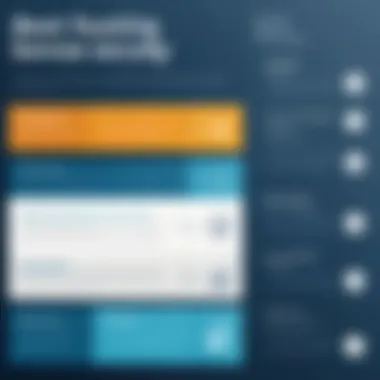

Remote desktop software enables IT professionals to access and control user desktops remotely. This capability is crucial for troubleshooting issues, installing updates, or providing support without being physically present. Key characteristics of remote desktop software include ease of use, security protocols, and the ability to operate across different devices and platforms.
One popular option in this space is TeamViewer, valued for its user-friendly interface and robust security measures like end-to-end encryption. This software also allows multiple session handling, enabling support teams to assist multiple users simultaneously, which can greatly enhance productivity. However, organizations must consider potential downsides, such as performance issues on slow connections or the possible exposure to security risks if not configured properly.
Take Control of Performance
Performance management tools are essential for monitoring system resources and overall performance to ensure optimal operation. By leveraging these tools, administrators can identify slowdowns and bottlenecks, and respond proactively instead of reacting to crises as they arise. A notable characteristic of performance control solutions is their real-time data analysis capabilities, enabling prompt decision-making.
A standout in this area is SolarWinds, known for its comprehensive suite that not only tracks performance metrics but also provides alerts on thresholds being breached. The unique feature here lies in its customizable dashboards, which allow users to visualize performance trends easily. On the downside, this software might require a steep learning curve for new users, and improper configuration can lead to misleading data.
Monitoring Software
Performance Metrics
In desktop management, performance metrics are the quantitative measures used to assess system efficiency. These metrics serve as a guiding light for IT managers, offering insights into application responsiveness, hardware utilization, and overall user experience. A key characteristic of these metrics is their ability to provide historical data trends, helping organizations strategize future resource allocations.
For instance, using tools like Nagios, IT teams can monitor systems to detect performance issues before they escalate. The ability to set up alerts based on specified thresholds is a unique feature, allowing for timely interventions. Nevertheless, the downside is that generating actionable intelligence from raw data requires experience and nuanced analysis, risking oversight of critical performance indicators if not managed well.
User Behavior Analysis
Understanding user behavior is crucial in desktop management as it allows organizations to optimize user experiences and improve system security. Through user behavior analysis, companies can gain insights into how employees interact with software and systems, which helps identify inefficient practices or potential security risks. The key characteristic of this analysis involves tracking user actions and patterns over time.
A tool like Teramind excels in this space, providing deep insights that include tracking application usage and monitoring unauthorized file access. This software's unique capability lies in its ability to provide real-time alerts about risky behaviors or policy violations. However, organizations should be cautious about privacy concerns, as intense monitoring may lead to trust issues between employees and management.
Security Tools
Antivirus Solutions
Antivirus solutions are fundamental to maintaining a secure desktop environment. They serve as the frontline defense against a myriad of threats including malware, ransomware, and phishing attacks. A key characteristic of effective antivirus software is its capacity for real-time scanning and automatic updates to keep up with evolving threats.
Norton Antivirus, for example, is widely recognized for its robust protection against known and unknown vulnerabilities, providing a secure shield around systems. The unique feature here is its cloud-based threat intelligence, allowing it to adapt quickly and reduce the chances of infection. However, some users complain about performance slowdowns and false positives, which can hinder productivity albeit momentarily.
Firewall Management
Firewall management is equally crucial in the desktop management mix. It serves as a barrier between trusted networks and untrusted ones, filtering incoming and outgoing traffic based on security rules. Its key characteristic is the customizable rule set, which empowers organizations to establish precise control over data flow.
ZoneAlarm, for instance, is a well-known firewall solution that offers both a host-based firewall and a VPN product. The unique selling point is its intuitive interface that enables users to easily set rules and see logs of blocked traffic. Still, comprehensive firewall management requires vigilance; lax configurations can leave a system exposed to risks that can easily be avoided.
Effective tools and technologies in desktop management can not only save time but also provide layers of security that are essential in today’s digital age.
Future Trends in Desktop Management
The landscape of desktop management is continually evolving, influenced by advancements in technology, shifting user expectations, and an ever-present focus on security. As desktop environments grow increasingly complex, understanding the future trends in this field becomes crucial for organizations seeking to maintain efficiency, minimize risks, and optimize user experiences. The following sections delve into pivotal developments on the horizon for desktop management, highlighting their significance and potential implications.
Cloud-Based Solutions
Cloud computing has transformed numerous IT practices, and its adoption in desktop management is no different. By moving desktop environments to the cloud, companies can realize benefits like scalability, cost-effectiveness, and remote accessibility.
- Scalability: Cloud-based solutions allow organizations to easily scale their operations based on demand. Whether scaling up during busy seasons or scaling down during quieter times, businesses have the flexibility to adjust resources as needed.
- Cost-Effectiveness: Shifting to a cloud model can reduce the need for extensive on-premises hardware and maintenance, which lowers operational costs. Organizations can benefit from pay-as-you-go pricing structures that ensure they're only paying for what they use.
- Remote Accessibility: As the world shifts toward remote work and hybrid models, cloud solutions facilitate better accessibility for employees. They can access their desktops from anywhere, making collaboration and productivity feel seamless.
Adopting cloud-based desktops isn’t without its considerations. Organizations must evaluate their internet capabilities, data security measures, and compliance with regulations—factors that can influence how effectively they can use these solutions.
Integration of AI and Automation
Artificial Intelligence (AI) and automation are reshaping how organizations manage their desktop environments. These technologies offer valuable insights and can automate routine tasks, enhancing efficiency across the board.
- AI-Driven Insights: AI can help organizations analyze vast amounts of data related to user behavior, system performance, and security threats. This analysis enables IT teams to make informed decisions regarding resource allocation and risk management.
- Automation of Routine Tasks: As mundane tasks like software updates and user account provisioning can consume significant time and resources, automation emerges as a way to free up IT personnel. This allows teams to focus on strategic initiatives instead of day-to-day management duties, ultimately boosting productivity.
The challenge lies in ensuring these systems are correctly integrated into existing frameworks. It requires proper planning and assessment to avoid over-reliance on automated systems that might overlook nuanced issues requiring human oversight.
Increased Focus on Security Compliance
With cyber threats on the rise and regulations tightening, there’s a growing emphasis on security compliance within desktop management. Organizations must navigate this landscape carefully to protect sensitive data and adhere to industry standards.
- Data Protection Regulations: Laws like GDPR and HIPAA require organizations to adopt strict measures for data handling. Understanding and implementing these regulations in the desktop management process is non-negotiable for avoiding hefty fines.
- Proactive Security Measures: The old adage "an ounce of prevention is worth a pound of cure" rings true in security. Organizations should focus on proactive measures—regular updates, compliance audits, and user training to mitigate risks before they escalate into significant threats.
By prioritizing compliance and security measures, organizations can create a safer desktop environment for users while also building trust with clients and stakeholders.
"In the realm of desktop management, keeping a finger on the pulse of future trends not only streamlines operations but also reinforces security frameworks that protect sensitive data."
Overall, the future of desktop management promises a landscape shaped by innovative solutions that prioritize efficiency, security, and user satisfaction. The adaptability of these trends will determine how effectively companies can manage their desktop environments in a world that’s anything but static.







