Exploring Google VPN for Windows: A Complete Guide


Intro
In today’s interconnected world, the importance of safeguarding one’s online presence cannot be overstated. With the rise in cyber threats, individuals find themselves navigating through a virtual minefield, where every click can lead to potential vulnerabilities. One way to bolster online security is by employing a Virtual Private Network (VPN). Google VPN for Windows has entered the scene with promises of enhanced privacy and security. However, before jumping on the bandwagon, it’s imperative to understand the landscape of cyber security threats that necessitate this solution.
Overview of Cyber Security Threats
Cyber security threats are not just a figment of imagination; they are a pressing reality for users all over the globe.
Types of Cyber Threats
Some of the prevalent types of threats include:
- Malware: These are malicious software designed to harm or exploit any programmable device or network. Examples include viruses, worms, and spyware.
- Phishing: Often presented as a bait, phishing attempts to lure individuals into providing sensitive information by masquerading as trustworthy entities.
- Ransomware: A particularly sinister form of malware that locks users out of their systems until a ransom is paid.
Statistics on Cyber Attacks
The prevalence of cyber attacks is alarming. According to recent studies, it is reported that every 39 seconds, there is an attempt at hacking somewhere on the web. This statistic underscores the necessitation for robust defenses such as VPNs.
Real-life Examples of Security Breaches
Over the years, various high-profile breaches have shocked organizations and individuals alike.
- In 2017, the Equifax data breach resulted in sensitive information of nearly 147 million people being compromised, highlighting gaps in security protocols.
- The Colonial Pipeline ransomware attack in 2021 disrupted fuel supply to various states and reflected the far-reaching consequences of inadequate cyber defenses.
"In an age where data is the new oil, every individual should prioritize protecting their online presence."
Understanding these threats is the first step toward vigilant online behavior.
Best Practices for Online Security
To navigate the dark waters of the internet safely, adhering to some best practices can significantly reduce risk:
Strong Password Creation and Management Techniques
Creating complex passwords that are difficult to guess is key. Avoid using easily obtainable information like birthdays or names. Consider using a combination of:
- Uppercase and lowercase letters
- Special characters
- Numbers
Regular Software Updates and Patches
Keeping software up-to-date is one of the easiest yet most effective ways to defend against potential exploits. Installing patches regularly can address vulnerabilities that hackers might attempt to exploit.
Two-Factor Authentication Implementation
Two-factor authentication adds an additional layer of security. Even if a password is compromised, a second verification step helps safeguard accounts.
Reviews of Security Tools
Assessing the effectiveness of security tools is paramount, as not all tools offer the same level of protection.
- Antivirus Software: Solutions like Bitdefender and Norton boast strong malware protection, but individual needs may dictate which is suitable.
- Firewall Protection: Hardware firewalls, such as those provided by Cisco, can be invaluable for blocking unauthorized access.
- Password Managers: Tools like LastPass and 1Password can simplify password management while enhancing security.
Tips for Ensuring Online Privacy
Online privacy goes hand in hand with security. Here are key considerations:
- Importance of Using VPNs for Secure Browsing: A reliable VPN service encrypts your internet traffic, effectively shielding you from prying eyes.
- Privacy Settings on Social Media Platforms: Always review privacy settings on platforms like Facebook to control who can see your information, ensuring that you are not oversharing.
- Protecting Personal Data When Making Online Transactions: Use secure payment methods and avoid sharing unnecessary personal details when shopping online.
Educational Resources and Guides
To continuously improve your understanding of cyber security, consider these resources:
- How-to Articles on Setting Up Encryption Tools: Many websites offer step-by-step guides to enhance data encryption.
- Step-by-Step Guides on Spotting Phishing Emails: Learn to identify red flags in emails aimed to steal credentials.
- Cheat Sheets for Quickly Enhancing Online Security Practices: Quick references can be invaluable for implementing best practices efficiently.
By understanding these crucial aspects, users can make informed decisions regarding their online safety and security. This lays the groundwork for evaluating tools like Google VPN for Windows, which will be explored in the following sections.
Intro to Google VPN
In today's digital landscape, understanding security is not just a luxury; it's a necessity. The introduction of Google VPN is a significant step towards empowering users to safeguard their online presence. With increasing concerns around data privacy, browsing tracking, and the threat of cyberattacks, a comprehensive VPN solution becomes crucial. Google VPN offers a blend of user-friendly features and robust security measures designed to protect individuals while navigating the web.


Understanding VPN Technology
VPN, which stands for Virtual Private Network, plays a pivotal role in shielding your internet connection and keeping your online activities private. When you connect to a VPN, all your internet traffic is routed through a secure, encrypted tunnel to a remote server before reaching the destination. This way, your IP address is masked, making it harder for third parties, like advertisers or hackers, to spy on your activities.
For those who aren't fluent in tech jargon, think of a VPN as a secure envelope wrapping your letters. Anyone intercepting that envelope would see only a blank cover rather than the content inside. This provides not only confidentiality but also a layer of protection against potential threats lurking in public Wi-Fi networks, which are often breeding grounds for cyber criminals.
The Role of Google in Online Security
Google is not just a search engine or a common household name; it's a powerhouse of technology that has expanded into numerous aspects of our digital life. By entering the VPN arena, Google enhances its commitment to user security and online privacy.
With its strong emphasis on encryption and data protection, Google utilizes cutting-edge technology to provide users with a sense of safety while venturing online. Its established reputation in handling vast amounts of user data and maintaining security protocols fosters a level of trust. Users leveraging Google VPN can feel secure knowing that they are supported by an industry leader.
Moreover, as privacy regulations tighten globally, services like Google VPN also play a crucial role in ensuring compliance with these evolving standards, reaffirming its commitment to ethical data handling. Through robust infrastructure and a dedication to continual improvement, Google is poised to play a significant role in shaping a safer online environment.
Protecting your online identity is no longer an option; it’s a necessity in the interconnected world we live in.
In sum, understanding the backbone of Google VPN and its significance in today’s digital landscape is essential for anyone seeking to navigate the complexities of online security with confidence. The following sections will delve deeper into its specific features, advantages, and how it fits into the broader scope of online privacy and protection.
Google VPN Features
In today’s world, understanding the set of features provided by any VPN solution is crucial. Google VPN is no exception. Known for its wide reach in the online service industry, Google aims to make its VPN not just functional but highly beneficial. This section dives deep into various standout elements of the service, illustrating their relevance for individuals who prioritize online security and privacy.
User Interface and Experience
When it comes to technology, a friendly user interface can be a game changer. Google VPN’s design aims for simplicity, providing users with a well-organized dashboard that is easy to navigate. You won’t find a convoluted maze here; rather, users are greeted with clear options that keep things straightforward.
A standout feature is the one-click connection. Upon opening the application, users can quickly choose their desired server location, ensuring that even someone not tech-savvy can establish a secure connection in seconds. This ease of use is a boon for those who might feel daunted by the complexities often associated with VPN technologies.
Additionally, the application offers a seamless experience when switching between different networks. Connecting automatically to available networks and maintaining a steady VPN connection are features that users appreciate in a world filled with constant Wi-Fi hopping.
Key Protection Mechanisms
Security is perhaps the cornerstone of any online privacy tool. Google VPN employs robust protection mechanisms that align with user expectations. Chief among these is its military-grade encryption. This level of encryption effectively scrambles your data, making it virtually unreadable to prying eyes—be it hackers or government agencies. With Google handling this side of things, users can focus back on their tasks without always worrying about their personal data being compromised.
Moreover, Google VPN incorporates a kill switch feature. In layman's terms, this means if the VPN connection drops for any reason, your internet connection is shut down automatically to prevent data leaks. This proactive approach ensures that users remain shielded in unexpected situations, reinforcing trust in Google as a service provider.
Other mechanisms include DNS leak protection and split tunneling. The former ensures that even if your VPN connection falters, your DNS queries do not expose your browsing habits. The latter, split tunneling, allows users to decide which applications are routed through the VPN and which are not, offering a balance of convenience and security.
Location Flexibility and Speed
One of the major selling points of Google VPN is its impressive ability to grant users access to various locations. With numerous server options spread across multiple countries, individuals can virtually place themselves anywhere in the world. This flexibility is essential, especially in today’s globalized environment where content restrictions based on geographical location have become all too common.
But it’s not just about having options; speed is equally crucial. Users typically have a low tolerance for slow connections, and Google VPN doesn’t fall short here. With optimized servers, the VPN aims to strike a balance between high security and fast service. This means that whether you’re streaming a favorite show or downloading documents, the experience remains smooth without frustrating lag.
"Finding the right balance between security and speed is no small feat, yet Google seems to have managed it admirably."
Installation Process for Windows
In a world where online privacy continuously comes under scrutiny, understanding the installation process of Google VPN for Windows serves as a vital stepping stone for users keen on enhancing their digital security. The efficiency with which one can set up a VPN not only determines ease of access but also the capacity to fully leverage its benefits. Getting the installation right means your data is better protected, your online activities remain more private, and you can navigate the internet with a sense of security. Therefore, diving into this topic is not merely about placing a software application on your device but ensuring that you have a solid grasp of what entails this process and what to look out for.
System Requirements
Before delving into the installation itself, it's essential to know your device can support the application. If not, you may end up having to troubleshoot unnecessary issues or, worse, face a non-functioning VPN. Users should take note of the following specifications:
- Operating System: Windows 10 or higher is typically required to ensure compatibility. Older versions might not support the latest features or security enhancements.
- Processor: An Intel or AMD processor with at least dual-core capability to manage tasks efficiently.
- RAM: Minimum of 4GB; more is recommended to help with multitasking while connected to the VPN.
- Network Connection: A stable internet connection is crucial, with a minimum of 1 Mbps download speed for optimal performance.
Checking these requirements before starting will save you from the frustration of running into compatibility issues later on.
Step-by-Step Guide to Installation
Getting Google VPN up and running on your Windows device can seem daunting, but it’s straightforward if you follow the steps below:
- Download the Application: Head over to Google's official VPN page and download the latest version of the Google VPN client for Windows.
- Run the Installer: Once downloaded, locate the file, usually in your Downloads folder, and double-click to execute the installation process.
- Follow the On-Screen Prompts: A setup wizard should appear, guiding you step-by-step through the installation. It’s important to read each prompt carefully to ensure settings align with your preferences.
- Accept the Terms: During the installation, you’ll likely come across the End User License Agreement (EULA). Ensure you read and accept this before proceeding.
- Choose Installation Path: The installer may ask where you would like to install the application. The default settings typically work for most users, but you can choose a different folder if prefered.
- Finalize Installation: Click 'Install' and wait while the required files are copied to your device.
- Launch the Application: Post installation, you should find the Google VPN application shortcut on your desktop or in your start menu. Double-click to launch it, and you might have to log in using your Google account.
- Configure Settings: Take a few moments to configure the app settings to your liking, adjusting things like notification preferences or connection options.
- Connect and Enjoy: Finally, hit the connect button, and your VPN should be active, providing you a secure browsing experience.
"Installation of Google VPN on Windows is not just a task; it plants the seed for improved online security and peace of mind."
Following these steps will not only get Google VPN ready on your Windows machine but also ensure you're equipped to make the most out of its features. The right setup fosters a safer browsing experience, allowing you to engage with online content freely, without constantly looking over your digital shoulder.
Using Google VPN on Windows
Using a VPN has become increasingly crucial in today’s digital landscape, especially on platforms like Windows. Google VPN, in particular, emerges as a strong contender for users seeking both security and ease of use. VPNs function by routing your internet traffic through secure servers, which masks your IP address and encrypts your data, making it considerably harder for outsiders to snoop on your online activities.


Basic Navigation and Configuration
Once you have installed Google VPN on your Windows system, familiarizing yourself with the interface is the first step. The dashboard is designed to be user-friendly, with key features easily accessible. Here’s how to get started:
- Launching the Application: Open the Google VPN app from your desktop or start menu.
- Selecting a Server Location: Choose your desired server location. Higher speeds can typically be found in nearby servers.
- Connecting: Hit the ‘Connect’ button. Once connected, a green indicator shows that your VPN is active.
Configuring Settings:
You may want to tweak your settings to enhance security or performance.
- Enable Kill Switch: This protects your data by disconnecting you from the internet if the VPN fails.
- Protocol Selection: Options like OpenVPN or IKEv2 can be adjusted based on your priorities for speed versus security.
Optimal Practices for Daily Use
Adopting best practices can ensure you get the most out of Google VPN on a daily basis. Using a VPN isn't just about connection; it involves mindful habits that enhance your online experience:
- Connect Before Browsing: Always activate your VPN before accessing any sensitive information online. This shields your data from the beginning.
- Update Regularly: Keep both Windows and Google VPN up to date. Updates often patch vulnerabilities and improve functionalities.
- Utilize Split Tunneling: If your activities don’t need protection, you can exclude them from the VPN, which can lead to better performance for tasks like streaming.
- Avoid Free Wi-Fi without VPN: Public networks can be a goldmine for cybercriminals. Using Google VPN while on those connections offers a safety net.
Troubleshooting Common Issues
Sometimes, tech doesn’t work the way we plan. If you encounter any bumps on the road with Google VPN, here are some common issues and their resolutions:
- Connection Failures: If you struggle to connect, restart your computer or router first. If that doesn’t work, try choosing a different server.
- Slow Speeds: A sluggish VPN might be frustrating. Check your internet speed without the VPN first. If it’s good, try a different server or disable split tunneling.
- Frequent Disconnections: This could stem from an unstable internet connection. Ensure you have a stable network before contacting support.
"With VPNs, protection becomes second nature; make an effort to incorporate them in your daily routine."
Being attuned to these processes will enhance your experience on Google VPN, ensuring a smooth and secure internet journey. Understanding the ins and outs of the application can significantly impact your online safety, thus fortifying your confidence in navigating the web.
Comparative Analysis
In today's digital landscape, navigating through the myriad of VPN options can feel like trying to find a needle in a haystack. The Comparative Analysis section is crucial in this article as it sheds light on how Google VPN stacks up against its competition. With the increasing need for privacy and security, understanding the ins and outs of different VPN services enables readers to make informed decisions. This analysis not only highlights key features but also examines user experiences, costs, and performance metrics, ultimately guiding individuals toward a solution that best meets their security needs.
Google VPN vs. Other Popular VPNs
When diving into the comparison between Google VPN and other prominent VPN services like NordVPN, ExpressVPN, and CyberGhost, several factors come into play that warrant thorough examination.
- Privacy Policies: One of the foremost concerns for any VPN user is how their data is handled. While Google does have robust security measures in place, there are lingering questions about data logging and user anonymity when using a service from a tech giant known for collecting user data. In contrast, some other providers are explicitly no-log services, which might appeal to privacy-conscious users.
- Performance and Speed: Speed is of the essence when it comes to VPN use. Google’s infrastructure can often provide competitive speeds, thanks to its vast network. However, some users have reported that their experiences with Google VPN lag behind those of peak performance rates offered by specialist VPNs that focus solely on routing traffic efficiently.
- Features and Extras: While Google VPN covers the basics — encryption, a no-frills interface, and decent geographic coverage — it may lack some advanced features found in competitors. For example, options for obfuscation, split tunneling, and dedicated IP addresses are sometimes only found in other established brands.
"In this day and age, a VPN is not just about staying safe; it's also about choosing the right tool for your online presence and lifestyle."
Cost-Effectiveness and Value Assessment
When assessing cost-effectiveness, it's essential to look beyond the price tag. Many users have to balance budget constraints with the features they deem necessary for their digital safety.
- Subscription Plans: Google VPN offers a more straightforward pricing model compared to some competitors that may drown potential users in various tiers and add-ons. A single subscription typically rolls in multiple devices, which is useful for families or small teams.
- Return on Investment: Users must consider the benefits they receive from Google VPN compared to how much they are paying. If someone finds value in the features provided, then the cost may seem justified. It’s noteworthy to think about long-term use. A cheaper VPN might seem appealing at first, but burning through high loads of data or encountering frequent slowdowns can accumulate costs in productivity, bandwidth issues, or gear replacements due to frustrations.
- Value Beyond Price: The peace of mind provided by a robust VPN like Google’s can be invaluable, especially for individuals who frequently work remotely or handle sensitive information. Determining the value of online safety is a personal call each user must make.
By analyzing Google VPN alongside other popular VPN services, individuals can navigate their options and weigh the benefits against costs, ultimately finding a balance that works for their online security needs.
Privacy and Security Considerations
The online landscape is increasingly fraught with threats to personal data and connectivity. In this context, the relevance of privacy and security considerations cannot be overstated, especially for those who seek to protect their information from prying eyes. Google VPN serves as a tool not just for accessing restricted content, but more crucially, for reinforcing users' security posture while navigating the web. The significance of understanding how Google VPN addresses privacy and security issues is paramount in making an informed choice about adopting this technology.
Data Encryption and Safety
When it comes to safeguarding data, encryption acts as a frontline defense. Google VPN employs advanced encryption protocols to ensure that users’ data remains confidential. This means that whether you're retrieving sensitive emails or conducting online transactions, your information is encased in a virtually unbreakable shield. The most commonly used encryption standard in VPNs is AES-256. This cipher is regarded as military-grade and is designed to withstand even the most sophisticated cyber-attacks.
The importance of employing robust encryption cannot be underestimated. It’s not just about keeping your browsing history private; it's about protecting personal details that, if compromised, could lead to identity theft. Furthermore, having secure data packets ensures that your communications over public Wi-Fi networks remain protected.
In addition to data encryption, it’s also worth noting how Google VPN may integrate safety features that alert users to potential threats while online. This proactive strategy aims to prevent malware incidents before they escalate, granting users an added layer of security.
"A strong encryption framework is like a well-fortified castle; it keeps the adversaries at bay, ensuring your realm of privacy is well-guarded."
Google’s Data Policies
Understanding Google’s data policies becomes essential within this context. The way a company handles user data speaks volumes about its commitment to privacy. Google has faced scrutiny before regarding data collection practices. However, with its VPN service, the company outlines a transparent approach to data handling. They assert that Google VPN does not store your browsing history or personal information, a huge relief for users who are wary of data exploitation.
Moreover, Google’s commitment to user privacy is detailed in their terms of service. They emphasize data minimization, which means collecting only the information necessary for operational purposes, thereby reducing exposure to potential breaches. Such policies indicate a movement towards responsible data stewardship.
Consequently, while security features are critical, the underlying data practices significantly influence the trustworthiness of a VPN. Users need to critically evaluate not just how a service protects data during transmission, but also how it manages the data post-usage. Understanding the implications of Google's data policies contributes to clarifying the ethical stance of Google VPN in the crowded landscape of VPN offerings.
In summation, the privacy and security considerations surrounding Google VPN for Windows highlight its role in promoting safer online experiences, paired with transparent data management policies. This dual emphasis forms a solid foundation for users concerned about their digital footprints.
Potential Drawbacks of Google VPN
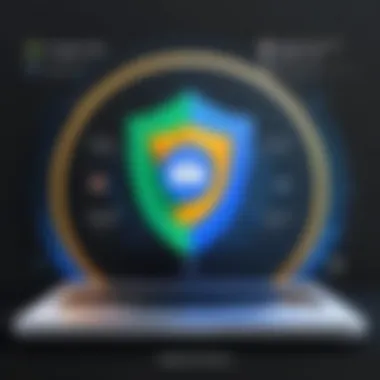

While Google VPN offers several appealing features, it is equally important to look at the potential drawbacks that come along with it. Understanding these drawbacks helps users make informed decisions about their online security solutions. Each of these limitations can significantly impact the overall experience and effectiveness of the service.
Limitations in Accessibility
One key limitation of Google VPN relates to its accessibility across different platforms. Although it's designed primarily for Windows, users may find that functionality on other operating systems is either restricted or non-existent. Many VPN solutions offer support for macOS, Linux, and various mobile platforms, creating a more flexible environment. However, Google VPN's current model seems to put all its eggs in the Windows basket.
This restricted access can be quite frustrating, especially for those who use multiple devices across different ecosystems. For instance, a business professional who relies on both a Windows laptop and an Android phone might find themselves in a pickle if seamless transition between devices is stymied.
Moreover, the unavailability of certain features on unsupported platforms may limit the user experience. Features like site blocking or advanced configuration options may not be available. In a world where users favor cross-platform compatibility, it is essential for a VPN service to cater to various preferences.
"Accessibility is the cornerstone of user experience in technology; if you can’t access what you need, the tool becomes less valuable."
Concerns Over Trust and Transparency
Trust and transparency stand as two pillars essential to the relationship between a VPN service and its users. Google, with its extensive data collection practices, often raises eyebrows; users may find it hard to ignore the company’s history in this area. Concerns over how it handles user data can create discomfort and skepticism among those who prioritize privacy.
There are whispers in the wind among privacy advocates about the possibility of Google leveraging VPN data for advertising or other profit-driven motives. Users often want to know exactly what data is collected, how it is used, and who has access to it. Even though Google VPN does provide a certain level of privacy, a lack of clarity regarding its data policies can make individuals uneasy about trusting it entirely.
In the eyes of some, transparency might feel like a checkbox that's yet to be ticked. If a VPN provider can’t be clear about these aspects, many consumers may choose to cast their lot with brands that display a greater commitment to transparency. Proper user accountability becomes pivotal, and this is something that Google must work on to build user confidence.
In summary, while Google VPN presents a solid option for some users, it is essential to remain cognizant of its limitations in accessibility and the concerns surrounding trust and transparency. In the end, your choice of a VPN should be guided by a thorough understanding of potential risks, weighed against your specific needs for privacy and security.
Real-Life Scenarios and Use Cases
Understanding the real-life scenarios in which Google VPN for Windows operates is crucial for users seeking to enhance their online security and privacy. By knowing the contexts where this VPN shines or falters, individuals can make informed decisions about when and how to use it. In this section, we address practical applications of Google VPN, examining ideal environments and potential pitfalls.
Ideal Environments for Usage
Google VPN fits like a glove in several specific settings:
- Remote Work Environments: With many professionals working from home, the need for a secure connection becomes vital. Google VPN provides a shield against prying eyes on shared or public Wi-Fi networks, securing sensitive company data and personal information alike. When connected, it’s like having a private office network.
- Traveling Abroad: For those who travel often—whether for leisure or business—Google VPN is invaluable. It allows access to home-based services, like streaming platforms or banking sites, which may be restricted in certain countries. No one wants to miss out on their favorite shows or access critical accounts due to geo-restrictions.
- Online Gaming: Gamers are always on the lookout for low-latency connections and anonymity. Google VPN can help by masking IP addresses and offering optimized routing options, enhancing the gaming experience while protecting personal data from potential threats.
Ultimately, the use of Google VPN in these scenarios not only improves convenience but also fosters a safer online experience. The ability to navigate through potentially hazardous digital landscapes brings a sense of security that is increasingly hard to come by today.
Adverse Scenarios and Limitations
While Google VPN has its strengths, certain situations reveal its limitations. Here are a few considerations:
- Inconsistent Speeds: Despite being designed for speed, some users report occasional slowdowns. If you’re streaming live sports or participating in a critical video conference, these interruptions can be frustrating and detrimental. No one enjoys buffering, especially during a crucial moment.
- Limited Server Options: Google’s VPN service currently has a restricted number of server locations compared to rivals like NordVPN or ExpressVPN. This limitation in choices can affect users looking to connect to regions not covered by Google’s offering, leading to challenges in accessing geographically restricted content.
- Finesse Required for Advanced Users: Those well-versed in networking might find Google VPN lacking the advanced customization options available in other VPNs. For example, configuring specific routing options or connection protocols can be more hands-on in other tools. This can leave tech-savvy users wanting more granularity in their privacy setup.
- Trust Concerns: As with any service under a tech giant, trust can be a slippery slope. While Google does boast robust security measures, some worry about data logging practices. Users need to consider whether they feel comfortable using a VPN that involves a major player in the data landscape.
In sum, while Google VPN presents itself as a viable choice in many scenarios, users should remain aware of its boundaries. Balancing expectation with reality will enable potential users to better plan their digital presence.
Future of Google VPN
Examining the future of Google VPN is crucial as it sheds light on how the service may evolve to meet the needs of its users. With the ongoing rise of digital threats and increasing demand for online privacy, Google VPN's evolution could perhaps be pivotal in setting new standards for VPN services. For those who are deeply invested in their online security, understanding these future directions may provide reassurance and insight.
Anticipated Developments in Features
As we look to the future, several features for Google VPN seem likely to emerge. Users can expect enhancements in areas like:
- Improved Speed and Performance: With technological advances, VPN protocols are becoming faster and more efficient. Google may aim to refine its infrastructure to decrease latency and increase overall connection speed.
- Enhanced User Experience: Given that user interface matters immensely, it's reasonable to expect Google to prioritize intuitive designs. Simple navigation and improved accessibility features might be on the horizon, ensuring even the least tech-savvy can use the service with ease.
- Multi-Device Compatibility: It would be wise for Google to enhance compatibility across various devices and operating systems. This could allow users to enjoy seamless protection whether they're on a Windows laptop, tablet, or even smartphones.
- Advanced Security Features: As digital landscapes change, so too will the threats. Future features may include additional layers of encryption, more robust kill switches, and options for split tunneling, letting users choose which traffic runs through the VPN.
- Integration with Google Services: A possibility worth mentioning is the potential for Google VPN to integrate more closely with other Google services. For instance, users might benefit from features that allow for enhanced collaboration while maintaining secure connections, improving both productivity and security.
"The future of Google VPN does not only reflect the technology’s evolution but also how it adapts to a world that requires more robust online privacy measures."
These prospective developments inform the choices users may make about their online security strategies, ensuring that Google VPN continues to be a contender in an ever-growing market.
Implications for Online Security Standards
The trajectory of Google VPN's future features has broader implications that extend beyond individual users. As Google innovates and enhances its VPN services, it sets benchmarks for the entire industry. This process might involve:
- Establishing Best Practices: As a major player in the tech industry, Google's policies regarding data privacy, security measures, and user confidentiality will likely influence standards for other VPN providers, potentially raising the bar for everyone.
- Encouraging Transparency: Continued focus on user privacy could prompt Google to advertise transparency, making detailed information about how data is handled readily available. This can shift user expectations, nudging smaller VPNs toward similar transparency to remain competitive.
- Innovating Legal and Ethical Standards: With new features and best practices, Google VPN's future may drive ongoing conversations about ethical considerations related to data handling and user consent, especially in terms of how user data is used for personal marketing and other purposes.
- Raising Awareness: By continually improving its offerings, Google VPN could also educate the public about online security risks and solutions, influencing broader public awareness and potentially encouraging more secure online habits across the board.
The End
In a rapidly evolving digital world where threats to online security loom large, understanding the implications of using a VPN service like Google VPN becomes crucial. This article has examined the multifaceted aspects of Google VPN for Windows, focusing not just on installation and functionality, but also on how it fits into a larger conversation about internet safety and privacy.
Summarizing Key Takeaways
- User-Friendly Interface: The interface of Google VPN is designed with the user in mind. Its simplicity ensures that even those who are not tech-savvy can navigate through it easily.
- Robust Security Measures: Google VPN deploys advanced encryption techniques, promising a secure tunnel for your data. This aspect is pivotal, particularly for individuals concerned about tracking and unauthorized access.
- Ease of Installation: One of the standout features is the straightforward installation process. Users can have Google VPN up and running within minutes, bypassing the hassle that often accompanies VPN setups.
- Comparative Advantages: Google VPN compares quite favorably against other competitors in the market. It integrates seamlessly with Google’s ecosystem, which can be an enticing factor for existing users of Google services.
- Considerations Regarding Privacy: While Google has emphasized user privacy, users should remain aware of potential data collection practices pertaining to usage. This aspect cannot be overlooked.
Final Thoughts on Google VPN for Windows
In summation, Google VPN stands as a strong contender in the realm of virtual private networks, particularly for individuals who prioritize usability alongside security. It’s important to remember, however, that no VPN is entirely foolproof. With ongoing debates around privacy, data ownership, and digital rights, being informed and cautious when navigating these services is prudent. Google VPN is a useful tool, but it must be integrated into a broader strategy for online security and privacy.
"In the digital landscape, security is not merely optional; it is essential for safeguarding our online presence."
Ultimately, for users dedicated to enhancing their online privacy without getting bogged down by technical complexities, Google VPN for Windows presents a viable solution worth exploring.







