Choosing the Right Free VPN for Your PC


Overview of Cyber Security Threats
In the digital age, the lurking dangers to personal data and online privacy have become a pressing concern for many individuals. Cyber attacks can range from relatively low-key threats to catastrophic breaches, and understanding these risks is imperative for safeguarding one’s online presence. This section outlines common cyber threats and highlights the necessity of using protective tools like VPNs.
Types of Cyber Threats
- Malware: This umbrella term encompasses various malicious software, including viruses, worms, and trojans. Malware can infect devices, steal information, or even lock users out of their systems until a ransom is paid, which brings us to the next point.
- Phishing: This technique involves tricking individuals into providing personal information through deceptive emails or websites that mimic legitimate ones. A real-world example includes the notorious "Nigerian Prince" emails that solicit funds by fabricating threats or deceitful promises.
- Ransomware: In recent years, this particular type of malware has escalated in frequency and sophistication. Attackers encrypt a user's files and demand a ransom for their release. Victims often find themselves torn between paying the attackers or potentially losing critical data permanently.
Statistics on Cyber Attacks
The numbers speak volumes. According to a report by the FBI's Internet Crime Complaint Center, in 2020 alone, there were over 791,790 reported complaints of cybercrime, an increase of 69% from 2019. The financial losses amounted to more than $4.2 billion, underscoring the gravity of the threat posed by cybercriminals.
Real-life Examples of Security Breaches
Real-life breaches add a sobering lens to the statistics. Take, for instance, the Equifax data breach in 2017, where sensitive information of approximately 147 million people was compromised due to an unpatched vulnerability. Or consider the Colonial Pipeline ransomware attack in 2021, which disrupted fuel supplies across the eastern United States, showing just how dire the consequences of cyber attacks can be.
Best Practices for Online Security
While understanding risks is important, it is equally crucial to implement strategies to mitigate these threats. Below are best practices that can bolster online security:
Strong Password Creation and Management Techniques
Creating and managing strong passwords is the first line of defense against unauthorized access. A good password should be:
- At least 12 characters long
- A mix of upper and lower case letters, numbers, and symbols
- Unique for each account to avoid a domino effect if one gets compromised
Using a password manager, like LastPass or 1Password, can help keep track of these secure passwords without making it a chore.
Regular Software Updates and Patches
It may seem tedious, but regularly updating software is non-negotiable. Developers release updates to patch vulnerabilities that cybercriminals may exploit. 🚨 Missing these reminders can leave a virtual door wide open for attacks.
Two-Factor Authentication Implementation
Leveraging two-factor authentication (2FA) adds another layer of protection. Even if a password is compromised, a secondary verification step—such as a code sent to your mobile device—can prevent unauthorized access.
Reviews of Security Tools
With the growing variety of security solutions on the market, it’s important to evaluate them effectively as well. This segment will provide a glimpse into the most significant tools available, ensuring users are equipped with the right defenses.
Evaluation of Antivirus Software Effectiveness
Antivirus software is a staple for many users. Programs like Norton and Bitdefender frequently score well in independent tests for their detection rates and real-time protection. Users should always check for their performance ratings and whether they consume too many system resources.
Comparison of Firewall Protection
Firewalls serve as gatekeepers for internet traffic. Evaluating options such as hardware firewalls versus software firewalls should be on the priority list for anyone keen on solid online safety.
Assessment of Password Managers
Not all password managers are created equal. Users should consider how well these systems encrypt data and whether they include essential features like secure sharing or emergency access options.
Tips for Ensuring Online Privacy
Ensuring online privacy involves more than just installing tools. A holistic approach is required, factoring in user behavior and system settings.
Importance of Using VPNs for Secure Browsing
VPNs, like ProtonVPN or Windscribe, can mask your internet connection and encrypt your online activities. This makes it significantly harder for any prying eyes, including hackers or unauthorized government surveillance, to eavesdrop on your internet usage.
Privacy Settings on Social Media Platforms
Social media can be a double-edged sword. By carefully configuring privacy settings, you can limit who can see your posts and what information about you is available publicly. This simple step can greatly reduce the chances of data being misused.
Protecting Personal Data When Making Online Transactions
Whether you’re buying that new gadget or paying a utility bill, ensuring that the connection is secure (look for HTTPS) adds an important layer of security against data theft.
Educational Resources and Guides
Increasing your knowledge about cybersecurity measures will make you not just reactive but proactive in tackling threats. The following resources can help users enhance their skills and drive home essential security practices.
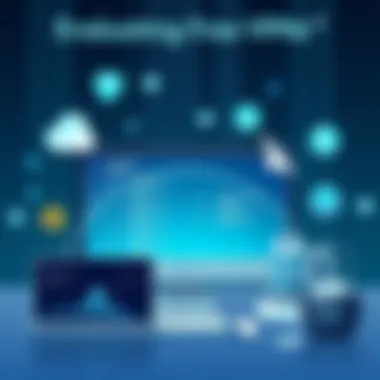

How-to Articles on Setting Up Encryption Tools
Encryption tools, like VeraCrypt, can be essential for protecting sensitive data stored on your devices. Step-by-step guides available on resources like Cryptography Stack Exchange elucidate setup processes for various operating systems.
Step-by-Step Guides on Spotting Phishing Emails
Recognizing the signs of phishing can save you considerable heartache. The Federal Trade Commission’s website provides a comprehensive guide to spotting fraudulent emails and suspicious messages.
Cheat Sheets for Quickly Enhancing Online Security Practices
Many community forums, such as subreddits related to cybersecurity, often have user-generated cheat sheets summarizing best practices for online security. Engaging in these communities, such as Reddit's r/cybersecurity, can provide invaluable insights and tips.
Online security is not a destination but a continuous journey. It requires regular updates and vigilance to effectively safeguard personal data against ever-evolving threats.
Intro to VPNs and Their Importance
In today's digital landscape, the concept of online privacy isn't just a buzzword; it’s a necessity. With countless threats lurking in the shadows of the internet, understanding how to safeguard personal information has become a priority for many. Virtual Private Networks, commonly referred to as VPNs, stand at the forefront of this endeavor. Their capability to mask IP addresses and encrypt internet traffic serves as a bulwark against potential intrusions, whether from hackers or intrusive ads.
When it comes to free VPNs, the stakes can be particularly high. The allure of a no-cost alternative may be tempting, but it necessitates a discerning look at their features, benefits, and potential downfalls. In this guide, we aim to navigate these waters, providing insights into the various elements that define an effective free VPN for PC. By critically evaluating these factors, users can make informed choices that align with their online security goals.
Understanding Virtual Private Networks
At its core, a Virtual Private Network creates a secure connection between your device and the internet. Essentially, it tunnels your data through an encrypted pathway, making it harder for anyone—be it hackers, internet service providers, or curious advertisers—to track what you’re doing online. This encryption is a cornerstone of privacy and can help maintain a level of confidentiality by preventing unauthorized access to your information. VPNs can also mask your geographic location, allowing you to access content that may be restricted in your area.
Some may wonder how a free VPN can possibly stand up against its paid counterparts. While the latter often boast greater speeds, unlimited bandwidth, and more comprehensive features, free options can still provide a basic level of protection for casual users. This makes them an attractive option for those seeking to dip their toes into the water of online privacy without making a financial commitment right off the bat.
The Role of VPNs in Enhancing Online Security
The role of VPNs transcends mere anonymity online; it profoundly enhances overall online security. When you’re connected to a trusted VPN, your data is encrypted, making it nearly impossible for prying eyes to decipher sensitive information. This is particularly critical when using unsecured networks, such as public Wi-Fi in coffee shops or airports. Think of it like wearing a raincoat in a downpour; it won't stop the rain, but it sure does keep you dry and mobile.
Furthermore, with the rising number of cybercriminals targeting individuals and businesses alike, employing a VPN is a proactive measure to fortify your online presence. It can prevent data leaks, phishing attempts, and even identity theft.
"The internet is not a safe place, and VPNs help create a shield against its dangers."
In essence, free VPNs serve as a first line of defense for users who are vigilant about their online security but may feel apprehensive about investing in a paid service. Awareness of the importance of these tools—and the ability to critically assess available options—can significantly empower users to protect themselves effectively in a connected world.
Criteria for Evaluating Free VPNs
Selecting a free VPN for your PC isn't just a matter of convenience; it's a crucial decision loaded with implications for your online safety and privacy. As the digital landscape expands, so does the necessity of understanding how to evaluate these services effectively. This section endeavors to peel back the layers, presenting clear criteria that should guide your decision-making process. By dissecting important elements such as security features, user experience, performance metrics, and privacy concerns, this guide aims to arm you with the knowledge to make a judicious choice in your quest for online anonymity and freedom.
Security Features to Consider
Security should top your priorities when considering a free VPN. After all, a poor choice could expose your data to prying eyes instead of keeping it safe. Here are some core elements to think about:
Encryption Standards
When it comes to Encryption Standards, it’s fundamentally about how well your data is scrambled before traveling over the internet. A robust encryption strength, often reflected in protocols like AES-256, ensures no one can easily snoop on your online activities. In the realm of free VPNs, providers that employ strong encryption protocols shine through as more secure choices. The standout feature here is the balance between speed and security; while higher encryption levels offer strong protection, they may introduce latency. Still, for most users, the security advantage outweighs minor speed dips.
No-Logs Policy
A No-Logs Policy is vital for safeguarding your privacy. It means the VPN provider does not keep records of your online activity, ensuring that even if authorities come knocking, there’s nothing to hand over. A clear and strict no-logs policy reflects a commitment to user privacy, making it a popular choice among users wary of government surveillance and third-party data collection. However, navigate this carefully; some free VPNs may claim to uphold such a policy but fall short of transparent practices, thus leaving room for doubt regarding true anonymity.
Kill Switch Functionality
The Kill Switch Functionality acts as a safety net for your internet connection. If your VPN connection drops unexpectedly, this feature automatically disconnects your device from the internet, preventing unencrypted data from leaking online. This is particularly useful when engaging in activities that require heightened security. Not all free VPN options provide this feature, so be sure to check for it, as it can be a game changer in maintaining your privacy online.
User Experience and Software Usability
User experience plays a significant role in how effectively you can utilize a VPN. A smooth, intuitive interface can make all the difference. You want something that isn’t just functional but also user-friendly.
Interface Design
Good Interface Design is all about usability—how easily can users navigate the application? An intuitive design should allow seamless transitions between different servers and settings without overwhelming the user. Free VPNs that prioritize a clean and straightforward layout often encourage user engagement, making the service more appealing. However, striking a balance between feature richness and simplicity is vital, as cluttered interfaces can lead to confusion.
Installation Process
The Installation Process should be straightforward. No one wants to jump through hoops just to secure their internet connection. Solutions that offer a swift setup save time and reduce user frustration, making them a more favorable option. Some advanced features might come with a complex setup that can deter non-tech-savvy users. It’s always easier to get started with a VPN that has a hassle-free installation experience.
Customer Support
Customer Support can be a double-edged sword. On one hand, many free VPN services don’t offer robust support; on the other, having an accessible platform for assistance is invaluable. Features like live chat or comprehensive FAQs can greatly enhance a user's experience, especially when technical issues arise. A responsive customer support system not only helps troubleshoot problems but also fosters a sense of trust between the user and the VPN provider.
Performance Metrics


Performance metrics are crucial to ensuring that you have a reliable and efficient service. Here are some key areas to assess:
Connection Speeds
Connection Speeds are paramount when using a VPN. Slow speeds can lead to a frustrating experience, especially if you are streaming video or downloading large files. While it's natural for a VPN to cause some reduction in speed, free services often introduce more latency than paid counterparts. A free VPN that maintains decent speeds can still serve well for browsing and less intensive internet use.
Server Availability
The Server Availability is also critical. A wide selection of servers can lead to better performance and is a sign of a strong VPN. More servers mean more options for avoiding congestion and potentially higher speeds. It’s wise to look for free VPNs that provide multiple server locations to optimize access to different content libraries, especially if you are looking to stream content from abroad.
Bandwidth Limitations
Bandwidth Limitations often plague free VPNs, as many impose strict data caps. This can hinder usage significantly, especially for anyone looking to use a VPN for streaming or heavy browsing. Understanding a provider's bandwidth policies upfront can mitigate frustration later on, allowing you to choose a service that aligns with your online habits.
Privacy Concerns with Free VPNs
While many users turn to free VPNs for privacy, it’s vital to scrutinize potential privacy pitfalls that can arise:
Data Retention Policies
Data Retention Policies outline how long a provider keeps user data. It's essential to choose a service that minimizes or outright circumvents data retention to ensure your online history stays hidden. Contradictions in policies or vague statements about data handling can be red flags to consider for those serious about maintaining their privacy.
Advertising Practices
The Advertising Practices of free VPN services can also raise concerns. Many such services monetize through ads, which can ironically compromise user privacy. If a provider injects ads tailored to your browsing history, it may counteract the very purpose of using a VPN to remain anonymous. Always check how a VPN’s funding or advertising structure aligns with your privacy ambitions.
Third-Party Partnerships
Third-Party Partnerships can further complicate the privacy scenario. Some free VPNs may share data with third-party advertisers or partners, ostensibly undermining user trust. It’s essential to investigate how a VPN engages with third parties and whether they maintain a clear intention to protect user data fully.
By understanding these criteria, you can make an informed decision about which free VPN suits your needs without sacrificing your online security and privacy.
Top Free VPN Solutions for PC
In today’s digital landscape, the importance of free VPN solutions can’t be overstated. With increasing concerns over online security and privacy, opting for a VPN has become a necessity for many. Top free VPNs not only provide a layer of defense against potential cyber threats but also ensure that users can access content without geographical restrictions. These services can often seem like a double-edged sword, given that they can vary dramatically in quality, security features, and usability. Therefore, evaluating the top options available is crucial for anyone seeking cost-effective tools to maintain their online privacy.
Overview of Leading Free VPNs
When delving into the world of free VPNs, it’s essential to understand which options stand out in terms of security, speed, and user satisfaction. Several providers have established themselves as reliable choices, catering to users with different needs. Leading free VPNs:
- ProtonVPN
- Windscribe
- TunnelBear
Each of these solutions brings something unique to the table, whether it be robust security protocols or user-friendly interfaces. Their features serve to meet diverse requirements, whether for casual browsing or more intensive usage scenarios.
Thorough Review of Specific Free VPNs
VPN A: Features and Performance
taking ProtonVPN as a first example, it offers an impressive feature set particularly centered around privacy.
The key characteristic of ProtonVPN is its no-logs policy and strong encryption standards, which bolster user confidence in their security.
Advantages of this service include:
- No data limit, allowing users to browse freely without worrying about bandwidth caps.
- A strong commitment to user privacy, with its headquarters in Switzerland, a country known for strict privacy laws.
However, the downside might be that free users may have access to a limited number of servers, which could impact connection speeds.
VPN B: Features and Performance
Next up is Windscribe, known for its generous free tier that offers 10GB of data monthly if you confirm your email.
Its standout feature is the inclusion of built-in ad blocking and a firewall that significantly enhance browsing safety. This is especially beneficial for users who encounter numerous ads while surfing.
Potential drawbacks include slower speeds during peak times, but the overall performance is commendable, making it a popular choice for those who want a balance of usability and protection.
VPN C: Features and Performance
Finally, there’s TunnelBear, which takes a more lighthearted approach with its branding but doesn’t skimp on functionality.
Its key selling point is the easy-to-use interface ideal for beginners.
TunnelBear gives users 500MB of free data per month, which may not be enough for heavy use but is suitable for casual browsing.
The distinctive aspect is its global server locations, allowing connection to various regions without complexity.
On the flip side, the data limitation is a significant downside, particularly for users who require more flexibility in their internet usage.
"Choosing a free VPN isn’t just about saving money; it’s also about ensuring your online activities are safe and private."
Evaluating these free VPN providers thoroughly can guide users toward making informed choices tailored to their specific online needs. As online security continues to gain paramount importance, being equipped with the right tools becomes essential. Each of these VPNs offers unique strengths, catering to different priorities from privacy features to user-friendliness, making it vital to assess what truly matters to you.
Comparative Analysis of Free VPN Options
When it comes to finding a free VPN that truly fits your needs, a comparative analysis is like a lighthouse in the fog. This section unpacks why understanding the options available is not just helpful but crucial for making informed decisions. Free VPNs can vary considerably in terms of features, which can impact your online privacy and security.
The importance of this analytical approach lies in navigating the myriad of offerings successfully. With so many players in the field, spinning a yarn about free VPNs can be misleading. Some may boast impressive numbers but fail to deliver on core functionalities. This section dives deeper into the key elements worth considering, armoring the reader against uninformed choices.
A comparative analysis also assists in identifying potential shortcomings of certain VPNs. For instance, some may lack robust encryption, while others might have stringent bandwidth limits. By comparing the features side-by-side, users gain clarity, ensuring they select a VPN that not only meets their expectations but also aligns with their privacy guidelines.
Feature Comparison Chart
This chart serves as a practical tool for examining the key attributes of prominent free VPNs. It allows users to visualize the strengths and weaknesses of each service in a concise manner. Here’s a breakdown:


| Feature | VPN A | VPN B | VPN C | | Encryption Standards | AES-256 | AES-128 | AES-256 | | No-Logs Policy | Yes | No | Yes | | Kill Switch Functionality | Yes | No | Yes | | Server Availability | 50+ servers | 20 servers | 30+ servers | | Bandwidth Limitations | Unlimited | 500 MB/day | Unlimited | | Customer Support | 24/7 | Email only | 24/7 |
The table illustrates that while VPN A and C offer strong security and unlimited bandwidth, VPN B lags behind in critical areas like logging policies. Thoroughly interpreting these comparisons enables users to spot ideal choices tailored to their specific requirements.
User Reviews and Ratings
To truly grasp how a VPN performs in real-world scenarios, one must pay close attention to user reviews and ratings. Feedback from actual users can provide invaluable insights that official marketing material may gloss over. It’s often said, “The proof is in the pudding,” and this cannot be truer than in picking a VPN.
To efficiently evaluate user sentiments, platforms such as Reddit and Trustpilot come in handy. Here’s how:
- Real Feedback: Users often share personal experiences, detailing both positive and negative encounters with the VPN.
- Technical Issues: Many reviews will highlight specific problems users faced while setting up or using the service.
- Long-Term Usability: Reviews often include whether the VPN remained reliable over time, a crucial factor for consistent online privacy.
An informed choice requires understanding how a VPN ranks among its users. It becomes essential not just to glance at the star ratings but to delve deeper into the narratives shared by individuals.
Overall, conducting a comparative analysis of free VPN options empowers you to sift through choices and select the right solution for your needs. Taking the time to compare features effectively and digest user feedback can save you from running into unpleasant surprises down the line.
Future Considerations in VPN Technology
As the digital landscape evolves at breakneck speed, so must the tools we use to protect our privacy online. VPN technology, once the realm of tech-savvy individuals and professionals, is now increasingly utilized by everyday users who prioritize online security. Understanding upcoming trends and developments is not just valuable; it is essential for anyone looking to leverage VPNs effectively. This section seeks to illuminate the emerging patterns that are likely to shape the future of free VPN services and encapsulates the significance of remaining updated in this ever-changing environment.
Emerging Trends in Free VPN Services
VPN services have been experiencing a transformation in features and functionalities that cater to a growing audience concerned about data security. Here are some trends that are gradually gaining steam:
- Integration of AI and Machine Learning: Free VPNs are starting to incorporate AI technology that can better analyze user behavior, thereby adjusting connectivity and security protocols accordingly.
- Decentralized VPN Services: As data sovereignty issues come to light, decentralized VPNs can offer users enhanced privacy, potentially getting rid of a central point of failure. This could offer better resistance against government monitoring and corporate oversight.
- Focus on User Experience: Many free VPN providers are realizing that a seamless experience is critical. Future offerings may include more robust onboarding processes, ensuring users understand how to utilize VPN features to their advantage.
- Broader Device Compatibility: With the rise of Internet of Things (IoT) devices, free VPN services are likely to broaden device compatibility, catering not just to PCs but also smartphones, smart TVs, and other connected devices.
- Stricter Privacy Policies: Following public demand for greater data security, more VPN services may adopt stringent data protection policies as they navigate the murky waters of user privacy.
"In the fight for online privacy, it is imperative to stay one step ahead of emerging trends in technology."
The Importance of Staying Informed
In a world swamped with misinformation and an overload of data, being knowledgeable about the tools that guard your privacy is crucial. Staying informed requires more than a cursory glance at an article or two; it involves engaging with communities, forums, and updates related to VPN technology. Here are some compelling reasons to make this effort:
- Adaptations to Regulations: Regulations around data privacy are in constant flux. Knowing how these changes affect VPN services can help you make informed decisions about which service to choose, particularly when it comes to compliance with GDPR or CCPA regulations.
- Risks of New Features: As VPN providers innovate, new features can bring both advantages and risks. A tool that improves performance could inadvertently expose you to greater privacy risks if not properly vetted.
- Awareness of Threats: Cyber threats evolve almost weekly. Being in the know can help you understand how updated features might counteract these threats.
- Community Insights: Engaging with forums like Reddit or specialized websites can provide firsthand reviews and experiences that are not available in promotional materials.
By actively seeking information and enhancing your understanding of free VPN services, you bolster your defenses against online threats while also maximizing the benefits these tools provide. Tools like VPNs can be a safeguard in your digital life, but they are most effective in the hands of those who stay informed and are proactive about their online privacy. Resources like Wikipedia and Britannica can be a good starting point for diving deeper into the mechanics of these evolving technologies.
Culmination and Recommendations
In gathering all the resources and insights presented throughout this article, concluding remarks on free VPNs for PC emerge as vital for prospective users. As digital privacy becomes increasingly important in today's world, a solid understanding of free VPNs helps users make educated choices. People often fall into the trap of selecting a VPN based solely on its zero-cost allure, but that can lead to complications if they don't evaluate specific features thoroughly.
Key components to weigh involve security features, user experience, performance metrics, and privacy policies to arrive at a decision that aligns closely with individual requirements. Simply put, this article seeks to drive home the point that while free VPNs may save users some cash, they should never compromise basic safety and usability requirements. Here’s a recap of the important considerations:
"In digital realms, safety and security become not merely desirable traits but essential rights."
- Security features that incorporate advanced encryption methods and a strict no-logs policy should always be prioritized. This is fundamental to ensure your online activities remain private, especially in an era where data breaches are alarmingly common.
- User experience and software usability cannot be overlooked. If an interface feels clunky or installation proves to be a hassle, user satisfaction hits rock bottom quickly. A smooth experience dictates how much a user can benefit from all the potential the VPN has to offer.
- Performance metrics are crucial too. Even the best-designed software won't do much good if it constantly faces connectivity issues or bandwidth restrictions. A VPN must operate efficiently to enhance your browsing experience.
- Privacy concerns tied to free services tend to ripple through their entire offering. Users must examine whether their chosen VPN curates a record of their activities or shares data with third parties; such practices can undermine the essence of using a VPN in the first place.
By evaluating these elements carefully, users can pave the way towards a significant upgrade in their online safety and overall browsing experience. This is essential when considering how pervasive surveillance has become across numerous online platforms.
Summarizing Key Takeaways
To underscore what has been discussed, here are vital takeaways:
- Security should be top of mind. Free VPNs are often lured by enticing promises without substantial security backing. It's paramount to ensure that chosen services incorporate strong encryption and a no-logs policy.
- Every user has different needs. Recognizing what matters most—be it streaming, browsing, or anonymity—will guide users toward the most suitable option.
- Use reviews as a guide but not gospel. Personal experiences often vary; hence, combining research with authentic user feedback can yield beneficial insights.
- Performance metrics vary widely. Not all free services deliver the same speeds or efficiency, so testing multiple options may be necessary, particularly if consistent performance is needed.
- Consider future needs. Free VPN options may suffice now, but an eye towards potential paid upgrades may deliver long-term benefits, especially as online risks evolve.
Personal Recommendations Based on User Needs
Understanding that one size does not fit all leads to tailored recommendations based on distinct user preferences. Here’s a breakdown tailored to various needs:
For General Browsers:
Users primarily seeking to browse without geographical restrictions might consider TunnelBear for its ease of use and solid performance.
For Streaming Enthusiasts:
If streaming is in the cards, ProtonVPN can be a very reliable choice, as it tends to allow access to various streaming services without sacrificing speed.
For Privacy-Conscious Individuals:
For those serious about privacy, Windscribe presents a robust free option with included security features and excellent user reviews.
For Gamers:
While free options may be limited, accessing lesser-known VPNs like Hide.me may offer optimized gaming experiences, albeit testing is necessary to ensure stability.
For Occasional Users:
For infrequent use, Betternet provides a straightforward solution albeit with limitations, as it's simply plug-and-play without fussing over complex settings.
Approaching any VPN choice requires a focus on personal needs versus general appeal. Rigid adherence to a singular metric—like price—doesn't correlate to satisfactory experiences online. Tailor your choices thoughtfully, and remember: the right tool can vastly enhance your digital interactions.







