Free VPNs for Facebook: Your Essential Guide


Intro
In today’s digital landscape, where sharing personal moments and catching up with friends is as easy as a click or a swipe, Facebook has become a part of our daily lives. However, lurking behind the scene, there are numerous cyber threats that put users' privacy and security at risk. Those who navigate this social media territory without the safeguard of a reliable VPN could find themselves in troublesome waters. Free VPNs present an appealing solution to enhance privacy while browsing Facebook, but it’s vital to tread carefully. This guide offers insights into understanding cyber security threats, best practices for online safety, and the proper use of VPNs to bolster your Facebook experience.
Overview of Cyber Security Threats
When it comes to online safety, awareness of potential threats is half the battle. Various forms of cyber threats can jeopardize personal information and online activities.
Types of Cyber Threats
- Malware: Malicious software that can infiltrate devices, wreaking havoc by stealing data, corrupting files, or even hijacking a user’s system.
- Phishing: A deceptive practice where attackers masquerade as trustworthy entities to extract sensitive information like usernames and passwords from unsuspecting users.
- Ransomware: A particularly damaging form of malware that locks users out of their systems or data until a ransom is paid.
Statistics on Cyber Attacks
According to recent reports, cyber attacks have been on the rise, with some studies indicating that a business falls victim to a ransomware attack every 14 seconds. On a personal level, approximately 1 in 3 internet users has encountered a phishing attempt in the a year, showcasing how prevalent these threats are.
Real-Life Examples of Security Breaches
One notable incident was the 2019 Facebook breach, where hackers accessed the personal data of over 540 million users, raising alarms about the vulnerability of even the biggest platforms. Such instances underscore the importance of remaining vigilant and proactive in protecting one’s online presence.
Best Practices for Online Security
To navigate the treacherous waters of social media, applying proven best practices for online security is crucial.
Strong Password Creation and Management Techniques
Crafting unique, complex passwords can be your first line of defense. Use a combination of letters, numbers, and symbols, and consider a password manager to keep track of them all.
Regular Software Updates and Patches
Neglecting updates can leave you vulnerable. Software developers release patches for reasons, particularly to close security gaps.
Two-Factor Authentication Implementation
Adding another layer of protection, two-factor authentication requires a second verification step beyond just a password, making it significantly harder for hackers to gain access.
Reviews of Security Tools
In addition to implementing best practices, employing strong security tools is vital.
Evaluation of Antivirus Software Effectiveness
Not all antivirus software is created equal. Some may provide robust protection against a broad range of malware, while others may fall short. Research user reviews and expert evaluations before settling on one.
Comparison of Firewall Protection
A good firewall acts as a barrier between your device and potential threats. It can be hardware-based, software-based, or a combination of both, each with its own advantages.
Assessment of Password Managers
Password managers simplify managing all your passwords and can enhance security by generating complex passwords and storing them securely.
Tips for Ensuring Online Privacy
Going beyond mere security involves reinforcing your online privacy as well.
Importance of Using VPNs for Secure Browsing
Connecting through a VPN conceals your IP address and encrypts your data, significantly improving your privacy on platforms like Facebook.
Privacy Settings on Social Media Platforms
Regularly review Facebook’s privacy settings to understand who sees your information. Opt for stricter settings to enhance your control over personal data visibility.
Protecting Personal Data When Making Online Transactions
When transacting online, always ensure you’re on a secure server. Look for “HTTPS” in a website’s URL, signaling that your connection is encrypted. Always be wary of sharing sensitive information, especially on social networks.
Educational Resources and Guides
Lastly, education plays a crucial role in fostering safe online habits.
How-to Articles on Setting Up Encryption Tools


Numerous resources online guide users on effectively utilizing encryption tools, which can add an extra kit of tools for privacy.
Step-by-step Guides on Spotting Phishing Emails
Efforts to educate about phishing tactics often include visual guides with real-world examples, making it easier to recognize and avoid such traps.
Cheat Sheets for Quickly Enhancing Online Security Practices
A handy cheat sheet that summarizes best practices can serve as a quick reminder when navigating through online spaces.
Understanding VPNs
In today’s digital age, where social media platforms like Facebook dominate our interactions, understanding the role of Virtual Private Networks (VPNs) becomes crucial. VPNs serve not just as a tool for anonymity but also as a shield that helps you navigate the sometimes murky waters of online privacy and security. They create a secure connection to another network over the Internet, allowing users to mask their IP address and encrypt their data, thus safeguarding sensitive information from prying eyes.
What is a VPN?
A VPN, or Virtual Private Network, is a service that provides a secure connection over the Internet. Think of it as a protective tunnel that your internet traffic travels through, shielded from potential snoopers. Essentially, when you use a VPN, your data is routed through a server controlled by the VPN provider, which changes your IP address and encrypts your internet traffic. This not only keeps your personal information safe but also makes it seem like you are browsing from a different location, effectively masking your true digital identity.
How VPNs Work
So, how do VPNs actually do their magic? The process begins when you connect to a VPN service. Your device creates a secure connection, often referred to as a VPN tunnel, to the VPN server you chose. Here's a simple breakdown:
- Encryption: The data sent through this tunnel is encrypted. This means that even if someone were to intercept it, they would only see gibberish.
- IP Address Masking: When you request information, the request goes to the VPN server instead of your device. This masks your original IP address and assigns you a new one from the VPN provider.
- Circumventing Restrictions: Once the VPN server receives the request, it fetches the information and sends it back through the secure tunnel to you. This process hides your location and allows you to access websites even if they are blocked in your region.
Why Use a VPN for Facebook?
You might be wondering why all this matters for Facebook specifically. Well, using a VPN while browsing social media offers several advantages:
- Enhancing Security on Public Wi-Fi: When logging into Facebook from public networks, your data can be vulnerable to interception. A VPN adds an extra layer of security that protects your login credentials and private conversations.
- Preventing Tracking: Facebook uses data tracking to provide targeted ads. A VPN can stop advertisers from linking your activity back to your identity, giving you a bit more control over your online footprint.
- Accessing Blocked Content: In certain regions, Facebook content might be restricted. With a VPN, you can bypass these geographical boundaries and enjoy a full, unfettered access experience.
"In a world where your digital footprint precedes you, using a VPN can be a crucial step towards safeguarding your identity."
By understanding what a VPN is, how it functions, and its significant role in enhancing your Facebook experience, you are laying down the groundwork for making informed choices about your online privacy and security.
The Need for a VPN in Social Media
In today’s digital landscape, the concept of privacy seems to be slipping through our fingers like sand. Whether using Facebook to reconnect with old friends or to share the latest life updates, the necessity of protecting one’s personal data becomes paramount. A Virtual Private Network (VPN) serves as an essential shield against the growing threats permeating our social media experience.
A VPN is not just about hiding your IP; it’s about securing your online life from prying eyes. Many people underestimate how easily their personal information can be accessed. To fully grasp the importance of a VPN in social media, one must consider the myriad of risks they face daily. Below are several compelling arguments that elucidate the need for a VPN while engaging in social media activity.
Protecting Personal Information
Every time someone shares a photo or posts a status, they leave digital footprints that can easily be traced back to them. Protecting personal information is akin to putting a lock on your front door. Here are a few reasons why safeguarding this information is crucial:
- Identity Theft: Malicious actors may gather details from your profile to impersonate you. With the increase of identity theft cases, safeguarding your information is highly advisable. Informing your friends that a fake account exists can reveal deeper security concerns.
- Data Harvesting: Many social media platforms survive on user data. This harvested information can be sold to third parties. A free VPN encrypts your data, making it less accessible to advertisers and other companies.
- Social Engineering Attacks: Hackers often use personal information gathered from social media to execute scams. A VPN adds a layer of complexity, making it harder for attackers to use your data against you.
Bypassing Geographical Restrictions
Living in a digitally connected world sometimes has its limitations. Certain content on Facebook may be restricted based on geographical locations, hampering your connections and experiences. A VPN can help you sidestep these limitations by allowing you to:
- Access Blocked Content: Some countries have imposed strict regulations over social media. By masking your IP address, a VPN can grant access to Facebook features or posts otherwise unavailable.
- Cultural Connectivity: Sometimes, you might want to check the pulse of different cultures by accessing groups or pages not visible from your region. This can enrich your social experience and keep you in the loop.
- Consistent Experience: Imagine traveling abroad and not being able to access your Facebook safely. A reliable VPN keeps your experience seamless regardless of where you are.
Enhancing Online Privacy
Online privacy is a tricky beast. With increasing scrutiny from various quarters, enhancing it should be a high priority. When utilizing a VPN on social media, here are some added benefits:
- Encrypted Connection: Most reputable VPNs employ strong encryption protocols that protect your data from eavesdroppers. It’s like having an invisible cloak that makes your online activities virtually unreadable to anyone without proper authorization.
- Anonymity: Browsing Facebook through a VPN means your actual location and identity remain hidden. This anonymity helps maintain a level of privacy that many users seek to evade unwanted attention or judgment.
- Protection from ISPs: Internet Service Providers often cull user data, which can be unsettling. A VPN prevents ISPs from tracking your online behavior, ensuring you have the freedom to browse Facebook without the looming fear of someone watching you.
"Privacy is not something that I’m merely entitled to, it’s an absolute prerequisite." – Marlon Brando
Risks of Using Free VPNs
Using free VPNs may appear to be a savvy choice at first glance, but beneath the surface, several risks lurk that can compromise your online experience, particularly when it comes to privacy concerns on platforms like Facebook. This section delves into the significant risks associated with free VPN services, bringing to light essential elements such as data logging, security vulnerabilities, and the potential for ad injection and malware. Understanding these pitfalls is crucial for anyone looking to navigate social media safely while maintaining anonymity and security.
Data Logging Concerns
When you opt for a free VPN, one of the most pressing concerns revolves around data logging. Simply put, many free services do not have the same ethical commitments to maintaining user privacy as premium services do. So, what does data logging entail? It involves collecting and storing information about your online activities.
Free VPN providers often need to generate revenue, and one way they do this is by logging your data and selling it to advertisers. This practice can completely undermine the very purpose of using a VPN – enhanced privacy. It’s like trying to hide behind a curtain, only to find that the curtain has clear windows. Not only that, if your data ends up in the wrong hands, you can find yourself in hot water, facing potential identity theft or unwanted solicitation.
Security Vulnerabilities
Security vulnerabilities in free VPNs present another layer of risk that users often overlook. Unlike reputable paid services that invest in robust security infrastructure, many free VPN providers might skimp on vital updates and protocols. This can create chinks in your armor.
For instance, outdated encryption standards leave your data susceptible to interception. Imagine sending delicate information over a shaky bridge; you're bound to feel uneasy and, in reality, your data would be at risk of theft. Additionally, weak or nonexistent firewall protection could allow malicious actors to peek through the cracks. Thus, when considering a free VPN to access sites like Facebook, it’s essential to weigh the security measures in place and recognize that a seemingly harmless, cost-free solution might expose you to much more risk than you bargained for.
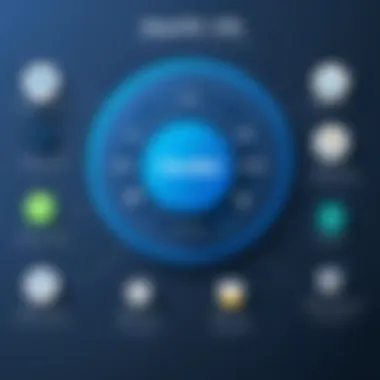

"If it seems too good to be true, it probably is."
Ad Injection and Malware Risks
Another significant risk associated with free VPN services is ad injection and the possibility of malware. Picture this: you’re browsing Facebook, and suddenly, unsolicited ads pop up, disrupting your experience. This isn’t just a minor annoyance; often, it undermines your privacy.
Free VPNs can inject ads into your browsing sessions, which means they’re serving ads based on your browsing habits. More than just annoyance, some of these ads could potentially host malware — nefariously designed software that can infect your computer or compromise your personal information. A wolf in sheep's clothing, if you will. It goes to show that when opting for a free VPN, you might unknowingly be opening the door for more threats instead of safeguarding yourself.
In summation, while free VPNs come with the allure of being budget-friendly, the risks associated are profound. From data logging to security flaws and the threat of malware, it's crucial for anyone concerned about their online safety to think twice before diving in.
Key Features to Look for in a Free VPN
When diving into the realm of free VPNs, one might wonder what makes a particular service stand out from the rest. It's crucial to understand the specific elements that ensure your online experience is safe, smooth, and tailored to your needs. This discussion presents key features that ought to be on your checklist when navigating these options, particularly for Facebook usage.
No-Logs Policy
One of the most fundamental aspects of a trustworthy VPN is a strict no-logs policy. This means the service provider does not keep records of your online activities. In the digital world, where tracking user behavior is widespread, a no-logs policy acts like a shield. It means that even if someone were to request data about your online habits, there would be nothing to give. This policy is essential for anyone looking to maintain their privacy, especially on platforms like Facebook where sensitive information might be shared.
Robust Encryption Standards
Encryption is the backbone of any good VPN service. Think of it as wrapping your data in layers of protective coating that stop prying eyes from peeking in. A reliable VPN should offer robust encryption standards, preferably AES-256, which is widely regarded as secure. This level of encryption not only keeps your data safe from hackers but also makes sure your activities remain confidential.
Having strong encryption allows you to browse freely, knowing that your connection is secure from ISPs and potential snoopers. In a world where your information can be exploited, prioritizing this feature is non-negotiable.
User-Friendly Interface
No one wants to deal with a clunky interface while trying to stay private online. A user-friendly interface is vital, especially for those who aren’t tech-savvy. If you download a VPN that's as complicated as a Rubik's cube, chances are you won't use it. Look for options that provide a clean and simple dashboard, making navigation easy.
A great VPN will also offer clear instructions on how to connect and adjust settings. After all, you want to focus on using Facebook without worrying about the intricate details of your VPN software.
The right features in a free VPN not only enhance your user experience but also elevate your sense of security while browsing on Facebook.
Summary
In summary, when searching for a free VPN, keep an eye out for a no-logs policy, strong encryption standards, and a smooth user interface. These aspects will greatly influence your overall experience and safety as you browse social media platforms. Selecting a service that checks off all these boxes can help safeguard your personal information and ensure a more enjoyable online experience.
Top Free VPN Options for Facebook
In the growing landscape of digital privacy, the use of free VPNs stands out as a significant concern for many Facebook users. These tools facilitate secure connections, but they also carry certain trade-offs that users must consider. Free VPNs can help mask your IP address, but not all free options are created equal. Choosing the correct one can enhance online security while ensuring a smooth social media experience.
The implications of selecting a VPN for your Facebook usage extend beyond just anonymity. Factors such as connection speed, coverage, and reliability come into play. Understanding the top free VPNs available can make a world of difference in a user’s ability to navigate Facebook safely and without interruption.
Here, we delve into three noteworthy VPN providers that stand out in the sea of free offerings, detailing their features, advantages, and user feedback to help you find the right fit for your online activities.
VPN Provider A
Overview of Features
VPN Provider A is notable for its user-friendly setup process and no-cost service. The key characteristic of this provider is its robust encryption protocols, which ensure that your data remains private while you scroll through your Facebook feed. A unique feature is the ability to switch between servers freely, giving users more control over their virtual presence. Although the encryption is solid, the overall bandwidth might lag during peak usage times, causing potential frustration for heavy users.
Pros and Cons
When discussing the pros and cons of VPN Provider A, one can’t overlook its ease of use and free services. It suits casual users who prioritize privacy without the need for advanced features. However, a significant downside is its data limit, which may leave users wanting more if they engage heavily on Facebook. Additionally, some users report that server speeds can slow down, especially during busy hours, which may affect the browsing experience.
User Experiences
User feedback regarding VPN Provider A paints a mixed picture. Many users appreciate the straightforward functionality and express satisfaction with the privacy it affords. On the flip side, complaints about slower loading times and occasional disconnections are common. This dichotomy highlights the need for users to gauge their own requirements before committing to any VPN.
VPN Provider B
Overview of Features
VPN Provider B stands out due to its commitment to security and a generous data allowance for free users. It uses advanced encryption similar to that of premium services, enhancing user trust. The icing on the cake is its ad blockers, which can be beneficial while browsing Facebook and helps create a cleaner, distraction-free environment. That said, some users may find the initial configuration a bit challenging if they aren't tech-savvy.
Pros and Cons
The pros of VPN Provider B are heavily centered on its high-level encryption and ad-blocking capabilities, making it an attractive choice for those looking to combine privacy with a smooth browsing experience. However, the con here is that not all servers might be optimal if you’re in a region with strict restrictions, occasionally leading to difficulty accessing content. User reviews also suggest that some may experience intermittent connectivity hiccups.
User Experiences
Users generally have positive feedback for VPN Provider B, appreciating the effective ad-blocking features and solid security. There are mentions of the setup process being somewhat intricate for a few users, but many express that its advantages outweigh the initial confusion. The majority seem satisfied with its performance, particularly when it comes to keeping their Facebook experience clean and secure.
VPN Provider
Overview of Features


VPN Provider C offers a solid blend of speed and privacy. It features various server locations, helping users connect seamlessly, especially when accessing Facebook from different geographic areas. A standout aspect is its dedicated customer support, often a game-changer for those who may run into issues. Although the free version is robust, premium features are available for users seeking enhanced capabilities, but these come at a cost.
Pros and Cons
One of the primary advantages of VPN Provider C is the swift connection speeds, which is crucial for real-time Facebook interactions such as video calls or live streaming. However, the con includes the limited number of connections available on the free plan, meaning users might have to decide which devices to use it on if they value access across multiple gadgets.
User Experiences
Feedback on VPN Provider C leans toward the positive, with users lauding the quick connection times they experience. Many also highlight their appreciation for the customer service, noting that issues are swiftly resolved. Nonetheless, some users mention that the restrictions on simultaneous connections can be a drawback for households with multiple devices needing coverage.
Setting Up a Free VPN for Facebook
Setting up a VPN specifically for using Facebook can seem like a daunting task, but it is actually quite manageable with a bit of guidance. The importance of a free VPN lies not just in enabling access to Facebook from restricted areas, but also in enhancing your overall security and privacy. In an era where online threats abound and personal data is continuously at risk, making an informed decision about how you browse social media is crucial. Venturing into the realm of free VPNs, while juggling security measures, could feel like walking a tightrope, yet it's worth it for your peace of mind. Understanding the installation, configuration, and overall testing phases will arm you with the power to protect your social media presence effectively.
Installation Steps
The first step in using a free VPN is the installation process, which has become relatively straightforward in recent years. Here’s how to get started:
- Select Your VPN: Research and pick a free VPN that is reputable. Check forums such as Reddit where users discuss their experiences. Not every free option is created equal, so a bit of homework goes a long way.
- Download the Software: Visit the VPN's official website or a trusted app store. Avoid downloading from third-party sites, which may harbor malware.
- Run the Installer: After downloading, click on the installer file to launch the installation process. Follow the on-screen prompts, which typically involve accepting terms and conditions.
- Create an Account: Many free VPNs require you to sign up. Enter your email and create a password, remembering to choose something secure yet memorable.
- Complete Installation: Let the software finish installing, then run it. At times, it may require operating system permissions, so don't be perplexed if pop-ups appear.
Configuration Options
Once you’ve got the VPN installed, it’s time to configure it correctly. Configuration allows you to customize how the VPN operates according to your needs:
- Server Selection: Opt for a server located in a country where Facebook is accessible. This aids in bypassing local restrictions.
- Protocol Settings: Free VPNs might offer different protocols (like OpenVPN or L2TP). Choose an option known for a balance of speed and security, with OpenVPN often being the go-to choice.
- Auto-Connect Features: Some services provide an option to connect automatically whenever you switch on your device. This is useful for always being protected without needing to remember.
- Split Tunneling: If your VPN offers it, this can be a handy feature letting you decide which apps use the VPN connection and which don’t. This might be beneficial if you access other local services.
Testing Connectivity and Speed
After setting up everything, it's essential to put it through its paces to ensure reliability:
To verify that your VPN works:
- Visit sites like Speedtest.net to check your internet speed.
- Check for IP Leaks: Use a service like ipleak.net to verify that your real IP address isn’t visible. This step is key in ensuring that the VPN is effectively masking your identity.
- Access Facebook: Try logging into Facebook while connected to the VPN. If you encounter errors, it might mean you need to reconnect to a different server or alter your settings.
- Regular Monitoring: Make it a habit to check performance periodically, especially after the VPN undergoes updates. Sometimes, changes in the software can lead to altered functionality.
"Ensuring a consistent connection not only makes for smoother browsing but also solidifies your online presence with confidence."
In summary, the setup of a free VPN for Facebook may require some technical but manageable steps. With correct neighborly configuration and adequate testing, users can enjoy peace of mind while navigating their social media landscape.
Best Practices for Using a Free VPN on Facebook
In today’s digital landscape, using a Virtual Private Network (VPN) while engaging with social media platforms like Facebook has become a necessity for those who cherish their privacy. However, simply having a VPN is not enough if you want to maximize your online security. Adopting best practices is crucial in ensuring that your VPN experience is seamless and secure. Here are some fundamental practices to consider when utilizing a free VPN for Facebook.
Choosing the Right VPN Server
When connecting to a free VPN service, one of the first steps is selecting the appropriate server. This decision can significantly impact your browsing speed and level of access. Why does it matter? Different servers may have varied levels of load, bandwidth capabilities, and even geographical restrictions that could affect the content accessible through Facebook.
- Location Matters: Opt for a server based in a location that doesn't impose restrictions on Facebook or related sites. For instance, if you’re in a region where certain Facebook features are blocked, choose a server from a region where those features are available.
- Load Balancing: A heavily loaded server can slow down your connection speed. A good practice is to switch servers to find one that performs better.
- Server Type: Some VPNs offer optimized servers for streaming or high-speed browsing. If your primary use is social media, look for these options.
Regularly Updating VPN Software
Keeping your VPN software updated isn’t just a minor detail; it’s a major piece of your security puzzle. Software updates often contain fixes for vulnerabilities, enhancing safety against cyber threats.
- Automatic Updates: Many VPN providers have options for automatic updates turned on by default. Ensure that this feature is active.
- Check for Updates Manually: Even with automatic updates, it can be beneficial to check for updates periodically. New features and security patches may be released that can improve your overall experience.
- Version Compatibility: Ensure that the version of the VPN you're running is compatible with your device's operating system. This can prevent potential connectivity issues or functionality losses.
Being Aware of Privacy Settings
Understanding and configuring the privacy settings of your VPN is just as important as choosing the right server or updating the software. Many free VPN services tend to offer various privacy settings that can be easily overlooked.
- Kill Switch: Look for a kill switch feature. It disconnects your internet if the VPN connection drops, preventing any data leaks.
- DNS Leak Protection: Ensure that your VPN protects against DNS leaks. This stops your Internet Service Provider from seeing the sites you visit while connected to the VPN.
- Customizable Settings: Some free VPNs allow you to tailor your privacy settings. Examine these options and set them according to your preferences.
"You can’t put a price on privacy; it’s a right, not a luxury."
By adhering to these best practices when using a free VPN on Facebook, you can enjoy a more secure and efficient browsing experience while engaging on one of the world’s largest social media platforms. Making informed choices and taking proactive steps can spell the difference between a secure online presence and potential security threats.
Finale
In wrapping up our exploration of free VPN options for Facebook, it's crucial to recognize not just the significance of using a VPN but the broader implications for privacy and security in our interconnected world. Many users, especially those who find themselves navigating through the often murky waters of social media, may not realize that their online presence can be both a window into their lives and a potential goldmine for malicious actors. This article has addressed several key elements that stand as pillars in promoting safer online interactions.
Summary of Key Points
- The Essential Role of VPNs: Primarily, VPNs offer users a shield against prying eyes. They encrypt internet traffic, making it exceedingly difficult for ISPs, hackers, and even social networks to monitor activities.
- Potential Pitfalls of Free Services: While the allure of free VPNs is strong, understanding their risks is pivotal. Issues such as data logging, intrusive ads, and compromised security can turn what seems like a boon into a potential disaster.
- Characteristics of Quality VPNs: Not all VPNs are crafted equal. Features like a no-logs policy, high-grade encryption methods, and user-friendly setups are critical. The absence of these can leave users vulnerable.
- User Experiences and Recommendations: Real-world insights about different VPN providers shed light on what to expect. From functionality to common complaints, these experiences can guide choices.
Final Recommendations
In summation, users are encouraged to weigh their choices carefully. Here are some concise recommendations:
- Assess Your Needs: Determine what you want from a VPN. Is it solely for Facebook, or do you plan to browse other sites with sensitive information? Knowing this helps narrow options.
- Prioritize Security: Opt for free VPNs that offer robust security features. The idea is to protect your data; don’t overlook this aspect.
- Regularly Update: Technology changes rapidly. Keeping your VPN-client up to date is not just smart, it’s essential for ongoing security.
- Engage with User Feedback: Always review user experiences and feedback. Online forums like reddit.com can provide real insights into how a VPN performs in practice.
Remember, the goal is to enhance your online security and protect your personal information. Stay informed and choose wisely.
By staying aware of these considerations, Facebook users can navigate their social media interactions with greater confidence, minimizing the risks that come with online exposure.







