Discover Free Tools for Effective PDF Redaction
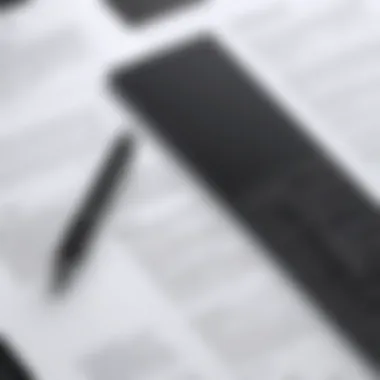

Intro
In today's digital landscape, protecting sensitive information has surged to the forefront of our concerns. PDF documents, commonly used for their professional appearance and universal compatibility, can harbor sensitive data that, if exposed, can lead to significant repercussions. Whether you're handling client files, medical records, or legal agreements, the necessity of redacting sensitive information in PDFs cannot be overstated. Given this urgent need, many individuals and organizations are looking for efficient solutions.
Fortunately, there is a host of free programs designed for PDF redaction. The primary objective of utilizing these tools is not just about obscuring information but ensuring that it genuinely cannot be retrieved or reconstructed. This exploration will guide you through various free programs available for PDF redaction, highlighting their features, advantages, and limitations to assist you in making an informed choice.
By understanding how to effectively utilize these tools, users can significantly enhance their document security while preserving the integrity of the information that remains visible. So, whether you're a freelancer safeguarding client details or a manager ensuring confidentiality within your team, this guide aims to equip you with the knowledge needed to facilitate secure document management.
Prolusion to PDF Redaction
In today’s digital landscape, where information flows like water, protecting sensitive data has become a non-negotiable necessity. PDF documents, often employed for their consistency across platforms, can contain a wealth of personal or privileged information. This makes PDF redaction a vital practice for anyone dealing with sensitive materials—be it corporations, legal entities, or individual users. Understanding what PDF redaction entails, and the importance it holds in document security, lays the groundwork for effectively managing our information.
Anyone who has ever hit the send button on an email with attachments knows that gut-wrenching feeling of worrying if everything is in order. This is where redaction steps in and saves the day. By blocking out confidential information, it ensures that when a document is shared, only the necessary information gets to see the light of day. This not only safeguards data but also protects the entity’s reputation.
What is PDF Redaction?
PDF redaction refers to the process of permanently removing or obscuring sensitive information from a PDF document. It’s not merely highlighting text and hitting delete—redaction requires that the information is irretrievable. Any mistakes made in this area could lead to unintended exposure of critical data. This underscores the need for reliable tools and techniques for redaction.
Commonly redacted items include:
- Personal identification numbers
- Financial details
- Confidential communications
- Trade secrets
Through effective redaction, users ensure compliance with legal or regulatory obligations while maintaining the confidentiality of the sensitive data. Think of it as putting up a barrier that allows the public to access a road but prevents them from seeing what’s behind it.
Importance of Redaction in Document Security
The importance of redaction stems from the multiple facets of document security it addresses. In a world where data breaches seem almost ubiquitous, protecting sensitive information isn't just good practice; it’s a necessity. A well-redacted document can prevent identify theft, data leaks, or even corporate espionage. Here are a few reasons why redaction should be a top priority:
- Legal Compliance: Many industries are bound by laws that mandate the protection of sensitive information. Failing to redact accordingly can lead to legal ramifications.
- Reputation Management: A leaked document can severely damage the reputation of individuals or organizations. Controlling what gets shared and ensuring that sensitive information is obscured has a direct impact on public perception.
- Trust and Confidentiality: When clients or partners see a commitment to data protection, it fosters a relational trust. They can be assured that their information is handled with the utmost care.
"A stitch in time saves nine" - emphasizes the importance of taking proactive steps toward safeguarding sensitive information.
In summary, understanding PDF redaction’s core functions helps both individuals and organizations navigate the choppy waters of information sharing without compromising on security. This foundational knowledge sets the stage for exploring the various free tools designed for effective redaction, making document security more accessible to all.
Overview of Free Redaction Tools
When it comes to handling sensitive information in PDF files, finding the right tools for redaction can be a daunting task. The importance of using effective redaction software cannot be overstated, especially in an era where data breaches are all too common and confidentiality is of utmost concern. Free redaction tools allow individuals and organizations to safeguard sensitive information without incurring expenses, making them a vital resource.
Criteria for Choosing a Free Tool
Selecting the right redaction tool involves more than just picking the first free option that appears in a search. Several criteria should be carefully considered before making a choice:
- User-Friendliness: A tool that is easy to navigate saves precious time. If a person can't figure out how to use it quickly, frustration can set in. Look for straightforward interfaces and tutorial support.
- Functionality: Various tools offer different features. Some allow for image and text redaction, while others focus solely on text. Understanding your needs is crucial.
- Security Measures: It’s essential to ensure that the redaction tool itself does not compromise the data being processed. Confirm that the tool offers encryption and other protective features.
- Limitations: Each tool may have usage limits, such as the number of documents you can process in a day or the number of pages per document. Be aware of these to avoid surprises later.
By keeping these criteria in mind, users can more effectively narrow their options and select software that best fits their requirements.
Popular Free Redaction Software
Several notable tools can be found in the realm of free PDF redaction. Each has unique features that cater to different preferences and needs:
Adobe Acrobat Reader
Adobe Acrobat Reader is well-known in the PDF landscape, primarily for its reading capabilities. However, its redaction feature also shines. One of its standout aspects is the "Make Hidden Information Visible" option, which is crucial for identifying what needs to be redacted.
Advantages: It integrates seamlessly with various types of documents and has a long-standing reputation for reliability. Users can easily share and collaborate on documents, enhancing overall workflow.
Disadvantages: Its redaction feature might not be as robust as those found in fully dedicated redaction software. Some users find it slightly overwhelming due to its myriad of options, which might feel like a steep learning curve.
PDFescape
PDFescape is another strong contender in this space. One important aspect is its web-based functionality, which means it can be accessed from any device without the need for software installation. This flexibility is beneficial for users on the go.
Key Characteristic: It allows for both online and offline access, making it convenient to redact documents from various platforms.
Advantages: With no file size limit for uploads and options for basic document editing, users find PDFescape quite versatile.
Disadvantages: However, it doesn't offer as comprehensive a set of features as some of its competitors, which might leave advanced users wanting more.
Sejda PDF Editor
Sejda PDF Editor stands out due to its drag-and-drop functionality, making the process incredibly simple. This platform focuses on allowing users to edit and redact documents efficiently with minimal hassle.

Key Characteristic: The ability to preview the document before and after redaction is particularly useful.
Advantages: It supports multiple file formats, which expands usability, and it operates directly from the browser, making it quick.
Disadvantages: The limitation on document size and the number of tasks that can be completed per hour can be frustrating for users needing to process larger batches of files.
DocHub
DocHub thrives on collaboration features, providing easy sharing options and comment capabilities for team projects. One unique feature is its integration with Google Drive, making it a hit with those who rely on cloud-based storage.
Key Characteristic: It allows users to sign documents electronically, adding another level of convenience.
Advantages: The user-friendly interface and real-time editing features make it easy for teams to work together.
Disadvantages: While it offers great features for collaboration, its redaction tools may not be as thorough as dedicated the redaction software, leaving some users questioning its effectiveness for sensitive materials.
Choosing the right redaction tool depends largely on personal requirements and the specific types of documents handled. A careful evaluation of each option can ensure a proper fit for individual or organizational needs.
Detailed Review of Highlighted Programs
The section on the detailed review of highlighted programs is essential as it provides an in-depth examination of the tools available for free PDF redaction. Understanding their functionalities, strengths, and weaknesses allows users to make informed decisions suited to their specific needs. These free programs cater to a variety of users, from casual individuals to professionals who handle sensitive documents regularly. A comprehensive exploration of each tool not only highlights its practical applications but also clarifies when and how to use them effectively.
Adobe Acrobat Reader
Features
Adobe Acrobat Reader is widely recognized for its robust features that facilitate easy interaction with PDF files. One key characteristic is its user-friendly interface, making it accessible even for those who may not be technologically inclined. The program allows users to annotate, comment, and importantly, redact PDF documents. A standout feature in Adobe is the ability to highlight text before applying redaction, ensuring that users can target information more effectively. However, while it’s seen as a powerful tool, some advanced features require a premium subscription, which can be a downside for those strictly seeking free options.
Limitations
Despite its many benefits, Adobe Acrobat Reader has its limitations worth considering. One significant drawback is that the redaction process can sometimes feel convoluted, especially for new users. The need for multiple steps to achieve a clean redaction may lead to frustration. Additionally, while the free version is solid for basic tasks, users might find themselves hitting walls when attempting to use features that are locked behind a paywall. This makes it less appealing for users looking for comprehensive solutions without any cost involved.
Best Use Cases
Adobe Acrobat Reader is best suited for individuals working on straightforward redaction tasks, such as teachers needing to share materials while obscuring sensitive information. It’s also effective for small businesses that require a reliable tool for document review. However, for extensive redaction work, users might face challenges given the limitations discussed. Therefore, while it’s a noteworthy option, those with heavier requirements should explore additional tools.
PDFescape
Features
PDFescape shines through its browser-based capabilities, making it incredibly versatile. One of its key features is the zero-download requirement, allowing users to access their documents from any device with internet connectivity. This can be particularly beneficial for users on the go. Furthermore, PDFescape enables users to highlight text directly in their documents, providing an intuitive way to prepare for redaction. Its simplicity is one reason it has gained a following among casual users.
Limitations
However, nothing’s perfect, and PDFescape has limitations that cannot be overlooked. For one, it often has a file size limit, meaning larger documents can’t be uploaded, which can be a significant hurdle. Additionally, while its basic features are free, some advanced functionalities are tied to a paid model. Users may find that essential tools like batch processing or integrated OCR (Optical Character Recognition) are unavailable unless they opt for the premium version.
Best Use Cases
PDFescape is ideal for users who need to perform light editing on the go. Freelancers and students who need to annotate and redact small numbers of documents can leverage PDFescape’s efficiency. However, for those in fields requiring heavy documentation handling, alternative tools should be considered.
Sejda PDF Editor
Features
Sejda PDF Editor brings an appealing blend of features to the table, notably its straightforward layout and an array of editing options. A major highlight is its drag-and-drop functionality, which streamlines the process of adding documents for redaction. Moreover, Sejda allows users to redact text and images efficiently in their PDFs. One unique feature is that it offers tools for adding signatures, making it a well-rounded solution for various document needs.
Limitations
Nevertheless, users should be aware of Sejda’s constraints as well. A highlighted limitation is the number of tasks you can perform in a day. Free users are often restricted to just three tasks, which can hamper productivity for those with larger workloads. Furthermore, similar to other programs, certain features are not available without a subscription, potentially leaving some users wanting more.
Best Use Cases
Sejda PDF Editor suits users who require an efficient tool for moderate editing tasks. It works particularly well for professionals needing to handle legal documents requiring signatures and redactions. However, those involved in extensive PDF management might find this tool lacking in capacity.
DocHub
Features
DocHub stands out with its robust collaborative features, enabling multiple users to work on the same document simultaneously. It integrates seamlessly with Google Drive and Dropbox, making document sharing remarkably easy. A unique aspect is its real-time editing capabilities, which foster teamwork for projects that demand precision and quick feedback during the redaction process. This functionality makes DocHub a popular choice for teams.
Limitations


Conversely, there are limiting factors worth noting. The free version of DocHub includes watermarks on downloaded documents, which can be a deal-breaker for users requiring presentation-quality outputs. Additionally, while collaboration features are fantastic, they can complicate the workflow for individuals who prefer a more solitary approach to editing. There’s also an upper limit on usage, restricting heavy users to consider upgrading to a paid solution.
Best Use Cases
DocHub is particularly advantageous for teams and organizations needing to collaborate on documents remotely. It’s a good fit for educational institutions where instructors must work together on materials. On the other hand, individuals handling sensitive documents alone might find this tool less ideal due to its collaborative nature.
How to Redact PDFs Effectively
When it comes to securing sensitive information within PDF documents, effective redaction is not just a luxury—it's a necessity. In today’s world, where data breaches are as common as morning coffee, it's critical to understand not only how to redact documents but also the broader implications of doing so. Proper redaction ensures that sensitive data remains confidential, protecting individuals and organizations from potential harm. From legal documents to personal records, knowing how to redact properly can safeguard against revealing too much.
Step-by-Step Redaction Process
Understanding the step-by-step process of redacting PDFs is essential. Here’s how you can do it effectively:
- Open the Document: Begin by launching your chosen PDF redaction tool and opening the document that requires redaction. This will set the stage for the editing process.
- Select the Redaction Tool: Most programs have a designated tool to redact content. Look for terms like "Redact" or a specific icon that represents this function.
- Highlight Sensitive Information: Carefully highlight all elements you wish to redact. This might include names, addresses, social security numbers, or proprietary information.
- Apply Redactions: After marking the texts, apply the redactions. Ensure that you’ve selected to permanently remove these parts, making them indecipherable.
- Review Changes: Before saving, it’s prudent to review your changes. Double-check that all sensitive information has been thoroughly redacted.
- Save the Document: Finally, save the document. Choose a new file name to avoid overwriting the original. This provides a backup in case you need to reference the original content.
It's crucial not to rush through this process, as mistakes can lead to serious consequences. Always take a moment to follow each step meticulously.
Verifying Successful Redaction
Once you've completed the redaction process, verifying that it’s been done correctly is key. It’s not enough to just apply the redactions; you’ll want to ensure they hold up against scrutiny. Here are some steps to consider:
- Use a Different Viewer: Open the redacted document in a different PDF viewer to confirm that redacted sections cannot be revealed. This helps reassure that the redaction is not just a visual disguise.
- Check for Metadata: Sometimes, sensitive information can linger in the document’s metadata. Use tools to check the metadata and ensure that no sensitive information remains.
"Redaction isn't just about blocking text; it's about ensuring the information behind the curtain stays hidden for good."
- Peer Review: If possible, have a colleague review the redacted document. A fresh pair of eyes can often spot issues you may have overlooked.
- Test Sensitive Topics: If the document deals with highly sensitive topics, consider testing the parts that were marked for redaction against known vulnerabilities or checklists of potential leaks.
Best Practices for Document Security
When it comes to safeguarding sensitive information, best practices in document security cannot be overlooked. In an age where data breaches and identity theft are common threats, organizations and individuals must take steps to ensure their documents are well-protected. The nuances of PDF redaction necessitate a clear understanding of these practices. By adhering to established best practices, one can minimize risks, ensure compliance with legal standards, and uphold the integrity of their sensitive information.
Protecting documents is more than just applying redaction tools; it involves a comprehensive approach. Being proactive about document security can significantly enhance your data integrity, and it can save time and resources in the long run.
Ensuring Data Integrity
Data integrity refers to the accuracy and reliability of data throughout its lifecycle. For documents, especially those containing sensitive or confidential information, maintaining data integrity is crucial. In the context of PDF redaction, ensuring data integrity can mean several things:
- Use Trusted Tools: Select software that is well-reviewed and known for its robust security features. For instance, tools like Adobe Acrobat Reader and Sejda PDF Editor are popular choices that offer reliable redaction capabilities.
- Verify Redacted Documents: After redacting sensitive information, always check the final document. Make sure no residual data is left behind. It’s easy to overlook small details; as the saying goes, "the devil is in the details."
- Backup Data Securely: Regular backups of your documents safeguard against loss or corruption. Utilize encrypted cloud services to store these backups securely.
- Educate End Users: If in a team setting, educate users about the importance of data integrity in their work. Sometimes, a simple mistake can lead to major consequences.
Properly addressing data integrity not only protects the information but also establishes a trust factor with clients and other stakeholders. Treating data with care reflects positively on an organization's reputation and ethical stance.
Regular Updates and Vulnerability Awareness
Nowadays, with cyber threats lurking around every corner, keeping software updated is not just a recommendation; it’s a necessity. Regular updates play a pivotal role in protecting against vulnerabilities. Here are crucial considerations:
- Update Software Frequently: Always use the latest versions of any software. Developers regularly patch security vulnerabilities, and using outdated tools can leave you exposed to breaches.
- Monitor Security News: Stay informed about new vulnerabilities. For instance, following platforms like reddit.com can provide insights into the latest threats and software responses.
- Scan for Vulnerabilities: Periodically run audits on your systems to identify potential weaknesses. Employing tools that check for compliance and security weaknesses is essential. You can't defend against threats you can’t see.
- Train Staff: Just as technology evolves, so do phishing tactics and other cyber threats. Regular training ensures that your team is aware of the current landscape and how to respond.
Implementing these regular update practices creates a dynamic security environment that adapts to new threats rather than remaining static and vulnerable.
The cost of proactive measures is vastly less than the costs incurred from a data breach, which, in some cases, can lead to irreversible damages.
Alternatives Beyond Free Tools
When it comes to managing PDF redaction, free tools often steal the spotlight due to budgetary constraints. However, the conversation should not end there. Alternatives beyond free tools deserve equal attention, particularly when efficiency, security, and reliability are on the line. Users must recognize circumstances where paid software can outshine free versions, often offering advanced functionalities that can make a significant difference in how sensitive information is handled.
Paid Redaction Software Options
Comparative Pricing
The comparative pricing of paid redaction solutions presents a varied landscape, accommodating different budgets and feature sets. While it may seem straightforward, the nuances of pricing can reveal much about a program's capabilities. Generally, paid options range from subscription models to one-time purchases, with prices influencing how many features a user will access.
A notable aspect of this pricing strategy is the tiered pricing model. Users can choose from basic to pro packages, allowing them to invest only in what's necessary for their needs. For example, while a basic package might offer essential redaction tools, the premium options often include enhanced security features and batch processing capabilities. This flexibility can be a great advantage for organizations needing something beyond basic redaction.
Key Takeaway: Understanding comparative pricing allows users to pinpoint not just how much they pay, but also what they truly receive in terms of functionality. A low initial cost may come with a sacrifice in support or scalability, making proper assessment critical.
Feature Comparison
Feature comparison is another vital element in evaluating paid redaction software. Here, one finds a plethora of functionalities designed to tackle various user needs. Some tools come packed with advanced security protocols, while others may focus more on user-friendliness.
For example, certain sophisticated programs offer automated redaction processes. This involves utilizing AI technology to enhance speed and reduce errors, a feature that many free tools lack. Features such as cloud storage integration, multi-platform accessibility, and real-time collaboration can also be pivotal for those working in teams across different locations.
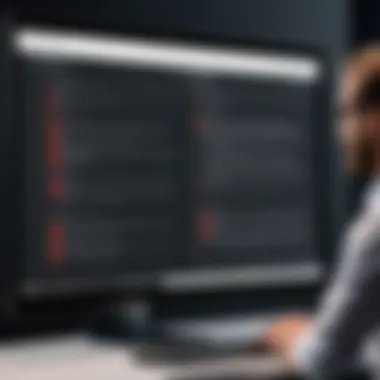

Unique to feature comparison is the necessity for users to assess not just what they need now, but how those needs might evolve. As requirements grow, a tool should ideally scale with them, saving the hassle of switching systems.
In essence, feature comparison isn't just about ticking boxes but about ensuring that the selected tool can adapt to changing demands, making it a key factor in long-term planning.
When to Consider Paid Solutions
Determining when to transition from free to paid solutions isn’t a trivial exercise; rather, it revolves around the specific requirements of the user or the organization. If you find that free tools are falling short in terms of security, flexibility, or customer support, it might be time to consider a paid option. Complex projects involving confidential information can’t afford lapses in efficiency or security.
In scenarios where recurring tasks demand higher speeds or specialized features, relying on free programs may introduce bottlenecks. Also, consider the level of customer service available. Paid options tend to provide more robust support, crucial for resolving issues promptly without hindering productivity.
Ultimately, the choice to invest in a paid solution should reflect a comprehensive understanding of current limitations, budgetary considerations, and future needs. By weighing these factors judiciously, users will be better suited to select a redaction tool that not only meets today's demands but can scale for tomorrow's challenges.
User Experiences and Testimonials
When navigating the realm of free PDF redaction tools, user experiences and testimonials play an instrumental role in painting a clear picture of what each software has to offer. While technical specifications give one side of the story, real-world usage—what works and what doesn’t—provides critical insights that can steer potential users toward making informed decisions. Relying on the words of others who have tread the path before us allows for a richer understanding of these applications, their strengths, and their shortcomings.
The significance of gathering these experiences cannot be overstated. Often, abstract features can sound enticing, but how they perform in the hands of everyday users tells a different tale. Many users share firsthand accounts of their struggles and successes with various tools, which can highlight usability, customer support responsiveness, and anything from installation quirks to unexpected hiccups during use. Even more, these testimonials create a sense of community among users striving to achieve similar goals: protecting sensitive information in a digital world.
For those concerned about security and privacy, understanding the feedback surrounding these tools can help alleviate fears about vulnerabilities and risks. Enthusiastic endorsements can bolster confidence, while critical reviews can serve as cautionary tales, guiding users away from potentially frustrating experiences.
Feedback on Free Tools
Feedback on free redaction tools typically centers on a few common themes. Users commonly discuss the ease of use, the effectiveness of redaction features, and the quality of customer service available from companies providing these tools. For instance, someone might say, "PDFescape made it simple to black out sensitive info, but I struggled with saving my changes at first!" This reflects an essential aspect of user experience: while some tools may win in functionality, navigation can be an entirely different battleground.
Positive feedback tends to extol the virtues of interface simplicity, intuitive navigation, and the power of features that live up to the promotional hype. Other users rave about the ability to easily share redacted files straight from within the software, something that can streamline workflow remarkably.
On the flip side, negative feedback often highlights frustrating limitations. A common concern might be the inability to deal effectively with certain file types, or slower performance with larger documents. Users sometimes lament the lack of customer support or online resources when they hit roadblocks. This duality of experience underscores the fact that while free tools may give a taste of functionality, they can still leave users wanting in critical areas.
Common Issues and Resolutions
Even the best free programs are not without their issues. As users delve into the offerings of these tools, they inevitably encounter snags along the way. Some recurring problems include:
- File Format Compatibility: Users may find that some programs do not support specific file formats, leading to frustration and time wasted.
- Performance: Certain free tools may lag when handling sizable documents, leading to glitches or crashes.
- Feature Limitations: While redaction tools promise a lot, many free offerings have limited functionalities compared to their paid counterparts, disappointing users looking for robust solutions.
However, where there are problems, there are also solutions. Community forums, like those on Reddit, become essential resources, offering users a space to share fixes and workarounds. Many users report finding solutions through user-generated content, such as video tutorials or online guides, which help them bypass common pitfalls.
Additionally, developers often release updates that address known issues, so keeping an eye on the official websites of these tools can inform users about these crucial changes.
Ultimately, feedback and shared experiences amid this crowd provide excellent context for prospective users. As one user noted, "I faced issues initially but found a detailed comment thread on Facebook that laid out all the solutions!" This highlights that engaging with the community can significantly ease the troubleshooting process, reaffirming the notion that collective user experiences often lead to shared wisdom, guiding others toward smoother interactions with free PDF redaction software.
Final Recommendations
In this fast-paced digital age, where securing sensitive information is paramount, choosing the right tool for PDF redaction takes center stage. This section aims to synthesize the core insights presented throughout the article. It's not merely about selecting any free tool; rather, it’s about being judicious to find one that aligns with your individual or organizational needs. When evaluating redaction software, consider not just the immediate functionality, but also long-term security implications and user experience.
Choosing the Right Tool for Your Needs
Selecting a redaction tool that echoes your requirements can feel like searching for a needle in a haystack, especially with a myriad of options prancing around. Here are some guiding principles to assist in your quest:
- Assess Functionality: Each tool comes with a different set of features. Some focus solely on masking text, while others allow for comprehensive document editing. Identify what your primary needs are—do you need simple blackouts on sensitive names, or do you require a more robust solution for extensive redactions?
- Ease of Use: A user-friendly interface can save you a headache. Look for software that provides intuitive navigation and clear instructions. Sometimes less is more, especially for users unfamiliar with convoluted layouts.
- Seamlessness Across Platforms: If you hop around from desktop to mobile, it's worth checking that your chosen app can keep pace. Compatibility with various devices ensures that you're never left a fish out of water, especially when urgent redactions surface.
- Reliability and Support: It helps to know that when you hit a snag, someone’s got your back. Free tools with strong user support—be it through forums or direct assistance—can make a world of difference during challenging moments.
- Feedback Loops: Glancing through user reviews can unfold hidden gems—or expose potential pitfalls—about the software. Pay attention to users who have similar document security needs to yours.
By reflecting on these aspects, you’re not only better-equipped to choose wisely but are also reinforcing a strategy for your document management moving forward.
Key Takeaways
Wrapping things up, it’s essential to remember:
- Redaction is Non-Negotiable: It’s not just about creating a clean PDF; redaction is about safeguarding sensitive data. Neglecting to redact properly could lead to severe consequences, particularly regarding privacy laws.
- Free Doesn't Mean Low Quality: While free tools can sometimes seem too good to be true, several have impressive features that rival their paid counterparts. Don’t shy away from exploring options like Adobe Acrobat Reader, PDFescape, Sejda PDF Editor, and DocHub; each offers something unique.
- Keep Learning: As tech evolves, so do tools for PDF management. Staying updated on new advancements in redaction software is a smart move to better adapt to ongoing changes in document security.
In summary, an informed choice in selecting a PDF redaction tool is as essential as the act of redacting itself. These considerations, coupled with thorough exploration and some thoughtful deliberations, will undoubtedly aid in preserving the integrity of your data.
Culmination
As we round off our discussion about free programs for PDF redaction, it’s clear that the ability to effectively manage sensitive information is more crucial than ever. The risks associated with improper handling of private documents can lead to severe consequences, both for individuals and organizations. Therefore, selecting the right tool for redacting PDFs is essential.
Summarizing Key Insights
In our exploration, several key points have emerged:
- Variety of Free Tools: We have identified several effective free tools like Adobe Acrobat Reader, PDFescape, Sejda PDF Editor, and DocHub, each catering to different user needs and preferences.
- Vital Features: Key features across these programs include ease of use, efficient redaction capabilities, and necessary support for various file formats, ensuring users can redact effectively without losing important data.
- Security Considerations: Each tool’s security measures are worth noting. With the ever-increasing threats to data privacy, it’s paramount that users choose programs with solid security protocols to safeguard their documents.
- User Feedback: Real-world usage feedback highlights common pitfalls such as inadequate support or limited functionalities, reminding potential users to choose tools that meet their specific needs.
These insights stress the importance of thorough research and understanding one’s requirements to make an informed decision.
The Future of PDF Redaction Tools
Looking ahead, the landscape of PDF redaction tools is likely to witness significant advances:
- Integration of AI: Future tools may increasingly incorporate artificial intelligence to improve the accuracy and efficiency of data redaction. This might include smarter detection of sensitive information and more intuitive user interfaces.
- Cloud-Based Solutions: As cloud technology continues to gain traction, users can expect more robust, collaborative solutions that allow multiple stakeholders to work on document redaction simultaneously, enhancing both efficiency and security.
- Enhanced Security Features: Emphasis on cybersecurity will likely drive the development of more sophisticated features that ensure data integrity. Enhanced encryption, more granular access controls, and real-time monitoring could become standard offerings.
- User-Centric Designs: A growing trend towards user-friendly interfaces means that future programs may focus more on accessibility and ease of use, helping those who may not be tech-savvy navigate redaction effortlessly.
In summary, staying abreast of upcoming trends is vital for those serious about document security and privacy. The tools available now provide a foundational step, but the future promises even more powerful solutions to meet evolving needs.







