Free Ways to Send Large Files Securely and Effectively


Intro
In a world where working remotely is more than just a trend, the ability to send large files without burning a hole in your pocket becomes essential. Whether you're a student sharing a hefty project or a professional sending over important documents, finding reliable and free methods to transmit large files can save both time and resources. But along with the convenience comes a substantial risk to your online security and privacy. People often overlook the potential threats and may inadvertently expose sensitive data when they send files, especially if they don’t use the right channels.
Understanding the landscape of file-sharing options, particularly the free ones, means grappling with the pros and cons of each platform. As we explore the various methods available for sending these large files, security considerations will be front and center since keeping your information safe online is paramount. In the sections that follow, we will break down the potential threats, best practices for online security, and how you can safely send files with peace of mind.
Preface to Free File Transfer
In our increasingly digital world, the need to send large files has become a common requirement for individuals and businesses alike. Whether it's a hefty presentation, a video project, or phots from a recent adventure, figuring out how to transmit large files can feel like navigating a maze. Thankfully, various free file transfer methods allow users to bypass the limitations set by traditional mediums, like email. This section aims to unfold the many facets of free file transfers. Here, the benefits of these methods shall be highlighted, alongside considerations and insights that provide clarity on this essential subject.
Relevance of Large File Transfers
Large file transfers play a vital role in today’s communication landscape. Gone are the days when a simple text document or a few images sufficed. Modern projects often involve massive data files, requiring an efficient means to share without compromise. Here’s why understanding this process matters:
- Efficiency: Sending large files quickly and easily can greatly enhance productivity, allowing teams to collaborate without unnecessary delays.
- Accessibility: With a range of free options available, professionals on tight budgets can still share important files without incurring costs.
- Diversity of Formats: From documents to multimedia content, knowing how to transfer varying formats is crucial in a multi-faceted digital environment.
- Integration in Workflows: Large file transfers often link to workflows, making seamless communication in remote or distributed teams essential.
In view of these points, it becomes evident that large file transfers are not just a convenience; they are a necessity in sustaining modern communication.
Importance of Security in File Transfers
However, as we dive into the world of free file transfers, one must not overlook a paramount concern—security. The convenience of instant file sharing can sometimes cloud judgment regarding how these transfers affect privacy and data integrity. Therefore, it is critical to consider:
- Data Sensitivity: Many files contain sensitive information. A careless transfer can lead to a data breach, causing untold damage.
- Encryption: Some free services provide encryption to safeguard files during transfer, offering a layer of protection against unauthorized access.
- Credibility of Service: Using reputable platforms can make all the difference. Not all services guarantee the same level of security, so verifying the reliability is necessary.
Studies indicate that improper file sharing practices contribute to over 40% of data breaches. Staying informed about security features is crucial for ensuring sensitive files aren’t exposed.
Overall, understanding the intersection between file transfers and security helps users make better choices, enhancing their digital experiences while safeguarding their data.
Understanding File Size Limitations
In the digital age, understanding the limitations imposed on file sizes is crucial for anyone looking to transmit large files efficiently. If you're unaware of these restrictions, your efforts to share information could come to a screeching halt. Knowing these limits helps you strategize your file sharing—ensuring you select the right platform for your needs. This section digs into common file size constraints, particularly for email and various other platforms, offering a clear picture of what's at stake for users, especially when prioritizing security and privacy.
Typical Size Constraints of Email
When it comes to email, the rules of the game dictate that there is often a ceiling on how much data can be sent at once. Most popular email services impose a limit ranging from 25 megabytes for Gmail to about 10 megabytes for Yahoo Mail. This might seem sufficient for sending a few documents or images, however, in practical terms, for multimedia files or extensive presentations, it just won’t cut it.
This restriction is indeed a thorn in the side for professionals who need to send high-resolution images, videos, or entire datasets. One might wonder why these limits exist. It primarily concerns server load and bandwidth management—no service wants its users bogging down their systems with excessive file sizes. However, it does present significant challenges in day-to-day communication.
Here’s a quick rundown of typical file size limits across various email platforms:
- Gmail: 25 MB
- Outlook: 20 MB
- Yahoo Mail: 10 MB
Given these limitations, users often find themselves seeking tools and methods that allow for the transmission of larger files without the hassle of compression or downgrading quality, leading us to explore alternatives.
Comparative Analysis with Other Platforms
While email certainly has its constraints, alternative platforms may offer more leniency when it comes to file sizes. For instance, cloud storage services like Google Drive and Dropbox offer free tiers that permit users to share files significantly larger than traditional email limits—Google Drive allows for individual files as large as 15 GB if the total storage utilized does not exceed 15 GB. It’s a treasure trove for anyone needing to send larger files without breaking a sweat.
On the other hand, dedicated file transfer tools, such as WeTransfer or SendAnywhere, can handle file sizes ranging from 2 GB to 10 GB without batting an eye. These services operate under different principles than email—allowing users to upload and share links to larger files, bypassing the traditional confines of email entirely.
Analyzing these options reveals a clear distinction: while email is convenient for small-sized exchanges, larger files necessitate alternative methods. This realization is pivotal for individuals or businesses engaging in regular file sharing and highlights the necessity for expanding one’s toolkit beyond just email.
In summary, understanding file size limitations is not just about knowing the numbers; it’s about recognizing how these constraints inform our choices in file sharing. Without this knowledge, one risks encountering unforeseen hurdles when urgency strikes, especially when security and privacy remain paramount concerns.
"Knowing file size limits is like carrying an umbrella—it may not rain now, but when it does, you’ll be glad you’re prepared."
By analyzing these factors, users can make informed decisions, ensuring they select the right tools that can accommodate their needs while keeping security and efficiency front and center.
Popular Free File Transfer Services
In the landscape of digital communication, the ability to transfer large files without a hefty price tag is like finding gold in a mine. Many users, from professionals sharing presentations to students exchanging projects, seek reliable ways to send bulk data. This section covers several popular free file transfer services, detailing their strengths and weaknesses to help users make informed choices.
Cloud Storage Options
Cloud storage has become a cornerstone for file transfers, offering versatility and ease of access. It allows users to upload files to a secure server and share links with recipients, saving the hassle of direct transfers. Below, we delve into noteworthy cloud options.
Google Drive
Google Drive is a heavyweight in the cloud storage arena. Its integration with other Google services offers users a seamless experience. One key characteristic of Google Drive is its generous 15GB of free storage, which can accommodate a significant number of files.
A standout feature is its collaborative document editing capability. Users can work on files simultaneously, making it an ideal choice for teamwork. However, a drawback is that if users hit the storage limit, they can find themselves blocked from storing additional files unless they upgrade.
Dropbox
Dropbox is another popular option, well-known for its user-friendly interface. It’s particularly beneficial for users who appreciate simplicity and straightforward file-sharing. Users can easily upload files and share links with just a few clicks. One notable feature is the ability to create shared folders, encouraging teamwork.
However, while Dropbox offers a decent amount of 2GB of free storage initially, this can feel a bit limiting compared to competitors. Users might need to convince friends to join for extra space, which can sometimes feel like pulling teeth.
OneDrive
OneDrive is Microsoft’s answer to cloud storage, integrated beautifully with its suite of Office applications. Its main advantage is the ease of sharing files with Microsoft Office users, making collaboration seamless. Users get 5GB of free storage upon sign-up.
A unique feature of OneDrive is Files on Demand, allowing users to access files without taking up local space. Yet, a drawback could be that users often find the interface less intuitive compared to Google Drive or Dropbox, especially if they are not familiar with Microsoft products.
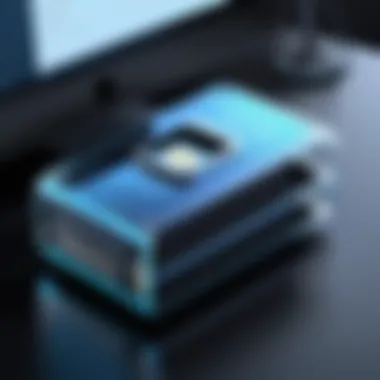

Dedicated File Transfer Tools
These tools are designed specifically for transferring files, often eliminating unnecessary storage and focusing solely on swift file delivery. Their primary function is to send large files effectively while maintaining quality.
WeTransfer
WeTransfer allows users to send files up to 2GB for free, making it a go-to option for quick transfers without the need to set up an account. One of its attractive features is the simple drag-and-drop interface, which feels like a breath of fresh air compared to more complex platforms.
However, one limitation is that files are only available for seven days before they’re deleted, which may not sit well with users needing long-term access. But for quick shuffles of data, it's hard to beat.
SendAnywhere
SendAnywhere offers a generous file size limit of 10GB, making it a strong contender. Its unique feature is a six-digit key system, ensuring files are transmitted securely and easily. Users can send files directly or generate download links for convenience.
However, the service is dependent on both users being online simultaneously for real-time transfers, which can prove challenging during busy schedules. Still, the flexibility and size limit make it an option worth considering.
Filemail
Filemail targets users looking to send large files without much hassle. Users can send files up to 50GB for free, which speaks volumes for those in need of larger file capabilities. The ease of use is notable, as you can send files directly through email without the need for extra steps.
A downside might be the transfer duration, as files bigger than 5GB will only remain for seven days unless a premium account is utilized. Nonetheless, its capacity and user interface make it appealing for substantial file sharing.
Peer-to-Peer Solutions
Peer-to-Peer (P2P) solutions offer a different approach, relying on the connections between users to facilitate transfers. These are particularly useful for larger files and often allow direct sharing without the involvement of third-party servers.
BitTorrent
BitTorrent is perhaps best known for its ability to share large files efficiently by distributing downloads among multiple users. A key feature of this method is that it uses every participant’s bandwidth, speeding up the overall transfer process significantly.
However, users must use a torrent client, which can be a bit tech-heavy and might not suit everyone. Additionally, there’s a potential risk when it comes to copyright issues, as sharing could unintentionally lead users toward illegal content.
Resilio Sync
Resilio Sync takes advantage of P2P technology but focuses on secure file synchronization rather than public sharing. Users can transfer files directly between devices using their own bandwidth, creating a fast, private channel. The unique sell here is that files are always under the user's control without third-party providers intervening.
However, users will find that setup might require a bit of technical understanding, and it doesn’t accommodate the large one-off transfers that services like WeTransfer are known for. Despite this, its speed and privacy make it a great choice for user-centric file-sharing needs.
"Understanding your options for file transfer can be the key to effective, secure communication in today's digital world."
Assessing Security Features
When it comes to sharing large files, security is often at the frontline of user concerns. The digital realm can feel like a double-edged sword—offering unparalleled convenience but also exposing users to potential risks. As files zip through the ether, safeguarding sensitive data against prying eyes and malicious entities is of paramount importance. This section demystifies the core elements of security features in file transfer services, focusing on how they enhance safety and privacy for the user.
Encryption Standards
One of the primary ways to protect information is via encryption. Encryption transforms files into an unreadable format, a kind of digital lock that requires a key to unlock. The effectiveness of encryption standards can vary; therefore, understanding these specifications helps users make informed choices.
For example, services like Dropbox employ AES (Advanced Encryption Standard) with 256-bit keys for files at rest and TLS (Transport Layer Security) for files in transit. This means that even if an unauthorized party intercepts the data during the transfer, all they would see is gibberish without the requisite key.
It's also worth keeping an eye out for end-to-end encryption, which means data is encrypted on your device and remains encrypted until it reaches the recipient. The likes of Signal and to a lesser extent, WeTransfer, implement such methods, reducing the risk of third-party access. However, no system is invincible, so staying informed about the latest encryption standards is crucial for ensuring ongoing protection.
"By investing in services that prioritize the strongest encryption standards, users can breathe a little easier knowing their files are locked tighter than a drum."
User Privacy Considerations
In addition to encryption, privacy is another significant aspect of secure file sharing. Users often misjudge how much personal information they might be sharing when they utilize free services. With some platforms, the trade-off comes in the form of user data being collected or shared with third parties for advertising or analytics purposes.
To navigate these waters safely, it’s essential to read the privacy policy. Look for services that are transparent about how they handle user data. For instance, Google Drive states that they do not sell personal information, which can be a critical deciding factor for many.
Moreover, verifying what permissions the service requires during file transfer can help users maintain control over their information. Some services might ask for unnecessary access—be cautious about giving permissions that aren't related to the transfer process.
Choosing a service that aligns with high privacy standards such as Signal, which focuses solely on privacy, can give users confidence that their files and conversations are protected.
Navigating User Experience
When it comes to transferring large files online, user experience is often the differentiating factor among various services. An intuitive interface and seamless functionality can significantly enhance the process of sending and receiving files, making it an essential element to consider. Users are likely to face challenges if an interface is cluttered or not user-friendly, which can lead to frustration, especially when juggling multiple tasks. Addressing user experience isn’t merely about aesthetics; it’s about creating a flow that is logical and instinctual.
Interface Usability
The way an interface is designed can make or break a user’s experience. A clean layout with well-defined actions helps users navigate through file transfers with ease.
- Simplicity is Key: Services should prioritize a streamlined approach. Every button or option should be there for a reason, preventing the user from feeling overloaded with choices. A service with a complicated design can easily lead users to abandon it altogether.
- Visual Clarity: Icons and visual elements should communicate their functions without requiring excessive thought. For instance, a clear upload button should be distinguishable and located prominently on the page. Users should not have to dig through layers of menus to send a file.
- Accessibility Features: Designing with all users in mind is crucial. Services catering to people with disabilities can not only widen their audience but also enhance their overall usability. Text alternatives for images, keyboard navigation options, and color contrast considerations are vital.
- Mobile Responsiveness: In a world where many communications happen through smartphones, it’s essential for file transfer services to work effectively on various screen sizes. A service that messes up on a mobile device can lose users quickly.
Ultimately, a user-friendly interface leads to a smoother transaction and retains user engagement positively.
Transfer Speed Factors
Transfer speed is a critical component when selecting a file transfer service, particularly for large files. Nobody likes to wait; hence, understanding what affects transfer speeds can provide users with realistic expectations and choices.
- Internet Connection Quality: The user's internet speed is arguably the most significant variable. Fast upload speeds on a stable connection can make uploading large files feel effortless. Users should assess their bandwidth beforehand, giving them a clearer idea of what to expect.
- Server Load and Bandwidth Limits: Each transfer service operates on its infrastructure and has varying limits on how much data can be transmitted at a given time. If a service is overpopulated, users might experience sluggishness. Services should have clear communication regarding their capacity and estimated transfer times based on current server load.
- File Compression Technology: Some platforms allow automated compression of files before transfers. This can save bandwidth and expedite the process, though it might lead to a slight decrease in quality, depending on the file type. Knowing whether a service utilizes this technology can help users make informed decisions.
- Geographic Distance: The physical distance between a user and the server also plays its part. Transferring data across long distances introduces latency. Services with multiple geographically dispersed servers can mitigate this issue.
"When speed matters, knowing factors at play can help in choosing the right service for your file transfer needs."
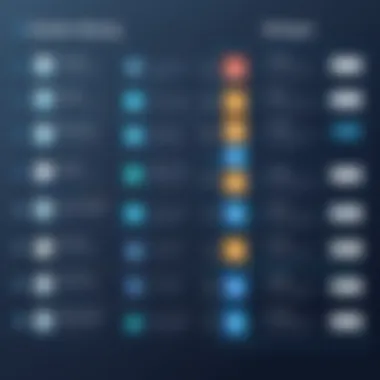

Understanding these factors allows users to better manage their expectations and enhances their overall experience when sending large files.
Limitations of Free Services
Understanding the limitations of free services for sending large files is crucial for users who desire seamless and reliable communication. Many individuals and businesses gravitate toward these solutions primarily due to their cost-effectiveness. However, it’s essential to recognize that ‘you get what you pay for’ often rings true in the digital landscape. When exploring free options, numerous factors come into play, particularly file size and duration of availability. These constraints can significantly impact the effectiveness of file sharing, especially in professional environments where timeliness and accessibility of information are vital.
File Size and Quantity Restrictions
When using free file transfer services, it won’t be long before you encounter size restrictions. Most platforms impose limits on the amount of data you can upload at once. For example, Google Drive allows users to send files up to 15GB per shared folder, while services like WeTransfer enable transfers of files up to 2GB for free. Such limitations can become a stumbling block if you're working with high-resolution videos or extensive datasets commonly required in tech and creative industries.
- Practical Implications:
- If you need to share a lengthy movie or a batch of high-res images, splitting files into smaller chunks can be a hassle. Not only can this complicate the sending process, but it can also lead to confusion for the recipient regarding whether they received everything.
- Furthermore, when working with multiple files, some services restrict the total number of transfers allowed in a given time. This constraint can be incredibly inconvenient for users needing to send multiple files simultaneously.
The quantity of files often matters just as much as their size. Many users might find that their favorite free service doesn’t cater well when trying to send multiple documents as one submission. This is a perspective that one must keep in mind when choosing a platform, as the time spent managing multiple uploads can feel like pouring water into a sieve.
Duration of File Availability
Another critical aspect of free file transfer services is how long your files remain accessible after you upload them. When you send important files, especially ones tied to business dealings or academic submissions, you want assurance that they will be available for a reasonable time frame.
Most free services set a time limit for how long uploaded files stay on their servers. For example, WeTransfer allows files to be stored for a mere seven days before automatic deletion occurs. This temporary window can lead to complications, especially if the recipient delays accessing the data. Relying on such transient functionality can feel like walking a tightrope without a safety net.
- Considerations for Users:
- After uploading a file, it’s vital to notify recipients promptly. Failure to do so might result in them missing the five-day window entirely. If files are crucial, one might be better served by using services that offer extended availability or automatic notifications, even if this means paying a little extra.
- For organizations handling confidential files, placing sensitive information on a platform with limited retention not only risks loss of data but can also lead to compliance issues related to data governance. This is where weighing the balance between cost and security becomes paramount.
In essence, while free services might present attractive solutions for sharing large files, their limitations can complicate otherwise straightforward processes. Users should weigh these constraints carefully against their needs and expectations to avoid surprises that could hamper productivity.
Best Practices for Safe Transmissions
When it comes to sending large files, the stakes can be quite high. With the plethora of free services available, users often overlook certain best practices that can make all the difference between a secure transmission and a potential breach of sensitive information. Emphasizing these best practices is crucial for anyone concerned about their online security and privacy.
Assessing File Content
Before hitting the send button, one needs to take a step back and evaluate the content of the files in question. This is not just about ensuring that the files are in the right format or the size is within limits. It's about understanding what you're sending and to whom you're sending it.
- Classify Sensitivity: Determine whether the document contains sensitive information—identification details, financial data, or personal correspondence. Knowing this can shape your choice of transfer method.
- File Formats Matter: Different file formats can pose various risks. For instance, executable files (.exe) might be flagged by some services as malicious, even if they are safe.
- Consider Using Compression: Sometimes, compressing a file can help secure its contents. Not only does this often reduce its size, but encrypted ZIP files can add an additional layer of security, requiring a password for opening.
Being aware of the nature of your file content enables better decision-making regarding transmission methods. By thinking critically about what you're sharing, you set the stage for more secure sharing practices.
Recipient Verification
Another crucial aspect in the realm of file transfers is knowing to whom you are sending your files. This extends beyond mere email addresses; it entails understanding who the recipient is and whether they are supposed to receive the information.
- Confirm Identity: Before sending, double-check the recipient's identity. A simple verification through message or call can prevent accidental leaks of confidential information.
- Use Secure processes: When using collaborative tools like Slack or Microsoft Teams, make sure that the workspace is secure and only authorized users can access it.
- Temporary Links: Use services that offer temporary links for downloads. This way, you can ensure that that only the intended recipient has access for a limited time, thereby reducing the chance of unauthorized downloads later.
Beyond verifying the recipient's identity, understanding the context of the transaction is also important. Was there a prior agreement for document sharing? Do they have an established need-to-know basis? Asking these questions can help streamline communications and ensure that no sensitive info falls into the wrong hands.
"It's better to be safe than sorry. You can always follow up with the sender to clarify if unsure, rather than risking a potential leak."
Embracing these best practices around assessing file content and verifying recipients lays the groundwork for safer transmissions. In an age where information is more vulnerable than ever, taking these steps will foster a sense of security and peace of mind.
Integrating File Transfers with Collaboration Tools
In today’s fast-paced work environment, the ability to share large files seamlessly within collaboration tools can be a game changer. Such integration not only maximizes productivity, but also helps teams maintain a cohesive workflow. With remote work becoming a norm, understanding the nuances of integrating file transfers with collaboration platforms is vital for staying effective and secure.
Using Communication Platforms
Slack
Slack is an instant messaging platform that works wonders for collaborative teams. One of its standout features is the ability to integrate a variety of file transfer services right into its interface. This characteristic makes it easy for users to share documents, presentations, or any large files without complicating the conversation.
A unique feature of Slack is its drag-and-drop functionality, which allows users to simply drag a file into a chat to share it instantly. This convenience can be a lifesaver for fast-moving teams. However, it’s worthwhile to note that depending on the chosen file service, there might be a file size limit imposed by Slack itself, which can be a drawback if you're dealing with particularly hefty files.
Microsoft Teams
Microsoft Teams brings a different flavor to collaboration. Known for its integration with Office 365, it allows for smooth sharing and collaborative editing of large files directly within the platform. Users can easily upload files to a chat or channel, making instant collaboration possible.
One of the significant aspects of Microsoft Teams is its built-in storage through OneDrive, which offers substantial space for storing shared documents. This integration means that users can focus on teamwork more than on figuring out where to put the file. On the flip side, while it’s a powerhouse for collaboration, some might find it a bit overwhelming due to its extensive features and settings.
Compatibility with Remote Workspaces
As remote workspaces continue to gain traction, ensuring compatibility with various files and tools becomes paramount. It’s not just about sending a file; it’s about creating a seamless bridge between different tools and services used in the workflow. The compatibility factor ensures that no matter which platform the recipient is using, they can access files without a hitch.
In summary, integrating file transfers with collaboration tools is an essential practice for enhancing productivity, ensuring security, and making teamwork more efficient. By leveraging platforms like Slack and Microsoft Teams, teams can keep their focus on achieving goals rather than getting bogged down by file transfer logistics.
Legal Considerations and Compliance
When we talk about sending large files online, it’s essential to bear in mind the legal landscape that governs such activities. Complying with laws and regulations not only protects you as an individual or a business but also enhances the trustworthiness of the file transfer methods you’re using. The stakes are high when it comes to digital transfers, because implications can be severe for those who disregard the necessary legal frameworks. The aftermath of a legal oversight can lead to hefty fines, tarnished reputations, and, in some cases, persecution.
Copyright Issues
Copyright is a cornerstone of intellectual property law that applies universally. If you’re transmitting files that contain creative content—like documents, music, or images—you must ensure that you have the appropriate permissions or licenses to share that material. Infringing on someone’s copyright can lead to significant legal disputes or even lawsuits, particularly if the content goes viral or is shared among multiple users.
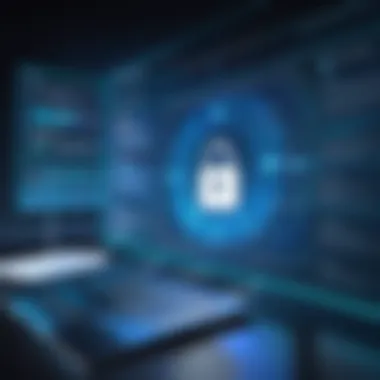

When sendng files across platforms, it’s good practice to:
- Attribut the work to the creator, when feasible, to avoid misunderstandings.
- Acquire permissions for any copyrighted materials, most notably if you're distributing them for profit.
- Keep records of agreements or licenses, as these can be a lifesaver should any disputes arise.
"The bitter taste of poor quality lingers long after the sweetness of a low price is forgotten."
Regulatory Requirements
In addition to copyright concerns, regulatory requirements also play a pivotal role in digital file transfers. These can differ based on your geographical location, industry, and the type of content being sent. Notably, regulations such as the General Data Protection Regulation (GDPR) have emphasized the need for safeguarding personal data. When transmitting files containing personal or sensitive information, compliance with such regulations isn’t just recommended; it’s mandatory.
To ensure compliance, consider the following:
- Understand local data protection laws, as these outline how personal data must be handled.
- Implement robust security measures, such as encryption, to protect the content during transfer.
- Monitor file access and sharing, maintaining control over who can view or download the files, particularly if they contain sensitive information.
In summary, navigating the legal landscape surrounding file transfers isn’t just about avoiding penalties; it’s about fostering responsible and ethical digital communication. Solid legal and compliance knowledge might not be as glamorous, but it’s fundamental for anyone who values their online security and privacy.
Exploring Emerging Technologies
In the fast-paced world of digital communications, new technologies are transforming how we share large files. As users become increasingly concerned about security and efficiency, it's crucial to explore innovative solutions that meet these demands. Emerging technologies not only enhance file transfer capabilities but also introduce new dimensions of safety and functionality.
Blockchain and File Sharing
Hundreds of transactions happen online every second, and with that comes a pressing need for secure file sharing methods. Blockchain technology, known for its decentralized and transparent nature, is emerging as a promising solution in this arena. Unlike traditional systems, where files pass through intermediaries, blockchain allows for direct peer-to-peer transfers. This reduces the risk of centralized data breaches and gives users greater control over their shared files.
One significant benefit of blockchain in file sharing is the incorporation of advanced encryption methods. Files uploaded onto a blockchain network are typically encrypted, ensuring that only intended recipients can access them. Moreover, the immutability feature of blockchain means that once a file is uploaded and verified, it cannot be altered or tampered with. This feature holds great weight for individuals sharing sensitive information, such as legal documents or proprietary business data.
In practical terms, services using blockchain technology can offer more than just security. They often facilitate faster transactions compared to traditional methods, leveraging a network of nodes that can process and validate file transfers almost instantaneously. However, users should keep in mind that while blockchain has its advantages, it also comes with its own set of challenges, including scalability issues and the need for a good understanding of how the technology works.
"Blockchain offers a safe harbor for file sharing, but navigating its complexities requires diligence and care."
Artificial Intelligence Integration
Artificial Intelligence (AI) is also making waves in the domain of file sharing. By integrating AI into file transfer services, companies can streamline the user experience and enhance security measures. One of the primary advantages of AI in this space is its ability to assess file content and contextualize file transfers based on user behavior. For instance, AI algorithms can detect unusual transfer patterns, flagging any potentially suspicious activity before it becomes a serious issue.
Additionally, AI can automate various processes involved in file sharing. From sorting files to suggesting optimal transfer methods based on file size and recipient availability, AI tools can significantly reduce the time users spend managing these tasks. Furthermore, AI-driven analytics can provide insights into how files are shared across an organization, helping to identify weak points in security protocols and making recommendations for improvements.
Nevertheless, there are considerations that users ought to keep in mind. Relying too heavily on AI may introduce challenges around data privacy. If not implemented mindfully, AI systems could inadvertently access sensitive information or be manipulated to bypass security protocols. As always, a balance between innovation and user safety is paramount.
User Reviews and Recommendations
In today's digital landscape, user reviews and recommendations serve as gold nuggets of wisdom when it comes to selecting a service for sending large files for free. These insights are critical, especially given how many options are available to users these days. The experiences shared by other individuals can reveal the commons pitfalls and shining attributes of various platforms, helping prospective users make an informed decision. Moreover, understanding user sentiment towards specific services can unveil aspects that might not be readily apparent during a casual exploration.
Evaluating Popular Services
When diving into the world of free file transfer applications, users often face a daunting array of choices. Each service touts its features, but the reality is that user feedback can provide a clearer picture of what to expect. For instance, Google Drive and Dropbox are often praised for their integration capabilities, enabling smooth collaboration with others.
Conversely, platforms like WeTransfer may stand out for their simplicity and ease of use, making them ideal for users who prioritize a quick method of transferring files without the need for a comprehensive onboarding process. For optimal evaluation, consider these elements:
- User Experience: How intuitive is the interface?
- Transfer Speed: Are users satisfied with the speed of file uploads and downloads?
- Customer Support: Are help resources readily available if issues arise?
- Accessibility: Are there any limitations on file types or sizes?
User ratings, which can often be found on sites like Reddit and other tech review forums, can give potential users a sense of the overall performance and reliability of these services. It's essential to focus not only on the standout services but also on the lesser-known platforms that users recommend based on their experiences.
Case Studies of User Experiences
Drawing from specific examples can help illustrate how various platforms perform in real-world situations. For example, a user might share their hand-on experience using SendAnywhere for a work project. They encountered some challenges with the file limit, leading them to seek an alternative like Filemail, which could handle larger files but somewhat lacked a user-friendly interface.
Another case could involve a student utilizing OneDrive for sharing materials with classmates. They reported high satisfaction with its seamless integration with Microsoft Office, making collaborative work effortless. However, they did face some frustration in terms of slow upload speeds during peak hours.
These case studies underscore the importance of individual circumstances when selecting a service. Issues like geographical location, file type preferences, and specific use cases can greatly influence how effective a file transfer service turns out to be for different users.
"When in doubt, consult the crowd. Collective wisdom is often your best guide."
Ultimately, user reviews and frequent real-life scenarios shed light on both the pros and cons of different services in a way that technical specs alone cannot. By thoroughly researching and paying heed to these recommendations, users can enhance the way they share large files securely and effectively.
The End
In the realm of digital communication, the ability to send large files without cost is more than just convenience; it signifies a shift in how we share information in today’s interconnected world. This article explored various free methods available for file transfers, emphasizing that while numerous options exist, each comes with its unique set of strengths and limitations.
When considering free transfer solutions, users must weigh not only the available speed and capacity but also vital factors like security and privacy. For instance, services like Dropbox and Google Drive not only facilitate file sharing but also implement robust encryption methods that safeguard user data.
Final Thoughts on Free Transfer Solutions
As the digital landscape continues to evolve, the importance of having reliable file transfer solutions cannot be overstated. Free methods often cater to a growing demand for accessibility, especially among students and small business owners who might not have budgetary allowances for costly services. However, it’s crucial to remain vigilant about service limitations.
Opting for a particular service often hinges on specific user needs:
- File Size: Different platforms allow varying file sizes. Understanding these constraints helps in selecting the right service for your needs.
- Duration of Storage: Knowing how long files remain available for download can influence your choice. Some services automatically delete files after a set period.
- User Experience: Ease of use is essential. Interfaces vary, and some may offer a more intuitive experience than others.
In a nutshell, while seeking a free method for sending files is tempting, awareness of the inherent risks and benefits will lead to more informed decisions.
Summary of Considerations for Users
Ultimately, the key considerations boil down to three main areas:
- Security Features: Always scrutinize how a service protects data. Are they employing encryption? How do they handle shared links?
- Reliability and Availability: Look into how many users can simultaneously transfer data without experiencing slowdowns.
- Privacy Policy: Understand how your information is handled post-transfer. Services can vary widely in their approach to user data.
"When you choose a file transfer solution, you're not just picking a service. You're selecting a partner for your digital communication needs."
By taking into account all these elements, you’ll be better equipped to navigate the myriad of free file transfer options, ensuring your large files traverse the digital space securely and effectively. It’s not just about how fast you send a file but ensuring it gets to the right destination without a hitch.







