Master Free Heat Map Tools for Better Website Insights


Intro
Understanding user behavior on websites is a crucial part of enhancing online strategies. To achieve this, marketers and webmasters can utilize heat maps, which are innovative tools that visually represent user interaction. These tools highlight areas of high engagement and help in identifying what catches the attention of visitors. With a variety of free heat map creators available today, it becomes essential for users to know how to select the suitable tool, the features to consider, and the best practices for effective implementation.
This guide aims to provide a thorough overview of using these heat map creators effectively. Whether you are a beginner or have experience in digital analytics, you will find valuable insights here.
Overview of Heat Map Technology
Heat maps transform complex data into an easily understandable format. They represent user interactions with color codes. For example, red areas indicate high activity, while blue areas symbolize low activity. This visualization allows website owners to make swift and informed decisions regarding design and content.
Significance of Heat Maps
Heat maps hold several benefits for online strategies:
- User Insights: Gain clarity on where users click, scroll, and spend time.
- Enhance User Engagement: Identify what attracts users' attention and optimizing pages accordingly.
- Support Design Decisions: Evaluate layout effectiveness and inform design adjustments.
- Boost Conversion Rates: Understand user behavior to guide potential changes for higher conversion.
Key Features of Heat Map Tools
When selecting a heat map tool, consider the following features:
- User-friendly Interface: A tool that is easy to navigate can save time.
- Customization Options: The ability to adjust views and filter data can provide deeper insights.
- Real-time Data: Having up-to-date insights is critical for making timely decisions.
Heat maps allow you to visualize complex data easily. This makes it easier to drive sales and improve user experience on your site.
Limitations of Heat Maps
While heat maps are powerful, they do have limitations. They usually do not provide contextual information on why users behave a certain way. In addition, insights can vary depending on the data sample size. Being aware of these considerations when interpreting heat map data is essential.
Understanding these elements is vital for making the most of heat map creators. With this foundational knowledge, we are ready to explore specific tools that can enhance our online insights.
Foreword to Heat Mapping
Heat mapping is an invaluable tool for understanding how users interact with a website. This section serves as an essential foundation for the larger discussion about free heat map creators and their role in online analysis. User experience is shaped by myriad factors, and heat maps provide an effective means of visualizing user behavior. With these insights, you can refine digital interfaces to meet user needs more effectively.
Definition of Heat Maps
A heat map is a data visualization technique that represents the intensity of user engagement on a webpage. It uses color gradients to indicate levels of activity, where warmer colors like red or yellow signify high engagement, while cooler colors like blue indicate less interaction. These maps can illustrate various behavioral metrics, such as clicks, scrolling patterns, and mouse movements, offering a comprehensive view of how users navigate and interact with your content.
Importance in User Experience Analysis
Understanding user experience is key to the success of any website. Effective user engagement directly correlates with website performance, conversion rates, and overall satisfaction. Heat maps are crucial in this transformation. They allow you to spot hotspots—areas where users are most active—and cold zones—sections that fail to attract attention. This data is vital for making informed decisions. By analyzing heat map data, you can optimize layout, refine content placement, and enhance navigation pathways.
"A heat map can reveal unexpected patterns in behavior, guiding you toward more effective content strategies and user interface designs."
Furthermore, in an era where privacy is increasingly a concern, utilizing heat maps from reputable free tools can ensure that user data is collected responsibly. It enables you to analyze user interactions without compromising their privacy, addressing common fears about data misuse. The insights gained from heat mapping not only improve user engagement but also contribute to establishing trust and transparency between the user and the website.
Understanding Free Heat Map Creators
Grasping the value of free heat map creators forms a core part of leveraging online insights for website analysis. These tools serve as a vital resource for website owners and marketers aiming to comprehend user behavior on their platforms. Free heat map creators allow users to visualize data, pointing out the areas on the website where visitor interaction is the highest. By analyzing this data, businesses can optimize their websites, thereby improving user engagement and satisfaction.
Overview of Available Tools
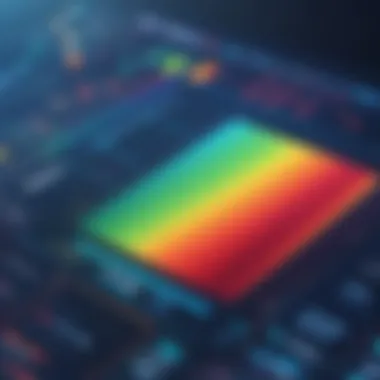

There are numerous free heat map tools on the market, each catering to different user requirements and capabilities. Some popular options include Hotjar, Crazy Egg, and Mouseflow. These tools offer various heat mapping functionalities such as click maps, scroll maps, and movement maps, allowing users to see not only where users are clicking but also how far they scroll down a page. This visualization helps identify which areas of the website get attention and which parts may need modification.
Another important aspect to consider is the ease of integration with existing analytics solutions. Some free tools seamlessly combine with powerful software like Google Analytics, giving users a comprehensive view of site performance and user interaction.
Key Features to Look For
When selecting a free heat map creator, certain features are critical for maximizing the effectiveness of the tool. Here are a few key elements to keep in mind:
- Type of Heat Maps: Ensure the tool provides various heat map types, like click, scroll, and attention maps.
- Data Accuracy: Consider tools with reliable tracking mechanisms. Accuracy is crucial for making informed decisions that enhance the user experience.
- User-Friendly Interface: A simple and intuitive interface minimizes the learning curve and allows you to focus on analysis rather than navigation.
- Customization Options: The ability to customize heat maps will enable you to tailor the analysis to match specific goals and metrics.
- Visitor Recordings: Some advanced tools offer session replay features that allow you to see exactly how users interact with your site.
- Integration Capacity: Choose tools that can integrate well with your existing website or analytics strategies, delivering a smooth experience.
"Choosing the right heat map tool can significantly impact your ability to derive meaningful insights from user interactions."
By considering these aspects, users can maximize the potential of heat map technology, ultimately leading to greater insights and enhanced online strategies.
Benefits of Using Heat Map Technology
Utilizing heat map technology offers several advantages for businesses looking to enhance user interactions and optimize their web strategies. By visually representing how users engage with a website, heat maps provide valuable insights that can lead to improved design and better content strategy. The significance of heat maps lies in their ability to distill complex user behavior into actionable data.
Enhanced User Engagement Analysis
Heat maps allow for an in-depth analysis of user engagement. By showcasing where visitors click, scroll, and hover on a webpage, this technology enables businesses to determine which elements capture user attention and which do not. This behavior-driven approach can lead to the optimization of content layout. For instance, if a heat map reveals that users frequently click on a specific button, it indicates that the button is effectively positioned.
Understanding these patterns can help to:
- Identify high-traffic areas on your site, enabling better placement of important information or CTAs (calls to action).
- Discover how far down the page users scroll, which indicates where content becomes less engaging.
- Analyze mouse movement patterns, indicating a user’s thought process while navigating.
These insights foster a more profound comprehension of user behavior, and subsequently improve site design and content relevance. Businesses can tailor their strategies to meet user needs, thereby increasing satisfaction and retention.
Data-Driven Decision Making
Moreover, heat map technology supports data-driven decision making. Rather than relying on gut instinct or traditional metrics like page views or bounce rates, companies can lean on concrete data provided by heat maps. This transition to a more analytical approach can mitigate risks associated with web changes or content updates.
Key considerations include:
- Using heat maps alongside traditional analytics for a holistic view of user behavior.
- Making informed changes based on actual user interactions, rather than assumptions.
- Enhancing A/B testing by understanding how changes affect user engagement.
By integrating heat map insights into strategic planning, businesses can align their goals with user expectations. This not only optimizes web experiences but can also result in increased conversions and ROI.
"Utilizing heat maps is not just about gathering data. It's about understanding the narrative behind user interactions, enabling informed decisions that drive growth."
How to Choose a Free Heat Map Creator
Choosing a free heat map creator is pivotal for anyone seeking to deepen their understanding of user engagement on their websites. The right tool can significantly influence the effectiveness of your data gathering and subsequent optimization efforts. Not all heat map creators offer the same features or user experiences. Hence, recognizing key factors becomes essential to your success. Below we delve into the critical steps involved in making this selection.
Identifying Your Needs
Before diving into various tools, it’s crucial to first outline what you actually need. Different businesses have distinct requirements based on their website's objectives, target audience, and current analytics challenges. Take the time to assess the following:
- Purpose: What are your primary goals? Are you looking to analyze user clicks, mouse movements, or scroll depth?
- Volume of Traffic: The number of visitors your site receives can influence the suitability of a heat map tool. Free versions may limit data based on user traffic.
- Integration Needs: Consider how the heat map tool will fit into your existing analytics framework, such as Google Analytics or other data management systems.
- User Experience Insights: What specific insights about user behavior do you want to gain? Focusing on specific features will help refine your search.
By setting out a clear checklist of requirements, you simplify the decision-making process. A precise identification of needs is the groundwork for effective tool comparison.
Evaluating Features and Usability
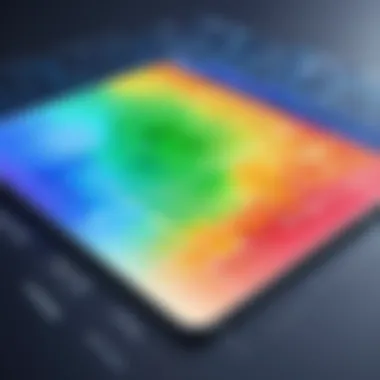

Upon identifying your needs, the next step involves evaluating different heat map tools based on their features and usability. Here are some vital aspects to consider:
- Data Visualization: How well does the tool visualize data? Good visualization clarifies insights, making it easier to understand user behavior.
- Real-Time Tracking: Does the tool provide real-time data? Timeliness can be critical for instant adjustments to tactics.
- User Interface: Is the interface user-friendly? A complicated tool may lead to wasted time and hinder analysis.
- Customizability: Check if you can customize the heat maps to fit your website's goals or branding. Custom features often lead to more relevant insights.
- Support for Segmentation: Does the tool allow you to segment data by demographics or behaviors? Segmentation contributes to a deeper understanding of different audience segments.
- Privacy Compliance: Since privacy is a major concern today, confirm that the tool complies with data protection regulations such as GDPR.
Popular Free Heat Map Tools Reviewed
Understanding and selecting the right heat map tool is critical for any individual or organization aiming to enhance their online insights. Free heat map tools provide valuable services while keeping budget constraints in mind. The significance of this topic is to familiarize readers with various options available, enabling them to make informed choices based on their specific needs. Furthermore, these tools often come with unique features and capabilities that can greatly impact user engagement and website performance. As users become more concerned about their online security and privacy, knowing which tools to employ is paramount.
Overview of Leading Tools
There are numerous free heat map creators available today, each offering distinct functionalities. Among the leading tools, Hotjar, Crazy Egg, and Mouseflow stand out. These platforms offer heat mapping features that visualize user interactions across web pages.
- Hotjar: Provides a user-friendly interface with options for heat maps, session recordings, and user feedback.
- Crazy Egg: Includes essential features for A/B testing, alongside heat map tracking.
- Mouseflow: Offers robust tracking capabilities, including funnel analysis and user recordings.
By understanding these tools, users can better assess which might fit their requirements best. Each tool has its strengths and while they share similar functionalities, certain aspects may be more aligned with specific business needs or constraints.
Comparison of Features and Benefits
When evaluating free heat map tools, it is critical to compare features directly. Here are some key attributes to assess:
- Heat Map Types: Different tools offer various heat map types, including click maps, scroll maps, and attention maps. Knowing which type is most relevant for your analysis is essential.
- Usability: Some platforms provide an easier setup process than others. Consider the learning curve associated with using any tool.
- Data Privacy: As more users express concerns about online privacy, assessing how each tool handles user data can influence your decision.
Benefiting from these comparisons, it's logical to weigh the desired features. Opting for a tool that meets security standards in gathering data while offering needed functionalities is wise. Here is a comparison table:
| Tool | Heat Map Types | Usability | Privacy Features | | Hotjar | Click, Scroll, Attention | Easy setup, clear navigation | GDPR compliant | | Crazy Egg | Click, Scroll | Intuitive interface | GDPR compliant | | Mouseflow | Click, Scroll, Session Replay| Comprehensive dashboard | Strong privacy options |
Take note: Choosing the right tool requires careful consideration of all factors, including budget, features, and privacy options.
Understanding these elements will provide a clearer perspective on maximizing the benefits of these tools. Each offers unique opportunities for users aiming to enhance their website's performance and user experience.
Implementing Heat Maps in Your Strategy
Implementing heat maps into your digital strategy is a crucial step for any organization aiming to optimize user engagement. By understanding how visitors interact with your website, you can make informed decisions that enhance user experience. Heat maps provide visual representation of data, making it easier to recognize patterns and trends in user behavior. This is invaluable for tailoring your content and layout based on real user interactions.
Setting Up Your Heat Map Tool
Setting up a heat map tool is generally straightforward but requires a few key considerations. First, choose a free heat map creator that aligns with your website's architecture. Most tools will require integration into your site, usually through a JavaScript snippet embedded in the header. Once that’s done, you will need to define the scope of what you want to track. Here are the steps to follow:
- Select a Tool: Choose from options like Hotjar or Crazy Egg. Make sure it is user-friendly and suits your needs.
- Install Script: Place the tracking code in your website’s header, or use a plugin if you are on a CMS like WordPress.
- Configure Settings: Adjust the settings based on what pages to track and the duration of the tracking period.
- Test Functionality: Verify whether data is being collected, ensuring there are no errors in the setup.
This initial setup lays the groundwork for effective analysis of user behavior, thus providing a clearer picture of engagement on your site.
Integrating Heat Maps with Analytics
Integrating heat maps with existing analytics tools is essential to gain richer insights. By combining qualitative data from heat maps with quantitative data from tools like Google Analytics, you can form a more comprehensive understanding of user behavior. Here are some considerations:
- Linking Accounts: Check if your heat map tool allows integration with platforms like Google Analytics. This is often facilitated through a simple API configuration.
- Cross-Referencing Data: After integration, analyze heat map data alongside traffic sources, bounce rates, and conversion metrics. This helps identify discrepancies between traffic patterns and actual user engagement.
- Regular Review: Schedule consistent reviews of the combined data to observe trends over time. This can reveal shifts in user behavior or highlight the impact of website updates.
Combining heat mapping data with analytics results in a powerful toolkit for understanding user interactions and optimizing overall strategy.
Through proper implementation and integration, heat maps become a versatile asset in enhancing online experiences. It is not just about collecting data, but rather understanding how to act on it effectively.
Interpreting Heat Map Data


Interpreting heat map data is a crucial segment of understanding user behavior on websites. This phase is about deciphering the visual information provided by heat maps to make informed decisions. Heat maps deliver insights into user interactions, showing where visitors click, scroll, and spend time. Analyzing this data helps identify patterns that can guide design and content strategy improvements.
Understanding Color Codes and Patterns
Color codes in heat maps serve as indicators of user engagement. Typically, warmer colors like red and orange highlight areas with high interaction, while cooler colors such as blue and green denote lower engagement. Understanding these colors is vital. For instance, if a heat map shows a high concentration of clicks in one spot, it may indicate that the content there is particularly appealing or that users are seeking specific information.
Patterns that emerge from heat maps can reveal tendencies in user navigation. For example, a common pattern might be users gravitating towards navigation bars or call-to-action buttons. Recognizing these patterns can help in redesigning layouts to enhance visibility and ease of use.
"Heat maps can transform raw data into actionable insights, revealing where the user attention lies."
Drawing Insights to Optimize Layout
Drawing insights from heat map data helps in making layout optimization decisions. After analyzing the color codes and patterns, focus shifts to how these findings can enhance user experience. Efficient layout design should facilitate seamless navigation.
A heat map may show that users are entirely ignoring a sidebar. This finding can prompt a redesign or even a complete removal of that feature. Alternatively, if a specific section receives significant click activity, consider adjusting the content or visuals there to improve clarity and engagement.
In terms of layout optimization, consider the following:
- Prioritize Key Elements: Ensure essential information is placed where heat maps indicate frequent engagement.
- Refine Navigation: Use heat map data to streamline menus and buttons for enhanced user flow.
- Test Changes: After making layout adjustments, monitor new heat maps to ascertain effectiveness and further optimize as necessary.
By effectively interpreting heat map data, webmasters and marketers can create environments that not only attract users but also guide them through a meaningful online journey.
Common Challenges with Heat Map Tools
Heat map tools offer valuable insights into user interactions on websites, but they are not without their challenges. Understanding these common problems is crucial for effective use of these tools. The information presented in this section highlights key elements and considerations regarding the limitations and privacy concerns that may affect users of heat mapping software.
Limitations of Free Tools
Free heat map tools can sometimes have reduced functionality compared to their paid counterparts. Some common limitations include:
- Data Collection Restrictions: Free tools often allow only limited data collection. This could mean fewer sessions recorded or a cap on the number of heat maps generated.
- Reduced Customization Options: Users may find that free utilities lack the customization features needed to tailor heat maps to specific needs, which could impact analysis accuracy.
- Inconsistent Data Accuracy: Free tools may not always provide the most accurate readings for user engagement. Variability in how data is tracked can lead to misleading conclusions.
- User Interface Limitations: A less sophisticated interface can hinder usability, making it harder for users to navigate and interpret their results effectively.
It is essential for users to weigh these limitations against the benefits when selecting a heat map tool for their analysis.
Data Privacy Concerns
Using any online tool inevitably brings up issues of data privacy. This is particularly relevant for free heat map tools, where the risk of data breaches can be higher. Here are some considerations users should be aware of:
- Data Ownership: Users should check the terms of service to ensure they retain ownership of the data collected through the heat map tool. Some providers may use the data for their purposes, which can compromise its confidentiality.
- Anonymity and GDPR Compliance: Ensure the tool complies with data protection regulations like GDPR. Non-compliance can lead to potential legal issues for web owners if user data is mishandled.
- Tracking Scripts: Many free tools require users to implement tracking scripts on their websites. These scripts can sometimes expose sensitive information or inadvertently relay data back to their servers, increasing the chance of privacy risks.
It is crucial to assess these privacy issues before deciding on a free heat map tool. Protecting user data must be a priority in any analysis strategy.
Users concerned about their online security and privacy should take these challenges seriously. Awareness can lead to more informed decisions when it comes to implementing heat mapping technologies effectively.
Culminations and Future Directions
As we reach the end of our exploration into heat mapping technology, it becomes clear that the role of heat map creators is increasingly significant in the realm of online insights. Website owners, marketers, and analysts can leverage these tools for a deeper understanding of user interactions. This knowledge not only helps in optimizing website layout and design but also enhances overall user experience.
The Evolving Landscape of Heat Mapping
The heat mapping technology is not static. New tools and techniques are appearing regularly. Integration with emerging technologies, such as artificial intelligence, is one area transforming how heat maps function. By employing machine learning algorithms, these tools can offer predictive insights. For example, they can anticipate user behavior based on past interactions, providing a competitive advantage.
Additionally, the rise of mobile devices shifts how heat maps are utilized. Mobile-responsive design requires different considerations compared to desktop sites. Therefore, heat mapping tools must adapt their methods to provide accurate data. Monitoring user engagement across various devices ensures that insights remain relevant and actionable.
The Role of Advanced Analytics
Advanced analytics is becoming a standard part of using heat maps effectively. Businesses no longer rely solely on quantitative data. They are also combining qualitative insights. By analyzing patterns alongside user surveys and feedback, organizations can gain a holistic view of user experience.
Moreover, implementing A/B testing alongside heat map analysis hones decision-making. Businesses can refine their approaches based on comprehensive data, including visitor behaviors viewed through heat maps. This synergy fosters data-driven strategies that enhance website performance.







