Essential Free Software for Hacker Protection
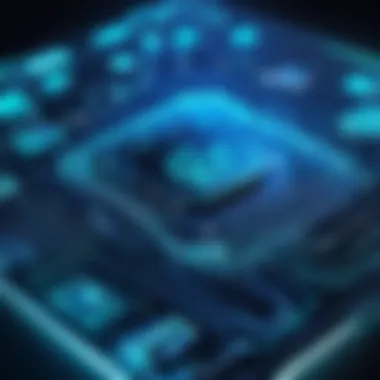

Overview of Cyber Security Threats
In an age where nearly everything is digital, the threat landscape of cyber security has grown alarmingly complex. Understanding these threats is crucial for anyone looking to protect their online identity and sensitive information. Various forms of cyber threats can wreak havoc on personal and professional lives alike, making it imperative to stay informed and vigilant.
Types of cyber threats
- Malware: Short for malicious software, malware includes viruses, worms, and Trojans designed to corrupt or steal data.
- Phishing: This fraudulent attempt typically occurs via email, tricking individuals into providing personal information like passwords or credit card numbers by masquerading as a trustworthy entity.
- Ransomware: A particularly nefarious type of malware, ransomware locks down a user's files and demands payment to unlock them, often leaving victims with no choice but to comply.
Statistics on cyber attacks
The statistics are downright chilling. According to a report from Cybersecurity Ventures, it's estimated that cybercrime will cost the world $10.5 trillion annually by 2025. Additionally, there’s a startling frequency to these incidents; a report by the Identity Theft Resource Center noted that in 2021 alone, there were over 1,800 data breaches in the U.S. alone.
Real-life examples of security breaches
Real-world instances paint a grim picture: a massive breach affecting Equifax in 2017 saw the personal details of approximately 147 million people compromised. Another example includes the 2020 Twitter hack, where high-profile accounts were accessed to promote a Bitcoin scam. These examples reflect just a fragment of the potential chaos that can ensue when security is breached.
Best Practices for Online Security
To fend off these threats, implementing best practices for online security is non-negotiable. Here are some pivotal strategies:
- Strong password creation and management techniques: Using lengthy, complex passwords that include a combination of upper and lower case letters, numbers, and symbols is key. Consider using a password manager to keep track of multiple passwords securely.
- Regular software updates and patches: Keeping all software updated is like applying new locks to your front door; it mitigates vulnerabilities that hackers can exploit.
- Two-factor authentication implementation: Enable two-factor authentication wherever possible. It adds an essential layer of security by requiring not just a password but also a second form of verification, such as a code sent to your phone.
Reviews of Security Tools
Evaluating the effectiveness of various security tools can be daunting given the plethora available, but it is crucial. Here’s what to keep in mind:
- Antivirus software effectiveness: Tools like Avast and Malwarebytes offer free versions that provide robust scanning capabilities, though may lack some of the more advanced features of their premium counterparts.
- Comparison of firewall protection: Software firewalls, such as ZoneAlarm, can help monitor incoming and outgoing traffic on your device, serving as a protective barrier against malicious attacks.
- Assessment of password managers: Options like LastPass or Bitwarden provide valuable features to help manage and secure passwords, making them indispensable tools in the fight against digital threats.
Tips for Ensuring Online Privacy
While protecting against cyber threats is essential, ensuring online privacy should not be overlooked:
- Importance of using VPNs for secure browsing: A Virtual Private Network can encrypt your online activity, guarding against prying eyes.
- Privacy settings on social media platforms: Review and adjust your privacy settings regularly to control who sees your online activities. Every little tweak adds up in the long run.
- Protecting personal data when making online transactions: Using secure payment methods like PayPal or Apple Pay can minimize exposure to potential theft. Always check for that little padlock in your browser's address bar before entering sensitive information.
Educational Resources and Guides
Diving deeper into the realm of cyber security doesn't have to be overwhelming. It’s helpful to seek out resources:
- How-to articles on setting up encryption tools: Encryption tools, like VeraCrypt, offer ways to secure files and data, making them more difficult for unauthorized users to access.
- Step-by-step guides on spotting phishing emails: Recognizing phishing email characteristics, like poor grammar or sketchy links, is vital. Being able to identify these signs can save you from falling victim to scams.
- Cheat sheets for quickly enhancing online security practices: A quick checklist for measuring your security practices can be beneficial. Regularly review it to ensure you're staying on top of everything.
“An ounce of prevention is worth a pound of cure.” – Benjamin Franklin. Taking proactive steps can make all the difference in securing your online presence.
Understanding Cybersecurity
In today’s digital age, understanding cybersecurity is paramount. As our lives become increasingly intertwined with technology, the potential for malicious activities also escalates. Cybersecurity pertains to the protocols that protect systems, networks, and data from unauthorized access or attacks. Without it, individuals can become easy prey for cybercriminals eager to exploit vulnerabilities for financial gain or other nefarious purposes.
The Importance of Cybersecurity
Cybersecurity isn’t just for corporations or large entities. It’s essential for individuals, too. Every time we send an email, shop online, or even scroll through social media, our personal information is at risk. By tailoring those protective measures to address real-world scenarios, users can minimize their risk. Moreover, effective cybersecurity practices can prevent identity theft, loss of sensitive information, and significant financial repercussions. Understanding the foundations of cybersecurity helps one cultivate a more secure online environment, ultimately paving the way for a safer digital experience.
The Significance of Cybersecurity
Cybersecurity can be seen as a digital fortress. The significance lies in its capability to protect. When data breaches occur, the ramifications can be catastrophic. Companies can face hefty fines, reputational damage, and a loss of customer trust. On a personal level, individuals can experience emotional distress and financial loss due to data theft.
Being aware of how cybersecurity functions enables proactive behavior. Practices such as strong password creation, data encryption, and regular software updates form the backbone of our defenses. Thus, the significance of cybersecurity transcends mere awareness; it demands continuous vigilance and informed actions.
Common Cyber Threats
While the internet offers numerous conveniences, it also opens doors to various threats. Understanding these threats is crucial to protecting oneself.
Types of Hackers
Cybercriminals come in many flavors. Some are motivated by profit, while others enjoy the thrill of breaching defenses. Here are a few recognizable types:
- Black Hat Hackers: These individuals exploit weaknesses for personal gain. They can steal data or install malicious software.
- White Hat Hackers: Often, these are ethical hackers hired to find vulnerabilities and help bolster systems against attacks.
- Gray Hat Hackers: They operate in a gray area, sometimes breaching an organization’s security without malicious intent, simply to highlight weaknesses.
The emergence of these hacker types underscores the necessity of robust hacker protection software. By recognizing the different motives and methodologies of hackers, users can tailor their cybersecurity strategies effectively.
Methods of Attack
Understanding the methods cybercriminals use allows individuals to bolster their defenses. Common attack methods include:
- Phishing: This is where hackers trick individuals into providing sensitive information via fraudulent emails or websites.
- Ransomware: Malicious software that locks users out of their systems until a ransom is paid. This method has seen a rise in popularity due to its profitability.
- SQL Injection: This allows attackers to interfere with queries made to a database, often giving them access to sensitive information.

Grasping these methods not only highlights their impact but also emphasizes the importance of effective protection strategies. Implementing security software that can recognize and mitigate these threats is essential.
Consequences of Breaches
When breaches occur, they don’t just affect businesses. Personal users can also feel the heat. The consequences of a breach can range from financial loss to identity theft. Key consequences include:
- Financial Loss: Many individuals and companies face massive financial ramifications after a breach.
- Data Loss: Important files may become irretrievable, leading to undesirable outcomes for users.
- Reputation Damage: Companies can suffer significant reputational harm, reducing customer trust and loyalty.
In understanding the gravity of consequences associated with breaches, the motivation to adopt defensive measures becomes more pronounced. For anyone concerned about their online presence, knowing that even one unsecured aspect can lead to issues is eye-opening. Protecting oneself begins by understanding the threats that loom in the online space.
Defining Hacker Protection Software
In the expanding universe of the internet, the concept of hacker protection software has become indispensable. As both personal and professional information becomes more intertwined with our online activities, having the right tools in place is not just a luxury—it's a necessity. Understanding what constitutes hacker protection software empowers users to navigate through the murky waters of cybersecurity with confidence. The foundation of this topic lies in appreciating the various mechanisms designed to safeguard digital environments against an ever-evolving array of cyber threats.
What is Hacker Protection Software?
Hacker protection software is primarily designed to detect, deter, and respond to unauthorized access attempts aimed at a user’s digital devices. These programs create barriers that restrict potential harm from various types of cyber intrusions. Essentially, they act as the first line of defense for personal computers, servers, and mobile devices, ensuring that sensitive data remains protected from prying eyes. This type of software can include antivirus solutions, anti-malware applications, and various firewalls.
The pivotal role of hacker protection software cannot be overstated. It not only protects individual data but also fortifies organizational networks from malicious attacks. As cyber threats keep climbing in sophistication, understanding these protective solutions is paramount for anyone seeking to maintain a secure digital presence.
Key Features of Protection Software
Hacker protection software comes equipped with a myriad of features that cater to different aspects of security. Below are some essential elements that define its functionality:
Real-Time Monitoring
Real-time monitoring is a crucial feature that ensures continuous surveillance of a system. This means the software can detect malicious activities as they happen, providing immediate responses to potential threats. The key characteristic of this feature is its proactive approach. Instead of waiting for a scheduled scan to identify an issue, real-time monitoring pounces on threats instantaneously. For instance, if a suspicious process attempts to execute itself, the software can intervene and quarantine the file immediately.
However, users should keep in mind that real-time monitoring may consume additional system resources, which can result in slower performance, particularly on older machines. Nonetheless, the benefits of enhanced security often outweigh these drawbacks, making it a widely popular choice for users who prioritize their safety.
Threat Detection
Threat detection is another fundamental aspect of hacker protection software, serving as the internal radar that seeks out potential vulnerabilities. This feature relies on a combination of heuristic analysis and signature-based detection, allowing it to identify both known threats and emerging risks. The distinct attribute of threat detection is its ability to continuously adapt and learn from the strategies employed by cybercriminals.
While effective, this feature does come with its own set of challenges, such as false positives, where legitimate software may be flagged as harmful. This can result in disruption of regular tasks and necessitate manual intervention to allow safe programs back into the fold. Still, the threat detection capability is a hallmark of robust hacker protection software, making it a staple in cybersecurity defense strategies.
Firewall Protection
Firewall protection serves as the gatekeeper, controlling incoming and outgoing network traffic based on predetermined security rules. Its primary role is to create a barrier between trusted internal networks and untrusted external networks. The key characteristic of firewall protection is its configurability; it allows users to define specific rules and protocols for accessing their systems. This level of customization empowers users to tailor their security according to their needs.
Nonetheless, while firewalls offer substantial protection, they are not foolproof. Cyber attackers often seek ways to bypass them, and personal firewalls can sometimes conflict with legitimate program functions, limiting access in unexpected ways. That said, when harmonized with other security measures, firewall protection remains a linchpin in the safeguarding arsenal of hacker protection software.
"A well-configured firewall is your best friend; a poorly configured one is like inviting trouble to the party."
Equipped with these features, hacker protection software acts as a critical ally for users who are increasingly aware of the dangers lurking online. By diving into these functionalities, individuals can better comprehend the significance of such tools in their day-to-day digital life.
Evaluating Free Hacker Protection Software
In the world of online security, evaluating hacker protection software often becomes the linchpin for proactive measures. It’s not enough to simply install software and hope for the best; users must dig deep into how effective these tools are in keeping their digital spaces secure. When you consider the stakes—identity theft, data breaches, or even financial loss—it’s crucial to scrutinize options thoroughly. Hence, identifying the most effective forms of security software stands as a significant way to protect oneself against constantly evolving cyber threats.
Assessing Effectiveness
User Reviews
User reviews play a vital role in navigating the churning sea of cybersecurity options. They offer real-world insights that are often more relatable than technical specifications. As people share their experiences, they shine a light on how well software performs in practical scenarios. A key aspect of user reviews is their immediacy; they give a picture of performance that no marketing blurb can match. This makes them a popular choice for anyone weighing their options.
However, it’s essential to approach these reviews with a critical eye. Some may be overly positive due to incentivized feedback, while others may be disproportionately negative based on isolated experiences. The unique feature here is the consensus across multiple platforms which can usually level out these highs and lows. With diligent analysis, user reviews can help identify reliable software. But remember, they should complement rather than replace more formal assessments.
Expert Ratings
Expert ratings are another cornerstone in evaluating hacker protection software. These ratings come from cybersecurity professionals who analyze tools based on their performance, reliability, and effectiveness against various threats. A crucial characteristic of expert ratings is their basis in systematic evaluation. Experts often employ well-defined metrics, making this a beneficial resource.
Nevertheless, while expert ratings carry weight, a unique feature to consider is that they may not always reflect the user experience. An expert might rate a software highly due to its technical performance, but that doesn’t guarantee it’s user-friendly for the average individual. Thus, it helps to view expert ratings in conjunction with user reviews for a fuller picture of the software’s strengths and weaknesses.
Test Results
Test results, often derived from rigorous analytical processes, reveal how software holds up under various attack scenarios. This aspect serves as a concrete measure of effectiveness, offering definitive proof of a tool’s capabilities. A major characteristic of test results is their objectivity, often backed by data that says much more than words can convey. Such results can be a compelling reason to choose one software over another.
However, one must remember that test results can sometimes lack contextual relevance. While a program may pass all tests with flying colors, in a real-world environment, unexpected challenges may arise. Therefore, relying exclusively on test results might paint an incomplete picture of what you might face as a daily user.
Limitations of Free Software
While free hacker protection software can be a great starting point for users, understanding its limitations is just as important. No one ever said you get something for nothing, and free software often has strings attached, whether it’s through incomplete features or the presence of risks. For instance, it might not always offer the same depth of protection as its paid counterparts.


Incomplete Features
One major limitation often found is incomplete features. Many free solutions will provide a basic level of protection but lack advanced functionalities. This often means that users won’t receive the full arsenal of tools needed to combat the more sophisticated threats online. A key characteristic here is that while free software may be enough for general use, it can leave critical vulnerabilities exposed. In this guide, understanding this limitation is crucial so you can assess whether the trade-off is worth staying with a free version or considering a paid solution for better security.
Adware Risks
Adware risks pose another concern. Some free software may be bundled with adware, which can slow down your system or create privacy concerns. The chill factor around this is real; an expensive setup can become a hassle when unwanted ads pop up constantly. A unique risk associated with adware is its potential to track user behavior and generate a feeling of invasion of privacy. This underscores the importance of carefully reading the installation options before proceeding with free software.
Limited Support
Lastly, limited support is an often-overlooked limitation. Free versions usually offer minimal or no customer support, leaving users to navigate issues independently. This can be frustrating, especially for less tech-savvy individuals facing problems they can’t resolve. The unique feature of limited support is that it can significantly affect user experience. When folks encounter bugs or issues, having no one to turn might lead to feelings of helplessness, detracting from the protective benefits intended by the software.
"In the ever-changing landscape of cyber threats, scrutiny is your best friend. Evaluating software effectively can mean the difference between feeling secure or vulnerable online."
By understanding these nuances of evaluating hacker protection software, users can approach their choices equipped with knowledge, keeping confusion at bay and clarity at the forefront.
Top Free Hacker Protection Software Options
When it comes to safeguarding your digital life, choosing the right protective software is paramount. This section digs into the top free hacker protection tools available today, dissecting their features and what makes them tick. Choosing between these options demands a careful look at not only their effectiveness but also how they fit into your specific needs and circumstances.
Avast Free Antivirus
Overview and Features
Avast Free Antivirus is often touted as one of the heavyweights in the free security game. Its array of features makes it a popular choice among users seeking solid protection without reaching for their wallets. The standout characteristic here is its advanced malware detection capabilities, powered by a robust cloud technology. This unique benefit allows for real-time updates against emerging threats, giving users a fighting chance against the latest cyber threats.
Moreover, Avast’s user-friendly interface stands out, making navigation a breeze for even those with limited tech know-how. One specific feature worth noting is the Behavior Shield, which actively monitors the behavior of applications and can block suspicious actions even if the software isn't fully recognized as a threat yet.
Pros and Cons
The strengths of Avast cannot be dismissed. One of the greatest pros is the comprehensive protection offered, coupled with an easy installation process. Users often mold their experience through customizable settings. Yet, it’s not all sunshine and rainbows; while Avast can deliver solid protection without cost, adware is a notable con, as the software tends to promote its premium features often. This could be a hindrance for users looking for purely hassle-free software without ads cluttering their screen.
Bitdefender Antivirus Free Edition
Overview and Features
Bitdefender Antivirus Free Edition brings a minimalist approach to cybersecurity. Its focus on essential features without overcomplicating things is one reason behind its popularity. One major characteristic is its autopilot mode, which provides guidance throughout your browsing and downloads, actively making decisions to protect your device without requiring constant user input.
Its standout feature includes advanced phishing detection, which protects users from entering sensitive information on fraudulent sites, thus saving time and potential heartache down the road.
Pros and Cons
Unarguably, Bitdefender's simplicity is its charm. It’s touted for being incredibly lightweight, with an almost invisible footprint on system performance. However, it’s essential to flag that many users miss more in-depth settings to configure, something that experienced users might find limiting.
Kaspersky Security Cloud Free
Overview and Features
Kaspersky Security Cloud Free represents a blend of traditional anti-virus capabilities along with cloud technology. Touted for its powerful real-time protection, Kaspersky utilizes a unique feature called Adaptive Security, which modifies protective measures based on user needs and behavior. This ensures a more tailored defense approach for each user.
A notable feature is its automatic updates that keep the software current with the newest threats around the corner. The security service feels almost futuristic in how it adapts!
Pros and Cons
One of the real draws here is the software’s comprehensive reports that provide insight into what threats were blocked or neutralized, giving users peace of mind. Yet, Kaspersky has met criticism for a clunky installation process that can confuse especially novice users. It's well worth considering if you don’t mind a bit of a learning curve when getting it set up.
AVG Antivirus Free
Overview and Features
AVG Antivirus Free is well-known and has a loyal following primarily because of its effective malware protection that rivals many paid software options. One particularly advantageous feature is its Scan for Performance option, which checks your computer’s health beyond just malware, providing a more holistic look at how your system is performing.
Its File Shredder feature is also a highlight, allowing users to permanently delete files so they can’t be recovered, enhancing privacy overall.
Pros and Cons
The advantages here are clear: AVG excels in delivering a user-friendly experience and reliable protection. However, on the flip side, daily reminders to upgrade to premium features can feel overwhelming. Some users can get a bit fatigued with the ads, which come with the freemium model, potentially detracting from the user experience.
"In the realm of online safety, top free hacker protection software is no longer a luxury but a necessity. Each available option comes with its unique flavor of protection."
Overall, making sense of the options out there requires careful evaluation of these tools. Each free software has its merits and drawbacks, but the most prudent approach involves matching your specific needs with what the software offers. This will pave the way for a safer online journey.


Additional Security Measures
In the ever-evolving digital landscape, relying solely on hacker protection software might not be enough to shield yourself from all potential threats. That's where additional security measures come into play. These practices complement your hacker protection software and forge a multi-layered defense around your online presence. This proactive approach significantly enhances your security posture, allowing you to navigate the internet with a better sense of safety and confidence.
Utilizing VPNs for Enhanced Privacy
Virtual Private Networks, or VPNs, create secure tunnels between your computer and your internet connection. They mask your IP address and encrypt your online activity, making it more difficult for snoopers to intercept your data. Think of it as putting on a disguise in a crowded market; it becomes cooler to keep your business private.
One of the standout benefits is the ability to access content that may be blocked in your region. If you travel and find that your favorite show is unavailable, a VPN can shift your virtual location, granting you access. However, it's important to choose a reliable VPN provider. A poor-quality VPN can log your data instead of protecting it, which is like locking your valuables in a safe that someone else has the key to.
Best Practices for Safe Browsing
Implementing effective browsing habits can go a long way in enhancing your overall cybersecurity. Here’s a look at some best practices:
Recognizing Phishing Attempts
Phishing is a method cybercriminals employ to trick you into revealing sensitive information, like passwords or credit card numbers, by pretending to be a trustworthy source. More often than not, these come in the shape of emails, asking you to click on links or download attachments. The key characteristic of phishing attempts is that they usually have sense of urgency or a seemingly personal touch, intended to provoke a hasty response.
To spot these attempts, watch out for vague greetings, unexpected attachments, or strange language. This skill is a beneficial tool because it empowers you to differentiate between genuine communications and malicious traps. Being able to recognize such tactics enhances your online security. The unique feature of recognizing phishing attempts is that it not only protects you but also promotes a conscious awareness of the various tactics cybercriminals employ in their games.
Using Strong Passwords
A strong password is like a vault door; the more complicated it is, the harder it becomes for attackers to crack open. Passwords should be at least twelve characters long and include a mix of letters, numbers, and special symbols. The notable characteristic of using strong passwords is their ability to defend against brute-force attacks, which try millions of combinations until they nail down the right one.
The unique feature here is the use of password managers, which can generate and store these complex passwords for you. This tool can significantly reduce the headache of managing several passwords. However, it is essential to ensure that the password manager itself is secure, as it will hold the keys to all your accounts. The advantage of using strong passwords lies in the significant reduction of unauthorized access to your accounts, which lends itself to better overall security.
Keeping Software Updated
Software updates are crucial. They often contain patches for security vulnerabilities that hackers can exploit. Think of it like fixing leaks in your bathtub; if you don't do it promptly, the damage could get much worse. Keeping your software updated is a key practice because it helps to guard against newly discovered threats.
The unique feature here is that many software programs provide automatic updates. This benefit means you don’t have to manually check for updates constantly, as they happen in the background. However, automatic updates can sometimes introduce compatibility issues with other software. Still, the advantages far outweigh the downsides, as timely updates are one of the most effective defenses against cyber threats.
"An ounce of prevention is worth a pound of cure." This old saying rings true in the realm of cybersecurity, where being proactive can often save you from a world of trouble later.
Future of Free Hacker Protection Software
In the landscape of digital security, free hacker protection software is not merely a fleeting trend, but rather a vital component that adapts to the evolving threats of the internet. As cybercriminals become more sophisticated in their tactics, the necessity for equally advanced protective measures grows immensely. This section seeks to highlight why the future of this software is not just important, but integral to maintaining user privacy and security as well.
The evolving cyber threat environment calls for comprehensive solutions that are accessible to everyone, not just to those willing or able to invest in expensive software. Free hacker protection software fills this gap, allowing individuals and small businesses to protect their online presence without budget constraints. Not only does this democratization of cybersecurity tools lead to a greater overall security awareness, but it also fosters a culture of proactive safety and preventive measures among users.
Emerging Trends in Cybersecurity Tools
The world of cybersecurity is in constant flux, with new trends emerging that shape the future of how we protect our online identities. These trends impact both paid and free hacker protection software, driving features and functionalities that prioritize user needs.
- Increased Focus on Data Privacy: Following numerous data breaches, companies are pivoting to prioritize data protection features. This includes end-to-end encryption and transparent data policies.
- Integration of Multi-Factor Authentication: To add an extra layer of security, many free tools are starting to integrate multi-factor authentication methods. This helps in making unauthorized access a tougher nut to crack.
- Cybersecurity Awareness Training: There’s a keen emphasis on educating users about cybersecurity risks. Free tools are increasingly providing resources for training and awareness, which serve as an invaluable addition to software functionalities.
- Open Source Solutions: More developers are turning to open-source models, providing transparency and community-driven improvements. Users enjoy not just free software, but also trust in the integrity of the tools they use.
These trends are reshaping the user experience and establishing that security is no longer a luxury, but rather a fundamental right in the digital age.
The Role of Artificial Intelligence
Artificial Intelligence (AI) is changing the playing field for free hacker protection software by introducing self-learning capabilities and proactive measures against cyber threats. AI's role extends beyond mere virus detection; it’s about anticipating potential threats before they materialize. Here are some important points regarding AI's influence on hacker protection:
- Automating Threat Detection: AI algorithms can analyze patterns and behaviors to identify potential threats at lightning speed, often before a human would notice.
- Personalization: With the use of AI, software can adapt to users’ specific behaviors and preferences, offering tailored security solutions that are more effective at preventing breaches.
- Cost-Effectiveness: AI-driven tools can often do the heavy lifting of monitoring and analyzing security, potentially reducing the need for extensive human monitoring, thus making free versions more viable and effective.
"With AI in play, common threats can be managed more effectively, shedding light on vulnerabilities that traditional methods might overlook."
To sum it up, the integration of AI into free hacker protection tools not only enhances their effectiveness but also allows more users to enjoy cutting-edge security features that were once the domain of premium offerings. As technology continues to evolve, so too will the nature of free hacker protection solutions, ensuring that security is always within reach.
Finale
In today’s fast-paced digital landscape, understanding the nuances of free hacker protection software isn’t just beneficial; it’s a necessity. As users become increasingly aware of the lurking threats online, taking proactive measures to safeguard personal and sensitive information is paramount. The insights discussed throughout this guide poignantly underline this point.
Making Informed Decisions
Making decisions about hacker protection tools can feel like navigating a minefield. Multiple options exist, but not all toolkits provide equal effectiveness or value. When it comes to choosing the right software, consider several critical elements:
- Purpose: What do you need the software for? Some may cater better to general users, while others target tech-savvy individuals.
- Reviews and ratings: User reviews can offer a glimpse into the real-world performance of the software. Don’t just rely on flashy advertisements or brand names. Actual feedback can provide valuable insights.
- Trial and error: Many free versions offer a trial period for premium features. Testing can help you assess whether the software fits your needs before committing.
Ultimately, informed decisions empower users to navigate their online safety with confidence.
The Importance of Ongoing Vigilance
While free hacker protection software arms users with essential defensive tools, it’s vital to maintain an ongoing commitment to vigilance. Cyber threats evolve at a rapid pace, with hackers continuously devising new methods to breach systems. Here are some considerations:
- Regular updates: Ensure your software runs the latest version. Developers frequently update their products to counter new threats.
- Stay educated: Cybersecurity isn’t static. Understanding current trends and threats can be your first line of defense.
- Check settings: Sometimes the default settings on software may not be the most secure. Regularly check configurations to ensure maximum safety.
"Being proactive in online security is not merely an option, but a responsibility in today’s digital age."
In summary, while free hacker protection tools can significantly bolster your online security, the effectiveness of such protective measures is ultimately reliant on user engagement and proactive behavior. By making informed decisions and remaining vigilant, users can foster a safer online environment for themselves.







