Enhance Your Firestick Streaming with PIA VPN


Overview of Cyber Security Threats
In today's digital landscape, the threats to personal and sensitive information are more prevalent than ever. As we grow increasingly reliant on online platforms for everything from video streaming to banking, the need for robust security measures has escalated. Cyber threats can manifest in various forms, often leaving individuals vulnerable to attacks that exploit their personal data.
Types of Cyber Threats
Understanding the different types of cyber threats is crucial in protecting oneself against them. Several key threats stand out:
- Malware: Malicious software designed to harm or exploit any programmable device, service, or network. Common types include viruses, worms, and trojans.
- Phishing: A deceptive attempt to obtain sensitive information by masquerading as a trustworthy entity in electronic communications. This often occurs via emails that appear legitimate but lead to fake websites.
- Ransomware: A type of malware that encrypts files on a victim's computer, demanding a ransom to restore access. Its impact can be devastating for both individuals and businesses alike.
Statistics on Cyber Attacks
The statistics surrounding cyber attacks are striking. For example, a report from Cybersecurity Ventures predicts that cybercrime will cost the world $10.5 trillion annually by 2025. Additionally, according to Cybersecurity & Infrastructure Security Agency, a huge percentage of organizations experienced various forms of attacks last year, showcasing just how rampant these issues are in the online world.
Real-Life Examples of Security Breaches
Consider the 2017 Equifax breach, where personal information of approximately 147 million people was exposed. This incident serves as a stark reminder of how even large organizations can fall victim to cyber threats. Similarly, the 2020 Twitter hack, involving high-profile accounts, illustrates the susceptibility of social media platforms to attacks, emphasizing the need for heightened online security measures.
Best Practices for Online Security
To safeguard against these threats, adopting best practices for online security is essential. Below are some effective techniques:
- Strong Password Creation and Management:
- Regular Software Updates and Patches:
- Two-Factor Authentication Implementation:
- Use a mix of uppercase, lowercase, numbers, and symbols.
- Avoid using easily guessable information like birthdays.
- Consider employing a password manager for secure storage and generation.
- Keep your operating system and applications updated to mitigate vulnerabilities.
- Enable automatic updates when possible to ensure you’re protected against recent threats.
- Consider enabling two-factor authentication (2FA) on accounts when available. This adds an extra layer of security, making unauthorized access significantly harder.
Reviews of Security Tools
Exploring the various security tools available can help enhance your online safety. Here’s a brief overview:
- Antivirus Software: Evaluate the effectiveness of leading antivirus software. Products like Norton and McAfee often provide comprehensive protection against malware.
- Firewall Protection: Compare firewalls such as the Windows Defender Firewall and third-party options. A robust firewall shields your machine from unwanted intrusions.
- Password Managers: Assess password managers like LastPass or Dashlane for their reliability and features, such as automatic password generation and storage.
Tips for Ensuring Online Privacy
Taking charge of your online privacy is paramount. Here are several strategies worth considering:
- Importance of Using VPNs for Secure Browsing: VPNs like Private Internet Access are essential for encryption. They mask your IP address, making it more difficult for hackers or snoopers to monitor your online activities.
- Privacy Settings on Social Media Platforms: Regularly review and adjust privacy settings to limit the amount of personal information visible to others.
- Protecting Personal Data When Making Online Transactions: Ensure you are using secure websites (look for "https://" in the URL) before submitting sensitive information.
Educational Resources and Guides
Finally, empowering oneself with knowledge is vital. Here are some educational resources:
- How-to Articles on Setting Up Encryption Tools: Resources on sites like Wikipedia can be invaluable for learning about encryption.
- Step-by-Step Guides on Spotting Phishing Emails: Look for detailed guides from reliable sources that help identify red flags.
- Cheat Sheets for Quickly Enhancing Online Security Practices: Many tech websites offer quick reference guides to implement best security practices swiftly.
Understanding VPNs and Their Role in Streaming
In today’s digital landscape, where online privacy is a growing concern, understanding VPNs is more than just a technical requirement; it’s a necessity for anyone wanting to secure their online activities. VPNs, or Virtual Private Networks, are tools that create a secure tunnel between your device and the internet. This tunnel encrypts your data, making it difficult for cybercriminals or even your internet service provider to track your online behavior. In relation to streaming, this becomes critically important.
Streaming services have region-locked content, which means that a film available in one country might be off-limits in another. Here’s where VPNs step in, allowing users to change their virtual location and access content globally, enhancing their viewing experience.
What is a VPN?
At the core, a VPN acts like a passport for your internet connection. Instead of your data traveling in plain sight, it’s wrapped up tightly in layers of encryption. When you use a VPN, your internet traffic is routed through a remote server. This means that rather than your actual IP address being visible, the IP address of the VPN server is shown.
For instance, if you’re in the US and want to access content available only in the UK, you can connect to a UK-based VPN server. As a result, to the streaming service, it appears as though you’re browsing from the UK, granting you access to otherwise restricted content. This process also helps in masking your identity to an extent, pushing you a step further into online anonymity, which has become increasingly valued in our connected world.
Why Use a VPN for Streaming?
Using a VPN for streaming isn’t merely about bypassing geo-restrictions. There are plenty of worthwhile benefits that can enhance your viewing experience:
- Access to More Content: Consider a user who fondly remembers a classic TV show that’s no longer available in their country. With a VPN, they can connect to a country where it is available and watch it to their heart's content.
- Improved Security: Streaming, especially on public networks, poses risks. VPNs provide an additional layer of security that helps protect users from potential cyber threats.
- Avoiding Throttling: Some ISPs throttle bandwidth when they detect streaming activity, leading to frustrating buffering. By masking your streaming habits, a VPN can help circumvent this throttling.
Nevertheless, while VPNs have their perks, they aren’t entirely without flaws. The user must keep in mind that not all VPNs perform equally. Additionally, there are scenarios where using a VPN may lead to unexpected issues.


Potential Drawbacks of VPNs
Using a VPN, while beneficial, does come with a few potential downsides that users should consider:
- Reduced Speed: Depending on the VPN provider and the server chosen, users may experience slower connection speeds. Encryption and rerouting can add a minute delay to streaming activities.
- Compatibility Issues: Not all streaming platforms are friendly to VPN users. Some services actively block known VPN IP addresses, making it difficult to access desired content.
- Cost Considerations: While there are free VPNs available, they often come with limitations on speed and data usage. A reliable VPN can come at a subscription cost, which may not be ideal for everyone.
"Sometimes it feels like streaming is a wild west—constant changes, and knowing how to protect yourself online becomes crucial."
Private Internet Access: An Overview
Understanding Private Internet Access (PIA) is vital when tackling the topic of streaming with Amazon Firestick. Picking the right VPN can significantly enhance both security and user experience while streaming content. PIA comes across as a front-runner in this field due to its robust features, extensive server network, and good reputation within the user community. Delving into the specifics of PIA reveals not only its strengths but also its strategic positioning in the ever-evolving world of online privacy.
Key Features of PIA
When considering PIA, several key features stand out that make it appealing for Firestick users. First, its vast server network, boasting thousands of servers in various countries, allows users to bypass geographical restrictions on content. This means you can access shows and films that might typically be locked behind regional barriers.
- Dynamic IP Addresses: PIA assigns servers dynamically, which increases the difficulty for anyone trying to track your online activities.
- Multiple Device Connections: It supports multiple devices, so you can secure your Firestick and other gadgets at once.
- Ad and Malware Blockers: These ensure that you’re not just enjoying your content but also browsing safely without invasive ads or malware interrupting your experience.
- Customizable Encryption Settings: Users can adjust the level of encryption, tailoring it to their particular needs depending on what they’re watching.
Such features ensure that you’re not only connecting to your favorite streaming platforms but doing so securely. Ultimately, this level of versatility and protection is crucial for anyone who places value on their online security.
Security Protocols Offered
PIA’s commitment to online security is highlighted by its use of various protocols, which help in securing connections when streaming.
- OpenVPN: This is the most recommended protocol for streaming due to its balance between speed and security, making it an ideal choice for users who prioritize both.
- WireGuard: This newer protocol offers faster connections while maintaining solid security standards. It’s becoming a go-to option for many users worldwide.
- IKEv2/IPsec: Known for its speed, this option often comes into play for mobile users who require quick connections when moving across different networks.
By offering multiple protocols, PIA allows users to select the one that best fits their needs, ensuring a seamless streaming experience with enhanced privacy. The flexibility in security approaches provides a tailored user experience, something that is invaluable in a digital landscape peppered with threats.
User Privacy and Logging Policy
One of the most pressing concerns for users turning to VPN services is how well their privacy is being protected. PIA takes this seriously, claiming a strict no-logs policy that means they do not keep records of user activity. This promise includes:
- No tracking of traffic or websites visited.
- Minimal data collection, ensuring the focus remains on protecting user identity rather than building profiles.
- Transparency about data handling practices, which breeds user confidence.
"A VPN should enhance your digital privacy, not compromise it with intrusive logging policies."
Moreover, PIA is based in the United States but operates under the guidelines of the five eyes alliance. Despite this, its logging policy and encryption levels are structured to minimize data exposure, reassuring users concerned about governmental requests for information. Thus, when utilizing PIA on Firestick, users can feel more at ease knowing their streaming habits are kept private.
Setting Up PIA on Firestick
Setting up Private Internet Access (PIA) on your Firestick is more than just a practical step; it’s a crucial measure that enhances both your streaming experience and security. The Firestick, while a powerful device for streaming, comes with its own set of risks, particularly regarding data privacy and security. By integrating PIA, you not only shield your data from prying eyes but also gain access to a wider variety of content from around the globe. This section outlines the installation, configuration, and usage of PIA in a way that will empower you to maximize your streaming experience safely and effectively.
Installation Process of PIA on Firestick
The installation of PIA on your Firestick can be a straightforward process if you follow the right steps. Begin by powering on your Firestick and navigating to the Home screen. From there, go to the search bar and type in "Private Internet Access." Once you locate the app, click on Get to download and install it.
After installation, you should open the app. You will be prompted to enter your credentials—these are typically the username and password you set up when subscribing to PIA. If you haven’t subscribed yet, you'll need to do that first via the PIA website. It’s advisable to utilize a strong password to bypass any potential issues with unauthorized access.
Once logged in, you might see an array of server options. Feel free to select a server based on your streaming needs or geographical preferences. Keep in mind that while choosing a server closer to your location might provide faster speeds, connecting to a server in another country can help circumvent regional content restrictions.
Configuration Settings for Optimal Performance
Configuration settings can make or break your streaming experience with PIA. After you log into the app, there’s a settings menu where you can tweak various parameters to enhance performance. First off, you’ll want to toggle on the Kill Switch. This functionality is crucial; it prevents your internet connection from being exposed if the VPN unexpectedly disconnects.
In addition, ensure that the Split Tunneling feature is activated, allowing you to choose which apps utilize the VPN and which don’t. This can be particularly useful if you want to stream content from your local apps while still accessing international services.
For protocol settings, selecting OpenVPN is often recommended for a balance of speed and security. If you find that speeds are sluggish, you could experiment with the WireGuard protocol, known for its efficiency and speed. Don’t forget to regularly check for any updates to the app, as these can enhance both security and performance.
Using PIA with Other Streaming Applications
Once PIA is properly set up on Firestick, integrating it with other streaming apps opens a world of possibilities. Popular services like Netflix, Hulu, and Amazon Prime Video can all benefit from the additional layer of privacy that PIA provides. However, it’s essential to note that some streaming services actively block VPN access.
To use PIA effectively with these applications:
- Connect to an appropriate server: It’s wise to use servers optimized for streaming, which PIA provides in their list. These servers are less likely to be flagged by streaming platforms.
- Clear your cache: If you’ve previously accessed platforms without a VPN, you might need to clear your app's cache to avoid geo-restriction issues.
- Test different locations: If your first choice doesn’t work, try connecting to another country’s server. Different services access various libraries, and this flexibility can significantly enhance your content options.
In summary, setting up PIA on your Firestick involves more than just installation; it’s about configuring settings for optimal performance and creatively using it with your favorite streaming apps to maximize your viewing potential while ensuring your privacy remains intact.
"Setting up a VPN like PIA not only shields your online activity but also unlocks a treasure trove of content that is otherwise unavailable in your region."
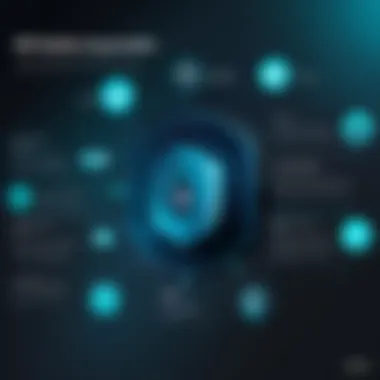

By taking the time to effectively set up and configure PIA on your Firestick, you are paving the way for a more secure and enriched streaming journey.
Performance Evaluation of PIA on Firestick
Evaluating the performance of Private Internet Access (PIA) on Firestick is crucial for understanding the benefits and potential drawbacks of using this VPN service. In an age where streaming services dominate entertainment, the implications of speed, quality, and user experience become paramount. With PIA, users expect not merely adept privacy features but also seamless and efficient streaming experiences. When assessing how well PIA integrates with Firestick, one must consider how the service influences connection speed, video quality, and overall ease of use.
Impact on Streaming Speed and Quality
When you’re deep into a gripping series, buffering can feel like a cardinal sin. One of the primary concerns surrounding VPN use with streaming devices like Firestick is how it affects bandwidth and, consequently, streaming speeds. PIA claims it optimizes its connection, aiming to ensure users experience minimal lag and interruptions. This claim is worth investigating, especially when looking at real-world use.
- Server Proximity: Choosing the right server can significantly affect speed. PIA offers a wide range of locations, allowing users to select one that is geographically closer, which can facilitate faster speeds.
- Encryption Overhead: While PIA utilizes strong encryption protocols, it’s also essential to gauge how much of a hit your speed takes as a result. Users have varied reports, with some enjoying smooth streaming while others experience slowdowns under certain configurations.
Ultimately, the quality of your streaming—resilience against pixelation and buffering—depends on these factors.
User Experience and Interface Insights
A VPN’s effectiveness is not just about technical prowess; user experience holds monumental importance. The interface of PIA on Firestick is designed with the end-user in mind. Navigating settings should not feel like deciphering hieroglyphics.
A few notable aspects to consider are:
- Simple Navigation: Users can easily toggle between the different settings and servers. A clutter-free interface means less frustration.
- Connection Issues: Occasionally, users report hiccups in establishing a connection, but overall, frequent updates from PIA keep these snags to a minimum.
Furthermore, the ability to access multiple streaming platforms is something many users appreciate. PIA maximizes functionality, allowing for viewing on platforms like Netflix or Hulu without major hiccups.
Testing PIA's Effectiveness Across Different Services
Now, let’s get down to brass tacks: does PIA deliver the promised performance across a variety of streaming services? Testing is always a good idea. Each streaming platform might have its quirks, and PIA has demonstrated a fair level of adaptability.
- Netflix: Many users express satisfaction in accessing different libraries. However, some have encountered blocks when attempting to stream certain content.
- YouTube: Generally, streaming via PIA has proven to be relatively hassle-free, with users not noticing significant performance drops.
- Amazon Prime Video: Users sometimes face hiccups, yet PIA tends to maintain functionality across this platform as well.
Troubleshooting PIA on Firestick
Troubleshooting plays a crucial role when using Private Internet Access (PIA) on Firestick. Everyone knows that technology is not always a smooth ride; whether it's a minor hiccup or a major malfunction, understanding how to solve these issues can enhance your streaming experience significantly. When folks face streaming challenges, resolving them quickly helps maintain your privacy and security, which is of utmost importance in today’s digital landscape. Moreover, effective troubleshooting can prevent unnecessary downtime and enhance the utility of your device.
This section will delve into the common issues users might encounter, how to reach out for support when needed, and ways to tap into community forums for additional assistance and shared experiences.
Common Issues and Solutions
When it comes to using PIA with Firestick, users often bump into a few common pitfalls:
- Connection Problems: Sometimes, the app won't connect properly to the desired server. Restarting your Firestick or re-launching the PIA app can often fix this.
- Streaming Errors: Occasionally, users may experience interruptions or buffering while streaming. This could happen due to a poor internet connection, so checking your Wi-Fi strength is a good first step.
- Login Issues: Difficulties in logging in can be frustrating. If you've got the wrong credentials, resetting your password via PIA’s website is straightforward. A simple d character can lead to a world of trouble.
- Device Compatibility: Not all versions of Firestick are created equal, and sometimes older devices might struggle with newer app updates. Ensuring your Firestick is up-to-date can alleviate a lot of frustration.
- Slow Speeds: If streaming speed isn’t up to scratch, try switching servers. Some servers are less congested than others, and finding a more efficient one can do wonders.
Contacting PIA Support for Assistance
If you've trudged through the troubleshooting tips and still find yourself at an impasse, reaching out to PIA support may be your best bet. They are usually available through multiple channels:
- Live Chat: For immediate concerns, using the live chat feature on their website allows for real-time assistance.
- Email Support: For more detailed inquiries, emailing support can be effective. Make sure to provide them with as much detail as possible to expedite the process.
- Knowledge Base: PIA has a comprehensive FAQ and guide section on their website. Sometimes, a quick search can yield the answer you need without any wait.
It's worth noting that many users express satisfaction with the level of support provided by PIA, often citing quick response times and effective solutions.
Community Resources and Forums
Community forums can also be treasure troves of information when troubleshooting PIA on Firestick. Users share their troubles and triumphs, creating a collective knowledge base. Platforms like Reddit and dedicated forums allow access to discussions that often include:
- User Experiences: Real-life accounts of what works and what doesn't can give new users practical insight.
- Tips and Tricks: Discover methods others have employed, which may go beyond the standard support channels.
- Updates and News: Keeping abreast of any changes to PIA’s service or Firestick compatibility can keep you ahead of the curve.
"An informed user is a powerful user. Don't shy away from engaging forums; they increase your knowledge base without a doubt."
Both PIA's support and these community resources reinforce the notion that, while issues might arise, solutions are often readily available to those willing to seek them out.
Privacy and Legal Considerations
Understanding privacy and legal considerations is paramount when diving into the world of VPNs, especially for streaming services. As content consumption shifts deeper into the digital realm, so too do concerns about who’s watching, what data is being collected, and the legal ramifications tied to using these technologies. This exploration helps to ensure that users are informed about their rights, the implications of their actions while streaming, and how tools like Private Internet Access (PIA) can safeguard their online experiences.
Legal Implications of Streaming with a VPN
Streaming with a VPN isn’t just a nod to better security; it’s a labyrinthine landscape of legal responsibilities. Users might assume that employing a VPN puts them out of reach from the long arm of the law. However, while a VPN can obscure one’s digital footprint, it doesn’t create a magic shield from all legal issues.


Using a VPN can violate service agreements for platforms like Netflix or Hulu. When users access content through these services while using PIA, it can trigger measures that may lead to account suspensions or bans. That said, the specific laws surrounding streaming vary widely by region. For instance, in some countries, using a VPN to access restricted content is against the law, while in others, it remains a legally gray area. It’s vital for users to be aware of their local laws regarding VPNs and streaming to avoid unintended legal entanglements.
How PIA Contributes to User Privacy
When it comes to protecting user privacy, PIA steps up its game in several key ways. First, it maintains a strict no-logs policy. This means that your online activities aren’t stored or monitored, ensuring that your viewing habits remain your own. Also, PIA offers robust encryption protocols. These create a virtual fortress around your data, making it extremely tough for any prying eyes, be they hackers or governmental agencies, to intercept your information.
Another notable feature is PIA’s customizable security settings. Users can tweak their configuration to suit their privacy needs, from activating a kill switch to employing multi-hop connections for an extra layer of obscurity. These features cater well to privacy-conscious users who want assurance without sacrificing the streaming experience.
"Strong privacy protection practices are crucial in today’s digital age; relying solely on a service’s lax promises can be risky."
Alternatives for Privacy-Conscious Users
For those who might find PIA doesn't quite fit their needs, alternatives exist. Here is a short list of other reliable VPN services that maintain a strong focus on user privacy:
- NordVPN: Well-known for its solid security features, it also comes with an array of servers and fast speeds tailored for streaming.
- ExpressVPN: Another heavyweight, offering seamless user experience plus good customer support.
- CyberGhost: Especially notable for its user-friendly interface, great for individuals who may not be tech-savvy.
- Surfshark: Promising unlimited device connections, it’s a great choice for families or tech enthusiasts.
Choosing the right VPN involves weighing features against individual needs, including desired levels of privacy, speed, and service accessibility. It’s important to conduct thorough research and read reviews from trusted sources to dig deeper into each service's reputability.
In summary, being aware of privacy and legal implications while using PIA for streaming is crucial for a fulfilling and lawful digital experience. Understanding both the advantages and potential pitfalls can empower users to navigate their streaming landscape with confidence.
Comparison with Other VPN Services
In a crowded market of VPN offerings, understanding how Private Internet Access (PIA) stacks up against its competition is essential for anyone looking to enhance their online security while streaming. With numerous services available, each presenting its own benefits and drawbacks, evaluating PIA in this context can help users make informed choices.
Selecting a VPN is not merely about picking the most popular option or the one with the flashiest marketing. It involves considering specific elements like performance, server availability, customer support, and pricing structures. By assessing these factors, users can not only protect their online privacy but also enjoy the digital content they crave without a hitch.
PIA vs. Competitors: A Direct Analysis
When one dives into a direct comparison of PIA against other VPN providers such as NordVPN and ExpressVPN, several key differentiators come into play.
- Server Network: PIA boasts an extensive network of servers across various regions, facilitating connections that might be more challenging with competitors. With thousands of servers at your fingertips, the chances are high that you will find a nearby server that keeps latency to a minimum.
- Customizability: PIA offers a level of customizability that also might appeal to more seasoned users. This flexibility allows users to tweak settings according to their streaming needs, which may sometimes offer more control over the quality of experience.
- Pricing and Value: While other VPNs offer promotional deals, PIA tends to maintain a straightforward pricing model, which can lead to better long-term planning for users.
Finding the right balance between features, reliability, and modest pricing often leads users to favor PIA, especially when considering specific online activities like streaming.
Pricing Structures and Value Offers
Price is often a compelling factor when choosing a VPN. PIA stands out with its competitive pricing structure, offering several tiers:
- Monthly Plan: This option grants users the flexibility to opt-in or out of a subscription, although it comes at a higher rate.
- Yearly Plan: Most users tend to go for this option as it delivers the most value, cutting down on the monthly cost significantly.
- Two-year Plan: For those looking for the best bargain, this plan offers a long-term commitment at a fraction of the cost per month.
The value offered by PIA is not just in its pricing but also in how it combines reliable service with extensive features. Rather than just being cheap, it focuses on delivering consistent reliability, which means users can relax without fretting over terminations of service when watching their favorite shows.
User Reviews and Experiences
Diving into user feedback and experiences provides a real-world lens through which to assess PIA's effectiveness. On forums like Reddit, users often weigh in on their personal experiences with various VPN services.
Many users find PIA appealing due to:
- Usability: Users frequently comment on the straightforward setup process, making it accessible for those who may not be tech-savvy.
- Reliability: A common theme in reviews is the stability and speed of connections, particularly when streaming content.
- Customer Support: Several users cite PIA's support staff as a friendly and effective resource, which is crucial for resolving any hiccups experienced during usage.
"I switched to PIA from a different VPN because my streaming speeds improved, and I found their customer service to be fantastic."
Synthesizing these experiences paints a favorable picture of PIA. When users can easily navigate the setup and have a dependable support system, it becomes a natural choice for those looking to keep their firestick activities shielded from prying eyes.
Future of Streaming Privacy and Security
In today's digital age, the landscape of streaming is continuously evolving, and with it lurk various threats to privacy and security. The significance of understanding these dynamics cannot be overstated, especially for users who prioritize their online safety while indulging in their favorite shows or movies. One essential aspect that stands out is how services like Private Internet Access (PIA) adapt amidst these changing tides. By enhancing streaming security, PIA offers users vital tools to combat potential risks.
Evolving Threats in Digital Streaming
As the popularity of streaming platforms skyrockets, so does the number of malicious entities looking to exploit vulnerabilities. Cyber threats, ranging from data breaches to hacking attempts, have become prevalent. For instance, consider a hypothetical scenario where an unsuspecting user logs into a streaming service with their credentials. If they connect without a VPN, such credentials might be intercepted by cybercriminals monitoring unencrypted traffic.
Additionally, ISPs (Internet Service Providers) can track viewing habits, sell personal data, or throttle bandwidth, affecting quality and access. That’s where using PIA can dramatically alter one's online presence by masking IP addresses and encrypting data, making it far more challenging for third parties to snoop around. To sum it up, with the digital world becoming more of a chessboard for adversaries, users must arm themselves with knowledge and tools to safeguard their experience.
Technological Advancements in VPN Services
The realm of VPN services is not static. Numerous advancements emerge almost daily, aimed at improving security, speed, and user-friendliness. For example, protocols like WireGuard offer better speeds with enhanced security measures compared to older protocols. If you're still relying on outdated methods, it might be time to consider a switch.
Moreover, many modern VPNs, including PIA, offer features such as split tunneling and kill switches, which enhance both functionality and safety. Split tunneling allows users to choose which traffic goes through the VPN, offering flexibility without sacrificing performance. On the other hand, a kill switch halts internet traffic if the VPN connection drops unexpectedly, protecting sensitive data from being exposed. By keeping up with these advancements, users can ensure they maintain privacy and security in an ever-changing landscape.
The Role of User Education in Enhancing Online Security
User education often plays a pivotal role in the realm of cybersecurity. People may have top-notch tools at their disposal, but without the right understanding, they can remain vulnerable. Comprehensive awareness regarding the functionalities of VPN services, including PIA, enables individuals to engage more mindfully with their streaming habits.
Research suggests that individuals who are informed about potential risks are likely to employ better security practices. It’s not just about using a VPN; understanding how to set it up effectively and leverage advanced features is vital. Having conversations in community forums or checking resources on platforms like Reddit can significantly enhance this education.





