Using ExpressVPN on Chromebook: A Complete Guide
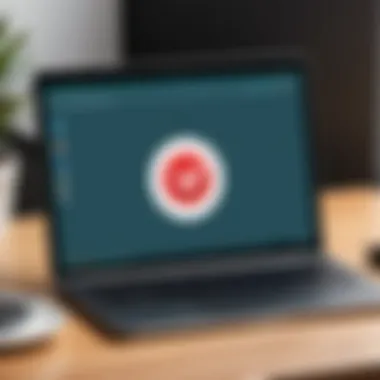
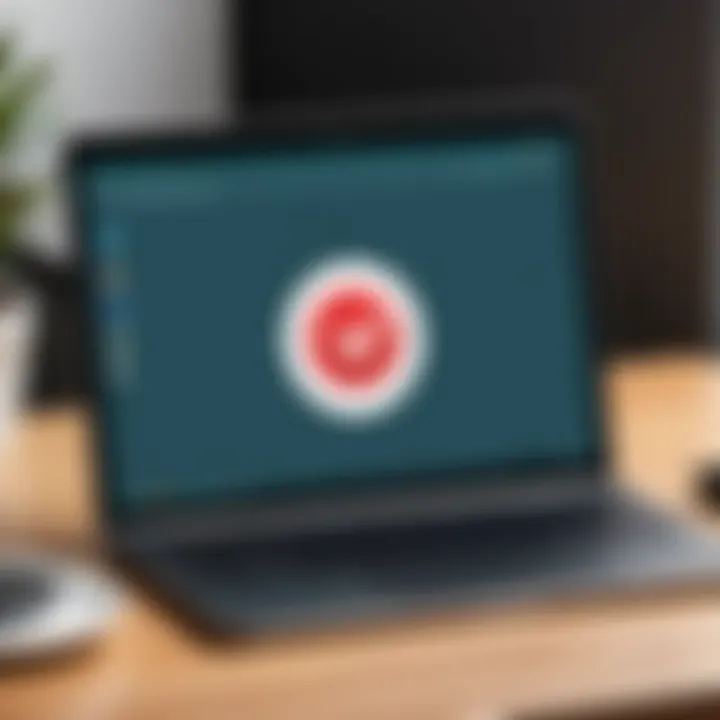
Intro
In an age where our online activities are constantly under scrutiny, understanding how to protect your digital footprint is paramount. Cyber security has become a topic of significant importance for users across all platforms, but particularly for Chromebook users. These lightweight and user-friendly devices are gaining popularity, yet they’re not immune to the various threats prowling the internet. With the rise in cyber attacks on personal data and sensitive information, utilizing a VPN, especially one as robust as ExpressVPN, can be a strategic move for maintaining your online privacy.
In this article, we will explore several critical aspects that will not only underscore the significance of deploying ExpressVPN on a Chromebook but also provide a comprehensive roadmap to do so effectively. From understanding the threats lurking around the digital corners to step-by-step instructions for installation and troubleshooting, we aim to equip you with everything you need to maximize your security.
Overview of Cyber Security Threats
Navigating the online world requires awareness of the threats that can jeopardize your safety. Here, we outline some common cyber threats:
Types of Cyber Threats
- Malware: This category includes various forms of malicious software, such as viruses, worms, and trojans, which can compromise your device's integrity.
- Phishing: A method where attackers try to trick you into providing personal information by masquerading as trustworthy sources, often seen in emails or messaging platforms.
- Ransomware: Here, attackers encrypt your files and demand a ransom for their release, putting your critical data at risk.
Statistics on Cyber Attacks
It’s worth noting that according to reports, there were over 4.5 billion records exposed in 2020 alone, reflecting the increasing prevalence of data breaches. An alarming stats is that around 33% of users report encountering phishing attempts.
Real-Life Examples of Security Breaches
Consider the case of a well-known e-commerce platform that suffered a breach through an exploited vulnerability. Thousands of customers' credit card information was accessed, leading to widespread financial fraud. Such incidents exemplify the importance of safeguarding your online habits, especially on a device like a Chromebook that many assume is less susceptible.
Best Practices for Online Security
Enhancing your online security involves more than just having a VPN in place. Here are some key practices:
Strong Password Creation and Management Techniques
Creating unique and complex passwords for your online accounts is essential. A good password should include a mix of letters, numbers, and special characters. Tools like LastPass or 1Password can help manage these effectively.
Regular Software Updates and Patches
Keep your Chromebook updated with the latest system patches, as these often include vital security updates that protect against newly discovered vulnerabilities.
Two-Factor Authentication Implementation
Whenever possible, enable two-factor authentication. This adds an extra layer of protection, requiring not just your password but also a second device to verify your identity.
Reviews of Security Tools
Evaluating security tools is crucial in maintaining a secure online experience. Here’s what to consider:
Evaluation of Antivirus Software Effectiveness
While Chromebooks generally have built-in protections, they could still benefit from antivirus tools. Research reviews on popular antivirus software such as Bitdefender or Kaspersky to assess their efficacy.
Comparison of Firewall Protection
Enable the built-in firewall on your Chromebook for basic protection, but also consider additional firewall applications tailored for your needs.
Assessment of Password Managers
Apart from enhancing your password practices, assess password managers that suit your usage style. Some focus heavily on user interface, while others prioritize extensive features.
Tips for Ensuring Online Privacy
To truly secure your browsing experience, consider the following:
Importance of Using VPNs for Secure Browsing
VPNs like ExpressVPN not only encrypt your internet traffic but also hide your IP address, making it harder for attackers to track you.
Privacy Settings on Social Media Platforms
Keep your social media profiles locked down. Regularly review privacy settings on platforms like Facebook and Twitter to ensure you’re not oversharing personal information.
Protecting Personal Data When Making Online Transactions
While shopping or banking online, only enter your data on secure websites (look for HTTPS in the URL) and avoid public Wi-Fi networks without a VPN.
Educational Resources and Guides
Fostering a culture of online safety starts with education. Here are some resources to help:
How-to Articles on Setting Up Encryption Tools
Look up detailed guides on how to utilize encryption tools effectively before engaging in sensitive online activities.
Step-by-step Guides on Spotting Phishing Emails


Articles on recognizing the traits of phishing emails can significantly reduce your risk of falling victim to cyber scams.
Cheat Sheets for Quickly Enhancing Online Security Practices
Keep a handy reference of best practices and tips as a reminder to regularly assess and improve your online security habits.
By the end of this exploration, you'll have a much better grasp of how to navigate the complexities of online safety, particularly employing ExpressVPN to bolster your defense against potential threats on your Chromebook.
Understanding VPNs and Their Necessity
In a world where online privacy and security are becoming increasingly vital, understanding the role of Virtual Private Networks (VPNs) is more relevant than ever. The sheer volume of personal data transmitted over the internet makes it crucial to grasp the foundational concepts behind VPNs and their necessity, especially for Chromebook users. Consequently, it becomes essential to explore what a VPN is, the explicit advantages of using one on a Chromebook, and the unique benefits offered by ExpressVPN.
What is a VPN?
A VPN acts like a secure tunnel for your internet traffic. When you connect to a VPN, your data gets encrypted before it's transmitted over the network, hiding your activities from prying eyes. It's like sending a letter in a locked box that only the intended recipient can open. This capability is paramount for maintaining confidentiality on public Wi-Fi networks, where hackers might lurk, looking for vulnerable devices.
Moreover, VPNs enable users to bypass geographical restrictions and access content that may be blocked in certain regions. This can be especially useful for students, travelers, or anyone who wishes to view content from different countries without limitations.
Why Use a VPN on a Chromebook?
Using a VPN on a Chromebook can be a game changer. These lightweight devices run on Chrome OS, which is designed for speed and simplicity, but this also raises some specific security concerns. Chromebooks often rely on cloud services and can be susceptible to eavesdropping on unsecured networks. Here are a few reasons why integrating a VPN with a Chromebook is an intelligent move:
- Improved Security: On public Wi-Fi networks, your data can easily be intercepted. A VPN encrypts that data, making it invisible to potential snoopers.
- Privacy Protection: It hides your IP address, enhancing your anonymity online. No one can trace your internet activities back to you.
- Access to Global Content: A VPN can help bypass region-locked content, allowing you to stream shows or use apps that might not be available in your country.
By using a VPN on your Chromebook, you empower yourself with a well-rounded safety net that protects your personal data as you surf the web or engage in online activities.
Benefits of ExpressVPN
ExpressVPN has garnered a solid reputation among VPN service providers, especially for Chromebook users. Here are some notable benefits of choosing ExpressVPN:
- Fast Speeds: ExpressVPN is known for its exceptional speed, facilitating smooth streaming and browsing experiences even with the added encryption.
- Robust Security Features: This service utilizes AES-256 encryption and follows a strict no-logs policy, ensuring that your online activities remain private.
- User-Friendly Interface: The ExpressVPN app for Chromebook is simple and straightforward, making it easy for users of any technical level to navigate.
- Global Server Locations: With servers in numerous countries, you can easily connect and access various content regardless of your location.
"Using a VPN like ExpressVPN is not just about privacy; it's your shield against a world of digital threats."
In essence, understanding VPNs and their importance sets the stage for leveraging them effectively. With ExpressVPN, Chromebook users can enhance their online experience, secure their internet connections, and maintain their privacy with ease.
Setting Up ExpressVPN on Your Chromebook
Setting up ExpressVPN on your Chromebook is a crucial step toward enhancing your online security and privacy. Whether you're dodging pesky ads, bypassing geo-restrictions, or simply seeking to cloak your browsing activities from prying eyes, utilizing a VPN is paramount. This section will guide you through every tangible step required to get ExpressVPN up and running on your device.
Preliminary Requirements
Before diving in, it’s wise to have a few things sorted. First off, ensure that your Chromebook is connected to the internet—without this, you won't be able to install the app, let alone use it. Also, it's essential to have an active subscription to ExpressVPN. Not only does this unlock the full features of the service, but it generally provides better speeds and more secure connections. Lastly, familiarize yourself with your Chromebook's operating system as updates can sometimes affect app performance.
Installing the ExpressVPN App
Now we get to the meat of the matter: installing ExpressVPN. Start by navigating to the Google Play Store on your Chromebook. Search for "ExpressVPN" in the search bar. Once you find the app, click on the Install button, and let it work its magic. Depending on your internet speed, the installation should be done in a blink. After it’s installed, open the app
- Sign in: Enter your ExpressVPN account details.
- Permissions: Grant necessary permissions when prompted. This might include the ability to create a VPN connection, which is essential for the app to function properly.
- Setup completed: Once you're logged in and all necessary permissions are granted, the app should be fully operational and ready for you to connect.
Connecting to a Server
With the app up and running, you can now connect to a server. The choice of server can determine how fast or slow your connection will be, and it's also pivotal for content access. Here’s how:
- Open the app: Access the ExpressVPN app from your app drawer.
- Choose a server location: Tap on the large power button, which will automatically pick the nearest server. If you're aiming to access content specific to another region, look for the Choose Location option, where you can scroll through a list of countries.
- Connect: Hit the Connect button. Wait for the status to change from “Disconnected” to “Connected.” A small icon on the top right of your screen should also change to indicate an active connection.
After a successful connection, your online activities are now more secure and private. You'll feel a serene sense of protection knowing your data is encrypted.
Note: Choose wisely—different servers can yield different results in terms of speed and accessibility. If you’re streaming, for example, connecting to a server in the same country as the content you want to access can greatly enhance viewing experiences.
Configuring Settings for Optimal Use
When it comes to using ExpressVPN on your Chromebook, configuring the settings is not just a matter of personal preference; it is pivotal for an enhanced user experience and for maximizing the benefits of a VPN. Properly adjusting these settings helps create an online environment that truly reflects your needs, whether that's security, speed, or accessibility.
Adjusting Connection Preferences
One of the first things to consider is adjusting your connection preferences. By default, ExpressVPN comes optimized out of the box, but fine-tuning these settings can further tailor the experience. Connect using either the Automatic location feature to allow the app to choose the best server for you or select a specific location manually based on your needs.
Here are some critical factors to contemplate:
- Protocol choices: By navigating into the settings, you can select between different VPN protocols like OpenVPN or Lightway. Each has its pros and cons regarding speed and security. If privacy is your chief concern, going for OpenVPN could be the way to go.
- Kill Switch activation: This essential feature cuts off your internet connection if the VPN drops unexpectedly. It's like a seatbelt; not everyone thinks they need it until they hit a bump.
- DNS Leak Protection: Make sure this setting is enabled to keep your browsing data from leaking outside the VPN tunnel.
Taking the time to adjust these preferences can greatly decrease risks while browsing, ensuring that your data stays under wraps.
Using Split Tunneling
Split tunneling is a powerful feature that sets ExpressVPN apart, allowing users to choose which applications use the VPN and which do not. This is particularly beneficial for Chromebook users who may require certain applications or functions to work without the VPN.
For instance, if you’re gaming, you might prefer to run the game without a VPN for a better experience while still keeping your browsing secure. Alternatively, you can direct all sensitive activities—like banking or shopping—through ExpressVPN while letting less-critical apps operate normally.
To implement split tunneling, follow these steps:


- Open the ExpressVPN app on your Chromebook.
- Go to Settings > Split Tunneling.
- Choose between Manage apps or Manage websites to specify which ones use the VPN service.
"Using split tunneling can lead to efficient bandwidth use and a more customized experience, allowing you to enjoy the benefits of privacy without slowing down the entire system."
Keep in mind that while this feature is effective, it requires careful management to ensure you’re not accidentally leaving sensitive data exposed. Finding that sweet spot can be key; your preferences should drive your choices to match your lifestyle and levels of comfort with connectivity.
In summary, configuring these settings not only enhances your security posture but also allows for more flexibility in how you interact with the internet. Tailoring connections via preferences and employing tools like split tunneling can significantly impact both performance and privacy, ensuring users of ExpressVPN on Chromebook get the most out of their experience.
Troubleshooting Common Issues
When using ExpressVPN on a Chromebook, you may encounter a range of hiccups that can hinder your browsing experience. Understanding how to troubleshoot these common issues is paramount not only for ensuring continuous service but also for maintaining your online security. With VPNs, it's not just about having a tool; it’s about knowing how to use it effectively.
Here are some common issues that users face and how to address them:
Connection Problems
Connection problems can be particularly frustrating, especially when you rely on VPN services to secure your online activities. If you find that you can't connect to the server, there could be a handful of underlying reasons.
- Check for Internet Connectivity: Make sure that you are connected to the internet. Sometimes, the issue might be as simple as your Wi-Fi going down.
- Restart the Application: Close the ExpressVPN app completely and then reopen it. A fresh start can sometimes resolve minor glitches.
- Switch Server Locations: If a specific server is acting up, try connecting to another server. ExpressVPN has a broad range of servers in various countries; a change might just do the trick.
- Update the App: Ensure you have the latest version of ExpressVPN. Updates often come with bug fixes that can resolve connection issues.
- Check Firewall Settings: Sometimes, local firewall settings can interfere with VPN connections. Disable any unnecessary firewall or antivirus temporarily to see if that solves the problem, but remember to re-enable them afterward.
Slower Internet Speeds
Experiencing slower internet speeds while using ExpressVPN on your Chromebook can be a real downer. A VPN inherently adds a layer of complexity to your internet connection, which can result in reduced speeds. Here are several approaches to help mitigate such issues:
- Choose Closer Servers: The further away the server is from your physical location, the more lag can occur. Opt for a server that's geographically closer to you.
- Switch Protocol: Experiment with different VPN protocols available in the ExpressVPN app settings. Some protocols can offer faster speeds while still maintaining security.
- Avoid Peak Times: Much like rush hour traffic, internet speeds can slow down when many users are online. If possible, try using the VPN during off-peak hours.
- Disconnect Other Devices: If other devices are using the same network, they can hog bandwidth, slowing down your own connection. Disconnect any devices that aren’t in use.
Error Messages
Encountering error messages while using ExpressVPN can feel like hitting a brick wall. However, understanding what those messages mean can be very helpful in finding a solution. Here’s a breakdown of some common errors:
- Error 609: This usually indicates that the VPN is not able to connect to the server. Checking your internet connection and restarting the app is the first step to troubleshooting this issue.
- Authentication Failed: Double-check your login credentials. A typo when entering your username or password can easily lead to this error.
- Connection Timeout: If you see this message, it might mean that the server you’re trying to connect to is down or overloaded. Again, switching to another server can help.
"Staying informed about common issues can empower users. Looking up error codes or browsing forums can often lead to quicker resolutions."
By understanding these common issues and their solutions, you can navigate through your ExpressVPN experience on Chromebook more smoothly. Remember, troubleshooting is often a process of elimination, so take your time to systematically address each potential problem.
Comparing ExpressVPN with Other VPNs for Chromebook
When navigating the digital landscape, it’s crucial to find a VPN that not only meets your needs but does so efficiently and reliably. This section delves into the importance of comparing ExpressVPN with alternative options available for Chromebook users. Users often feel overwhelmed by the myriad of choices, each promising to provide anonymity, speed, and security. Thus, understanding the distinct features and performance metrics of each VPN, especially in the context of Chromebook usage, becomes paramount. By comparing ExpressVPN to its competitors, users can determine the best fit for their online privacy needs while ensuring they do not compromise on quality.
Key Competitors
In the world of Virtual Private Networks, the landscape is populated with several noteworthy competitors that target Chromebook users. Some significant players include:
- NordVPN: Praised for its robust security features and large server network, making it a go-to for many users.
- Surfshark: Offers unlimited simultaneous connections, which can be appealing for multi-device households.
- CyberGhost: Renowned for its user-friendly interface, making it an attractive option for those less tech-savvy.
- Private Internet Access: Known for customizable features, giving advanced users the tools to tailor their experience.
By assessing each competitor's strengths and weaknesses, users can make informed decisions aligned with their specific online habits and security requirements.
Feature Comparisons
When weighing ExpressVPN against its competitors, it’s essential to focus on specific features that could sway your decision. Here are some key areas to consider:
- Server Locations:
- Speed and Performance:
- Security Features:
- User Experience:
- Price and Value:
- ExpressVPN offers over 3,000 servers in 94 countries, which enables users to bypass geo-restrictions efficiently.
- NordVPN, meanwhile, has a wider server count but may have a less optimal distribution across regions.
- Speed matters, especially for streaming and gaming. ExpressVPN is typically lauded for its faster server speeds compared to many competitors,
- While Surfshark also boasts impressive speeds, user experiences can vary based on distance from the server.
- ExpressVPN utilizes AES-256 encryption, and a strict no-logs policy is a valuable aspect for privacy-minded individuals.
- Comparatively, NordVPN also provides similar security protocols but has faced scrutiny in the past regarding data breaches.
- The user interface of ExpressVPN is simple and intuitive, which is an advantage for Chromebook users who may not have extensive tech knowledge.
- Conversely, CyberGhost is praised for its easy-to-navigate layout generalizing complex features for average users.
- While ExpressVPN can be on the pricier side, many find the quality and reliability worth the investment.
- In contrast, Surfshark often comes in at a lower price with a variety of features, but at times the question of quality arises.
By carefully examining these aspects, potential users can better grasp which VPN aligns with their needs for both security and functionality. It’s clear each option has its merits, but understanding these nuances aids in making an informed decision.
"The right VPN makes all the difference; from speed to security, choose wisely."
This comparative analysis not only showcases the strengths of ExpressVPN but also highlights areas where other services excel, guiding Chromebook users to the VPN that best suits their unique requirements.
User Reviews and Feedback
User reviews and feedback play a pivotal role in shaping a prospective user's decision regarding ExpressVPN on a Chromebook. With the plethora of VPN options on the market, firsthand experiences shared by fellow users can cut through the marketing jargon, providing insights grounded in real-world usage. From understanding how the VPN impacts daily activities to discerning its pros and cons, user feedback delivers invaluable information that helps potential users gauge reliability and performance.
Reviews also contribute to establishing a sense of community among users. This engagement often leads to shared tips, tricks, and troubleshooting techniques, enabling users to maximize the value of their VPN subscription. Moreover, feedback often highlights specific use cases that the average marketing piece may overlook. This leads to a more informed and personalized understanding of whether ExpressVPN can meet individual needs.
Positive Experiences
Many users rave about the seamless integration of ExpressVPN with their Chromebooks. Reports often emphasize the fast connection speeds and user-friendly interface, elements that simplify the process for even the least tech-savvy individuals.
- Speed and Performance: Users frequently cite that streaming services work exceptionally well—no jitter, no buffer—a massive plus for binge-watchers. One user noted, "I can stream movies and shows without stuttering, which makes my evenings a lot more enjoyable."
- Privacy and Security:
A recurrent theme in user testimonials is the peace of mind that comes from enhanced online security. Individuals often express relief knowing that their data remains encrypted while browsing. For example, one reviewer remarked, "I feel safer shopping online and sharing personal information like never before." - Customer Support: ExpressVPN’s customer service gets high marks as well, with many users appreciating the availability of 24/7 support, either via chat or through email. A satisfied user shared, "Their support team helped me when I was stuck during setup, and it was just a breeze after that."


These positive reviews collectively paint a picture of ExpressVPN as a well-rounded choice for Chromebook users looking for reliability and efficiency.
Constructive Criticism
While most users have a plethora of glowing feedback, some also present constructive criticism. It’s important to consider these insights to get a well-rounded understanding of what to expect.
- Cost Concerns:
A common thread is the perceived high price point compared to other VPN options. Users often mention, "I wish it was less expensive, but I guess you pay for quality." - Linking Devices:
Certain users report challenges when connecting multiple devices, specifically if they want to use multiple Chromebooks or other devices simultaneously. One user noted, "It can be a hassle if you want to split access among family members from different devices." - Limited Geoblocking Success:
Some reviewers expressed frustration with accessing specific streaming services, stating that while ExpressVPN usually performs well, it might not consistently bypass regional restrictions. For example, a user commented, "It sometimes lets me down with certain platforms, which is disappointing."
In summary, while the majority of users express satisfaction with their overall experience with ExpressVPN, noting its strong performance and robust security, these points of criticism cannot be overlooked. They shed light on room for improvement, ensuring future users are fully aware.
Security and Privacy Considerations
In an age where data breaches and cyber threats lurk around every digital corner, the importance of security and privacy cannot be overstated. With the rise of remote work and online activities, utilizing a VPN like ExpressVPN on your Chromebook ensures that your sensitive information stays under lock and key. This section delves into the nuts and bolts of how ExpressVPN fortifies your online presence, making it an indispensable tool for those vigilant about their exposure on the internet.
How ExpressVPN Secures Data
ExpressVPN employs a variety of robust encryption protocols to shield your data. When you connect to the internet through ExpressVPN, your online activities are cloaked with AES-256 encryption, often regarded as military-grade security. This means that even if a data thief were to intercept your connection, they would be left holding a jumbled mess—a cipher that’s essentially unreadable.
- Data Authentication: Beyond just encryption, ExpressVPN also uses a method called HMAC (Hash-Based Message Authentication Code). This adds an extra layer of protection, ensuring that the data sent to and from your device isn't tampered with on the way.
- Protocol Choices: ExpressVPN offers various protocol options, including Lightway, which is designed for speed while maintaining top-tier security. Users can select the protocol that best meets their specific needs, balancing efficiency and safety.
- Kill Switch Feature: In the unfortunate event that your VPN connection drops unexpectedly, ExpressVPN's kill switch comes into play. It halts all internet traffic, preventing any accidental data leaks until you’re once again securely connected.
"Security is not a product, but a process." — Bruce Schneier
These features collectively enable a secure tunnel for your data, ensuring that neither your internet service provider (ISP) nor prying eyes can see what you're up to. This becomes especially vital in situations like using public Wi-Fi, where the vulnerabilities multiply.
Jurisdiction and Policy Implications
Another critical aspect to consider in the realm of VPNs is the legal jurisdiction under which they operate. ExpressVPN is incorporated in the British Virgin Islands (BVI), which is known for its privacy-friendly laws. This means they are not subject to data retention laws that typically plague users in many countries, particularly in the West.
- No Logging Policy: ExpressVPN staunchly adheres to a strict no-logging policy, meaning they do not keep any records of your browsing activity. This significantly reduces the risk of your data being handed over to authorities, enhancing your anonymity further.
- Privacy Laws: Understanding the privacy laws of jurisdictions is essential. The BVI’s regulatory environment is favorable for maintaining user privacy, as it does not mandate VPN providers to store user data or disclose user information to third parties.
- Advantages over Other Jurisdictions: In contrast, many other popular VPN services are based in countries that are part of data-revealing alliances, such as the Five Eyes. Such nations have agreements that allow them to share users' data with each other, potentially exposing your information even further.
These considerations help paint the broader picture of how using ExpressVPN not only secures your data but also provides an effective shield against potential legal implications that may arise in different jurisdictions.
Staying Updated with ExpressVPN
In the rapidly evolving landscape of online security, keeping ExpressVPN updated is more than just a good practice; it’s a necessity. With threats emerging almost daily, maintaining the latest version of your VPN ensures you have cutting-edge protection for your digital activities. Developers regularly roll out updates not only to patch vulnerabilities but also to enhance user experience, introduce novel features, and maintain compliance with changing privacy laws. Being with the times significantly contributes to your overall online safety, particularly when using a device like a Chromebook, which is designed primarily for web use.
Staying updated also means that you can enjoy the full range of features that ExpressVPN has to provide. Whether it's new privacy protocols that are now available or improved functionalities within the app, each update can refine your experience. Furthermore, updates can resolve existing bugs or compatibility issues, thus ensuring a smoother workflow while you surf the web.
"An updated VPN is like a shield that adapts to new arrows, ensuring your defense remains robust against emerging threats."
Latest Features and Improvements
When ExpressVPN releases updates, they often come laden with new features and improvements. These updates may include functionalities like optimized server locations, increased connection speeds, or enhanced encryption protocols. For a Chromebook user, having access to these optimized features can make a world of difference in your browsing experience.
Among the highlights of the latest updates are:
- More server locations: You may find that ExpressVPN has added new servers in previously unavailable countries. This means greater flexibility and improved access to geo-restricted content.
- Speed enhancements: Each update claims to reduce latency and improve connection speeds, allowing for higher quality streaming and browsing.
- User interface improvements: Updates often include tweaks to the user interface, making it more intuitive and user-friendly, which is especially important for those who might not be tech-savvy.
It's crucial to read the release notes accompanying these updates. This documentation can inform you of not just what’s new, but also what has been improved or fixed.
Engaging with Customer Support
No matter how streamlined a product is, there are moments when users run into hiccups. This is when the customer support of ExpressVPN can make all the difference. When you're using a VPN, timely assistance is essential. ExpressVPN offers several avenues to reach their support team, including live chat, email, and their comprehensive knowledge base.
Engaging with customer support can be beneficial in several ways:
- Quick troubleshooting: If you're experiencing connection issues on your Chromebook, their support can provide real-time solutions. You might find that the problem stems from an outdated version of the app or incompatible settings.
- Guidance on features: Not everyone is aware of all the features offered. Customer support can guide you on how to effectively use features like split tunneling, ensuring that you get the most out of your subscription.
- Feedback and communication: The team at ExpressVPN values user feedback. Discussing your experience helps improve the service, as they are always looking to refine their offerings based on user input.
Having access to a responsive customer support team is indispensable in ensuring that any setbacks are addressed promptly, allowing you to return to the seamless browsing experience that ExpressVPN promises.
Final Thoughts on ExpressVPN for Chromebook Users
As we draw this guide to a close, it’s crucial to reflect on the role ExpressVPN plays in enhancing your browsing experience on a Chromebook. Given that Chromebooks are generally lauded for their simplicity and light weight, incorporating a VPN into your routine must complement this usability rather than create additional complexity. ExpressVPN stands out in this regard, providing a user-friendly interface while delivering robust security measures that safeguard your online activities.
While the digital landscape continues to evolve, and threats to privacy become more sophisticated, users need reliable solutions. ExpressVPN ensures that sensitive data is shielded from prying eyes, whether you’re accessing public Wi-Fi at a café or participating in a remote learning session. Plus, its ability to bypass geo-restrictions opens a gateway to content otherwise locked away due to geographical barriers—this is particularly relevant for streaming services that may limit access based on location.
Weighing the Pros and Cons
When deciding whether to continue using ExpressVPN or even to recommend it, a balanced examination of its advantages and drawbacks is advised.
Pros:
- Strong Security Features: With advanced encryption and a no-logs policy, you can browse with confidence that your information is protected.
- User-Friendly Interface: Easy installation and straightforward operation make it accessible to all skill levels.
- Reliable Customer Support: Responsive support is available 24/7, ensuring help is at hand when glitches arise.
- Wide Server Network: With thousands of servers around the globe, users can find optimal speeds and options.
Cons:
- Cost Consideration: While ExpressVPN offers value, some might find its subscription prices a bit on the higher end compared to competitors.
- Speed Variability: Depending on server load and your geographical location, users may experience fluctuations in internet speed.
Ultimately, weighing these factors can help users understand if ExpressVPN suits their unique needs.
Recommended Use Cases
In terms of practical application, ExpressVPN serves different purposes based on individual requirements. Here are a few recommended scenarios:
- Traveling Abroad: If you often travel, using ExpressVPN can help you maintain access to your usual services and stay protected on insecure networks.
- Streaming Content: For fans of video services like Netflix, ExpressVPN helps circumvent regional restrictions, ensuring access to broader content libraries.
- Working Remotely: If you work from different locations, connecting through a VPN adds an essential layer of security over incoming data transmissions.
- Maintaining Privacy: Users who are particularly concerned about privacy in everyday browsing will benefit from ExpressVPN's ability to mask IP addresses and encrypt information.
Remember, while a VPN is a powerful tool, it isn’t a catch-all solution. It’s important to integrate other methods of security and good internet practices into your overall strategy.







