Unlocking Enhanced Online Security Through Windows Remote PC Access Strategies
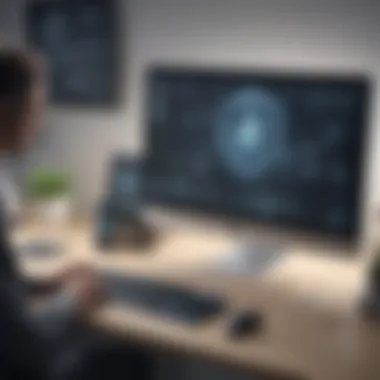

Overview of Cyber Security Threats
In the contemporary digital landscape, one of the quintessential considerations for individuals navigating the online realm is cybersecurity. Various nefarious entities lurk in the shadows of the internet, ready to deploy a plethora of cyber threats that can compromise sensitive information and disrupt normal operations. Malware, such as viruses and trojans, pose a significant risk to the integrity of systems and data. Phishing attempts prey on unsuspecting users, aiming to extract personal data through fraudulent means. Additionally, ransomware incidents have been on the rise, where malicious software encrypts files, extorting users for payment to regain access.
When delving into the realm of cyber threats, statistics reveal a sobering reality of the prevalence and severity of online attacks. Reports indicate a substantial increase in cyber attacks worldwide, with both individuals and organizations falling victim to data breaches and intrusions. These statistics serve as a stark reminder of the importance of robust cybersecurity measures in today's hyperconnected society.
Real-life examples of security breaches further emphasize the critical need for vigilance and proactive security protocols. Notable incidents, like the Equifax breach or the WannaCry ransomware attack, highlight the repercussions of lax cybersecurity practices. These instances underscore the imperative for individuals to fortify their defenses against cyber threats and stay informed about emerging vulnerabilities and attack vectors.
Introduction to Windows Remote PC Access
Windows Remote PC Access is a paramount component of ensuring robust online security. In the digital age, where threats lurk at every corner of the internet, having a solid grasp of remote PC access is essential. This section serves as a gateway to comprehending the intricacies of remote PC access on Windows systems. By delving into this introductory segment, readers will pave the path towards fortifying their online defenses. The discussion will encompass the significance of remote PC access, the advantages it offers, and the crucial considerations that individuals must be aware of to navigate the online realm securely.
Understanding Remote PC Access
The Concept of Remote PC Access
Remote PC access epitomizes the ability to control and interact with a computer from a remote location. It is a game-changer in the realm of digital operations, facilitating seamless connectivity and accessibility. The versatility of remote PC access allows users to manage files, applications, and systems regardless of their physical location. This feature emerges as a favored choice in enhancing productivity and streamlining operations, making it a vital element to explore in this narrative. The unique selling point of remote PC access lies in its capability to empower users with unparalleled flexibility and efficiency, although it comes with its own set of challenges and vulnerabilities.
Benefits of Utilizing Remote Access
The benefits of employing remote access are multifaceted and profound. From enabling remote workforce collaborations to providing centralized IT support, the advantages are far-reaching. This aspect of remote PC access amplifies convenience, scalability, and adaptability in various digital environments. Its seamless integration into daily workflows enhances productivity and streamlines operations. However, these advantages come hand in hand with potential drawbacks, which necessitate careful consideration and mitigation strategies to ensure a secure and smooth remote access experience.
Potential Risks and Concerns
Despite the evident advantages, remote PC access also poses inherent risks and concerns. Security vulnerabilities, data breaches, and unauthorized access are prevalent issues that can compromise sensitive information. Understanding these risks is fundamental to devising robust security protocols and preventive measures. By acknowledging the potential pitfalls of remote PC access, individuals can take proactive steps to safeguard their digital assets and fortify their online defenses effectively.
Types of Remote PC Access
Built-in Windows Remote Desktop Protocol (RDP)
Built-in Windows Remote Desktop Protocol (RDP) stands as a foundational tool for remote PC access on Windows systems. Its seamless integration with Windows makes it a popular choice for users seeking efficient remote connectivity. The key characteristic of RDP lies in its simplicity and accessibility, allowing users to establish remote connections with ease. While RDP offers unparalleled convenience, issues related to security and encryption may arise, warranting careful consideration.
Third-Party Remote Access Tools
Third-party remote access tools expand the horizons of remote PC access, providing users with a diverse array of options for establishing remote connections. These tools offer enhanced functionality and customization, catering to specific user needs and preferences. The flexibility and versatility of third-party tools make them a valuable asset in the realm of remote access. However, compatibility issues and security risks may emerge, necessitating vigilant oversight and thorough risk assessment.


Cloud-Based Remote Access Solutions
Cloud-based remote access solutions revolutionize remote connectivity, leveraging the power of cloud technology to enable seamless access to remote systems. The key characteristic of cloud-based solutions is their scalability and resource efficiency, offering users on-demand access to virtual desktops and applications. While cloud-based solutions enhance flexibility and mobility, concerns related to data privacy and reliance on internet connectivity should be taken into account while implementing such solutions. Careful evaluation of the advantages and disadvantages of cloud-based remote access is imperative to harness its full potential and mitigate associated risks effectively.
Setting Up Remote PC Access on Windows
Setting up remote PC access on Windows is a crucial aspect of enhancing online security. By configuring remote desktop settings effectively, users can establish a secure connection to their PC from a remote location. This section will delve into the importance of setting up remote PC access on Windows, covering key elements such as enabling remote desktop, creating remote desktop connections, and customizing access permissions to ensure a robust security framework. Understanding these aspects is essential for individuals looking to fortify their online defenses.
Configuring Remote Desktop Settings
Enabling Remote Desktop on Windows
Enabling remote desktop on Windows plays a pivotal role in facilitating remote access to your PC. It allows users to control their computer from a different location, improving convenience and accessibility. The feature's user-friendly interface and compatibility with various devices make it a popular choice for remote PC access. However, users must be cautious about potential security risks associated with enabling remote desktop, such as unauthorized access if not configured correctly.
Creating Remote Desktop Connections
Creating remote desktop connections is essential for establishing a seamless link between the user's device and the remote PC. This process enables data transfer, application usage, and system control from a remote location. The feature's reliability and efficiency make it a beneficial choice for individuals seeking consistent remote access capabilities. Nevertheless, users should be aware of the security implications of creating remote desktop connections and implement necessary safeguards to protect their data.
Customizing Access Permissions
Customizing access permissions allows users to control who can remotely access their PC and the level of access granted. This feature enhances security by limiting unauthorized entry and safeguarding sensitive information. By defining specific permissions based on user roles and responsibilities, individuals can create a secure remote access environment tailored to their needs. However, users must carefully manage access permissions to prevent potential breaches and data leaks.
Optimizing Remote PC Access Performance
In the realm of digital security, the optimization of remote PC access performance stands as a crucial pillar in safeguarding sensitive data and ensuring a seamless user experience. As cyber threats continue to evolve, fine-tuning remote access systems becomes paramount to thwart malicious intrusions and enhance operational efficiency. By delving into the intricacies of optimizing remote PC access, individuals can elevate their defense mechanisms and fortify their online presence.
Bandwidth and Connection Considerations
Optimizing Network Settings for Remote Access
When it comes to optimizing network settings for remote access, meticulous attention to detail can significantly enhance the overall reliability and speed of connections. By fine-tuning parameters such as bandwidth allocation, packet prioritization, and latency management, users can tailor their network configurations to meet the specific demands of remote PC access. This optimization empowers individuals to navigate through data-intensive tasks with ease and minimizes the risk of connectivity disruptions, ensuring a smooth and responsive user experience.
Choosing the Right Connection Protocol
The choice of connection protocol plays a pivotal role in shaping the efficiency and security of remote PC access. Selecting the appropriate protocol, be it TCPIP, UDP, or SSH, hinges on factors like network infrastructure, encryption requirements, and application compatibility. By opting for a protocol that aligns with the unique demands of the remote access scenario, users can bolster data transmission efficiency, mitigate security vulnerabilities, and streamline communication between local and remote systems.
Dealing with Latency Issues
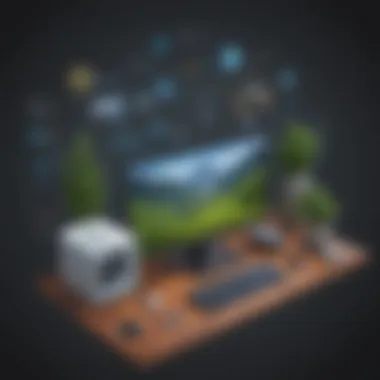

Latency poses a common challenge in remote PC access, impacting the responsiveness and real-time interaction between users and their remote desktops. Strategies for addressing latency issues encompass a spectrum of approaches, including protocol optimization, network traffic prioritization, and Quality of Service (QoS) implementations. By pinpointing the root causes of latency and implementing targeted solutions, individuals can enjoy seamless remote access sessions devoid of lags or delays, fostering productivity and user satisfaction.
Enhancing User Experience
In the pursuit of optimizing remote PC access performance, enhancing the user experience emerges as a key objective to maximize productivity and usability. By fine-tuning aspects such as display settings, audio management, and printer accessibility, individuals can tailor their remote desktop environments to mirror the familiarity and functionality of local workstations, irrespective of geographical boundaries or device disparities.
Adjusting Display Settings for Remote Sessions
The adjustment of display settings for remote sessions plays a pivotal role in aligning visual output with user preferences and task requirements. By customizing parameters like screen resolution, color depth, and refresh rate, users can optimize visual clarity and responsiveness, simulating an in-person computing experience despite the remote connectivity. This adjustment not only enhances usability but also reduces eye strain and enhances content comprehensibility, contributing to an overall productive and ergonomic remote work environment.
Managing Audio and Printers Remotely
The remote management of audio playback and printer devices introduces a layer of convenience and versatility to remote PC access scenarios. By configuring audio forwarding settings, adjusting sound quality levels, and enabling print spooling functionalities, users can engage in multimedia activities and document printing seamlessly from their remote desktops. This management streamlines workflow processes, facilitates collaborative tasks, and offers an integrated user experience that transcends physical boundaries, underscoring the efficiency and adaptability of remote access practices.
Tips for Smooth Remote PC Access
Navigating the intricacies of remote PC access can be simplified by adhering to a set of best practices and tips aimed at optimizing performance and fortifying security. From maintaining stable network connections to implementing session persistence mechanisms and leveraging client-side resources judiciously, these tips empower users to navigate through remote access challenges with precision and confidence. By embracing these recommendations, individuals can unlock the full potential of remote PC access, maximize operational efficiency, and safeguard their digital assets from potential threats and vulnerabilities.
Advanced Security Measures for Remote Access
In the landscape of online security, the implementation of Advanced Security Measures for Remote Access plays a pivotal role in fortifying the integrity and confidentiality of data transmissions. These measures are critical for safeguarding against malicious cyber threats that may compromise the sensitive information stored on remote systems. By integrating robust security protocols, organizations and individuals can mitigate the risk of unauthorized access and data breaches, thereby enhancing their overall cybersecurity posture.
Firewall Configuration and Intrusion Detection
Setting Up Firewall Rules for Remote Access
Setting up Firewall Rules for Remote Access is a fundamental aspect of network security, serving as the first line of defense against external threats. By defining specific rules and policies within the firewall settings, users can regulate inbound and outbound traffic to ensure that only authorized connections are permitted. This stringent control mechanism helps prevent unauthorized access attempts and defend against potential cyber attacks. The versatility and configurability of Firewall Rules make them a versatile tool for managing network security effectively.
Implementing Intrusion Detection Systems
The deployment of Intrusion Detection Systems (IDS) enhances the capability to proactively identify and thwart security incidents within a network environment. By continuously monitoring network traffic for suspicious patterns or activities, IDS can detect potential threats in real-time, alerting administrators to anomalous behavior that may indicate a security breach. This proactive approach to threat detection reinforces the resilience of security measures in place, enabling swift responses to mitigate risks and protect sensitive data.
Monitoring Network Traffic
Monitoring Network Traffic is integral to maintaining network visibility and identifying potentially malicious activities that could compromise system security. By analyzing incoming and outgoing data packets, network administrators can detect anomalies, unauthorized access attempts, or unusual patterns that may indicate a security breach. Monitoring network traffic provides valuable insights into network usage, performance, and security, empowering organizations to proactively detect and address security threats before they escalate.
VPN Integration for Secure Remote Connections


Benefits of Using VPNs for Remote Access
The utilization of Virtual Private Networks (VPNs) for remote access offers a myriad of benefits, including encrypting data transmissions, ensuring secure communication channels, and enabling remote users to connect to internal networks safely. VPNs create a secure tunnel for transmitting data over public networks, mitigating the risk of eavesdropping and unauthorized interception of sensitive information. By anonymizing users' IP addresses and encrypting data, VPNs bolster privacy and security, making them an essential tool for secure remote connections.
Configuring VPNs on Windows Systems
Configuring VPNs on Windows Systems involves setting up connection parameters, authentication protocols, and encryption methods to establish a secure and reliable VPN connection. Users can configure VPN settings within the Windows operating system to customize their connection preferences, select preferred VPN servers, and fine-tune security settings for optimized performance. By configuring VPNs effectively, users can tailor their VPN experience to suit their security requirements and access remote resources securely.
Ensuring Data Privacy with VPNs
Ensuring Data Privacy with VPNs is paramount for safeguarding sensitive information during remote access sessions. VPNs utilize encryption algorithms to secure data transmissions, preventing unauthorized third parties from intercepting or tampering with confidential data. By encrypting data packets end-to-end and authenticating users through secure VPN protocols, organizations and individuals can uphold data privacy standards and maintain secure communication channels across remote connections.
Remote PC Access Best Practices and Recommendations
Remote PC access best practices and recommendations play a critical role in strengthening online security measures. In the digital landscape where threats are ever-evolving, adhering to best practices is paramount for safeguarding sensitive information. By implementing recommended strategies, users can significantly reduce the risks associated with remote access. Regular updates and patch management are among the key elements that form the foundation of a secure remote access system. Ensuring that software is up-to-date helps mitigate vulnerabilities and enhances overall cybersecurity posture. Automating patch installation processes streamlines security updates, ensuring that systems are continuously protected against emerging threats. Vulnerability management strategies further fortify defenses by proactively identifying and addressing weaknesses within the network infrastructure.
Regular Updates and Patch Management
Importance of Keeping Software Updated
The importance of keeping software updated cannot be overstated when it comes to maintaining a secure remote access environment. By regularly updating software, users ensure that known vulnerabilities are patched, reducing the likelihood of exploitation by cyber threats. Keeping software current is a fundamental practice in mitigating security risks and enhancing overall system resilience. The timely installation of updates bolsters the system's defenses, fortifying it against potential cyber attacks and unauthorized access.
Automating Patch Installation Processes
Automating patch installation processes streamlines the management of security updates across multiple devices. This proactive approach eliminates the need for manual intervention, ensuring that patches are applied promptly and uniformly. By automating patch installations, organizations can reduce the window of exposure to vulnerabilities, maintaining a high level of security across their network infrastructure.
Vulnerability Management Strategies
Effective vulnerability management strategies are essential for identifying and addressing security weaknesses proactively. By conducting regular assessments and implementing remediation measures, organizations can stay ahead of potential threats. Vulnerability management enables organizations to prioritize risks based on severity, ensuring that critical vulnerabilities are addressed promptly. By integrating vulnerability management into the overall security program, organizations can enhance their cyber resilience and reduce the risk of security breaches.
Employee Training and Security Awareness
Promoting Secure Remote Work Practices
Promoting secure remote work practices involves educating employees on cybersecurity best practices and implementing policies that enforce secure behavior. By raising awareness about potential threats and providing guidance on secure remote access protocols, organizations empower employees to contribute to a culture of cybersecurity. Promoting secure work practices not only enhances the organization's overall security posture but also fosters a sense of responsibility among employees towards safeguarding sensitive information.
Training Employees on Remote Access Security
Training employees on remote access security equips them with the knowledge and skills needed to navigate secure access protocols effectively. By offering training on best practices for accessing remote systems securely, organizations can mitigate the risk of unauthorized access and data breaches. Empowering employees with the necessary training fosters a security-conscious culture within the organization, reducing the likelihood of human errors leading to security incidents.
Creating a Culture of Cyber Awareness
Creating a culture of cyber awareness involves instilling a mindset of vigilance and responsibility among employees regarding cybersecurity practices. By promoting a culture where cybersecurity is prioritized and integrated into daily operations, organizations can establish a strong defense against cyber threats. Encouraging employees to report suspicious activities, conducting regular security training sessions, and fostering a culture of continuous learning are essential components of nurturing cyber awareness within the workforce. By emphasizing the importance of cybersecurity at all levels of the organization, a culture of cyber awareness can be cultivated, contributing to a more resilient and secure operational environment.







