Unraveling the Intricacies of SharePoint Relational Databases: A Comprehensive Guide
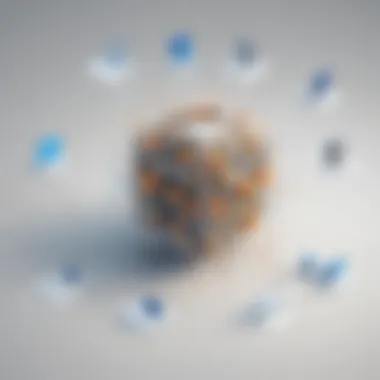

Overview of SharePoint Relational Databases
SharePoint relational databases are a crucial component in the realm of data management. Understanding the intricacies and dynamics of these databases is essential for optimizing operational efficiency within SharePoint. By delving into the functionality, benefits, and challenges of relational databases, users can harness their full potential to streamline data management processes and enhance overall productivity.
Key Points to be Discussed
- Fundamentals of SharePoint relational databases
- Benefits of utilizing relational databases in SharePoint
- Challenges associated with managing relational databases within the SharePoint environment
Relevance of the Topic
The relevance of exploring SharePoint relational databases lies in their role as a cornerstone for efficient data organization and retrieval. By gaining insights into these databases, users can improve their data management practices, leading to enhanced collaboration and decision-making within SharePoint.
Best Practices for Data Optimization in SharePoint
Optimizing data management within SharePoint requires implementing best practices to ensure smooth operations and effective utilization of resources. By focusing on data optimization strategies, users can enhance system performance, reduce data redundancy, and improve overall data quality within the SharePoint environment.
Implementation of Data Governance Policies
Establishing data governance policies is essential for promoting data accuracy, reliability, and security within SharePoint. By defining data ownership, access controls, and data lifecycle management protocols, organizations can mitigate risks associated with data misuse or unauthorized access.
Utilizing Metadata for Enhanced Searchability
Leveraging metadata tags and attributes enables users to classify and categorize content efficiently, allowing for quick and accurate information retrieval. By incorporating metadata into document libraries and lists, users can improve search functionalities, streamline content organization, and enhance user experience.
Data Backup and Recovery Strategies
Developing robust data backup and recovery strategies is critical for safeguarding against data loss or system failures within SharePoint. By implementing regular backups, offsite storage solutions, and disaster recovery plans, organizations can minimize the impact of unexpected data incidents and ensure business continuity.
Ensuring Data Security and Compliance in SharePoint
Maintaining data security and compliance standards is paramount for protecting sensitive information and meeting regulatory requirements within SharePoint. By adhering to data security best practices and compliance frameworks, organizations can prevent data breaches, unauthorized access, and compliance violations, safeguarding their reputation and mitigating legal risks.
Security Measures for Protecting Data
Implementing encryption protocols, access controls, and audit trails are essential security measures to safeguard data integrity and confidentiality within SharePoint. By enforcing strict security policies and monitoring data access activities, organizations can enhance data protection and confidentiality.
Compliance Frameworks and Regulations
Adhering to industry-specific compliance standards and regulations is crucial for ensuring data governance and regulatory adherence within SharePoint. By auditing system configurations, conducting regular compliance assessments, and implementing data retention policies, organizations can demonstrate compliance with legal and regulatory requirements.
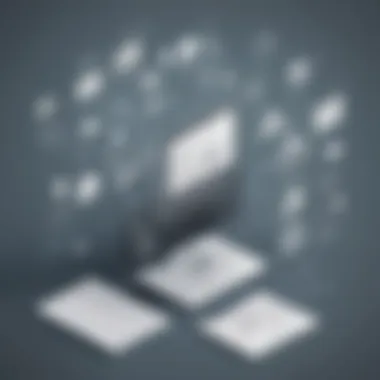

Data Privacy Controls and User Access Management
Establishing data privacy controls and user access management protocols safeguards against data breaches and unauthorized data disclosures within SharePoint. By defining role-based access controls, user permissions, and data handling procedures, organizations can enforce data privacy measures and ensure data confidentiality.
Conclusion
Introduction to SharePoint Relational Databases
In delving into the intricacies of SharePoint relational databases, it becomes essential to grasp the foundational principles that underpin their functionality within the SharePoint environment. Understanding the nuances of relational databases and their integration with SharePoint is paramount for efficient data management and operational excellence. This section serves as a gateway to comprehending the pivotal role that relational databases play in optimizing data storage and retrieval processes within SharePoint.
Defining Relational Databases
Overview of Data Organization
Exploring the concept of data organization within relational databases unveils a structured approach to storing and managing data. The hierarchical arrangement of data entities based on predefined relationships facilitates efficient data retrieval and analysis. This structured organization enhances data integrity and simplifies complex querying operations within the SharePoint ecosystem. Embracing the overview of data organization in relational databases empowers users to streamline data access and facilitate insightful decision-making processes.
Structure of Relationships
The structure of relationships in relational databases embodies the interconnected nature of data entities through defined links or associations. Establishing relationships between different data tables enables the extraction of meaningful insights by correlating data across various datasets. This relational structure facilitates data consistency and integrity, enabling users to navigate interconnected data elements seamlessly. The systematic mapping of relationships underscores the significance of relational databases in fostering data coherence and enhancing analytical capabilities within SharePoint.
Key Components
Diving into the key components of relational databases sheds light on the essential elements that constitute their framework. Elements such as tables, primary keys, foreign keys, and indexes form the building blocks of relational databases, defining the structure and relationships within the database schema. Understanding the key components equips users with the knowledge to design robust databases that ensure data accuracy, consistency, and efficiency. By dissecting the crucial components, stakeholders can harness the full potential of relational databases to drive enhanced data management practices within SharePoint.
SharePoint Integration
Unveiling the integration of SharePoint with relational databases underscores the symbiotic relationship between these technologies, enhancing collaboration and data accessibility. By leveraging SharePoint's capabilities, organizations can centralize data storage, streamline workflows, and promote secure data sharing among users. The seamless integration of SharePoint with relational databases offers a unified platform for storing, organizing, and retrieving information, fostering productivity and collaboration within modern digital workplaces.
Benefits of Utilizing SharePoint
The benefits of integrating SharePoint with relational databases encompass improved data governance, enhanced information sharing, and simplified collaboration processes. SharePoint serves as a versatile platform for document management, workflow automation, and team collaboration, amplifying the efficiency and effectiveness of organizational operations. Leveraging the collaborative features of SharePoint in conjunction with relational databases empowers users to harness data-driven insights effectively, driving informed decision-making and strategic initiatives.
Challenges and Limitations
Despite its myriad advantages, the integration of SharePoint with relational databases presents challenges related to data security, scalability, and compatibility. Ensuring data integrity, mitigating security risks, and addressing compatibility issues between SharePoint and relational database systems demand meticulous planning and proactive measures. Navigating the challenges and limitations inherent in this integration enables organizations to optimize their SharePoint initiatives while safeguarding data assets and fostering sustainable growth.
Best Practices for Implementing Relational Databases
By delving into the section of Best Practices for Implementing Relational Databases, we aim to unearth the essential foundations that underscore the successful implementation of relational databases within the SharePoint ecosystem. This crucial part of the article will unravel pivotal strategies and methodologies that can streamline data management processes and optimize operational efficiency in a SharePoint environment. We will dissect the significance of adhering to best practices, explore the advantages they offer, and dissect the key considerations surrounding their implementation.
Data Modeling Strategies


Normalization Techniques
Normalization Techniques play a fundamental role in shaping the structure and integrity of relational databases. By ensuring data is organized efficiently, normalized databases reduce redundancy and anomalies, promoting data consistency and reliability. The crux of normalization lies in its ability to eliminate data redundancy by breaking down complex data sets into manageable, interrelated tables. This approach enhances data integrity, simplifies data maintenance, and facilitates robust querying and analysis. However, normalization may introduce complexities in queries spanning multiple tables, requiring thoughtful denormalization considerations for optimal performance.
Entity-Relationship Diagrams
Entity-Relationship Diagrams offer a visual representation of database structures, illustrating the relationships between entities in a clear and concise manner. These diagrams serve as a blueprint for database design, highlighting entity attributes and their interconnections through defined relationships. The key advantage of ER diagrams lies in their ability to streamline the conceptualization and communication of database designs, enabling stakeholders to grasp complex data models intuitively. While ER diagrams enhance design clarity and promote efficient database development, overcomplicating them can lead to confusion and misinterpretation, necessitating a balance between detail and simplicity.
Optimizing Performance
Indexing
Indexing plays a pivotal role in enhancing database performance by facilitating swift data retrieval and query processing. By creating optimized index structures on tables, database systems can efficiently locate and retrieve specific data subsets, reducing query execution times and enhancing overall system responsiveness. Indexing empowers databases to expedite data access, particularly in environments with extensive data volumes or frequent query operations. Nonetheless, excessive indexing can lead to increased storage requirements and maintenance overheads, emphasizing the importance of strategic index selection and periodic optimization to mitigate performance bottlenecks.
Query Optimization
Query Optimization focuses on refining query processing mechanisms to enhance performance and resource utilization within relational databases. Optimized query execution plans enable databases to process queries efficiently, minimizing resource consumption and response times. By analyzing query execution paths, optimizing joins, and leveraging indexing effectively, query performance can be significantly improved. Additionally, query optimization plays a vital role in ensuring consistent and predictable database performance, especially in scenarios involving complex relational queries or data-intensive operations. However, overzealous optimization efforts can sometimes lead to diminishing returns, highlighting the need for a balanced approach to query tuning that prioritizes performance gains without sacrificing query maintainability.
Security Considerations in SharePoint Relational Databases
When delving into the realm of SharePoint relational databases, understanding the critical aspect of security considerations is paramount. In this era of heightened digital threats, safeguarding sensitive data stored in SharePoint databases is essential for ensuring organizational integrity and user privacy. By implementing robust access control policies and encryption protocols, businesses can fortify their data against unauthorized access and malicious actors. Furthermore, the meticulous enforcement of validation rules and error handling mechanisms bolsters data integrity and minimizes the risk of system vulnerabilities.
Access Control Policies
Role-Based Permissions
Role-based permissions form the cornerstone of access control policies within SharePoint relational databases. By assigning specific roles to users based on their responsibilities and privileges, organizations can dictate who has access to particular data sets and functionalities. This granular level of control not only enhances data security but also streamlines user management processes, ensuring smooth operation within the database environment. The flexibility and scalability of role-based permissions make them a preferred choice for enterprises looking to maintain a secure and efficient data access framework.
Encryption Protocols
Encryption protocols play a pivotal role in securing data transmission and storage within SharePoint databases. By leveraging advanced encryption algorithms, organizations can encode sensitive information, rendering it inaccessible to unauthorized parties. The encryption process transforms data into a cipher-text format, which can only be decoded with the corresponding decryption key, providing an additional layer of protection against cyber threats. While encryption enhances data confidentiality, it is crucial to balance security with accessibility to ensure seamless data retrieval and utilization.
Data Integrity Measures
Validation Rules
Validation rules serve as the first line of defense in maintaining data accuracy and consistency within SharePoint relational databases. By defining criteria for acceptable data inputs, organizations can prevent erroneous information from entering the system, thereby upholding data quality standards and operational efficiency. The application of validation rules not only validates data at the point of entry but also ensures its conformity with predefined norms, reducing the likelihood of data discrepancies and errors.
Error Handling
Effective error handling mechanisms are essential for identifying and rectifying data inconsistencies and system malfunctions in SharePoint databases. When anomalies or discrepancies occur, error handling processes detect and log the errors, enabling timely intervention and corrective actions. By implementing robust error handling procedures, organizations can mitigate the impact of data inaccuracies, maintain system availability, and uphold data integrity. Proactive error management is crucial for minimizing downtime and preserving data reliability in dynamic database environments.
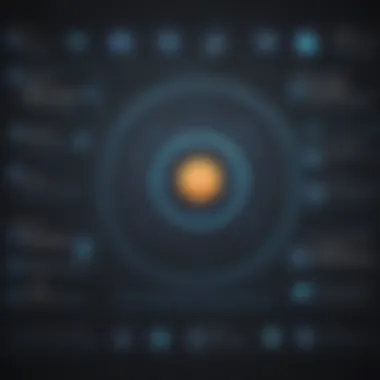

Scalability and Maintenance Strategies
In the realm of SharePoint relational databases, scalability and maintenance strategies play a pivotal role in ensuring efficient data management and system operations. The ability to scale resources up or out, depending on requirements, is critical for accommodating growing data volumes and increasing user loads. Additionally, implementing robust maintenance practices is essential for sustaining database performance and reliability over time. By exploring scalability and maintenance strategies, organizations can enhance their SharePoint environments to meet evolving business needs and ensure long-term viability.
Scaling Up vs. Scaling Out
Vertical vs. Horizontal Scaling
When considering scalability in SharePoint relational databases, the choice between vertical and horizontal scaling is a significant decision. Vertical scaling involves increasing the capacity of existing resources, such as upgrading server hardware to handle higher workloads. On the other hand, horizontal scaling focuses on distributing data across multiple servers to share the workload efficiently. Vertical scaling is often favored for its simplicity and cost-effectiveness in managing smaller datasets with increased resource requirements. However, horizontal scaling offers better scalability potential by allowing for seamless expansion as data volumes grow, making it a popular choice for organizations expecting rapid database growth.
Load Balancing
Load balancing is a critical aspect of maintaining optimal performance and preventing server overload in SharePoint relational databases. It involves evenly distributing workloads across servers to ensure no single server is overwhelmed. Load balancing enhances system efficiency by maximizing resource utilization and minimizing response times, creating a seamless user experience. Despite its benefits, load balancing may introduce complexities in configuration and monitoring, requiring careful consideration and planning to leverage its advantages effectively within the SharePoint environment.
Routine Maintenance Tasks
Ensuring the ongoing health and stability of SharePoint relational databases involves a range of routine maintenance tasks, including backup procedures and performance monitoring. Backup procedures are essential for protecting data integrity and enabling recovery in the event of system failures. Regularly backing up database content safeguards against data loss and corruption, offering a safety net for critical information. Performance monitoring, on the other hand, involves tracking and analyzing system performance metrics to identify inefficiencies and potential bottlenecks. By proactively monitoring performance, organizations can address issues promptly, optimize resource allocation, and improve overall system functionality.
Backup Procedures
The implementation of reliable backup procedures is instrumental in safeguarding data assets within SharePoint relational databases. Backup procedures involve creating copies of database contents at regular intervals to mitigate data loss risks. Different backup strategies, such as full, incremental, or differential backups, offer varying levels of protection and recovery options based on organizational requirements. While backup procedures are essential for data security, they can also consume storage and processing resources, necessitating a balance between data protection and operational efficiency.
Performance Monitoring
Effectively monitoring the performance of SharePoint relational databases is crucial for identifying underlying issues, optimizing system resources, and ensuring consistent operational excellence. Performance monitoring entails tracking database metrics, such as response times, query execution speeds, and resource utilization levels, to gauge system health and performance efficiency. By proactively monitoring performance trends and responding to deviations promptly, organizations can prevent potential disruptions, enhance user satisfaction, and uphold data integrity standards within the SharePoint environment.
Emerging Trends and Future Outlook
In the realm of SharePoint relational databases, the section on Emerging Trends and Future Outlook holds paramount significance. This segment delves into the impending shifts and advances that could impact data management strategies within SharePoint environments. By analyzing emerging trends, readers gain foresight into potential developments that may shape how organizations structure and utilize relational databases. Understanding future outlooks allows stakeholders to proactively adapt to technological advancements, ensuring the longevity and relevance of their data management practices.
Big Data Integration
Scalability Challenges
The intricate facet of Scalability Challenges is a pivotal consideration within the context of SharePoint relational databases. These challenges pertain to the ability of a system to manage a growing amount of data while maintaining performance and stability. The unique characteristic of Scalability Challenges lies in its direct correlation to the efficiency and effectiveness of data expansion within SharePoint relational databases. By addressing Scalability Challenges, organizations can tailor their database structures to accommodate escalating data volumes without compromising operational fluency. While Scalability Challenges present certain complexities, their thorough contemplation offers the advantage of future-proofing data management systems within SharePoint.
Data Analytics Opportunities
Within the landscape of SharePoint relational databases, the sphere of Data Analytics Opportunities plays a key role in driving informed decision-making processes. This aspect centers around leveraging data analytics tools and techniques to extract valuable insights from the stored information. The distinctive feature of Data Analytics Opportunities lies in its capacity to transform raw data into actionable intelligence, empowering organizations to derive meaningful conclusions and enhance operational strategies. By embracing Data Analytics Opportunities, enterprises can exploit the full potential of their SharePoint relational databases, harnessing data-driven insights to optimize performance and foster innovation.
Cloud-Based Solutions
Amid the evolving domain of SharePoint relational databases, the exploration of Cloud-Based Solutions offers a pathway towards scalable and flexible data management frameworks. The section on Migration Considerations investigates the nuances of transferring data to cloud environments, emphasizing the seamless integration and strategic advantages of cloud infrastructure. The salient characteristic of Migration Considerations is its pivotal role in driving digital transformation and modernizing data storage practices within SharePoint. By evaluating Migration Considerations, organizations can capitalize on the agility and accessibility afforded by cloud-based solutions, ensuring optimized data utilization and resource efficiency. While Migration Considerations introduce new considerations, their adoption presents the advantage of streamlining data migration processes and enhancing operational agility.
Security Implications
In the domain of SharePoint relational databases, Security Implications form a cornerstone in safeguarding sensitive information and maintaining data integrity. This aspect delves into the various protocols and measures implemented to protect data from unauthorized access and potential breaches. The defining feature of Security Implications is its holistic approach to fortifying data security, encompassing encryption protocols, access controls, and compliance mechanisms. By integrating Security Implications, organizations can fortify their data ecosystems against cyber threats, ensuring confidentiality and regulatory adherence. While Security Implications introduce stringent requirements, their implementation yields the advantage of establishing a robust security posture and mitigating data vulnerabilities within SharePoint environments.







