Exploring Passportal Alternatives for Online Security


Intro
In an age where nearly everything is intertwined with the digital world, the importance of online security cannot be understated. Each ping of a notification might just be an update, but it could also herald a breach of your digital sanctuary. With our lives spilling over into various online platforms—banking, social media, shopping—the stakes are higher than ever, making it paramount to grasp effective security measures.
As we venture into this discussion, the focus will be on exploring tools and solutions that can serve as alternatives to Passportal. For those seeking reliable methods to secure their online activities, this piece aims to dissect nuances of varied options. Understanding these alternatives will empower users of all tech levels, from novices to tech aficionados, showcasing how to fortify their online presence.
We will start with an overview of cyber threats: what they are, how they evolve, and personal accounts that shake our sense of security. Once we’re familiar with the landscape of vulnerabilities, the spotlight will shift to best practices in safeguarding our digital lives. By following simple strategies, anyone can enhance their protection.
Moreover, various security tools will be reviewed to determine which might best fit individual needs. From antivirus software to password managers, these reviews will present an array of features and benefits. Furthermore, we’ll dive into tips for maintaining online privacy, ensuring that personal data protected against prying eyes.
The journey will conclude with educational resources and guides—fruitful tools that will help you improve your security posture and navigate the sometimes murky waters of the internet. Let's roll up our sleeves and dive deep into these topics.
The Essence of Online Security
In a digital era where our lives are intricately interwoven with technology, the importance of online security cannot be overstated. With every click, swipe, or keystroke, personal information, financial data, and sensitive communications swirl through cyberspace. Thus, ensuring safety in this vast digital expanse is not merely an option but a necessity.
Considering the myriad of benefits that solid online security brings, it's clear why individuals and businesses alike must prioritize it. A robust security framework protects against data breaches, identity theft, and potentially ruinous financial losses. Moreover, it fosters trust; when users feel secure interacting with a platform, they're more likely to engage meaningfully. This trust is the bedrock upon which digital commerce, communications, and social interactions are built.
However, navigating the complexities of online security often presents a challenge. The landscape shifts continuously with evolving threats and technologies, and keeping up can feel like chasing the wind. Effective security entails a thorough understanding of both the digital tools available and the potential vulnerabilities that might arise.
As the article unfolds, we will explore alternative solutions to Passportal, emphasizing their unique advantages, user experiences, and functionalities. By examining these options through a nuanced lens, readers will be better equipped to fortify their online presence and respond effectively to an array of cyber threats.
"In the era of digital interactions, online security is the armor that safeguards our private treasures from prying eyes."
Understanding the Digital Landscape
Today, every aspect of life seems to have a digital facsimile. From social media interactions to banking transactions, our activities leave an imprint. This digital landscape is replete with opportunities yet fraught with risks. It is vital to understand this environment, primarily because threats lurk in various forms, often hidden in plain sight.
As we delve further, it becomes apparent that comprehending the digital world goes beyond just recognizing its existence. It involves an awareness of how different platforms operate and what security measures they employ. Cybersecurity is not one-size-fits-all; users must discern which alternatives suit their needs best, based on functionality and individual risks.
Many users might be oblivious to the fine print in terms of privacy policies and security protocols the services they utilize implement. Knowing where data is stored and how it's managed can illuminate the path to better choices. Moreover, digital literacy becomes an essential tool, empowering individuals to make informed decisions regarding their online safety.
Common Threats in the Cyber World
The cyber world is teeming with threats, making it imperative to stay vigilant. Some prevalent dangers include:
- Phishing: Deceptive emails or messages designed to entice users into revealing personal credentials.
- Ransomware: Malicious software that locks users out of their systems until a ransom is paid.
- Data Breaches: Unauthorized access to sensitive information, often resulting in large populations of users being compromised.
- Malware: Software engineered to disrupt, damage, or gain unauthorized access to computer systems.
Each of these threats represents a potential pitfall for unsuspecting individuals. It's not just about potential monetary loss but a deeper invasion of privacy and trust. Awareness of such threats is the first step in addressing them.
By understanding the common risks associated with online activities, individuals become more armed to defend against them. Knowledge is a powerful ally in achieving better security practices and getting ahead of potential vulnerabilities.
What is Passportal?
In discussing online security, understanding what Passportal is can provide crucial insight into its role and the necessity for alternatives. Passportal serves as a password management tool specifically designed for businesses, offering a centralized location to store, share, and manage passwords and sensitive information. It's like the trusty vault where all your secrets are kept safe and sound.
Its importance cannot be overstated, as it tackles the increasingly complex challenge of managing multiple credentials across various platforms. As companies grow, so do their digital footprints, which necessitates robust tools like Passportal to streamline security.
Overview of Passportal Functionality
Passportal enables users to securely store passwords for different applications and accounts, automating access management processes. The interface is meant to be user-friendly, catering to IT teams and average users alike. It features strong encryption protocols to protect sensitive data from unauthorized access.
Moreover, it allows timely updates to passwords, which are essential to keeping everything secure. The sharing capabilities ensure that only the right individuals can access certain password sets, promoting both cooperation and confidentiality within organizations. With its built-in reporting features, companies gain insights into password usage and security compliance.
Pros and Cons of Using Passportal
The decision to use Passportal often hinges on weighing its advantages against its disadvantages. Many individuals and businesses explore this tool for its ease of use.
Advantages for Users
One key characteristic is its strong security measures, which ensures users can sleep peacefully knowing their sensitive information is protected. Additionally, the intuitive design makes it less daunting for those less tech-savvy. This is beneficial not just for individuals but also for teams who might not have an IT background but need a reliable way to manage passwords.
A unique feature is its auto-generate password function, which encourages creating secure passwords that are difficult to crack. In today’s digital landscape, this is an invaluable asset, enhancing the overall safety of accounts without overburdening users with intricate processes.


Drawbacks to Consider
However, no tool is free from flaws. One specific aspect of concern is potential vendor lock-in—once a business opts for Passportal, migrating away can be a cumbersome task. This suggests that organizations must consider long-term implications before diving in.
Another key characteristic is the subscription model, which can escalate costs over time, especially for larger teams. Though the initial investment might seem worthwhile, organizations should evaluate whether the ongoing expenditure aligns with their budget and needs.
In summary, while Passportal offers streamlined security and ease of use, the potential challenges warrant careful consideration. It’s common to encounter trade-offs when choosing any digital security solution, and Passportal is no exception.
Alternatives to Passportal
In a world where personal and organizational data is constantly at risk of exposure, exploring alternatives to Passportal becomes not just an option, but a necessity. Users need solutions that not only secure their information but also align with specific needs and preferences. The rise in cyber threats has prompted a shift in how we think about online security. Rather than settling for one-size-fits-all solutions, individuals and businesses are increasingly seeking customized tools that can provide optimal protection and adaptability.
Evaluating Alternative Options
When considering alternatives to Passportal, it's crucial to evaluate the various options available. Each tool brings its own set of features, capabilities, and potential drawbacks. Taking the time to sift through these features can help users determine which alternative resonates best with their unique security requirements. In this article, we’ll focus on a few key areas that deserve attention: important features, user interface, and pricing models. This structured approach gives clarity, ensuring important aspects aren’t overlooked in the search for better online security.
Criteria for Comparison
Features to Look For
When browsing through security tools, the features they offer can greatly influence your choice. One primary aspect to consider is multi-factor authentication (MFA), which enhances security by requiring more than just a password for user verification. This extra step might seem minor, but it packs a punch against unauthorized access. Also, having an auto-password generator can save users from the hassle of creating strong passwords that are easy to forget.
However, potential downsides may include over-complexity. Tools that offer too many features could overwhelm users who prefer simplicity. For example, a highly customizable interface might cater to tech-savvy users but could deter beginners who aren’t familiar with navigating intricate setups. Striking a balance is key.
User Interface Considerations
Once you’ve identified essential features, the next step is evaluating the user interface (UI). An intuitive interface can be the difference between effective use and a frustrating experience. Look for solutions that provide a clean layout with easy navigation, as this will enhance user experience. A UI that is simple helps users quickly find what they need without diving deep into manuals or tutorials.
But remember, simplicity has its limits. A very stripped-down interface might lack robust functionality, making it difficult to perform advanced tasks. It’s worth exploring tools that not only appear appealing but also ensure efficient task completion.
Pricing Models
Pricing models can significantly shape your decision-making process. Subscription plans with tiered offerings often cater to various business sizes and user needs, which means you can find a plan that suits your budget. For instance, a monthly subscription might offer flexibility for small businesses hesitant to commit long-term.
That said, consider the trade-offs involved. While a cheaper option might seem attractive, it may not provide the same level of support or security features as a pricier alternative. Understanding the value for money, rather than just the cost, is essential when making this decision. Each pricing model has its own set of advantages and potential drawbacks that require careful analysis.
With these criteria in hand, users can better navigate the landscape of Passportal alternatives—ultimately paving the way for smarter, more secure online practices.
Top Alternatives Overview
When assessing online security options, understanding the landscape of alternatives is crucial. Alternatives to Passportal provide users choices tailored to various needs, enhancing the ability to safeguard sensitive information. The importance of this topic lies in the diversity of solutions that exist, each with its own unique set of features, user experiences, and pricing structures. By exploring these alternatives, individuals can make informed decisions that align with their security objectives and financial considerations.
In this section, we will delve into three notable alternatives, outlining their key characteristics, user feedback, and pricing. This thorough overview allows readers to gauge how each alternative stacks up against Passportal, and what benefits they may bring.
Alternative Solution One
Key Features
The first alternative under consideration shows strong promise for users seeking robust security mechanisms. One standout characteristic is its encryption capabilities. This solution employs end-to-end encryption, ensuring that only the users can access their data, a pivotal feature in today’s digital age where breaches are rampant. Furthermore, it offers multi-factor authentication to shore up security, making it less likely for unauthorized individuals to gain access. Its ease of integration with other tools is another boon, allowing users to streamline their workflow without fuss.
User Feedback
Feedback from users has been predominantly positive. Many have highlighted how intuitive the user interface is, making it easy even for those who aren’t tech-savvy to navigate. However, the platform does have its quirks; some users have mentioned occasional lag during peak hours. Still, its community is quite active, often providing valuable insights and troubleshooting advice through forums.
Pricing
When it comes to pricing, this alternative adopts a tiered model, providing various plans to cater to both individuals and larger teams. The entry-level plan is quite affordable, making it accessible for smaller organizations or personal use. However, as users look to scale, they may find that upgrading can become costly relatively quickly. Despite this, many consider the value it offers justifies the investment in the long run.
Alternative Solution Two
Key Features
The second alternative enters the ring with an emphasis on cross-platform compatibility. Users appreciate its seamless operation across a variety of devices and operating systems, which reduces the friction often associated with having to manage multiple solutions. Unique features include automatic password capture and filling, which enhances convenience while maintaining security protocols. This software is built with advanced reporting functionalities, allowing users to monitor their accounts more effectively and track potential security threats.
User Feedback
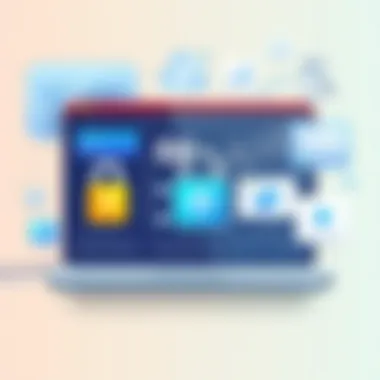

User feedback points towards a strong appreciation for the customer support available. Many commend the quick response time and the helpfulness of the support team. However, some users have flagged issues with the setup process, indicating it can be slightly convoluted for those less familiar with such tools. Despite this, once set up, many find it very dependable and effective for their needs.
Pricing
In terms of pricing, this alternative offers a more straightforward flat-rate pricing structure. It appeals to users who wish to avoid the complications of tiered models, though its single price point may not work for everyone’s budget. While some may find it slightly more expensive than its competitors, the features included can offer better overall savings and security management for organizational needs.
Alternative Solution Three
Key Features
The final alternative not only competes on features but also emphasizes user customization. Users are given a wealth of options to tailor the interface and functionalities directly to their professional requirements. A noteworthy aspect is its smart password generation tool, which creates highly complex passwords that are tough for even the most sophisticated hackers to crack. Alongside this, it also showcases real-time security alerts that notify users of any suspicious activities on their accounts.
User Feedback
Feedback reflects a mix of excitement and caution. Many find the customization options exhilarating, allowing them to create a unique user experience. However, some users reported that too much flexibility can be overwhelming, leading to a somewhat steep learning curve for new users looking to get accustomed to the diverse features.
Pricing
The pricing model for this alternative is flexible as well, offering pay-as-you-go options alongside annual subscriptions. Although it may present a challenge for those who are used to fixed costs, those who prefer having control over their spending often praise this flexibility. Users appreciate the fact that they only pay for what they utilize.
In summary, exploring alternatives to Passportal has unveiled various solutions that cater to different user needs and preferences. Whether it’s through innovative features, solid user feedback, or structured pricing, these alternatives offer significant value in enhancing online security.
User Experience and Interface
In a digital world teeming with choices, the user experience (UX) and interface design hold significant weight in the decision-making process for online security solutions. These elements aren't just about aesthetics; they directly influence how efficiently a user can navigate the system, manage their security preferences, and ultimately feel secure when using the platform. A seamless UX can make all the difference—if the software is cumbersome or unwieldy, users are likely to abandon it faster than a hot potato.
Navigability and Usability
The importance of navigability and usability can't be overstated. A well-structured interface allows for intuitive navigation, making security tasks manageable even for someone who isn’t particularly tech-savvy. For instance, consider how much time someone could save if they can find password management options or security settings without having to sift through countless menus. This immediate access can reduce frustration; users who feel at ease with their tools are more likely to engage effectively with them.
Key factors that contribute to effective navigability and usability include:
- Simple Menu Structures: Clear categories for information are crucial; users should find what they need without deciphering a puzzle.
- Search Functionality: A robust search feature lets users quickly locate specific features or information, enhancing their overall experience.
- Responsive Design: Interfaces that adapt seamlessly to different devices contribute greatly to usability. Whether on a desktop or mobile device, the layout should remain functional and visually appealing.
The goal should be to equip users to breeze through their security management like a hot knife through butter. Not to mention, when platforms are intuitive, it decreases the tendency for user error—a critical factor when dealing with online security.
Visual Design Considerations
Visual design is as much about function as it is about form. An attractive interface draws users in, but functionality must always be at the forefront. Poor color choices or confusing layouts can make even the most comprehensive security tool feel intimidating. A tidy, appealing design invites users to explore features more confidently.
Some visual design considerations that impact user experience include:
- Color Schemes: Colors should not only align with brand identity, but also promote ease of readability. For example, using contrasting colors for text and background can enhance accessibility.
- Iconography: Intuitive icons can communicate actions quickly. Users should intuitively know that a lock icon indicates security-related features or options.
- Consistent Branding: Consistency breeds familiarity, which is valuable when building trust. Navigational elements and perspectives should echo the brand’s identity across the platform.
Pricing Models and Value
When people think about online security, it's easy to get caught up in flashy features and user interfaces. However, the pricing models and overall value of these security tools shouldn’t be overlooked. The way a service is priced often speaks volumes about its intended audience and the support that comes with it. The right pricing strategy can make or break your experience, influencing not only your initial investment but also your long-term satisfaction and security posture.
Understanding Subscription Plans
In the realm of online security, subscription plans vary greatly among different services. Users may encounter monthly, yearly, or even multi-year subscription options. These plans often come with tiers, each designed to cater to varying needs.
- Free Plans: Some services offer a basic tier for free, usually with limited features. While this is a good entry point, it often lacks critical functionalities needed for robust security.
- Basic Plans: Typically at a low cost, a basic subscription will unlock essential features, making it suitable for casual users who don't have highly complex security needs.
- Premium Plans: For those on the lookout for enhanced security, premium services provide more comprehensive protection, such as 2FA, security audits, and more sophisticated encryption methods. However, these could carry a hefty monthly fee.
- Enterprise Solutions: Designed for larger organizations, these plans usually come with advanced capabilities tailored for handling sensitive information on a larger scale. They often have custom pricing based on specific requirements.
Keep in mind, the cheapest option might not always be the best. An underwhelming service that lacks features could cost you more in the long run through potential data breaches.
Evaluating Cost vs. Benefit
To make an informed choice, weighing cost against benefit is crucial. Here, we delve into several aspects that contribute to this balance:
- Value of Features: Evaluate what specific features you actually need. Does the service provide user management functionalities or two-step verification? Ensuring that what you pay for matches your security needs is key.
- Claims and Reality: Sometimes, a shiny website may misrepresent or exaggerate a product’s capabilities. Look for third-party testimonials, in-depth reviews, and user experiences. Check neighborhoods like reddit.com for real-world input from other users.
- Long-term Stability: Assess how a service’s pricing aligns with its reliability. A service that frequently raises prices may leave you vulnerable as it seeks short-term profit rather than focusing on user security.
- Hidden Costs: Don't forget to factor in additional costs. Some services might charge extra for certain features or even technical support, which could create surprise expenses down the line.
"Deciding on an online security tool involves more than just looking at the surface. Dig deeper, examine costs versus potential risks, and ensure you're getting the most bang for your buck."
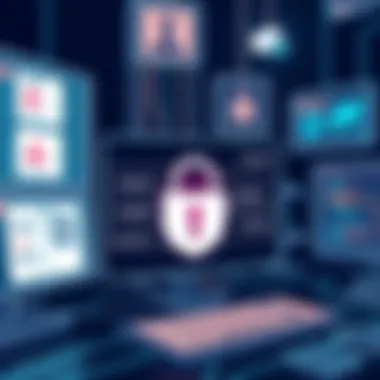

Ultimately, in the realm of cybersecurity, the right pricing model not only addresses your current needs but also anticipates future considerations, be it software updates, scalability, or adaptability to changing threats. Always take the time to thoroughly analyze your options before locking into a plan.
Customer Support Analysis
In the realm of online security, customer support plays a vital role in ensuring users can effectively manage their accounts and navigate any issues that arise. When evaluating alternatives to Passportal, it's essential to consider how each option handles customer support. Many users overlook this aspect, but having reliable assistance can be a game changer, especially when dealing with sensitive data like passwords and security credentials.
High-quality customer support can provide multiple benefits, such as enhancing user confidence in the service and offering timely solutions that prevent potential breaches or data loss. A good support framework encompasses response times, availability, and the variety of channels used to provide assistance. Each of these components fosters a sense of security and reliability, crucial for anyone serious about their online safety.
Response Times and Availability
The speed with which customer support responds to inquiries can significantly influence a user’s experience. No one wants to feel left out in the cold, especially when dealing with problems involving account access or security vulnerabilities. A rapid response can make the difference between a minor annoyance and a serious security issue. For instance, if a user encounters password problems, access to quick assistance can help mitigate risks.
Moreover, availability is equally important. A support team that operates around the clock provides peace of mind. Users might find themselves needing help outside traditional business hours, and lack of support during crucial times can leave them feeling vulnerable. According to recent studies, users are more likely to choose platforms that boast 24/7 customer service.
"Having reliable customer support means nobody’s left high and dry when tech troubles strike."
Support Channels Offered
Different platforms offer various channels for customer support, and understanding these options can be essential for users. Some common support channels include:
- Email: A widely used method, but response times can vary. It's great for less urgent queries but can feel slow for immediate issues.
- Live Chat: Many prefer this option for its real-time assistance, allowing users to solve problems on the spot. It's a blend of efficiency and ease of communication.
- Phone Support: For those who prefer direct communication, phone support offers a personal touch, allowing for complex issues to be resolved more efficiently.
- Community Forums: Some companies host forums, enabling users to seek help from fellow users. This can be beneficial for finding solutions based on shared experiences.
Evaluating the support channels that an alternative offers can help users gauge the overall quality of their customer service. A rich variety of communication options often correlates with better customer satisfaction and trust.
Long-Term Implications of Choice
When navigating the vast landscape of online security options, the choices made today can ripple throughout the years. Selecting an appropriate Passportal alternative is not merely about immediate needs—it's about future-proofing your online presence. As technology evolves, a smart choice today can lead to smoother integrations and enhanced capabilities down the line.
Scalability and Integration with Future Tools
One of the key metrics to consider when selecting an alternative is its scalability. Organizations, whether small or large, seek tools that grow alongside them. A system that works well for ten users may falter when that user base swells to fifty or more. Look for a security solution that offers flexibility in user capacity, allowing you to seamlessly expand arrangements as your team or business grows.
Moreover, integration with future tools is paramount. In the digital space, platforms change at neck-breaking speed. Your chosen alternative should not operate in a vacuum but rather connect smoothly with other commonly used applications, ranging from productivity tools like Microsoft Office to CRM systems such as Salesforce. A well-integrated solution can lead to enhanced workflow efficiency, reducing redundancy and ensuring that team members aren't bogged down by multiple logins and clunky transitions between different softwares.
"A single tool can only do so much. The magic happens when minds come together through well-integrated systems."
Adaptability to Changing Cyber Threats
As we delve into potential threats that loom in the digital realm, adaptability becomes a cornerstone trait of effective security solutions. The landscape of cyber threats is shifting terrain—what was considered secure last year could be a gaping vulnerability today. Therefore, it is crucial for any software you select to have a built-in capacity for adaptability.
This entails not only updates but also proactive threat management. Solutions that offer advanced threat intelligence and machine learning can adapt rapidly to new threats as they emerge. These tools analyze patterns and learn from them, thereby preparing defenses before a threat can take root.
Ultimately, when considering long-term implications, think beyond the here and now. The right alternative will prove its worth not just in the current state of cybersecurity but will evolve gracefully alongside emerging challenges. In doing so, it safeguards not only the present but also the future realities of your online security landscape.
The End and Recommendations
In the vast landscape of online security, selecting the right management tool is pivotal. This conclusion encapsulates the essence of understanding and choosing effective Passportal alternatives. As businesses and individuals alike grapple with heightened cyber threats, evaluating different options isn't just wise; it's essential. The right choice can bolster your defenses, protect sensitive information, and ultimately provide peace of mind.
Understanding the features, pricing structures, and customer support available in alternatives can dramatically influence your decision-making process. Selecting a solution that fits both your budget and security needs is crucial to maintaining a strong digital presence. Keep in mind how each tool integrates with other systems you currently employ, as well as how it might evolve as your security needs adapt over time.
When weighing your choices, remember the balance between advanced features and usability. A tool that promises the world may fall short if the user interface is overly complex. Likewise, it’s essential to consider the long-term implications of your selection, ensuring that your choice remains viable even as cyber threats evolve.
Ultimately, these considerations will guide you toward a solution that meets your online security needs while providing an optimal user experience.
Summarizing Key Insights
To distill what we've explored regarding alternatives to Passportal, several key points emerge:
- Variety of Options: The alternatives discussed offer a broad spectrum of features, pricing, and support to suit different needs.
- Importance of Evaluation: Evaluating tools based on user feedback and the specific requirements of your business or personal security can streamline your decision-making.
- Consider Your Needs: Each option should match not only your current situation but also your future goals in terms of security requirements.
- Stay Informed: The digital landscape is always shifting. What serves as a robust solution today might not necessarily suffice tomorrow.
Ultimately, balancing functionality with user-friendliness while keeping an eye on emerging threats forms the backbone of effective online security management.
Final Thoughts on Passportal Alternatives
In today's climate of digital threats, overlooking alternative options to Passportal can be a critical misstep. Emphasizing an informed approach when selecting security tools can make all the difference in safeguarding both personal and organizational data.
The review of various alternatives should not simply be a tick-box exercise. Rather, it should involve deep consideration of how these options align with your specific needs. Whether you prioritize cost, features, or ease of use, thorough research will empower you to make a choice that not only protects your data today but sets the stage for a secure tomorrow.
The decision isn't merely about replacing one tool with another; it’s about enhancing your overall security posture. In the end, it’s about protection and peace of mind. If an alternative aligns with your vision for security and provides the flexibility to adapt as needs change, it's certainly worthy of consideration.
"In the world of online security, being proactive is far more effective than being reactive."







